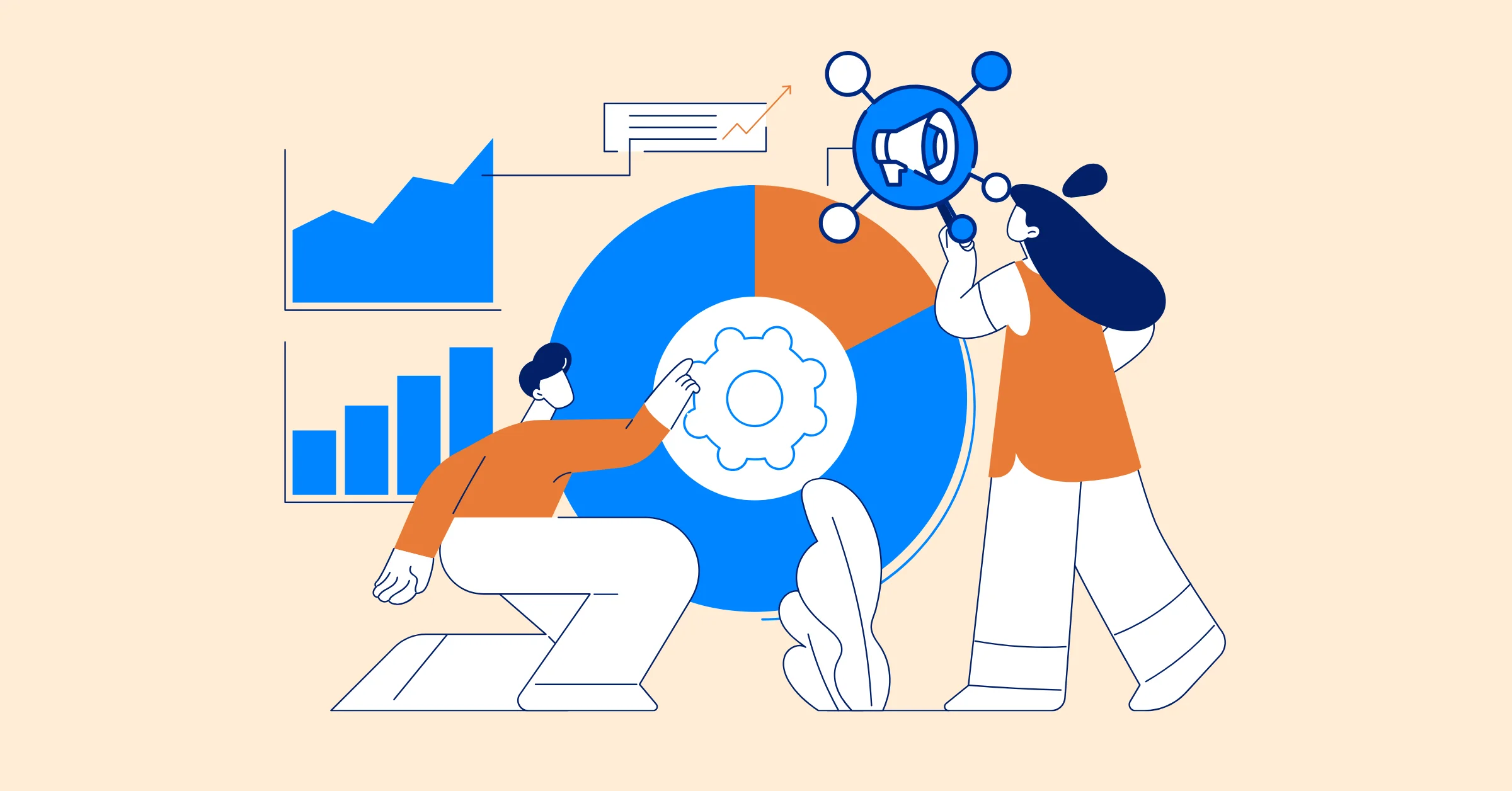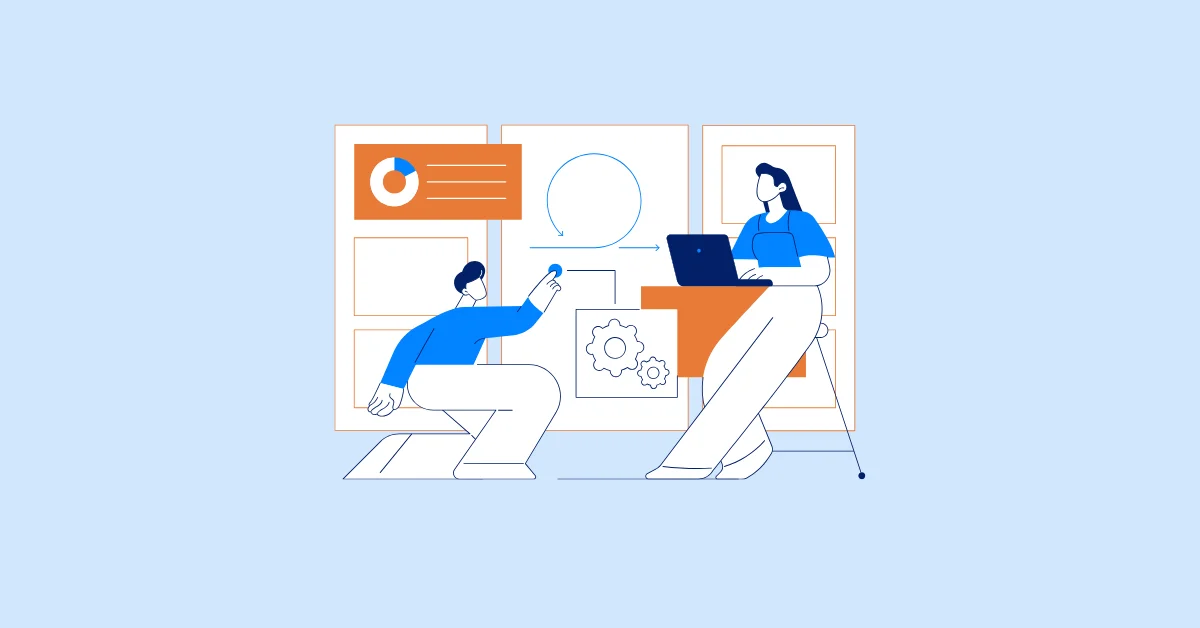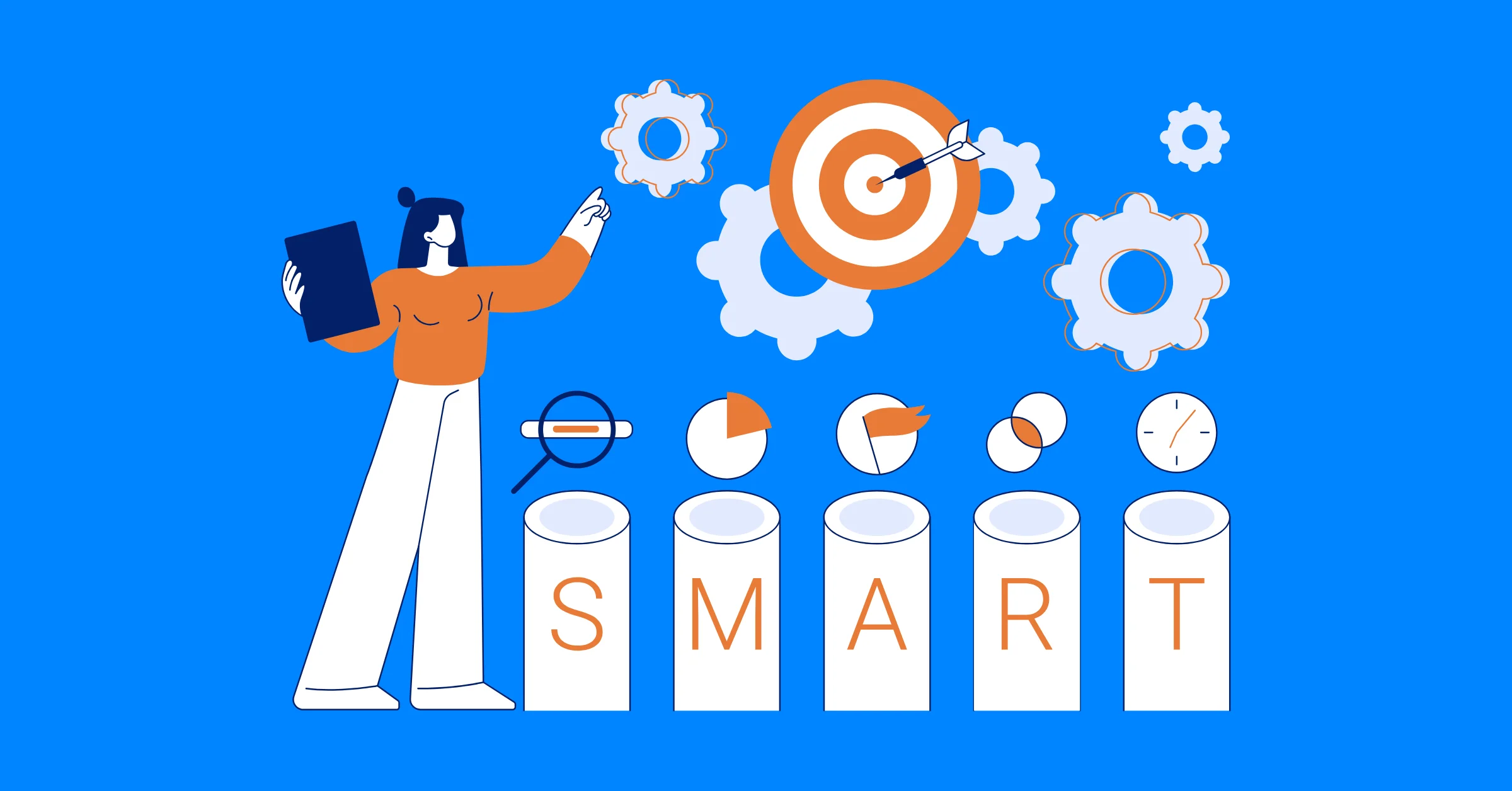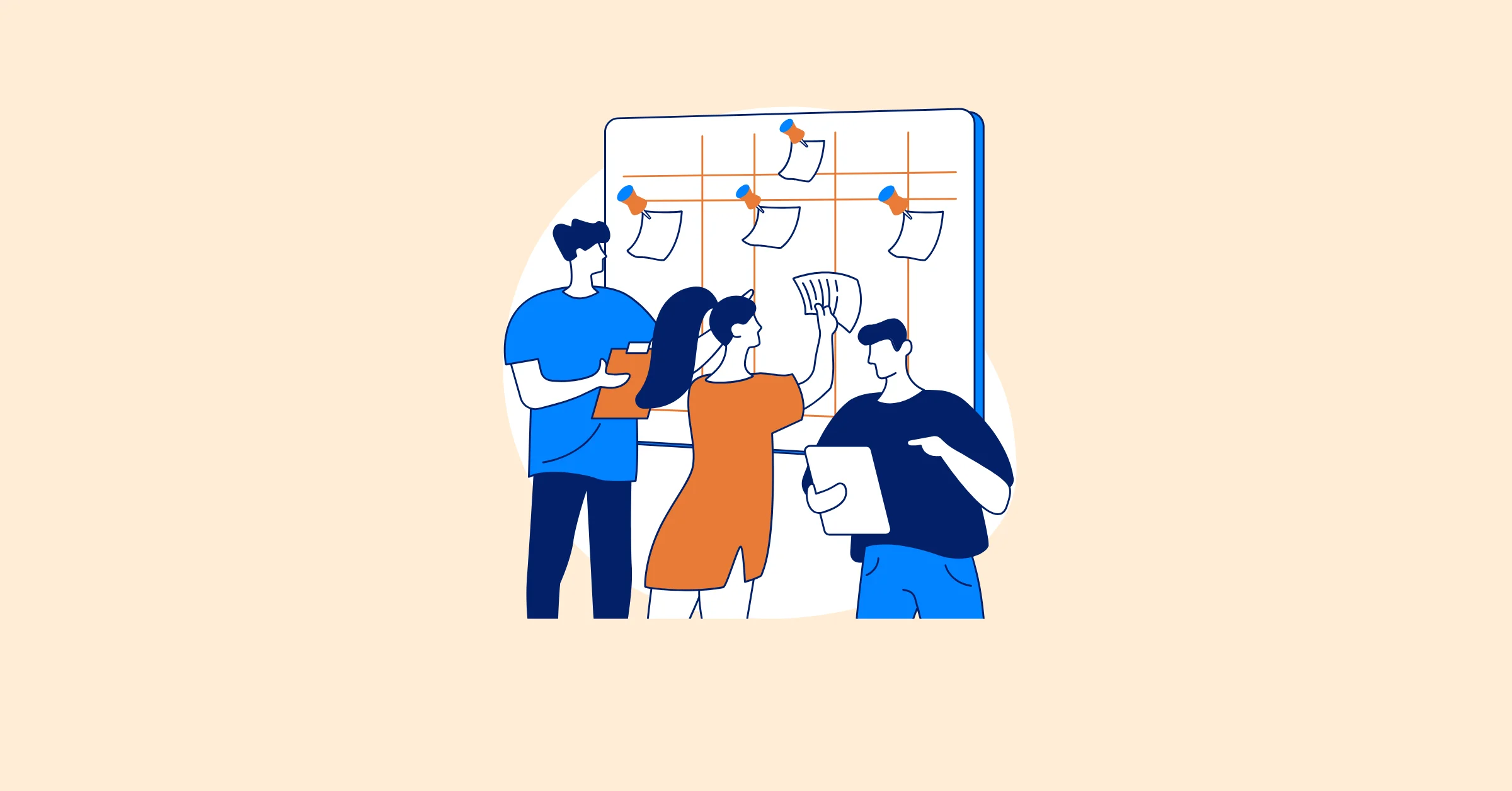How to Make a Gantt Chart in Projects | A Complete Guide
Learn how to make a Gantt chart in projects with this complete guide. Get step-by-step tips to plan, track, and optimize project timelines efficiently.
Mastering how to make a Gantt chart in projects can transform the way you plan and manage timelines, tasks, and team collaboration. A Gantt Chart is a powerful project management tool that provides a clear visual representation of schedules, dependencies, and progress. To better understand what is a Gantt chart and how it works, this guide will take you through the essentials of creating, customizing, and optimizing Gantt charts. Whether you're handling a single project or managing multiple, you'll discover practical tips to boost efficiency and achieve project success.
Key Takeaways:
- Gain a step-by-step understanding of setting up a Gantt chart for project planning.
- Explore expert tips for managing multiple projects using Gantt charts effectively.
- Learn best practices for designing clear, efficient, and visually optimized Gantt charts.
Why a Gantt Chart Is Important for Projects
In project management, especially for complex projects, the role of a Gantt chart becomes more important for achieving success. It offers a clear and organized visual timeline of tasks, their durations, and how they interconnect. By mapping out the entire project on a single chart, Gantt charts empower project managers and teams to identify task dependencies, set realistic deadlines, and allocate resources effectively. This proactive approach helps prevent miscommunication, ensures alignment among team members, and enables the anticipation of potential bottlenecks or delays before they affect progress.
Gantt charts also enhance communication and collaboration by providing all team members and stakeholders with a shared understanding of project progress and responsibilities. By breaking down complex projects into manageable timelines, they simplify decision-making processes and promote accountability, leading to higher efficiency and a greater likelihood of achieving project goals. In essence, a well-maintained Gantt chart serves as the backbone of successful project execution, offering the structure and clarity needed to guide projects from initiation to completion.
How to Make a Gantt Chart in Projects: A Step-by-Step Guide

Step 1: Define the Scope of Your Project
Before you start creating a Gantt Chart, clearly define the scope of your project.
- Identify Objectives: Determine what you aim to achieve and establish the project goals.
- Define Deliverables: Outline what the project will produce (e.g., a product, a service, or a report).
- Set Boundaries: Specify what is within and outside the scope to avoid scope creep.
- Stakeholder Input: Engage stakeholders to ensure alignment and clarity.
Step 2: List Tasks and Break Them Down Into Subtasks
Every project comprises a series of tasks. Breaking them down into subtasks makes them more manageable.
- Brainstorm and List Tasks: Collaborate with your team to identify all the tasks required to complete the project.
- Organize by Phases: Group tasks into logical project phases or categories.
- Break Down Into Subtasks: Divide complex tasks into smaller, actionable subtasks.
- Assign Responsibility: Identify the person or team responsible for each task or subtask.
Step 3: Set Timelines and Identify Milestones
Setting realistic timelines ensures the project progresses smoothly.
- Estimate Task Durations: Determine how long each task and subtask will take to complete.
- Prioritize Tasks: Identify which tasks need to be completed first.
- Identify Milestones: Highlight significant achievements or deadlines, such as the completion of a major phase or deliverable.
- Add Buffer Time: Account for potential delays or unforeseen circumstances to keep the project on track.
Step 4: Link Dependencies Between Tasks
Dependencies show how tasks relate to one another and ensure that the workflow is logical.
-
Identify Dependencies: Determine which tasks need to be completed before others can begin.
- Finish-to-Start (FS): A task must finish before the next can start.
- Start-to-Start (SS): Tasks can start simultaneously.
- Finish-to-Finish (FF): Tasks can finish at the same time.
- Start-to-Finish (SF): A task can only finish after another task starts.
-
Map Dependencies: Use arrows or lines in your Gantt chart to link tasks with dependencies.
-
Review Critical Path: Identify the longest sequence of tasks that determines the project timeline.
Step 5: Choose the Right Gantt Chart Tool or Software
Selecting the right Gantt chart tool is essential for efficient project management. Depending on your project size, complexity, and team preferences, different tools offer various features to meet your needs. Check out the top 5 best free Gantt Chart software listed to consider them for your project.
Step 6: Create and Customize Your Gantt Chart
Finally, start building your Gantt chart and tailor it to your project’s needs.
- Input Tasks and Timelines: Add your tasks, subtasks, start dates, end dates, and milestones to the Gantt chart.
- Map Dependencies: Link tasks using the dependency relationships identified earlier.
- Customize the Chart: Adjust colors, labels, and formats to make the chart easy to read and visually appealing.
- Share with the Team: Distribute the chart to stakeholders and team members for review and feedback.
- Update Regularly: Maintain and update the Gantt chart as the project progresses to ensure accuracy.
How to Set Up a Gantt Chart for Multiple Projects?
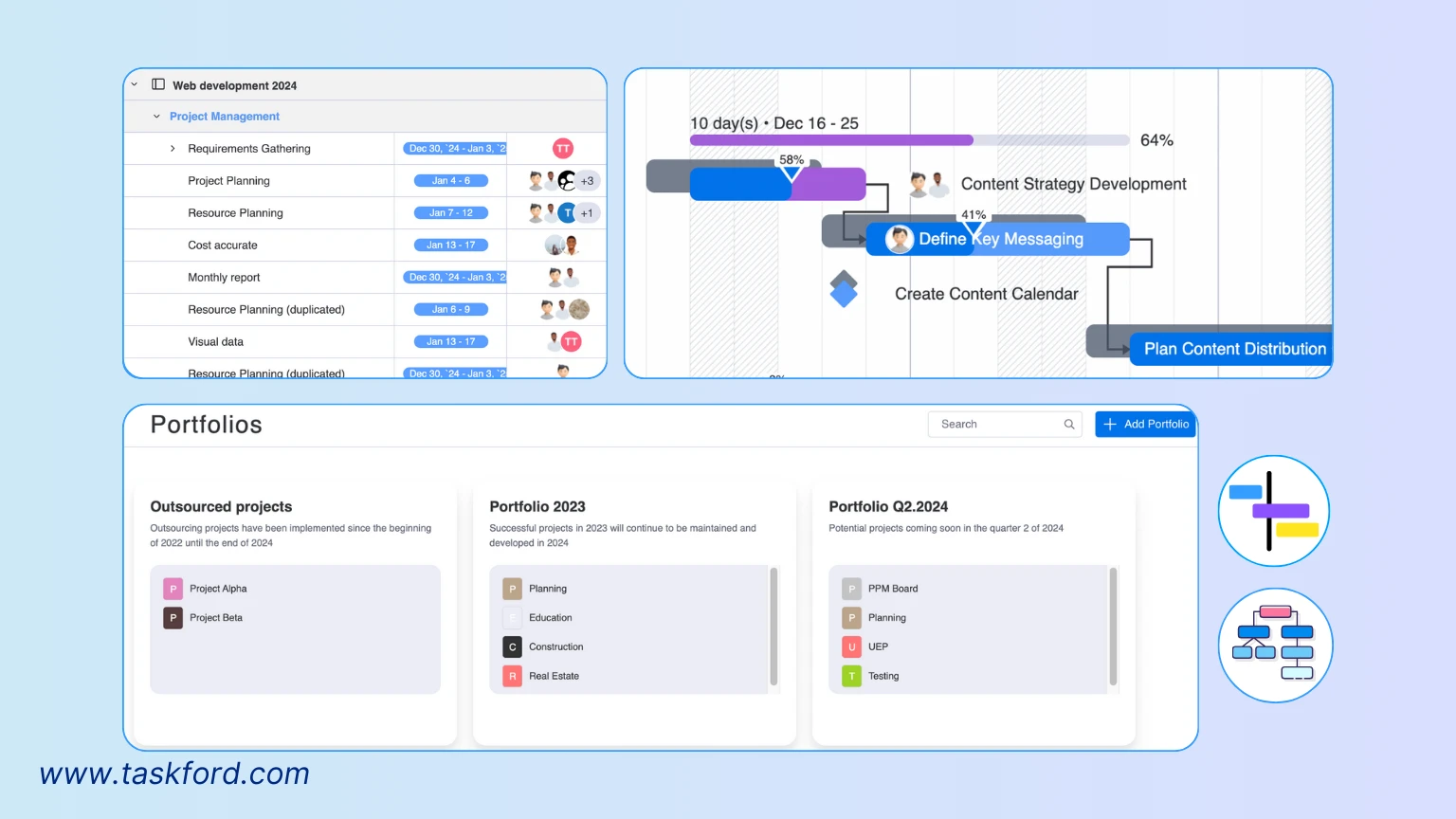
Challenges of Managing Multiple Projects
Managing multiple projects simultaneously can be overwhelming due to the complexity of coordinating various tasks, teams, and timelines. Overlapping schedules often create conflicts, making it difficult to allocate resources effectively without overburdening team members or causing delays. Tracking progress across multiple projects becomes challenging, as it requires a centralized view to monitor tasks, milestones, and dependencies. Additionally, prioritization conflicts arise when competing deadlines or stakeholder demands force teams to decide which project or task takes precedence, potentially derailing overall progress.
Interdependencies between projects add another layer of complexity, as delays in one project can cascade into others. Communication breakdowns are also common when managing multiple projects, as ensuring consistent updates and transparency among teams and stakeholders is a demanding task. Finally, scope creep becomes more likely when juggling several projects, as changes or unexpected demands can strain resources and disrupt timelines. Addressing these challenges requires effective tools and strategies, such as Gantt charts, to streamline planning and maintain control over all projects.
Tips for Creating a Gantt Chart for Multiple Projects
A well-structured Gantt Chart can simplify managing multiple projects. Here’s how to set one up effectively:
Using Color Coding for Different Projects: Color coding is a simple yet powerful way to differentiate between projects within a single Gantt chart.
- Assign distinct colors to each project. For example, use blue for Project A, green for Project B, and so on.
- Apply consistent color schemes to tasks and milestones for clarity.
- Use a legend to help stakeholders understand the color designations.
Consolidating Overlapping Timelines: Overlapping timelines are common in multi-project scenarios. Here’s how to handle them:
- Align Shared Milestones: Identify common milestones across projects to ensure team alignment.
- Highlight Critical Paths: Highlight the critical path of each project to prioritize tasks that directly impact timelines.
- Stagger Deadlines Where Possible: If flexibility exists, adjust timelines to prevent bottlenecks or resource conflicts.
- Monitor Task Dependencies Across Projects: Ensure that dependencies spanning multiple projects are well-documented and tracked.
Maintain a Centralized View: Combine all project Gantt charts into one centralized dashboard for a high-level overview. This allows stakeholders and managers to monitor progress at a glance.
Best Practices for Gantt Chart Design
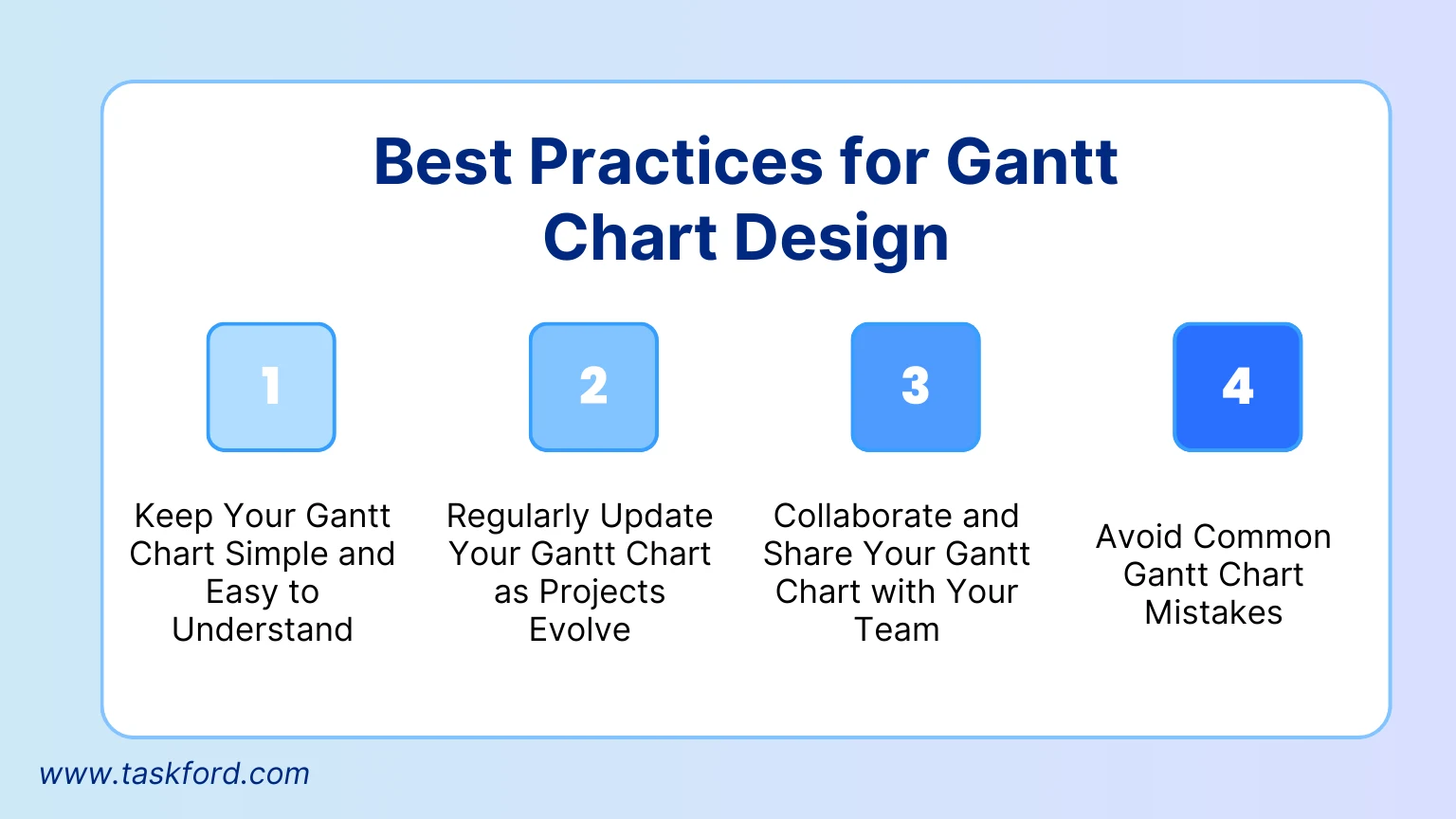
- Keep Your Gantt Chart Simple and Easy to Understand: A Gantt chart should be clear and straightforward, focusing only on essential tasks, milestones, and dependencies while using visual aids like color coding or grouping to make it easy to read.
- Regularly Update Your Gantt Chart as Projects Evolve: Regular updates ensure your Gantt chart remains accurate and relevant by reflecting changes in timelines, tasks, and priorities as the project progresses.
- Collaborate and Share Your Gantt Chart with Your Team: Sharing your Gantt chart with your team fosters collaboration and accountability by providing everyone with access to the latest version and encouraging real-time feedback.
- Avoid Common Gantt Chart Mistakes: To ensure effectiveness, avoid overcomplicating your Gantt chart, overlooking dependencies, neglecting milestones, or failing to update it regularly as the project evolves.
Conclusion
Gantt charts are indispensable tools in project management, offering clarity, organization, and efficiency for both single and multiple projects. By visually mapping tasks, timelines, and dependencies, Gantt charts enable teams to plan effectively, allocate resources efficiently, and anticipate potential challenges. This guide has covered the essentials of creating, customizing, and optimizing Gantt charts, highlighting best practices and tools to enhance project outcomes. Whether you're managing one project or juggling several, a well-maintained Gantt chart promotes collaboration, accountability, and successful execution. By applying these principles, you can transform your approach to project management and consistently achieve your goals with confidence.
Making work simpler,
smarter, and more connected
Join our waitlist and be notified first.

Related Blog
Subscribe for Expert Tips
Unlock expert insights and stay ahead with TaskFord. Sign up now to receive valuable tips, strategies, and updates directly in your inbox.