Acceptance Criteria: How to Define and Deliver User Stories
Learn how to define and write clear acceptance criteria for user stories, ensuring aligned expectations, testable features, and smooth project delivery.
Building software that meets both user needs and business goals is a challenge even for experienced teams. Often, features reach production but fail to satisfy stakeholders or deliver value. This is rarely due to lack of effort. The main culprit is unclear requirements and a lack of shared understanding of what “done” actually means.
Acceptance criteria bridge this gap. They describe exactly what must happen for a user story to be considered complete and approved. This article explains what acceptance criteria are, why they matter, the formats teams use, how to write them step by step, common mistakes to avoid, and how they improve delivery and testing.
Acceptance Criteria: Bridging The Gap Between User Expectations and Delivered Features
A common problem in software projects is the difference between what clients ask for and what developers deliver. Stakeholders often use general or subjective language, leaving developers to fill in the gaps. Without clear acceptance criteria, different interpretations emerge.
For example, a stakeholder might say: “We need users to be able to save items.”
This could mean saving items locally, to the cloud, temporarily, or permanently. Without clarification, the delivered feature may be technically correct but unacceptable from the user’s perspective.
Acceptance criteria provide the detail that bridges this gap, ensuring the product matches the intended value and behavior.
Quick Refresher: What Are User Stories?
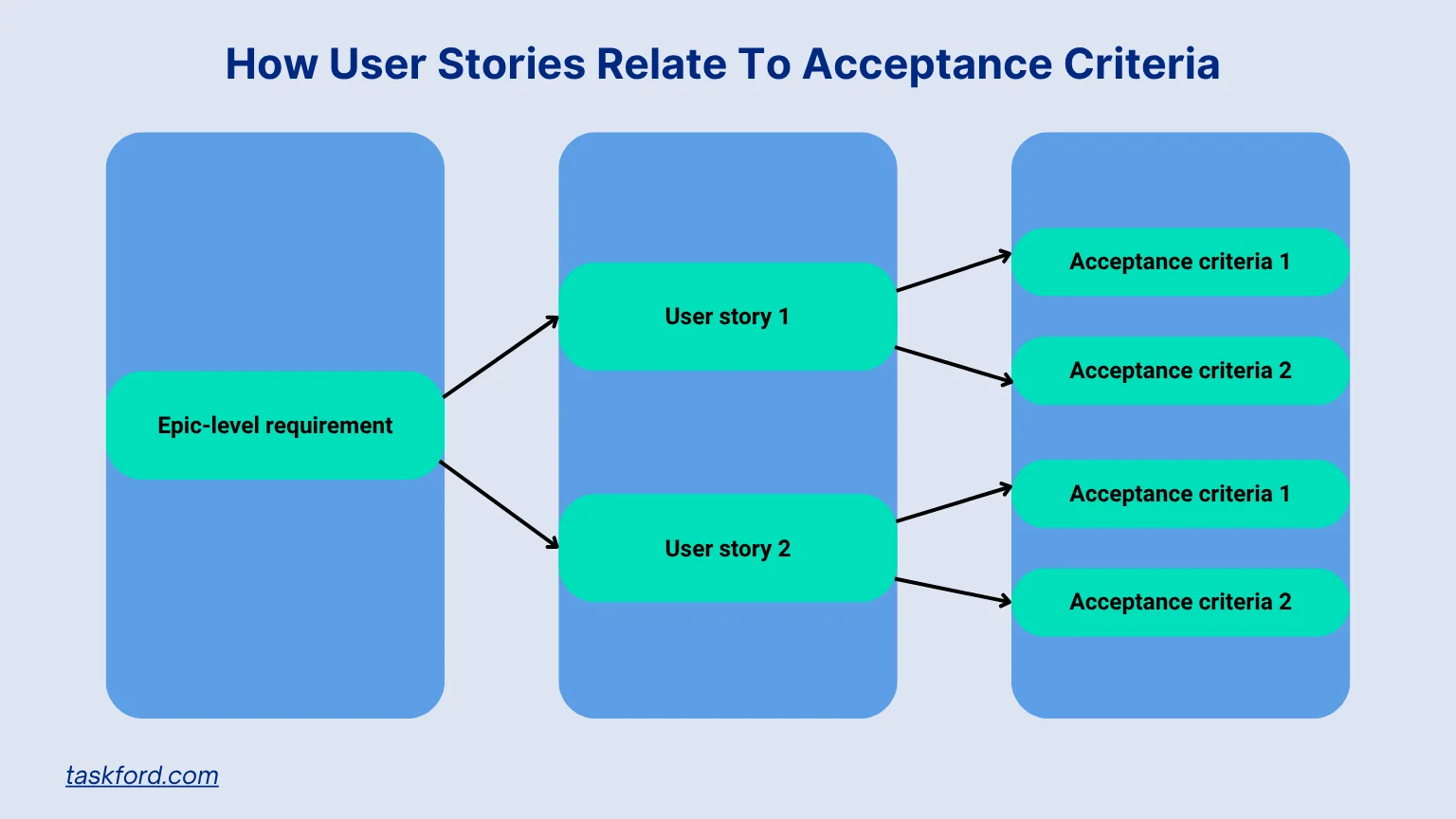
User stories describe what a user wants to accomplish and why. They are short, simple statements that focus on outcomes rather than technical implementation. The common format is:
As a [type of user], I want to [action] so that I can [goal].
Examples:
- As a shopper, I want to save items so that I can review them later.
- As a manager, I want to export team performance reports so that I can evaluate productivity.
- As a student, I want to reset my password so that I can access learning materials.
User stories identify value but do not guarantee that the delivered feature will behave correctly. Acceptance criteria complete the requirement, providing a measurable definition of done.
What Are Acceptance Criteria?
Acceptance criteria are clear, testable statements that define what must happen for a user story to be considered complete and acceptable. They describe expected behavior from the user’s perspective, without prescribing technical implementation.
Good acceptance criteria:
- Provide a single source of truth
- Eliminate guesswork
- Guide testing and verification
- Align the team on expected outcomes
Who Writes Acceptance Criteria?
Acceptance criteria are typically a collaborative effort. While the product owner usually leads the process, other roles should contribute:
- Product owner / business analyst: Define the feature’s goal and expected outcome.
- Developers: Provide technical feasibility feedback to ensure criteria are realistic.
- QA / testers: Ensure criteria are testable and cover edge cases.
- UX designers: Suggest user flow details that affect functionality.
Collaboration ensures that acceptance criteria are clear, achievable, and testable, reducing misunderstandings during development and project management.
When to Write Acceptance Criteria?
Acceptance criteria should be written before development begins, ideally:
- During backlog refinement or sprint planning
- While finalizing user stories
- When clarifying ambiguous requirements
Writing criteria early ensures that:
- Developers understand what “done” means before coding
- Testers can prepare test cases in advance
- Stakeholders and team members share the same understanding of the feature
Acceptance Criteria Examples and Formats for User Stories
Acceptance criteria can be written in different formats depending on feature complexity and team needs. The two most common formats are scenario-oriented (Given/When/Then) and rule-oriented (checklist). Each format serves different purposes.
Scenario-Oriented Acceptance Criteria (Gherkin Format)
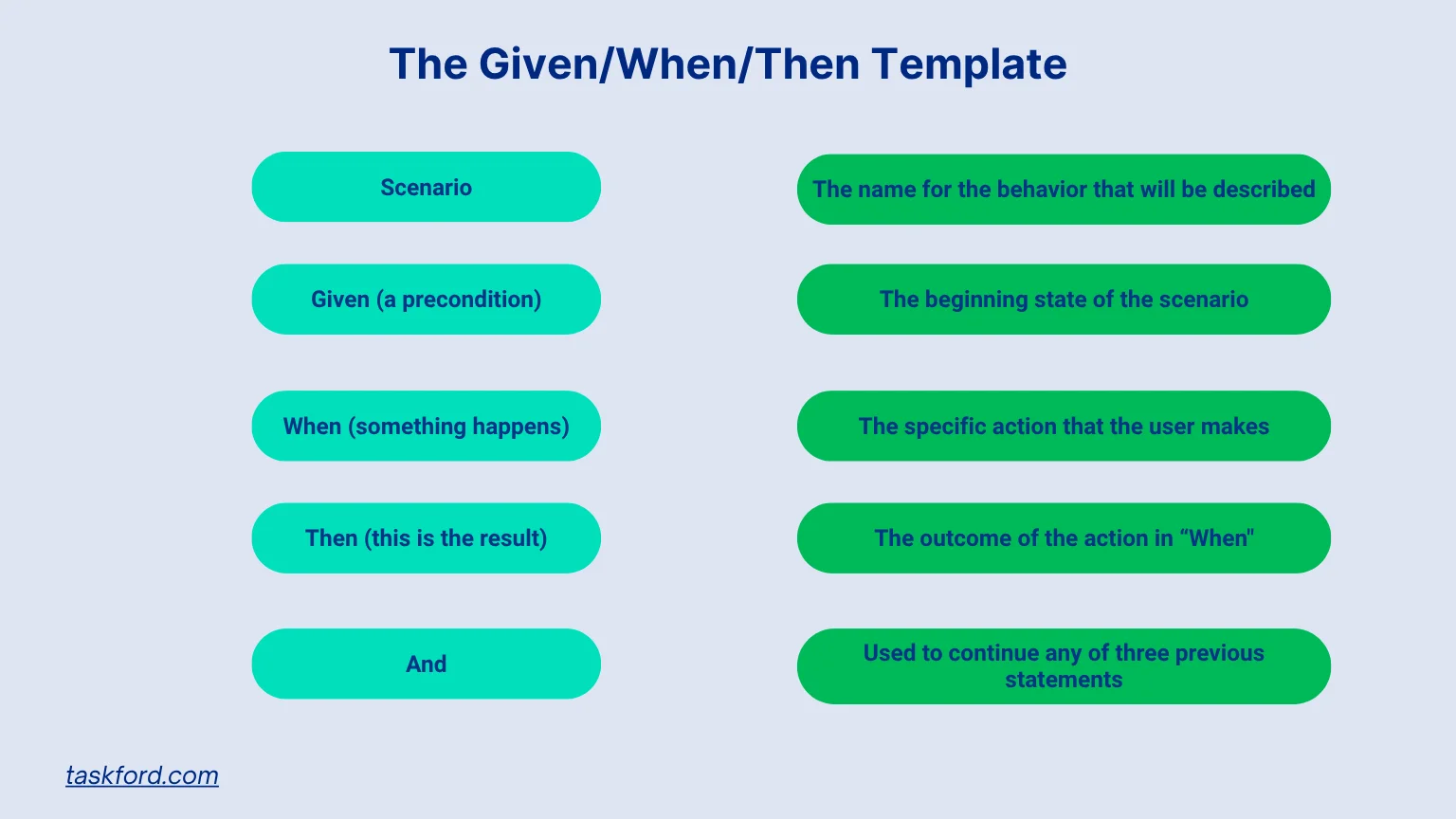
Scenario-oriented criteria describe a feature as a sequence of user actions and expected outcomes. They use the Given/When/Then structure:
- Given: Starting condition
- When: User performs an action
- Then: Expected result
- And: Continuation of any previous statement
This approach, from Behavior-Driven Development (BDD), clarifies behaviors upfront and reduces misunderstandings between developers, testers, and stakeholders.
Example – File Upload Feature:
User story: As a user, I want to upload documents to my account so that I can store and access files online.
Scenario 1 – Valid file upload:
- Given: The user is logged in
- And: The file is a PDF under 10 MB
- When: The user selects the file and clicks “Upload”
- Then: The system uploads the file successfully
- And: A confirmation message is displayed
Scenario 2 – Invalid file type:
- Given: The user is logged in
- And: The file is a .exe file
- When: The user tries to upload the file
- Then: The system blocks the upload
- And: Displays an error message: “Invalid file type”
Rule-Oriented Acceptance Criteria
Rule-oriented criteria are simpler, bullet-point rules describing expected system behavior. They are useful when:
- Features are mostly static or system-level
- Scenario-based templates are too complex
- Test cases don’t require step-by-step interaction
Example – Dashboard Widgets:
User story: As a user, I want a customizable dashboard so that I can prioritize the information I need.
Acceptance criteria:
- Users can add, remove, and reorder widgets
- Each widget displays real-time data from the system
- Widgets automatically save their position when the user logs out
- Maximum of 10 widgets per dashboard
- Widgets resize responsively for different screen sizes
- Error messages appear if data cannot be loaded
Example – Two-Factor Authentication (2FA):
User story: As a user, I want to enable two-factor authentication so that my account is more secure.
Acceptance criteria:
- Users can enable or disable 2FA from account settings
- When enabled, users must enter a verification code sent via email or SMS
- Codes expire after 5 minutes
- If an invalid code is entered, an error message appears: “Invalid code, try again”
- The system logs 2FA enablement and disablement actions in the audit log
How to Write Acceptance Criteria (Step-by-Step)
Here is a detailed, actionable process for writing effective acceptance criteria:

Step 1: Clarify the user’s goal and the problem they want solved
Start by confirming the purpose of the user story. If the goal is unclear, the criteria will also be unclear.
What to do:
- Identify who the user is (admin, customer, first-time user, mobile user, etc.)
- Identify what they want to accomplish and why
- State the goal in one or two sentences before writing criteria
Why it matters: Clear goals prevent criteria that miss the intention or add unnecessary features.
Example goal: “A returning customer should be able to view past orders so they can reorder items without searching manually.”
Step 2: Define what a successful outcome looks like
List the must-have conditions that prove the story delivers the intended value. Think from the user’s perspective, not the system’s.
What to include:
- What the user should see (data, messages, statuses, options)
- What the user should be able to do (actions, decisions, next steps)
- Expected behavior in normal situations (happy path)
Good example:
- “The customer can view a list of their previous orders, sorted with the most recent at the top.”
- “Each order displays order ID, order date, total amount, and a ‘View details’ option.”
Avoid:
- “User can view order history.” (too vague)
Step 3: Decide how to express the criteria
Choose the format that best matches the story’s complexity.
| Format | Use When | Example |
|---|---|---|
| Rule-based (bullets) | Simple, single behavior, display rules, permissions | “Only logged-in users can view the order history page.” |
| Scenario-based (Given–When–Then) | Flows, triggers, decisions, states, errors, conditional logic | “Given no past orders, show an empty-state message with a ‘Shop now’ button.” |
You may mix formats if both rules and scenarios are needed.
Step 4: Make each criterion specific, verifiable, and measurable
Write each line so a tester can say Pass or Fail without interpretation.
Checklist for testable criteria:
- Use precise verbs: display, redirect, send, calculate, record, limit, validate
- Add limits if necessary: quantity, time, size, format
- Avoid subjective adjectives: fast, beautiful, easy, secure, intuitive
Example improvement:
- ❌ “The file upload works for large files.”
- ✔ “The user can upload PDF files up to 10 MB and receives an error message if the file exceeds this size.”
Step 5: Review with the delivery team and validate edge cases
Walk through the acceptance criteria with at least a product owner, developer, and tester before work begins.
Review questions:
- “Would two people read this and imagine the same outcome?”
- “What happens if the user has no data, invalid data, or unexpected behavior?”
- “Do we need error states, access rules, or alternative flows?”
Tip: If an item triggers debate or multiple interpretations, revise it — don’t push it into development.
Best Practices When Writing Acceptance Criteria
Implement these practices to improve your criteria writing skills:
- Write criteria before development begins
- Focus on observable behavior, not technical implementation
- Keep each item testable, objective, and measurable
- Use active voice and simple language
- Avoid negative phrasing
- Maintain a consistent format across stories
- Review frequently to reflect changes in scope
Common Mistakes to Avoid When Writing Acceptance Criteria
- Vague criteria: Leave room for interpretation and cause disputes during acceptance. Replace with measurable, exact statements.
- Writing criteria after development starts: Leads to rework as assumptions become completed code. Define criteria first.
- Mixing implementation details with criteria: Forces a specific technical solution and reduces flexibility. Focus on behavior.
- Ignoring edge cases: Omitting empty states, invalid inputs, or failure modes results in poor user experience and production defects.
- Using subjective words: Words like “fast” or “nice” are not verifiable. Replace with specific limits or observable results.
- Overloading a single criterion: Makes tests brittle and hard to trace. Split compound requirements into separate items.
- Assuming the same interpretation across roles: Different project stakeholders have different mental models. Validate criteria with all team members.
- Making criteria too technical: If non-technical stakeholders cannot read them, business intent can get lost. Keep wording accessible.
- Forgetting to mark automatable vs manual: Without this, test planning is inefficient. Label criteria for automation where possible.
- Not updating criteria when scope changes: Outdated criteria create confusion during regression and release. Update and rerun alignment checks.
How Acceptance Criteria Improve Delivery and Testing
Acceptance criteria improve project management, development, and testing by aligning expectations and clarifying scope. They allow testers to create accurate cases and help product owners approve results confidently.
Key benefits:
- Better sprint planning and estimation
- Shared understanding across roles
- Faster testing and fewer defects
- Reduced time in clarification meetings
- Greater user satisfaction
- Easier onboarding for new team members
They reduce risk by guiding decisions from design to release.
Conclusion
Acceptance criteria are essential for delivering features that meet real user needs. They are as important as any other project management methodologies. They provide clarity, reduce miscommunication, and serve as a measurable definition of done. Paired with strong user stories, they ensure teams deliver value, reduce rework, and improve testing effectiveness.
Whether working in agile development or enterprise software, clear acceptance criteria strengthen communication, support quality delivery, and improve overall project outcomes.
Learn more
- What Is Project Management? A Beginner’s Comprehensive Guide 2026
- What Does A Project Manager Do? A Guide to Advancing Your Career
- AI in Project Management: A Look at 2026 and Beyond
Subscribe for Expert Tips
Unlock expert insights and stay ahead with TaskFord. Sign up now to receive valuable tips, strategies, and updates directly in your inbox.