How to Write Project Specifications? (Examples & Template)
Learn how to write clear project specifications with practical steps, real examples, and templates to improve collaboration and ensure project success.
Project specifications are the backbone of effective project management, providing a clear blueprint to align teams and stakeholders on a project’s goals, scope, and deliverables. By defining what a project entails, specifications prevent miscommunication, scope creep, and delays.
This comprehensive guide explains how to craft project specifications, provides practical examples, offers a downloadable template, and describes three specialized templates for creating specifications. It also highlights how TaskFord, a leading project management platform, enhances the process with features that support specification management.
What Are Project Specifications?
Project specifications are detailed documents that outline a project’s purpose, scope, objectives, deliverables, timelines, and resources. They clarify what the project will achieve, distinct from a project plan’s focus on how to execute it. Specifications address key questions: What’s the project’s goal? What deliverables are expected? Who’s involved? What are the constraints? For example, a software project might specify features and technical constraints, while a construction project might detail materials and safety standards.
Insight: Many organizations confuse specifications with requirements documents. Requirements describe user needs(“the system must send notifications”), while specifications describe implementation outcomes (“notifications are sent within 10 seconds via email and app push”).
Why Are Project Specifications Important?
Specifications are essential for successful project management because they:
- Provide Clarity: Serve as a single source of truth for decision-making.
- Ensure Alignment: Foster a shared understanding among stakeholders.
- Mitigate Risks: Define boundaries to prevent scope creep.
- Establish Accountability: Set measurable deliverables to track progress.
- Enhance Efficiency: Clarify expectations to minimize rework.
Without specifications, projects can falter. For instance, a marketing campaign without defined deliverables might lead to misaligned efforts, while clear specifications keep teams focused.
Insight: According to project management statistics, poor requirements and unclear specifications are responsible for 47% of project failures. A few hours spent defining specs can save weeks of rework.
Key Components of Project Specifications
A robust specification document includes:

- Project Overview: Summarizes the project’s purpose and scope.
- Objectives: Specific, measurable goals using the SMART framework (Specific, Measurable, Achievable, Relevant, Time-bound).
- Scope and Deliverables: Defines what’s included/excluded and lists deliverables.
- Specifications Details: Covers functional (what the project must do), technical (system or platform needs), and operational (standards or compliance) aspects.
- Timeline and Milestones: Outlines key dates and phases.
- Resources: Details budget, personnel, and tools.
- Stakeholders and Roles: Identifies key players and their responsibilities.
- Constraints and Assumptions: Notes limitations and assumed conditions.
- Risk Assessment: Highlights potential issues and mitigation strategies.
- Approval Process: Specifies how deliverables or changes are approved.
These components ensure the document is comprehensive and actionable, guiding the project from start to finish.
How to Write Project Specifications: Step-by-Step Guide
Crafting effective specifications requires a structured approach. Follow these steps, leveraging the templates described below:
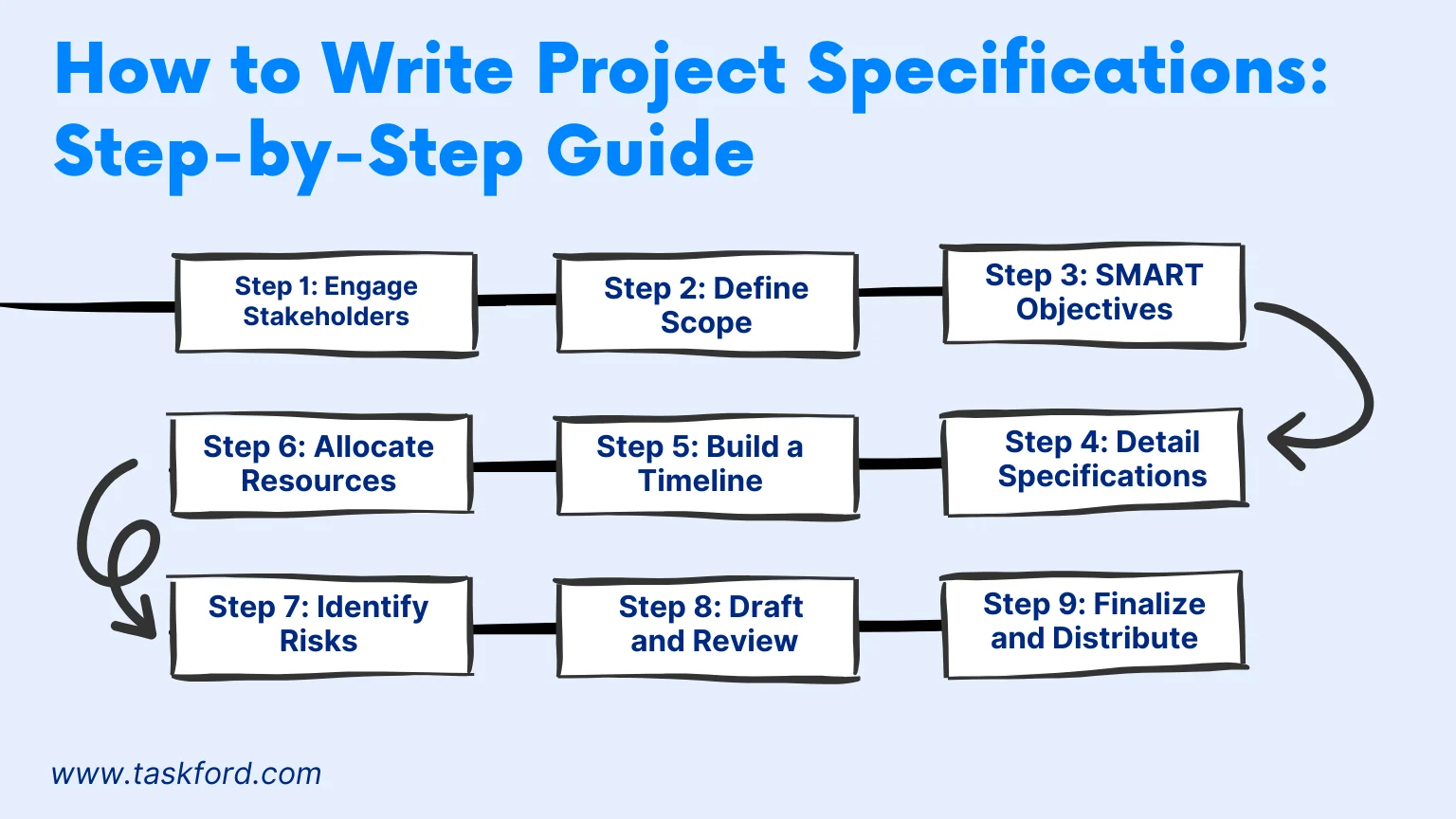
Step 1: Engage Stakeholders
Start by gathering insights from everyone who will use, build, or approve the project. Don’t just ask what they want, ask why they need it. Use interviews, surveys, or workshops to uncover goals, constraints, and potential conflicts.For example, a website project might involve developers and users to specify features.
Step 2: Define Scope
Clearly state what the project includes and excludes to prevent scope creep. For instance, a renovation project might specify “upgrading the office interior but not the exterior.”
Step 3: Set SMART Objectives
Your objectives should act as the north star of the specification. Use the SMART framework (Specific, Measurable, Achievable, Relevant, Time-bound) and tie each objective to an outcome, like “Launch a mobile app with three core features by July 2026, achieving 98% uptime.”
Step 4: Detail Specifications
Categorize details:
- Functional: What the project must do (e.g., “Support user logins”).
- Technical: System needs (e.g., “Run on Android 12+”).
- Operational: Standards or processes (e.g., “Comply with data privacy laws”).
Use clear, measurable criteria.
Step 5: Build a Timeline
A timeline should balance ambition and feasibility. Break down the project into phases, milestones, and dependencies, and allow buffer time for reviews and adjustments.
Example:
- Discovery: January 2026
- Design: February–March 2026
- Development: April–June 2026
- Launch: July 2026
Step 6: Allocate Resources
List not only who is involved, but how much of their time is needed. Include the budget, tools, and external vendors. For example, a design project might need $10,000, two designers, and specific software.
Step 7: Identify Risks and Constraints
Every project faces uncertainty. List potential risks (technical, financial, scheduling) and rank them by likelihood and impact. Then, note mitigation strategies.
Example:
- Risk: Supplier delay.
- Impact: Launch postponed by 2 weeks.
- Mitigation: Identify backup supplier by March 2026.
Step 8: Draft and Review
Write clearly, avoiding unnecessary jargon. Share the draft with stakeholders for feedback, using a template to ensure all components are covered.
Insight: It’s not enough to get a “thumbs-up.” Ask reviewers to confirm that they can use the document to do their job. If they can’t, it’s not specific enough.
Step 9: Finalize and Distribute
Incorporate feedback, finalize, and share via TaskFord for accessibility and collaboration.
Best Practice: Link each section of the specification to live tasks or milestones in TaskFord. This turns your specification into a living document that evolves with the project.
Examples of Project Specifications
Here are two examples illustrating specifications using the templates described below:
Example 1: Software Development Project
- Project Title: Inventory Management System
- Overview: Build a cloud-based system to track inventory for a retail chain.
- Objectives: Deploy by August 2026, supporting 5,000 products with real-time updates.
- Scope: Includes inventory tracking and reporting; excludes accounting integration.
- Specifications Details: Web-based, compatible with Chrome, GDPR-compliant.
- Timeline: Design (January 2026), Development (February-May 2026), Launch (August 2026).
- Resources: $30,000, two developers, one project manager.
- Risks: Data migration delays. Mitigation: Pre-test migration process.
Example 2: Event Planning Project
- Project Title: Corporate Conference
- Overview: Organize a 500-attendee conference.
- Objectives: Host event by September 2026, achieving 90% attendee satisfaction.
- Scope: Includes venue, catering, and speakers; excludes travel arrangements.
- Specifications Details: Venue for 500, AV equipment, vegan catering options.
- Timeline: Planning (January-March 2026), Execution (September 2026).
- Resources: $50,000, event planner, two coordinators.
- Risks: Vendor cancellations. Mitigation: Secure backup vendors.
Project Specification Templates
Templates simplify the creation of project specifications by providing pre-structured formats that ensure all critical components are addressed. They promote consistency, save time, and reduce oversights. Below are three templates in Microsoft Excel format, tailored for different project management needs, with their purpose and application:
1. Simple Project Specifications Template
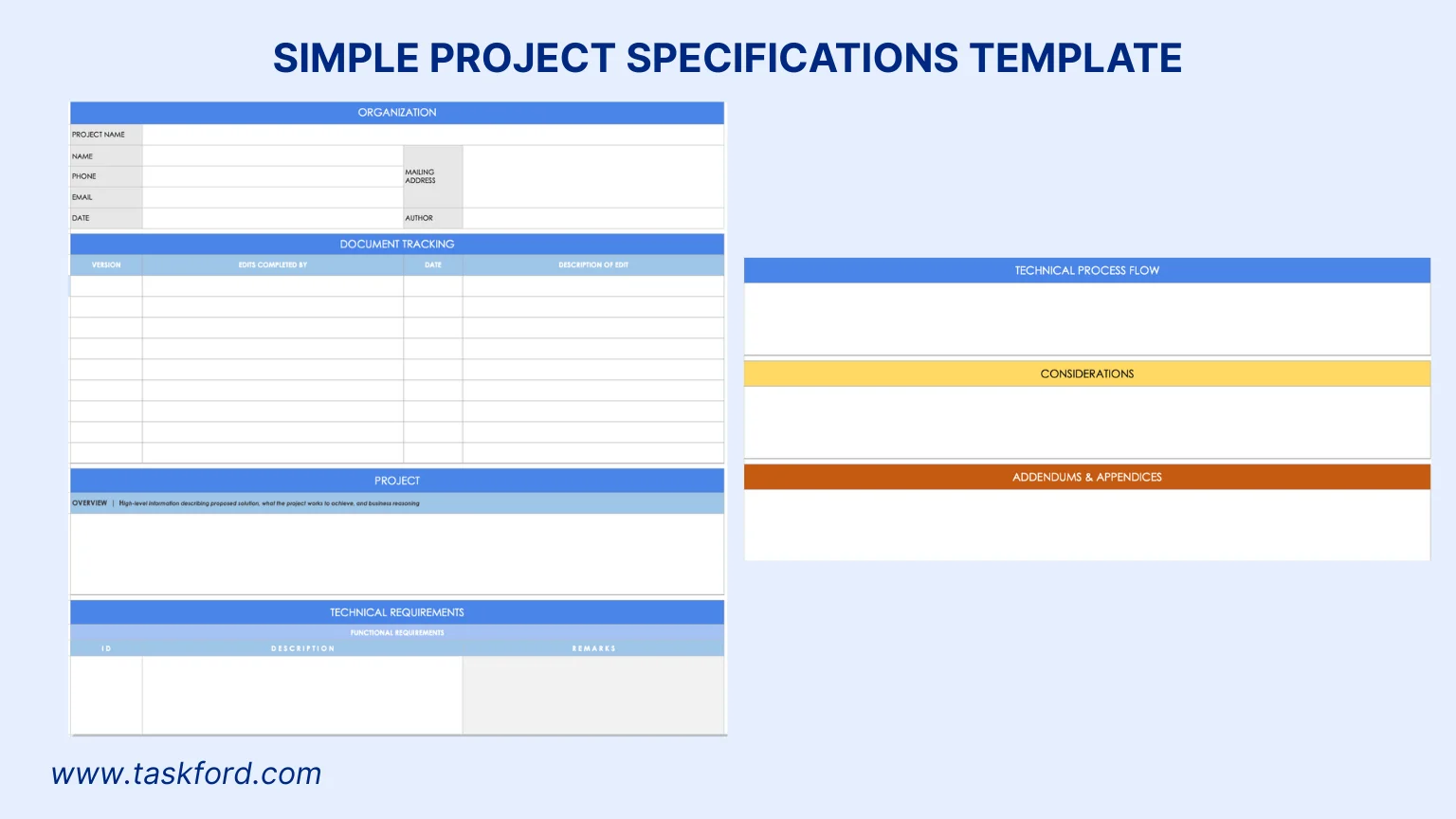
Purpose and Use: This template offers a straightforward framework for documenting the core elements of a project’s specifications. Ideal for small to medium-sized projects, such as a marketing campaign or website redesign, it ensures clarity by capturing essential details like the project overview, deliverables, and resources. It’s particularly useful for teams new to project management or projects with straightforward goals, serving as a foundation for aligning stakeholders early.
How to Use:
- Summarize the project’s goals and justification in the overview section to set the context.
- Specify functional (what the project must do), technical (system needs), and operational (standards) details.
- Include a version log to track updates, ensuring team members use the latest document.
- Share via TaskFord to facilitate collaboration and feedback.
Benefits: Provides a clear, concise format that aligns teams, reduces miscommunication, and supports project management by offering a single reference for scope and deliverables.
Download The Simple Project Specifications Template
2. Comprehensive Project Specifications Template
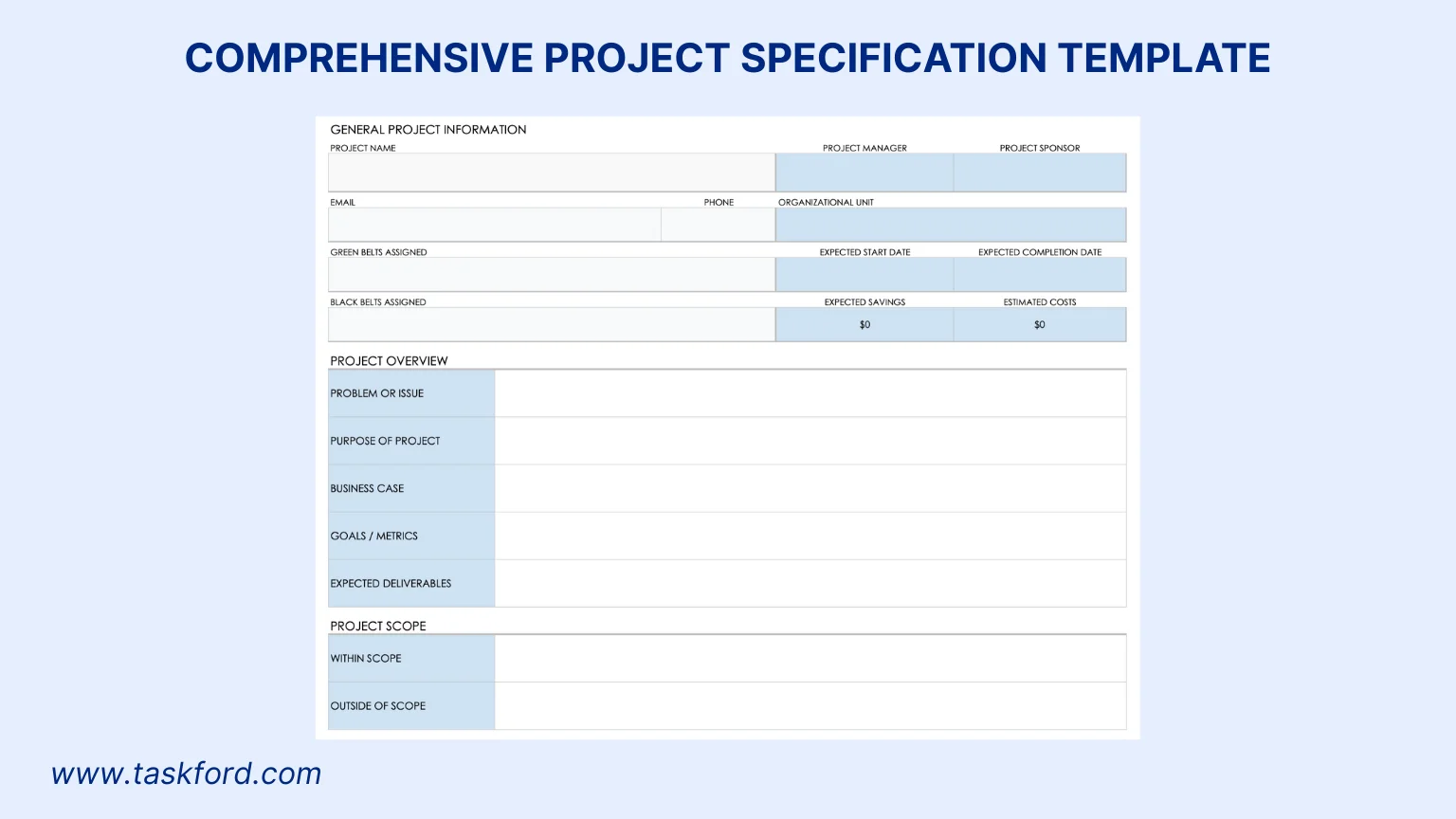
Purpose and Use: Designed for complex projects like software development or construction, this template provides a detailed structure for documenting scope, timelines, resources, and risks. It’s ideal for projects with multiple stakeholders or strict compliance needs, ensuring all aspects are thoroughly defined to prevent scope creep and ensure alignment.
How to Use:
- Define what’s included and excluded in the scope section to set clear boundaries.
- Outline key phases and deadlines to track progress.
- Note potential challenges and assumed conditions to anticipate issues.
- List stakeholders and their responsibilities for accountability.
- Use TaskFord to link specifications to tasks for real-time tracking and collaboration.
Benefits: Ensures thorough documentation, aligns diverse teams, and integrates with TaskFord for task tracking and reporting, making it valuable for complex projects.
Download The Comprehensive Project Specifications Template
3. Project Specification Gathering Checklist Template
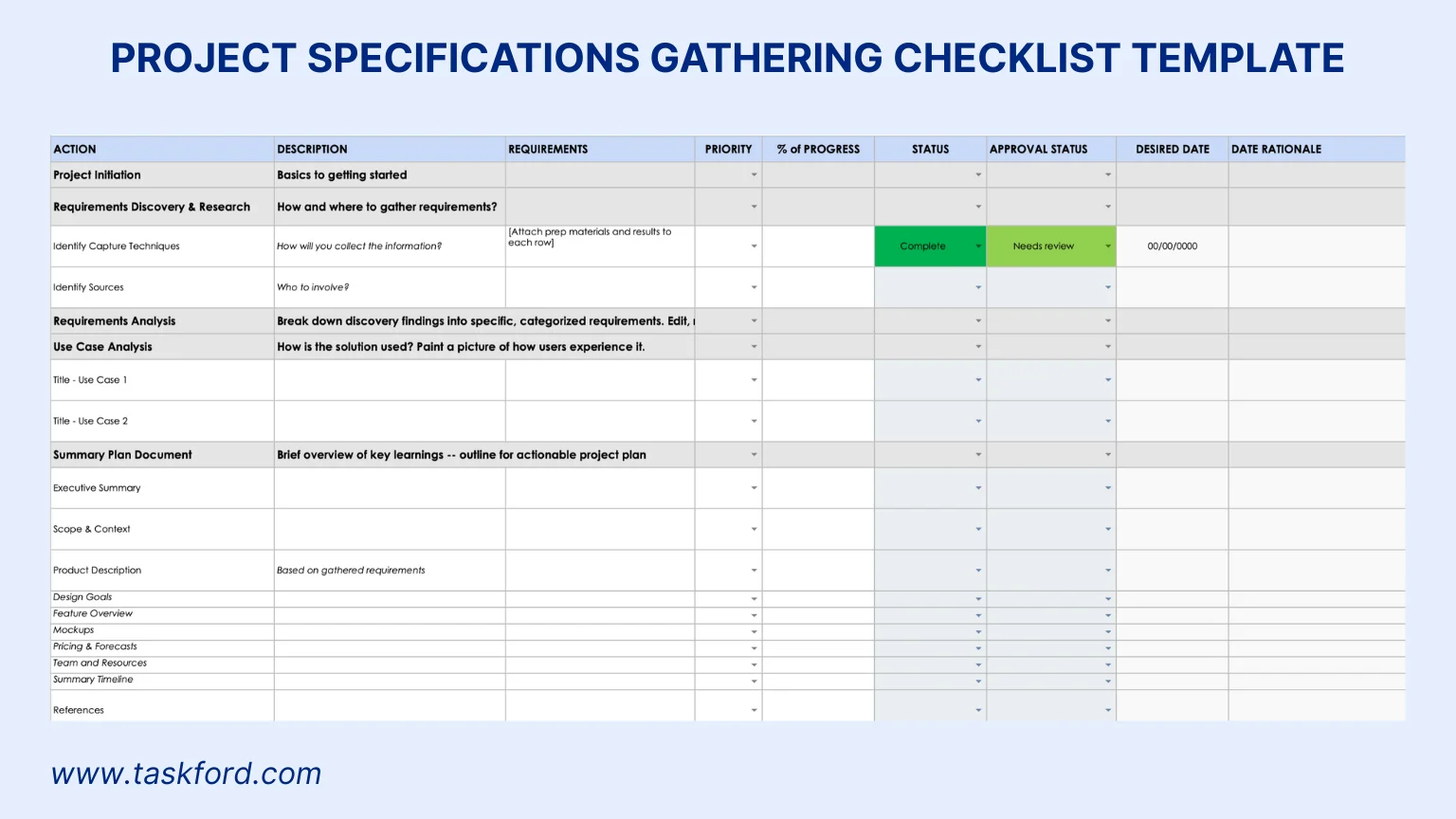
Purpose and Use: This checklist-style template guides teams through collecting and defining project specifications in the early stages. It’s ideal for projects like IT implementations or product launches, where thorough specification gathering is critical to avoid missing key details. The checklist ensures systematic input from stakeholders, making it a vital tool for project management planning.
How to Use:
- Break down specification gathering into tasks, such as stakeholder interviews or research.
- Assign priority levels to focus on critical specifications first.
- Track task completion to ensure all specifications are addressed.
- Note approvals to maintain accountability.
- Use TaskFord to assign tasks, set deadlines, and collaborate.
Benefits: Promotes thoroughness, reduces oversights, and enhances project management by structuring the specification process, ensuring all voices are heard before finalizing.
Download The Project Specification Gathering Checklist Template
How TaskFord Enhances Project Specifications
TaskFord, a comprehensive project management and resource planning platform, elevates specification management with features that support clarity and collaboration:
- Centralized Dashboard: Access specifications within TaskFord’s dashboard, ensuring all team members can view and reference the latest version.
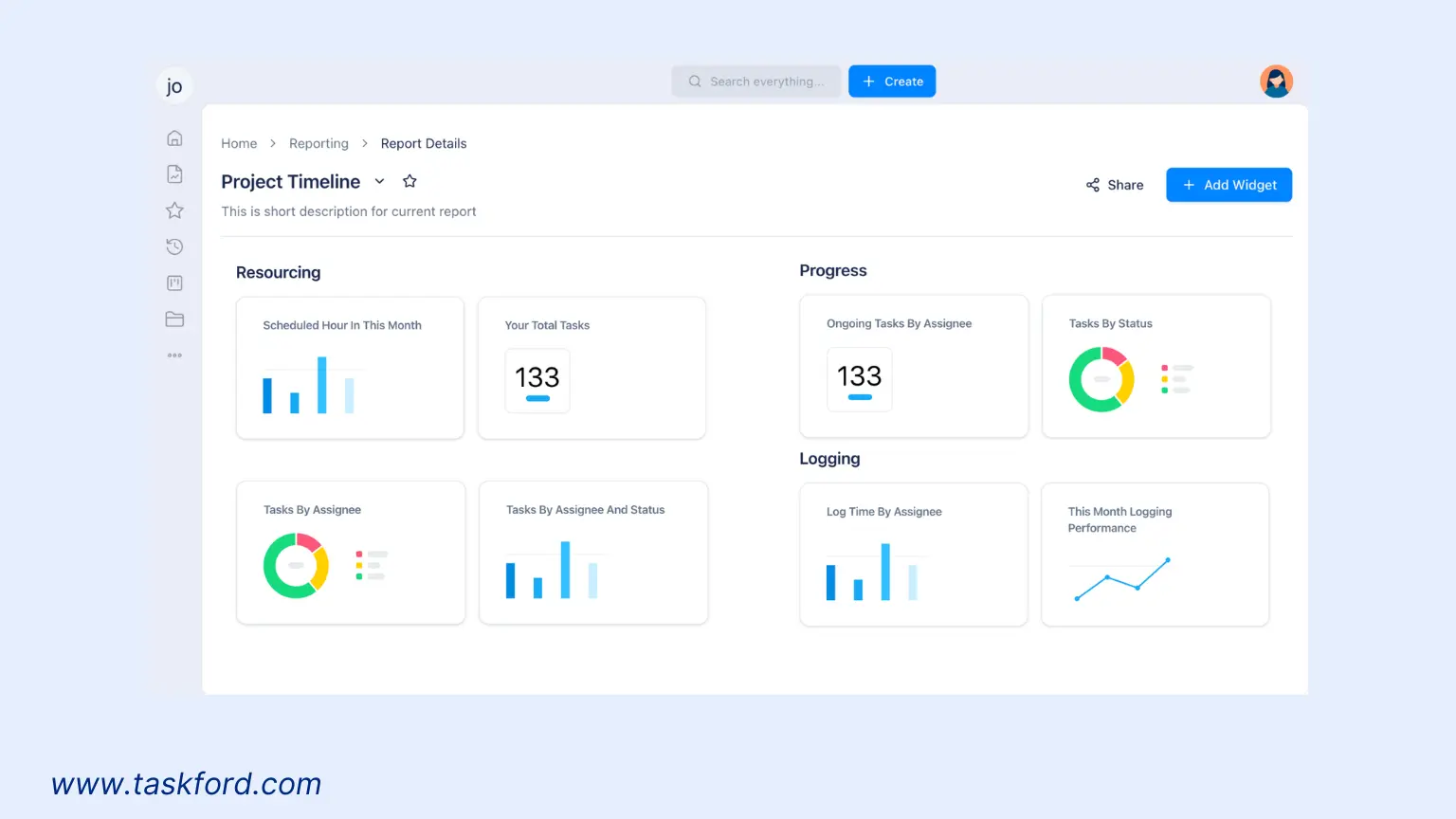
- Real-Time Collaboration: Enable stakeholders to provide feedback and discuss specifications directly in TaskFord, fostering alignment.
- Task Management: Apply specifications to tasks and milestones, assigning responsibilities and deadlines to track progress.
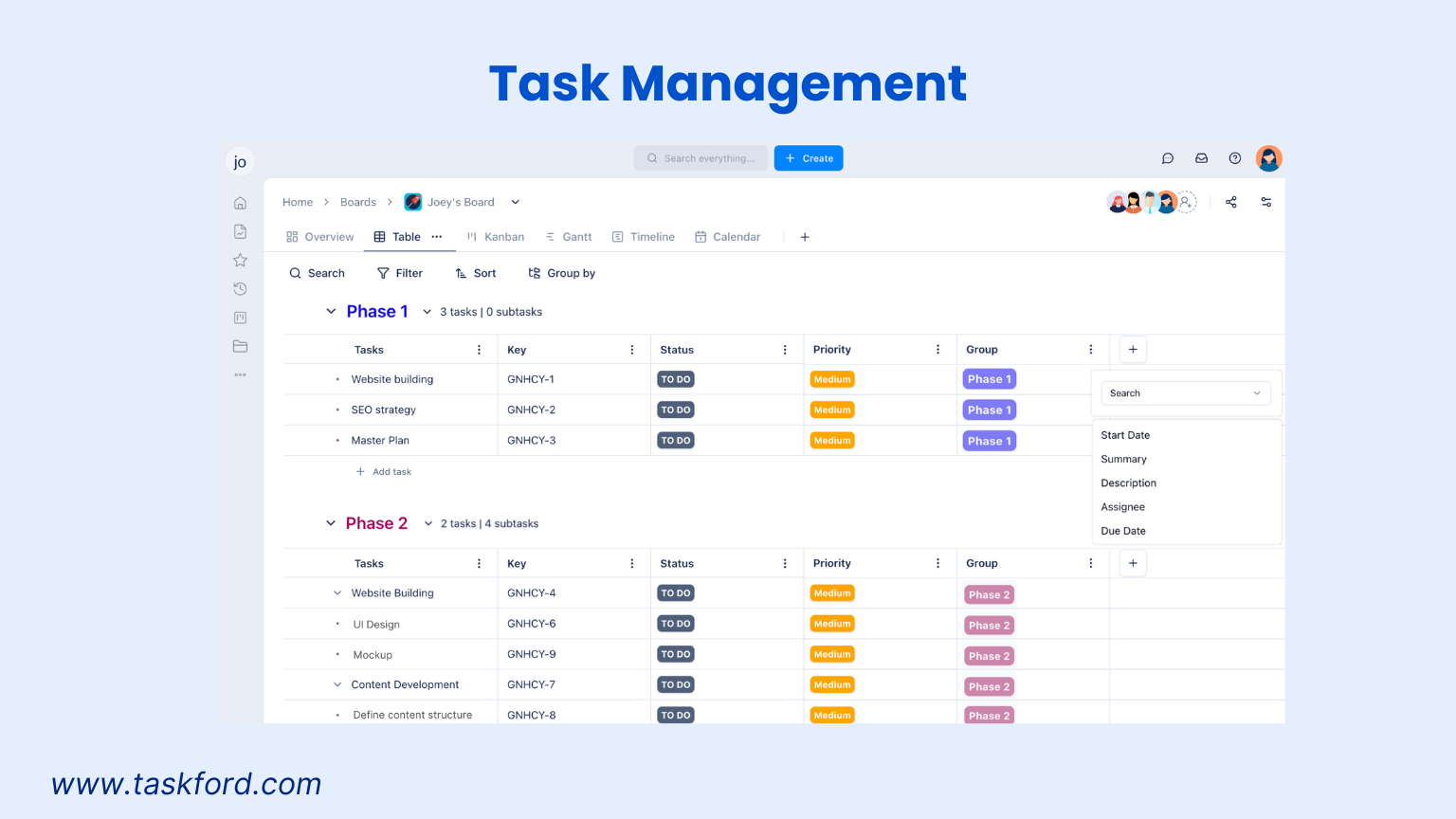
- Progress Tracking: Monitor project alignment with specifications using TaskFord’s tracking tools, identifying deviations early.
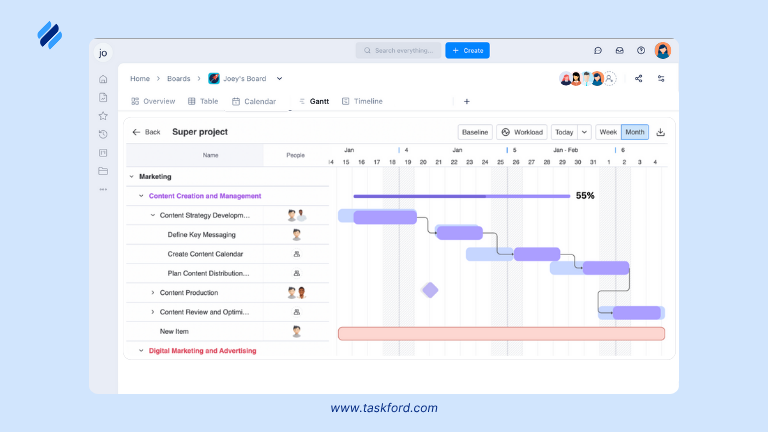
For example, a TaskFord user can share a specification document, assign tasks based on milestones, and track progress in real time, ensuring the project stays aligned with its goals.
Tips for Optimizing Project Specifications
- Use Visuals: Include diagrams or mockups to clarify complex specifications, like wireframes for a website.
- Stay Concise: Focus on relevant details for clarity.
- Update as Needed: Revise specifications in TaskFord with stakeholder approval as projects evolve.
- Validate Assumptions: Confirm assumptions, like resource availability, to avoid surprises.
- Leverage Tools: Use TaskFord’s task management and reporting features to align specifications with execution.
Common Mistakes to Avoid
- Vague Goals: Use measurable objectives, not broad terms like “improve performance.”
- Excluding Stakeholders: Involve all key players early to align expectations.
- Ignoring Risks: Anticipate issues like delays and plan mitigations.
- Skipping Feedback: Use TaskFord’s collaboration feature to gather input before finalizing.
Conclusion
Project specifications are critical for successful project management, ensuring clarity, alignment, and accountability. By using templates like the Simple, Comprehensive, and Checklist versions, you can create specifications that guide your team to success. TaskFord enhances this process with its dashboard, collaboration, and task management features. Start your next project with confidence by leveraging TaskFord’s tools and resources.
Learn more
- Resource Management Explained: Key Definition, Must-Know Terms & Proven Techniques
- The Best Resource Planning Template for Project Managers
- What is Project Management - The Comprehensive Guide for Beginners
Subscribe for Expert Tips
Unlock expert insights and stay ahead with TaskFord. Sign up now to receive valuable tips, strategies, and updates directly in your inbox.