What Is Resource Loading in Project Management? (Clear Explanation with Examples)
Discover how resource loading in project management can optimize and enhance your projects, with practical examples and insights using TaskFord’s powerful tool.
Resource loading is a critical concept in project management that can make or break a project’s success. It involves allocating resources like people, equipment, and materials to specific tasks to ensure everything runs smoothly and on schedule. But what exactly does it mean? How does it work in practice? And why should project managers prioritize it?
In this blog, we’ll dive deep into resource loading, explore its importance, provide real-world examples, and show how tools like a resource loading chart and resource-loaded schedule can transform your project outcomes. We’ll also touch on resource management to give you a well-rounded understanding of how these concepts connect.
Explain Resource Management
Resource management is the broader practice that encompasses resource loading. It’s about planning, allocating, and tracking resources to ensure a project’s success. This includes identifying resource needs, securing them, and monitoring their use throughout the project lifecycle. Effective resource management ensures that the right people, equipment, and materials are available at the right time, without wasting budget or time.
Key aspects of resource management include:
- Resource Planning : Determining what resources are needed and when.
- Resource Allocation: Assigning resources to tasks, often using resource loading techniques.
- Resource Tracking: Monitoring usage to avoid over- or under-allocation.
For a deeper dive, check out our full blog on Explaining Resource Management. It’s packed with insights to help you master this critical skill.
What Is Resource Loading?
Resource loading refers to the process of assigning resources to project tasks based on their availability, capacity, and the project’s timeline. It’s about figuring out who or what is needed, when, and for how long to complete each task effectively. Think of it as a balancing act: you’re matching the right resources to the right tasks while avoiding overloading your team or underutilizing equipment.
Unlike resource allocation, which is a broader term for distributing resources across a project, resource loading focuses on the granular details. It considers the specific timeframes and workloads for each resource. This ensures that no one is stretched too thin, and no machine sits idle when it could be productive.
For example, imagine you’re managing a construction project. You have three cranes, five workers, and a tight deadline to pour concrete for a building’s foundation. Resource loading helps you decide which workers operate the cranes, when they start, and how long they’ll work each day to meet the deadline without causing burnout or equipment overuse.
Why Resource Loading Matters
Proper resource loading keeps projects on track. Here’s why it’s so important:
- Prevents Overloading: Assigning too many tasks to a single resource can lead to burnout, mistakes, or delays. Resource loading helps you spot potential overuse before it becomes a problem.
- Maximizes Efficiency: By aligning resources with tasks based on availability and skill sets, you ensure that every hour of work counts.
- Improves Cost Management: Over-allocating or under-allocating resources can inflate costs. Resource loading helps you optimize resource use, reducing waste.
- Enhances Planning: A clear resource-loaded schedule shows when resources are needed, helping you plan for hiring, equipment rentals, or material deliveries.
Without resource loading, you risk missed deadlines, frustrated teams, and budget overruns. It’s the backbone of effective project execution.
How Resource Loading Works in Practice
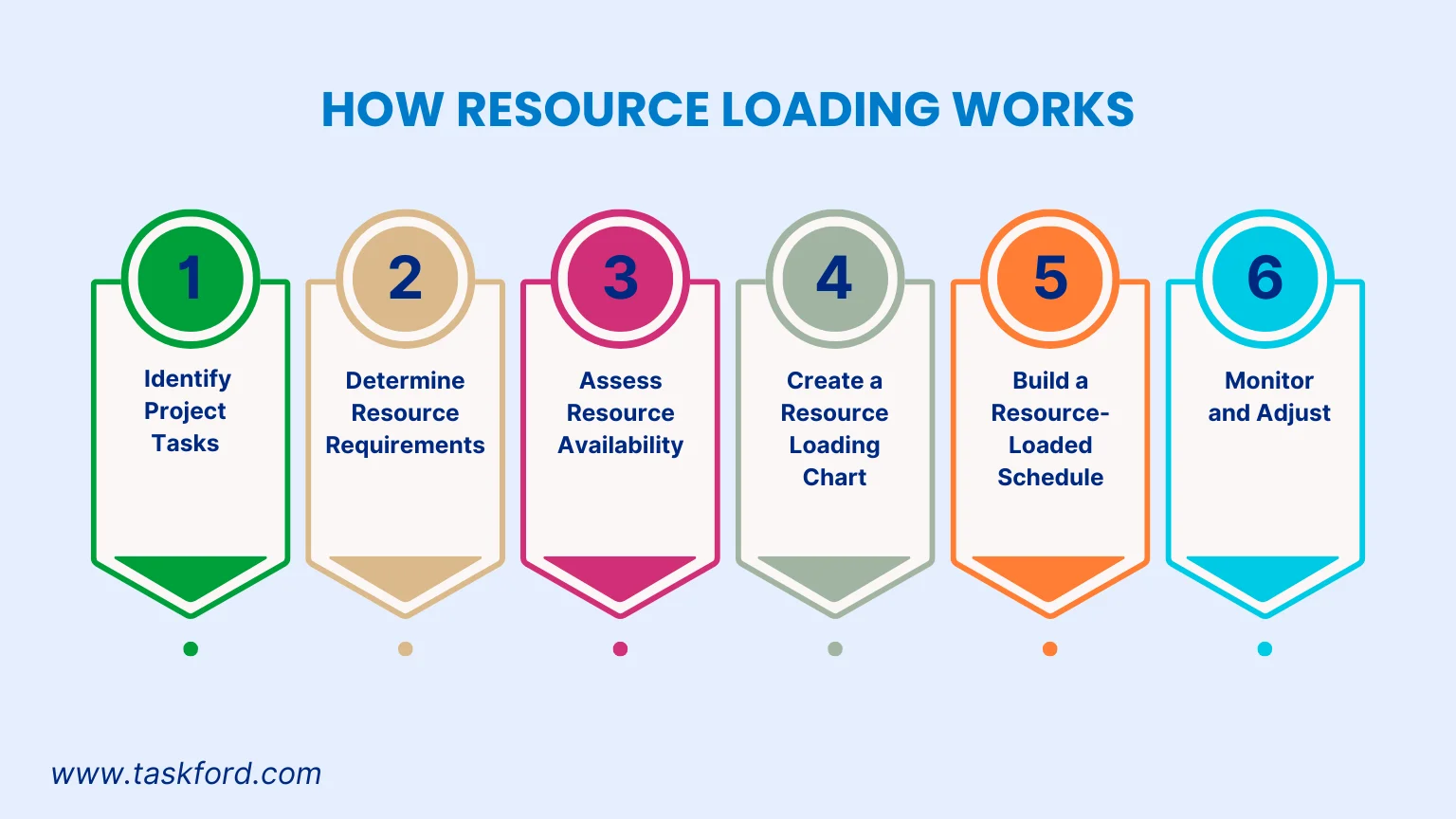
To understand resource loading, let’s break it down into steps. These steps help project managers create a resource-loaded schedule that aligns with the project’s goals.
Step 1: Identify Project Tasks
Start by listing all the tasks required to complete the project. Break them down into manageable pieces. For a software development project, tasks might include coding, testing, design, and deployment.
Step 2: Determine Resource Requirements
For each task, identify what resources you need. This includes:
- Human Resources: Who has the skills for the job? Developers, designers, or testers?
- Equipment: Do you need computers, servers, or specialized tools?
- Materials: Are there specific supplies, like raw materials for construction or licenses for software?
Step 3: Assess Resource Availability
Check the availability of each resource. Are your team members working on other projects? Is equipment shared across multiple sites? Knowing what’s available and when is crucial.
Step 4: Create a Resource Loading Chart
A resource loading chart visually maps out resource allocation over time. It shows which resources are assigned to which tasks and highlights potential conflicts. For example, a chart might reveal that a key developer is assigned to two tasks simultaneously, signaling a need for adjustment.
Here’s a simplified example of a resource loading chart for a marketing campaign:
| Task | Resource | Week 1 | Week 2 | Week 3 | Week 4 |
|---|---|---|---|---|---|
| Content Creation | Writer A | 20 hrs | 15 hrs | 10 hrs | 5 hrs |
| Graphic Design | Designer B | 10 hrs | 20 hrs | 15 hrs | 10 hrs |
| Social Media Ads | Marketer C | 5 hrs | 10 hrs | 15 hrs | 20 hrs |
This chart shows how hours are distributed across team members, helping you spot over- or under-allocation.
Step 5: Build a Resource-Loaded Schedule
A resource-loaded schedule takes the chart a step further by integrating resource assignments into the project timeline. It shows when tasks start and finish, who’s working on them, and how resources are spread out. Below is a simplified resource-loaded schedule for a four-week website project:
| Task | Resource | Start Date | End Date | Duration | Hours Assigned |
|---|---|---|---|---|---|
| Wireframing | Designer A | 01-Nov-25 | 07-Nov-25 | 5 days | 30 hrs |
| Coding | Developer B | 05-Nov-25 | 14-Nov-25 | 8 days | 60 hrs |
| Content Creation | Writer C | 08-Nov-25 | 12-Nov-25 | 5 days | 20 hrs |
| Testing | Tester D | 15-Nov-25 | 20-Nov-25 | 4 days | 25 hrs |
Step 6: Monitor and Adjust
Resource loading isn’t a one-and-done process. As projects evolve, you’ll need to monitor progress and adjust assignments. If a task takes longer than expected or a resource becomes unavailable, you can tweak the schedule to keep things on track.
Real-World Examples of Resource Loading
Let’s look at two practical examples to see resource loading in action.
Example 1: Construction Project
A project manager oversees the construction of a new office building. The project includes tasks like foundation work, framing, and electrical installation. Using a resource loading chart, the manager assigns workers and equipment to each task:
- Foundation Work: Two workers and one concrete mixer for 10 days.
- Framing: Four carpenters and a crane for 15 days.
- Electrical Installation: Three electricians for 12 days.
The resource-loaded schedule reveals that the crane is needed for both framing and foundation work at the same time. To resolve this conflict, the manager adjusts the schedule, prioritizing foundation work in week one and shifting framing to week two. This prevents delays and ensures the crane is used efficiently.
(Learn more: What Construction Project Managers Actually Do)
Example 2: Software Development
A tech company is building a mobile app. The project manager creates a resource loading chart to assign developers, designers, and testers. The chart shows that the lead developer is overloaded during the coding phase, with 50 hours of work in one week. To balance this, the manager brings in a freelance developer to share the load, updating the resource-loaded schedule to reflect the change. This keeps the project on time and prevents burnout.
These examples show how resource loading helps identify and resolve issues before they derail a project.
How TaskFord Enhances Resource Loading
TaskFord is a comprehensive project management and resource planning platform that is suitable for teams of all sizes. At the heart of TaskFord’s capabilities is its resource management features, which allow you to assign resources to tasks with precision. These are the features that separate TaskFord from other tools like:
- Resource Allocation: TaskFord allows you to assign tasks based on team capacity to balance workloads and maintain peak productivity, ensuring resource loading aligns with availability and skills.
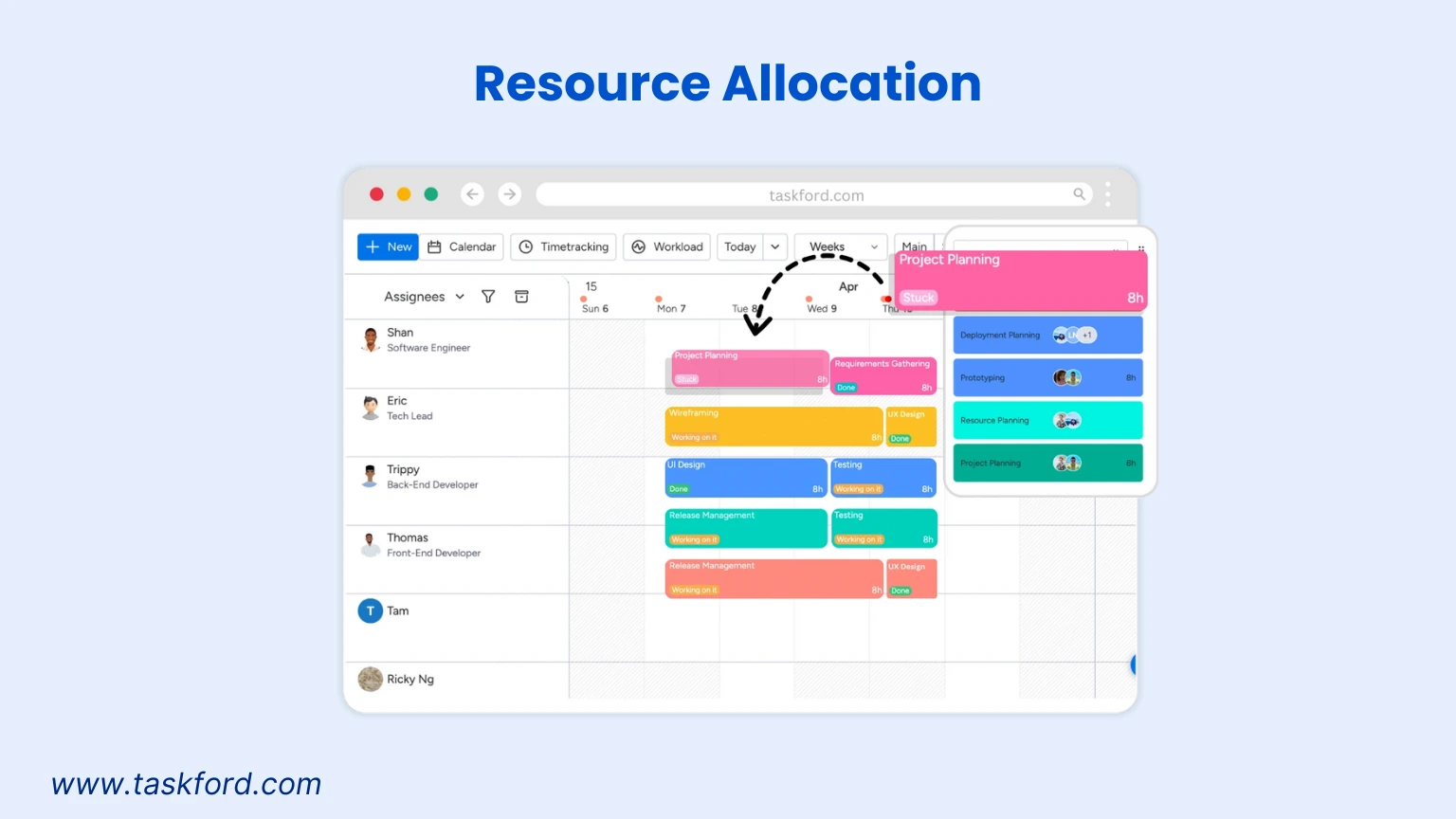
- Capacity Planning: View workloads, distribute tasks and set flexible hours to optimize team capacity and productivity. By tracking scheduled hours and availability, you can create resource-loaded schedules that align with project timelines.
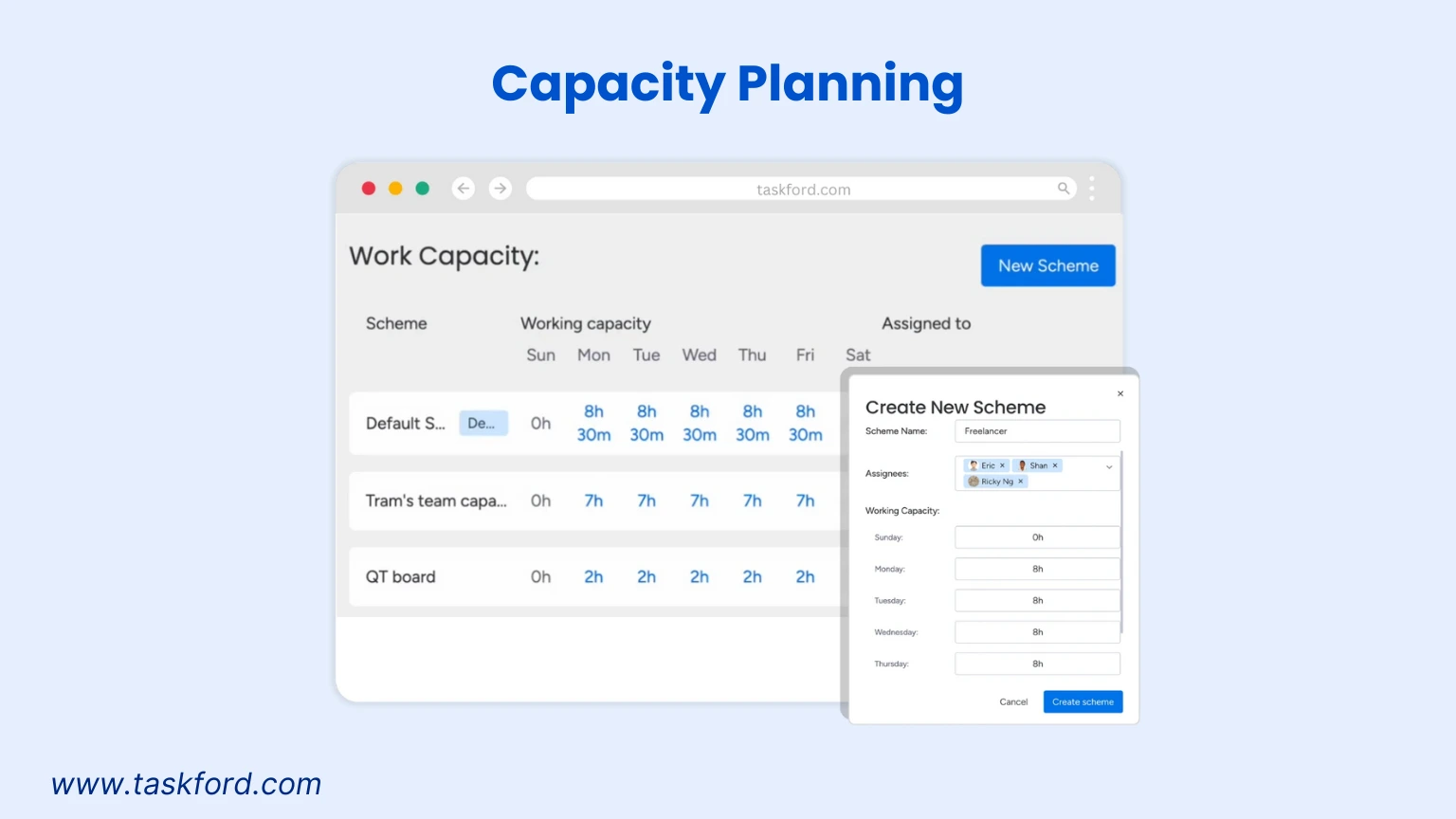
- Balance Workloads: TaskFord highlights potential overloading, such as when a team member is assigned too many hours in a week, allowing you to reassign tasks quickly. This ensures resource loading remains sustainable, preventing burnout.
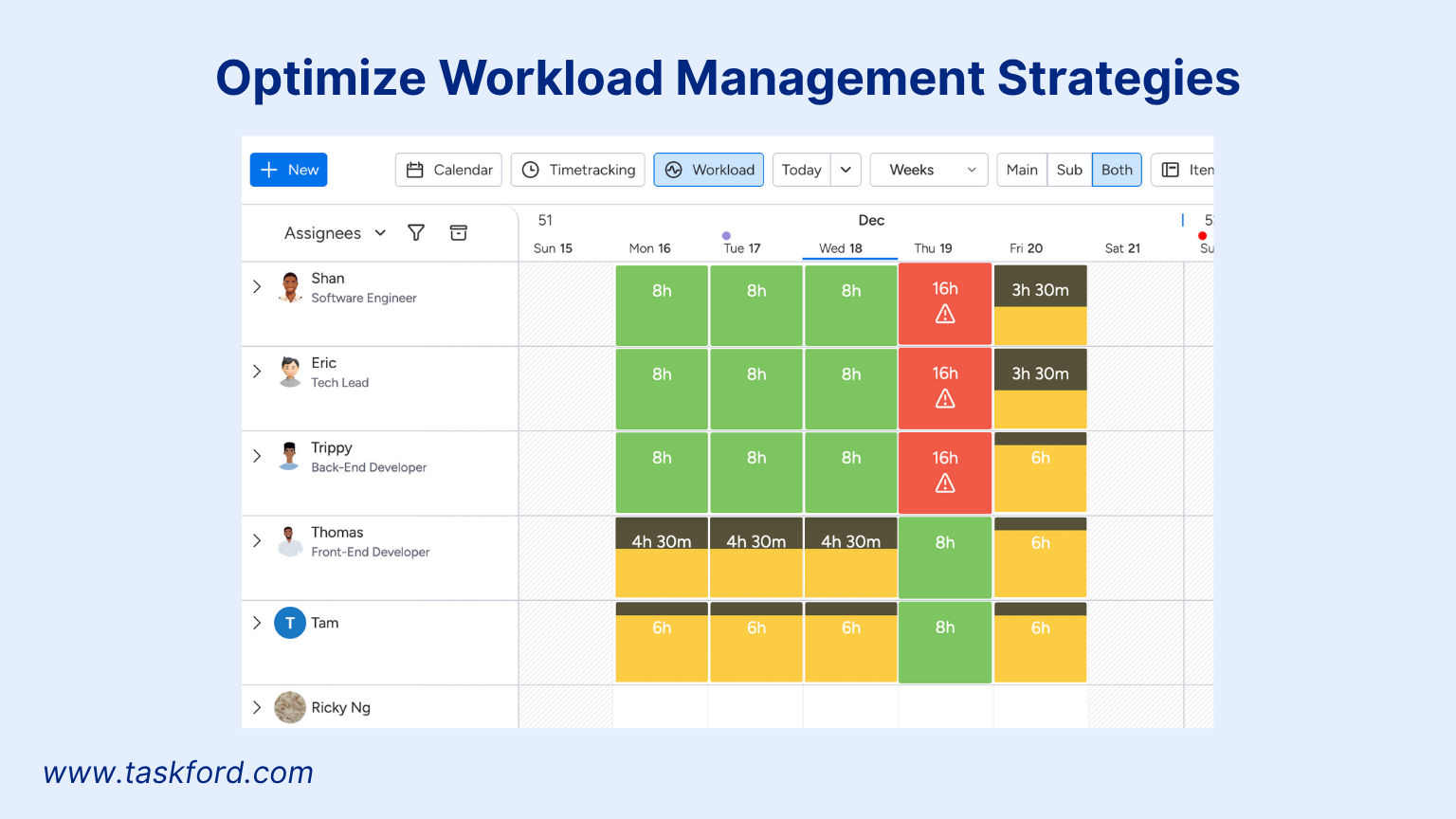
- Combines with Schedules: TaskFord seamlessly links resource assignments to project timelines, making a resource-loaded schedule clearer.
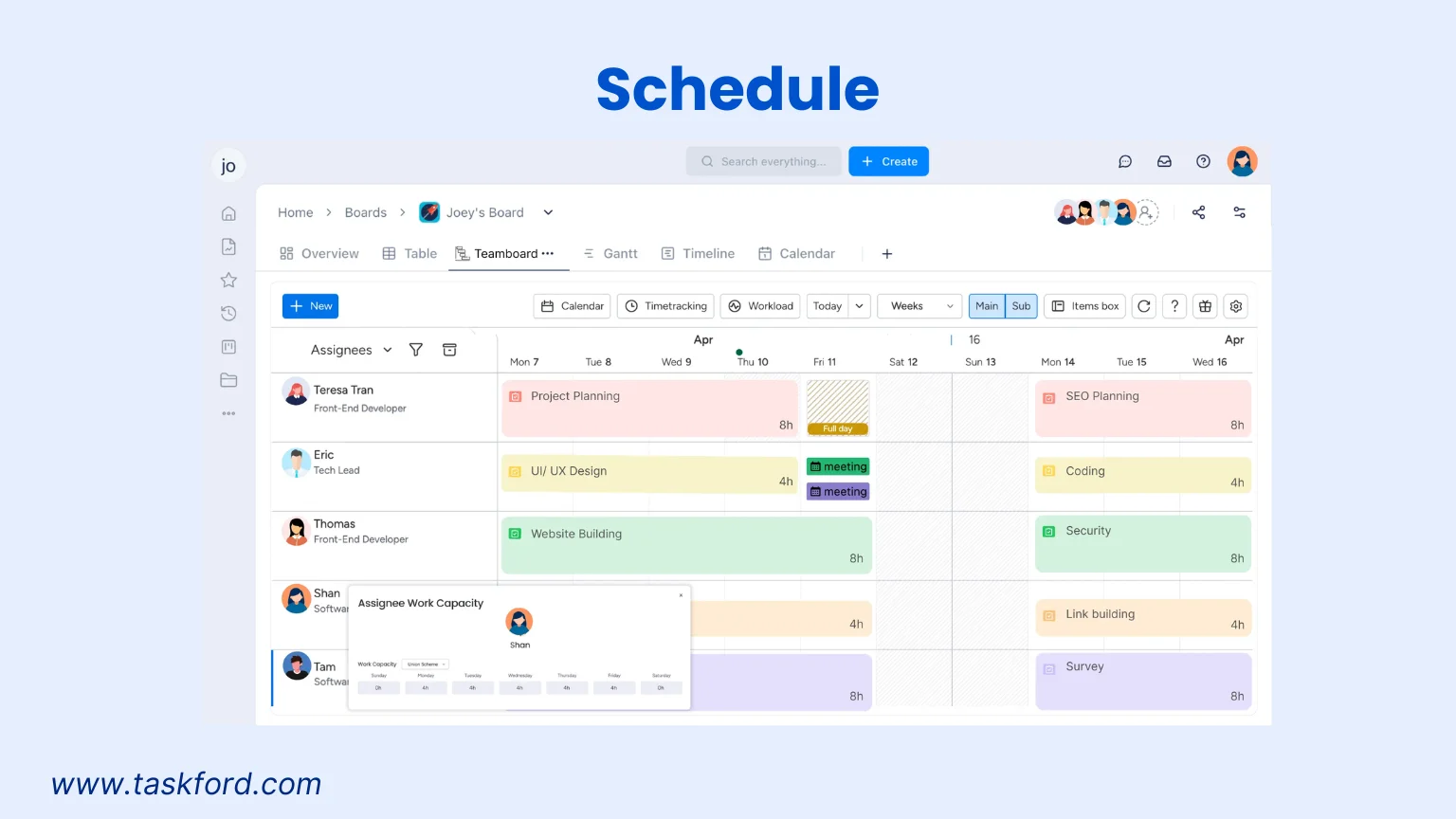
Common Challenges in Resource Loading
Even with the best tools, resource loading comes with challenges. Here’s how to tackle them:
- Resource Conflicts: When multiple tasks need the same resource, prioritize critical tasks or adjust the schedule.
- Uncertain Availability: Team members might get sick or equipment could break down. Build buffers into your schedule to account for surprises.
- Over-Optimism: Managers sometimes underestimate task durations. Use historical data or consult team members to create realistic estimates.
- Data Overload: Too much information can overwhelm. Focus on key metrics like resource hours and task dependencies.
By anticipating these issues, you can create a more resilient resource-loaded schedule.
Tips for Optimizing Resource Loading
To make resource loading work for you, try these practical tips:
- Use Historical Data: Look at past projects to estimate task durations and resource needs accurately.
- Communicate with Your Team: Get input from team members on their availability and capacity to avoid surprises.
- Leverage Technology: Use tools like TaskFord to automate resource loading charts and schedules.
- Review Regularly: Check your resource-loaded schedule weekly to catch issues early.
- Prioritize Flexibility: Build contingency plans for unexpected changes, like delayed deliveries or absent team members.
- Apply Earned Value Management (EVM): Measure how well your resource usage aligns with planned cost and schedule performance. It helps you identify variances early and adjust allocations before delays or overruns occur.
Conclusion
Resource loading is more than just a project management technique—it’s a strategic approach that ensures projects run moothly, stay within budget, and meet deadlines. By refully assigning resources to tasks using tools like a resource loading chart or resource-loaded schedule, you can prevent overloading, optimize efficiency, and keep your team focused.
Whether you’re managing a small event or a complex construction project, effective resource loading and resource management are key to delivering results. By applying the steps and tips outlined in this blog, you can take control of your resources and set your projects up for success.
Learn more
- How To Use A Critical Path Calculator for Accurate Project Scheduling
- Unlocking Success In 2025 With The Right Resource Allocation Software
- Resource Management Explained: Key Definition, Must-Know Terms & Proven Techniques
Subscribe for Expert Tips
Unlock expert insights and stay ahead with TaskFord. Sign up now to receive valuable tips, strategies, and updates directly in your inbox.