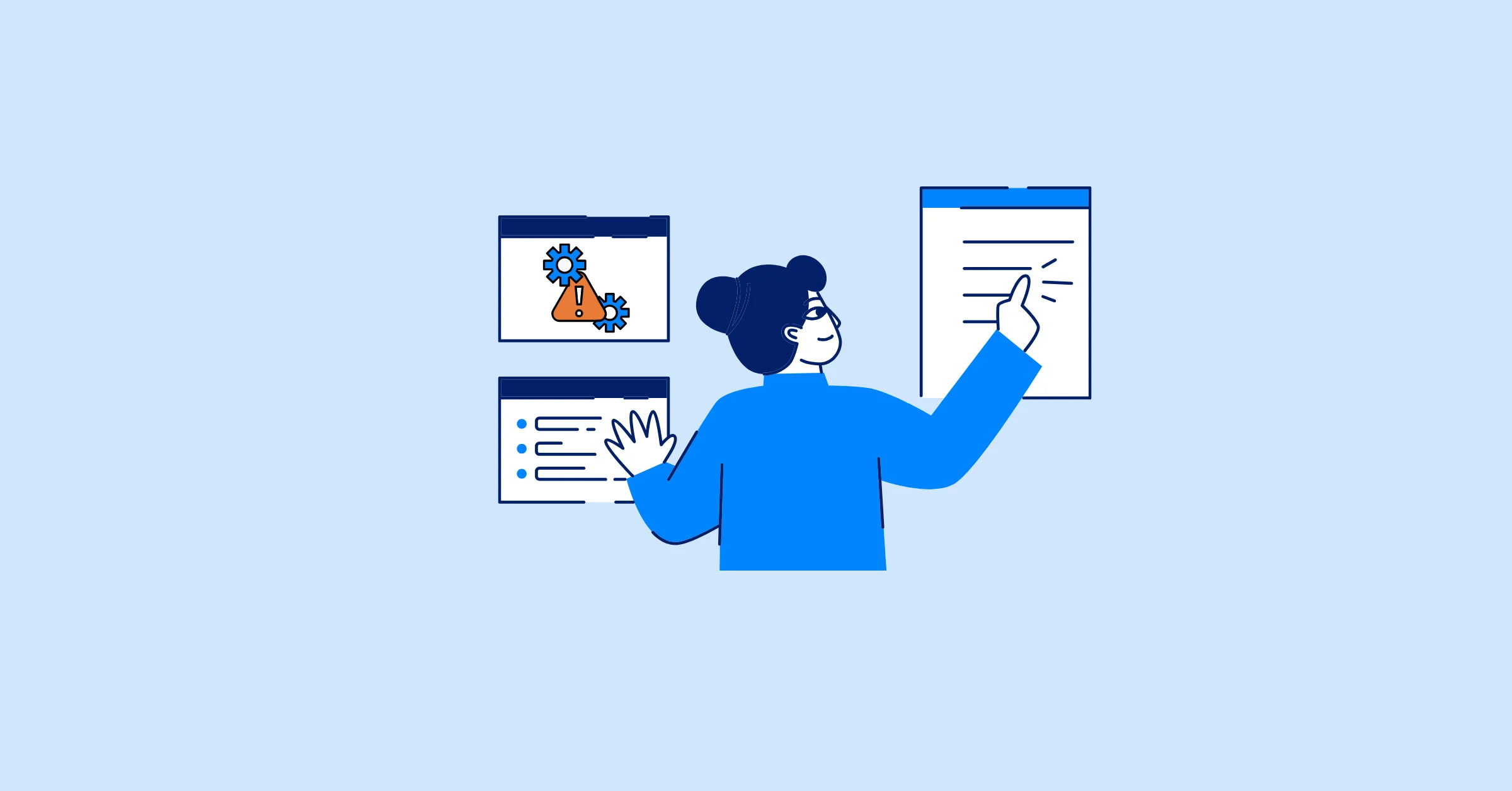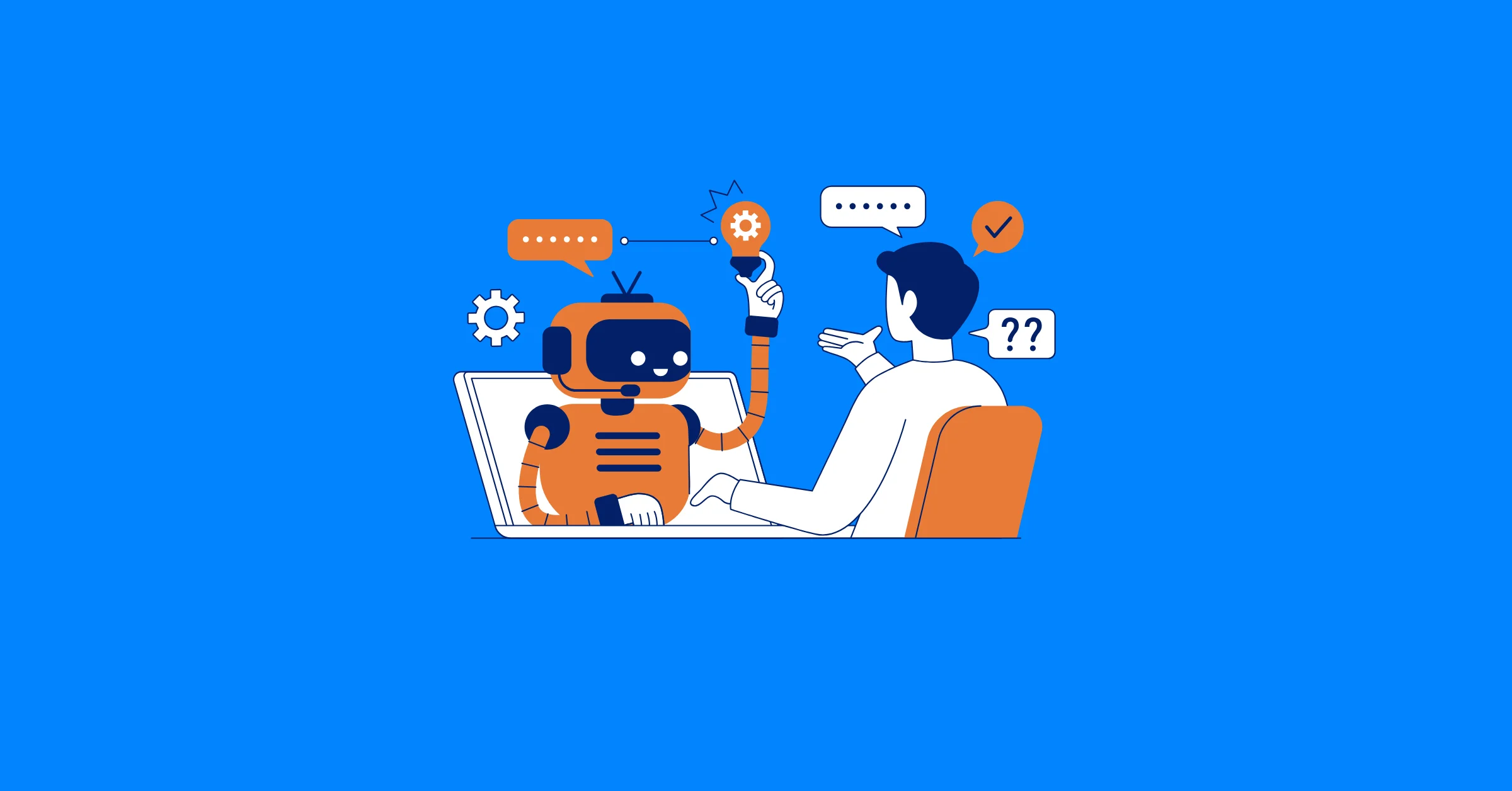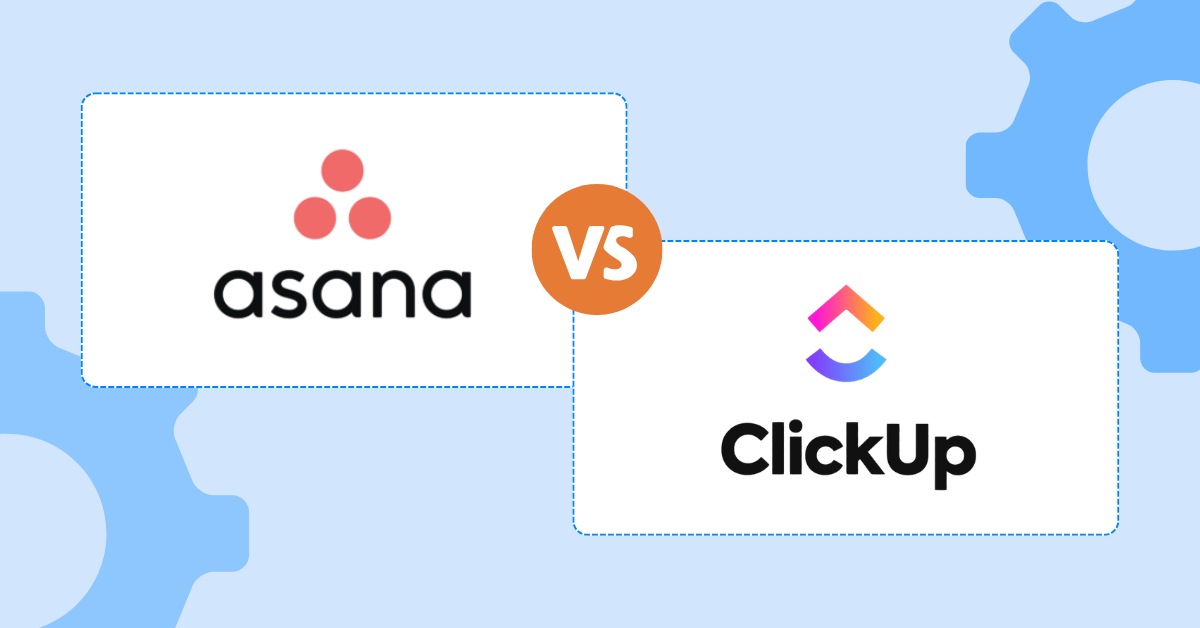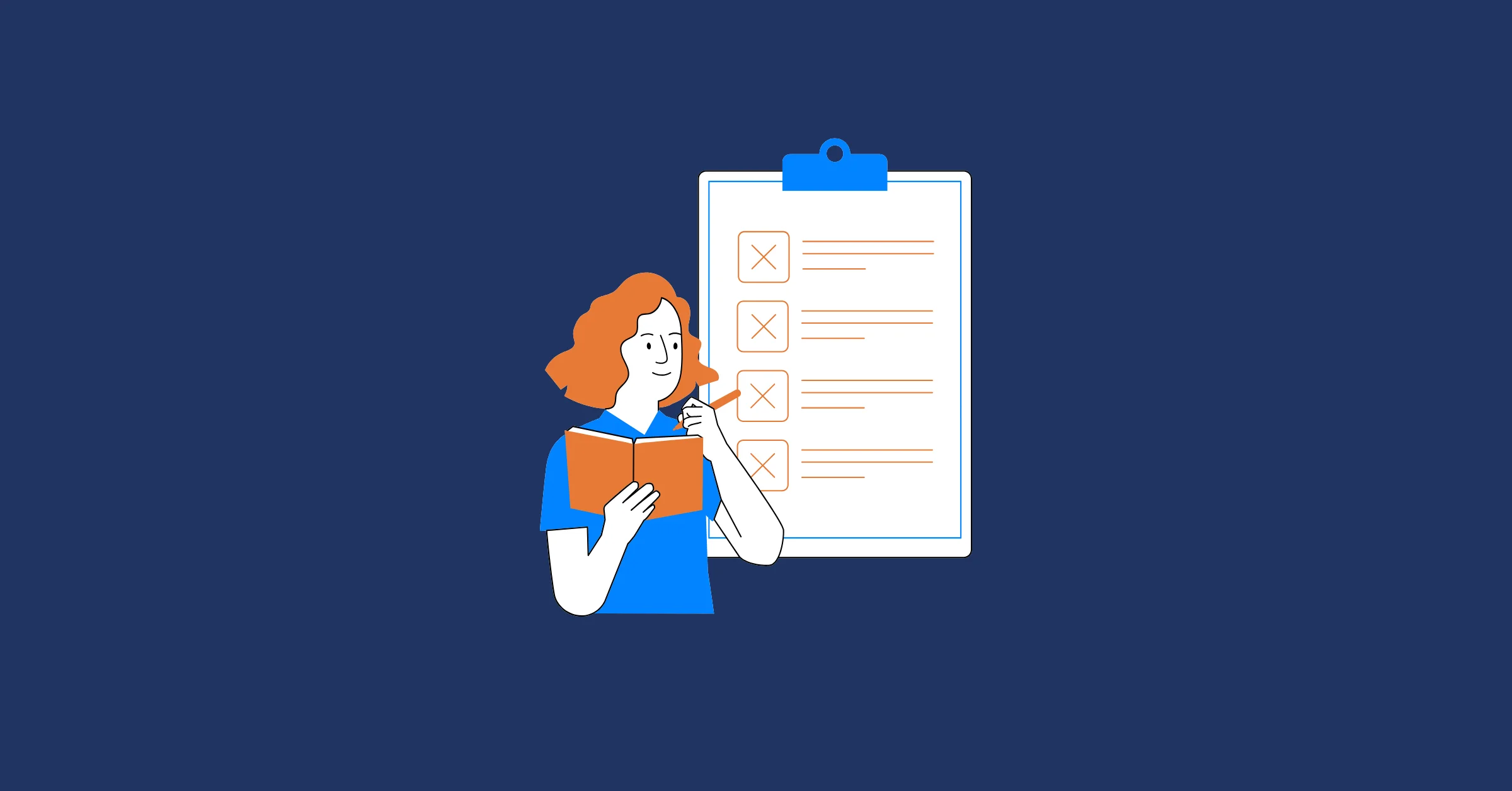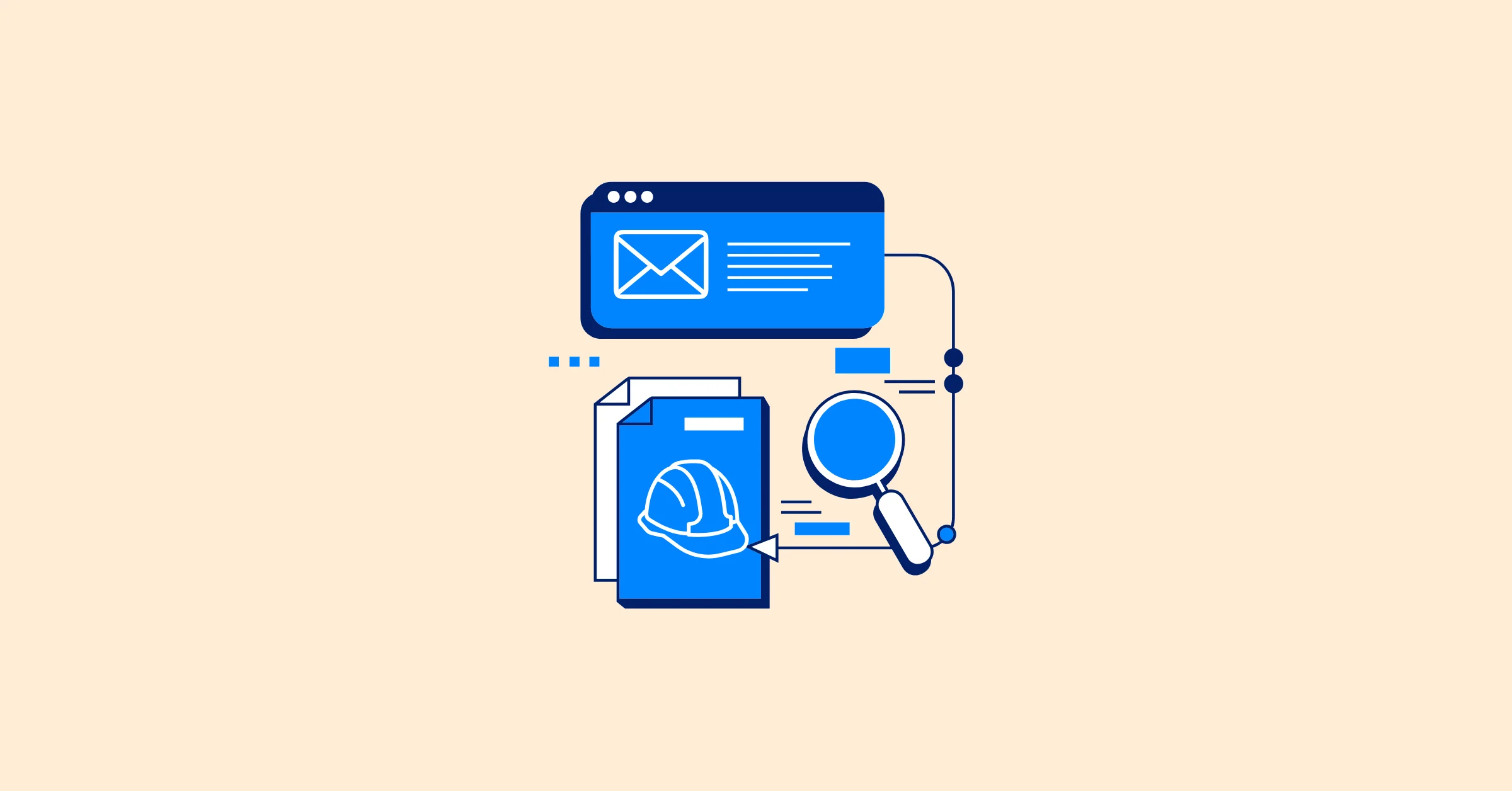5 Task Planning Mistakes Even Experienced Project Managers Make (and How to Fix Them)
Discover five common task planning mistakes that even experienced project managers make and learn how to fix them with practical strategies and tools like TaskFord.
Task planning is the cornerstone of effective project management, transforming ambitious goals into clear, actionable steps. Yet, even seasoned project managers can stumble, making errors that disrupt timelines, strain teams, and jeopardize outcomes.
In this comprehensive guide, we’ll explore five critical task planning mistakes that experienced professionals often overlook, dive into their root causes, and provide detailed, actionable solutions to overcome them. By addressing these pitfalls and leveraging tools like a task scheduler, you can refine your task management strategy and deliver projects with precision.
Why Task Planning Drives Project Success
Task planning is more than a checklist; it’s a strategic process that aligns teams, optimizes resources, and charts a path to project completion. A robust task plan acts as a blueprint, ensuring every step contributes to the bigger picture. For example, in a construction project, a clear plan ensures architects, engineers, and contractors work in sync, avoiding costly delays or rework.
The value of task planning lies in its ability to bring clarity and efficiency. It breaks complex objectives into manageable tasks, helping teams understand their roles and deadlines. Additionally, it maximizes resource use by allocating time, budget, and skills wisely, preventing waste. Without a solid plan, even talented teams can lose focus, miss milestones, or exceed budgets, frustrating stakeholders and eroding trust.
Effective task planning also fosters proactive problem-solving. By anticipating risks and building contingencies, managers can navigate challenges before they escalate. Yet, despite its importance, task planning is fraught with pitfalls that even experienced professionals fall into, making it critical to understand these mistakes.
The Hidden Complexities of Task Planning
Task planning is inherently challenging due to the interplay of project dynamics, human behavior, and external pressures. These complexities create fertile ground for errors, even for seasoned managers.
One core challenge is uncertainty. Projects often begin with incomplete information, such as vague client requirements or untested processes. For instance, a software project might depend on third-party APIs that haven’t been fully vetted, forcing managers to plan with assumptions. This uncertainty can lead to overoptimism or rushed decisions, setting the stage for missteps.
Another hurdle is human psychology. Cognitive biases, like the planning fallacy (underestimating time based on past successes), distort judgment. Managers may also face pressure to deliver aggressive timelines, creating plans that look appealing but crumble under scrutiny. Combine this with the challenge of coordinating diverse teams, each with unique skills and workloads, and task planning becomes a delicate balancing act.
5 Task Planning Mistakes Even Experienced Project Managers Make
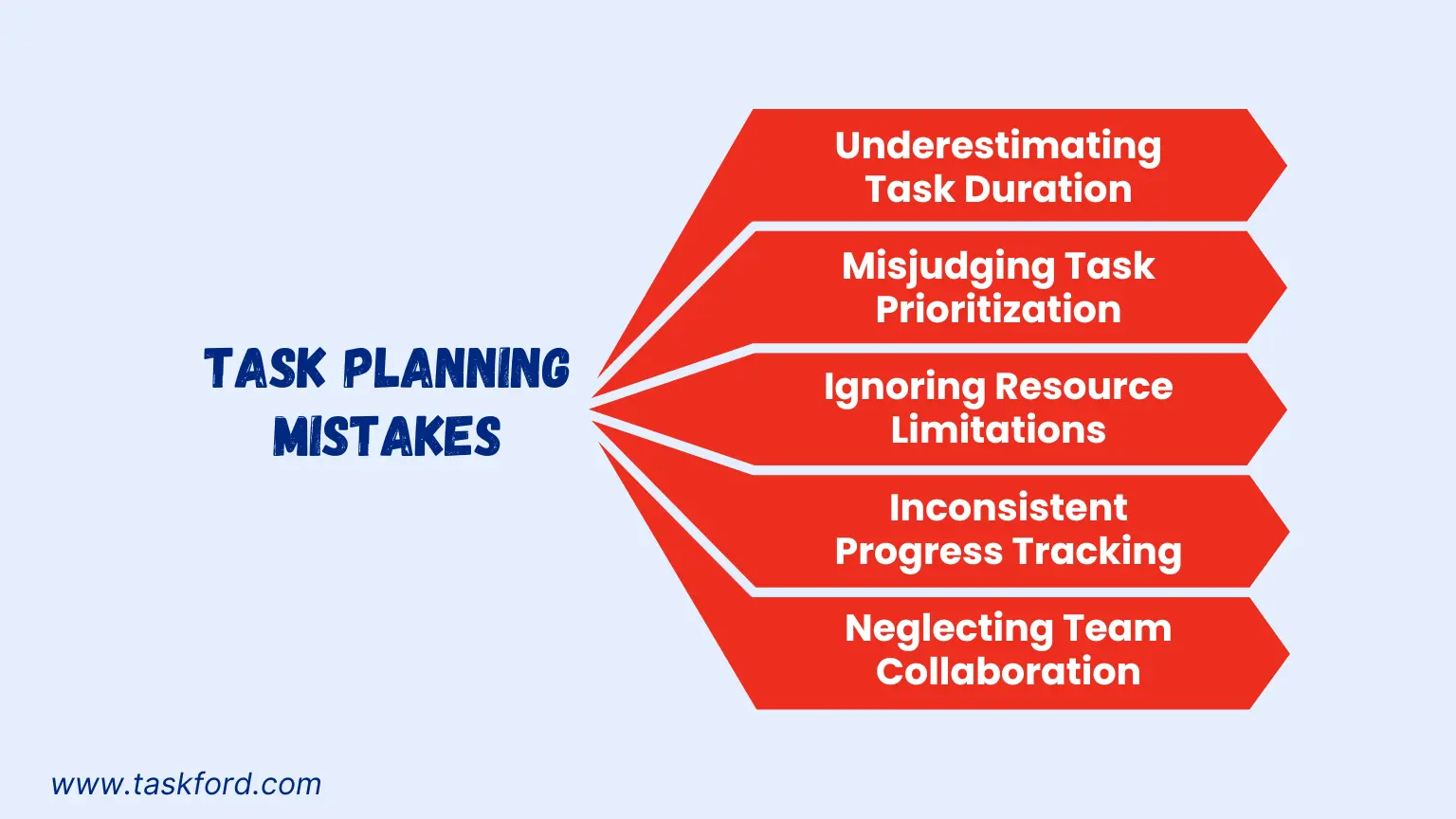
A task scheduler like TaskFord can mitigate these challenges by centralizing task management and providing data-driven insights, but no tool eliminates human error entirely. Let’s dive into five common mistakes and how to address them with deeper insight and practical strategies.
(Read more: Implementing Task Scheduler in Project Management: Boost Efficiency in 2025)
Mistake 1: Underestimating Task Duration
Underestimating how long tasks will take is a frequent error, often driven by optimism or external demands. For example, a project manager planning a marketing campaign might allocate two days for “content creation,” overlooking research, revisions, or approvals. This miscalculation can cascade, delaying the entire project.
Why It Happens
The planning fallacy, a cognitive bias where managers base estimates on best-case scenarios, is a primary culprit. Past successes can fuel this, as managers think, “We’ve done this before, so it’ll be quick.” Client or stakeholder pressure to meet tight deadlines can also lead to overly optimistic timelines, sacrificing realism for appeasement.
The Impact
Underestimation creates unrealistic schedules, forcing teams to rush, which compromises quality and increases stress. It also erodes stakeholder trust when deadlines slip, damaging credibility.
How to Fix It
- Anchor Estimates in Data: Review past projects to inform timelines. For example, if previous content creation took four days, use that as a baseline, not a hopeful guess. TaskFord’s time-tracking feature compares planned versus actual hours, building a repository of realistic estimates for future projects.
- Apply Probabilistic Estimation: Use the PERT method, calculating optimistic, most likely, and pessimistic times, then applying the formula: (Optimistic + 4 × Most Likely + Pessimistic) ÷ 6. For instance, content creation, if estimates are 1, 3, and 6 days, the weighted average is 3.3 days, balancing optimism with caution. This counters the planning fallacy by forcing consideration of risks.
- Build Time Buffers: Add 15-20% extra time for unexpected hurdles, like client revisions or technical issues. TaskFord’s task scheduler integrates these buffers into Gantt charts, ensuring they’re visible and accounted for.
Underestimation often reflects a desire to please stakeholders, but it backfires when delays expose overpromises. By grounding estimates in data and embracing uncertainty, managers demonstrate professionalism, building trust through reliability. For example, a manager who consistently delivers on realistic timelines gains more respect than one who promises speed but falters.
Mistake 2: Misjudging Task Prioritization
Even experienced managers can prioritize tasks poorly, focusing on urgent but low-impact activities while neglecting critical ones. For instance, a manager might spend hours refining a minor report while a key deliverable, like a product prototype, lags behind.
Why It Happens
Reactive thinking drives this mistake, as managers tackle what feels pressing rather than what’s strategic. Without clear project goals, it’s hard to distinguish high-impact tasks from distractions. Team misalignment can worsen this, as members pursue conflicting priorities due to unclear guidance.
The Impact
Poor prioritization wastes time and resources, delaying key milestones. It also frustrates teams, who feel their efforts don’t contribute meaningfully, and stakeholders, who grow impatient when critical deliverables are late.
How to Fix It
- Tie Tasks to Goals: Regularly align tasks with project objectives. For instance, if the goal is related to product launch, prioritize “finalize prototype” over tasks like “update internal wiki.” TaskFord’s priority tags and visual dashboards help highlight high-impact tasks, keeping them in focus.
- Use the Eisenhower Matrix: Categorize tasks by urgency and importance, focusing on important tasks (urgent or not) and delegating or eliminating others. This framework counters reactive tendencies by encouraging strategic decisions.
- Clarify Priorities with Teams: Communicate the “why” behind priorities in meetings. For example, explain that prototype completion drives the project’s critical path, ensuring team buy-in.
Prioritization is a leadership signal, showing what matters most. Poor choices can demoralize teams, who sense their work lacks purpose. By aligning tasks with goals and fostering clear communication, managers create a culture of focus and impact, boosting morale and productivity.
Mistake 3: Ignoring Resource Limitations
Failing to account for resource constraints, such as team capacity or skills, is a common oversight. A manager might assign a designer multiple tasks, unaware they’re already maxed out, leading to burnout or delays.
Why It Happens
Lack of visibility into workloads causes this error, as managers assume team members can handle more than they can. Assigning tasks without considering expertise, like giving a junior developer a complex task, also contributes. Static plans that don’t adapt to changing demands exacerbate the issue.
The Impact
Overloading resources leads to burnout, reduced quality, and higher costs. It also breeds resentment among team members who feel overworked or undervalued.
How to Fix It
- Monitor Team Capacity: Use TaskFord’s resource planning tools to track availability in real time. If a designer is booked for 40 hours, avoid adding tasks until their schedule clears.
- Align Skills with Tasks: Assign work based on expertise, reserving complex tasks for senior staff or providing training for others. This ensures efficiency and builds confidence.
- Adapt Dynamically: Reassess resource needs biweekly, reallocating tasks or outsourcing as needed. TaskFord’s dashboards flag overbooked team members, enabling proactive adjustments.
Resource planning is a psychological contract with your team. Overloading them signals disregard, while thoughtful assignments show respect. By matching tasks to capabilities and monitoring workloads, managers foster loyalty and sustainable performance, creating a healthier team dynamic.
Mistake 4: Inconsistent Progress Tracking
A solid task plan is only effective if progress is monitored consistently. Without regular oversight, issues can go unnoticed, like a task stalling due to a technical glitch, only discovered days before a deadline.
Why It Happens
Decentralized systems, like tracking tasks via emails or spreadsheets, create blind spots. Managers may also avoid micromanaging, swinging too far toward hands-off oversight, or skip check-ins due to time pressures.
The Impact
Inconsistent tracking leads to missed deadlines, rework, and reduced accountability. It also prevents early intervention, turning minor issues into major setbacks.
How to Fix It
- Centralize Tracking: TaskFord consolidates task assignments, deadlines, and updates, eliminating scattered communication. Automated reminders prompt team members to log progress, reducing oversight gaps.
- Set Clear Milestones: Divide projects into phases with checkpoints, like “complete wireframes” or “submit draft proposal.” These markers provide visibility and maintain momentum.
- Conduct Focused Check-Ins: Hold brief, weekly reviews to discuss blockers and progress. TaskFord’s Gantt charts highlight delays, enabling swift course corrections.
Tracking isn’t about control; it’s about empowerment. Transparent systems and regular touchpoints enable teams to flag issues early, fostering a proactive culture. This approach builds trust, as team members feel supported rather than scrutinized.
Mistake 5: Neglecting Team Collaboration
Task planning hinges on people working together, yet managers often overlook the need for strong communication and collaboration. For example, two team members might unknowingly duplicate efforts on a task, wasting time and resources.
Why It Happens
Siloed workflows, where teams operate independently, cause this issue, often due to unclear roles or fragmented communication tools. Managers may also assume tasks are self-explanatory, leaving room for misinterpretation.
The Impact
Poor collaboration leads to rework, delays, and low morale. It can also foster a blame culture, where teams point fingers instead of solving problems.
How to Fix It
- Centralize Communication: TaskFord’s comment threads and task updates tie discussions to specific tasks, reducing email clutter. For instance, team members can clarify scope directly in the platform, preventing overlap.
- Define Roles Clearly: Use a RACI chart to specify who’s Responsible, Accountable, Consulted, or Informed for each task, eliminating ambiguity.
- Encourage Open Dialogue: Promote daily or weekly updates via TaskFord and create space for raising concerns in meetings. This builds trust and surfaces issues early.
Collaboration is the heartbeat of high-performing teams. Clear channels and inclusive communication transform individuals into a cohesive unit, amplifying creativity and efficiency. Neglecting this risks disconnection, while prioritizing it fosters a sense of shared purpose.
TaskFord: Your Partner in Smarter Task Planning
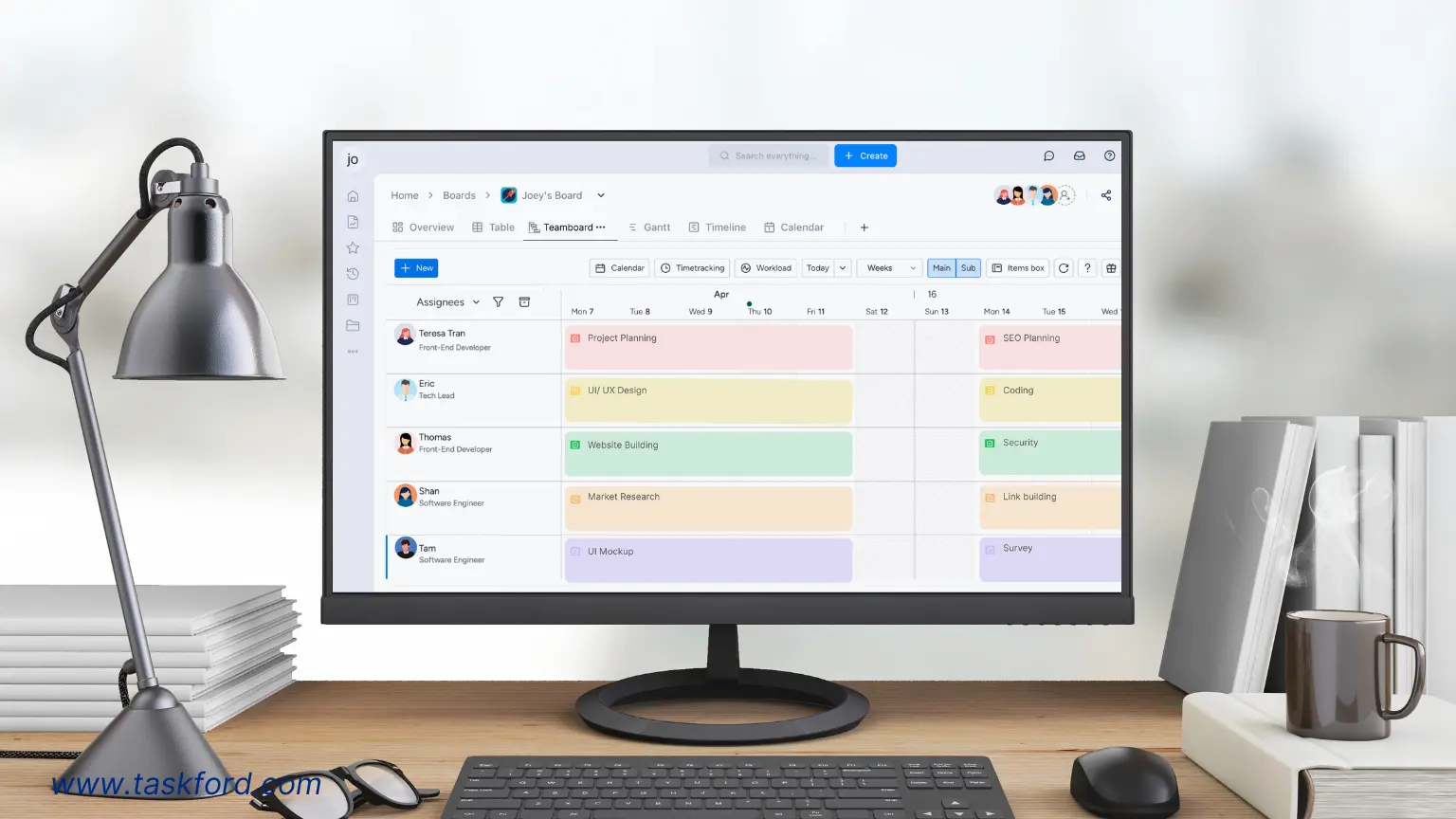
Among tools like Asana, ClickUp and Monday.com, TaskFord is a powerful task management platform designed to help project managers avoid these pitfalls. Its features address the complexities of task planning:
- Data-Driven Estimates: Time tracking compares planned versus actual hours, refining future timelines.
- Prioritization Tools: Priority tags and Gantt charts keep critical tasks in focus.
- Resource Visibility: Dashboards highlight team capacity, preventing overwork.
- Progress Tracking: Automated alerts and visual boards ensure tasks stay on track.
- Collaboration Hub: Centralized communication reduces missteps and aligns teams.
TaskFord’s versatility suits projects of all sizes. One user shared, “TaskFord cut our project delays by 25% by clarifying priorities and workloads.” With tools for task scheduling, resource planning, and cost tracking, TaskFord empowers managers to plan effectively and deliver consistently.
Conclusion
Task planning is the foundation of project success, but even experienced managers can falter by underestimating tasks, misprioritizing, ignoring resources, tracking inconsistently, or neglecting collaboration. These mistakes, rooted in cognitive biases and project complexities, can be overcome with data-driven strategies, clear communication, and tools like TaskFord.
By refining your task management approach and leveraging a robust task scheduler, you can lead projects with confidence, delivering on time and within budget while empowering your team. Start optimizing your task planning today with TaskFord and unlock your project’s full potential.
Learn more
- Task Scheduling vs Task Management: What's the Difference?
- 4 Types Of Task Dependencies & When To Use Them
- Key Trends in Task Management For Project Managers 2025
Making work simpler,
smarter, and more connected
Join our waitlist and be notified first.

Related Blog
Subscribe for Expert Tips
Unlock expert insights and stay ahead with TaskFord. Sign up now to receive valuable tips, strategies, and updates directly in your inbox.