10 Proven Strategies to Manage and Track Multiple Projects Successfully
Discover 10 powerful strategies to effectively manage and track multiple projects, ensuring alignment with your business goals using TaskFord’s robust tools.
Managing multiple projects simultaneously is a complex challenge for project managers, team leaders, and business owners. Deadlines, resource constraints, and stakeholder expectations can quickly create chaos without a structured approach. Effective project management depends on your ability to track multiple projects with precision while aligning them with organizational goals.
Drawing from TaskFord’s insights on program management, this guide outlines 10 actionable strategies to help you stay organized, monitor progress, and deliver results across your project portfolio. Let’s explore practical ways to master multi-project management and achieve consistent success.
The Role of Program Management in Tracking Multiple Projects
Program management provides a strategic framework for overseeing multiple related projects to achieve broader organizational objectives. Unlike project management, which focuses on individual initiatives, program management ensures alignment, coordination, and resource sharing across projects to maximize value. By applying program management principles, such as centralized oversight, strategic prioritization, and continuous improvement, you can effectively track multiple projects and ensure they contribute to overarching objectives. The strategies below build on these principles, tailored to help you manage complex project portfolios with clarity and control.
(Learn more: What is Program Management?)
Why Tracking Multiple Projects Matters
Handling several projects at once requires more than multitasking. It demands a systematic approach to ensure no task, deadline, or resource falls through the cracks. Poor oversight can lead to missed milestones, budget overruns, team burnout, or misaligned priorities. By implementing strategies to track multiple projects effectively, you gain:
- Clarity: A unified view of tasks, timelines, budgets, and resources.
- Control: The ability to prioritize and resolve issues proactively.
- Efficiency: Optimized resource allocation and reduced wasted effort.
- Alignment: Projects that support broader business objectives.
10 Strategies To Track Multiple Projects Effectively
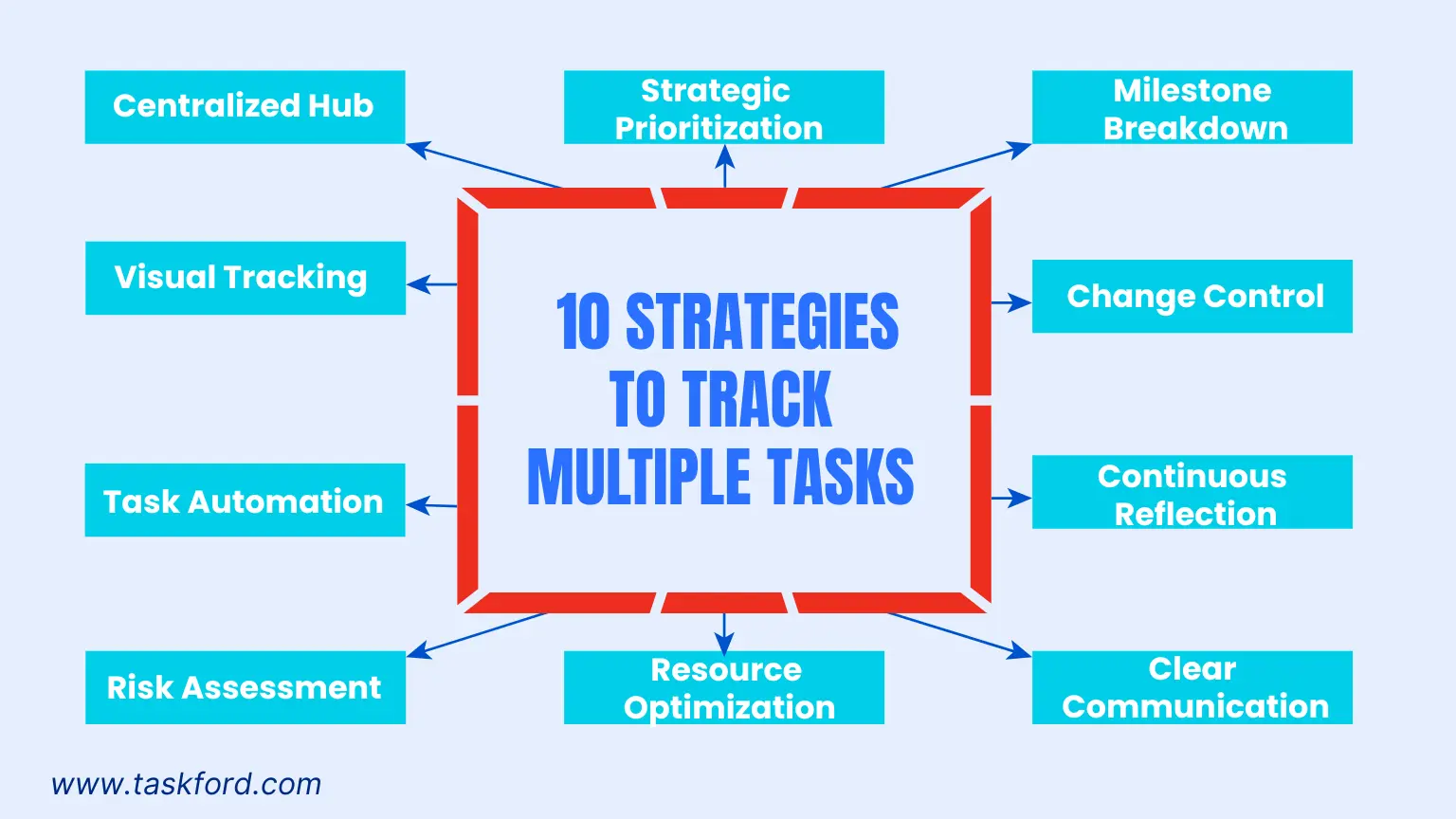
1. Centralize All Project Data in One Hub
A single source of truth is essential for tracking multiple projects. Scattered documents, emails, or disconnected apps lead to confusion, errors, and wasted time. Centralizing data ensures you and your team can access task details, budgets, timelines, and dependencies instantly, fostering transparency.
- How to Do It: Use project management software like TaskFord to consolidate project plans, progress updates, and resource allocations. TaskFord’s unified dashboard provides a real-time overview of all projects, highlighting milestones, budget status, and potential risks.
- Why It Works: A centralized hub reduces miscommunication and aligns teams, mirroring how program management unifies related projects under a shared goal.
- Example: A marketing agency managing SEO, content creation, and social media campaigns can use TaskFord to store campaign briefs, track budgets, and monitor deadlines in one platform, eliminating the need to search through emails or multiple tools.
- Key Benefit: Centralization simplifies reporting. You can generate consolidated reports for stakeholders, saving time and ensuring accuracy across all projects.
Action Step: Set up a project management tool and migrate all project data within a week. Customize dashboards to display key performance indicators (KPIs) like task completion rates, budget utilization, or upcoming deadlines.
2. Prioritize Projects by Strategic Impact
Not all projects carry equal weight. Prioritizing based on business goals, urgency, and resource demands ensures you focus on initiatives that drive the most value.
- How to Do It: Create a prioritization matrix, such as the Eisenhower Matrix, to rank projects by importance and urgency. Revisit priorities weekly to adapt to changes, like new client requests or resource constraints. TaskFord’s priority tagging feature simplifies tracking high-impact tasks.
- Why It Works: Aligning projects with organizational objectives, a core principle of program management, maximizes return on investment and keeps critical initiatives on track.
- Example: A tech startup might prioritize a product launch over internal tool upgrades if it drives customer acquisition and revenue. By tagging the launch as high-priority, the team stays focused on key deliverables.
- Key Benefit: Prioritization clarifies stakeholder expectations. Clear communication about which projects take precedence prevents conflicts and builds trust.
Action Step: List all active projects and rank them by strategic value. Use tools like Asana or ClickUp to assign priority tags and review rankings weekly.
3. Break Projects into Trackable Milestones
Large projects can feel overwhelming. Dividing them into smaller, trackable milestones makes progress measurable, keeps teams motivated, and simplifies oversight.
- How to Do It: Use a Work Breakdown Structure (WBS) to organize tasks into deliverables and milestones, such as completing a website prototype or finalizing a budget report. Assign owners and deadlines in TaskFord to ensure accountability.
- Why It Works: Milestones provide clear checkpoints, similar to program management’s approach to breaking down complex initiatives into manageable parts.
- Example: A construction firm managing multiple sites can set milestones like “foundation complete,” “framing finished,” or “inspection passed” to track progress across projects.
- Key Benefit: Milestones boost team morale. Celebrating small wins, like completing a project phase, keeps motivation high and reinforces progress.
Action Step: Define three to five milestones per project and log them in your project management tool. Set SMART (Specific, Measurable, Achievable, Relevant, Time-bound) goals for each.
4. Use Visual Tools to Monitor Progress
Visual aids like Gantt charts, Kanban boards, or timeline views simplify tracking multiple projects by showing task statuses, dependencies, and deadlines at a glance.
- How to Do It: Use TaskFord’s Gantt charts to map project timelines or Kanban boards to categorize tasks into “To Do,” “In Progress,” and “Done.” Review visuals during team meetings to identify delays or conflicts.
- Why It Works: Visual tools enhance coordination, a key principle in program management for overseeing interconnected projects.
- Example: A software development team can use a Gantt chart to track overlapping sprints across app development, maintenance, and beta testing. This helps identify when two deliverables are due simultaneously, allowing for schedule adjustments.
- Key Benefit: Visuals improve stakeholder communication. Sharing a Gantt chart during a client meeting provides a clear, digestible snapshot of progress.
Action Step: Create a Gantt chart or Kanban board for each project. Update them weekly to reflect task progress and share with your team.
5. Build a Structured Change Management System
Unexpected changes in scope, resources, or priorities can disrupt multiple projects. A structured change management system helps you stay in control by evaluating and implementing adjustments methodically.
- How to Do It: Establish a change request system where stakeholders submit modifications via TaskFord. Log requests, assess their impact on timelines, budgets, and other projects, then approve or deny changes based on strategic priorities.
- Why It Works: Structured change management aligns with program management’s emphasis on adaptability, ensuring changes don’t derail overall goals.
- Example: An event planner managing corporate retreats can log client requests, like switching venues or adding activities, to evaluate their impact on budget and schedule.
- Key Benefit: A formal process reduces scope creep and keeps stakeholders informed, preventing last-minute surprises or misaligned expectations.
Action Step: Draft a change request template and integrate it into your project management tool. Train your team on the process within two weeks.
6. Optimize Resources Across Projects
Resource conflicts, such as overbooked team members or limited budgets, are common in multi-project environments. Smart allocation prevents bottlenecks, burnout, and delays.
- How to Do It: Use TaskFord’s resource management features to track team capacity and assign tasks based on skills and availability. Review workload reports to balance assignments across projects and prevent overloading.
- Why It Works: Efficient resource use, a cornerstone of program management, ensures all projects progress without starving others of critical resources.
- Example: A design agency can monitor a freelancer’s hours across branding, web design, and social media projects to avoid overloading.
- Key Benefit: Optimized resource allocation improves team satisfaction, reducing turnover and maintaining productivity across projects.
Action Step: Audit resource availability and assign tasks for the next sprint. Use TaskFord to generate workload reports weekly.
7. Automate Routine Tasks
Automation saves time by handling repetitive tasks, allowing you to focus on strategic oversight and decision-making.
- How to Do It: Set up automated reports in TaskFord for status updates, budget alerts, or deadline reminders. Use templates for recurring documents like risk logs, meeting agendas, or task assignments.
- Why It Works: Automation aligns with program management’s focus on leveraging technology to enhance efficiency and reduce manual errors.
- Example: A retail chain managing store openings can automate task assignment emails for site inspections, ensuring managers receive timely reminders without manual follow-ups, saving hours each week.
- Key Benefit: Automation reduces administrative burden, freeing up time for high-value tasks like risk mitigation, stakeholder engagement, or strategic planning.
Action Step: Identify two to three repetitive tasks, such as progress reports, and automate them in a project management tool.
8. Prioritize Team and Stakeholder Communication
Clear communication prevents silos, misaligned expectations, and project delays, ensuring all team members and stakeholders stay informed.
- How to Do It: Schedule weekly check-ins and use TaskFord’s collaboration tools, like in-task comments and file attachments, for real-time updates. Encourage team members to report issues early, ensuring problems are addressed before they escalate.
- Why It Works: Consistent communication, vital in program management, ensures alignment across teams, stakeholders, and projects.
- Example: A digital agency can use TaskFord’s comment threads to discuss campaign adjustments, reducing email clutter and keeping discussions centralized.
- Key Benefit: Open communication fosters trust and collaboration, improving team dynamics, stakeholder satisfaction, and project outcomes.
Action Step: Set up a communication schedule and centralize updates in a tool like Monday.com. Hold a kickoff meeting to clarify expectations and roles.
9. Proactively Manage Risks
Unaddressed risks, like delayed deliverables or budget overruns, can cascade across projects. Regular risk assessments keep you ahead of potential issues.
- How to Do It: Maintain a RAID (Risks, Assumptions, Issues, Dependencies) log in TaskFord. Conduct weekly risk reviews to update mitigation plans and address emerging threats.
- Why It Works: Risk management, a program management pillar, protects project outcomes and ensures alignment with strategic goals.
- Example: A manufacturing firm can log supply chain risks, such as delayed shipments, and plan alternative vendors to avoid production delays. TaskFord’s risk log ensures all risks are documented and tracked.
- Key Benefit: Proactive risk management builds confidence among stakeholders, demonstrating preparedness and control over challenges.
Action Step: Create a risk log and brainstorm potential issues with your team. Review it biweekly to stay proactive.
10. Reflect and Improve Continuously
Regular reflection drives long-term success in multi-project management by identifying what works and what needs adjustment.
- How to Do It: Schedule monthly reviews to analyze project outcomes using TaskFord’s analytics. Document lessons learned, such as underestimating task durations, to refine future plans and improve accuracy.
- Why It Works: Continuous improvement, a program management principle, enhances efficiency and effectiveness over time.
- Example: A consultancy can review client project data to improve time estimates for proposals, leading to more accurate bids and happier clients. TaskFord’s analytics highlight trends like consistent delays or budget overruns.
- Key Benefit: Documenting lessons learned creates a knowledge base, helping new team members onboard faster and improving overall project management maturity.
Action Step: Plan a post-project review session and log insights for future reference.
Overcoming Multi-Project Challenges
Here’s how the strategies above address common pain points:
- Resource Conflicts: Use resource tools to balance workloads and reassign tasks based on availability.
- Miscommunication: Centralize updates and hold regular check-ins to keep teams aligned.
- Overlapping Deadlines: Visualize timelines with Gantt charts to adjust schedules and avoid conflicts.
- Information Overload: Focus on milestones and KPIs to prioritize tasks and reduce cognitive strain.
Why Choose TaskFord for Multi-Project Management?
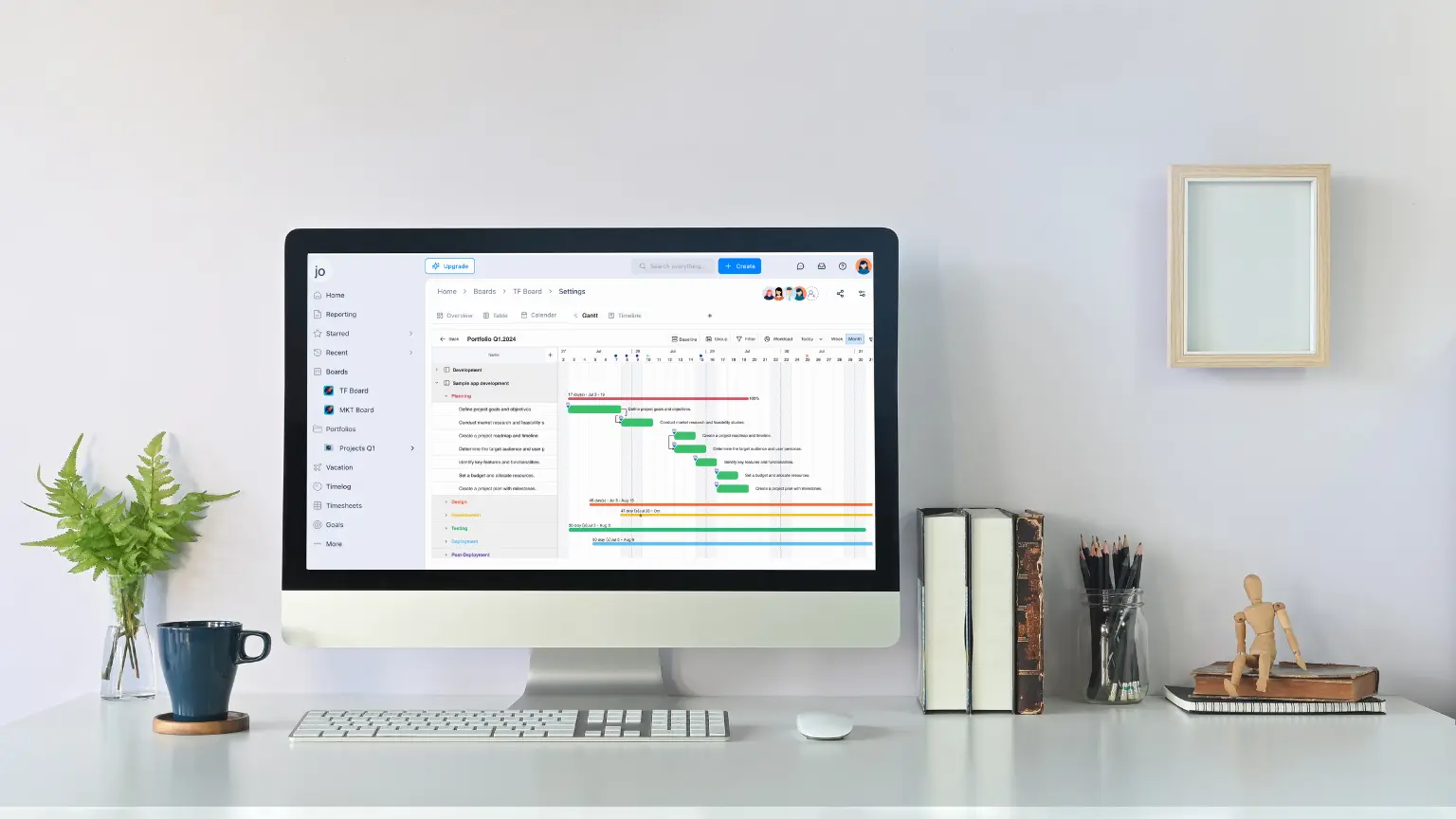
TaskFord is a powerful, all-in-one project management solution designed to simplify tracking multiple projects, optimize resources, and enhance team collaboration. Its robust features, tailored for teams across industries like construction, marketing, and IT, make it an ideal choice for managing complex project portfolios. TaskFord’s centralized platform combines with task tracking, resource management, time tracking, and cost management, ensuring you have everything you need in one place. User feedback highlights its effectiveness, with one team noting that TaskFord cut customer service response times in half and provided clear insights into workload and task allocation.
-
Key Features:
- Unified Dashboard: Monitor all tasks, deadlines, and resource allocations in a single, real-time view, ensuring nothing slips through the cracks. The interactive dashboard supports drag-and-drop task scheduling and customizable, color-coded views for quick status checks.
- Gantt Charts and Kanban Boards: Visualize project timelines and task progress with flexible Gantt charts and Kanban boards, ideal for tracking dependencies and managing iterative processes like marketing campaigns or software sprints.
- Resource Planning: Allocate resources effectively with workload insights, preventing overbooking and ensuring balanced team assignments. This is particularly useful for cross-functional teams of up to 40 people, as noted by users.
- Time Tracking: Record and analyze time spent on tasks to boost productivity and meet deadlines. TaskFord’s time tracking integrates with billing for accurate financial reporting.
- Automation: Automate reminders, notifications, and task assignments to save time and reduce manual errors. This feature ensures timely updates, as seen in retail chains automating site inspection reminders.
-
Practical Applications: For construction firms, TaskFord’s Gantt charts and resource planning tools help manage labor and equipment across multiple sites. Marketing teams benefit from board templates for campaigns and content calendars, enabling quick project setup. IT teams use TaskFord to track epics, user stories, tasks, subtasks, and bugs, ensuring clear progress tracking.
Get Started: Sign up for TaskFord’s free trial to explore its features and optimize your program management process.
Conclusion: Master Multi-Project Management Today
Managing multiple projects is a demanding yet rewarding endeavor when approached with the right tools and strategies. With TaskFord’s comprehensive platform, you can transform complexity into clarity, ensuring every project aligns with your business goals and delivers measurable results. By leveraging these proven strategies, you’ll enhance efficiency, boost team productivity, and achieve consistent success across your project portfolio. Start your journey to mastering multi-project management today with TaskFord’s powerful features.
Learn more
- What Is a Backlog in Project Management? Key Concepts Explained
- 80 Key Project Management Terms You Should Know
- What Does A Project Manager Do? A Guide to Advancing Your Career
Subscribe for Expert Tips
Unlock expert insights and stay ahead with TaskFord. Sign up now to receive valuable tips, strategies, and updates directly in your inbox.