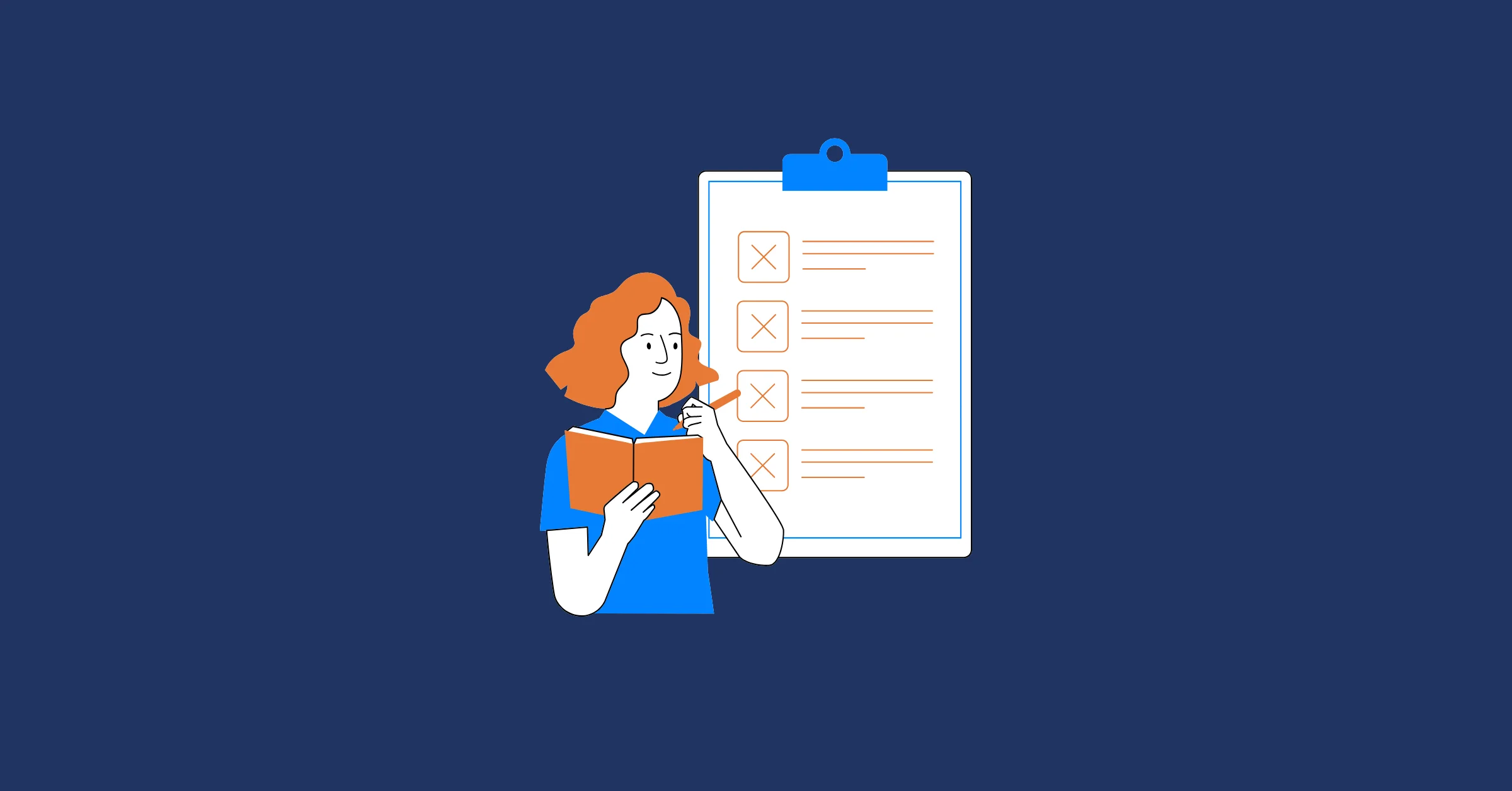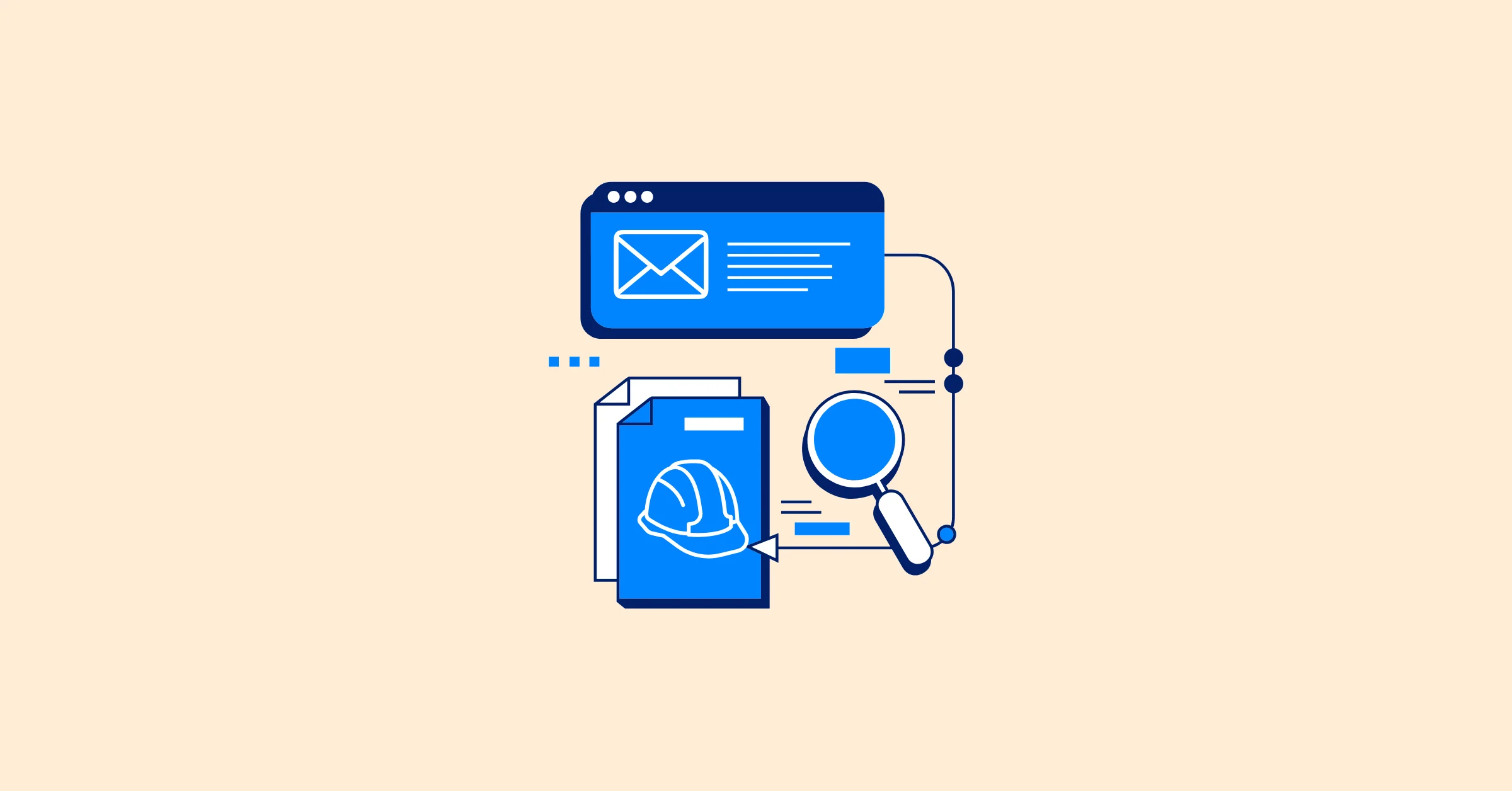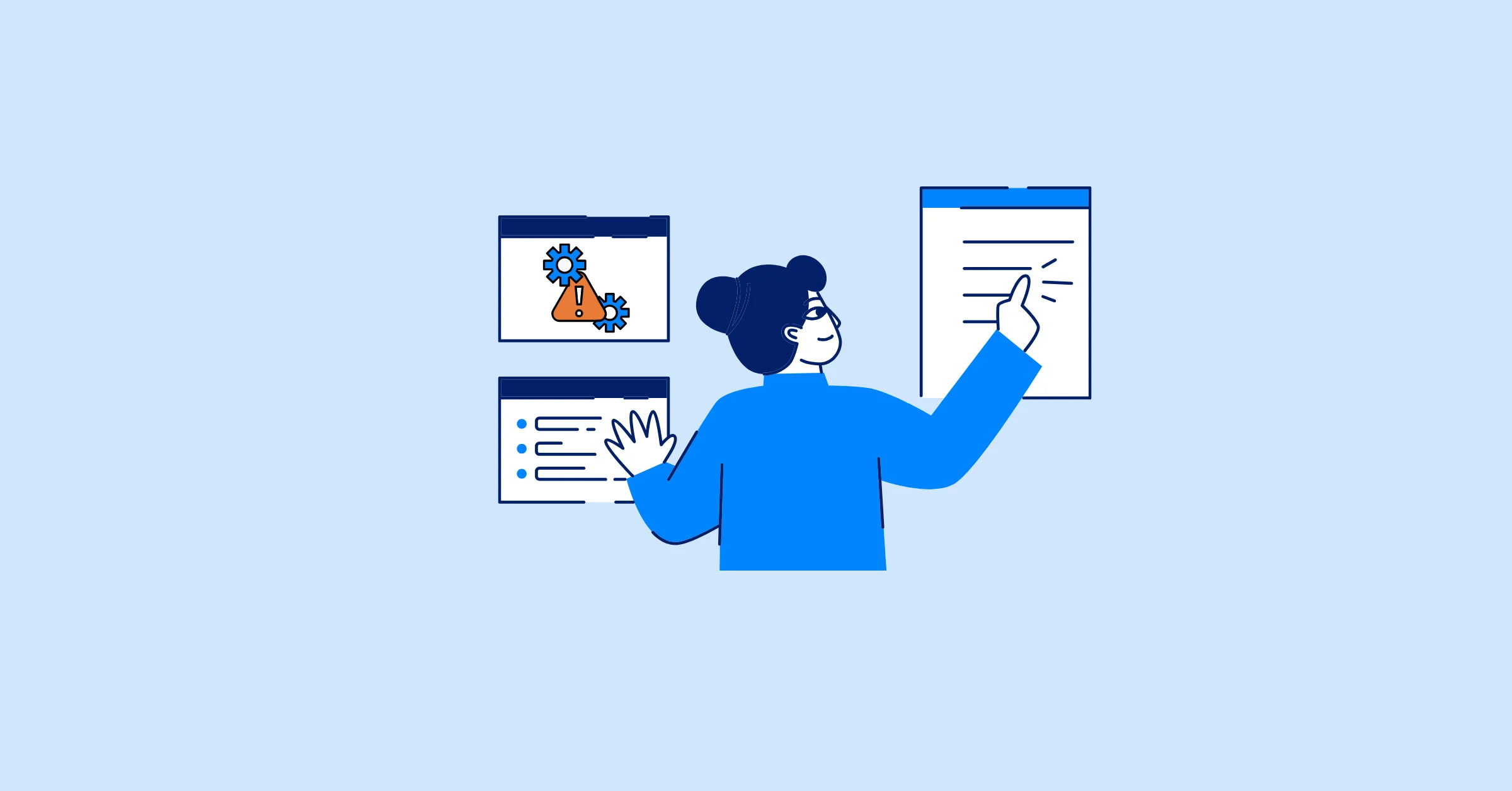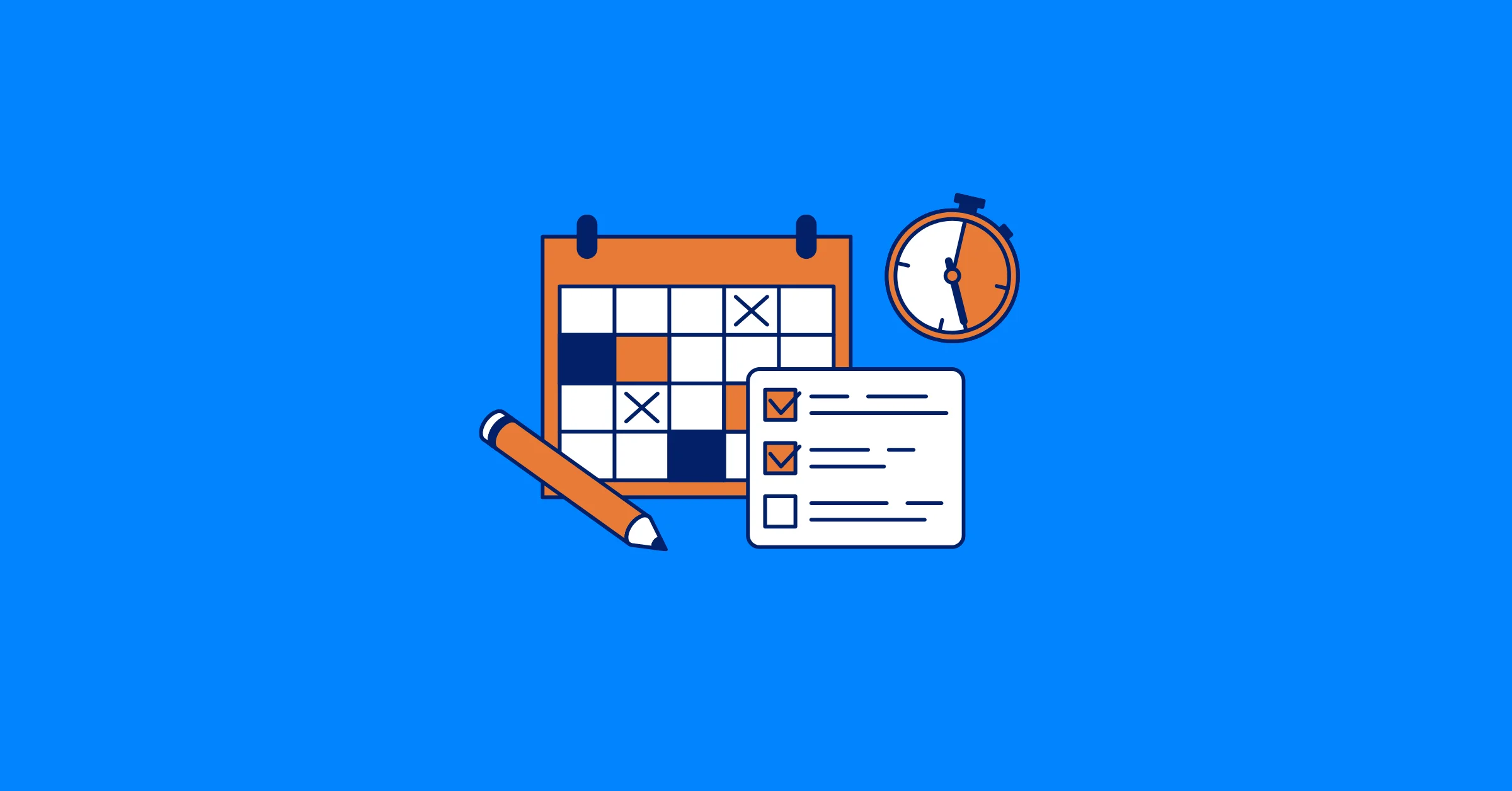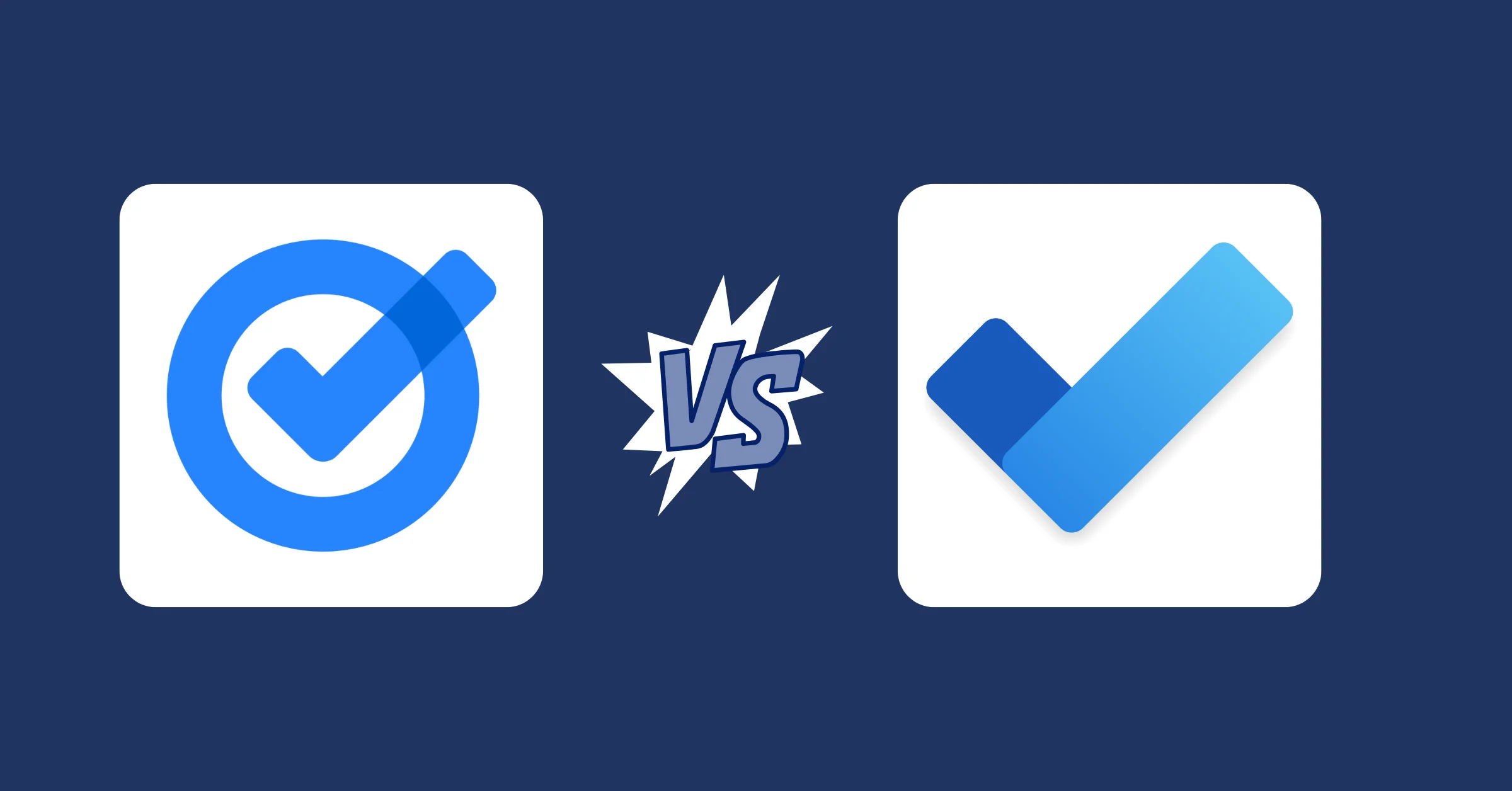Asana or ClickUp: Who Wins the Task Management Crown?
Compare Asana vs ClickUp for task management. Discover features, pros, cons, and which tool is best for your team’s workflow
When it comes to managing tasks and staying on top of projects, choosing the right tool can make all the difference. There are dozens of task management tools out there, but two of the most talked-about are Asana and ClickUp.
Both tools promise to help teams organize projects, improve collaboration, and keep work moving forward. But they take pretty different paths to get there. One leans toward simplicity, while the other offers deep customization. So, which is better for your team?
In this post, we’ll compare Asana task management features with ClickUp in terms of ease of use, views, collaboration, and more so you can decide which one best fits your workflow.
Asana vs. ClickUp At a Glance
Before diving into the specific comparisons, let’s first understand what Asana and ClickUp are, what they offer, and how they position themselves in the world of task management.
What is Asana?
Launched in 2008 by Dustin Moskovitz and Justin Rosenstein (both formerly at Facebook), Asana is a task management software built to help teams organize and track work. With a clean interface and a focus on simplicity, Asana task management is designed to be approachable, even for teams new to project tools.
Asana focuses on providing a simple yet powerful way to break down large projects into manageable tasks, which is ideal for teams that need clear visibility into their work without feeling overwhelmed by too many options.
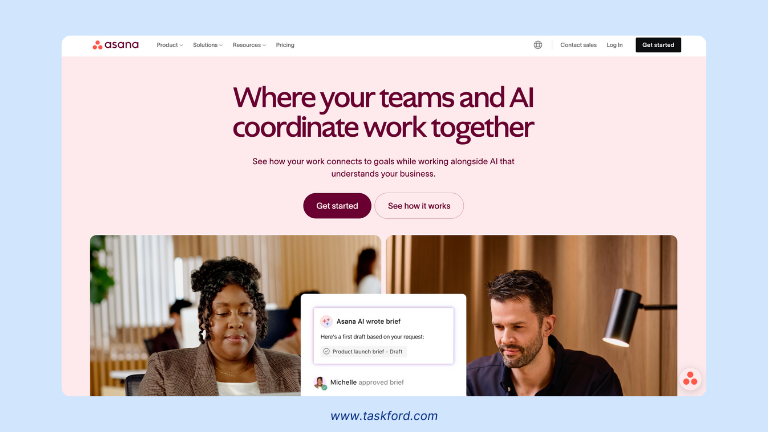
Features of Asana:
- Task Management: Easily create tasks, assign team members, and set deadlines.
- Project Views: Offers different views such as List, Board (Kanban-style), Calendar, and Timeline (Gantt charts).
- Team Collaboration: Includes commenting, file attachments, and task dependencies to keep communication clear.
- Integrations: Works with popular tools like Slack, Google Drive, Dropbox, and Microsoft Teams.
Asana is especially popular among marketing, content, and operations teams that need an intuitive and reliable platform to organize tasks and small projects.
What is ClickUp?
ClickUp is a newer player compared to Asana but has quickly gained traction since its launch in 2017. Created by Alex Yurkowski and Zeb Evans, ClickUp positions itself as an "all-in-one" productivity platform—combining task management, documents, goals, time tracking, and collaboration under one roof.
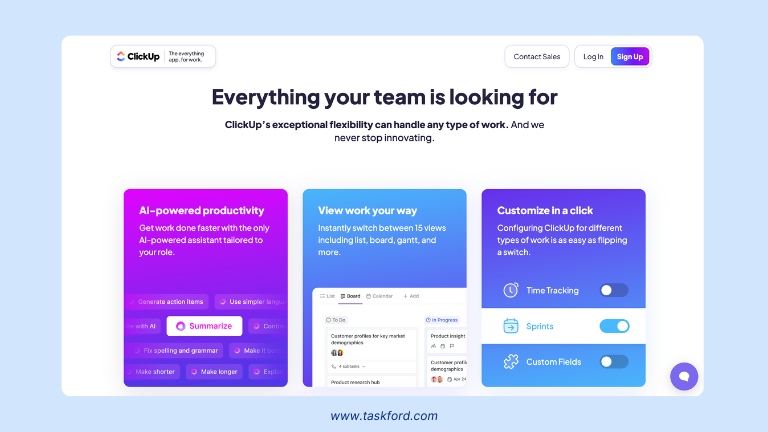
Unlike Asana, which focuses primarily on task and project management, ClickUp offers a much more extensive range of features that go beyond task tracking. You can use ClickUp to manage tasks, goals, workflows, timelines, and even company documentation. It’s highly customizable, making it ideal for teams that need a tailored workflow.
Features of ClickUp:
- Task Management: Create tasks, assign multiple assignees, set priorities, and establish recurring tasks.
- Customizability: Offers flexible options for workflows, statuses, and task views, including List, Board, Gantt, Calendar, and Table views.
- Collaboration Tools: Built-in chat, real-time collaboration on tasks, and time tracking.
- Automations and Integrations: Create custom workflows with automations and integrate with other tools like Slack, Google Drive, Zoom, and Trello.
ClickUp is ideal for teams that want more than basic task management software, especially those juggling multiple processes or needing to customize how their work is organized.
Head-to-Head Comparison in Task Management
Now that you know a little more about Asana and ClickUp, let’s dive deeper into how each tool handles task management. We’ll cover task creation, organization, collaboration, and customization to help you determine which platform works best for you.
1. Task Creation and Organization
Both Asana and ClickUp make it easy to create tasks, but they differ in how they approach task creation and the level of detail they allow.
- Asana: Asana’s task creation process is simple and intuitive. You can add tasks quickly with just a title, description, and due date. You can also assign tasks to team members, attach files, and add comments. Tasks can be organized into projects, and within each project, you can create sections or use boards to visually organize tasks.
Discover more: Task Scheduling vs. Task Management - What's the difference?
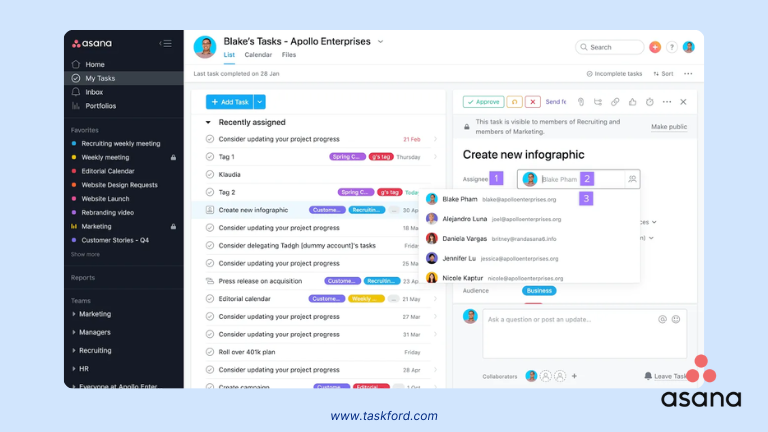
- ClickUp: ClickUp allows for more control during task creation. You can set priorities, add subtasks, link tasks to larger goals, create custom fields, and assign multiple people to one task. The hierarchy, Spaces → Folders → Lists → Tasks, adds more structure, which can be powerful but overwhelming for some users.
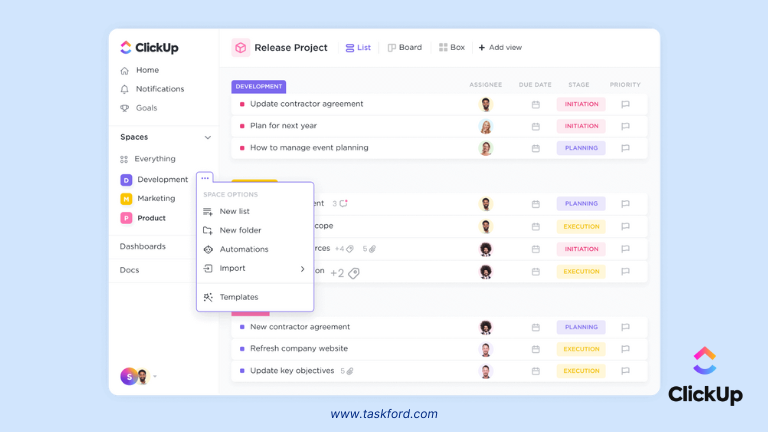
Summary:
- Asana offers fast, clean task setup, great for teams who want to dive in and get working.
- ClickUp provides deeper control, better suited to teams with complex workflows.
2. Task Views and Layouts
Both tools offer multiple ways to visualize your tasks, but ClickUp has a slight edge in terms of customization options.
-
Asana Views: Asana offers several views to help you visualize your work:
- List View: A simple list where you can view all your tasks.
- Board View: A kanban-style board that lets you drag and drop tasks between columns (e.g., To Do, In Progress, Done).
- Calendar View: Shows tasks based on their due dates, so you can see what’s coming up.
- Timeline View (Gantt chart): This view helps you visualize how tasks are connected and how they align over time.
Explore more: Gantt Chart 101 - What is it, Key Features and How to Use it
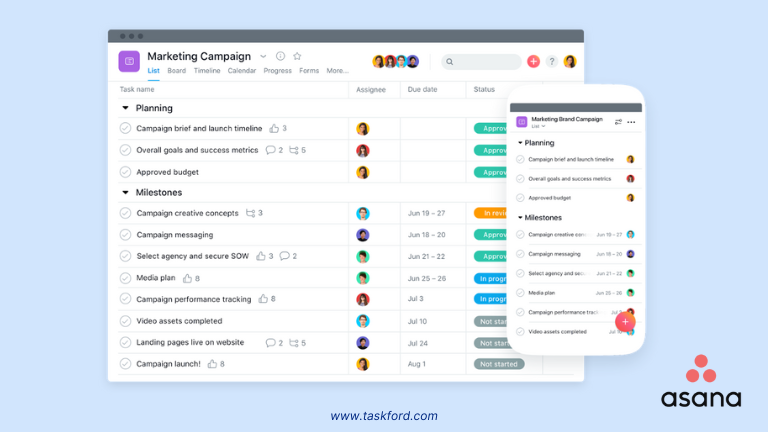
-
ClickUp View: ClickUp also offers these views and more:
- List View: A customizable list format, where you can easily manage tasks with more advanced filtering options.
- Board View: Like Asana’s board view but with more customization available for task statuses and workflows.
- Calendar View: ClickUp’s Calendar view is more detailed and allows for better time management.
- Gantt View: ClickUp’s Gantt chart is more robust than Asana’s, with additional features like task dependencies and the ability to track progress.
- Table View: A unique feature of ClickUp, this view allows teams to manage tasks in a spreadsheet-like format, which is ideal for teams that need to track a lot of data.
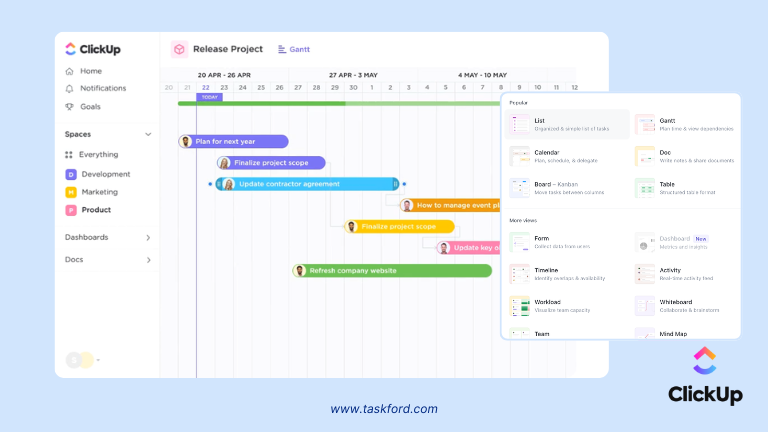
Summary:
While both Asana and ClickUp offer a variety of views, ClickUp stands out for offering more ways to customize the layout and organize information. If you need a high degree of control over how tasks are displayed, ClickUp might be a better option.
Related: Gantt Chart vs Kanban - Which one is better for your Team's Workflow?
3. Collaboration Features
Collaboration is at the heart of both tools, but each offers different features designed to help teams communicate and work together.
- Asana: Asana makes task collaboration easy with features like task comments, @mentions, and file attachments. You can keep all communication tied to specific tasks, which ensures that nothing gets lost. Asana also allows you to set task dependencies, which is useful when one task cannot be completed until another is finished.
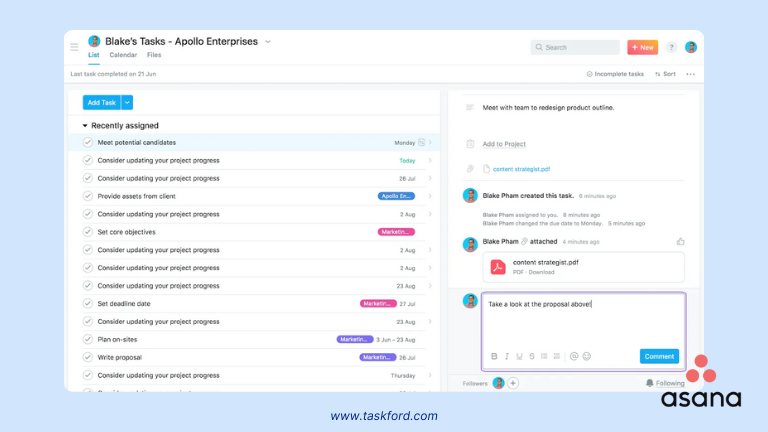
Learn more: Asana's Task Comments Feature
- ClickUp: ClickUp provides similar collaboration tools, such as task comments, @mentions, and file attachments. However, ClickUp goes a step further by integrating real-time chat, allowing for instant communication within the platform. Additionally, ClickUp includes built-in time tracking, which is useful for teams that need to track how long tasks take.
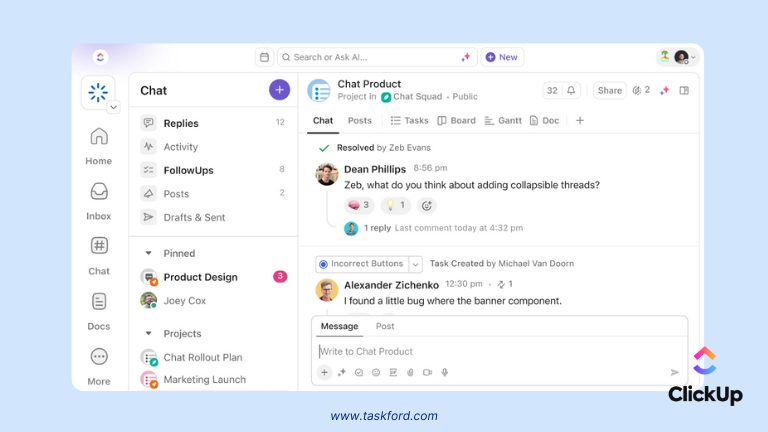
Learn more: ClickUp's Chat Feature
Summary:
If real-time chat and time tracking are important to your team, ClickUp offers more comprehensive collaboration features. However, if you prefer a simpler approach, Asana is more straightforward.
Customization and Automations
When it comes to task management, customization and automation can make a huge difference in efficiency.
- Asana: It allows for some level of automation with its Rules feature. For example, you can create rules to automatically assign tasks, mark tasks as complete, or change task statuses when certain conditions are met. However, these automations are fairly basic.
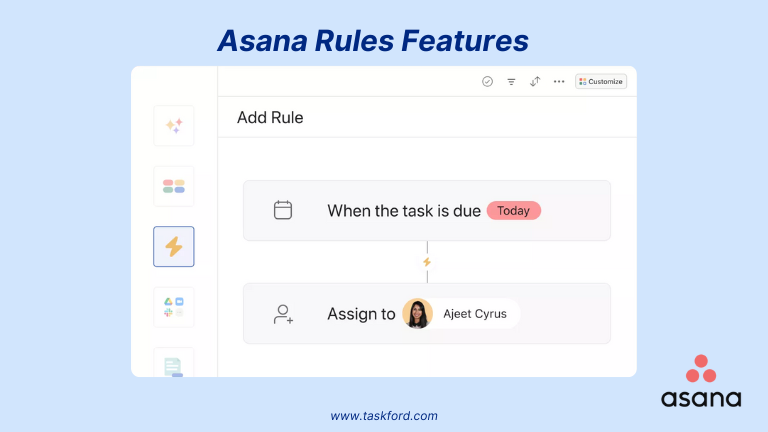
- ClickUp: It offers more advanced automation options. You can create custom workflows, set up more complex triggers, and automate a broader range of actions. Custom fields and task templates also allow for deeper customization of workflows, making it easier to tailor the system to your team’s specific needs.
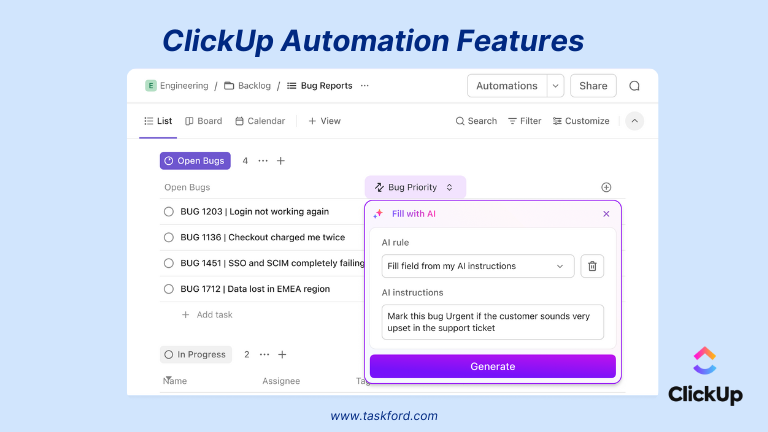
Summary:
ClickUp wins for automation and customization. Asana is an ideal option if you don’t need complex workflows.
Feature Comparison Table in Task Management
| Feature | Asana | ClickUp |
|---|---|---|
| Ease of Use | Very user-friendly and intuitive | Flexible but requires more learning |
| Task Creation | Quick and simple | Highly customizable, supports templates |
| Task Views | List, Board, Calendar, Timeline | List, Board, Calendar, Gantt, Table, Mind Map |
| Task Dependencies | Available on paid plans | Available even in the free plan |
| Recurring Tasks | Yes | Yes |
| Custom Fields | Available in paid plans | Available in the free plan |
| Subtasks and Checklists | Yes | Yes |
| Multiple Assignees per Task | No | Yes |
| Time Tracking | Requires integration | Built-in |
| In-app Chat / Real-time Chat | No | Yes (built-in chat) |
| Automation | Basic rules (paid only) | Advanced automation (some in free plan) |
| Integrations | Strong integrations (Google, Slack, etc.) | Extensive, including native and third-party |
| Mobile App | Yes (iOS & Android) | Yes (iOS & Android) |
| Best For | Teams needing simplicity and focus | Teams needing depth, flexibility, and features |
Pros and Cons Summary
1. Asana: Pros and Cons
✅ Pros:
- Easy to Use: Asana has a clean, intuitive interface that’s beginner-friendly.
- Focused on Task Management: It’s designed specifically to help teams manage tasks and projects efficiently.
- Solid Collaboration Tools: Includes comments, file sharing, and task assignments.
- Great for Simple to Mid-Level Projects: Ideal for marketing teams, product launches, or content calendars.
- Strong Integrations: Connects well with tools like Slack, Zoom, and Google Drive.
❌ Cons:
- Limited Customization: You can’t tailor workflows as deeply as ClickUp.
- Fewer Built-in Features: Lacks native tools for docs, time tracking, or in-app chat. Some Features Behind Paywall: Timeline view and advanced automation rules are only available in paid plans.
- No Native Time Tracking: Requires third-party integration.
2. ClickUp: Pros and Cons
✅ Pros:
- Highly Customizable: Workspaces, task views, custom fields, and workflows can all be tailored.
- All-in-One Platform: Combines task management, docs, time tracking, goals, and more.
- Advanced Automation: More complex and powerful than Asana’s.
- Multiple Assignees and Task Relationships: Good for managing complex, interconnected tasks.
- More Task Views: Includes Table, Mind Map, and Gantt in even the free plan.
❌ Cons:
- Steeper Learning Curve: Takes time to set up and navigate, especially for new users.
- Can Feel Overwhelming: With so many features, it can be too much for small teams or simple projects.
- Performance Issues: Occasionally slow or buggy, especially with large projects.
- Too Many Features for Some Teams: Not everyone needs an “all-in-one” platform.
Final Verdict: Which Tool is Better for Task Management?
Both Asana and ClickUp are powerful task management tools, but they serve slightly different kinds of teams and priorities.
If you’re looking for something clean, simple, and easy to get started with, Asana task management is a great choice. It keeps things straightforward, making it ideal for teams who want to stay organized without being overwhelmed by too many features. It shines in environments where clarity, collaboration, and light-to-mid project planning are key, especially if you’re not looking to customize every detail.
On the other hand, if your team manages more complex workflows or wants an all-in-one solution, something that can handle docs, goals, time tracking, and deeply customizable processes, ClickUp is the better fit. It may take a bit more time to learn, but it offers a lot more control and flexibility once you're up and running.
In the end, it really comes down to your team’s working style:
✅ Choose Asana if you value simplicity, clean design, and a focused approach to task management.
✅ Go with ClickUp if you need a robust, flexible platform that can adapt to just about any workflow.
Either way, both tools are solid choices in the world of task management software. It’s less about which one is “better” overall and more about which one fits how you and your team actually work.
Making work simpler,
smarter, and more connected
Join our waitlist and be notified first.

Related Blog
Subscribe for Expert Tips
Unlock expert insights and stay ahead with TaskFord. Sign up now to receive valuable tips, strategies, and updates directly in your inbox.