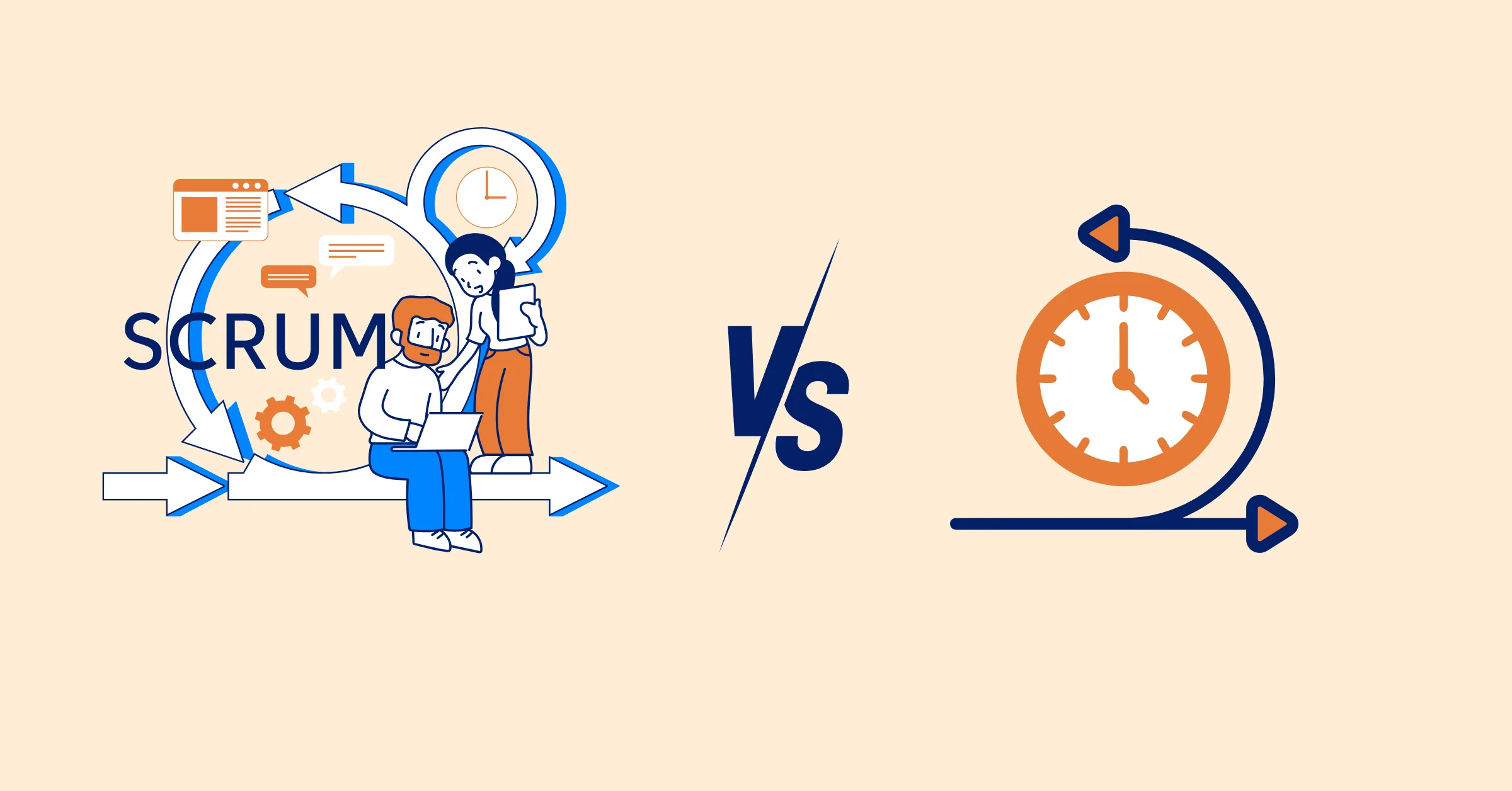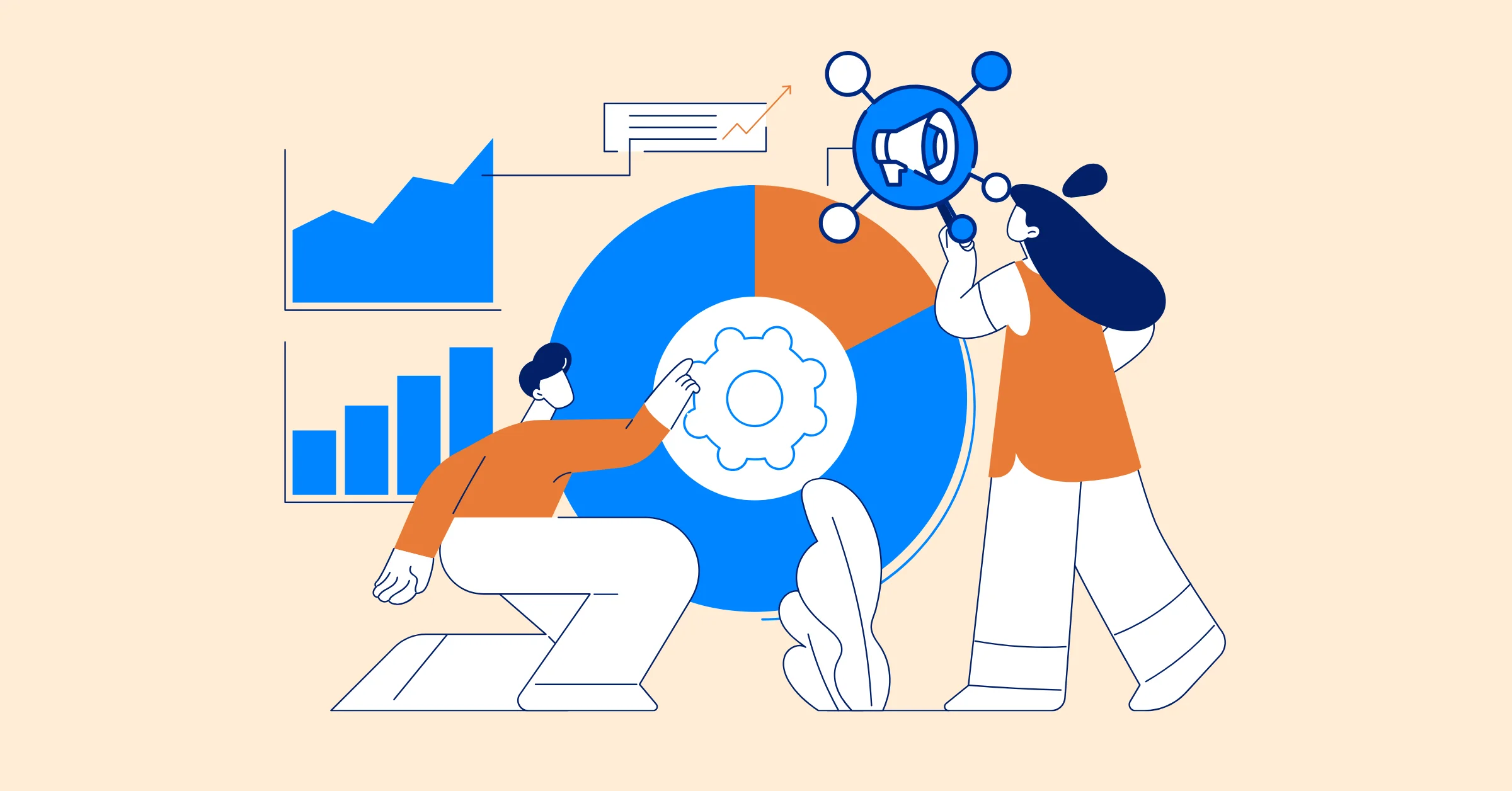Project Management Scheduling Software: 5 Features You Shouldn’t Compromise On in 2026
Discover the 5 must-have features in project management scheduling software to keep projects complete on time, within budget, and optimize resource utilization
Effective project schedule management is crucial for the success of any team. The right project management scheduling software can help streamline timelines, improve resource allocation, and ensure tasks are completed on time. However, with so many options available today, teams can easily feel overwhelmed by the choices.
In this article, we will explore the 5 key features that every project management scheduling software should have. These features are essential for anyone looking to improve their scheduling process and drive project success.
If you're new to project planning, our Project Management Guide will break down the basics to help you get started.
The Importance of Scheduling in Project Management
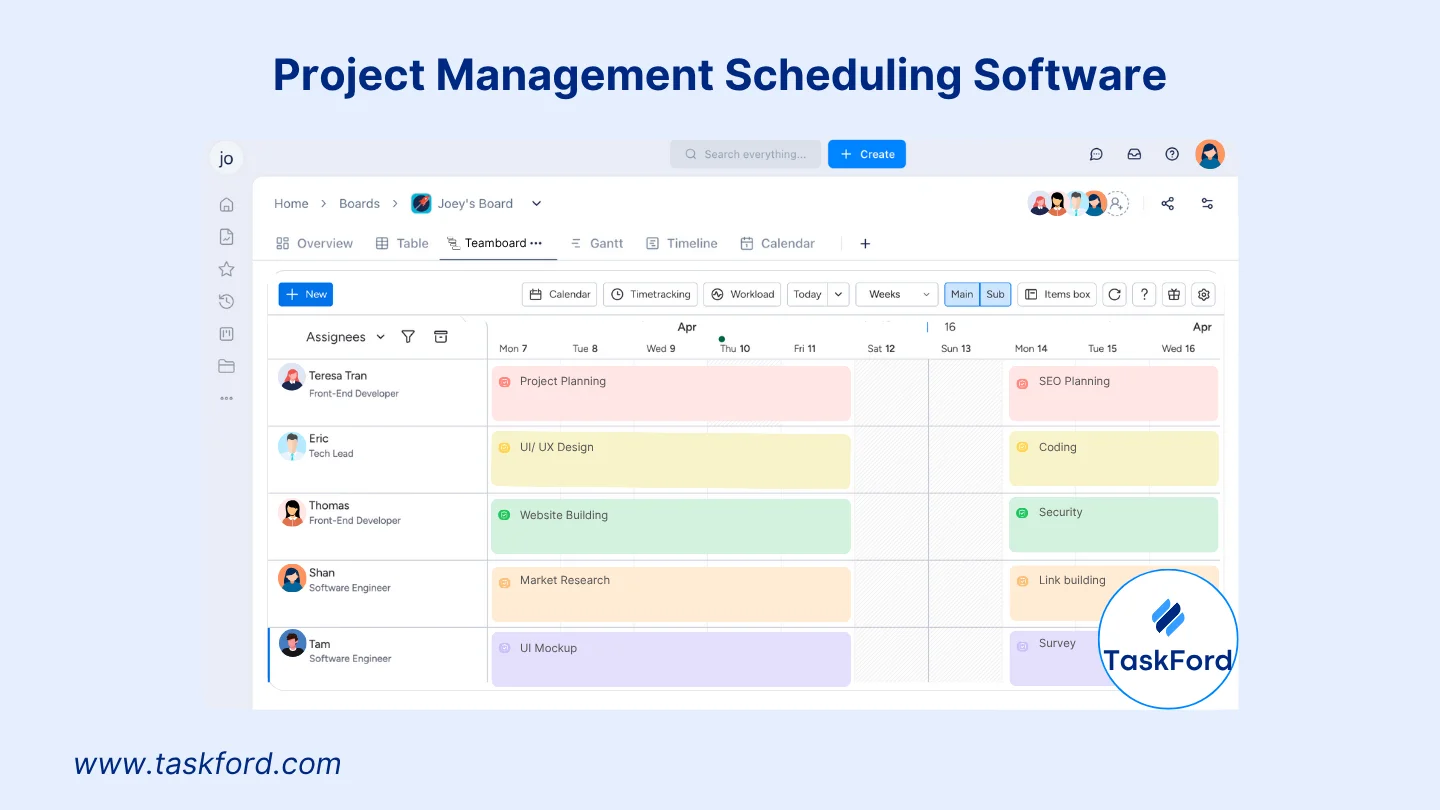
Project scheduling refers to the detailed planning of time, tasks, and identifying the resources needed to complete tasks within a project. This process involves determining the order of tasks, allocating resources, and setting deadlines for each task.
Therefore, scheduling in project management plays a crucial role in ensuring that the project progresses on time and efficiently. Here are some reasons why scheduling is important:
- Ensures Timely Completion: A schedule helps identify important milestones in the project, allowing the management team and project members to know specific deadlines and avoid delays.
- Efficient Resource Management: Scheduling helps allocate resources (human, materials, budget) effectively. With a clear schedule, you can know when to use resources and avoid waste or shortages during the project execution.
- Optimizes Work: A well-detailed schedule helps team members understand their tasks and the time required for completion. This improves efficiency and minimizes conflicts or delays due to improperly allocated tasks.
- Communication and Coordination: A schedule is a crucial tool for related teams and departments to coordinate effectively. Knowing the milestones and tasks helps stakeholders track progress and collaborate more effectively.
- Creates Transparency and Accountability: With a clear schedule, project members become more accountable for their tasks. The schedule promotes transparency, making it easier for team members to understand their responsibilities and requirements.
In summary, scheduling is an essential factor in ensuring that the project runs smoothly, efficiently, and meets its objectives.
5 Should-Have Features in Project Management Scheduling Software
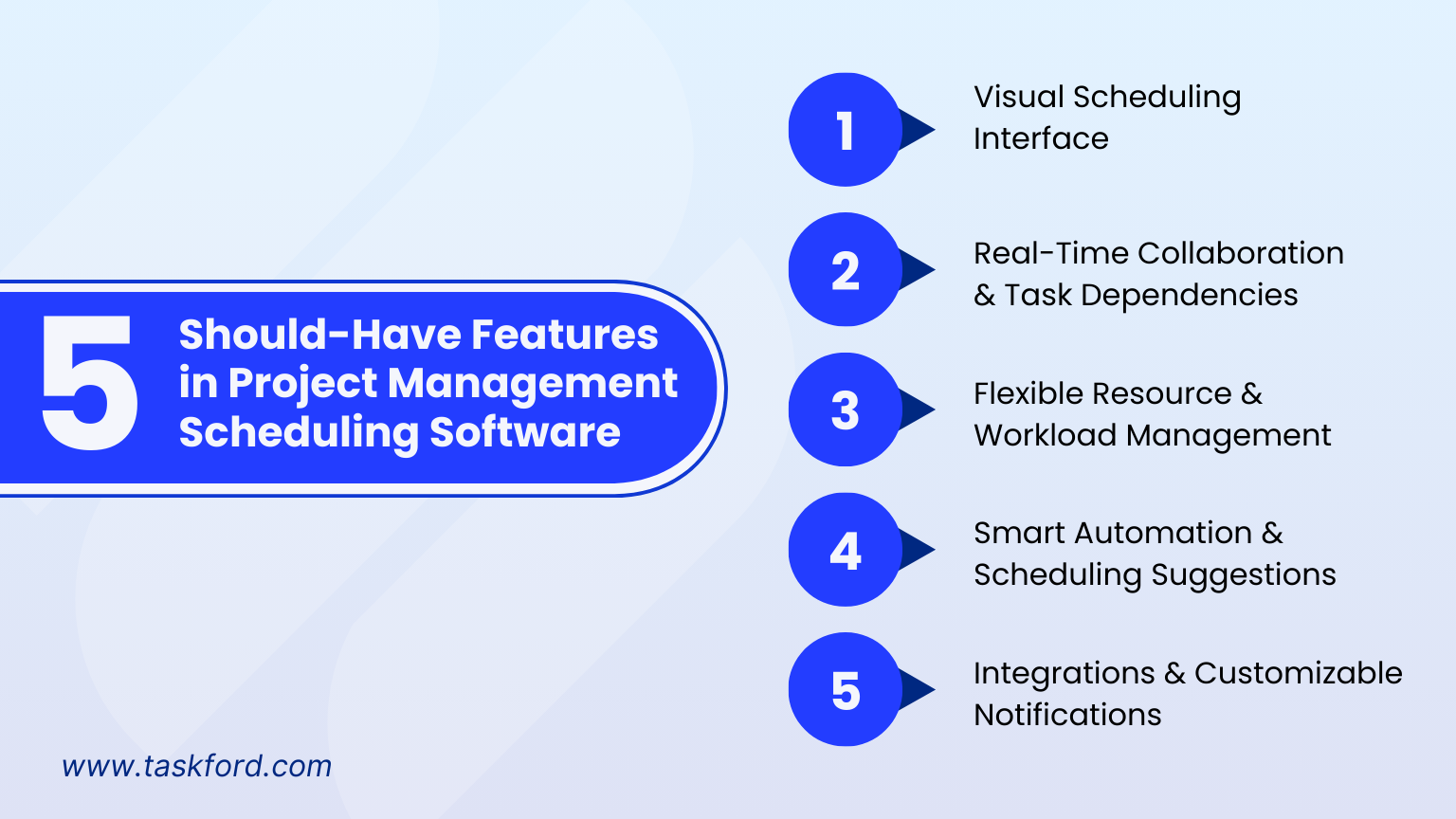
A best project management scheduling software needs to include some key features to help project managers organize, track, and control work progress efficiently. Below are 5 essential features that should be included:
1. Visual Scheduling Interface
A visual scheduling interface helps project managers easily track and monitor the progress of the project. Additionally, a clear schedule helps team members understand their assigned tasks, ensuring work is completed on time.
In project management tools, there are various scheduling features that offer convenience for planning and tracking progress. Some popular and user-friendly interfaces include:
- Gantt Chart: A visual tool that represents project tasks as time bars. It helps managers easily see key milestones, timelines, and progress for each task. Gantt charts are widely used for providing a clear and detailed overview of the entire project.
- Scheduler: This feature helps plan daily tasks, ensuring team members are aware of their assigned tasks, start and end times, current task status, and estimated duration. This feature is especially useful for ensuring smaller tasks are completed on time.
- Calendar: Teams can track tasks and important milestones on a calendar to ensure work is evenly distributed. The calendar helps easily identify meetings, deadlines, and key events during project execution.
Using a visual scheduling interface will help project managers effectively monitor and adjust plans as needed, while also making it easier for team members to stay organized and clear about their tasks.
2. Real-Time Collaboration and Task Dependencies
When a project changes or progresses rapidly, keeping everyone synchronized in real time is essential. Real-time collaboration features ensure that team members can see updates as they happen, preventing information from being overlooked. For example, a project may have interdependent tasks, meaning when one task is delayed or reassigned, dependent tasks will also change. With real-time collaboration features, everyone can instantly see these changes.
These features might include:
- Automatic Notifications: When a task is updated, the system will automatically send notifications to all relevant members, allowing them to quickly notice changes and take timely action.
- Notes or Comments Directly in Tasks: Team members can add notes or comments directly within the task, helping assignees better understand the requirements, changes, or additional information necessary for task completion.
- Automatic Update of Dependent Tasks: When a task is modified (delayed, rescheduled, or completed earlier), the system automatically updates all dependent tasks. This ensures that changes are reflected across the project without manual intervention.
This enhances synchronization and minimizes mistakes or misunderstandings among team members. With tasks and progress updated in real-time, managers and team members can quickly respond to changes, ensuring the project timeline remains on track and project goals are met.
3. Flexible Resource and Workload Management
Balancing the workload among team members is crucial to ensure the project stays on track. Flexible resource management ensures that no one is overburdened or underutilized, optimizing performance and achieving the best results. Features for managing resources and workloads might include:
- Resource Capability Planning: This feature helps determine the work capacity of each team member, such as available hours per day or week. This helps managers allocate work fairly, avoiding overloading one person or leaving others with too little work.
- Holiday Calendar: This feature automatically updates holidays, helping identify when resources will be unavailable. This ensures that the project schedule is adjusted accordingly, avoiding task assignments during unavailable periods.
- Leave Management: This feature helps manage workload when one or more team members are absent. It allows project managers to adjust schedules and reassign tasks to prevent delays.
- Time Tracking for Resources: This feature allows monitoring and analyzing the time each team member spends on different tasks. This helps managers detect if anyone is overworked or adjust assignments to ensure everyone works within their capacity.
Managing resources this way ensures no one is overloaded while allowing the project to progress efficiently, reducing stress and maximizing productivity.
4. Smart Automation & Scheduling Suggestions
Automating recurring tasks can save a lot of time and help your team maintain progress without disruptions. Intelligent automation tools can suggest task assignments based on previous tasks or expertise, ensuring the right person is assigned the right job. Some examples of automation and scheduling suggestion features include:
- Setting Up Recurring Tasks: This feature allows you to create tasks that automatically repeat on a fixed schedule, such as daily, weekly, or monthly. This is particularly useful for recurring tasks, saving time and reducing errors by eliminating the need to enter information each time.
- Automatic Suggestions for Hours and Assignments: Based on the skills and experience from previous similar tasks, the system automatically suggests the number of hours needed for each task and the best person for the job. This ensures tasks are assigned efficiently, utilizing each team member’s strengths.
- Automatic Task Redistribution: If a team member is absent or overloaded, the system can automatically reassign the work to another person or push the task to a later date, ensuring the project does not face delays. This feature helps maintain progress even when there are sudden changes in the schedule.
5. Integrations & Customizable Notifications
Your scheduling software should integrate seamlessly with other tools your team uses, such as Slack or Notion. Integrations help keep everything synchronized, eliminating the need for team members to switch between different platforms.
Customizable notifications are also crucial. You can set alerts for specific tasks so that if a deadline is approaching or a task is delayed, your team will receive timely reminders to take action.
Conclusion
Effective scheduling is the backbone of successful project management. By leveraging the right scheduling tools and features, project managers can ensure that their projects are completed on time, within budget, and with optimal resource utilization. Visual interfaces, real-time collaboration, flexible resource management, intelligent automation, and seamless integrations all play a vital role in creating a streamlined workflow and boosting team productivity. Ultimately, a well-planned and well-executed schedule not only keeps the project on track but also fosters better communication, accountability, and a smoother overall execution. Embracing these features in project management scheduling software can help drive greater project success and deliver outstanding results.
Making work simpler,
smarter, and more connected
Join our waitlist and be notified first.

Related Blog
Subscribe for Expert Tips
Unlock expert insights and stay ahead with TaskFord. Sign up now to receive valuable tips, strategies, and updates directly in your inbox.