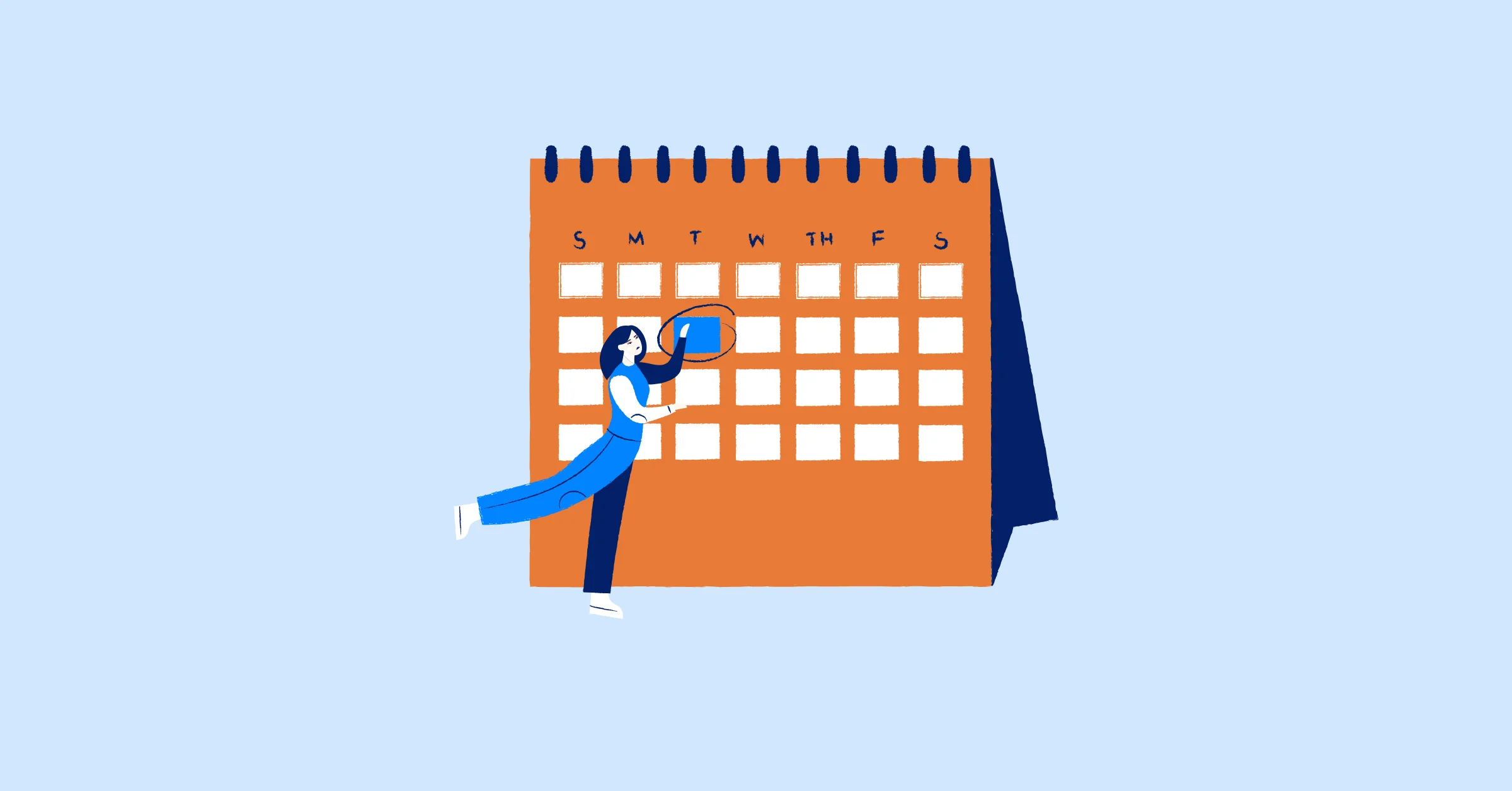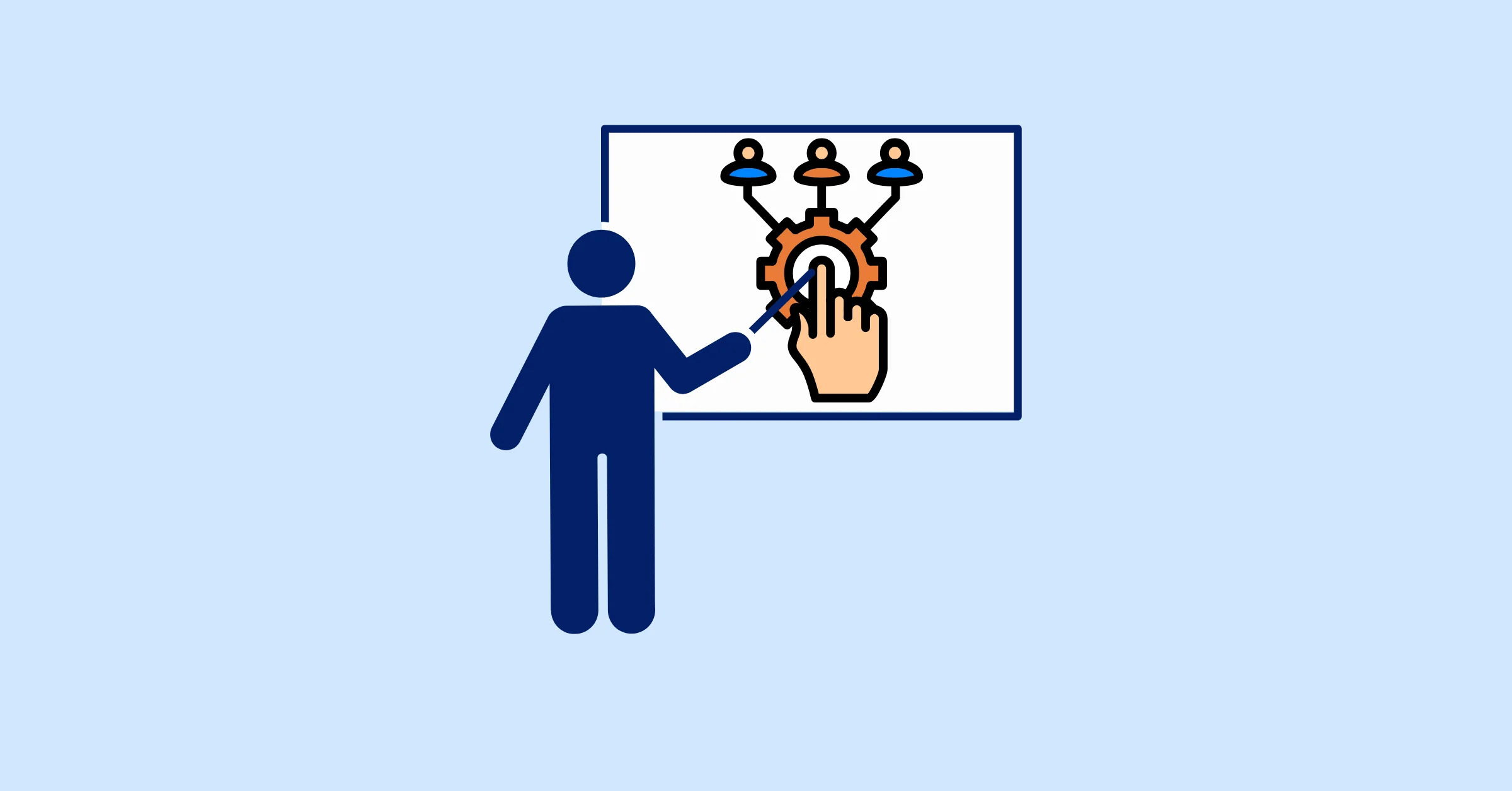The Best Resource Planning Template for Project Managers
Discover the best resource planning template for efficient project management. Learn how to allocate resources effectively, prevent conflicts, manage costs, and boost productivity with customizable, easy-to-use templates and professional software recommendations.
What is a Resource Planning Template?
A resource planning template is a tool that helps project managers plan, allocate, and track resources throughout a project. Resources can include equipment, budgets, time, materials, human resources (team members), and even skills. Resource planning template is essential because:
- Improved Efficiency: With a resource planning template, you can allocate resources effectively, making the most of what you have without wasting time or effort.
- Cost Management: It helps you keep an eye on costs by ensuring that resources are being used in the most cost-effective way.
- Conflict Prevention: By identifying and resolving resource allocation conflicts before they arise, a template can help prevent delays and disruptions.
- Informed Decision-Making: A resource planning template allows you to track your project’s progress, giving you the data needed to make informed decisions.
Having a structured way to plan resources to ensure they are efficiently allocated, preventing overuse or underuse, and enabling you to monitor their utilization throughout the project’s life cycle. In essence, it provides a roadmap that ensures all necessary resources are in place and used optimally.
How to Choose a Resource Planning Template Suitable to Your Work?
Choosing the right resource planning template for your project can be a daunting task, as different templates serve different needs. However, here are a few things to consider when selecting the perfect template:
- Project Type: Consider the nature of your project. Are you managing a small team, or is it a large-scale project with many moving parts? For a small team, you may need a simple resource planning template. However, larger projects might require templates that allow for more detailed planning.
- Team Size: Larger teams often require more complex templates that allow for multiple levels of resource allocation and tracking. For smaller teams, a simpler template might suffice.
- Customization: Choose a template that allows you to tailor it to your specific needs. Flexibility is key to ensuring that the template works for your team.
- Integration: Look for templates that can integrate with other tools and software you're using. For example, integrating with project management platforms like TaskFord or team collaboration tools ensures seamless planning.
- Automation: Templates that offer automation—such as automatic updates or notifications—can save time and reduce human error, especially in large projects.
5 Resource Planning Templates
Here are five highly effective resource planning templates that can streamline your project management process:
Project Resource Planning Template
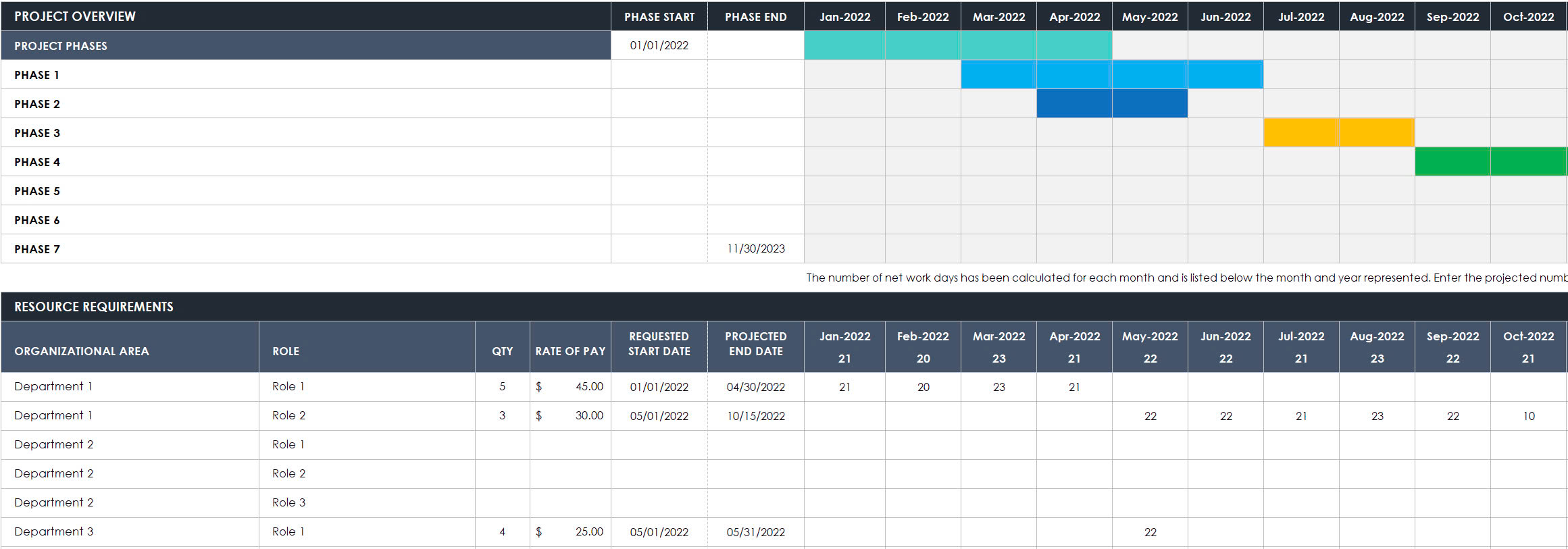 Download Project Resource Planning Template by Smartsheet
Download Project Resource Planning Template by Smartsheet
This template from Smartsheet offers a detailed approach to managing resources across different project phases. It allows you to track human and non-human resources, such as equipment and materials, separately. It's ideal for complex projects involving multiple departments, enabling effective cost estimation for various resource types like employees, consultants, and equipment.
Team Resource Planning Template
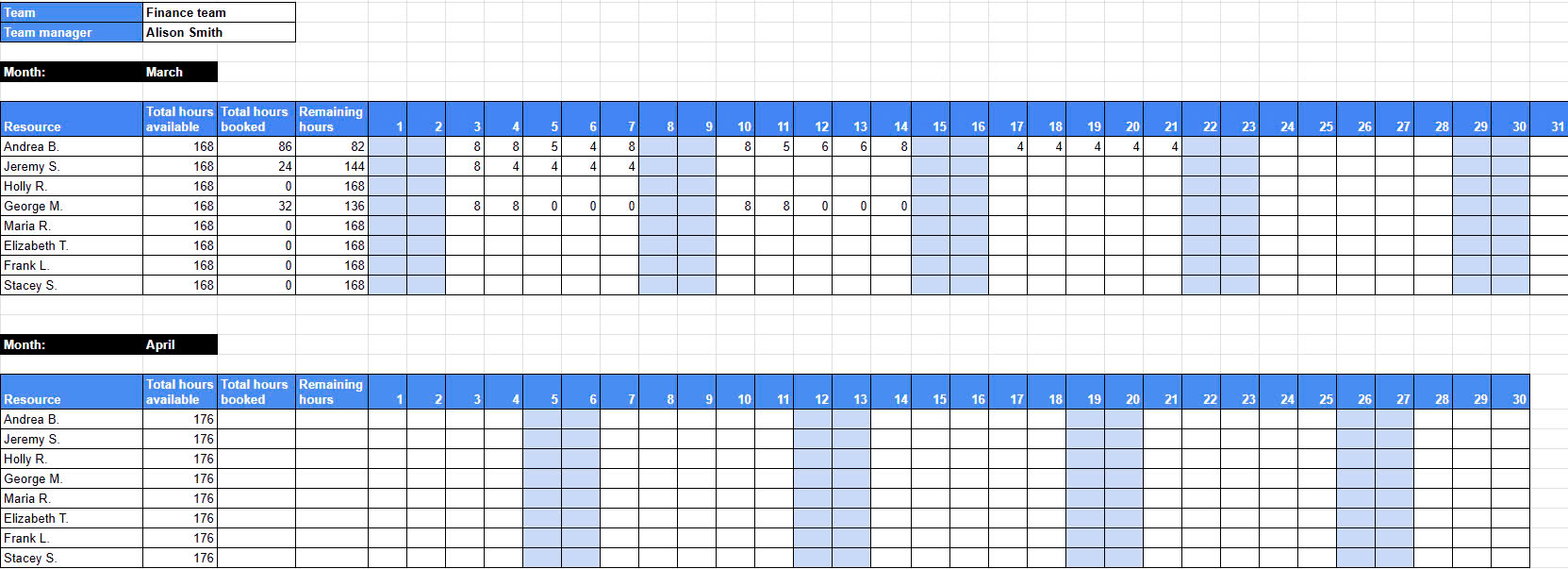
Download Team Resource Planning Template by Plaky
The Plaky team resource planning template helps you manage your team's workload efficiently. It provides a monthly table to track hours booked and remaining hours for each team member. With this template, you can quickly see who’s available for more work and who is fully booked, ensuring better resource allocation.
Automated Capacity Planning Template
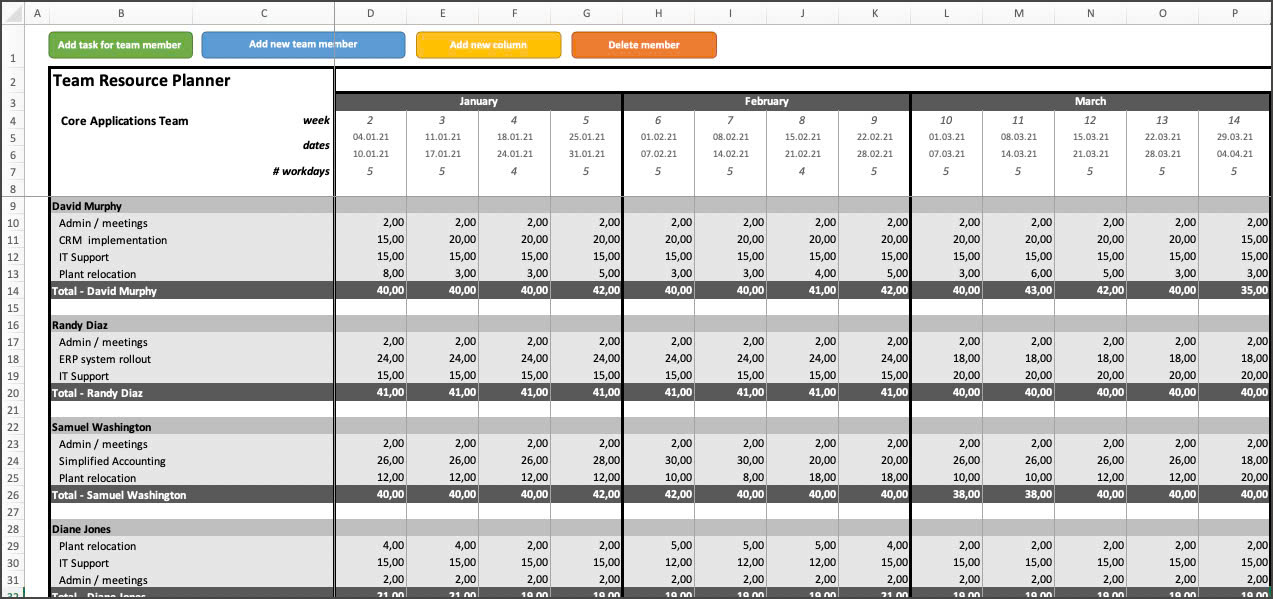 Download Automated Capacity Planning Template by Tactical Project Manager
Download Automated Capacity Planning Template by Tactical Project Manager
This Excel-based template by Tactical Project Manager simplifies capacity planning by providing an organized view of your team’s workload. It helps you plan future tasks more efficiently, ensuring you make well-informed decisions on resource allocation. The tool accounts for non-working days and employee availability, making it easier to plan without errors.
Resource Allocation Template
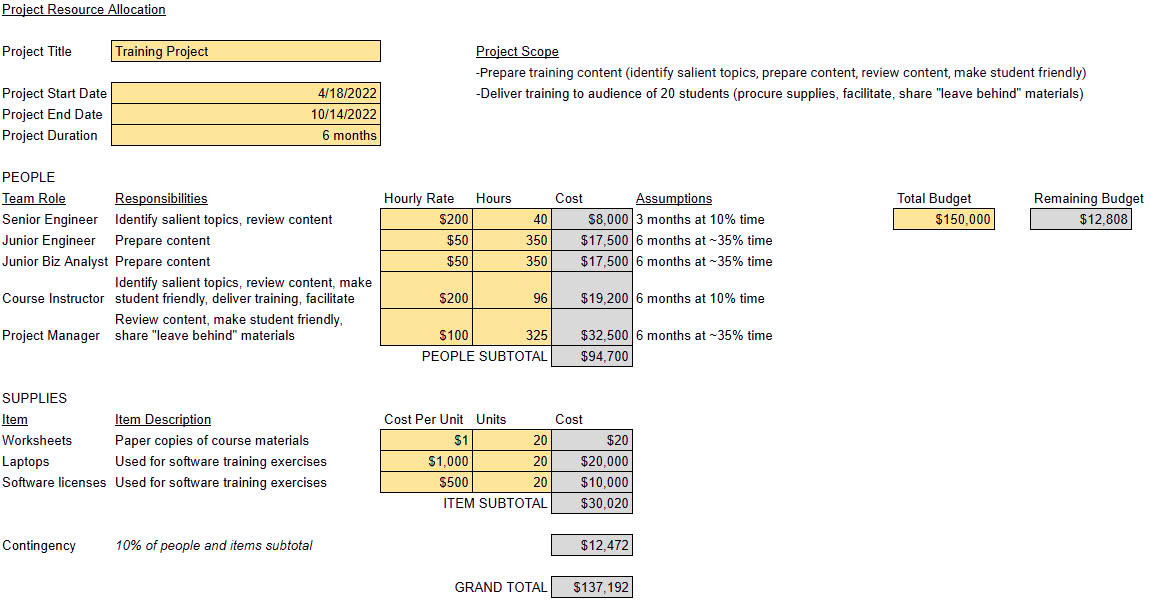
Download Resource Allocation Template by Digital Project Manager
The Resource Allocation Template from Digital Project Manager helps you allocate the right people based on their skills, capacity, and availability. It allows you to plan resource assignments more effectively, ensuring the right team members are available for each project task.
ProjectSheet Planning Template
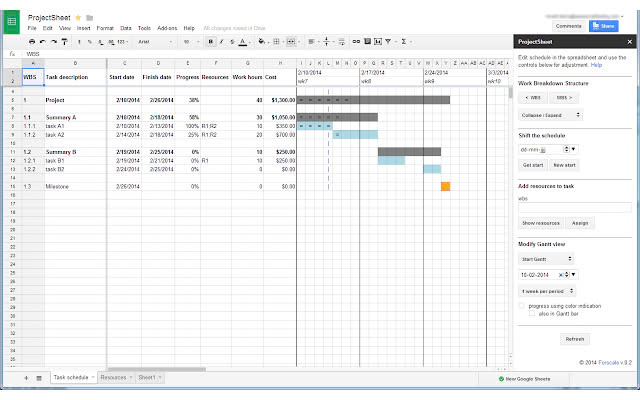
Download ProjectSheet Planning Template by forScale
forScale's ProjectSheet template helps manage various aspects of project management, including resource planning, budget tracking, and end dates. It supports the creation of multi-level work breakdown structures and integrates well with Gantt charts, providing a clean and easy-to-navigate layout for seamless project planning.
Is Professional Resource Planning Software Needed?
While resource planning templates on Excel or Google Sheet can be incredibly useful, professional resource planning software can provide additional benefits, especially for larger projects. Here are some advantages of using specialized software:
1. Automation
Resource planning software often comes with automation features that make the process more efficient. For example, automated scheduling can free up time for project managers, and real-time updates help teams stay on track.
2. Real-Time Updates
As projects evolve, resources may need to be reallocated or adjusted. Professional software allows for real-time updates, ensuring that all stakeholders have the most up-to-date information.
3. User-Friendly Interface
Project management software like TaskFord provides a user-friendly interface that helps both novice and experienced project managers easily navigate and update resource plans.
4. Scalability
As your projects grow in size and complexity, scaling your resource planning process is critical. Professional software is designed to handle large teams, multiple projects, and complex resource needs.
5. Reducing Errors in Large-Scale Projects
In large-scale projects, manual tracking can lead to errors in resource allocation. Resource planning software reduces human error and ensures that your resources are optimally utilized.
Plan Resources with TaskFord
While resource planning templates are a great starting point, TaskFord provides a comprehensive solution with even more efficiency for resource planning, task management, time management, and cost management—perfect for project managers looking for a robust, scalable solution.
Join our waitlist now and be the first to experience the power of TaskFord in transforming your project management processes.
Making work simpler,
smarter, and more connected
Join our waitlist and be notified first.

Related Blog
Subscribe for Expert Tips
Unlock expert insights and stay ahead with TaskFord. Sign up now to receive valuable tips, strategies, and updates directly in your inbox.