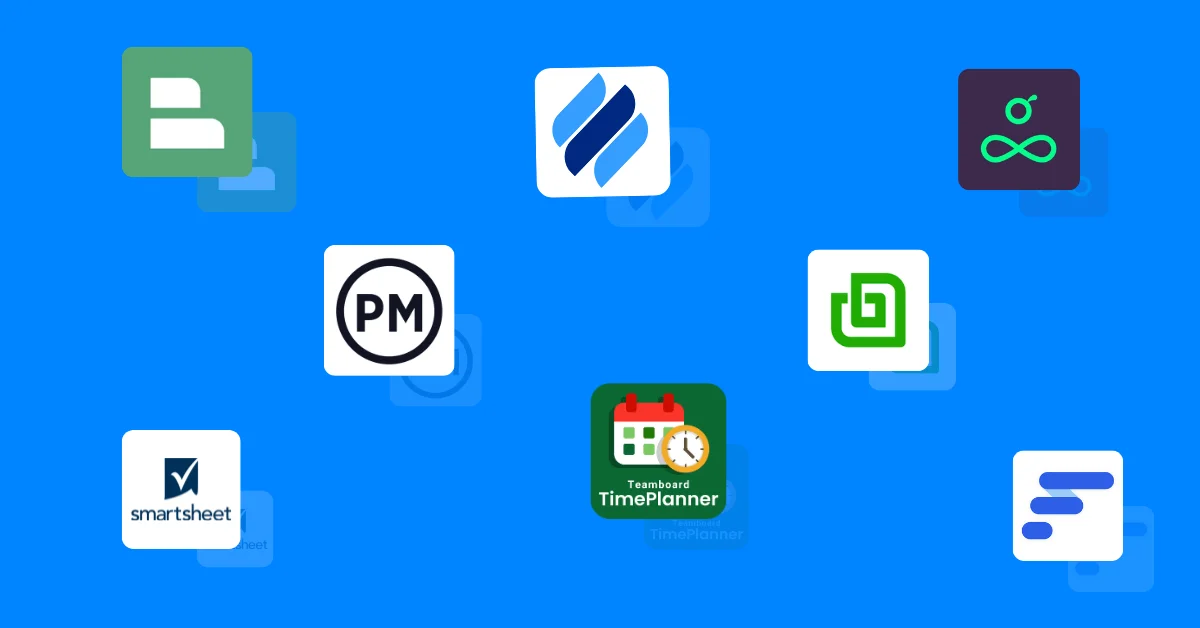From Tickets to Timelines: How IT Teams Use Advanced Scheduled Boards to Visualize Work
Discover how IT teams transform chaos into clarity using advanced scheduled boards for smarter resource management and project planning.
IT teams juggle a whirlwind of tasks: urgent tickets, sprawling software projects, and tight deadlines. Without the right tools, this chaos can lead to missed deadlines, overworked staff, and misaligned priorities. Advanced scheduled boards offer a solution, transforming how IT teams visualize and manage their work. By optimizing resource planning for resource mananagement, these tools bring clarity to daily operations and long-term goals.
This blog dives into how IT teams leverage advanced scheduled boards, with practical insights, real-world applications, and a spotlight on TaskFord’s powerful features. Let’s explore how these boards turn tickets into timelines, boosting efficiency and alignment.
The IT Work Management Puzzle
IT teams face a unique challenge: balancing immediate fixes with strategic projects. A typical day might involve resolving a server outage, updating software, planning a sprint, and ensuring cybersecurity compliance. Each task has its own priority, dependencies, and resource needs. Without a clear system, teams risk dropping the ball.
Traditional tools like spreadsheets or basic ticketing systems often fall short. Spreadsheets lack real-time updates and visual clarity, while ticketing systems focus on short-term issues, ignoring long-term planning. This creates disconnects between daily tasks and bigger goals. Advanced scheduled boards solve this by offering a visual, dynamic way to manage both tickets and projects, ensuring nothing gets lost.
What Is Resource Planning and Why Does It Mean For IT Teams?
Resource planning involves forecasting and allocating team members, time, and tools to meet project goals efficiently. It ensures the right people handle the right tasks at the right time, balancing workloads and avoiding shortages.
For IT teams, this means assigning developers to coding or sysadmins to server tasks while factoring in availability and deadlines. Effective resource planning boosts project outcomes by optimizing team capacity. Advanced scheduled boards make this easier by visualizing resource availability and task assignments in real time.
Want to learn more? Check out our Resource Planning Guide
What Are Advanced Scheduled Boards?
Advanced scheduled boards are visual tools that organize tasks, projects, and resources across flexible views like Kanban boards, Gantt charts, timelines, and calendars. Unlike basic boards with simple "To Do" or "Done" columns, these tools incorporate time-based scheduling, resource allocation, and dependency tracking. They let IT teams see not just what needs doing, but when, by whom, and how it fits into the bigger picture.
For example, a Kanban board might track a helpdesk ticket from "To Do" to "Done," while a Gantt chart shows that ticket’s deadline alongside a months-long software rollout. Resource management features display team availability and workloads, ensuring balanced task assignments. By uniting short-term tasks with long-term planning, these boards create a clear, cohesive view of IT operations.
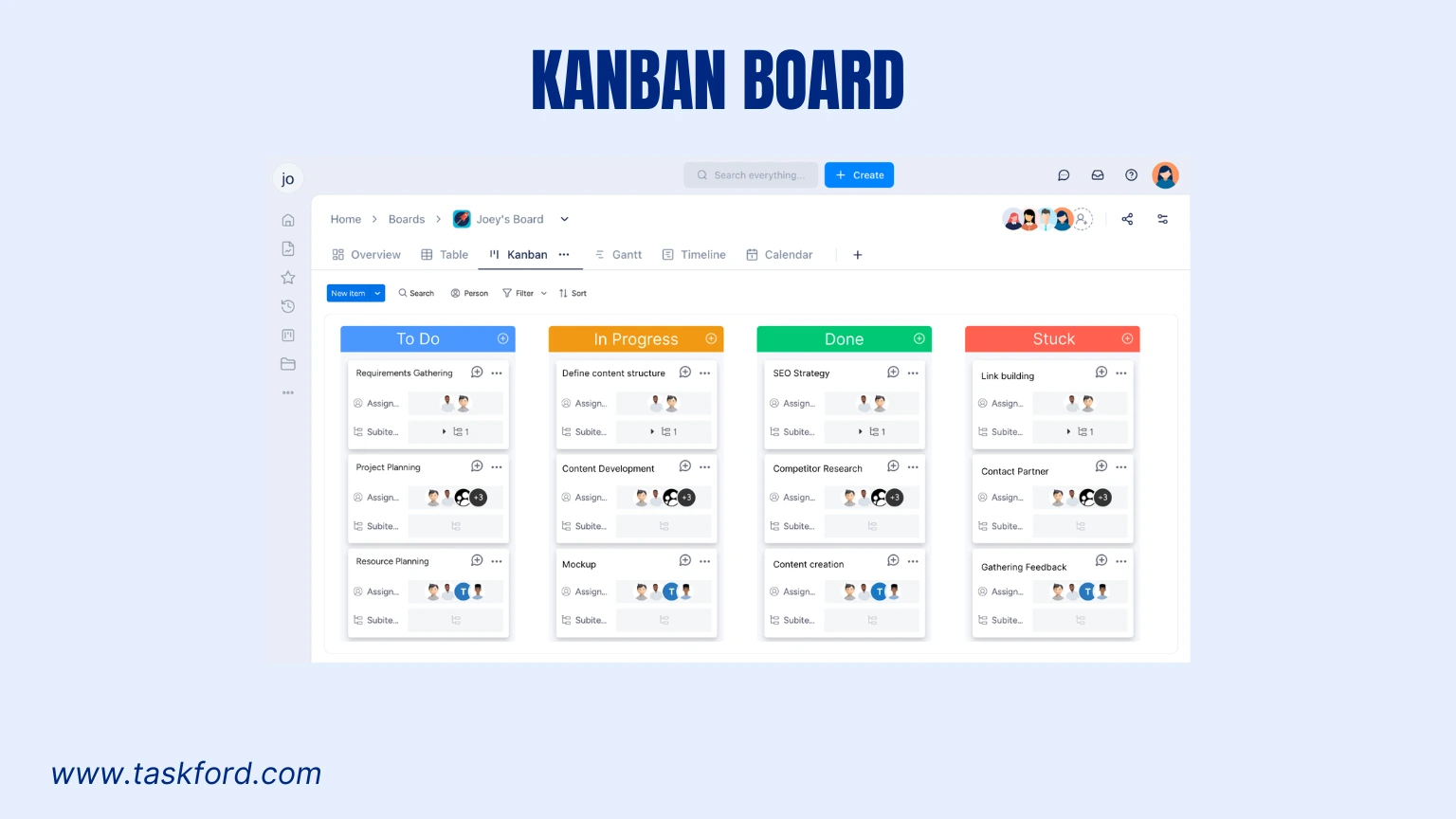
Why IT Teams Need These Boards
IT work spans urgent fixes and strategic initiatives. A helpdesk team might handle dozens of tickets daily, while developers plan sprints over months. Without a unified tool, these efforts can fragment. Advanced scheduled boards deliver:
- Visual Clarity: See tasks, deadlines, and dependencies in one place, reducing confusion.
- Resource Management: Track team capacity and workloads to assign tasks fairly.
- Time-Based Planning: Align daily tasks with project milestones using timelines or Gantt charts.
- Collaboration: Real-time updates and shared views keep teams aligned, even remotely.
- Flexibility: Switch between Kanban, calendar, or timeline views to suit different needs.
These features make advanced scheduled boards essential for IT teams aiming to balance immediate demands with long-term success.
How IT Teams Use Advanced Scheduled Boards
Advanced scheduled boards are a lifeline for IT teams navigating a mix of urgent tickets and complex projects. These tools bring clarity to chaos, helping teams visualize tasks, manage resources, and align with business goals. Below, we break down five key ways IT teams use these boards to stay organized, efficient, and focused.
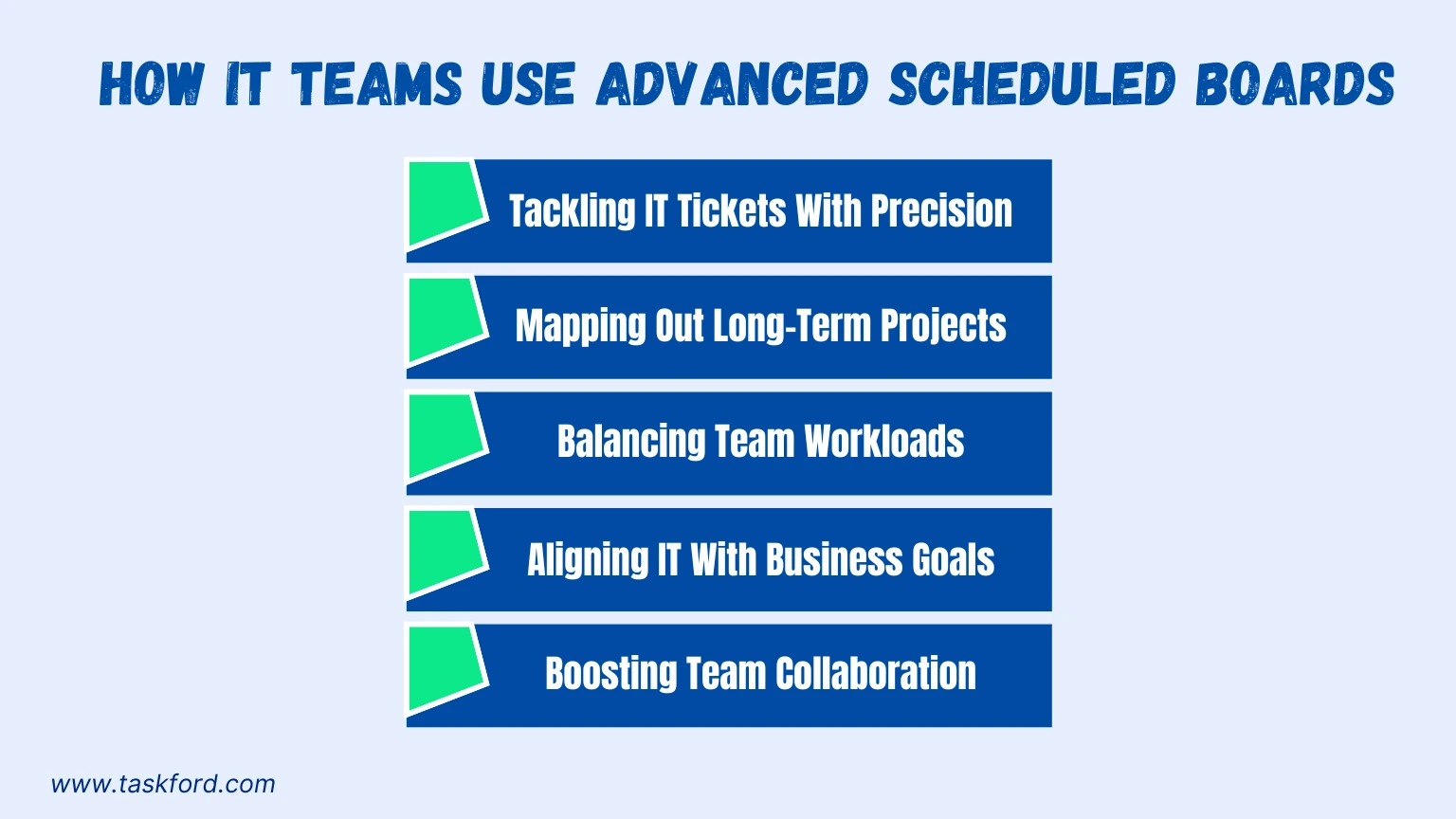
1. Tackling IT Tickets with Precision
IT tickets are the pulse of operational support, from fixing software glitches to resolving server outages. These tasks demand quick prioritization and clear tracking. Advanced scheduled boards make ticket management easier by offering visual organization and real-time updates.
Teams can set up Kanban boards with columns like "New," "In Progress," "Awaiting Review," and "Closed." Each ticket card displays critical details: priority level, assigned technician, and estimated resolution time. A calendar view ties tickets to other tasks, ensuring urgent fixes don’t derail ongoing projects. Resource management tools show technician availability, preventing over-allocation and reducing burnout.
- Real-World Impact: A mid-sized company’s IT team managed 50+ daily tickets using a Kanban board. By visualizing ticket statuses and workloads, they slashed resolution times by 20% and improved customer satisfaction.
2. Mapping Out Long-Term Projects
IT teams often juggle major projects like software deployments or cloud migrations alongside daily tickets. These projects involve multiple phases, dependencies, and stakeholders. Advanced scheduled boards excel at organizing these complexities into clear timelines.
Using a Gantt chart view, teams can plot phases like "Design," "Development," "Testing," and "Deployment" with specific start and end dates. Dependencies are visually linked, so delays in one phase automatically adjust later tasks. Resource planning ensures developers, testers, and sysadmins are assigned based on availability, avoiding bottlenecks. Milestones, like a beta release, are highlighted for quick progress checks.
(Learn more: Dependencies in Project Management)
- Success Story: During a cloud migration, an IT team used a timeline view to align server setup, data transfer, and testing phases. By visualizing dependencies and resources, they completed the project two weeks early, saving costs and minimizing downtime.
3. Balancing Team Workloads
Overloading team members leads to burnout and delays, making resource management a priority. Advanced scheduled boards provide workload views that show each person’s capacity, current tasks, and upcoming assignments. This lets managers reassign tasks or adjust deadlines to keep workloads fair.
For example, if a sysadmin is handling a critical server patch and routine maintenance, the board flags the conflict. Managers can shift the maintenance task to another team member with available capacity, keeping projects on track and morale high.
- Case Study: A 15-person IT team at a tech startup used TaskFord’s workload view to redistribute tasks. This cut overtime by 30% and sped up project delivery times.
4. Aligning IT with Business Goals
IT teams don’t work in a vacuum; their efforts must support broader business objectives, like launching a new product or improving system reliability. Advanced scheduled boards connect daily tasks to strategic goals by linking them to key milestones.
For instance, a board might show how resolving security tickets contributes to achieving compliance certification. Portfolio views group related projects, like cybersecurity upgrades and software rollouts, under a single business objective. This ensures IT work drives measurable outcomes, such as better uptime or faster customer responses.
- Why It Matters: Aligning tasks with goals helps IT teams justify resource needs and demonstrate their impact to stakeholders.
5. Boosting Team Collaboration
IT teams often span developers, sysadmins, and support staff across locations. Advanced scheduled boards enhance collaboration with shared, real-time views of tasks and progress. Team members can add comments, attach files, or flag blockers directly on task cards, reducing email overload and miscommunication.
During a sprint, for example, a developer can update a task’s status, instantly notifying the scrum master and testers. If a blocker, like a delayed API integration, arises, the board highlights it for quick resolution. This transparency keeps teams aligned, even in remote or hybrid setups.
- Practical Example: A distributed IT team used a board’s comment feature to resolve a server issue in hours, not days, by sharing updates and files in one place.
TaskFord: Powering IT Teams
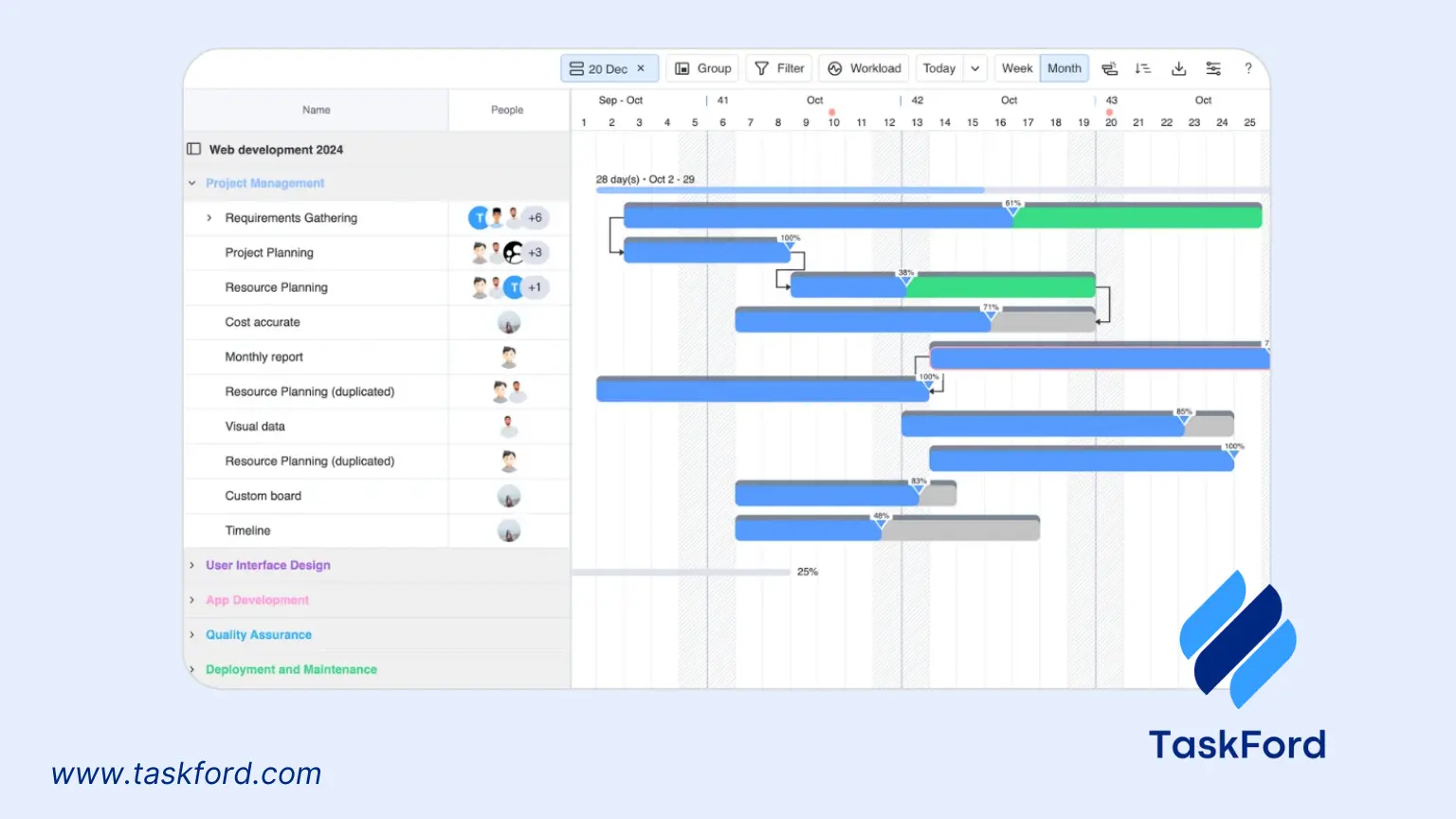
TaskFord’s advanced scheduled boards are built to meet IT teams’ diverse needs, from ticket management to enterprise-scale projects. With a focus on flexibility and clarity, TaskFord offers:
- Multiple Views: Switch between Kanban, Gantt, timeline, or calendar views to match your team’s needs.
- Resource Management: Monitor capacity, track workloads, and assign tasks to prevent burnout.
- Real-Time Tracking: Update statuses, log time, and monitor progress instantly with automated notifications.
- Dependency Tracking: Set task dependencies and mark milestones to keep projects on schedule.
- Leave Management: Plan around vacations to maintain continuity. This can also be combined with resource planning.
- Cost Tracking: Monitor actual vs. planned costs to keep projects within budget.
TaskFord’s clean interface requires minimal training, making it ideal for teams of all sizes. Whether managing daily tickets or a multi-year cloud migration, TaskFord delivers the control and visibility IT teams need, making it different from other project management tools like Wrike, Float or ClickUp.
Overcoming Challenges
Adopting advanced scheduled boards can face hurdles:
- Resistance to Change: Show teams the time-saving benefits and start with simple views like Kanban.
- Overcomplicated Boards: Keep columns focused on key stages and use filters to declutter.
- Data Silos: Integrate boards with other tools to ensure a unified view.
TaskFord’s user-friendly design and robust integrations help teams overcome these challenges smoothly.
The Future of IT Work Management
As IT environments grow more complex, advanced scheduled boards will evolve. Trends like AI-driven resource allocation and predictive analytics for delays are on the horizon. TaskFord is exploring AI to suggest optimal task assignments and predict bottlenecks, keeping IT teams ahead.
Conclusion
Advanced scheduled boards transform IT work, turning chaotic tickets and projects into clear, actionable timelines. By using resource management and planning, they ensure efficient task allocation and goal alignment. Ready to take control of your IT projects? Explore TaskFord today to enhance your IT team.
Learn more
- Crafting a Resource Management Plan: A Project Manager's Handbook
- Lack of Resources? 7 Smart Ways to Deliver Results Anyway
- What Is Resource Breakdown Structure (RBS)? The Ultimate Guide for Project Managers
Making work simpler,
smarter, and more connected
Join our waitlist and be notified first.

Related Blog
Subscribe for Expert Tips
Unlock expert insights and stay ahead with TaskFord. Sign up now to receive valuable tips, strategies, and updates directly in your inbox.