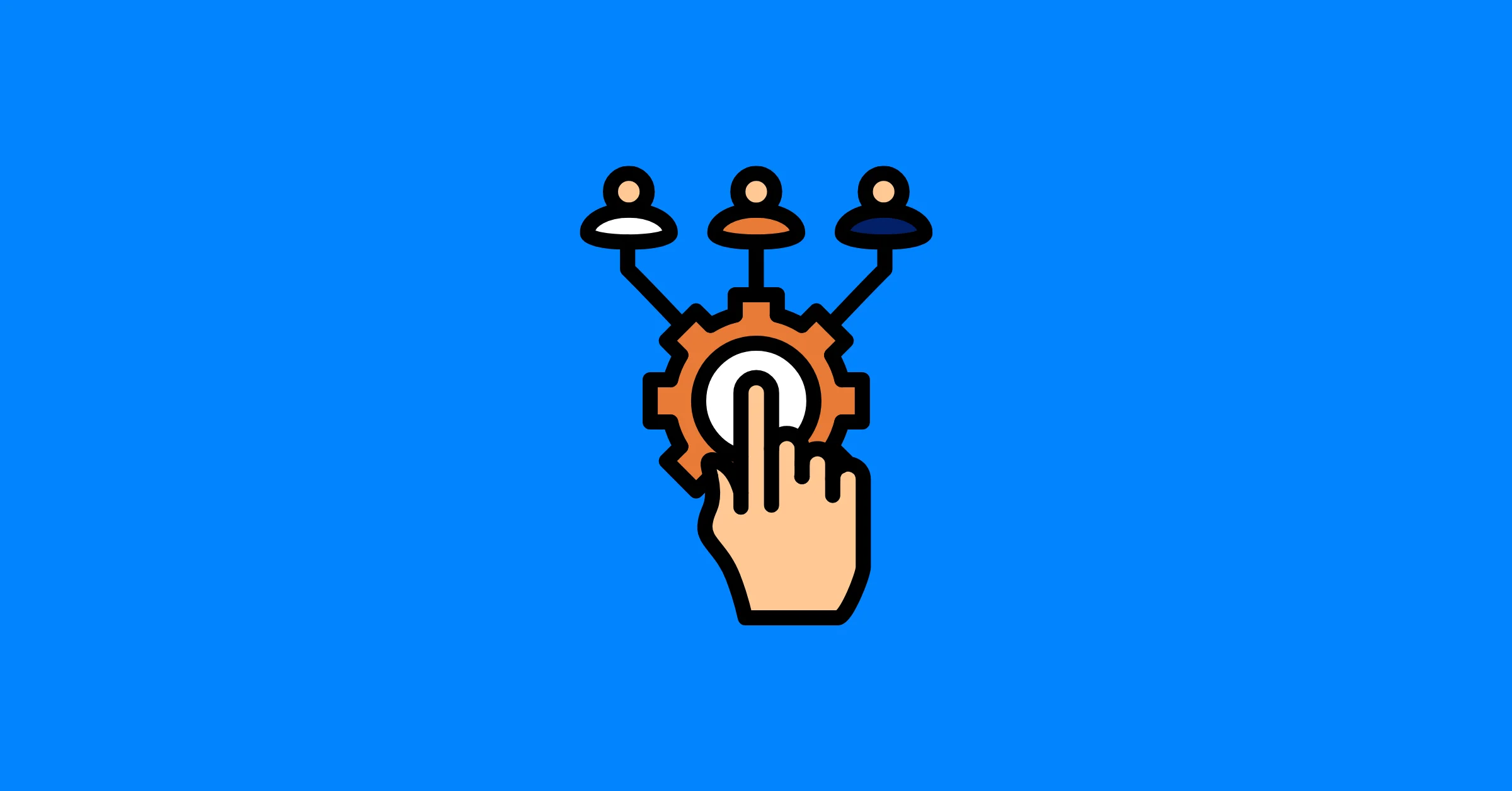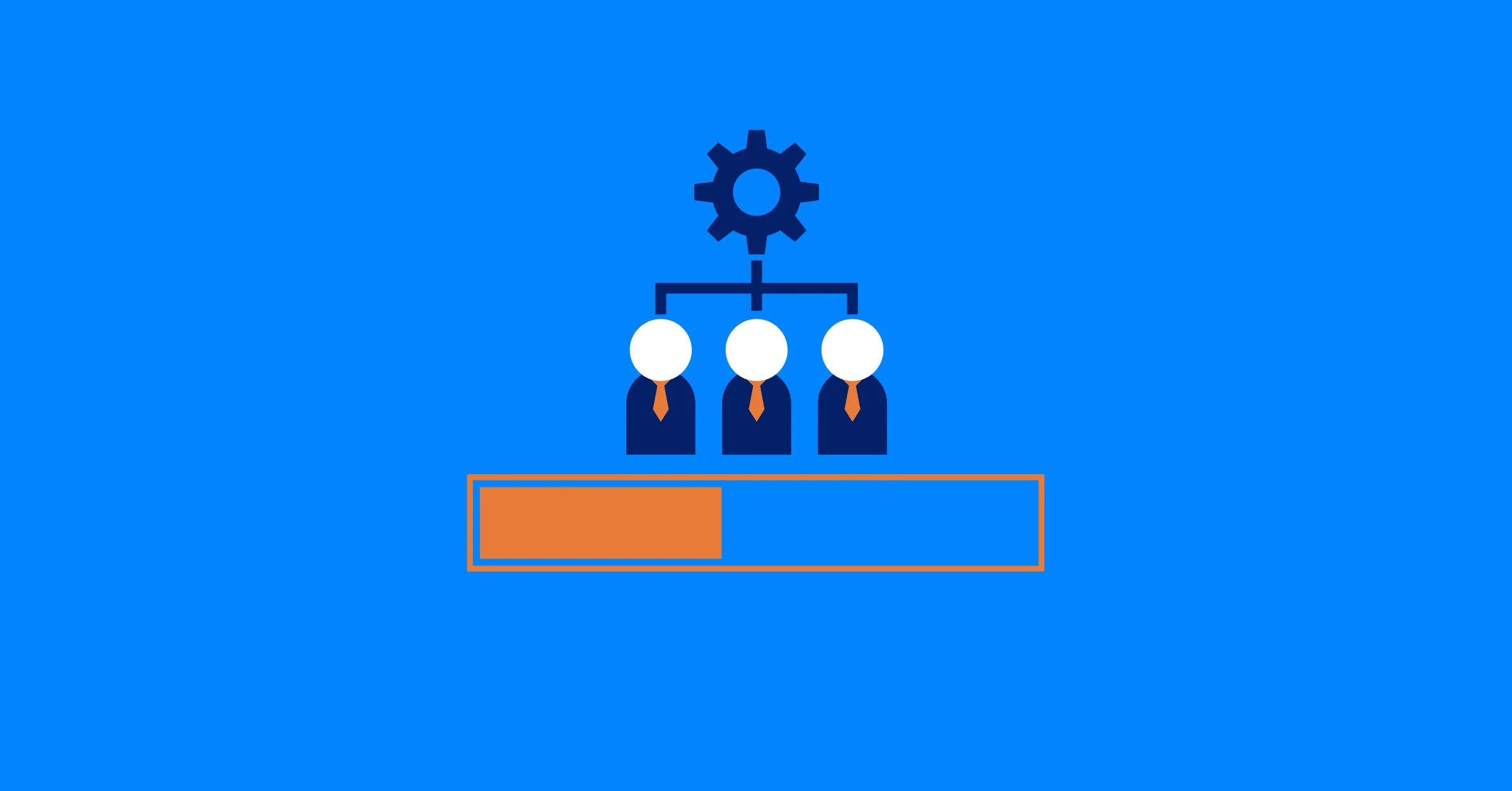Agile Capacity Planning: How to Match Team Velocity with Real-World Workloads
Learn how agile capacity planning aligns team velocity with real workloads, improving productivity, resource management, and on-time project delivery.
Agile capacity planning helps teams balance project demands with available resources while staying flexible in fast-changing settings. By matching team velocity with actual workloads, businesses can boost productivity, improve resource management, and deliver projects on time without overwhelming team members.
This blog explores agile capacity planning, its role in project management, and practical steps to apply it. With a focus on capacity planning and resource management, we’ll cover how teams can handle shifting priorities, manage limitations, and maintain steady performance.
What Is Capacity Planning?
Capacity planning is about checking a team’s resources, like time, skills, and tools, and matching them to project needs for efficient delivery. In agile settings, it means predicting workloads based on team velocity, which shows how much work a team can finish in a sprint. Good capacity planning looks at team availability, skills, and possible obstacles to set realistic timelines.
For a full explanation of capacity planning and its impact on project success, read our detailed guide on What Is Capacity Planning.
What Is Agile Capacity Planning?
Agile capacity planning adapts capacity planning to agile methods like Scrum or Kanban. It focuses on aligning a team’s capacity, based on past performance metrics like team velocity, with the work planned for a sprint. Unlike traditional planning with fixed schedules, agile capacity planning allows teams to adjust to new priorities or challenges. It includes estimating tasks, assigning resources based on skills and availability, and refining plans through sprint reviews. By combining resource management with sprint planning, agile capacity planning helps teams deliver value consistently while keeping a sustainable pace.
Why Agile Capacity Planning Matters
In Agile Project Management environments, where flexibility and steady progress are key, capacity planning supports consistent delivery. Without it, teams may take on too much work, leading to stress, missed deadlines, or lower quality. By using agile capacity planning, teams can:
- Match Work to Team Ability: It assigns tasks based on the team’s proven velocity, not unrealistic goals.
- Improve Resource Management: It uses people and tools efficiently, reducing waste.
- Handle Changes: Agile teams need flexibility, and capacity planning helps them shift quickly when priorities change.
- Increase Predictability: Using past data, teams can plan future sprints more accurately, building trust with stakeholders.
Unlike traditional project management with fixed schedules, agile capacity planning adjusts to changes while keeping resource availability clear. This balance ensures steady value delivery.
Key Components of Agile Capacity Planning
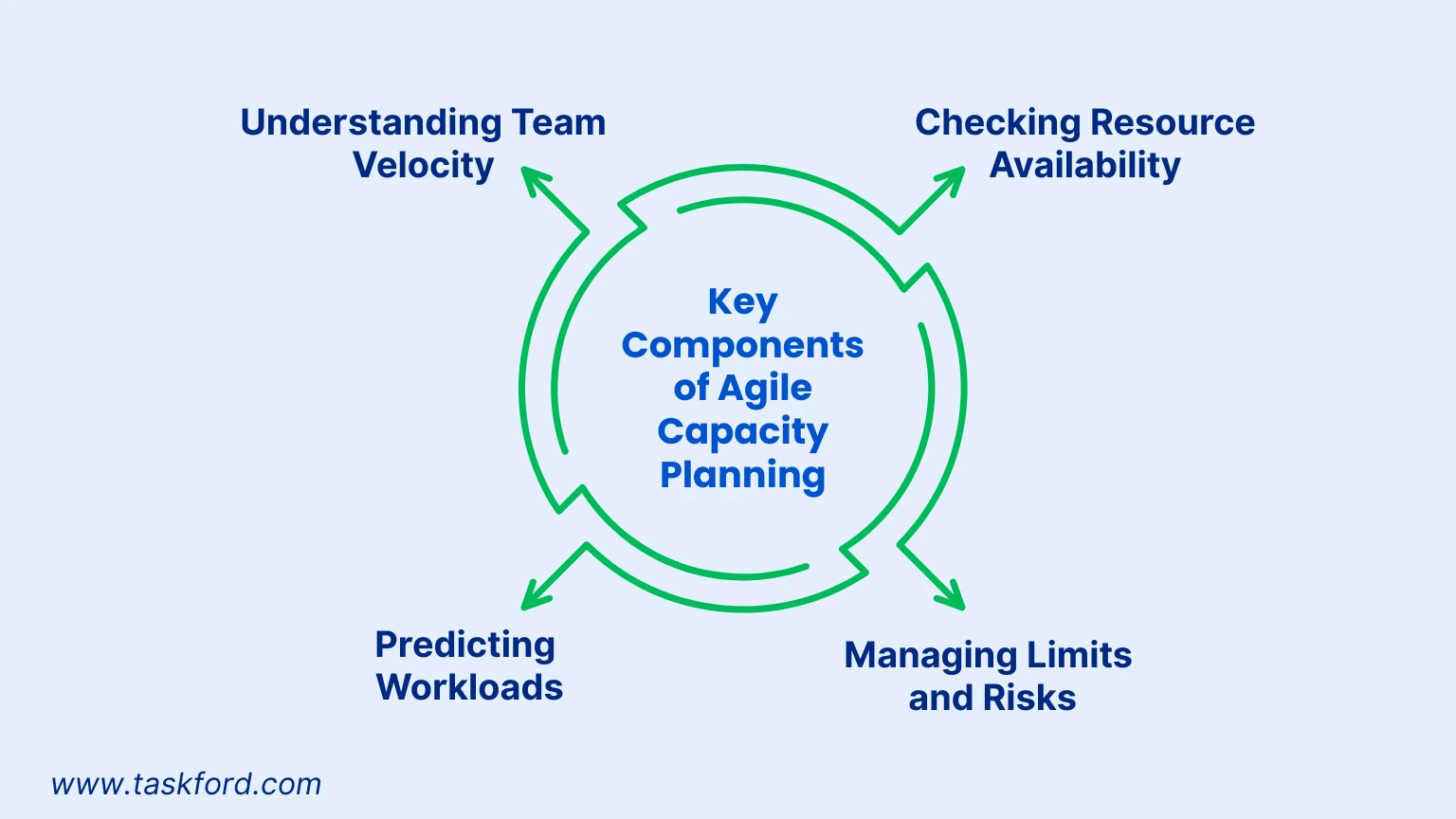
To use agile capacity planning well, teams need to focus on several core parts. These ensure resource management matches project goals and team abilities.
1. Understanding Team Velocity
Team velocity is the average work a team completes in a sprint, measured in story points or hours. It shows steady output, not maximum effort. For example, a development team might finish 30 story points per sprint. Averaging velocity over three to five sprints gives a solid baseline for planning. Velocity changes as teams gain experience or face new issues, so checking it regularly is important.
2. Checking Resource Availability
Resource management in agile capacity planning means looking at team members, tools, and other resources. Key points include:
- Team Availability: Consider vacations, holidays, or part-time schedules. If a developer is out for half the sprint, capacity needs adjustment.
- Skills: Make sure the right skills are available for tasks. A team with strong velocity but no design skills may need help.
- External Factors: Check reliance on third-party tools, vendors, or other teams, as these can affect capacity.
Resource planning tools like TaskFord show team schedules and workloads, helping assign resources accurately.
3. Predicting Workloads
With velocity and resources clear, teams can plan workloads for upcoming sprints. This means breaking projects into tasks and estimating their effort in story points or hours. Agile capacity planning uses past data to predict what’s doable while accounting for issues like technical debt or urgent fixes. For example, a marketing team planning a campaign might estimate tasks like content creation (5 points), graphic design (3 points), and ad deployment (2 points). If their velocity is 10 points per sprint, they can plan to finish these in one sprint.
4. Managing Limits and Risks
Every project has limits, like budgets, deadlines, or competing tasks. Agile capacity planning spots these risks early and adjusts plans. For example, if a client needs a feature quickly, the team may delay other tasks or add resources. Sprint reviews and retrospectives help find recurring issues and improve planning.
Steps to Implement Agile Capacity Planning
Using agile capacity planning needs a clear but flexible approach. Here’s a step-by-step guide:
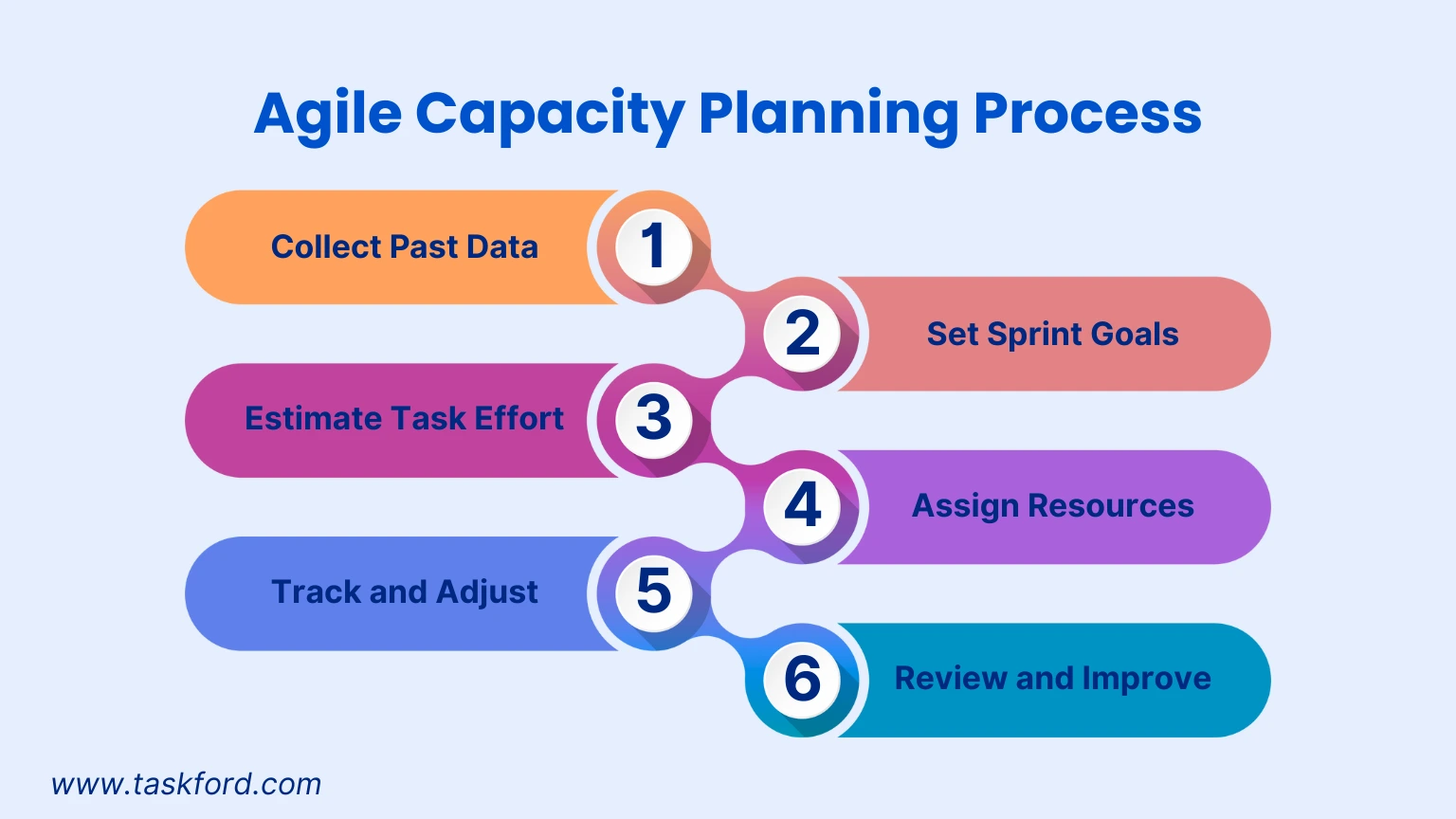
Step 1: Collect Past Data
Look at past sprints to find team velocity and patterns. Use project tools to track finished tasks, story points, and delays. This data builds a base for realistic planning.
Step 2: Set Sprint Goals
Work with stakeholders to define priorities for the next sprint. Make goals specific, measurable, achievable, relevant, and time-bound (SMART). For example, a product team might aim to deliver a new login feature in a two-week sprint.
Step 3: Estimate Task Effort
Break goals into tasks and assign story points based on effort, complexity, and risk. Include the team in estimating for accuracy and agreement. Tools like Planning Poker make this collaborative and clear.
Step 4: Assign Resources
Match tasks to team members based on skills and availability. Use resource management tools to see who’s working on what and avoid overloading anyone. Adjust plans if someone is too busy or needs training.
Step 5: Track and Adjust
Monitor progress during the sprint with daily stand-ups or Kanban boards. If problems like bugs or scope changes arise, reassess capacity and reprioritize tasks. Agile capacity planning relies on flexibility.
Step 6: Review and Improve
At the sprint’s end, hold a retrospective to check what worked and what didn’t. Did the team meet its velocity? Were resources used well? Use these insights to plan better sprints.
Common Challenges and How to Fix Them
Agile capacity planning has challenges. Here’s how to handle them:
- Overestimating Capacity: Teams may think they can always work at their best, leading to too much work. Plan based on average velocity and add buffers for unexpected issues.
- Ignoring Individual Loads: Focusing only on team velocity can miss individual workloads. Use tools to balance tasks and encourage team members to share capacity concerns.
- Scope Creep: New tasks can disrupt plans. Keep a prioritized backlog and discuss trade-offs with stakeholders to manage changes.
- Inconsistent Velocity Tracking: Velocity changes with team shifts or external factors. Update velocity regularly to avoid using old data, especially after adding new team members.
Best Practices for Agile Capacity Planning
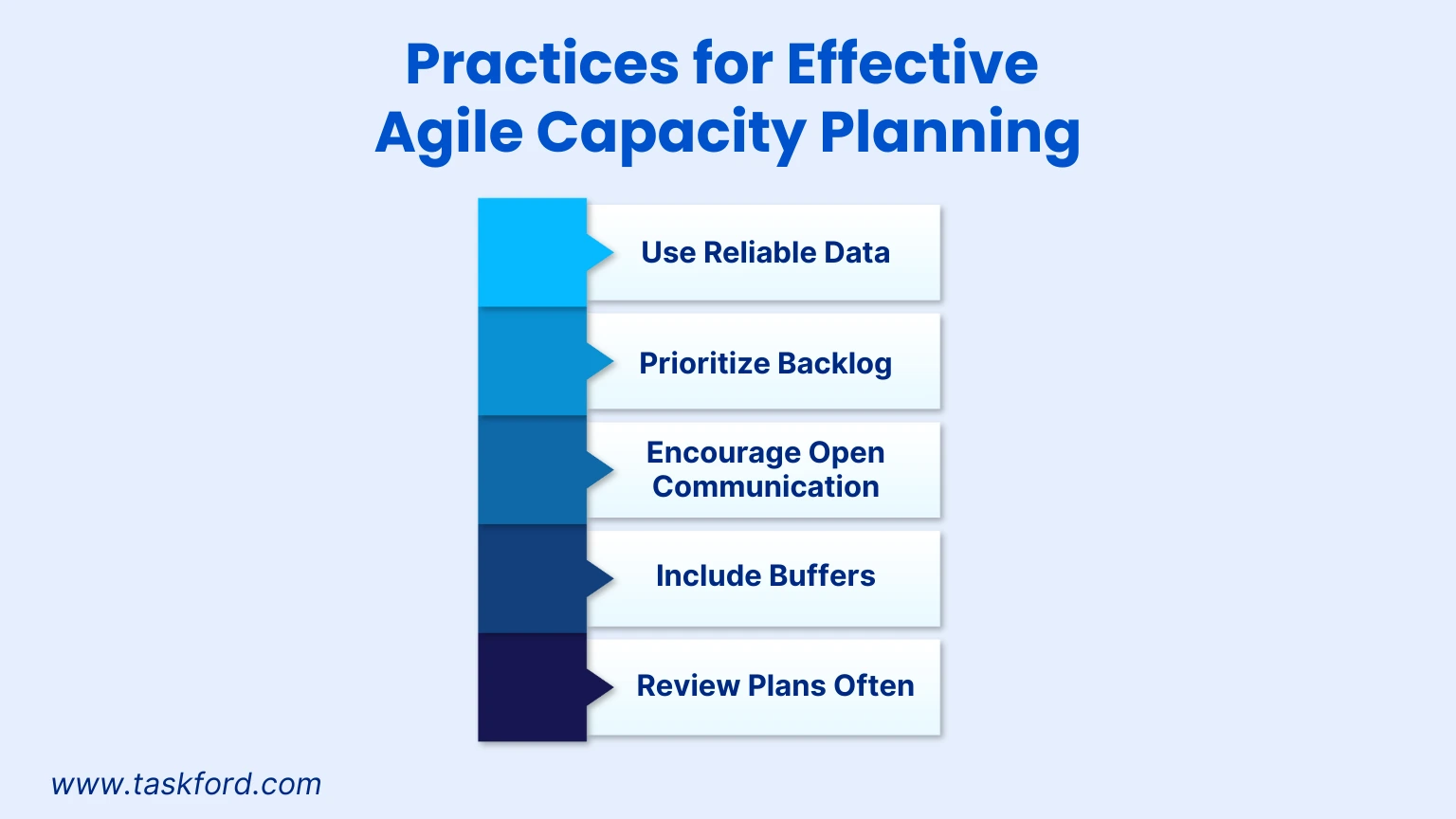
To make agile capacity planning effective, follow these five best practices to improve accuracy and team performance:
- Use Reliable Data: Base plans on velocity data from recent sprints. Average three to five sprints to smooth out variations, like holidays or one-off tasks, for realistic planning.
- Prioritize the Backlog: Keep the project backlog ranked by importance and urgency. Work with stakeholders to focus on high-value tasks each sprint.
- Encourage Open Communication: Have team members share availability and concerns early. For example, if a task seems too complex, they can raise it during planning to adjust capacity.
- Include Buffers: Reserve 10-20% of capacity for unexpected issues like bugs or last-minute requests. This keeps sprints manageable and prevents overload.
- Review Plans Often: Check capacity plans during sprint planning and mid-sprint. Adjust for new priorities or delays to maintain quality and meet deadlines.
These practices strengthen resource management and sprint planning, helping teams deliver consistently.
Measuring Capacity with Agile Metrics
Agile capacity planning becomes more reliable when it is based on measurable data rather than assumptions. The most useful metrics include:
- Velocity: The average number of story points completed per sprint. This provides a baseline for predicting how much work the team can handle in future sprints.
- Throughput: The total number of tasks completed during a sprint, regardless of their size. This metric is especially helpful for Kanban teams that focus on monitoring flow efficiency.
- Cycle Time: The amount of time it takes for a task to move from “in progress” to “done.” Tracking cycle time helps identify delays or process bottlenecks.
- Team Utilization Rate: The proportion of planned work hours compared to the total available hours. Monitoring utilization helps avoid over-allocation and ensures a sustainable workload.
By reviewing these metrics across several sprints, teams can forecast capacity with greater accuracy and adjust their planning based on real performance data instead of estimates.
Real-World Example: Agile Capacity Planning in Action
Imagine a mid-sized e-commerce company launching a new website feature. The product team, with developers, designers, and marketers, has a velocity of 25 story points per two-week sprint. Using agile capacity planning, they:
- Check Capacity: Confirm availability, noting one designer is on partial leave, cutting design capacity by 20%.
- Estimate Tasks: Break the feature into tasks: backend development (10 points), front-end design (8 points), and marketing content (5 points), totaling 23 points.
- Plan the Sprint: Assign tasks based on skills, redistributing minor design tasks to cover the designer’s absence.
- Track Progress: Use daily stand-ups to monitor work and fix a small bug, adjusting priorities to stay on track.
- Review Results: Finish the sprint on time, delivering the feature and using retrospective insights to improve future sprints.
This approach ensured delivery without overworking the team, showing the value of agile capacity planning.
Conclusion
Agile capacity planning transforms how teams handle complex projects in changing environments. By matching team velocity to real workloads, businesses can improve resource management, adapt to changes, and deliver steady value. Whether you’re a small startup or a large company, mastering capacity planning helps your team work smarter. Ready to boost your agile processes? Try TaskFord's advanced project management and resource planning platform to build a more productive, balanced team today.
Learn more
- Resource Management Explained: Key Definition, Must-Know Terms & Proven Techniques
- How Workforce Capacity Planning Helps You Say “Yes” to the Right Work
- Top Resource Planning Software for Hybrid Teams in 2025: A Feature-by-Feature Comparison
Making work simpler,
smarter, and more connected
Join our waitlist and be notified first.

Related Blog
Subscribe for Expert Tips
Unlock expert insights and stay ahead with TaskFord. Sign up now to receive valuable tips, strategies, and updates directly in your inbox.