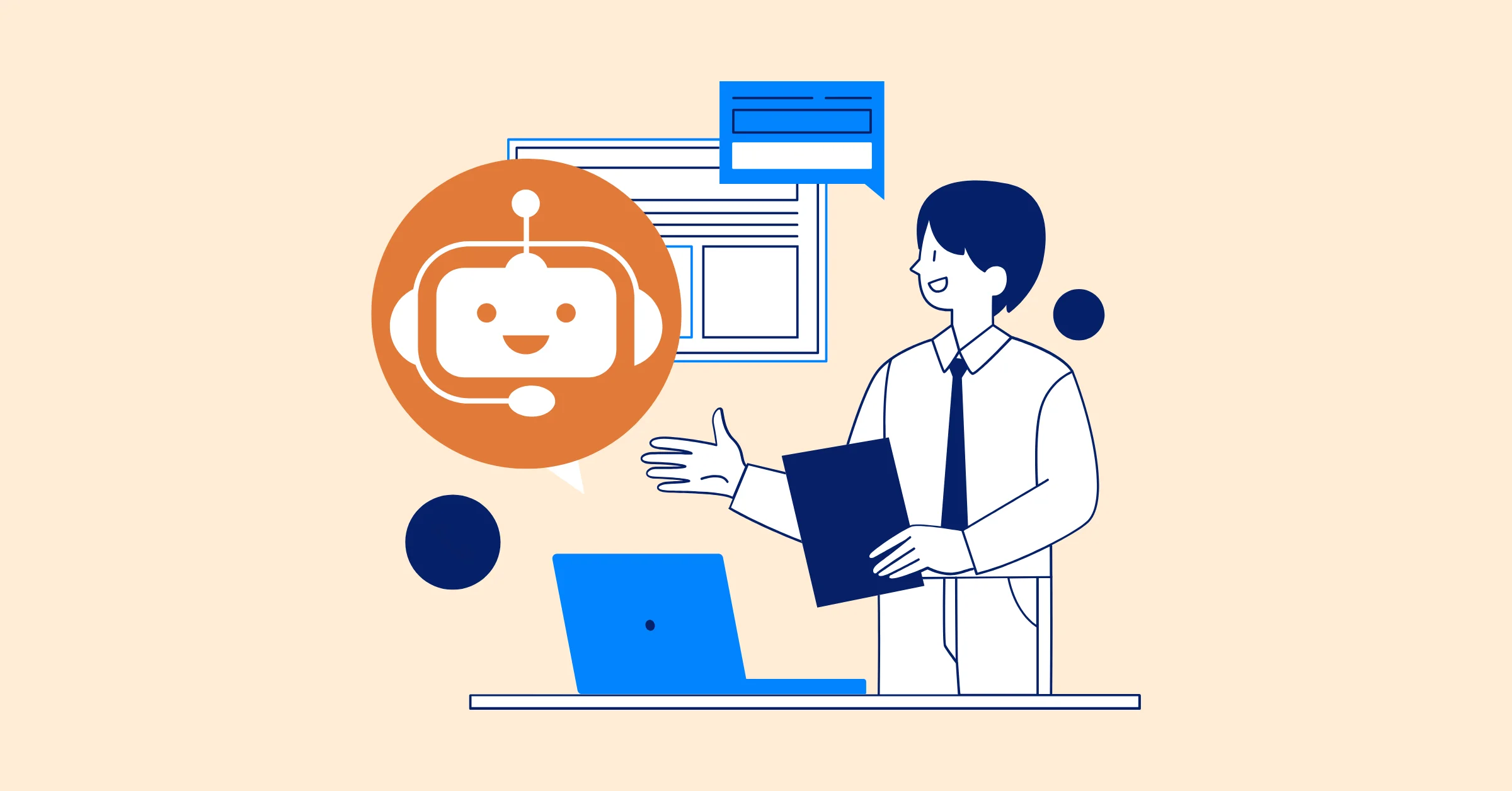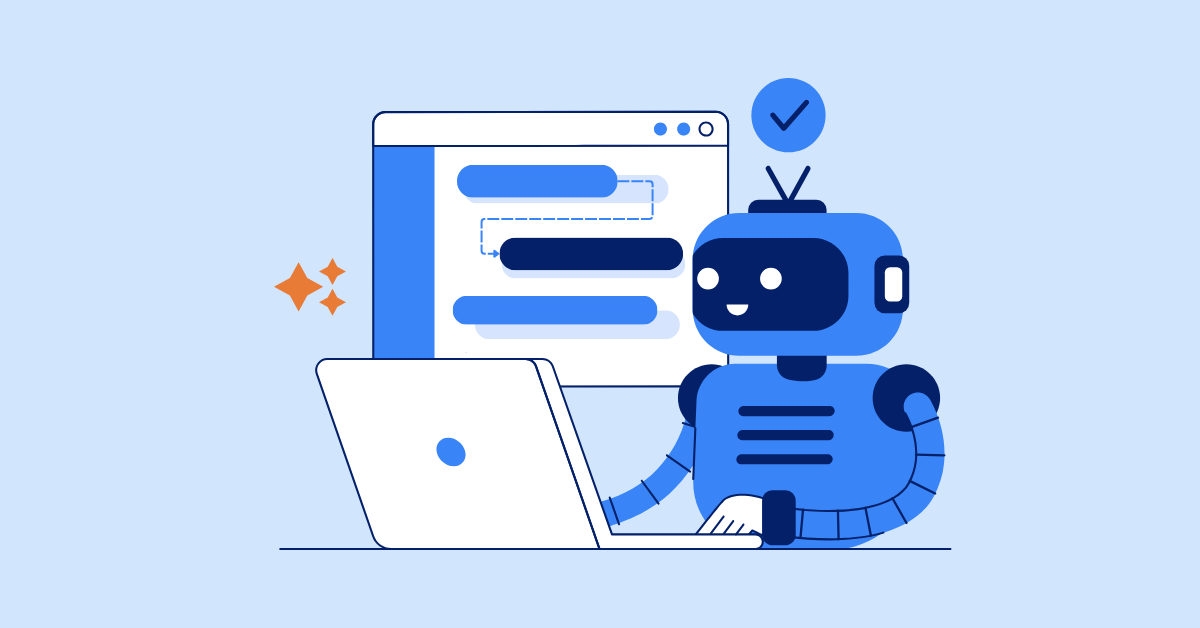What to Automate and What to Leave Alone: AI in Project Management
Discover how AI can streamline project management by automating tasks and risk identification, while keeping human skills and strategic decisions at the forefront.
Artificial intelligence (AI) is changing how project managers work, offering tools to handle repetitive tasks, analyze data, and improve decision-making. But not every part of project management benefits from automation. Knowing what to automate and what to keep human-driven is key to using AI effectively. This article explores how AI can support project management, which tasks are best suited for automation, and which ones require a human touch to ensure success. With practical insights, we’ll help you navigate AI’s role in your projects while keeping your team’s goals in focus.
Why AI Matters in Project Management
Project management involves coordinating people, tasks, and resources to meet deadlines and budgets. AI can process large amounts of data, spot patterns, and handle routine work faster than humans. For example, AI tools can predict risks, track progress, and optimize schedules. But projects also rely on human judgment, communication, and creativity - areas where AI often falls short. Balancing these strengths and limitations is critical.
Project management is about delivering value, and AI can help by reducing manual work and providing insights. However, over-relying on AI risks losing the personal connection that drives team collaboration. Let’s break down where AI shines and where it’s better to step back.
Tasks to Automate with AI
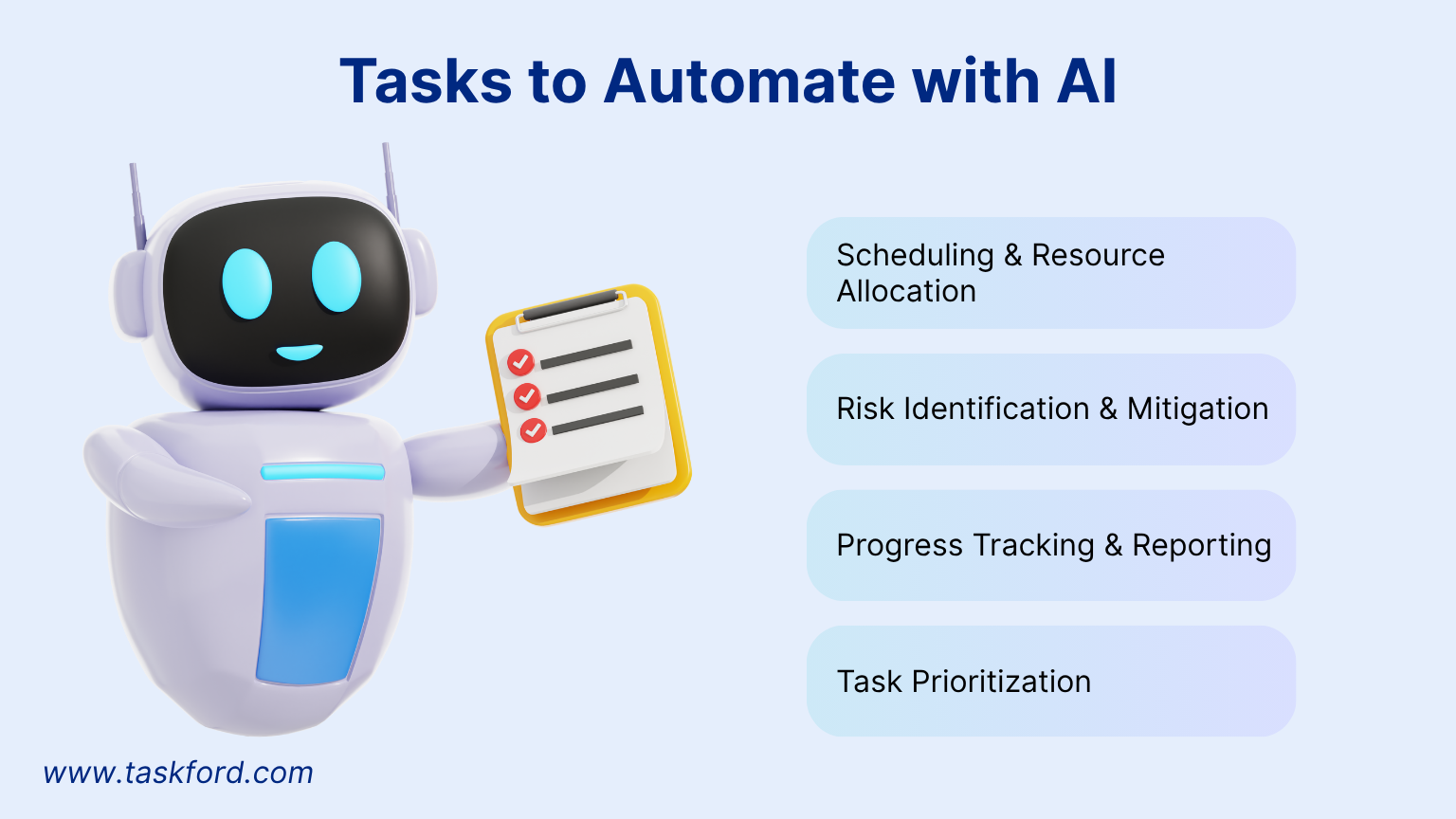
AI excels at repetitive, data-heavy tasks that don’t require emotional intelligence or nuanced decision-making. Here are the key areas where automation can save time and improve accuracy.
1. Scheduling and Resource Allocation
Creating schedules and assigning resources can be time-consuming, especially for large projects with shifting priorities. AI tools can analyze past project data, team availability, and task dependencies to build optimized schedules. For example, tools like Microsoft Project’s AI features or Monday.com can suggest timelines and flag over-allocated team members.
- How it helps: AI considers variables like workload, deadlines, and skill sets to create balanced schedules.
- Example: An AI tool might notice that a developer is overloaded and recommend shifting tasks to another team member, avoiding burnout.
- Tools to explore: TaskFord, Asana, Trello with AI integration.
Automation here saves hours of manual planning and reduces errors like double-booking resources.
2. Risk Identification and Mitigation
Every project has risks like delays, budget overruns, or scope creep. AI can scan historical data and current project metrics to predict potential issues before they arise. For instance, AI-powered platforms can flag risks based on patterns, such as a supplier’s history of late deliveries.
- How it helps: Early warnings give managers time to adjust plans or allocate backup resources.
- Example: AI might detect that a critical task is behind schedule and suggest reallocating team members to stay on track.
- Tools to explore: Jira with risk management plugins, Forecast.app.
This proactive approach keeps projects on course without constant manual oversight.
3. Progress Tracking and Reporting
Manually collecting status updates and building reports is tedious. AI can pull data from project management softwares, emails, or team chats to generate real-time dashboards and reports. Tools like ClickUp or Smartsheet use AI to summarize progress, highlight delays, and even draft stakeholder updates.
- How it helps: Automating reports frees managers to focus on strategy rather than data collection.
- Example: An AI tool could compile a weekly report showing task completion rates and budget status in minutes.
- Tools to explore: Tableau for data visualization, Power BI with AI integrations.
Automated reporting ensures stakeholders stay informed without overwhelming the project manager.
4. Task Prioritization
Deciding which tasks to tackle first can be tricky when priorities shift. AI can analyze project goals, deadlines, and dependencies to suggest task priorities. For example, Wrike’s AI features can recommend focusing on high-impact tasks that unblock other work.
- How it helps: AI ensures teams work on what matters most, reducing wasted effort.
- Example: If a marketing campaign’s design phase is delayed, AI might prioritize it over less critical tasks like documentation.
- Tools to explore: Wrike, Zoho Projects.
This keeps projects aligned with goals, even in complex environments.
Read more: Top 5 Best AI Project Management Tools to Try in 2025 (Ranked & Reviewed)
Tasks to Leave to Humans

While AI handles data-driven tasks well, some aspects of project management rely on human skills like empathy, creativity, and strategic thinking. Automating these can lead to missteps or disengaged teams.
1. Team Motivation and Conflict Resolution
Building a motivated team requires understanding people’s emotions, strengths, and concerns, something AI can’t replicate. Resolving conflicts, boosting morale, or recognizing individual contributions demands human judgment.
- Why it matters: A team that feels valued performs better. AI can’t read body language or navigate sensitive conversations.
- Example: If two team members disagree on a design choice, a manager’s mediation ensures both feel heard, while AI might oversimplify the issue.
- What to do: Hold regular check-ins, celebrate milestones, and address conflicts directly.
Human connection drives trust, which is the foundation of any successful project.
2. Stakeholder Communication
Communicating with clients, executives, or sponsors involves tailoring messages to their priorities and personalities. AI can draft emails or reports, but it often misses the nuance needed to build relationships or address concerns.
- Why it matters: Miscommunication can erode trust or derail projects. Human managers adapt tone and content based on context.
- Example: A stakeholder upset about a delay needs an empathetic response, not a generic AI-generated email.
- What to do: Use AI to draft initial messages, but review and personalize them before sending.
This ensures stakeholders feel respected and informed.
3. Strategic Decision-Making
Big-picture decisions like changing project scope, approving budgets, or pivoting strategy require weighing trade-offs and understanding organizational goals. AI can provide data, but it can’t fully grasp the broader context or ethical considerations.
- Why it matters: Strategic choices shape a project’s direction and long-term success.
- Example: Deciding whether to cut features to meet a deadline involves balancing client expectations and team capacity, which AI can’t fully assess.
- What to do: Use AI for data insights, but rely on experience for final decisions.
Human judgment ensures decisions align with the project’s vision.
4. Creative Problem-Solving
Projects often hit unexpected roadblocks that need creative solutions. AI can suggest options based on data, but it struggles with out-of-the-box thinking or adapting to unique challenges.
- Why it matters: Creativity often unlocks breakthroughs in tough situations.
- Example: If a key vendor fails, a manager might negotiate a workaround with another supplier, while AI might only flag the issue.
- What to do: Brainstorm with the team and use AI to validate ideas with data.
Human ingenuity drives innovation in ways AI can’t match.
Finding the Right Balance
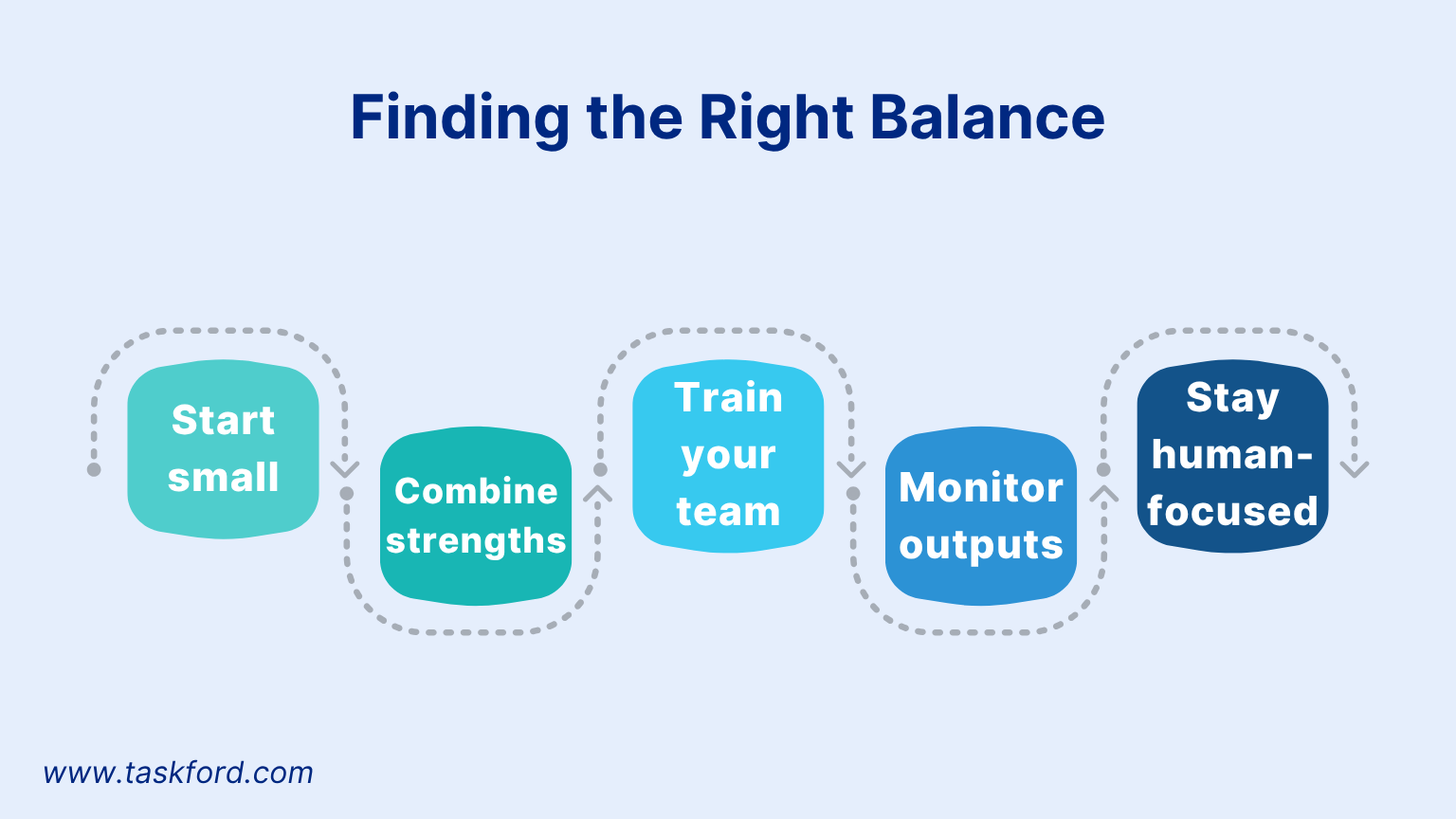
Using AI in project management effectively means knowing its limits. Automate tasks that are repetitive or data-intensive, but keep human oversight for decisions involving people, strategy, or creativity. Here are practical tips to strike that balance:
- Start small: Test AI tools on low-risk tasks like scheduling or reporting before relying on them for critical functions.
- Combine strengths: Use AI to handle data analysis, then apply human judgment to act on insights.
- Train your team: Ensure everyone understands how to use AI tools and when to step in manually.
- Monitor outputs: AI isn’t perfect; review its suggestions to catch errors or biases.
- Stay human-focused: Prioritize team morale and stakeholder relationships, even as you adopt AI.
For example, a project manager might use AI to track a software development project’s progress but personally lead sprint reviews to keep the team aligned. This approach maximizes efficiency while preserving the human element.
Conclusion
AI can transform project management by automating repetitive tasks, improving risk detection, and streamlining reporting. But tasks like motivating teams, communicating with stakeholders, and making strategic decisions are best left to humans. By carefully choosing what to automate, you can save time, reduce errors, and focus on what truly matters, delivering successful projects. Start small, test tools, and keep your team’s human strengths at the core of your work. With the right balance, AI can be a game-changer for your projects.
Making work simpler,
smarter, and more connected
Join our waitlist and be notified first.

Related Blog
Subscribe for Expert Tips
Unlock expert insights and stay ahead with TaskFord. Sign up now to receive valuable tips, strategies, and updates directly in your inbox.