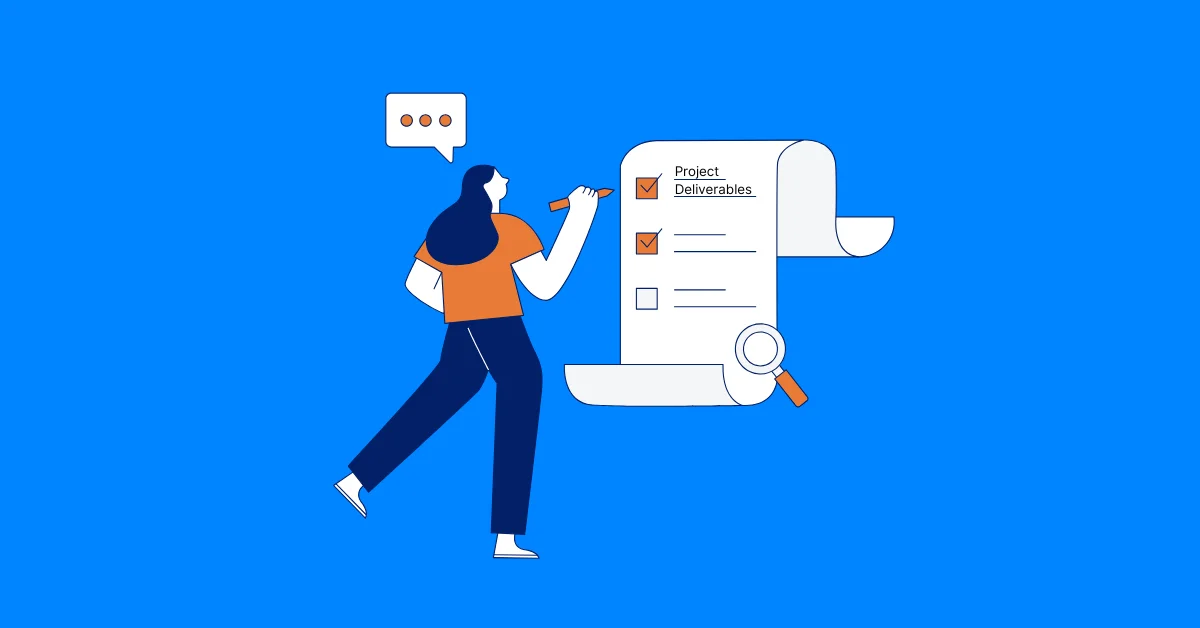Asana vs. Smartsheet: Which Project Management Tool Fits Your Team?
Discover an in-depth comparison of Asana and Smartsheet, exploring six key project management features to help you choose the best tool for your team, with TaskFord presented as a compelling alternative.
Finding the right project management software can boost your team’s ability to manage tasks, track time, and collaborate effectively. Asana provides a flexible, task-focused platform, while Smartsheet offers spreadsheet-driven precision for data-heavy projects.
This in-depth comparison explores six key features: task and project management, time tracking, resource management, dashboard and reporting, collaboration tools, and integration, plus pricing, to help you choose. We’ll also introduce TaskFord as a compelling alternative. Packed with project management keywords like task tracking and team collaboration, this guide delivers detailed insights to guide your decision.
What Is Asana?
Asana, launched in 2008 by former Facebook executives, is a project management tool designed for organizing tasks and fostering teamwork. It supports list, board, timeline, and calendar views, with task assignments and custom fields, ideal for creative teams like marketing or design. Its limitation lies in advanced data analysis for complex projects.
What Is Smartsheet?
Smartsheet, founded in 2006, combines spreadsheet functionality with project management capabilities. Its grid-based interface, Gantt charts, and reporting tools suit data-driven teams in finance or operations. The spreadsheet design can feel rigid for teams needing simpler task management.
Comparing Asana and Smartsheet
Below, we provide a detailed comparison of Asana and Smartsheet across six essential project management features, focusing on functionality, practical applications, and key considerations for teams.
Task and Project Management
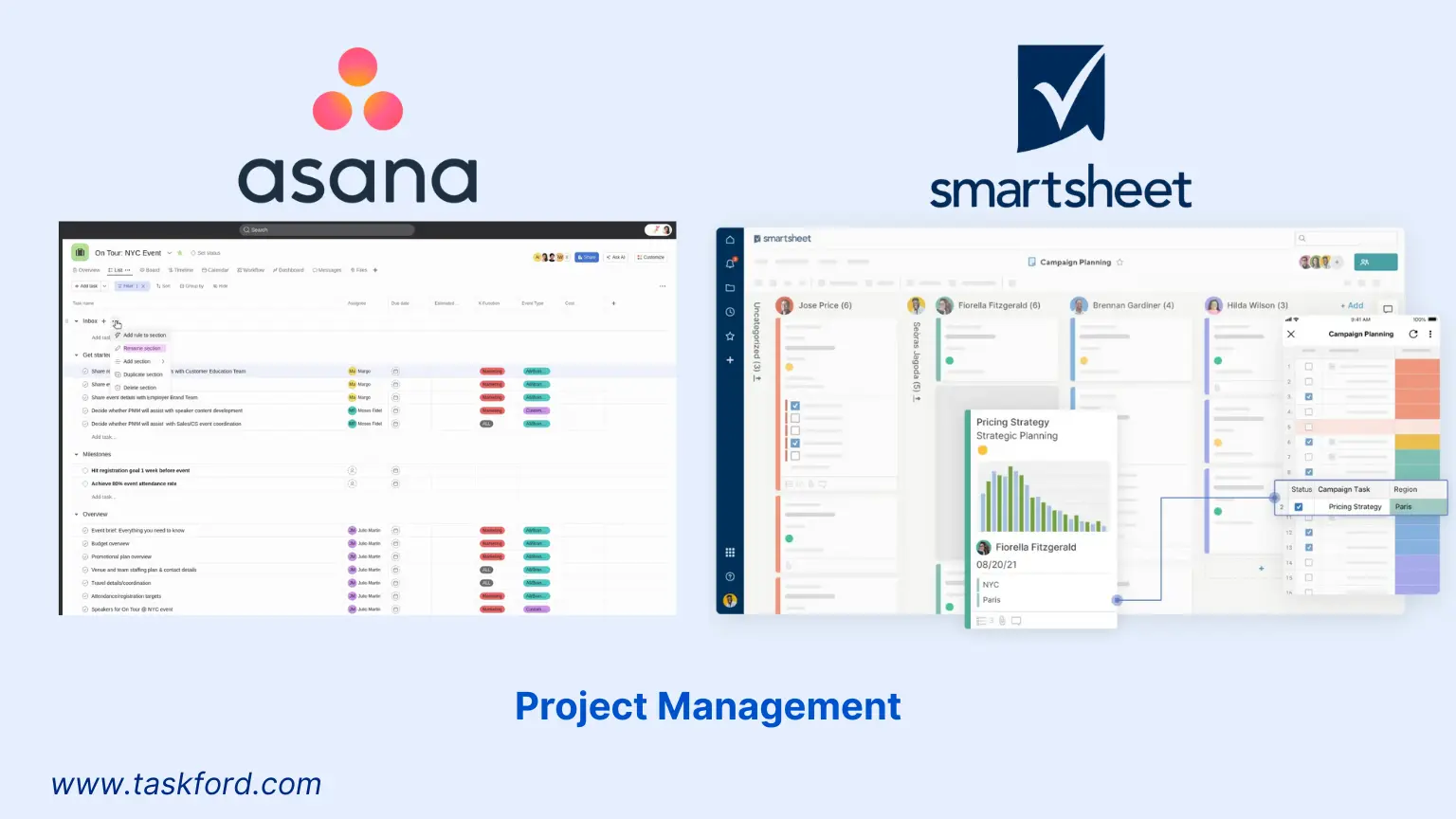
Asana
- Task Creation: Create tasks with assignees, due dates, descriptions, subtasks, and custom fields. Organize tasks in list, board, timeline (Gantt-like), or calendar views, with drag-and-drop prioritization. Tasks can belong to multiple projects for cross-team visibility.
- Project Organization: Projects are structured as lists, boards, or timelines, with sections to group tasks and milestones to mark deliverables. Dependencies link tasks (e.g., Task B depends on Task A) in paid plans, ensuring sequential execution.
- Key Capabilities: The “My Tasks” view consolidates individual assignments across projects, sortable by due date or priority. Bulk actions in paid plans allow editing multiple tasks at once, saving time for large projects.
- Considerations: Asana’s flexibility suits teams needing visual variety, but the free plan restricts timeline view and dependencies, limiting complex planning. Paid plans are required for advanced features like bulk editing, which may impact scalability for larger teams.
- Drawbacks: Lacks built-in task duration or cost calculations. Free plan offers limited project templates.
Smartsheet
- Task Creation: Tasks are rows in a grid, with columns for assignees, due dates, status, and comments. Subtasks are indented rows, viewable in grid, Gantt, card (Kanban), or calendar modes. Formulas automate updates, like status changes.
- Project Organization: Projects are sheets, with hierarchies via row indentation. Gantt view supports dependencies using predecessor columns, and milestones are special rows. Automated rules in paid plans update task statuses based on conditions.
- Key Capabilities: Cross-sheet linking pulls task data from multiple projects, ideal for enterprise oversight. Card view enables Kanban-style task movement, while grid view supports bulk data entry for rapid setup.
- Considerations: Smartsheet’s spreadsheet approach is powerful for data-driven teams but less accessible for those unfamiliar with grids. Free plan limits views (no Gantt) and automation, requiring paid plans for full functionality.
- Drawbacks: Task creation is less fluid than Asana’s interface. Non-technical users may find formula setup challenging.
Winner
Asana wins for its flexible, visual task and project management, ideal for agile teams. Smartsheet is better for data-driven projects requiring spreadsheet-style control.
Time Tracking
![]()
Asana
- Features: No native time tracking. Integrations like Harvest, Toggl, or Everhour log hours, with custom fields for manual entry (e.g., “Hours Spent”). Paid plans support time estimates for planning.
- Functionality: Integrations sync time logs to tasks, visible in custom fields or external reports. Users export time data for billing or analysis, with filters for specific projects.
- Key Capabilities: Custom fields allow tracking time alongside other metrics, like task cost, offering flexibility for manual logging. Integrations provide detailed reports, such as hours by team member.
- Considerations: Reliance on external tools adds setup time and potential costs, challenging for teams without existing subscriptions. Manual entry without integrations is time-consuming for large teams.
- Drawbacks: No built-in timesheets or mobile tracking. Free plan limits custom field reporting.
Smartsheet
- Features: Built-in time tracking via timesheets, with users logging hours per task or project in columns. Mobile app supports offline tracking, and formulas aggregate hours. Paid plans enable pre-filled timesheets.
- Functionality: Timesheet data feeds into dashboards or reports, exportable for payroll. Automated rules in paid plans prompt users to log hours, ensuring compliance.
- Key Capabilities: Formulas calculate total hours or costs, integrating with resource management for budgeting. Timesheets support multiple projects, centralizing time data.
- Considerations: Native tracking simplifies processes, but column setup requires initial effort. Free plan offers basic logging, but advanced features like automated timesheets need paid plans.
- Drawbacks: Configuring timesheets demands spreadsheet knowledge. Limited flexibility for non-task time logging.
Winner
Smartsheet excels with native time tracking and timesheet functionality. Asana suits teams using third-party time-tracking tools.
Resource Management
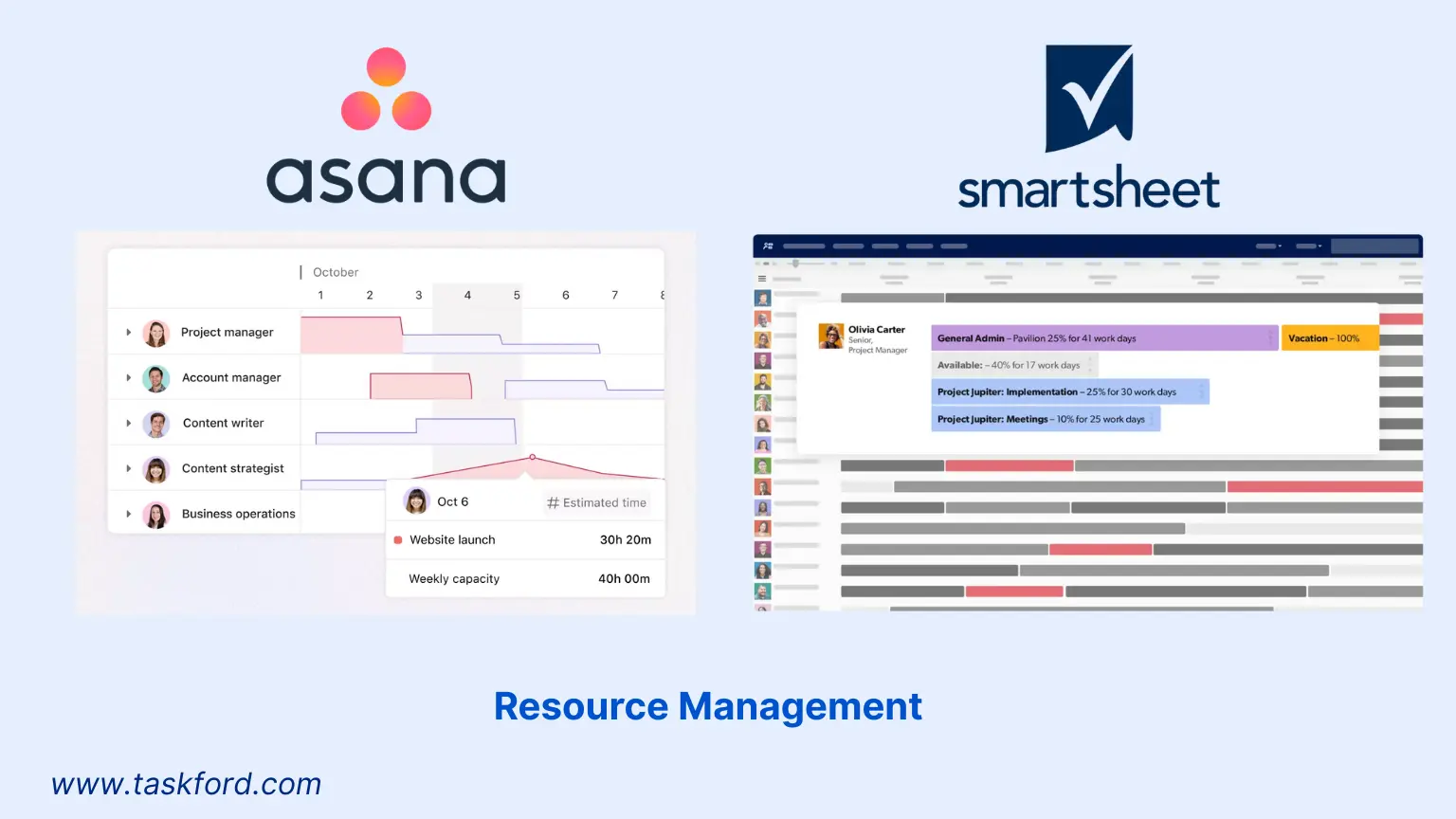
Asana
- Features: Workload view in paid plans visualizes team member task loads based on due dates, with drag-and-drop reallocation. Custom fields track details like skills or availability. Portfolio view monitors resources across projects.
- Functionality: Managers adjust assignments to balance workloads, preventing overburdening. Custom fields add context, such as “Developer: Python expertise,” for allocation decisions.
- Key Capabilities: Workload view highlights capacity limits, with filters for specific teams or timeframes. Portfolio view integrates resource data with project progress for holistic oversight.
- Considerations: Asana’s workload view is user-friendly but lacks forecasting for long-term planning. Free plan excludes resource management, forcing manual tracking for smaller teams.
- Drawbacks: No capacity planning or cost-based allocation. Insights depend on paid plans.
Smartsheet
- Features: Resource management tools track availability, hours, and allocations across projects. Paid plans use formulas to flag over-allocated resources (e.g., 120% capacity). Reports show utilization trends.
- Functionality: Managers view conflicts in real time, with automated alerts for over-allocations. Cross-sheet reports track hours and costs, supporting budget-conscious decisions.
- Key Capabilities: Formulas calculate resource metrics, like hours per project, while dashboards visualize utilization. Integration with timesheets ensures accurate allocation tracking.
- Considerations: Smartsheet’s tools are robust but require setup time for columns and formulas. Free plan lacks resource management, limiting scalability for teams with multiple projects.
- Drawbacks: Complex setup for non-technical users. Advanced features require higher tiers.
Winner
Smartsheet leads with advanced resource tracking and utilization reports. Asana is better for simpler workload balancing.
Dashboard and Reporting

Asana
- Features: Dashboards in paid plans offer charts for task status, completion rates, and workload (e.g., bar, pie charts). Portfolio view tracks multiple projects with custom filters. Advanced search creates reports for metrics like overdue tasks.
- Functionality: Users customize dashboards with charts based on project data, exporting reports for presentations. Filters allow focusing on specific metrics, such as tasks by assignee or status.
- Key Capabilities: Portfolio view provides a high-level overview, with clickable projects for details. Custom reports support recurring metrics, like weekly task completion rates.
- Considerations: Asana’s dashboards are task-focused and easy to set up but lack depth for financial or statistical analysis. Free plan relies on basic search reports, which are less visual.
- Drawbacks: No formula-based calculations. Free plan lacks dashboards.
Smartsheet
- Features: Real-time dashboards display KPIs, task progress, and resource data via widgets (charts, gauges, tables). Cross-sheet reports aggregate project metrics, with formulas for custom calculations. Paid plans support automated report delivery.
- Functionality: Dashboards pull live data from sheets, with customizable layouts. Reports can be scheduled for email delivery, ensuring regular stakeholder updates.
- Key Capabilities: Formulas enable dynamic metrics, like cost overruns or task delays. Widgets allow combining multiple data sources for comprehensive insights.
- Considerations: Smartsheet’s reporting is powerful but requires spreadsheet expertise for formulas and widgets. Free plan limits dashboards and advanced reports, necessitating paid plans.
- Drawbacks: Setup complexity for non-technical users. Free plan reporting is minimal.
Winner
Smartsheet dominates with dynamic, formula-driven dashboards and reports. Asana is better for task-focused visuals.
Collaboration Tools
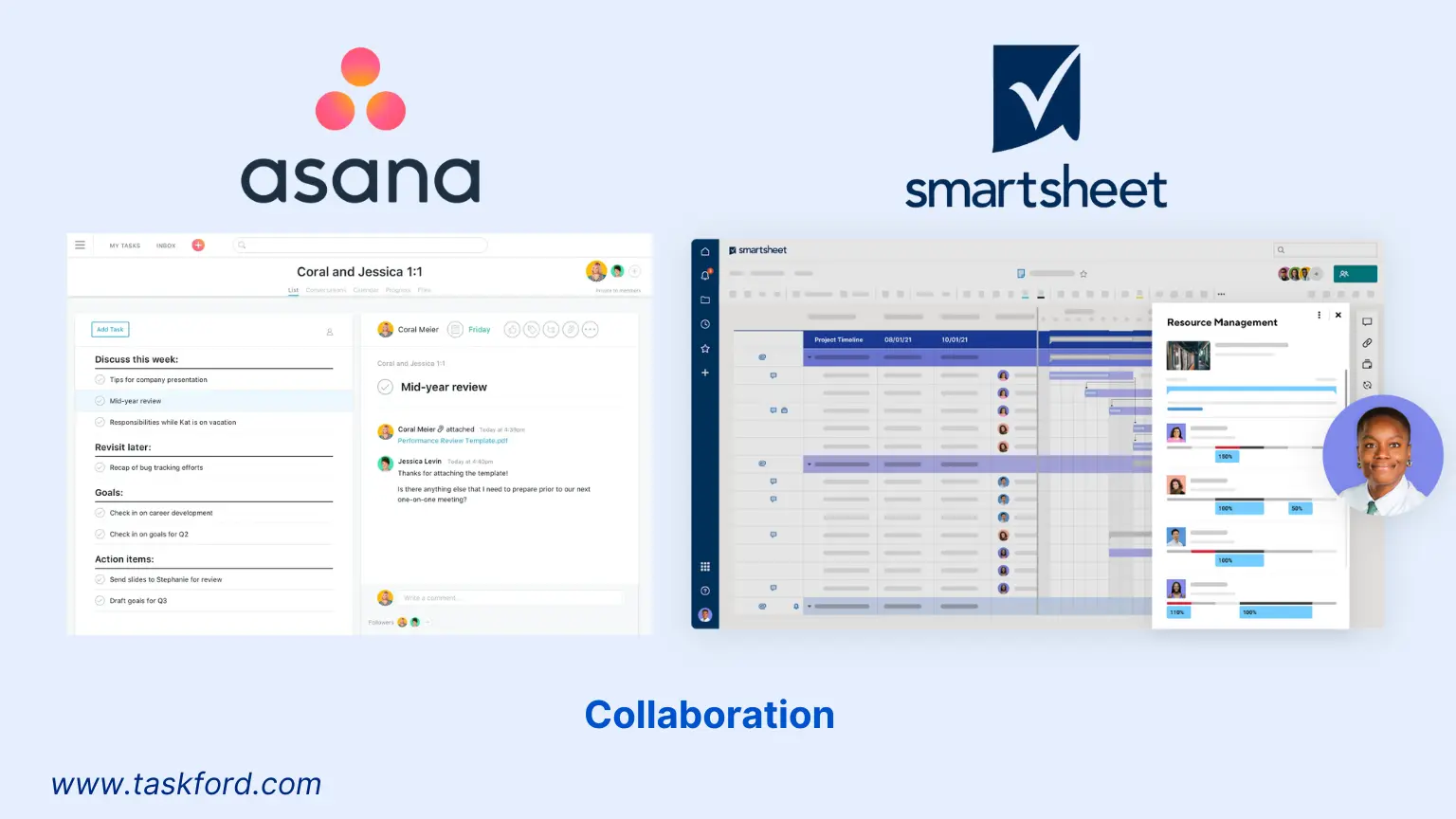
Asana
- Features: Task comments with @mentions, reactions (e.g., likes), and file attachments enable discussions. Project-level “Conversations” tab centralizes updates. Goals feature aligns tasks with objectives in paid plans.
- Functionality: Comments are threaded within tasks, with notifications for mentions. Conversations tab logs announcements, reducing email reliance.
- Key Capabilities: Reactions add quick feedback options, while file attachments (up to 100 MB) support sharing documents or images. Goals ensure team alignment on priorities.
- Considerations: Asana’s collaboration is engaging but lacks native chat or video, requiring integrations like Slack. Free plan limits features like goal tracking.
- Drawbacks: No comment editing. Limited real-time messaging without integrations.
Smartsheet
- Features: Row or card comments with @mentions, proofing tools (paid plans) for file markup, and shared sheets for simultaneous editing. Activity logs track changes for transparency.
- Functionality: Comments appear in a sidebar, with proofing enabling annotations on files. Automated alerts notify collaborators of updates or mentions.
- Key Capabilities: Proofing tools support detailed feedback on documents or images. Activity logs provide an audit trail, ideal for regulated industries.
- Considerations: Smartsheet’s collaboration is structured but less conversational. Free plan excludes proofing, and sidebar comments are less direct than Asana’s.
- Drawbacks: Limited conversational tools. Proofing requires paid plans.
Winner
Asana wins for engaging, task-centric collaboration. Smartsheet excels for structured, proofing-based teamwork.
Integration
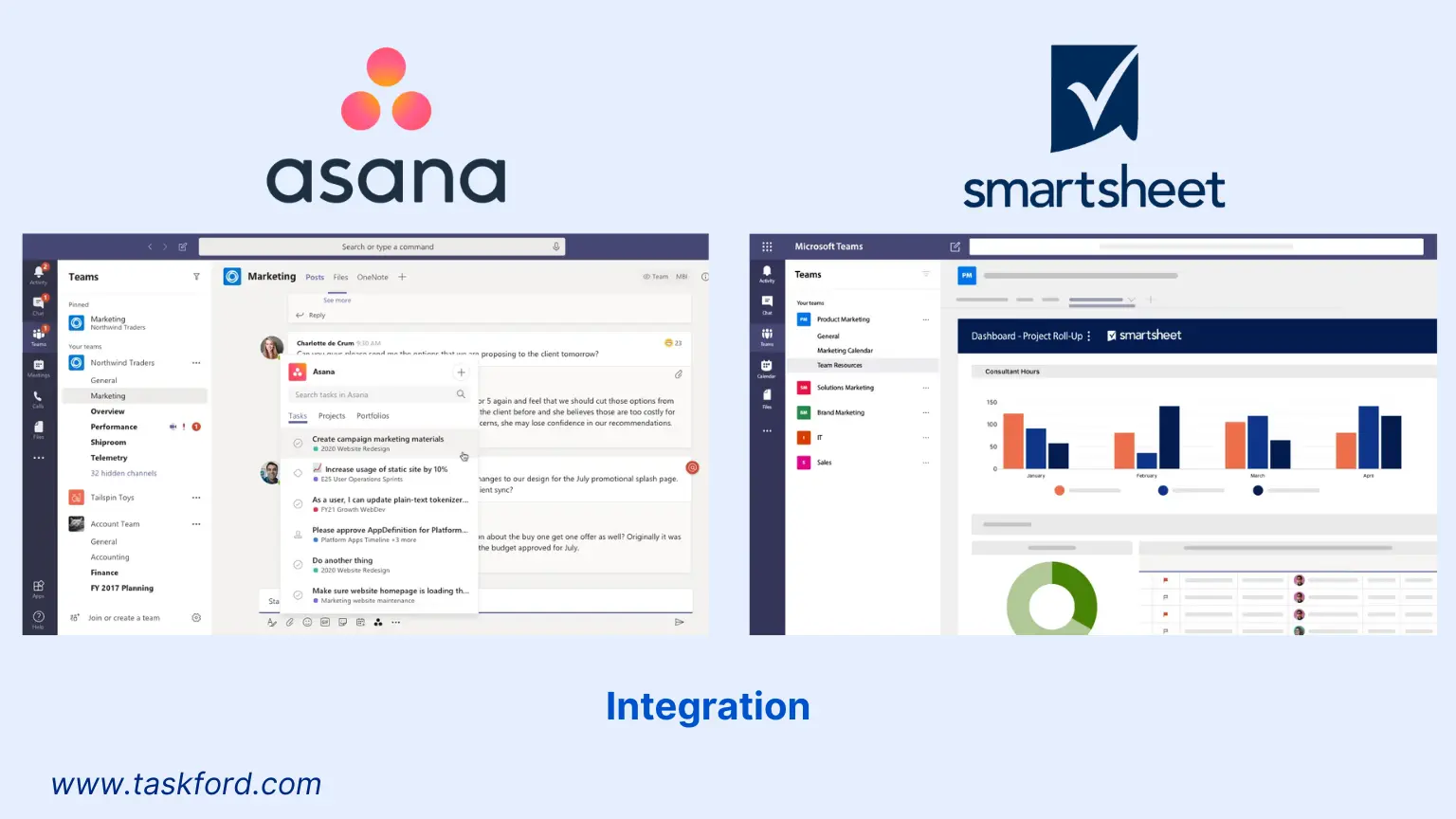
Asana
- Features: Connects to over 200 apps, including Slack, Google Workspace, Jira, Zoom, and Salesforce. Zapier extends connectivity to thousands of tools. Two-way syncing ensures data consistency.
- Functionality: Integrations are configured via a searchable app directory, with templates for common tools. Zapier enables custom triggers, like creating tasks from emails.
- Key Capabilities: Two-way syncing with tools like Salesforce updates data in both platforms. App directory simplifies setup, with pre-built options for popular tools.
- Considerations: Asana’s broad ecosystem suits diverse teams, but some integrations require Zapier, adding complexity. Free plan supports basic integrations, but premium apps need paid plans.
- Drawbacks: Dependency on third-party connectors. Some integrations lack depth.
Smartsheet
- Features: Integrates with 101 apps, focusing on enterprise tools like Salesforce, Tableau, Microsoft 365, and ServiceNow. Bridge tool and data connectors link to ERP systems. Dashboards embed external content.
- Functionality: Integrations are set up via Smartsheet’s control center, with connectors pulling live data. Bridge enables custom automation across apps.
- Key Capabilities: Data connectors provide real-time updates from enterprise systems. Embedded content creates centralized dashboards for stakeholders.
- Considerations: Smartsheet’s enterprise focus is ideal for large organizations but less versatile for non-corporate apps. Free plan limits integrations, requiring paid plans for full access.
- Drawbacks: Smaller app ecosystem. Setup requires technical knowledge.
Winner
Asana leads with broader, accessible integrations. Smartsheet is better for enterprise-grade connectivity.
Asana vs. Smartsheet: Comparison Table
| Feature | Asana | Smartsheet |
|---|---|---|
| Task & Project Management | List/board/timeline views. Flexible tasks. | Grid/Gantt views. Spreadsheet-style. |
| Time Tracking | Integrations needed. Custom fields. | Native timesheets. Formula support. |
| Resource Management | Workload view. Basic balancing. | Utilization reports. Formula-driven. |
| Dashboard & Reporting | Task-focused charts. Portfolio view. | Dynamic KPIs. Cross-sheet reports. |
| Collaboration Tools | Threaded comments. Goals alignment. | Proofing tools. Sidebar comments. |
| Integration | 200+ apps. Zapier support. | 101 apps. Enterprise connectors. |
| Free Plan | 10 users. Unlimited tasks. | 1 user. 2 editors. Limited features. |
| Paid Plans | $10.99-$24.99/user/month. Custom Enterprise. | $9-$19/user/month. Custom Enterprise. |
| Best For | Creative, agile teams. | Data-driven, enterprise teams. |
Pricing Breakdown
Asana Pricing
- Free Plan: Supports 10 users, unlimited tasks/projects, list/board/calendar views. Ideal for small teams starting out.
- Paid Plans: Premium ($10.99/user/month, billed annually) adds timeline and dashboards. Advanced ($24.99/user/month) includes portfolios, advanced features. Enterprise is custom-priced.
- Pros: Generous free plan. Affordable entry-level plan.
- Cons: Costs scale for larger teams. Advanced features need higher tiers.
Smartsheet Pricing
- Free Plan: One user, two editors, basic grid/Gantt views. Too restrictive for most teams.
- Paid Plans: Pro ($9/user/month, billed annually) supports up to 10 users. Business ($19/user/month) adds automation, reporting. Enterprise requires a quote.
- Pros: Affordable Pro plan. Powerful for data-heavy teams.
- Cons: Limited free plan. Business plan costly for small teams.
TaskFord - The Perfect Alternative
TaskFord provides a compelling alternative by blending the robust functionality of Asana with the data-driven capabilities of Smartsheet, tailored for ease of use. It simplifies task and project management, time tracking, resource allocation, reporting, collaboration, and integration with a clean, accessible interface that suits teams of all sizes. With cost-effective pricing, including a generous freemium model, and reliable 24/7 support, TaskFord is ideal for cross-functional teams needing a balance of simplicity and powerful features. Visit TaskFord to try the free trial and see how it meets your project management needs.
The Final Verdict
- Choose Asana for creative or agile teams, like marketing or design, needing flexible task management, engaging collaboration, and broad integrations. It’s ideal for small to mid-sized teams.
- Choose Smartsheet for data-driven teams, like finance or operations, requiring native time tracking, robust resource management, and dynamic dashboards. It suits complex projects.
Test Asana and Smartsheet’s free trials to find your project management fit. Search terms like “project management software”, “task tracking”, or “Gantt charts” can guide your decision. For a great alternative, check out TaskFord
Learn more
- 10 Leading Project Management Tools for Remote Teams
- Microsoft Project vs Monday for Project Management - A Full Review & Comparison
- Project Management Techniques and Tools for Maximum Impact in 2025
Making work simpler,
smarter, and more connected
Join our waitlist and be notified first.

Subscribe for Expert Tips
Unlock expert insights and stay ahead with TaskFord. Sign up now to receive valuable tips, strategies, and updates directly in your inbox.