How To Manage Your Freelance Deadlines With Time Tracking
Discover how freelance time tracking can transform your time management, helping you meet deadlines, boost productivity, and grow your freelance career with tools like TaskFord.
Freelancing offers the freedom to choose your projects, set your hours, and work from anywhere. But that freedom comes with a challenge: managing your time to meet deadlines. Delivering work on time builds your reputation, keeps clients happy, and grows your income. Freelance time tracking, paired with smart time management, helps you stay organized, productive, and in control of your schedule.
This comprehensive guide explores how freelance time tracking can help you master deadlines, boost productivity, strengthen client relationships and help freelancers thrive.
Why Time Management Is Crucial for Freelancers
Freelancers juggle multiple roles: creator, marketer, accountant, and project manager. Without the structure of a traditional job, it’s easy to lose track of time or overcommit. Missed deadlines can erode client trust, while poor planning can lead to burnout and reduced earnings.
Time management is about working smarter, not harder. It involves understanding how you spend your hours, prioritizing high-impact tasks, and creating a sustainable routine. Freelance time tracking provides the data to make informed decisions, helping you balance projects, avoid procrastination, and deliver work on time.
For example, imagine you’re managing a blog post for one client, a website redesign for another, and a pitch for a new gig. Without a system, you might focus too much on one task and neglect others, risking delays. Time tracking shows where your time goes, so you can allocate hours wisely and keep every project on track.
What Is Freelance Time Tracking?
Freelance time tracking involves recording the time you spend on tasks, projects, or clients. You can do this manually with a spreadsheet or use tools like TaskFord. These tools log hours, categorize tasks, and provide reports to analyze productivity.
Unlike employees with managers, freelancers must hold themselves accountable. Time tracking acts as a personal accountability partner, ensuring you stay focused and meet deadlines. For instance, if you’re a freelance graphic designer, you might track time spent sketching, drafting, and revising. This data helps you plan future projects accurately and avoid underestimating timelines.
Benefits of Freelance Time Tracking for Deadline Management
Freelance time tracking offers clear advantages for managing deadlines. Here’s how it helps:
- Better Task Prioritization: Time tracking shows how long tasks take, so you can focus on high-priority work. For example, if a client’s project needs 10 hours, you’ll prioritize it over smaller tasks.
- Accurate Project Estimates: Estimating timelines is tough for new freelancers. Time tracking data helps you predict task durations based on past projects, enabling realistic deadlines.
- Client Transparency: Clients value openness. Time tracking tools create reports showing how you’ve spent your time, building trust and proving your commitment.
- Higher Productivity: Time tracking highlights time-wasting habits, like excessive email checking. Addressing these helps you focus on meaningful work and meet deadlines faster.
- Improved Work-Life Balance: Freelancers often blur work and personal life. Time tracking helps set boundaries, ensuring time for rest and preventing burnout.
- Fair Rate Setting: Knowing task durations helps you set rates that reflect your effort. If a project takes longer than expected, you can adjust pricing or negotiate better terms.
How to Use Freelance Time Tracking to Master Deadlines
Ready to take control of your deadlines? Follow these steps to integrate freelance time tracking into your routine. Each step is designed for clarity and actionability.
![]()
Step 1: Choose a Time Tracking Tool
Select a tool that fits your needs. Popular options include:
- Toggl Track: Simple interface, detailed reports, ideal for project-based tracking.
- Clockify: Free, with features like team tracking and invoicing.
- Harvest: Combines time tracking with invoicing, great for billing clients.
- TaskFord: Comprehensive platform with integrated time tracking, task management, and resource planning for freelancers and teams.
Test tools to find one that’s easy to use. Look for mobile apps, integrations with tools like Trello, and customizable reports. Start with a free plan to keep costs low.
(Learn more: Top 10 Time Tracking Tools for Freelancers in 2025)
Step 2: Break Projects Into Smaller Tasks
Large projects can feel overwhelming. Break them into smaller tasks and estimate their time. For example, if you’re a photographer, your tasks might be:
- Shooting: 3 hours
- Editing: 4 hours
- Client revisions: 2 hours
Log each task separately in your time tracking tool. This task segmentation tracks progress and avoids last-minute rushes. It also helps update clients on milestones.
Step 3: Set Realistic Deadlines
Use time tracking data to set achievable deadlines. If a task takes 6 hours on average, don’t promise it in 4. Add buffer time for unexpected delays, like client feedback or technical issues. For instance, if you’re a web developer, data might show a landing page takes 12 hours. Add 2 hours for revisions to set a reliable deadline.
Step 4: Plan Your Day with Time Blocking
Time blocking assigns specific time slots to tasks. For example:
- 9 AM–11 AM: Write blog post
- 11 AM–12 PM: Client calls
- 1 PM–3 PM: Edit content
Log these blocks in your time tracking tool to stay on track. Review your data daily to check if you met your goals. If you’re falling behind, adjust your schedule or reduce tasks.
Step 5: Analyze and Optimize Your Time
Review your time tracking data weekly to spot patterns. Ask yourself:
- Are certain tasks taking longer than expected?
- Are you spending too much time on low-value work?
- Which clients demand the most time?
Use these insights to refine your approach. For example, if admin tasks take too long, consider outsourcing them to focus on billable work.
Using TaskFord for Freelance Time Tracking
TaskFord is a comprehensive project management and resource planning platform that scales for teams of all sizes, making it an excellent choice for freelancers and small teams alike. Its time tracking features help you manage deadlines, optimize productivity, and maintain control over your projects. Here’s how TaskFord’s key features support freelancers:
-
Real-Time Time Tracking: TaskFord’s built-in timer tracks work hours in real time, ensuring accurate logging for tasks and projects. This eliminates manual entry and captures every billable minute.
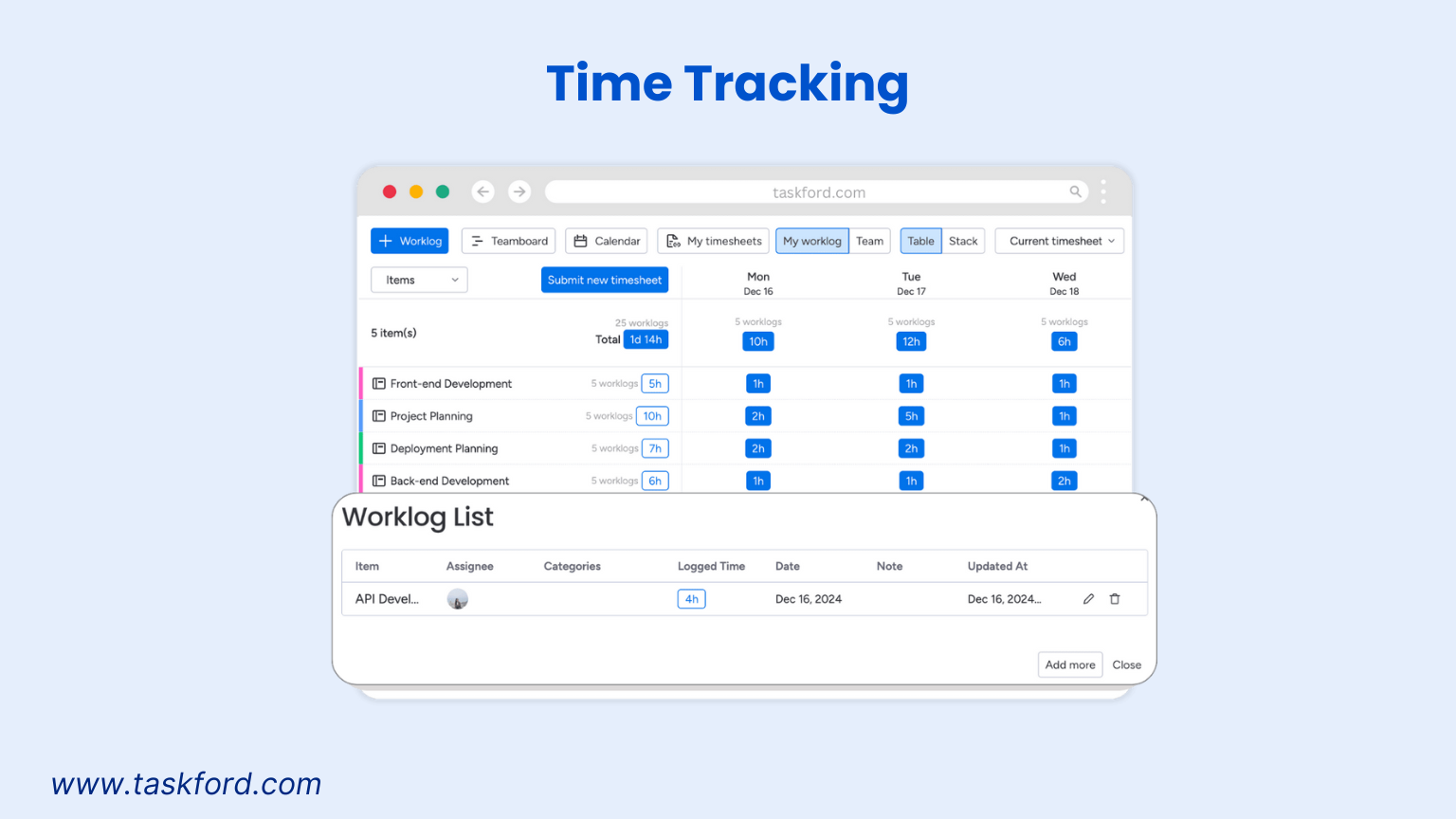
-
Timesheet Generation: TaskFord generates timesheets from tracked hours, simplifying billing and client reporting.
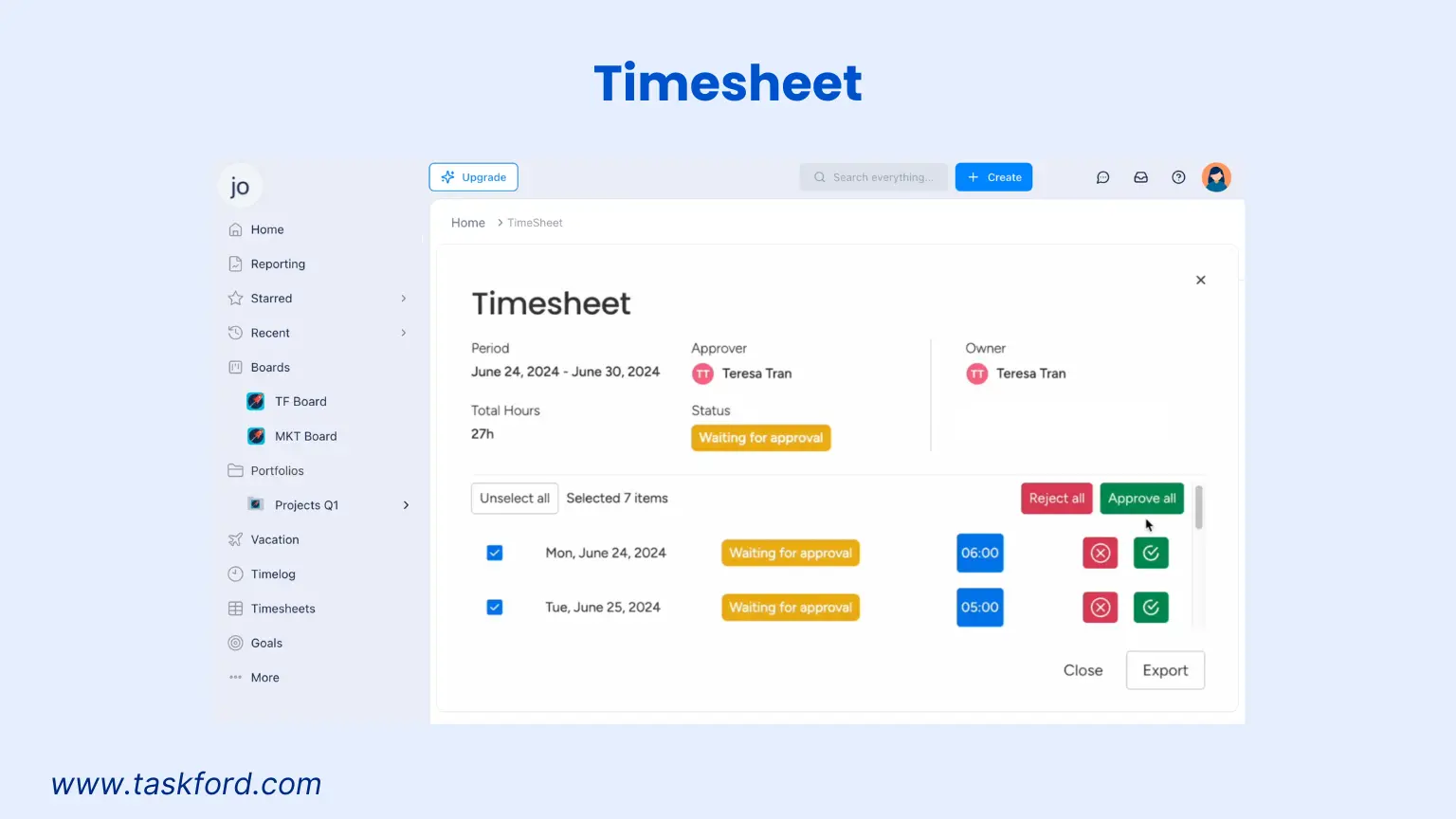
-
Task and Project Management: TaskFord links time tracking to task management and Gantt charts, allowing you to track time against specific tasks, visualize project progress, and ensure deadlines are met.
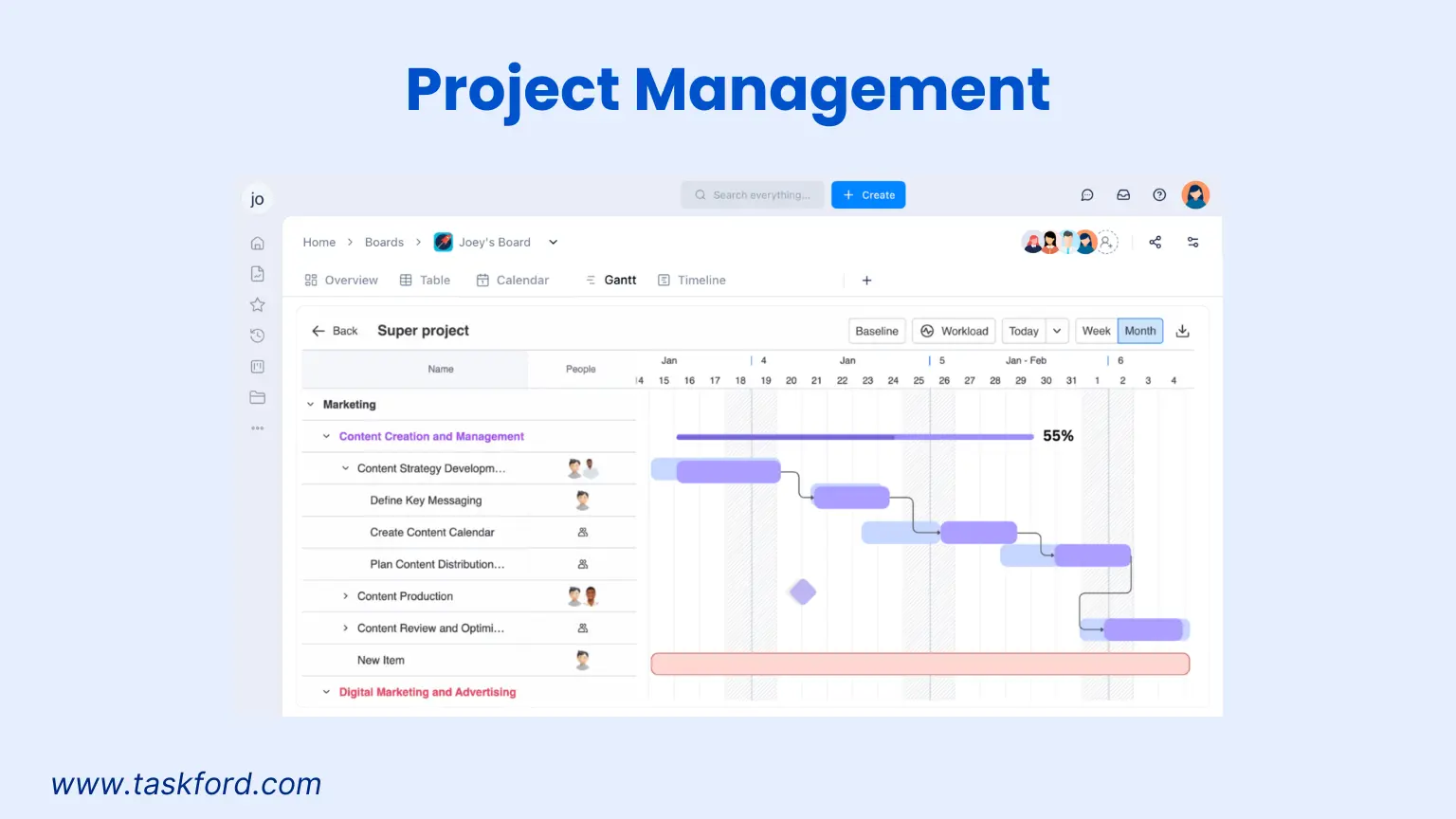
-
Billable and Non-Billable Hours Tracking: TaskFord separates billable and non-billable hours, helping you manage invoicing and understand your true workload for better financial planning.

-
Customizable Reports and Analytics: Generate detailed reports to analyze time spent on projects or clients. These insights help you identify bottlenecks, optimize productivity, and provide transparent updates to clients.

-
Resource Planning: TaskFord’s resource planning features let you allocate time and resources efficiently, ensuring you don’t overcommit to projects and can meet deadlines consistently.
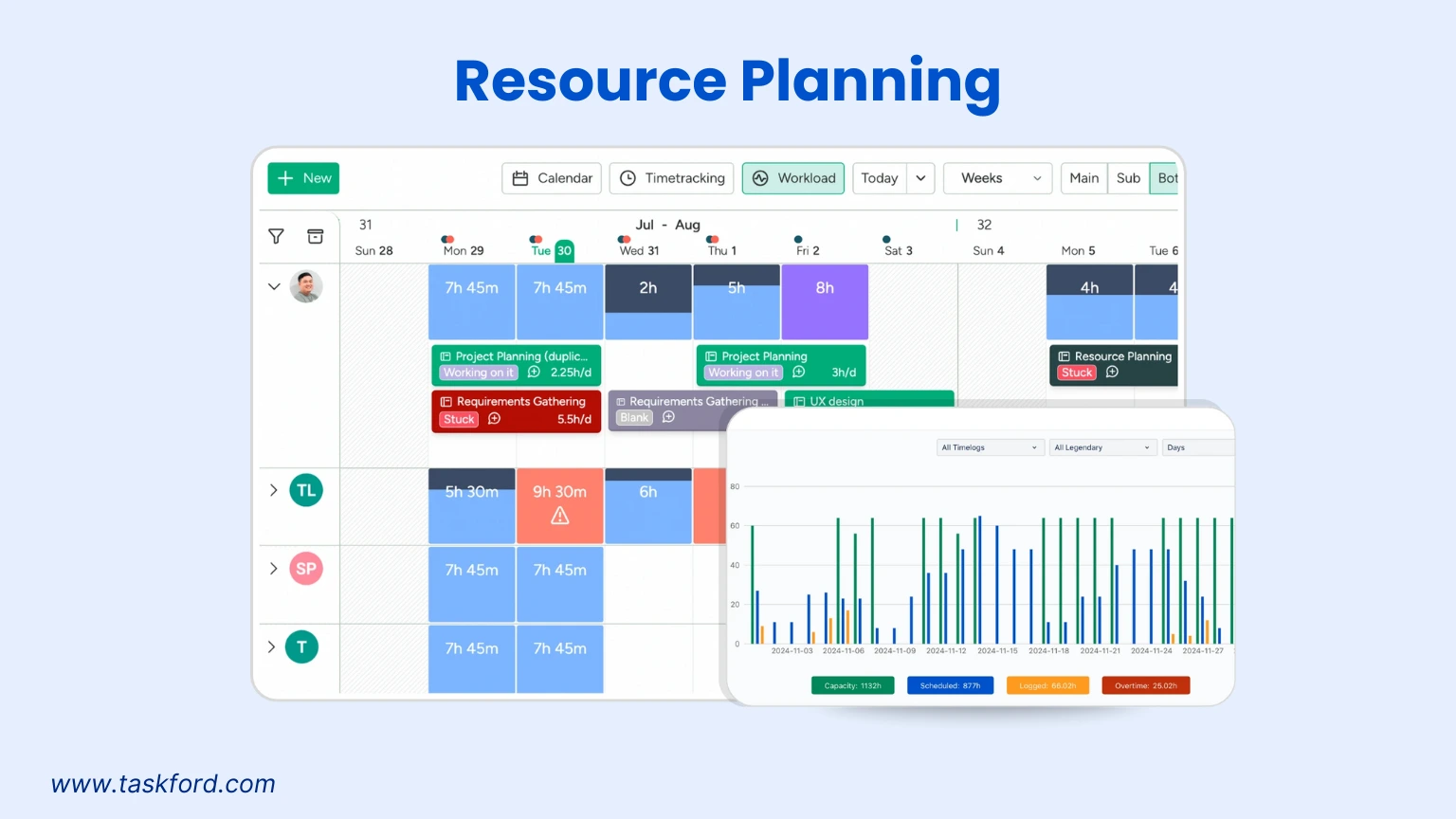
Why TaskFord Stands Out: Unlike standalone time trackers, TaskFord combines time tracking, task management, and resource planning in one platform. This approach reduces the need for multiple tools, making it ideal for freelancers managing complex projects or collaborating with small teams. Its comprehensive features make it a tool to watch.
Getting Started: Visit TaskFord to join the waitlist.
Best Practices for Freelance Time Tracking
Maximize the benefits of time tracking with these tips:
- Track Every Task: Log all activities, even small ones like emails, to understand your full workload.
- Categorize by Project or Client: Organize data by project or client to see time distribution and spot imbalances.
- Use Automation: Choose tools with automatic tracking to save time and ensure accuracy.
- Review Weekly: Spend 15 minutes each week analyzing reports to identify trends and improve efficiency.
- Share Reports with Clients: Use time tracking data to explain delays transparently. For example, “My logs show research took longer due to the topic’s complexity. Can we adjust the timeline?”
- Track Non-Billable Time: Log time spent on marketing or invoicing to understand your true workload and avoid overcommitting.
Real-Life Examples of Freelancers Using Time Tracking
Here’s how freelancers use time tracking to manage deadlines:
Emily, Social Media Manager
Emily manages social media for five clients. Using Clockify, she tracked time on content creation, scheduling, and analytics. She found graphics took twice as long as expected, causing delays. By outsourcing some design work, she freed up 10 hours a week, met deadlines, and took on a new client.
Javier, Web Developer
Javier struggled to estimate coding project timelines. With TaskFord, he tracked time on wireframing, coding, and testing. This helped him set realistic deadlines and justify rates with detailed reports, increasing his income.
Advanced Tips for Power Users
Take time tracking further with these strategies:
- Set Goals: Use data to set weekly goals, like reducing admin time by 10%.
- Try the Pomodoro Technique: Work in 25-minute intervals, logging each session to stay focused.
- Analyze Seasonal Trends: Spot patterns, like increased revisions in December, to plan proactively.
- Delegate Based on Data: If low-value tasks take too long, outsource them to focus on billable work.
- Combine with Resource Planning: Use TaskFord’s resource planning to allocate time efficiently across projects, ensuring you don’t overcommit.
Trends in Freelance Time Tracking for 2025
The freelance landscape is evolving, and time tracking technology is keeping pace. Staying ahead of these trends can help you leverage the latest tools and strategies to manage deadlines effectively. Here are the top trends shaping freelance time tracking in 2025:
- Collaboration And Remote Work Tools: With remote work on the rise, time tracking tools are collaborating with platforms like Slack, Zoom, and Microsoft Teams. This allows freelancers to log time spent on virtual meetings or client communications directly, ensuring all project-related work is accounted for.
- AI-Powered Time Tracking: Artificial intelligence is transforming time tracking by automating task categorization and predicting project timelines. AI tools analyze past data to suggest optimal schedules, helping freelancers set realistic deadlines and avoid overcommitting. Moreover, tools like AI task manager, AI scheduler can also be great additions and enhance the time tracking experience.
- Focus on Productivity Analytics: Modern time tracking tools provide deeper insights into productivity patterns. Features like heatmaps and distraction alerts help freelancers identify time-wasting habits and optimize their schedules. TaskFord’s customizable reports, for instance, highlight time allocation across projects, aiding data-driven decisions.
- Automated Invoicing and Billing: Time tracking tools are increasingly integrating with invoicing systems to automate billing. TaskFord and Harvest allow freelancers to generate invoices directly from tracked hours, reducing administrative work and ensuring accurate payments.
- Emphasis on Work-Life Balance: Tools are adding features to promote well-being, such as alerts for overworking or reminders to take breaks. This trend aligns with freelancers’ growing focus on maintaining a healthy work-life balance to sustain long-term productivity..
Conclusion: Master Your Freelance Deadlines
Freelance time tracking is a game-changer for managing deadlines, boosting productivity, and growing your career. By tracking time, you gain clarity on work habits, set realistic deadlines, and deliver high-quality work that keeps clients happy.
Start by picking a tool, breaking projects into tasks, and reviewing data weekly. With these strategies, you’ll meet deadlines confidently and build a reputation as a reliable freelancer. Try a time tracking tool like TaskFord and take control of your schedule. Your clients and peace of mind will thank you.
Learn more
- Proper Time Tracking on Tasks Project Management Lead Better Results
- 8 Time Management Strategies for Quick Wins and Peak Productivity
- 5 Project Time Tracking Myths That Are Holding Your Projects Back
Subscribe for Expert Tips
Unlock expert insights and stay ahead with TaskFord. Sign up now to receive valuable tips, strategies, and updates directly in your inbox.