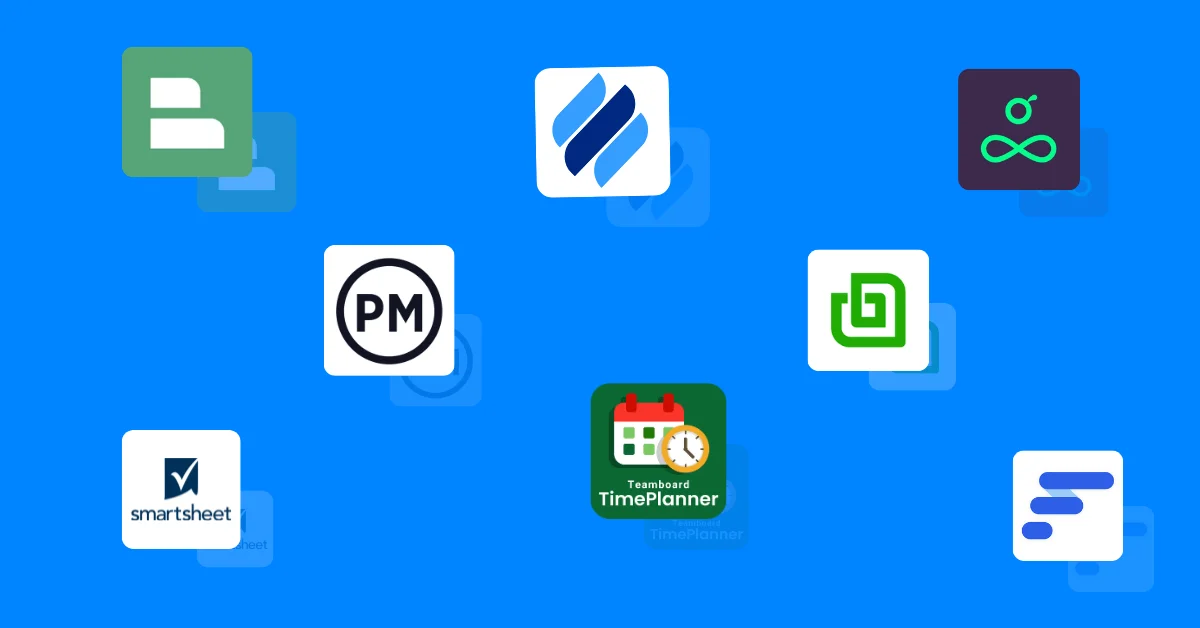How to Create a Resource Plan for Any Project (Even with Limited Resources)
Learn how to create an effective resource plan for any project, even with limited resources, using practical steps and tools like TaskFord to maximize efficiency
Resource planning is key to making any project a success, especially when you're working with tight budgets, small teams, or limited tools. A solid resource plan helps you use what you have wisely, meet deadlines, and keep your team on track without burning out. This guide walks you through the steps in resource planning to create a plan that works, even when resources are scarce. We’ll share practical tips to manage your resource management process and show how TaskFord’s features can make planning easier.
What Is Resource Planning?
Resource planning is about figuring out what you need like people, tools, time, and money to get a project done and assigning those resources smartly. It helps you avoid overworking your team, wasting materials, or missing deadlines. A good resource planning process makes sure every resource is used well to hit project goals.
Want to learn more? Check out our Resource Planning Guide
Why Resource Planning Matters for Limited Resources
When resources are tight, planning becomes even more critical. Without a clear resource management plan, you could face late deliverables, stressed team members, or budget overruns. A resource plan helps you:
- Make the most of what you have by matching tasks to skills and availability.
- Spot shortages early and find workarounds.
- Keep your team happy by balancing workloads.
- Stay on budget by tracking costs.
- Hit deadlines by scheduling resources properly.
A strong resource planning process turns limitations into strengths, helping you deliver great results with less.
Steps in Resource Planning for Projects with Limited Resources
Here’s a clear, step-by-step guide to creating a resource plan, tailored for projects with limited resources.
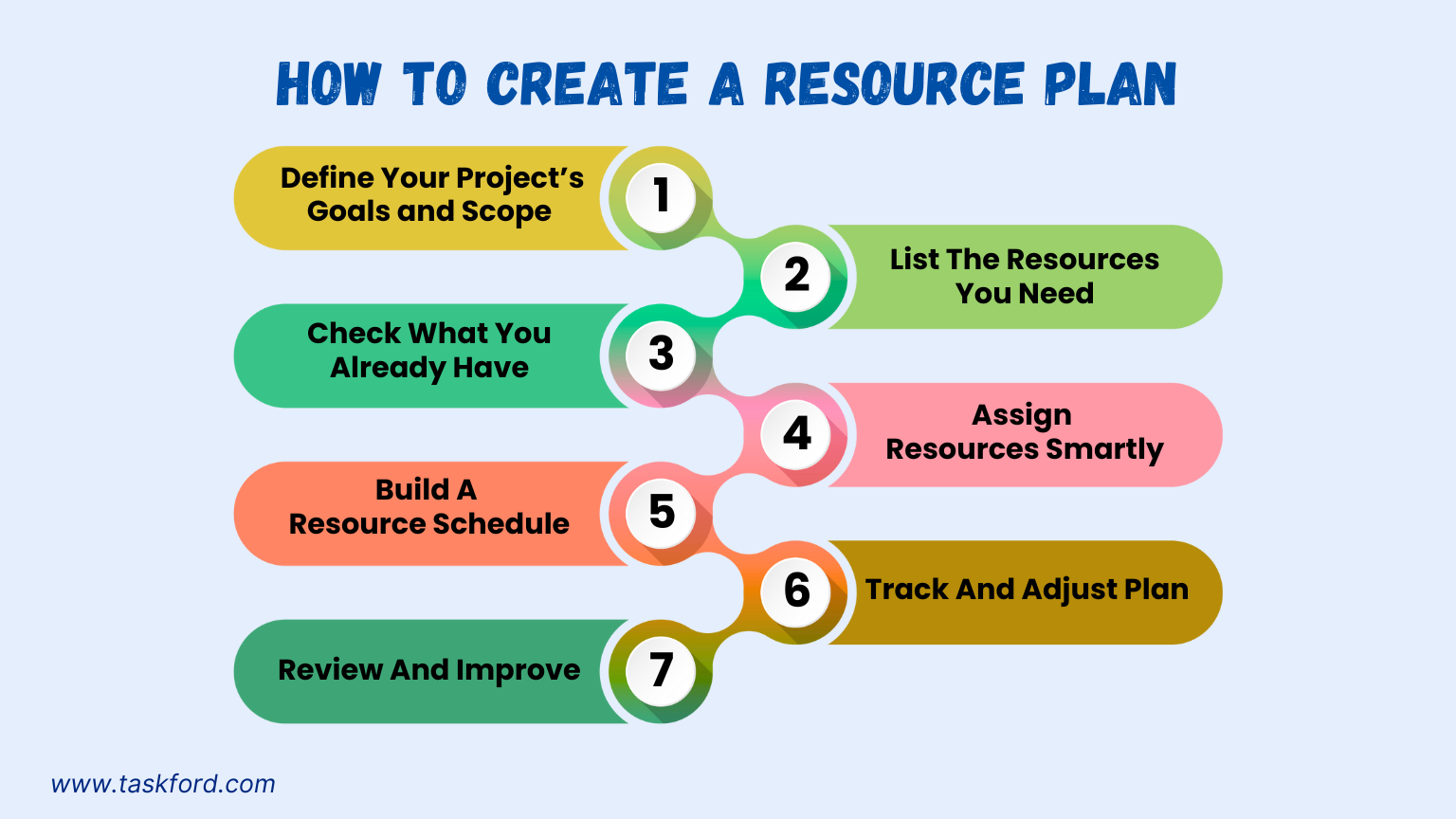
Step 1: Define Your Project’s Goals and Scope
Start by nailing down what your project is about. What are the main deliverables? What’s the timeline? How much money do you have? Knowing these details helps you figure out what resources you really need.
For example, if you’re planning a low-budget website launch, your scope might include building a simple site, writing content, and running a small ad campaign within $3,000 and two months. Clear goals keep you from overusing resources.
Tip for Limited Resources: Focus on the most important deliverables. If you can’t afford a full-time web developer, prioritize key features and use affordable tools like WordPress or hire a freelancer for specific tasks.
Step 2: List the Resources You Need
Write down everything your project requires:
- People: Team members or contractors with specific skills (writers, coders, designers).
- Tools and Equipment: Software, hardware, or materials (design apps, laptops, office supplies).
- Budget: Money for salaries, tools, or other costs.
For each task, note the type, amount, and time needed. For instance, a small event might need one planner for 30 hours, a caterer for 10 hours, and a budget for decorations.

Tip for Limited Resources: Break tasks into smaller pieces using a Work Breakdown Structure (WBS). This shows exactly what’s needed, so you can skip extras, like using free project management tools instead of paid ones.
Step 3: Check What You Already Have
Look at the resources you currently have:
- Team Availability: Check who’s free, their skills, and current workloads.
- Tools and Equipment: See if your existing tools or software can do the job.
- Budget: Confirm how much money you can spend.
For example, if your team has a junior graphic designer but the project needs advanced design work, you might need to budget for training or a part-time expert.
Tip for Limited Resources: Do a gap analysis to compare what you need with what you have. If you’re short on resources, consider renting equipment, hiring freelancers, or training your team to fill gaps.
Step 4: Assign Resources Smartly
Match resources to tasks based on skills, availability, and project priorities. Use a resource calendar to show when each resource will be used and for how long. This prevents overloading your team or equipment.
For example, in a product launch with a small team, you might assign one person to handle social media posts in week one and product testing in week two to avoid burnout.
Tip for Limited Resources: Use resource leveling to fix conflicts. If someone’s booked for two tasks at once, shift deadlines or reassign work to someone free. Tools like Asana or ClickUp make this easier by showing who’s available.
Step 5: Build a Resource Schedule
Create a schedule that details when and how resources will be used. Include:
- Start and end dates for tasks.
- Who’s assigned to each task.
- Hours needed for each resource.
- Milestones to track progress.
For instance, a schedule for a marketing campaign might give a copywriter 15 hours for blog posts in week one, a designer 10 hours for graphics in week two, and an ad manager 5 hours for campaign setup in week three.
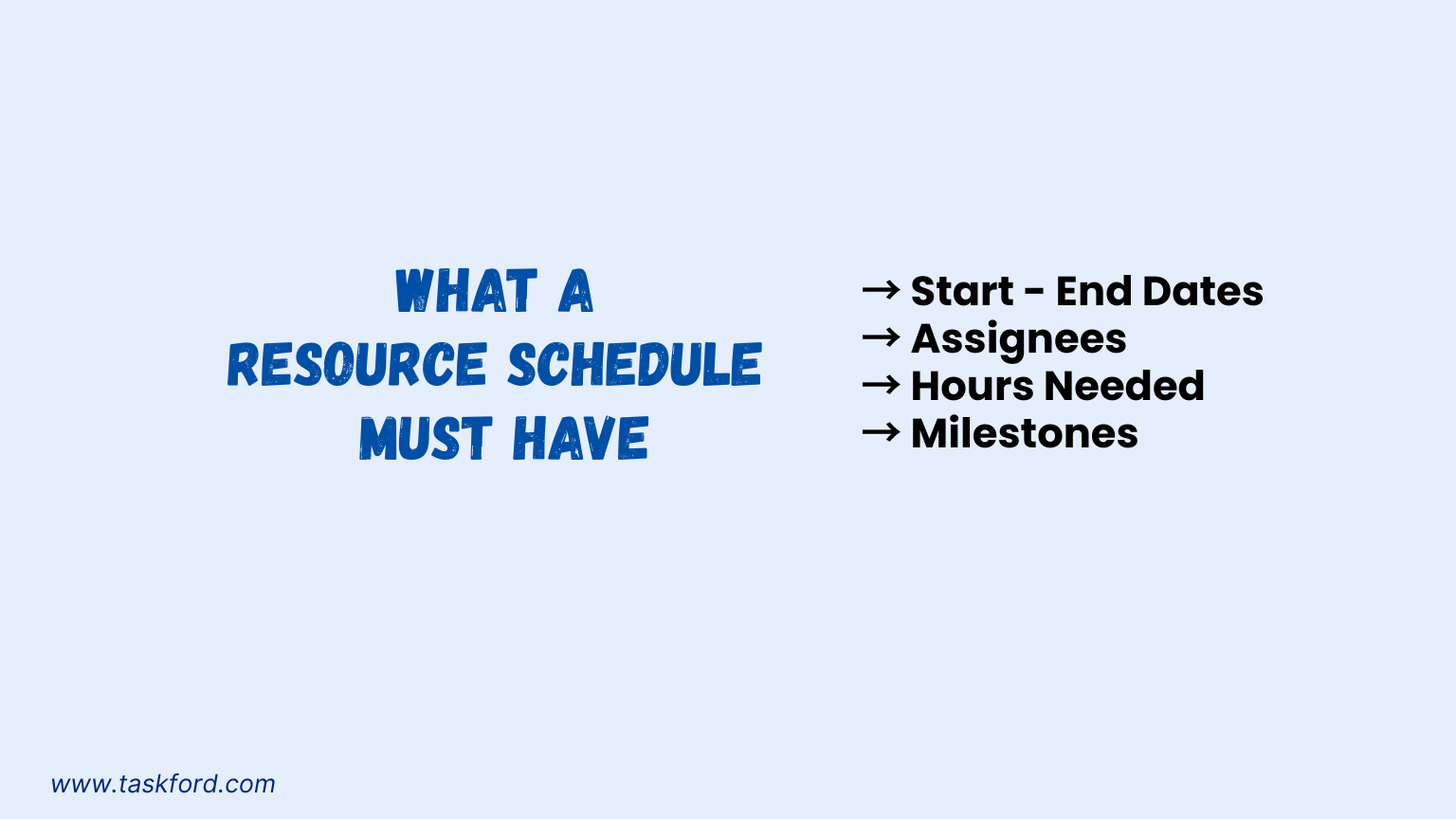
Tip for Limited Resources: Add extra time to your schedule for unexpected issues, like a team member getting sick or a tool breaking down. If you rely on one key resource, plan for backups.
Step 6: Track and Adjust Your Plan
Keep an eye on how resources are being used. Use tools to check:
- Resource Use: Are team members working too much or too little?
- Budget: Are you staying within your financial limits?
- Timeline: Are tasks on track?
If someone’s overworked, reassign tasks or push back deadlines. If you’re under budget, move funds to another area.
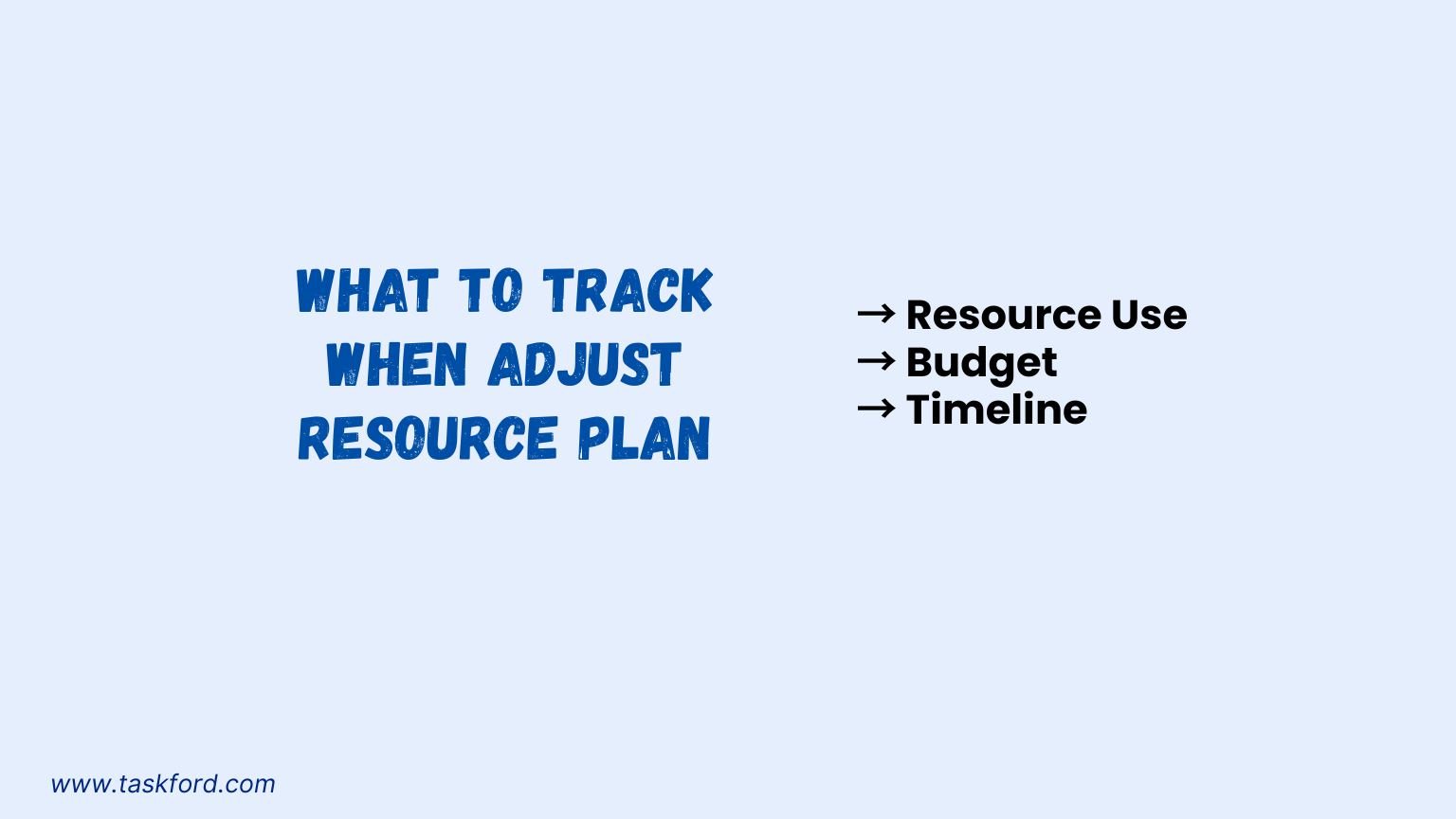
Tip for Limited Resources: Check in with your team weekly to catch problems early. If a critical resource isn’t available, have a backup plan, like a substitute vendor or a team member with similar skills.
Step 7: Review and Improve
After the project, look at how your plan worked. Compare what you planned versus what actually happened for resources, budget, and timelines. Ask:
- Did we stay on budget?
- Were resources used well?
- What can we do better next time?
For example, if you didn’t budget enough time for testing, note that for future projects. Ask your team for feedback on tools or task clarity.
Tip for Limited Resources: Keep a record of what worked, like a budget-friendly tool or a reliable freelancer. Use these insights to improve your resource management for the next project.
How TaskFord Makes Resource Planning Easier
TaskFord is an advanced project management and resource planning platform built to simplify the resource management process, especially for projects with limited resources. The platform helps teams of all sizes manage tasks, schedules, and budgets in one place. Here’s a detailed look at how its features support your resource planning:
Resource Visibility
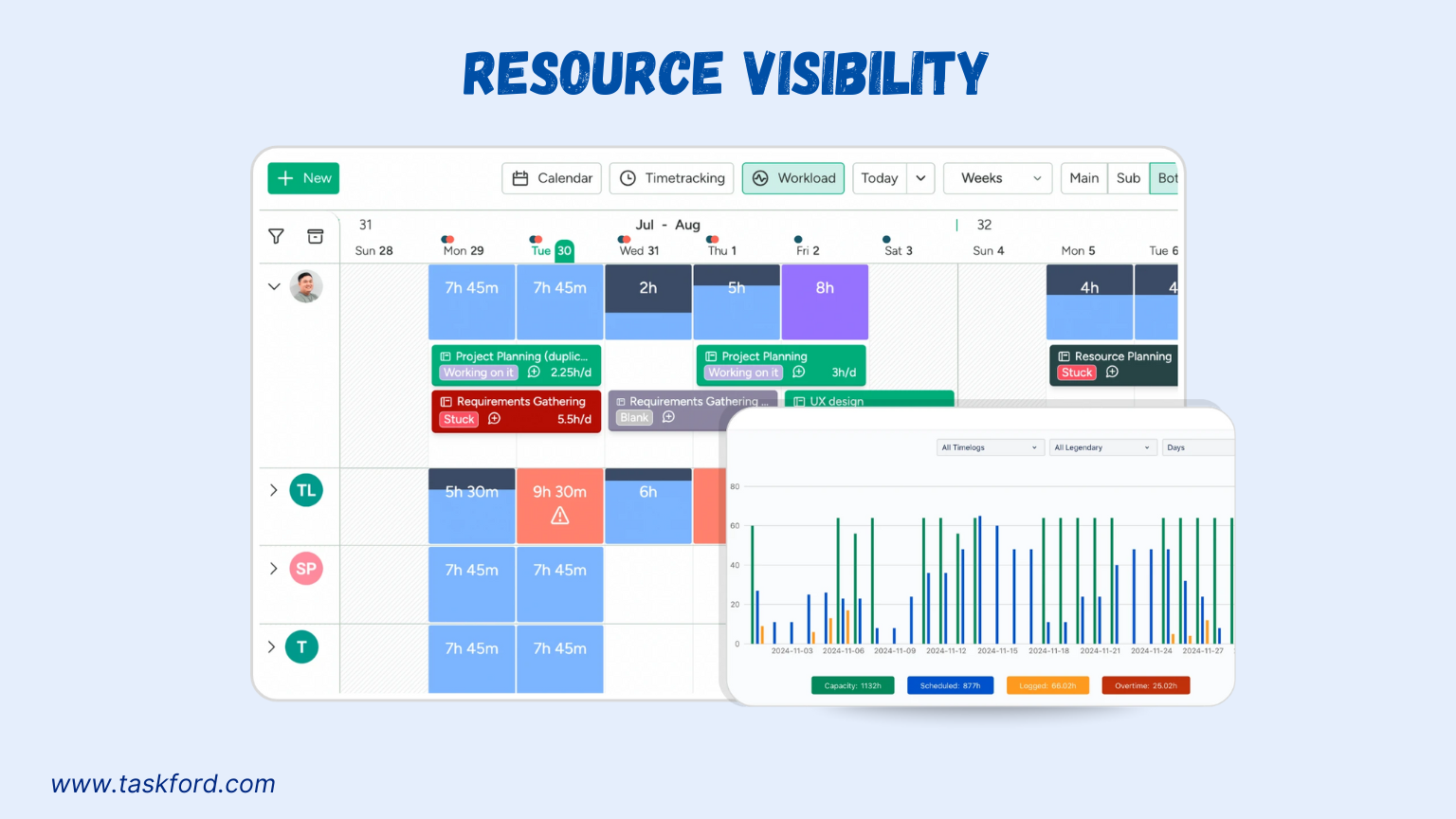
TaskFord’s dashboard gives you a clear view of your team’s availability, skills, and current workloads. You can see who’s free, who’s overbooked, and what skills each person has, making it easy to assign tasks to the right people. For example, if you need a coder for 20 hours, TaskFord shows which developers are available, helping you avoid overloading anyone. This is especially helpful when you have a small team and need to balance workloads carefully.
Task Assignment and Scheduling
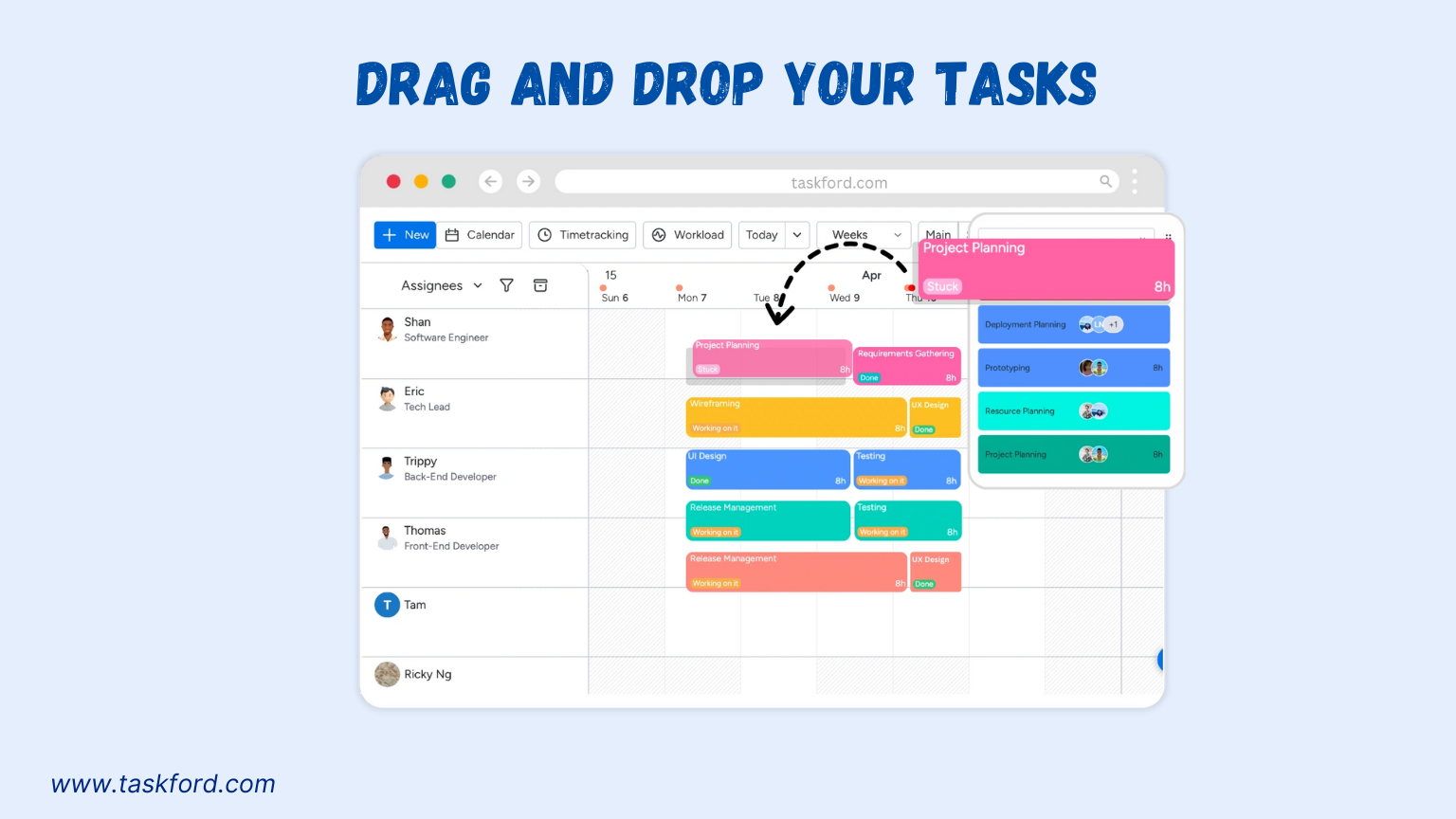
TaskFord’s drag-and-drop interface lets you assign tasks and create schedules quickly. You can set task priorities, deadlines, and dependencies, ensuring no one is double-booked. For instance, if your project has a tight timeline, you can schedule a designer to work on graphics only after a writer finishes content, keeping everything on track. The Kanban, Calendar, and Gantt chart views make it easy to visualize and adjust schedules, which is great for managing limited resources efficiently.
Budget Tracking
![]()
TaskFord tracks project costs in real time, showing you how much you’re spending on salaries, tools, or other expenses. You get alerts if you’re close to going over budget, helping you stay within financial limits. For example, if your $5,000 budget is at risk, TaskFord flags it early so you can cut costs, like switching to a cheaper tool. This budget management feature is crucial for projects with tight budgets, ensuring you don’t overspend.
Reports
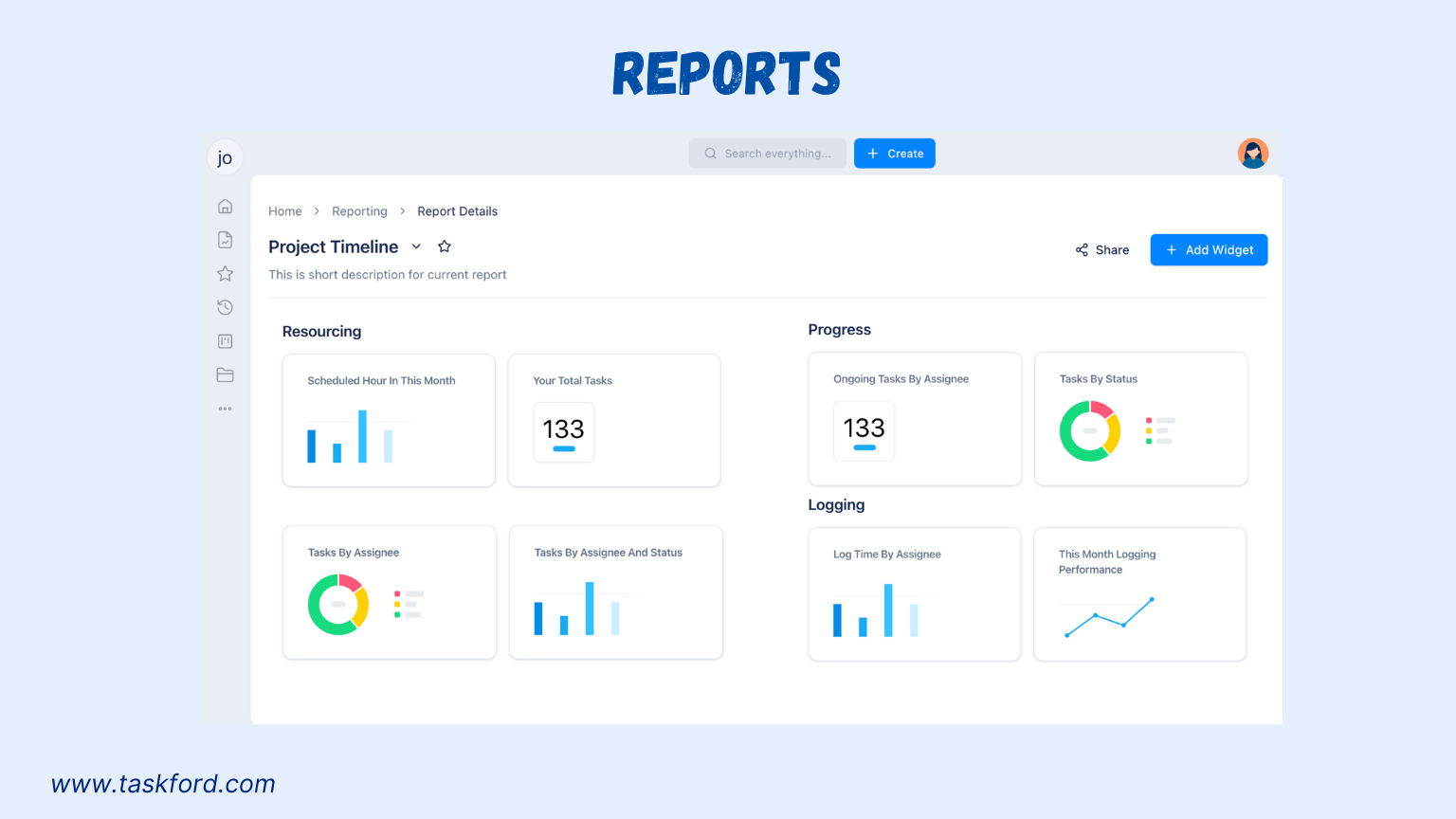
TaskFord generates reports on resource use, project progress, and budget status. You can see how many hours your team worked, which tasks are behind, or where your budget stands. For instance, if a report shows a team member is underutilized, you can give them more tasks to maximize your limited resources. These insights help you make smart decisions and keep your project on track.
Time Tracking and Leave Management:
TaskFord lets you log work hours, manage timesheets, and handle leave requests in one place. Time tracking helps you track how much time your team spends on tasks and ensure no one’s overworked and leave management makes sure that resource allocation is ensured with minimum risks. For example, if a key team member is on leave, TaskFord’s calendar shows it, so you can plan around their absence.
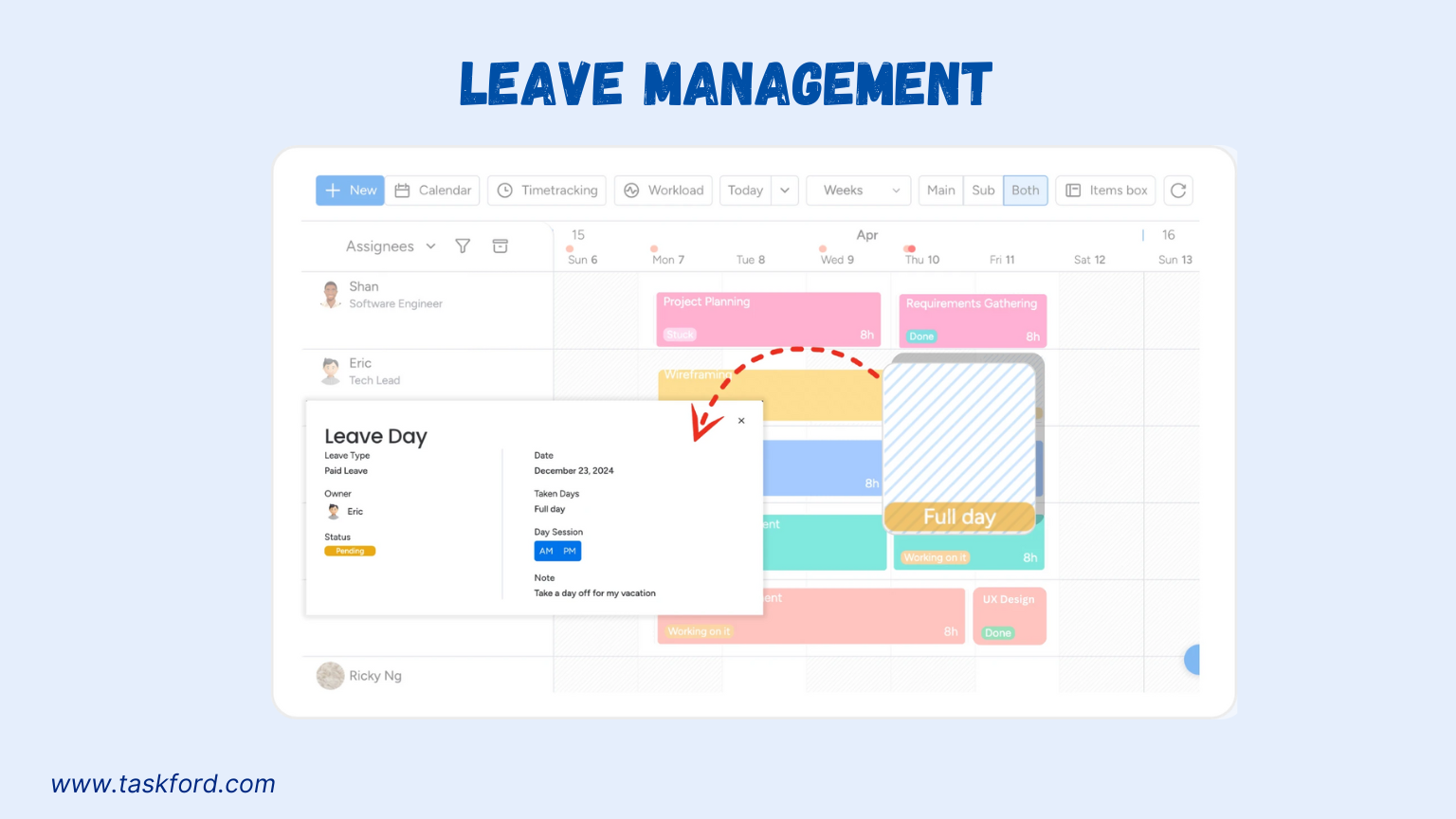
TaskFord’s clean interface and regular updates make it a great fit for teams managing limited resources. Its ability to provide insights into workloads and time spent makes it easier to allocate resources effectively.
Best Practices for Resource Planning with Limited Resources
To make your resource plan work well, try these tips:
- Focus on Key Tasks: Use a prioritization matrix to tackle high-impact tasks first.
- Use Multiskilled Team Members: Assign people with multiple skills to different roles to stretch your team.
- Pick Budget-Friendly Tools: Choose free or low-cost software to save money.
- Communicate Clearly: Make sure everyone knows their roles and the project’s limits.
- Plan for Problems: Save some budget or time for unexpected issues, like a broken tool.
- Automate Tasks: Use TaskFord to handle scheduling and tracking, freeing up time for planning.
Conclusion: Succeed with Smart Resource Planning
A well-crafted resource plan is your key to delivering projects on time and within budget, even with limited resources. By following the steps in resource planning, defining goals, listing needs, checking availability, assigning smartly, scheduling, tracking, and reviewing, you can make every resource count.
Ready to take control of your resource management? Sign up for a free trial at TaskFord and start planning your next project today.
Learn more
- Top 7 Resource Planning Software for Hybrid Teams in 2025
- The Best Resource Planning Templates For Project Managers in 2025
- What Is Resource Breakdown Structure (RBS)? The Ultimate Guide for Project Managers
Making work simpler,
smarter, and more connected
Join our waitlist and be notified first.

Related Blog
Subscribe for Expert Tips
Unlock expert insights and stay ahead with TaskFord. Sign up now to receive valuable tips, strategies, and updates directly in your inbox.