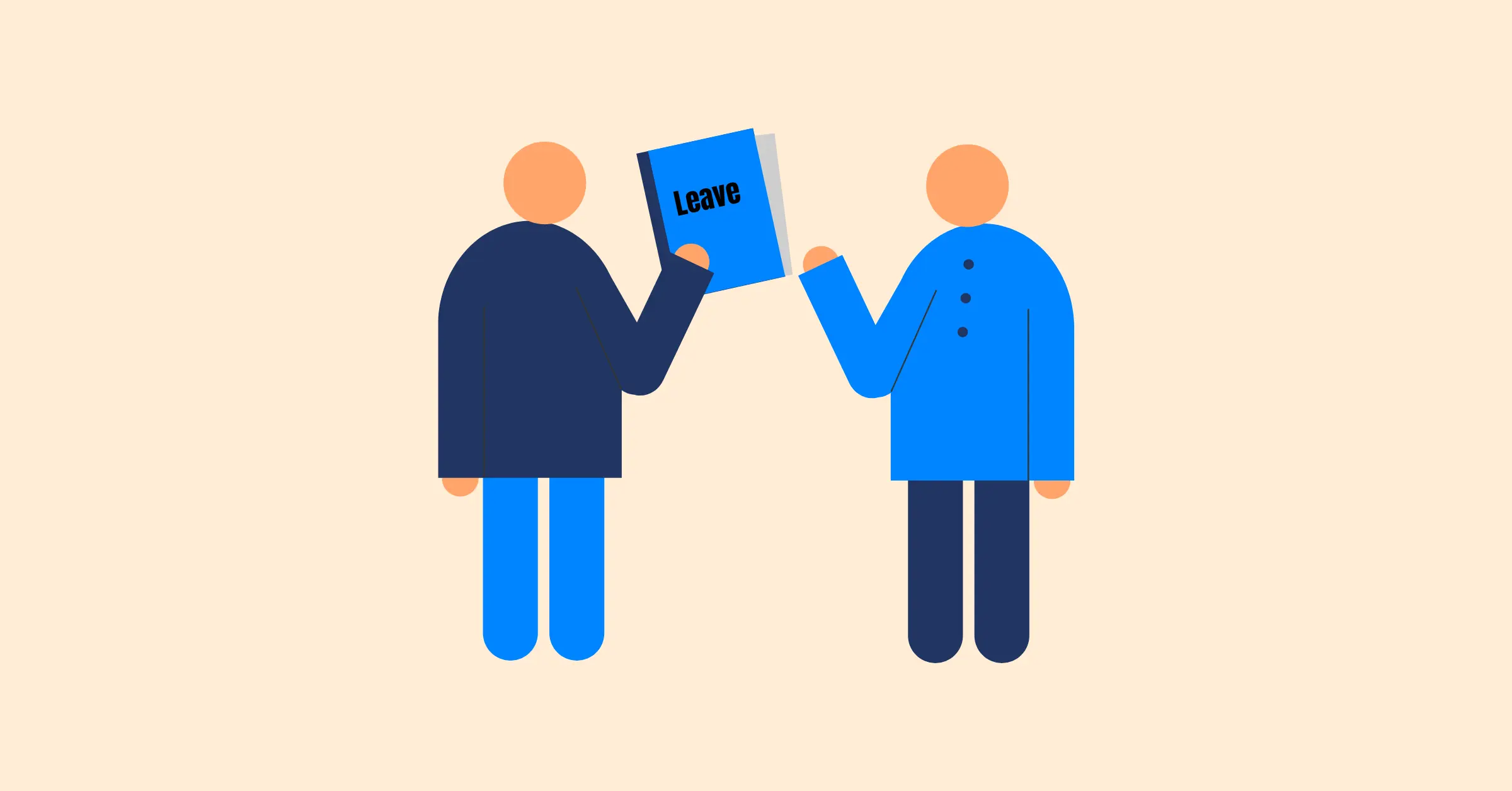5 Red Flags to Watch for in Your Leave Tracker Data
Discover five key red flags in your leave tracker data to optimize leave management and boost workplace efficiency.
Effective leave management is essential for balancing employee well-being with organizational productivity. A leave tracker provides HR teams and managers with critical data to monitor absence trends, ensure compliance with labor regulations, and maintain operational efficiency. However, hidden within your leave management system data can be warning signs that, if ignored, may lead to costly disruptions, compliance issues, or employee dissatisfaction. By closely analyzing your leave tracker data, you can identify these issues early and take proactive steps to address them.
This blog explores five critical red flags in your leave tracker data, offering actionable insights for HR professionals and business leaders to optimize their leave management processes. We’ll also highlight how TaskFord’s leave management system empowers organizations to tackle these challenges, ensuring smoother operations and a healthier workplace.
Why Monitoring Leave Tracker Data Matters
Tracking leave data with a leave management system does more than track employee absences; it provides a window into workforce dynamics, helping you identify patterns that could signal problems like burnout, policy misuse, or staffing gaps. Ignoring these patterns can lead to reduced productivity, strained team morale, or legal complications. By leveraging the data in your leave tracker, you can make informed decisions to improve employee satisfaction, ensure compliance, and maintain business continuity.
Below, we dive into five red flags to watch for in your leave tracker data, each with practical steps to address them and prevent escalation.
5 Red Flags to Watch for in Your Leave Tracker Data
Red Flag #1: Frequent Short-Term Absences
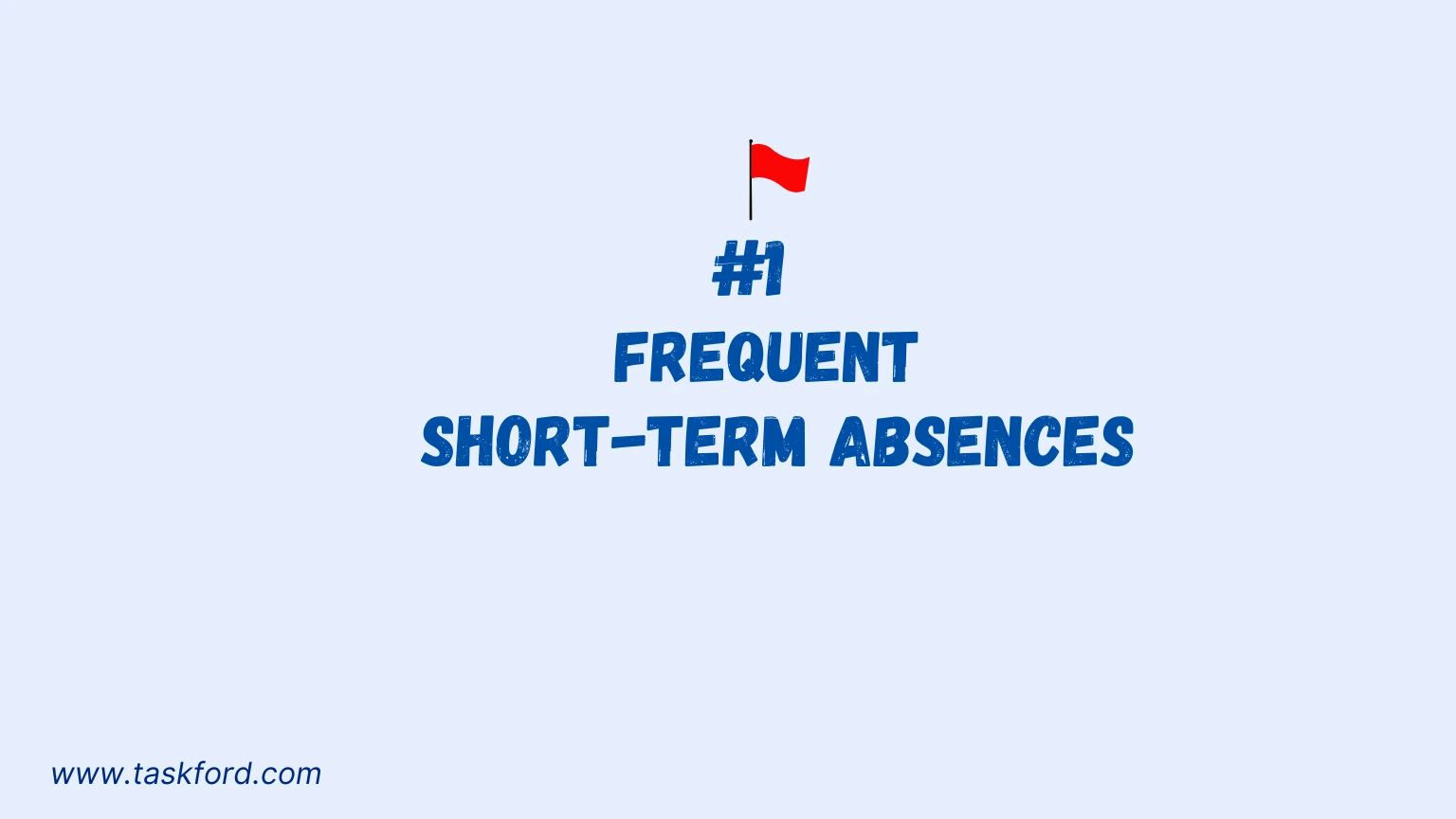
One of the most telling patterns in your leave tracker data is frequent, short-term absences. While occasional sick days or personal leave are normal, repeated one- or two-day absences can indicate deeper issues.
Why It’s a Concern
Frequent short-term absences can disrupt team schedules, overburden colleagues covering additional work, and reduce overall productivity. These patterns may point to employee disengagement, burnout, or health concerns requiring attention. In some cases, they could suggest leave abuse, where employees exploit lenient absence policies.
How to Identify It
Your leave management system should offer robust reporting tools to detect absence frequency. Look for:
- Employees taking multiple single- or two-day leaves within a short period (e.g., one or two months).
- Patterns of absences on specific days, like Mondays or Fridays, suggesting attempts to extend weekends.
- Elevated absence rates in specific departments, potentially highlighting team-specific issues like poor management or workplace stress.
How to Address It
- Investigate Root Causes: Use your leave tracker to analyze individual records and schedule one-on-one discussions with employees showing frequent absences. This can uncover personal issues, health concerns, or workplace dissatisfaction.
- Strengthen Policies: Ensure absence policies are clear and consistently enforced. For instance, requiring medical documentation for sick leave beyond a set threshold can deter misuse.
- Support Employee Well-Being: Implement wellness programs or flexible work options to address burnout or stress-related absences.
Red Flag #2: Overlapping Leave Requests in Critical Teams
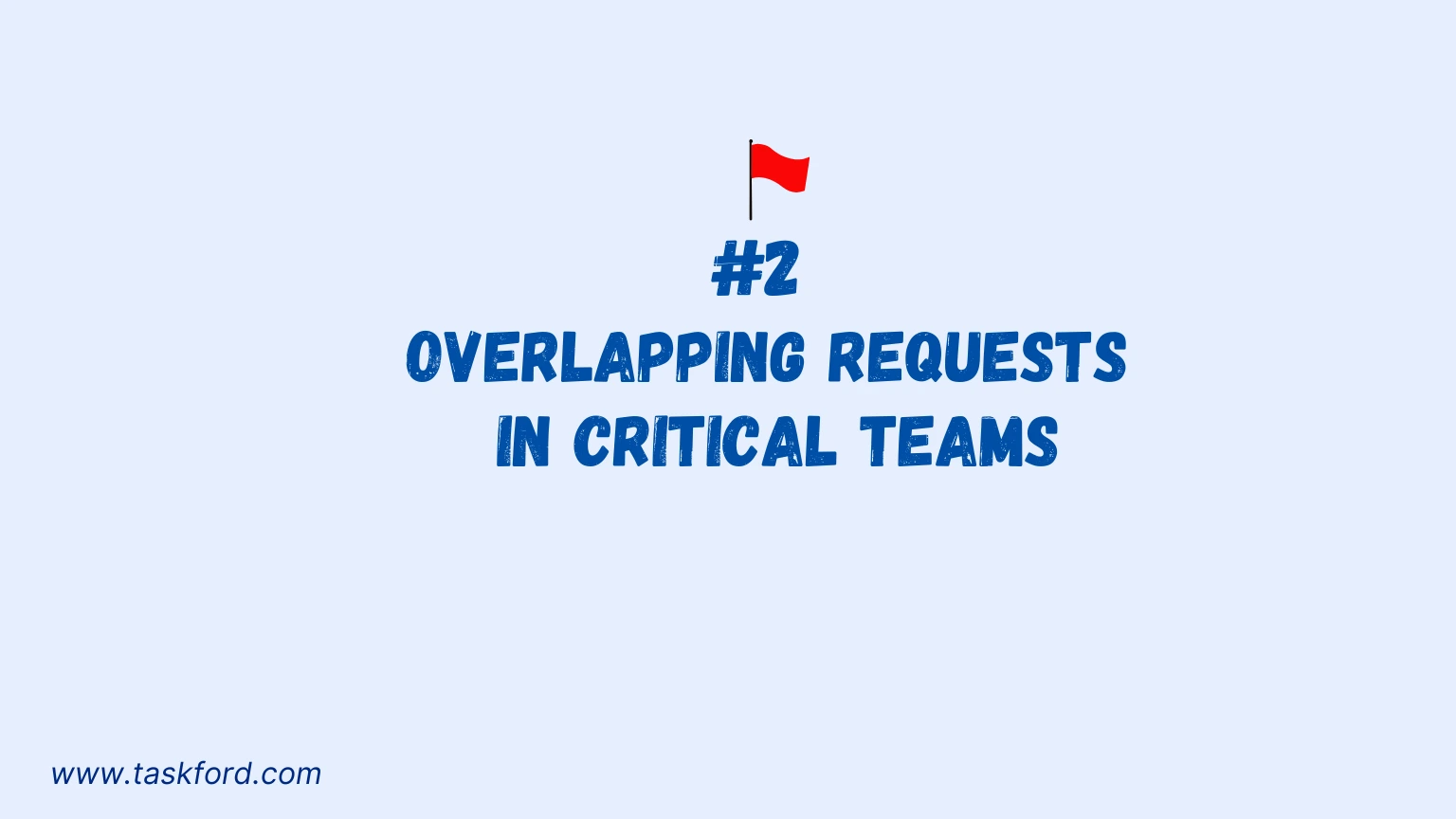
Overlapping leave requests, particularly in critical teams or during peak periods, are another red flag to monitor in your leave tracker data. When multiple employees in the same department request time off simultaneously, it can strain resources and disrupt operations.
Why It’s a Concern
Overlapping leaves in essential teams, such as customer support, sales, or production, can lead to understaffing, missed deadlines, and reduced service quality. This issue is especially problematic for small businesses or teams with limited redundancy, where key personnel absences have a significant impact.
How to Identify It
Your leave tracker should provide visibility into team schedules and flag potential conflicts. Watch for:
- Multiple employees in the same department requesting leave for the same dates.
- Leave requests during high-demand periods, such as holiday seasons or project deadlines.
- Recurring overlaps in specific teams, indicating poor planning or communication.
How to Address It
- Set Approval Controls: Configure your leave management system to flag overlapping requests for manager review. For example, limit the number of simultaneous absences in critical departments.
- Encourage Early Planning: Promote a culture of submitting leave requests well in advance to allow time for scheduling coverage.
- Leverage Data for Forecasting: Analyze historical leave data to anticipate busy periods and manage staffing proactively.
Red Flag #3: Unusually High Sick Leave Usage

A noticeable spike in sick leave usage, either organization-wide or within specific teams, is a red flag that demands investigation. While employees are entitled to sick leave for legitimate health reasons, excessive usage can point to underlying issues.
Why It’s a Concern
High sick leave usage may reflect workplace stress, inadequate health and safety practices, or mistrust in leave policies. For instance, employees might use sick leave as a substitute if vacation or personal leave requests face excessive scrutiny. Excessive sick leave can also lead to payroll errors, impacting employee morale and trust.
How to Identify It
Your leave management system should enable tracking of sick leave trends over time. Look for:
- A sudden increase in sick leave requests compared to historical data.
- Disproportionate sick leave usage in certain departments or employee groups.
- Employees exhausting sick leave allocations early in the year.
How to Address It
- Analyze Trends: Use your leave tracker to compare current sick leave data with previous years to pinpoint anomalies.
- Improve Workplace Health: Conduct surveys or focus groups to assess stress or health and safety concerns. Consider wellness initiatives, such as mental health resources or ergonomic assessments.
- Clarify Leave Policies: Ensure employees understand distinctions between sick leave, vacation, and personal leave to prevent misuse.
Red Flag #4: Inconsistent Leave Balance Calculations
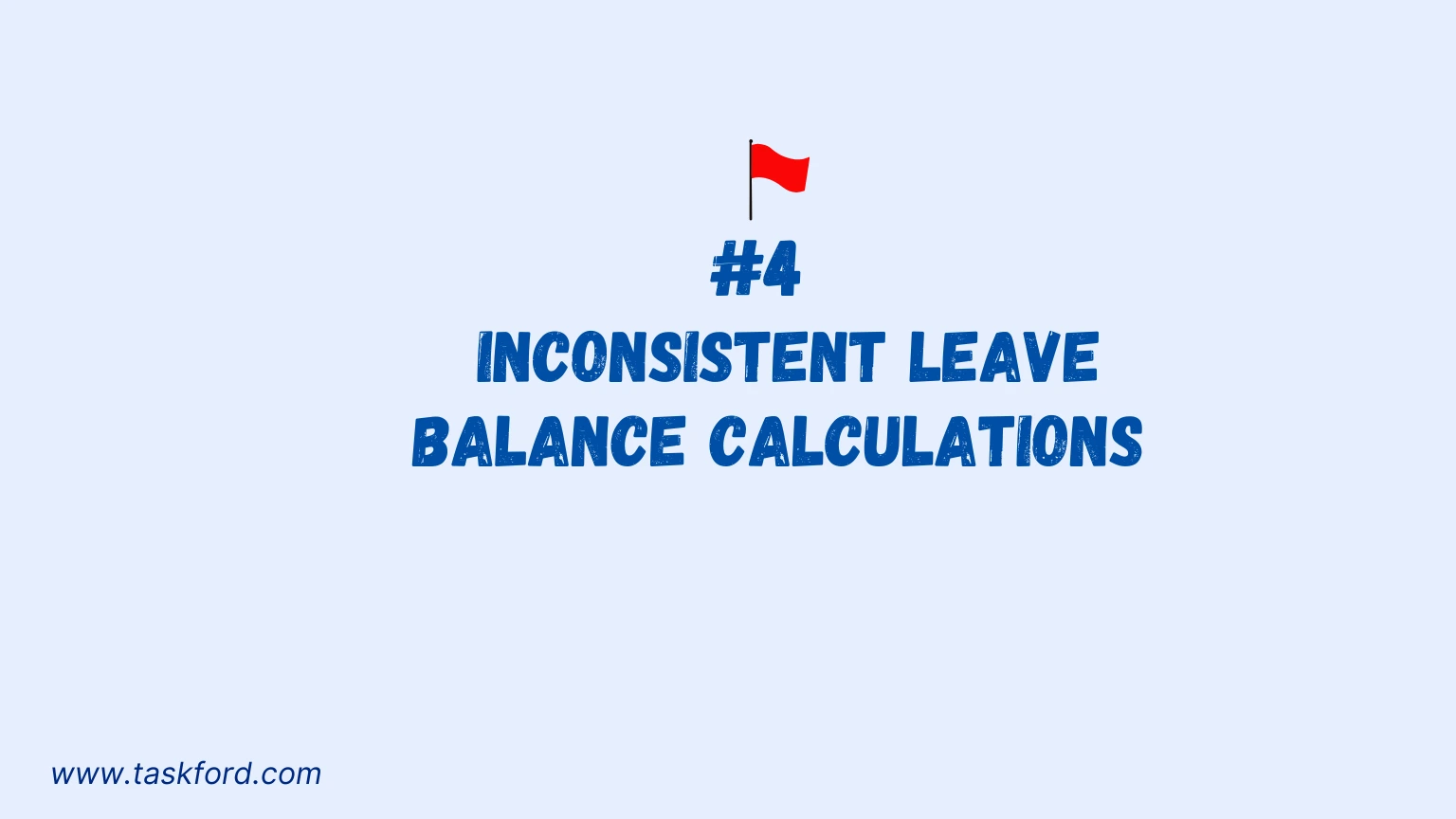
Inaccurate or inconsistent leave balances in your leave tracker data can create significant challenges for HR teams and employees. Discrepancies in entitlements, such as vacation days, sick leave, or personal time, can erode trust and lead to disputes.
Why It’s a Concern
Incorrect leave balances can result in payroll errors, such as overpaying or underpaying employees for leave taken. They can also cause scheduling conflicts if employees believe they have more leave available than they do. Manual tracking methods, like spreadsheets, are particularly prone to errors, especially in larger organizations.
How to Identify It
Regularly audit your leave tracker data for inconsistencies, such as:
- Employees with negative leave balances, indicating overused entitlements.
- Discrepancies between employee-reported leave balances and system records.
- Inconsistent application of leave policies across departments, such as varying accrual rates.
How to Address It
- Automate Calculations: Adopt a digital leave management system that automatically calculates leave balances based on predefined policies.
- Conduct Regular Audits: Periodically review leave records to ensure accuracy and compliance with company policies.
- Enhance Communication: Clearly communicate leave accrual and usage policies to employees to avoid misunderstandings.
Red Flag #5: Lack of Leave Request Documentation

A lack of proper documentation for leave requests in your leave tracker data is a serious red flag, particularly for compliance with labor laws and internal policies. This issue is common in organizations relying on paper-based or informal leave processes.
Why It’s a Concern
Without proper documentation, verifying the legitimacy of leave requests, ensuring compliance with regulations like the Family and Medical Leave Act (FMLA), or defending against legal disputes becomes challenging. Missing documentation can also lead to payroll inaccuracies and complicate audits.
How to Identify It
Check your leave management system for:
- Leave requests without supporting documentation, such as medical certificates for sick leave or FMLA forms.
- Inconsistent recording of leave reasons or approval statuses.
- Gaps in historical leave data, indicating missing or incomplete records.
How to Address It
- Enforce Documentation Requirements: Mandate supporting documents for specific leave types, such as medical certificates for extended sick leave.
- Centralize Records: Use a digital leave tracker to store all leave-related documentation in one secure location, simplifying audits.
- Train Managers: Educate managers on the importance of documenting leave approvals and ensuring compliance with legal requirements.
How TaskFord’s Leave Management System Helps You Stay Ahead
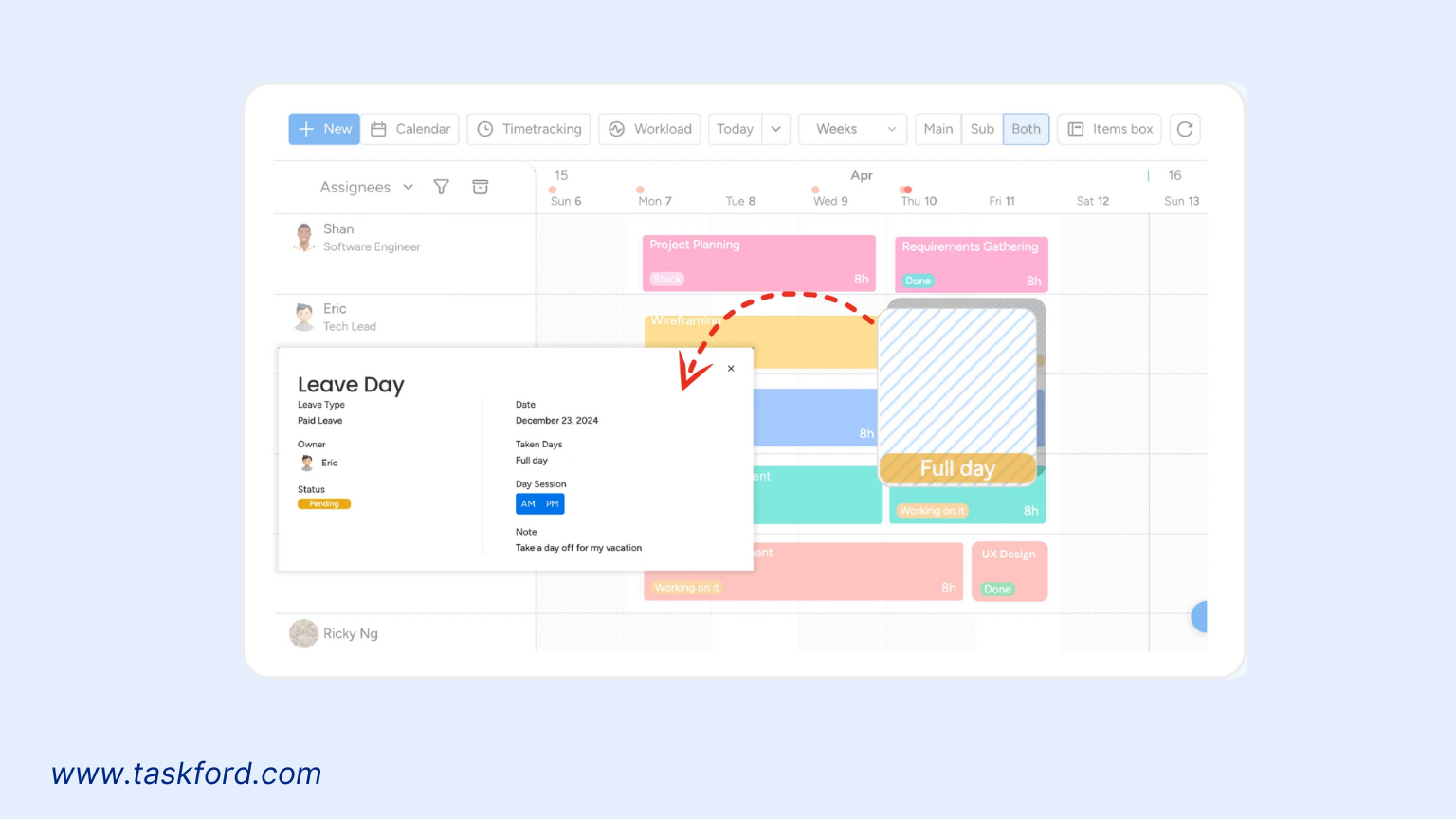
TaskFord’s leave management platform simplifies absence tracking and ensures compliance for businesses of all sizes. The platform addresses the red flags with:
- Leave Request Management: Employees submit requests easily, with managers approving or denying them efficiently.
- Leave Balance Tracking: Automates calculations for vacation, sick leave, and other types, ensuring accuracy.
- Absence Reporting: Generates reports to track patterns like frequent absences or sick leave spikes.
- Team Availability Visibility: Displays team schedules to manage overlapping requests and ensure coverage.
- Employee Self-Service Portal: Allows employees to view balances and submit requests, reducing administrative tasks.
TaskFord’s system, with responsive support and regular updates, helps manage leave effectively, making it different from other project manager tools like Trello or Wrike.
Benefits of Proactive Leave Management
Proactively managing your leave tracker data helps maintain a productive and compliant workplace. By addressing potential issues early, you can improve efficiency and employee trust.
Key Benefits:
- Ensures Compliance: Accurate records and documentation meet legal requirements, like FMLA, reducing audit risks.
- Improves Scheduling: Monitoring leave patterns prevents staffing gaps during busy periods.
- Boosts Morale: Clear policies and wellness initiatives address issues like stress, enhancing employee satisfaction.
- Saves Time: Automated systems reduce administrative tasks, allowing HR to focus on strategic goals.
A leave management system like TaskFord’s supports these benefits by providing tools to track and manage absences effectively.
Conclusion
Your leave tracker data reveals issues impacting productivity, compliance, and employee satisfaction. Monitoring and addressing red flags helps you act proactively.
TaskFord’s leave management system enhances leave tracking with many features. Join our waitlist now to ensure an efficient, transparent leave management process.
Learn more
-
What is Resource Planning? Definition, Examples and How to Do it Right
-
5 Steps to Master the Human Resource Management Planning Process
-
5 Critical Mistakes When Using a Resource Planning Program and How to Overcome Them
Making work simpler,
smarter, and more connected
Join our waitlist and be notified first.

Related Blog
Subscribe for Expert Tips
Unlock expert insights and stay ahead with TaskFord. Sign up now to receive valuable tips, strategies, and updates directly in your inbox.