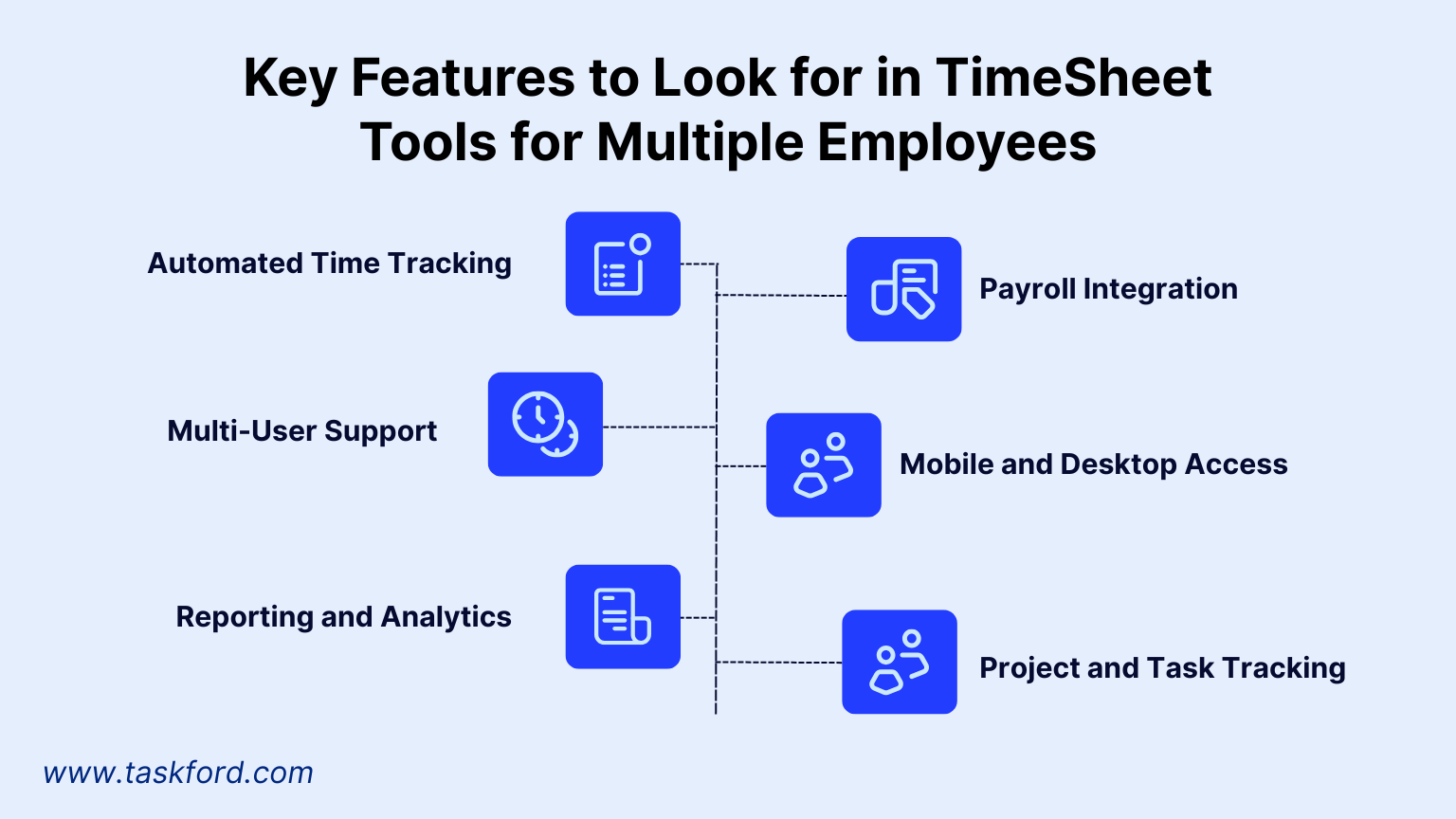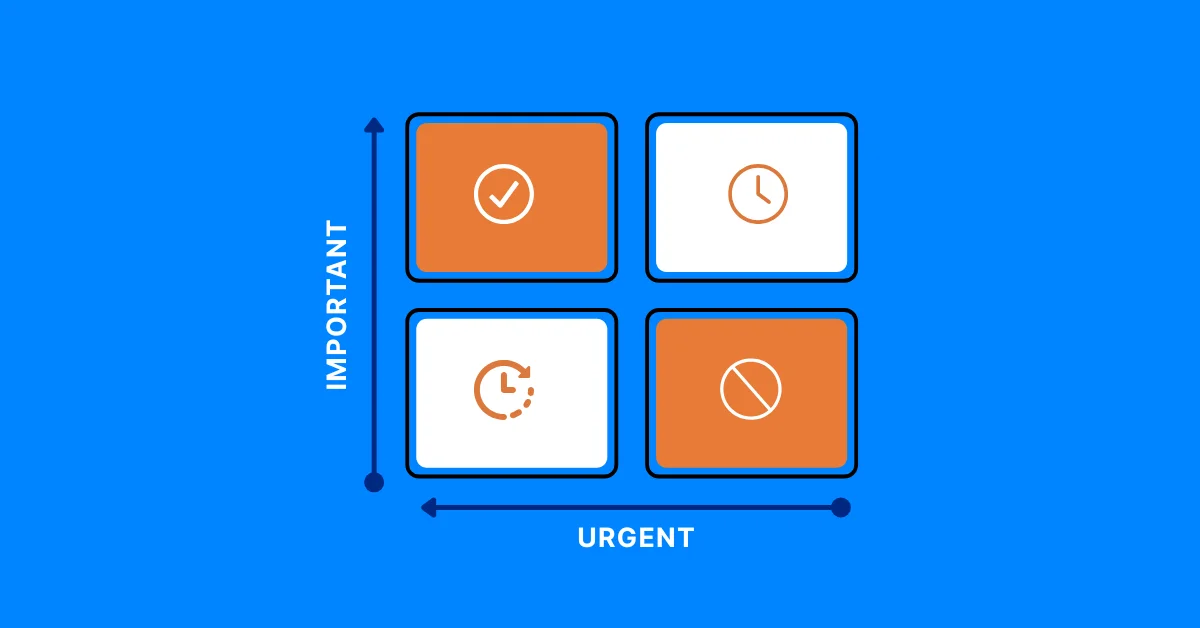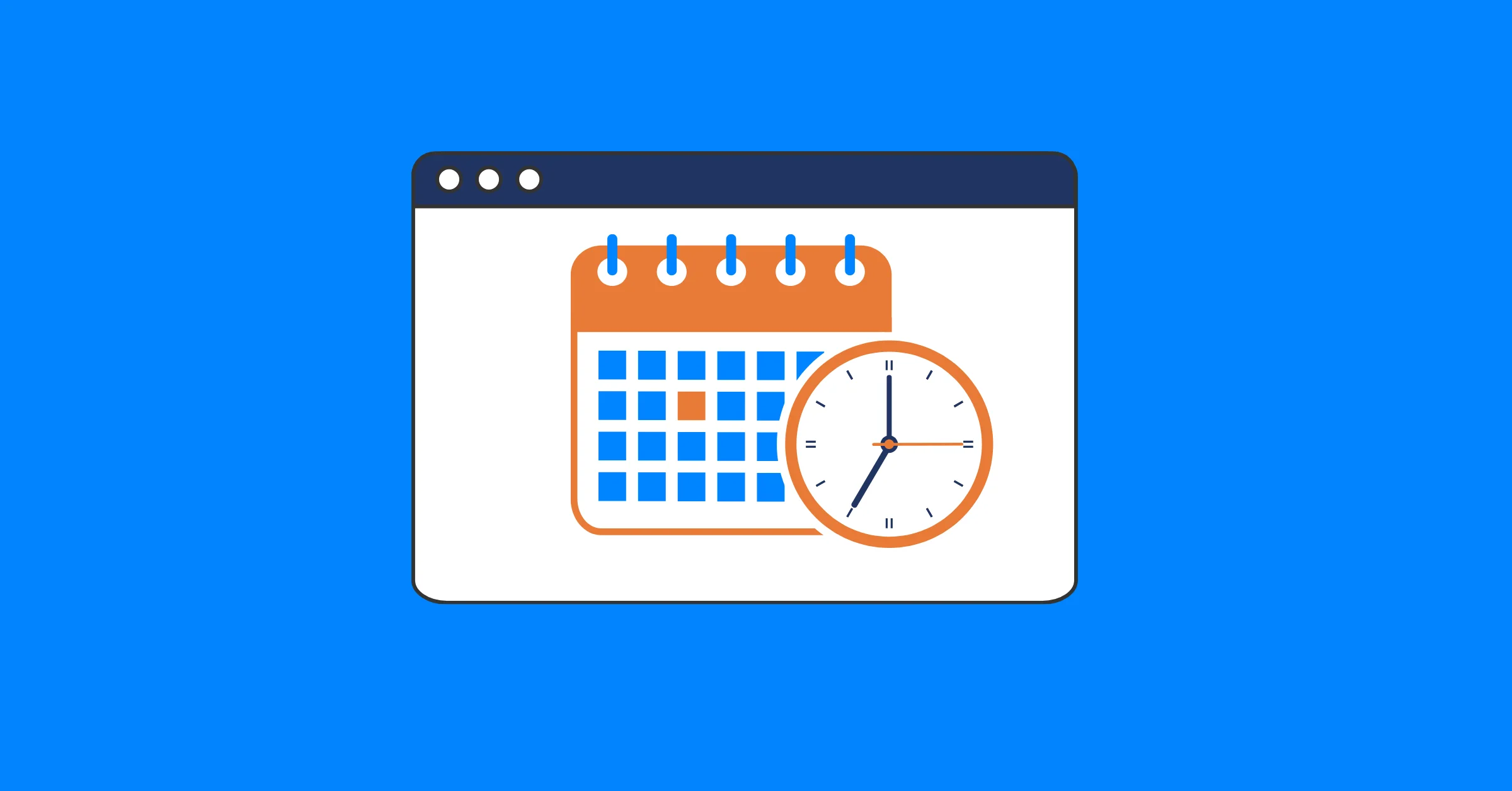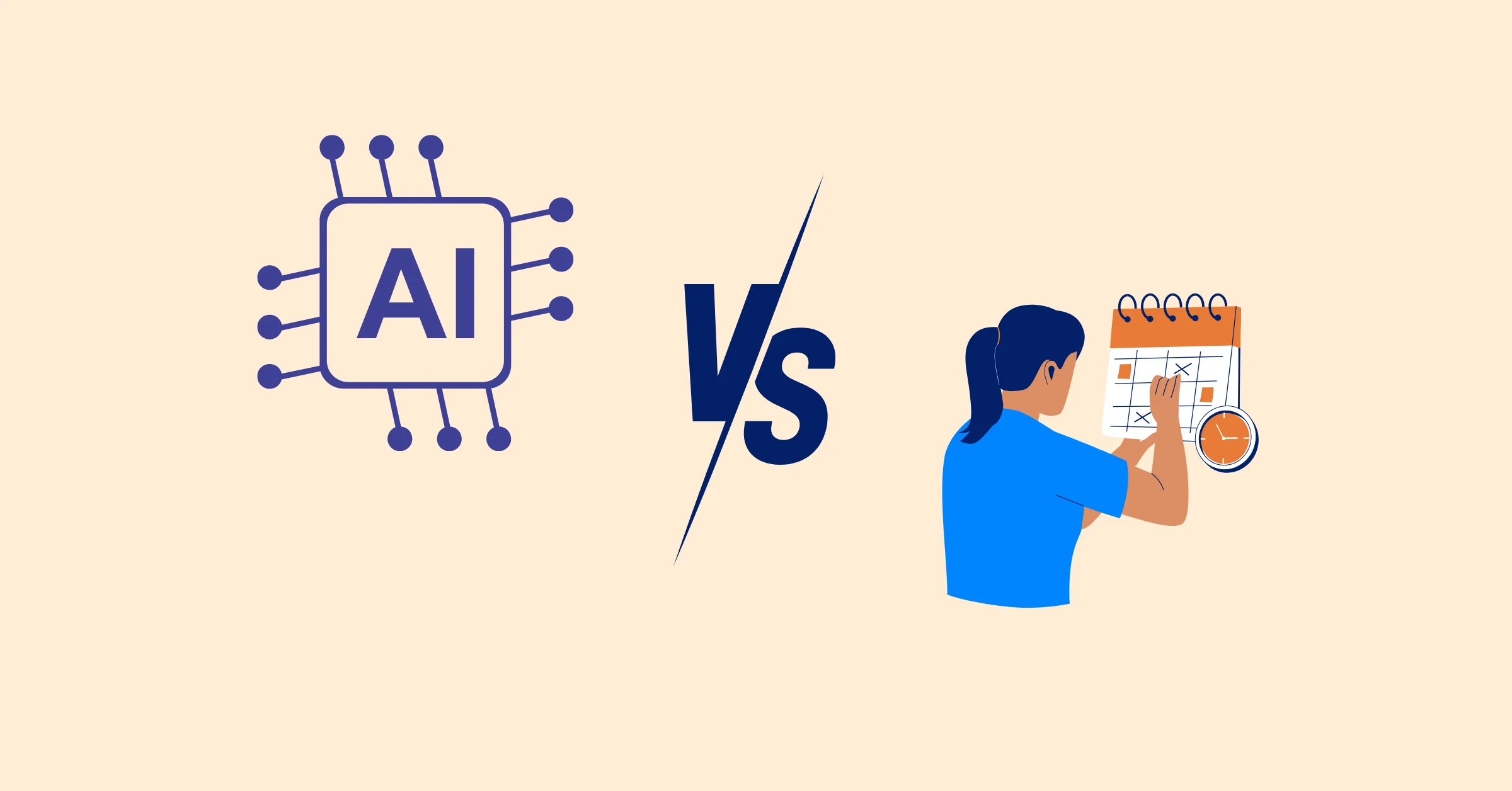Manage Multiple Employee Timesheets Efficiently with These 5 Best Time Tracking Tools
Explore 5 top tools to manage multiple employee timesheets, streamline payroll, and boost productivity. Learn expert tips to choose the best solution.
Tracking employee timesheets accurately is critical for businesses managing payroll, project deadlines, and workforce productivity. For companies with multiple employees, finding a reliable system to monitor hours worked, allocate resources, and ensure compliance with labor laws can be challenging.
In this comprehensive guide, we compare five leading tools — TaskFord, TimePlanner, Toggl Track, Clockify, and ClickTime — to help you find the best solution for tracking multiple employees’ timesheets. Each tool is evaluated based on features, pricing, ease of use, and scalability to meet diverse business needs. Whether you're leading operations, managing projects, or overseeing HR, these insights can help you choose a smarter approach to employee time tracking.
Read more: 10 Timesheet Template Tricks to Simplify Time Logging for Your Team in 2025
Why Effective Timesheet Management Matters
Timesheets are more than just a record of hours worked. They provide critical data for payroll processing, project cost tracking, and workforce planning. Poorly managed timesheets can lead to overbilling or underbilling clients, payroll errors, and even legal issues due to non-compliance with labor laws.
For teams with multiple employees, the complexity increases. Different schedules, remote work, and project-specific tasks require tools that can handle diverse needs while remaining user-friendly. The tools discussed below excel in managing multiple employees’ timesheets, offering features like automated tracking, reporting, and integrations with payroll systems.
Key Features to Look for in TimeSheet Tools for Multiple Employees
Before diving into the top tools, it’s worth understanding what makes a time tracking solution effective for managing multiple employees’ timesheets. Here are the essential features to prioritize:
- Automated Time Tracking: Reduces manual entry errors by logging hours automatically.
- Multi-User Support: Allows tracking for multiple employees with customizable permissions.
- Reporting and Analytics: Provides insights into time allocation, productivity, and project progress.
- Payroll Integration: Simplifies wage calculations and compliance with labor laws.
- Mobile and Desktop Access: Ensures employees can log time from any device, especially for remote or field teams.
- Project and Task Tracking: Enables time allocation to specific projects or clients for accurate billing.
With these features in mind, let’s explore five time tracking tools that excel in managing timesheets for multiple employees.
Top 5 Time Tracking Tools for Managing Multiple Employees’ Timesheets
1. TaskFord
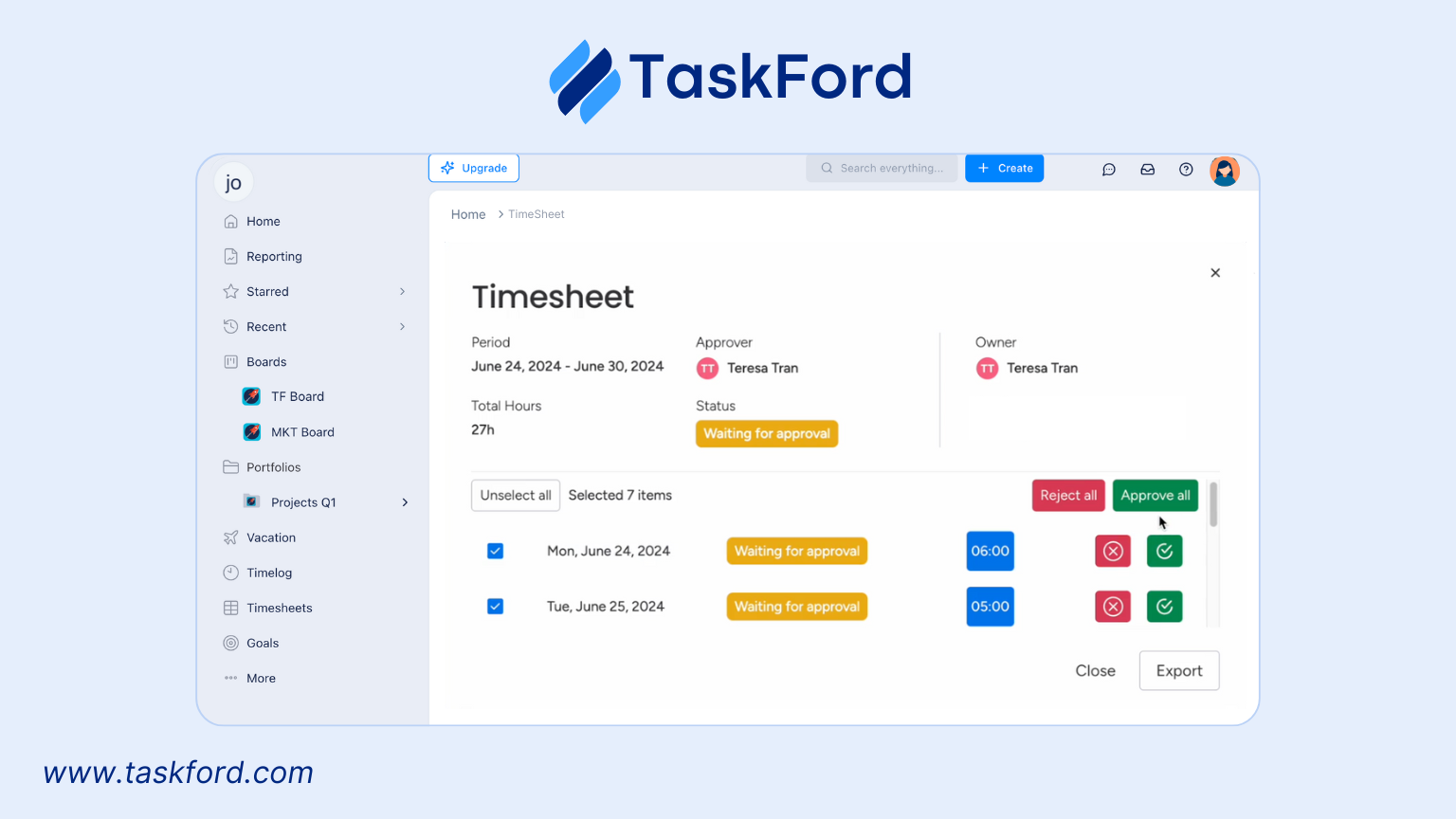
TaskFord stands out as a versatile tool designed to simplify timesheet management for businesses with multiple employees. It offers a straightforward interface that allows employees to log hours manually or through a timer, while managers can oversee timesheets, approve entries, and generate reports. TaskFord’s strength lies in its ability to handle complex team structures, making it ideal for businesses with diverse roles and projects.
- Time Log: Employees can easily record hours worked, with options to categorize time by task, project, or client.
- Timesheet Approval: Managers can review and approve employee timesheets while customizable access levels can control who can view, edit, or approve timesheets.
- Approval History: Tracks all timesheet approvals and rejections, providing an audit trail for accountability.
- Individual and Team Timesheet Views: Offers flexible views to monitor individual employee hours or team timesheets.
- Dashboard: Centralized interface for managers to track team productivity, project hours, and timesheet status at a glance.
- Leave Management: Tracks vacation and leave requests, integrating them into timesheets and schedules for accurate capacity planning.
Why It’s Great for Multiple Employees: TaskFord’s multi-user dashboard and customizable views enable managers to monitor timesheets for multiple employees effortlessly, with filters for teams, projects, or individuals. Its approval history and granular permissions provide transparency and control, minimizing administrative tasks and ensuring compliance.
Pricing: TaskFord is currently in development, and pricing details have not been published yet. The developers promise a competitive structure with flexible plans to suit businesses of all sizes. Visit TaskFord’s official site for updates.
2. TimePlanner
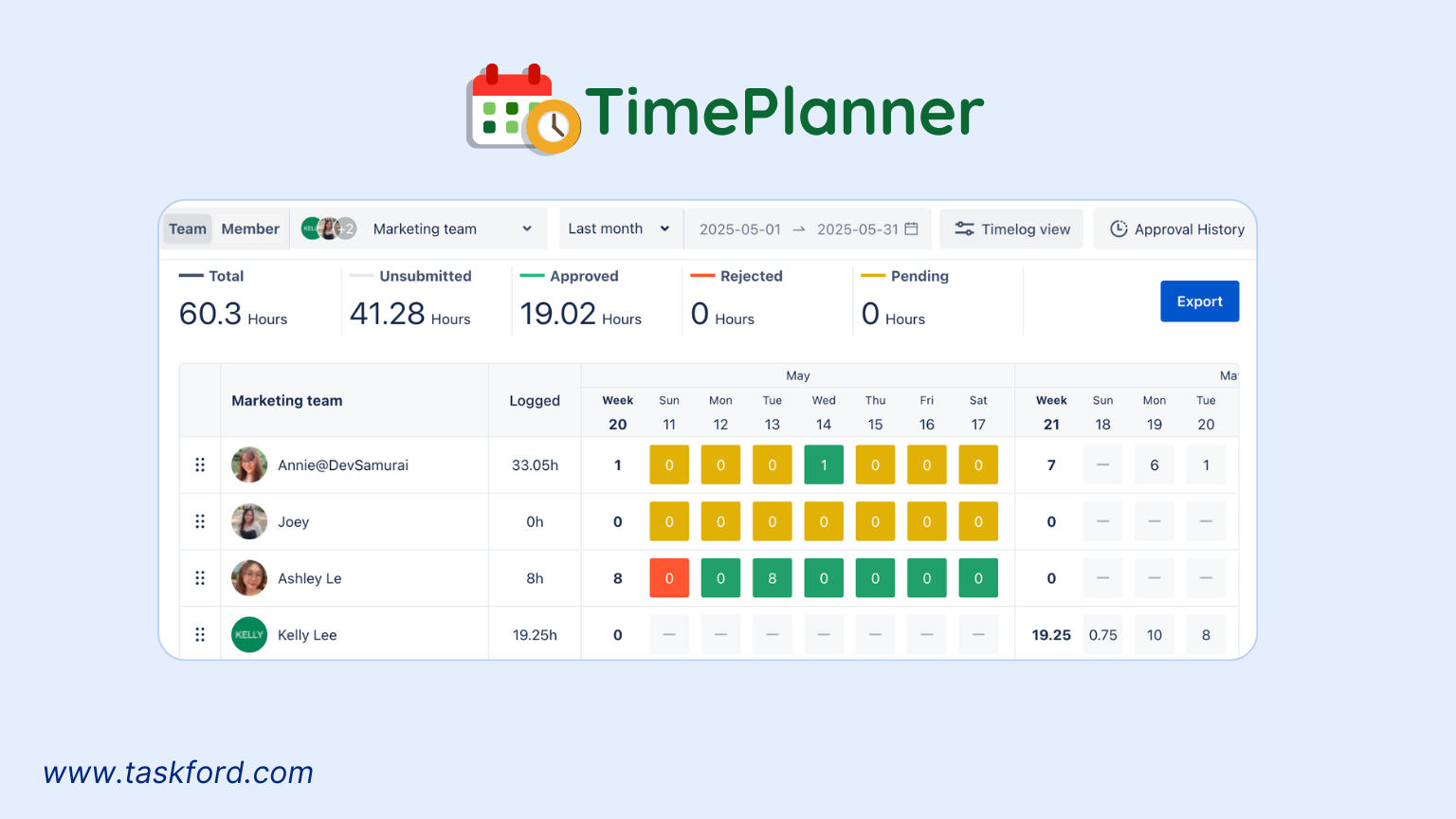
TeamBoard TimePlanner is a plugin for Jira, designed to enhance resource planning and timesheet tracking for teams using Jira for resource management. It offers a modern visual interface for managing employee schedules and timesheets, making it ideal for software development and project-driven teams.
Key Features:
- Time Tracking and Timesheets: Employees can log hours directly within Jira issues using a real-time timer or manual entry, with timesheets submitted for approval.
- Resource Planning: Managers can allocate tasks and visualize team capacity on a dynamic schedule board or calendar view, accounting for holidays and leave.
- Approval Workflow: Structured process for timesheet submissions and approvals, ensuring accuracy and accountability.
- Comprehensive Reporting: Generates detailed reports on time logs, project costs, and resource utilization, exportable to Excel.
Why It’s Great for Multiple Employees: TeamBoard TimePlanner for Jira allows managers to oversee timesheets and resource allocation for multiple employees within a single platform. Its visual board and approval workflow streamline timesheet management, while resource planning features ensure balanced workloads, especially for teams with complex projects.
Pricing: Free up to 10 users (for team on Jira), for teams with more than 10 users, it offers a 30-day free trial available on the Atlassian Marketplace.
3. Clockify
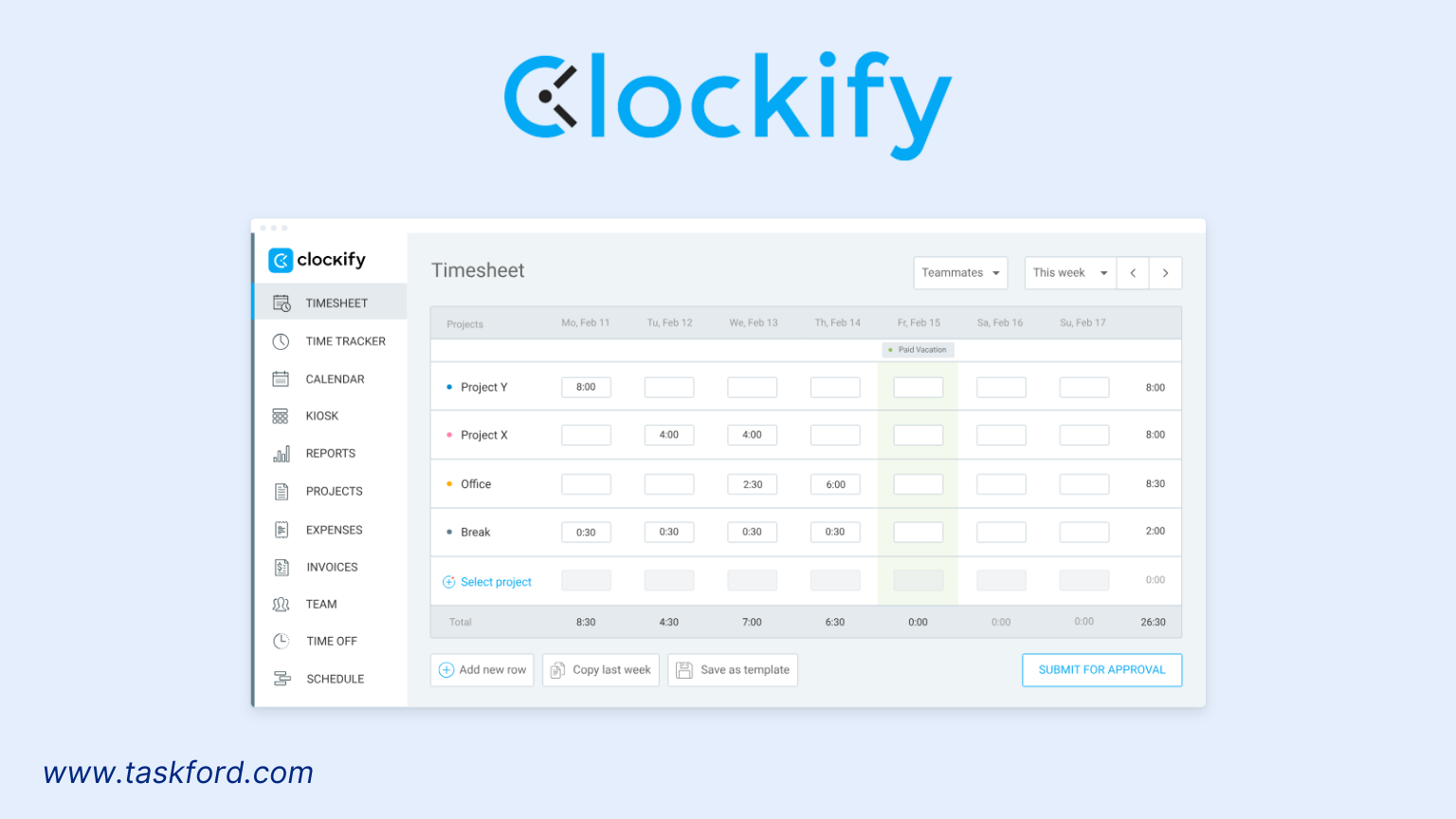
Clockify is a popular time tracking software for small businesses looking for a cost-effective solution. Its free plan supports unlimited users, making it accessible for growing teams with tight budgets.
Key Features:
- Manual and Timer-Based Tracking: Employees can log hours manually or use a timer for real-time tracking.
- Team Management: Managers can view and approve timesheets for multiple employees in a single interface.
- Reporting Tools: Generates reports on time allocation, billable hours, and project progress.
Why It’s Great for Multiple Employees: Clockify’s free plan is a major draw, allowing businesses to track timesheets for multiple employees without upfront costs. Its simple interface ensures quick adoption, even for non-tech-savvy teams.
Pricing: Free for unlimited users, premium plans start at $3.99/user/month.
4. QuickBooks Time

Formerly known as TSheets, QuickBooks Time is tailored for businesses that prioritize payroll and client billing. Its robust features make it a go-to for industries like construction and healthcare.
Key Features:
- Geofencing: Ensures employees clock in/out from designated locations, ideal for field teams.
- Timesheet Approvals: Managers can review and approve timesheets from any device.
- Project Tracking: Tracks time against specific jobs or clients for accurate invoicing.
Why It’s Great for Multiple Employees: QuickBooks Time simplifies payroll by automatically syncing timesheet data, reducing errors for teams with multiple employees. Its geofencing feature is a standout for businesses with on-site workers.
Pricing: Starts at $20/month for one user, plus $8/user/month.
5. Time Doctor
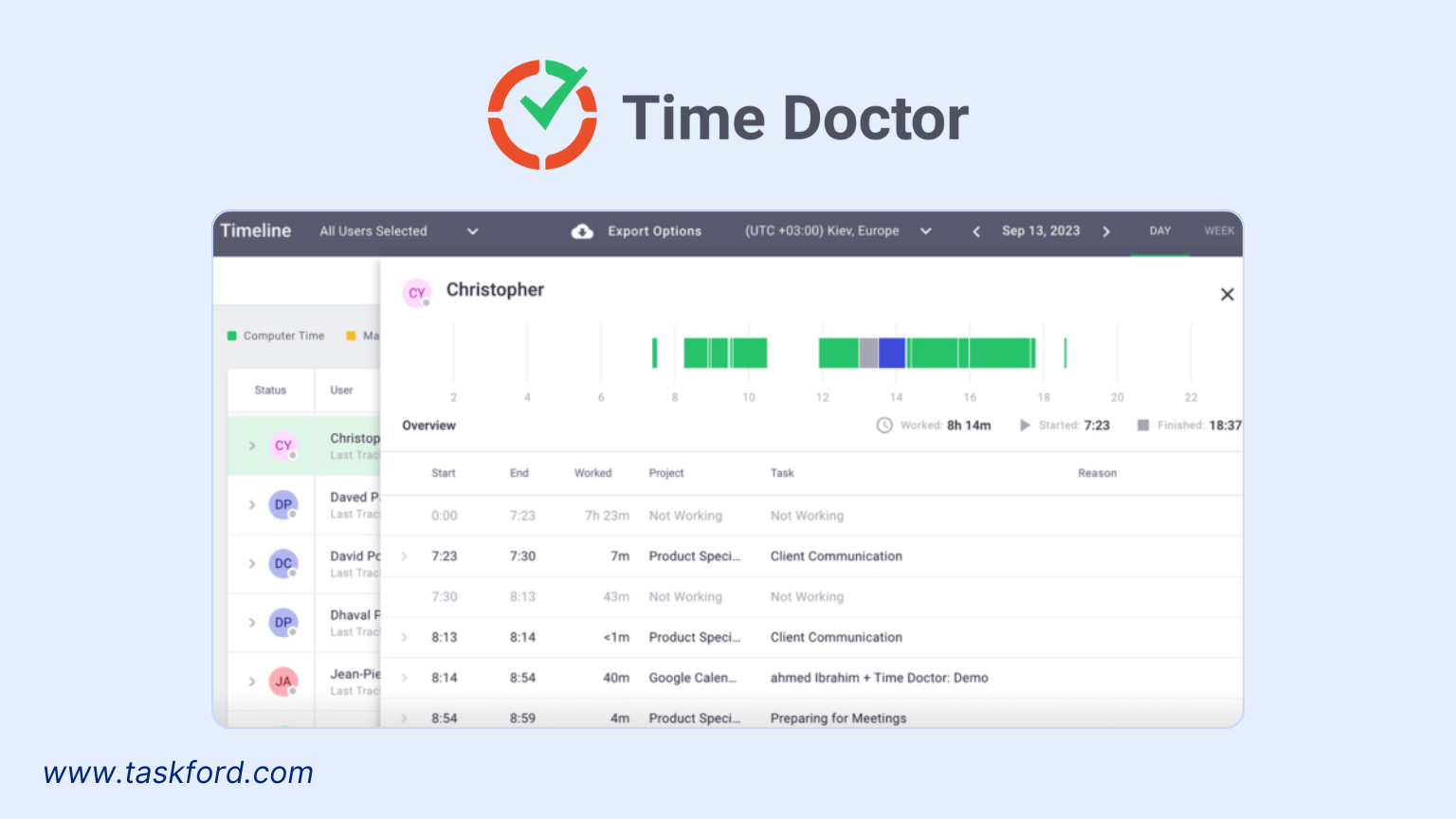
Time Doctor is a powerful tool for businesses with remote or distributed teams. It combines time tracking with productivity analytics, making it a favorite for managers who need detailed insights into how employees spend their time.
Key Features:
- Automated Tracking: Captures time spent on tasks, apps, and websites, with optional screenshots for accountability.
- Multi-Employee Dashboards: Managers can monitor timesheets for entire teams, with breakdowns by project or task.
- Attendance Monitoring: Tracks late arrivals and absences to ensure compliance with work schedules.
Why It’s Great for Multiple Employees: Time Doctor’s ability to track time across multiple employees and projects makes it easy to manage complex workflows. Its reporting tools help identify productivity bottlenecks, which is especially useful for remote teams.
Pricing: Starts at $7/user/month, with a 14-day free trial.
How to Manage Multiple Employee Timesheets Effectively
Managing timesheets for multiple employees requires a strategic approach to ensure accuracy, compliance, and efficiency. Below are practical steps to streamline the process and maximize the benefits of time tracking tools:
Read more: Ultimate Guide to Timesheets: Boost Efficiency and Productivity
1. Establish Clear Policies
Create a timesheet policy that outlines expectations for logging hours, submitting timesheets, and meeting deadlines. Specify how employees should categorize time (e.g., by project or task) and address overtime or leave. Communicate these guidelines during onboarding and reinforce them regularly to ensure consistency across the team.
2. Leverage Automation
Use tools with automated tracking features to reduce manual entry errors and save time. Automated reminders for timesheet submissions can improve compliance, while integrations with payroll systems streamline wage calculations. Automation also minimizes administrative overhead, allowing managers to focus on strategic tasks.
3. Implement Approval Workflows
Set up structured approval processes to verify timesheet accuracy before payroll processing. Designate specific managers or team leads to review submissions, using tools that provide audit trails to track approvals and rejections. This ensures accountability and helps resolve discrepancies quickly.
4. Provide Training and Support
Offer comprehensive training on how to use the selected time tracking tool, covering features like time logging, timesheet submission, and report generation. Provide ongoing support through resources like user guides or helpdesk access to address technical issues and encourage adoption, especially for less tech-savvy employees.
5. Foster a Culture of Accountability
Encourage employees to take ownership of their timesheets by tying timely submissions to performance evaluations or project milestones. Highlight the benefits of accurate time tracking, such as fair compensation and transparent project billing, to gain buy-in and reduce resistance.
Conclusion
Effective timesheet management is essential for businesses managing multiple employees. The right tools can streamline processes, reduce errors, and enhance productivity. Tools like TaskFord, with its comprehensive timesheet and approval features, and TeamBoard TimePlanner, with its Jira-integrated resource planning, offer tailored solutions for diverse needs. Time Doctor, Clockify, and QuickBooks Time provide additional options for remote teams, budget-conscious businesses, and payroll-focused operations. By carefully selecting and implementing a tool, combined with strategic management practices, you can transform timesheet management into a strategic asset.
Making work simpler,
smarter, and more connected
Join our waitlist and be notified first.

Subscribe for Expert Tips
Unlock expert insights and stay ahead with TaskFord. Sign up now to receive valuable tips, strategies, and updates directly in your inbox.