AI Scheduling Assistant vs. Manual Planning: Which Works Better?
Discover whether an AI scheduling assistant or manual planning is the best way to boost your time management and productivity.
Time management is the key to productivity. Whether you’re a freelancer managing multiple clients, a business owner leading a team, or an individual balancing personal tasks, your scheduling method matters. Manual planning, using tools like planners or spreadsheets, has been the go-to for years. Now, AI scheduling assistants offer automation and smart insights. So, which is better: an AI scheduling assistant or manual planning? Let’s compare them to help you decide.
What Are AI Scheduling Assistants?
An AI scheduling assistant is a digital tool powered by artificial intelligence. It organizes tasks, meetings, and commitments with minimal effort. Unlike basic calendar apps, these tools use machine learning to analyze habits, suggest optimal times, and prevent conflicts. They prioritize tasks, schedule meetings across time zones, and send reminders. For freelancers, they integrate with freelance time tracking software for accurate billing.
These assistants automate repetitive tasks, saving mental energy. But how do they compare to traditional methods?
What Is Manual Planning?
Manual planning uses physical or digital tools without AI. Think notebooks, bullet journals, spreadsheets, or apps like TaskFord. You input tasks, set deadlines, and adjust schedules yourself.
TaskFord, for instance, offers drag-and-drop scheduling and timesheet tracking, ideal for freelancers logging hours or teams managing projects. Its visual calendar and workload views help you organize tasks manually.
This method feels hands-on but takes time. Let’s see how it stacks up.
Key Factors: AI vs. Manual Planning
We’ll compare the two across five areas: efficiency, accuracy, flexibility, cost, and personalization.
Efficiency in Time Management
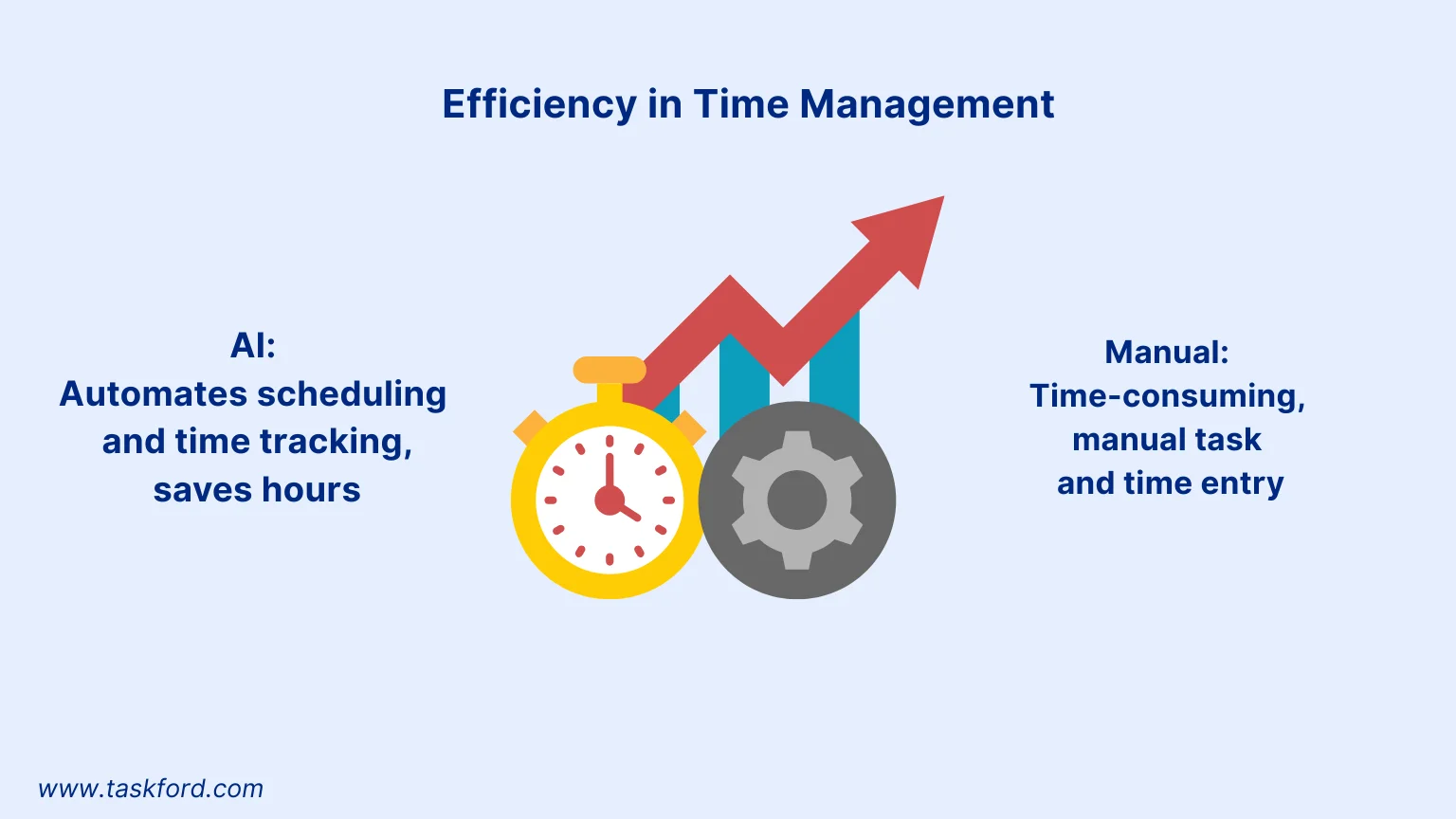
AI Scheduling Assistant
AI tools save time. They analyze calendars instantly, suggest task times, and automate scheduling. For freelancers, tools like Clockwise coordinate meetings across time zones, reducing email exchanges.
They integrate with time tracking tools, logging hours and syncing with invoicing systems. They also group tasks into time blocks for better focus, a proven time management technique.
(Learn more: 8 Time Management Strategies for Quick Wins and Peak Productivity)
Manual Planning
Manual planning requires you to do the work. You check calendars, prioritize tasks, and allocate time slots. Tools like TaskFord simplify this with Gantt charts and visual calendars, letting you drag tasks to specific times.
However, it’s time-intensive. For freelancers, manually updating spreadsheets or timesheets for project hours can cut into billable work. A missed task can disrupt your day.
Takeaway: AI is faster, automating repetitive tasks. Manual planning takes more effort.
Accuracy and Error Prevention
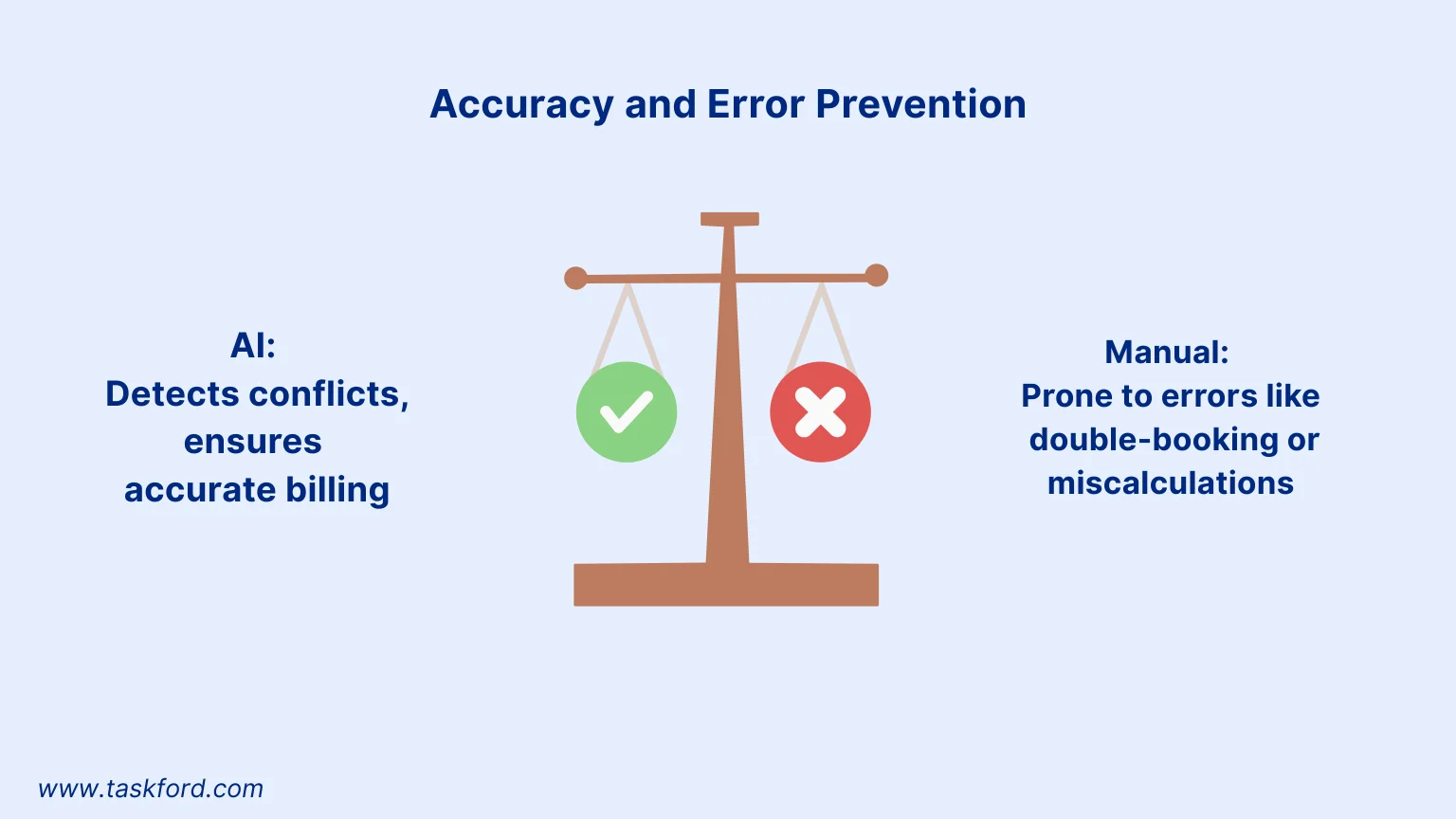
AI Scheduling Assistant
AI minimizes errors. It detects conflicts, like double-booked meetings, and sends reminders. Reclaim, for example, might suggest rescheduling to protect focus time based on your habits.
For freelancers, AI ensures accurate time tracking by syncing with project tools, reducing billing mistakes.
Manual Planning
Human error is common. You might double-book or miscalculate hours in a spreadsheet. TaskFord’s timesheet management helps by organizing logged hours, but you still input data manually, risking errors.
Without automated checks, freelancers may underbill or miss deadlines.
Takeaway: AI is more accurate, especially for complex schedules. Manual planning is error-prone.
Flexibility and Customization
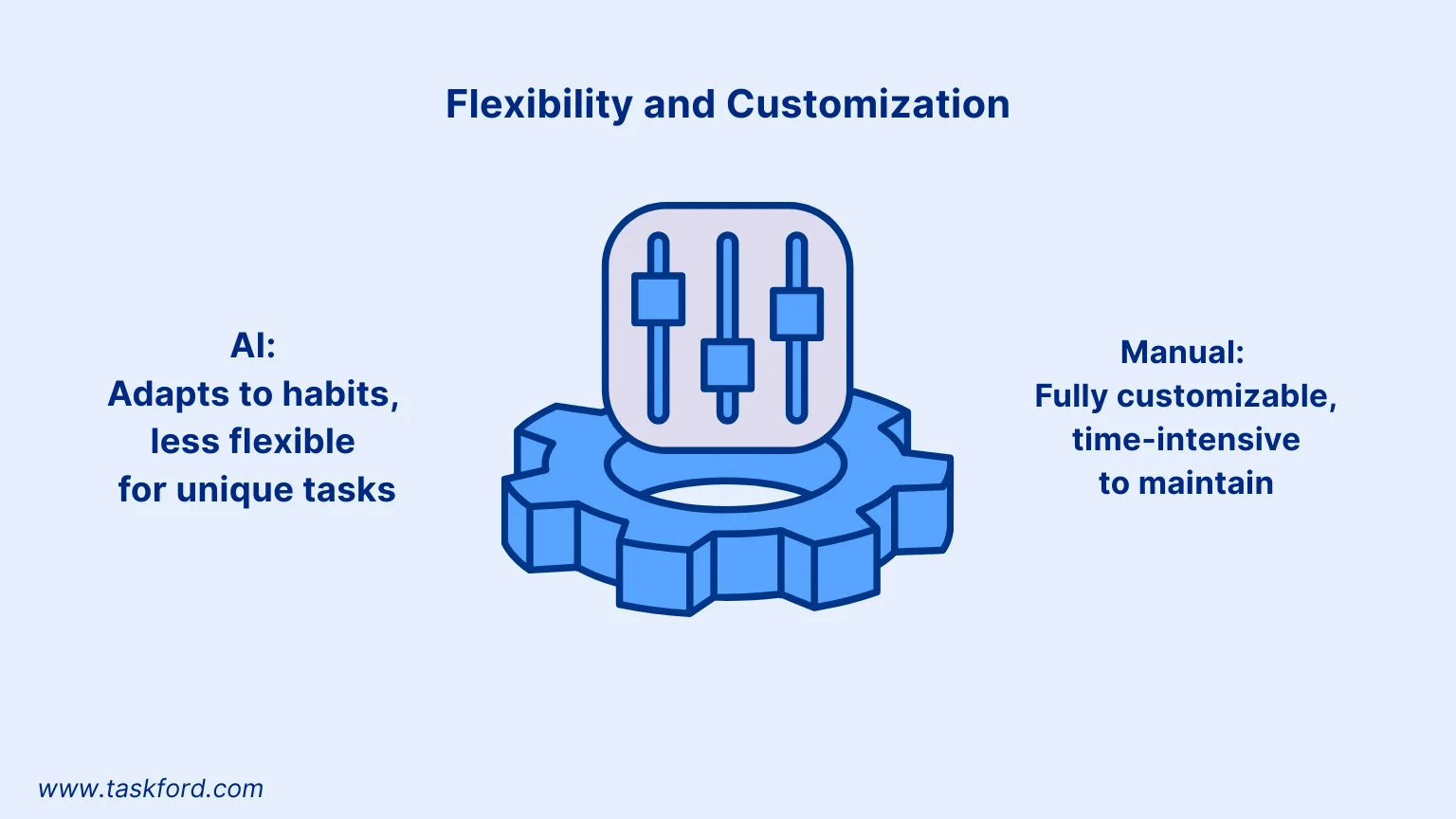
AI Scheduling Assistant
AI adapts to your preferences over time. Clockwise might prioritize mornings for deep work if that’s your peak time. However, it’s less flexible for creative tasks that don’t fit standard slots.
You may need to tweak settings for unique needs. AI is improving but follows algorithms.
Manual Planning
Manual planning is fully customizable. You can design planners or spreadsheets with colors or layouts. TaskFord’s drag-and-drop interface lets freelancers create custom project schedules or workload views.
Customization takes time to set up and maintain, cutting into your day.
Takeaway: Manual planning offers creative freedom. AI is flexible but less so for unique needs.
Cost Considerations

AI Scheduling Assistant
AI tools often cost $5-$20 per month for premium features. Free versions exist but have limited features. For freelancers, time saved and accurate billing can offset costs.
Manual Planning
Manual planning is cheap. Notebooks cost a few dollars, and basic apps are often free. But these manual apps offer robust time tracking and scheduling features can save freelancers time.
The hidden cost is time spent planning, reducing billable hours.
Takeaway: Manual planning is cheaper upfront. AI can be worth it for time savings.
Personalization and User Experience
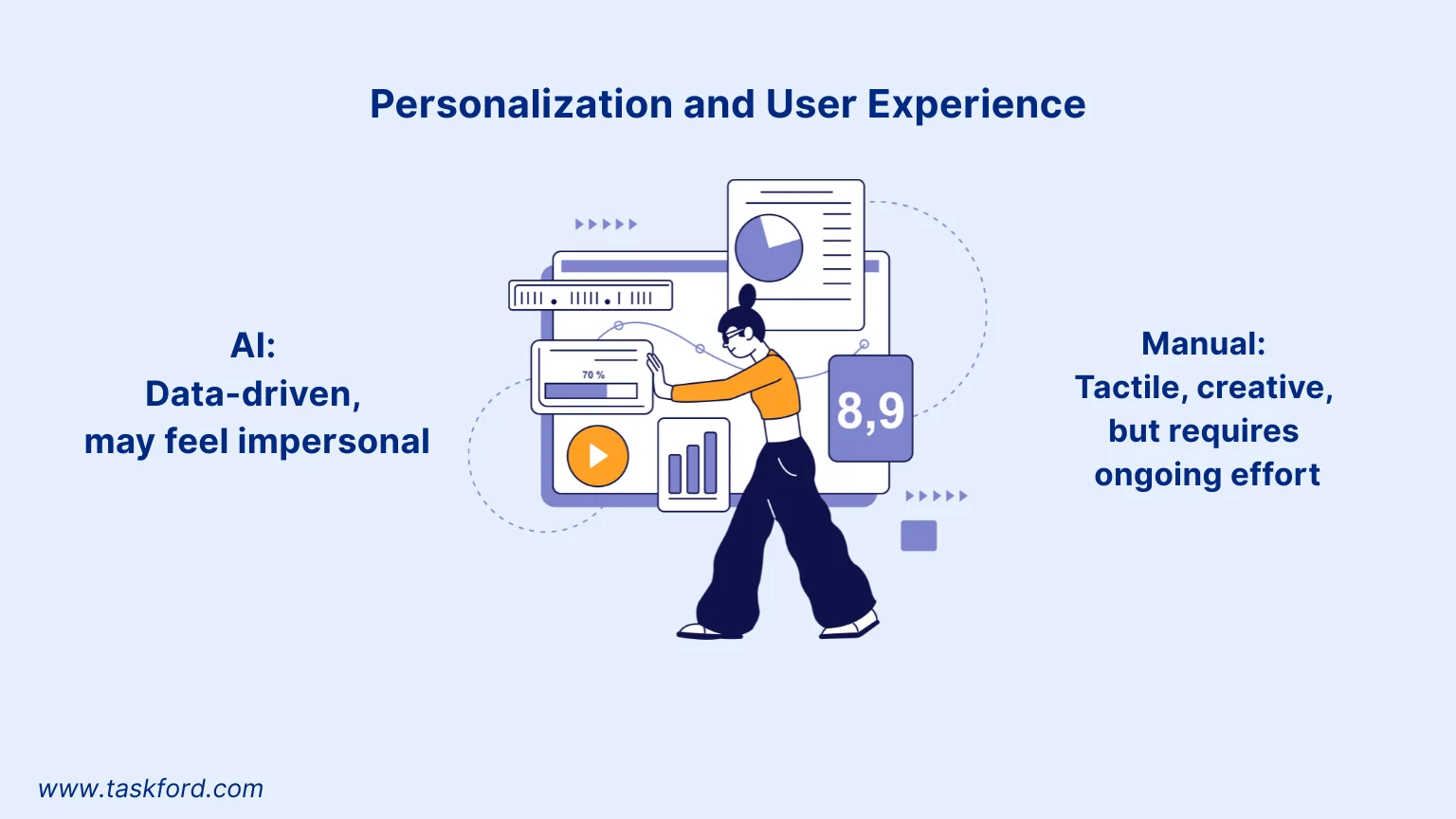
AI Scheduling Assistant
AI personalizes based on data. If you schedule gym time at 7 AM, Reclaim protects that slot. For freelancers, it balances client workloads to prevent burnout. Some find AI impersonal compared to planners.
Manual Planning
Manual planning feels personal. You can doodle, use stickers, or color-code tasks. Visual boards let freelancers tailor project views to their needs, making planning engaging.
It’s satisfying but time-intensive to maintain.
Takeaway: Manual planning is tactile and creative. AI offers dynamic, data-driven personalization.
Comparison Table: AI Scheduling Assistant vs. Manual Planning
| Feature | AI Scheduling Assistant | Manual Planning |
|---|---|---|
| Efficiency | Automates scheduling and time tracking, saves hours | Time-consuming, manual task and time entry |
| Accuracy | Detects conflicts, ensures accurate billing | Prone to errors like double-booking or miscalculations |
| Flexibility | Adapts to habits, less flexible for unique tasks | Fully customizable, time-intensive to maintain |
| Cost | $5–$20/month, free versions limited | Low-cost, time is the cost, offers robust features |
| Personalization | Data-driven, may feel impersonal | Tactile, creative, but requires ongoing effort |
| Best For | Freelancers, teams, complex schedules | Creative types, simple schedules |
This table summarizes the key differences. Use it to decide which method fits your time management needs.
Real-World Applications
Let’s see how these methods work for different users.
Freelancers
Freelancers need strong time management. AI assistants automate client call scheduling and integrate with freelance time tracking tools. They suggest time blocks for deep work, ensuring deadlines are met.
Manual planning involves using its timesheet tracking and visual calendars to log hours and schedule tasks. This risks errors like forgetting to log hours but offers hands-on control.
Best Choice: AI scheduling assistant for time savings and accuracy.
Small Business Teams
Teams need coordination. AI assistants sync calendars, find meeting times, and assign tasks based on availability.
TaskFord’s workload view and Gantt charts help teams manually assign tasks and track capacity, but coordination via email or manual updates is slower.
Best Choice: Tie. AI scheduling assistant for efficient team scheduling; manual for team capacity planning and task tracking.
Individuals
For personal tasks, it depends on your lifestyle. AI assistants help busy parents or students manage errands and appointments with reminders. Manual planning with bullet journals or calendars offers a creative outlet for simpler schedules.
Best Choice: Tie. AI for dynamic schedules; manual for creativity.
TaskFord: A Great Alternative For AI Scheduling Assistant
TaskFord, a comprehensive project management and resource planning platform, is a powerful tool for manual planning. Unlike tools such as Clockify, TaskFord offers multiple key features like:
- Drag-and-Drop Scheduling: Easily assign tasks to specific time slots on a visual calendar.
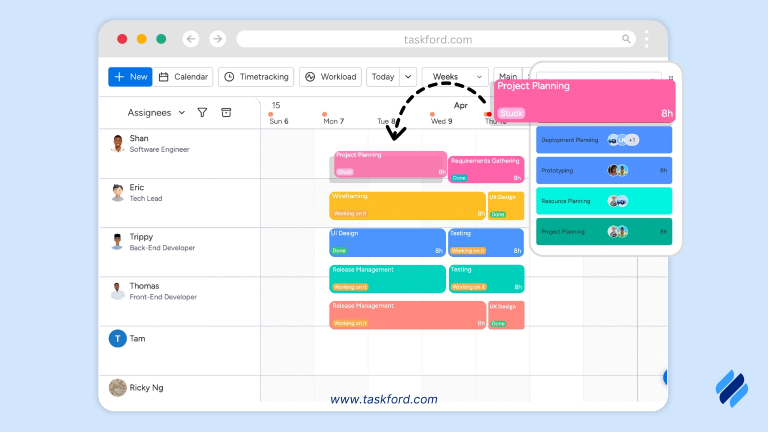
- Timesheet Tracking: Log hours for freelance projects, ensuring accurate billing.
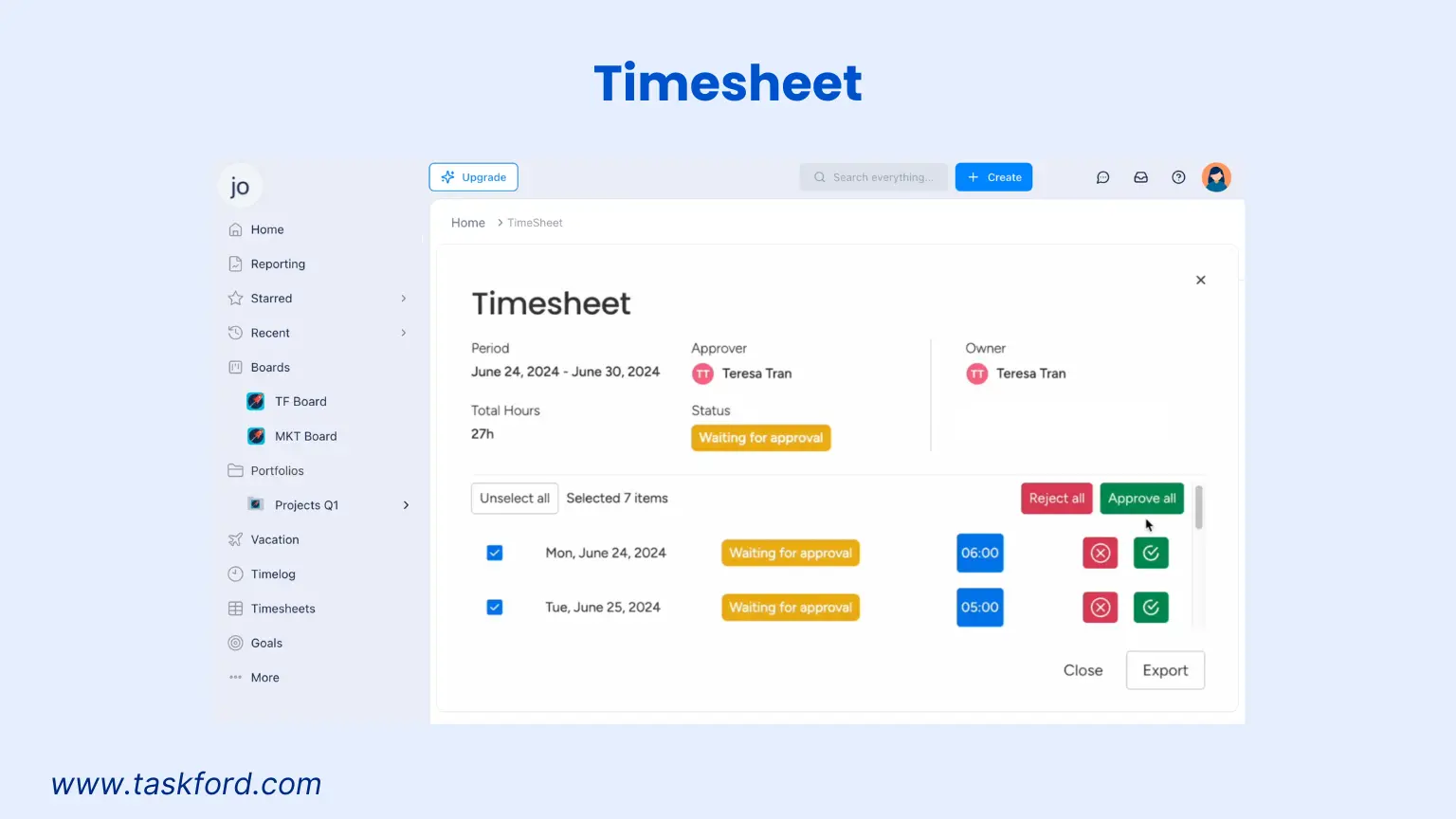
- Workload Views: See team or individual task loads to avoid overbooking.
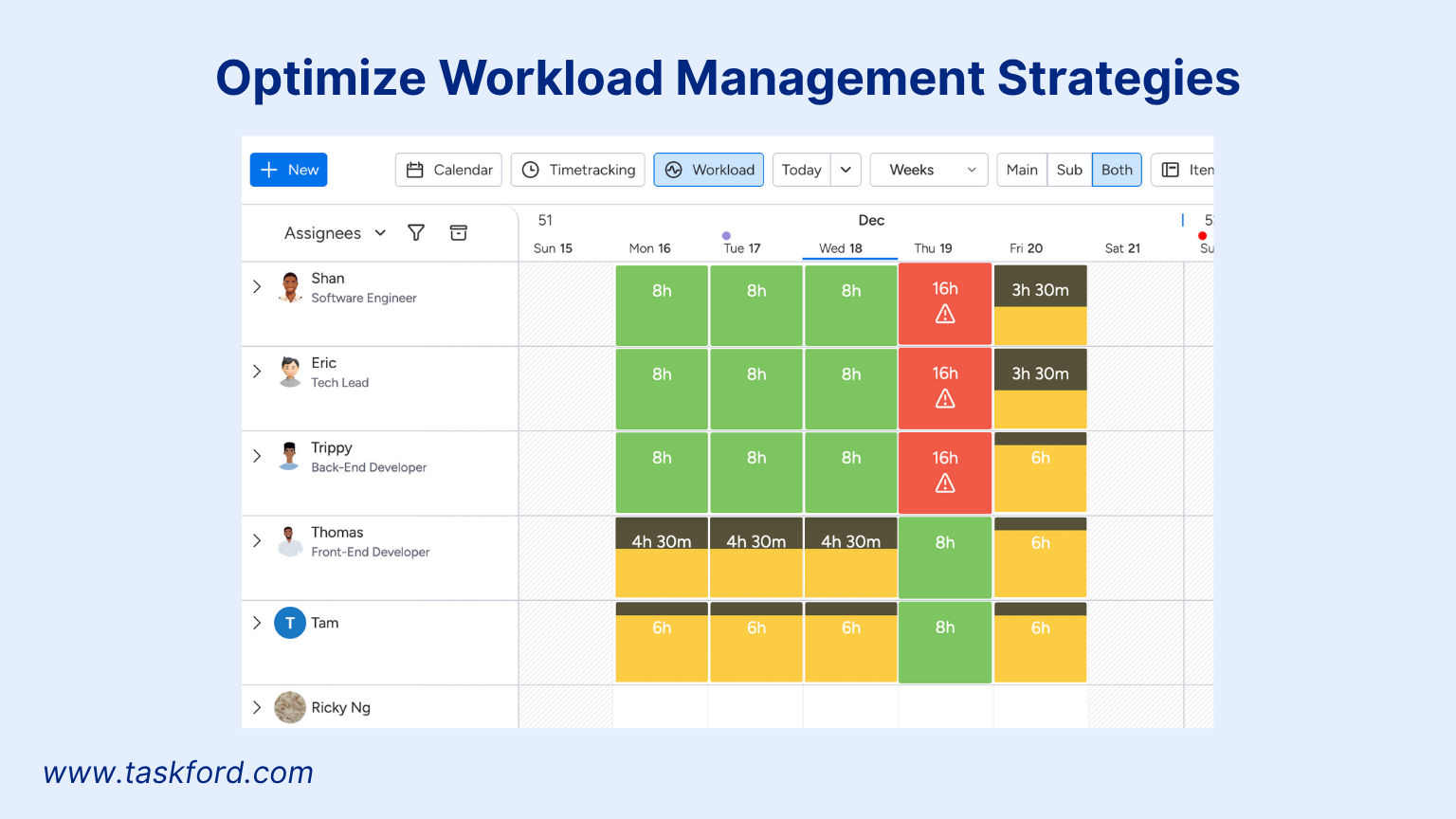
- Gantt Charts: Plan project timelines manually with clear dependency tracking.

- Real-Time Time Tracking: TaskFord’s built-in timer tracks work hours in real time, ensuring accurate logging for tasks and projects. This eliminates manual entry and captures every billable minute.
![]()
These features make TaskFord a strong alternative to AI tools, offering control and customization without automation. Freelancers can track hours and invoice clients, while teams can manage projects with visual clarity.
While not yet AI-powered, the platform still offers powerful scheduling and time tracking abilities, with promising AI enhancements in the future.
The Future of Scheduling
Scheduling is evolving rapidly. Both AI scheduling assistants and manual planning tools are poised for advancements that could transform time management.
AI Scheduling Advancements
AI is pushing the boundaries of automation. Future developments will likely make these tools smarter and more adaptive to individual needs.
- Predictive Analytics: AI could analyze past schedules to predict burnout risks, suggesting breaks or lighter task loads. This would help freelancers avoid overcommitting to clients.
- Voice-Activated Scheduling: Hands-free scheduling via voice commands could make planning faster, especially for busy professionals on the go.
- Advanced Integrations: AI might connect with invoicing, CRM, or communication platforms, automating tasks like sending client follow-ups or generating invoices based on tracked hours.
- Context-Aware Suggestions: Future AI could factor in external variables, like travel time or weather, to recommend optimal meeting times or task durations.
These advancements aim to save time and reduce stress, making AI ideal for complex schedules.
Manual Planning Innovations
Manual planning tools are also improving. Digital platforms are enhancing features to make manual scheduling more efficient and user-friendly, even without AI.
- Enhanced Visualization: Gantt charts and workload views will likely offer more customizable dashboards, letting users tailor layouts for specific projects or teams.
- Mobile Accessibility: Improved mobile apps will allow freelancers to log hours or adjust schedules from anywhere, rivaling AI’s convenience.
- Automated Templates: Future manual tools might provide pre-built templates for common tasks, like freelance project timelines, reducing setup time.
- Real-Time Collaboration: Platforms like TaskFord could enhance team features, allowing instant updates to shared calendars or task boards for better coordination.
These updates make manual planning more robust, especially for those who prefer control.
Choosing the Right Method
Ask yourself:
- Schedule complexity? AI suits multiple clients or teams.
- Control or automation? Manual with TaskFord for creative control; AI for efficiency.
- Budget? Manual is cheaper, AI at $5-$20.
- Tech comfort? AI needs setup; TaskFord’s interface is user-friendly and offers features for all teams.
Final Thoughts
AI scheduling assistants and manual planning both have strengths. AI tools excel in efficiency and accuracy, ideal for freelancers and teams. Manual planning, with tools like TaskFord, offers flexibility and a personal touch, perfect for creative or simple schedules.
Test both methods. Try TaskFord’s time tracking and scheduling alongside an AI tool for a month. A hybrid approach might maximize your productivity.
Learn more
- 8 Must-Have Skills for AI Project Managers in 2025
- Top 6 Best AI Task Managers in 2025
- 10 Best Project Management Tools for Remote Teams in 2025
Making work simpler,
smarter, and more connected
Join our waitlist and be notified first.

Related Blog
Subscribe for Expert Tips
Unlock expert insights and stay ahead with TaskFord. Sign up now to receive valuable tips, strategies, and updates directly in your inbox.



