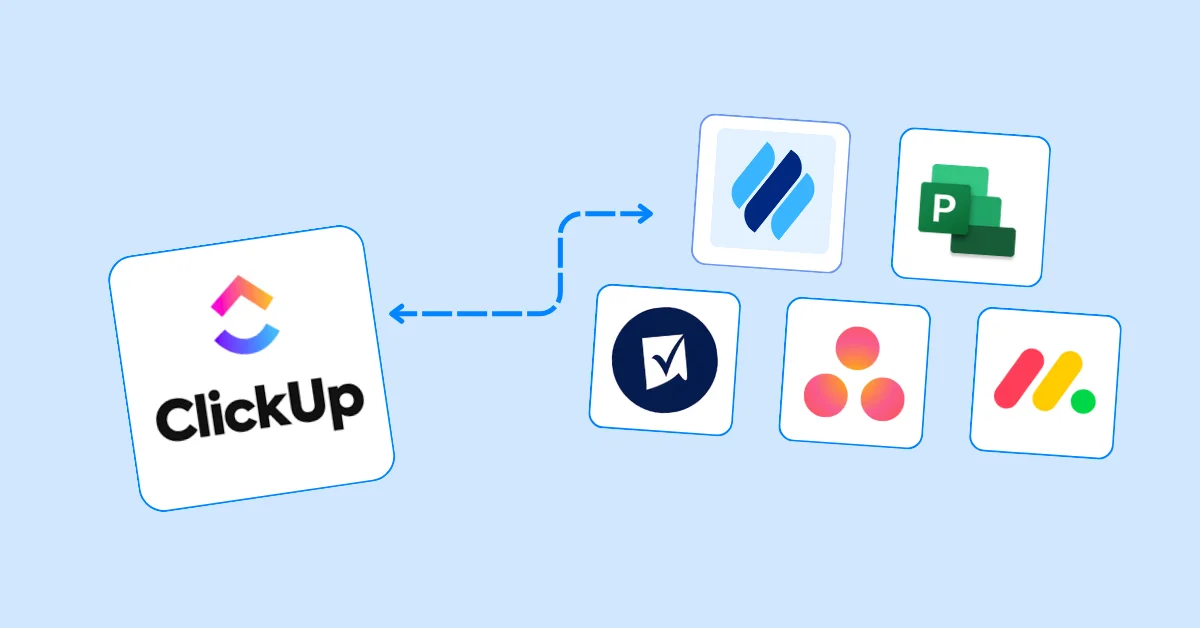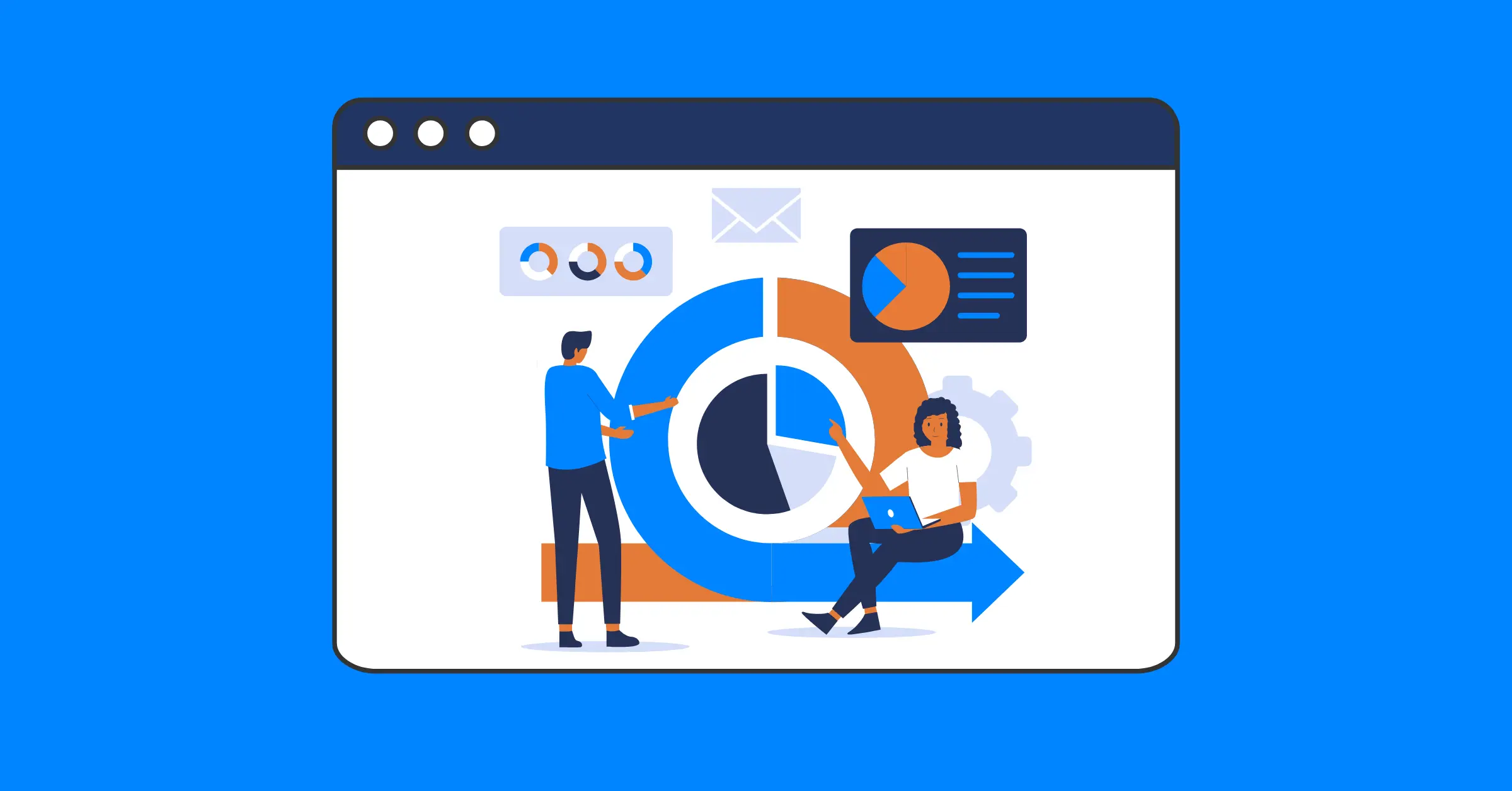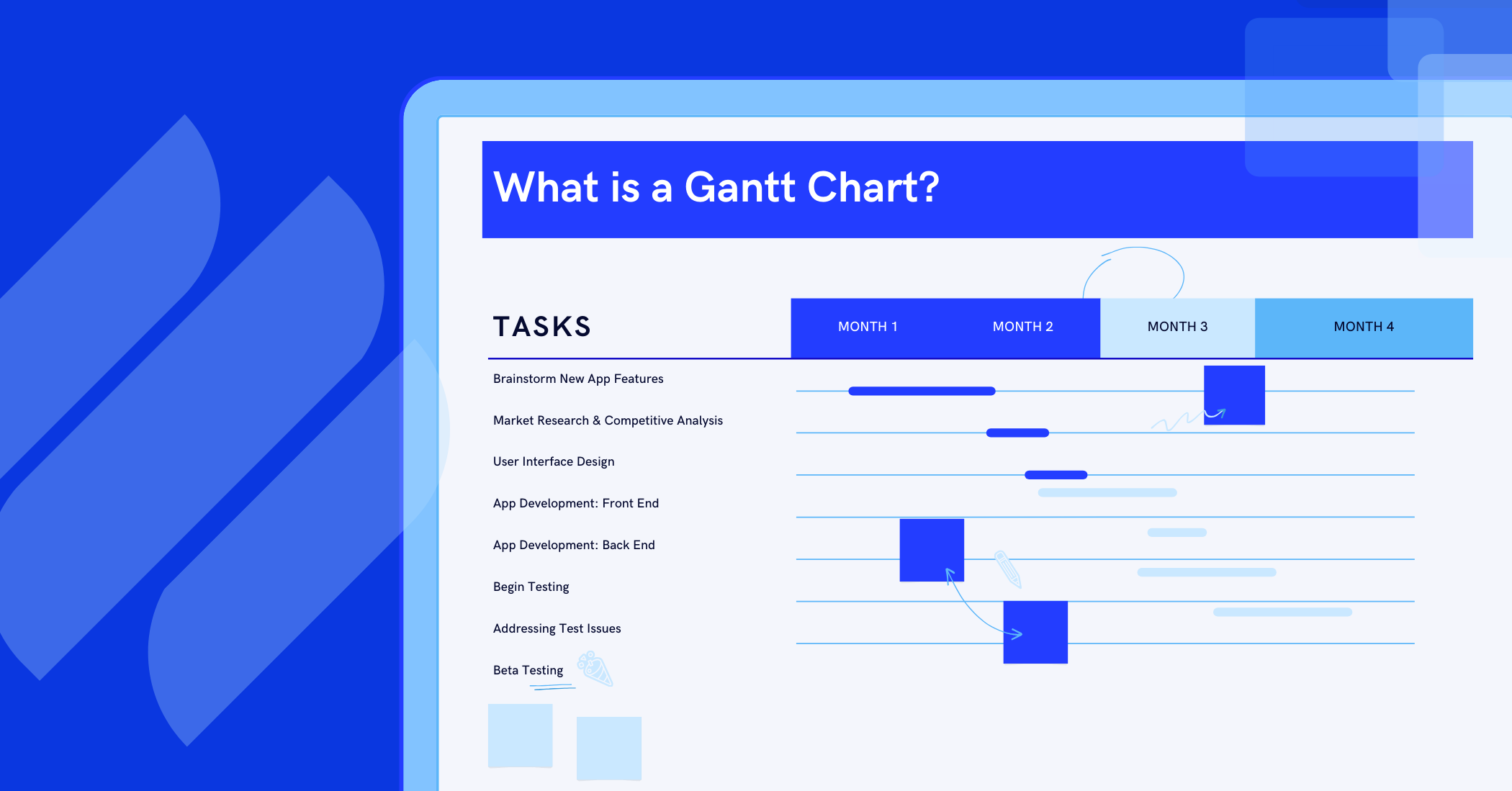Project Management Information System (PMIS): What is it & how it works
Discover what a Project Management Information System (PMIS) is and how it streamlines project planning, tracking, and collaboration. Learn key features, benefits, and tips to choose the right PMIS for your team.
A Project Management Information System (PMIS) is a tool or set of tools that helps project managers and teams plan, execute, monitor, and close projects effectively. By organizing data, automating tasks, and providing real-time insights, a PMIS supports better decision-making and keeps projects on track. This article explains what a PMIS is, how it works, its key features, and practical ways it adds value to project management. Whether you're new to project management or looking to optimize your processes, understanding PMIS can improve your ability to deliver successful projects.
To understand PMIS, it helps to know the basics of project management. If you're new to the field, check out our guide on What is Project Management for a foundational overview.
What Is a Project Management Information System (PMIS)?
A PMIS is a software-based system designed to collect, store, analyze, and share project-related data. It acts as a centralized hub for all project information, such as schedules, budgets, resources, risks, and progress reports. Unlike spreadsheets or manual tracking, a PMIS integrates multiple functions into one platform, making it easier to manage complex projects.
For example, imagine managing a construction project with hundreds of tasks, dozens of team members, and tight deadlines. A PMIS can track task dependencies, monitor resource allocation, and generate reports to show stakeholders how the project is progressing. This reduces errors and saves time compared to juggling multiple tools or documents.
Why Is a PMIS Important?
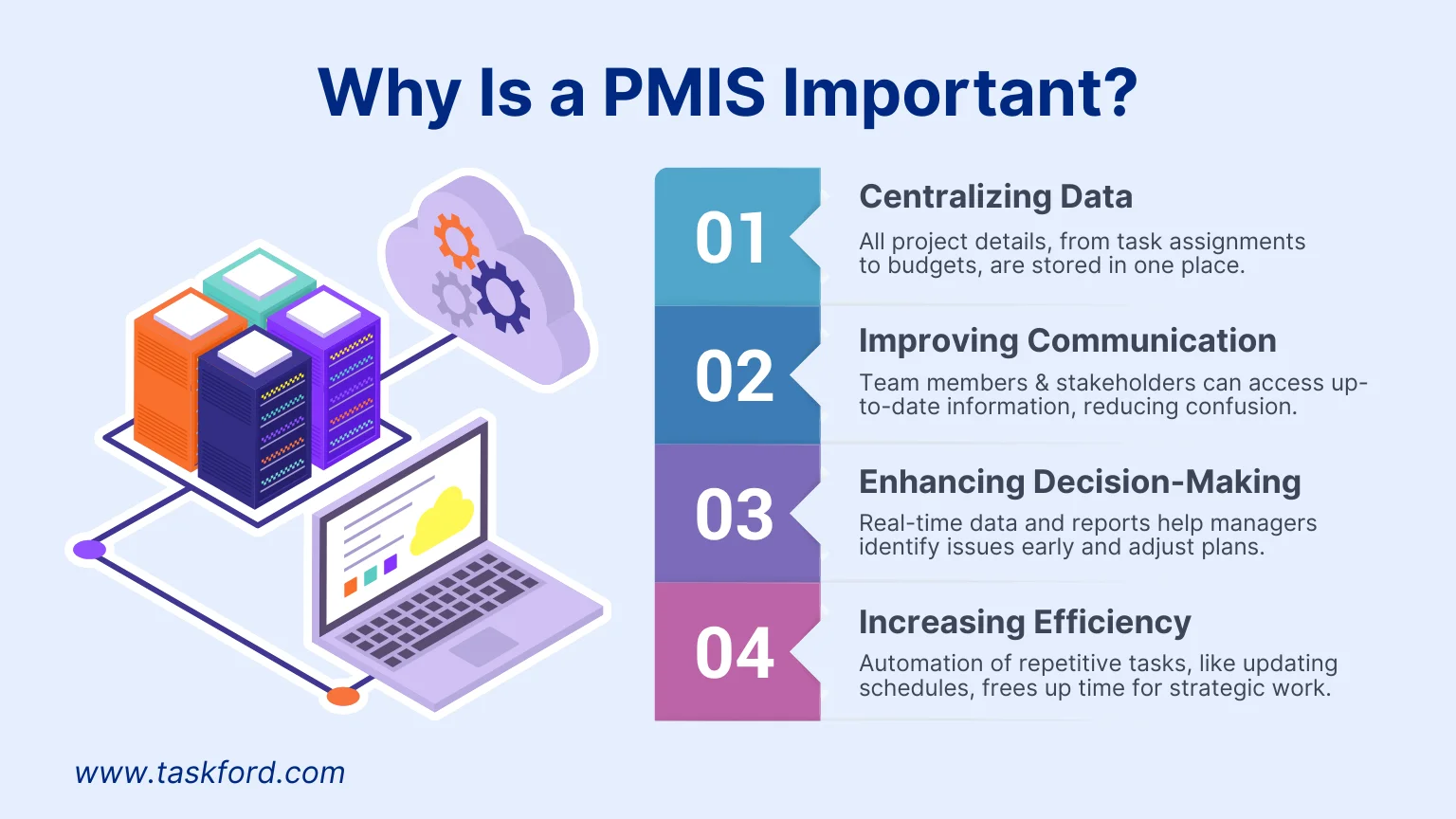
Projects often involve multiple moving parts - timelines, budgets, teams, and stakeholders. Without a system to organize this information, miscommunication and delays can occur. A PMIS addresses these challenges by:
- Centralizing Data: All project details, from task assignments to budgets, are stored in one place.
- Improving Communication: Team members and stakeholders can access up-to-date information, reducing confusion.
- Enhancing Decision-Making: Real-time data and reports help managers identify issues early and adjust plans.
- Increasing Efficiency: Automation of repetitive tasks, like updating schedules, frees up time for strategic work.
By using a PMIS, teams can focus on delivering results rather than managing paperwork or chasing updates.
Benefits of Using a PMIS
Implementing a PMIS can transform how teams manage projects. Here are some practical benefits, backed by real-world applications:
- Improved Efficiency: By automating tasks like scheduling or report generation, a PMIS saves time. For instance, a marketing team launching a campaign can use a PMIS to track deliverables, ensuring no task is overlooked.
- Better Decision-Making: Real-time data helps managers spot issues early. In a software development project, a PMIS might show that a critical task is behind schedule, allowing the manager to reassign developers before the delay impacts the launch.
- Enhanced Collaboration: A PMIS fosters teamwork by providing a single source of truth. In a remote team, members across time zones can access the same project updates, reducing miscommunication.
- Cost Control: Tracking budgets in real time helps avoid overspending. For example, a construction project manager can use a PMIS to monitor material costs and adjust orders to stay within budget.
- Scalability: A PMIS supports projects of all sizes, from small startups to large enterprises. It can handle multiple projects simultaneously, making it ideal for portfolio management.
How Does a PMIS Work?
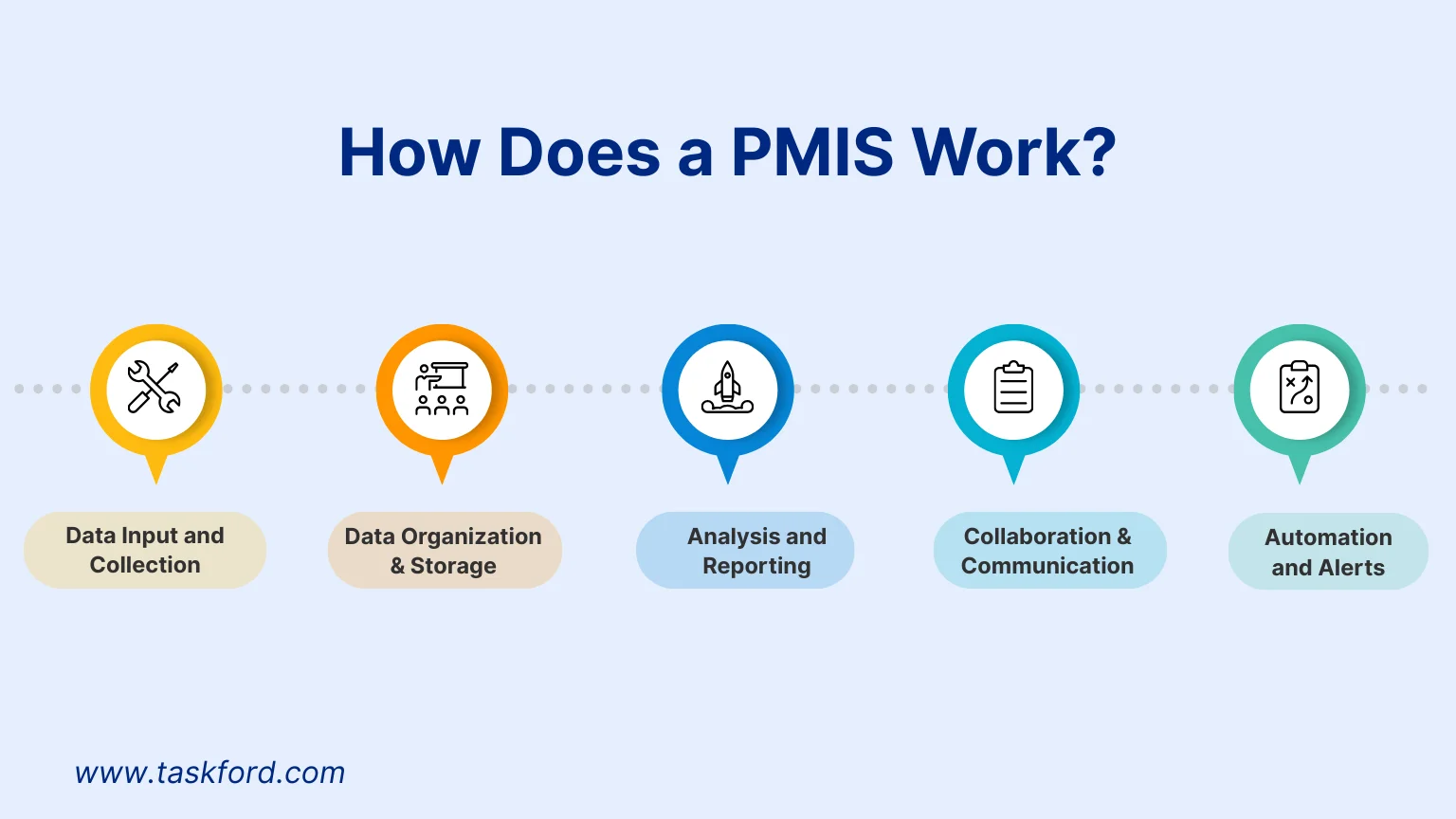
A PMIS works by integrating various project management functions into a single platform. It collects data from team members, tools, and documents, then organizes it for easy access and analysis. Below is a step-by-step look at how a PMIS operates in a typical project:
1. Data Input and Collection
The system gathers data from multiple sources, such as:
- Task Details: Deadlines, dependencies, and assignees entered by team members.
- Resource Information: Budgets, equipment, and personnel availability.
- Progress Updates: Status reports or time logs submitted by the team.
For example, a project manager might input a project timeline, while team members log their hours or task completion. The PMIS consolidates this information automatically.
2. Data Organization and Storage
Once collected, the PMIS organizes data into dashboards, charts, or reports. This makes it easy to see the big picture or drill down into specifics. For instance, a Gantt Chart might show task progress, while a budget dashboard tracks spending against the allocated funds.
3. Analysis and Reporting
A PMIS analyzes data to provide insights. Common reports include:
- Progress Reports: Show which tasks are on track, delayed, or completed.
- Resource Allocation: Highlight over- or under-utilized team members or materials.
- Risk Analysis: Identify potential issues, like tasks that might miss deadlines.
These reports help managers make informed decisions, such as reallocating resources to avoid bottlenecks.
4. Collaboration and Communication
A PMIS enables team members to share updates, documents, and feedback within the platform. For example, a stakeholder can review a report without needing to email the project manager, while team members can comment on tasks directly in the system.
5. Automation and Alerts
Many PMIS tools automate repetitive tasks, such as sending reminders for upcoming deadlines or updating task statuses. Alerts can notify managers of risks, like a task falling behind schedule or a budget overrun.
Key Features of a PMIS
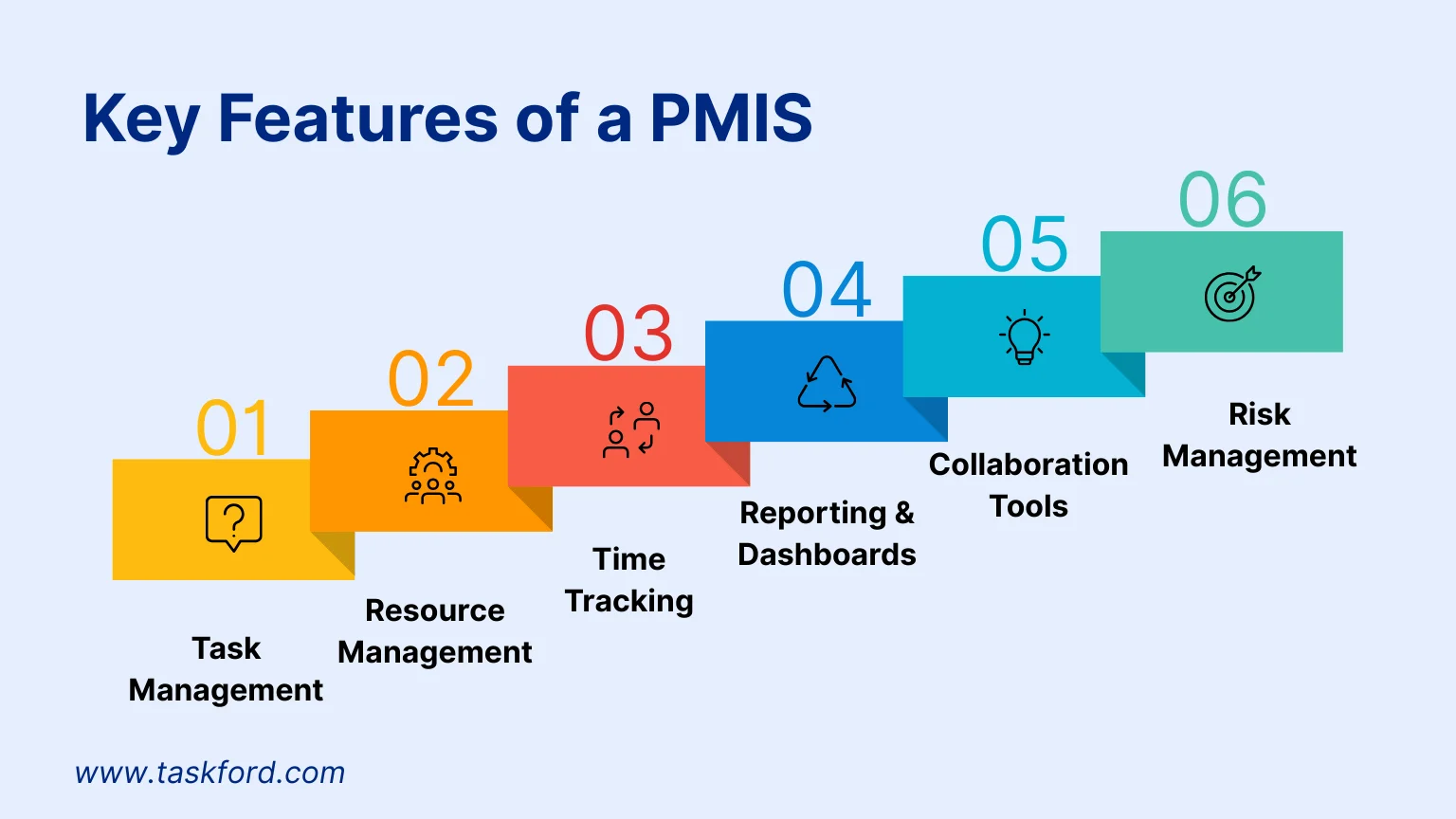
A good PMIS offers a range of features to support project management. To dive deeper into project management concepts like task dependencies or resource allocation, explore our Project Management Terms glossary.
Here are the most common and their practical benefits:
Task Management
- Function: Create, assign, and track tasks with deadlines and dependencies.
- Benefit: Ensures everyone knows their responsibilities and keeps the project on schedule.
- Example: A PMIS might show that Task B can’t start until Task A is complete, preventing delays.
Resource Management
- Function: Track budgets, personnel, and materials.
- Benefit: Helps allocate resources efficiently and avoid overuse or shortages.
- Example: A dashboard might show that a team member is overloaded with tasks, prompting reassignment.
Time Tracking
- Function: Log hours spent on tasks or projects.
- Benefit: Provides data for billing, performance reviews, or identifying inefficiencies.
- Example: A PMIS can reveal that a task took longer than planned, signaling a need for process improvement.
Reporting and Dashboards
- Function: Generate visual reports, such as Gantt charts or budget summaries.
- Benefit: Makes complex data easy to understand for stakeholders.
- Example: A stakeholder can see a project’s progress at a glance without sifting through spreadsheets.
Collaboration Tools
- Function: Enable document sharing, comments, and real-time updates.
- Benefit: Reduces email clutter and keeps everyone aligned.
- Example: Team members can upload a design file and get feedback directly in the PMIS.
Risk Management
- Function: Identify and prioritize potential risks.
- Benefit: Allows proactive problem-solving to keep projects on track.
- Example: The system might flag a task at risk of delay due to resource constraints.
How to Choose the Right PMIS
Choosing the right Project Management Information System (PMIS) is critical to ensuring it meets your project’s needs and supports your team effectively. The process involves evaluating your requirements, testing options, and considering long-term usability. Here are practical tips to guide your decision:
- Identify Your Needs: Does your project require robust reporting, time tracking, or collaboration tools? List your priorities.
- Consider Scalability: Choose a system that can grow with your team or handle multiple projects.
- Evaluate Ease of Use: A complex system can slow adoption. Look for one with a clear interface.
- Check Integration: Ensure the PMIS works with tools you already use, like accounting software or email platforms.
- Test Support and Training: Good customer support and training resources help your team get up to speed quickly.
Conclusion
A Project Management Information System (PMIS) is a powerful tool for organizing, tracking, and delivering projects efficiently. Centralizing data, automating tasks, and enabling collaboration help teams stay aligned and meet their goals. Whether you’re managing a small team or a large portfolio, a PMIS can save time, reduce risks, and improve outcomes. Start by identifying your needs, choosing the right tool, and training your team to make the most of this technology.
Making work simpler,
smarter, and more connected
Join our waitlist and be notified first.

Related Blog
Subscribe for Expert Tips
Unlock expert insights and stay ahead with TaskFord. Sign up now to receive valuable tips, strategies, and updates directly in your inbox.