The Best Agile Project Management Tools for Teams of Any Size – Expert Reviews
Discover the top agile project management tools of 2026, with expert reviews to help teams of all sizes boost productivity and collaborate using TaskFord & more
Agile project management has transformed how teams approach complex projects, emphasizing flexibility, collaboration, and iterative progress. Whether you’re leading a small startup or managing a large enterprise, choosing the right agile project management tools can make or break your team’s ability to deliver high-quality results on time. At TaskFord, we understand the importance of selecting software that aligns with your team’s needs, enhances productivity, and supports agile methodologies like Scrum and Kanban.
In this comprehensive guide, we’ll explore the top agile project management tools for 2025, offering expert reviews, detailed feature breakdowns, and insights to help teams of any size find the perfect solution.
Why Agile Project Management Tools Matter
Agile project management prioritizes adaptability, continuous feedback, and breaking projects into manageable iterations, often called sprints. Unlike traditional project management approaches like Waterfall, which follow a linear path, agile encourages teams to iterate quickly, incorporate customer feedback, and adjust priorities as needed. Agile project management tools are designed to support these principles by providing features like Kanban boards, sprint planning, backlog management, and real-time collaboration.
The right tool can enhance team communication, improve task visibility, and ensure projects stay on track. According to the Project Management Institute’s 2024 Pulse of the Profession report, 76% of respondents expect their organizations to increase agile usage over the next five years, highlighting the value of effective tools in achieving better outcomes. With so many options available, selecting the best agile project management tools requires understanding your team’s size, project complexity, and specific requirements.
Key Features to Look for in Agile Project Management Tools
Before diving into our expert reviews, let’s outline the essential features to consider when evaluating agile project management tools:
- Kanban Boards and Scrum Support: Visual boards for task tracking and sprint planning are critical for agile teams. Look for customizable boards to align with your team’s processes.
- Backlog Management: Tools should allow easy prioritization and organization of tasks or user stories in a product backlog.
- Collaboration Features: Real-time communication, file sharing, and commenting ensure team alignment, especially for remote or distributed teams.
- Reporting and Analytics: Burndown charts, velocity reports, and progress tracking help teams measure performance and identify bottlenecks.
- Integration Capabilities: Compatibility with tools like Slack, GitHub, or Google Drive enhances functionality and centralizes project data.
- Scalability: The tool should grow with your team, handling increased complexity without compromising performance.
- Ease of Use: A user-friendly interface ensures all team members, regardless of technical expertise, can adopt the tool quickly.
- Cost-Effectiveness: Pricing should align with your budget, with flexible plans for teams of varying sizes.
Top Agile Project Management Tools for 2025
1. TaskFord: Up And Coming Agile Solution
TaskFord was built for teams that find Trello too simple and Jira too heavy. Being a comprehensive project management and resource planning platform, it delivers agile essentials like Kanban boards, sprint planning, and reporting, but with a focus on accessibility and predictable costs. Unlike most competitors that charge per user, TaskFord offers a flat-rate pricing model — making it especially appealing for growing teams.
Key Features:
- Customizable Kanban Boards: TaskFord’s Kanban boards allow teams to visualize tasks, track progress, and customize columns to match their agile processes, whether using Scrum or Kanban.
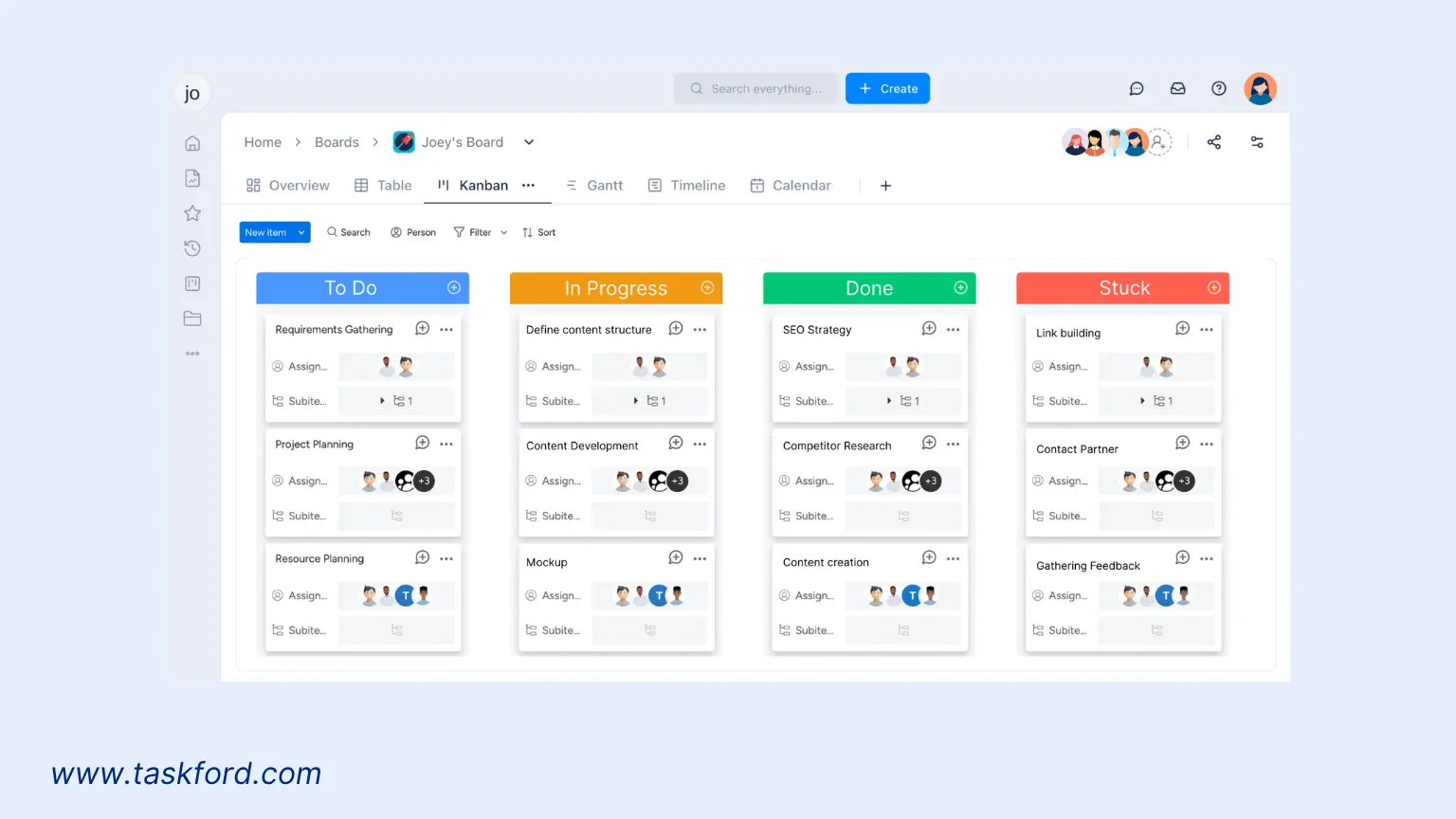
- Sprint Planning and Task Management: Create user stories, prioritize tasks, and plan sprints with drag-and-drop ease. TaskFord helps teams stay focused on high-priority items.
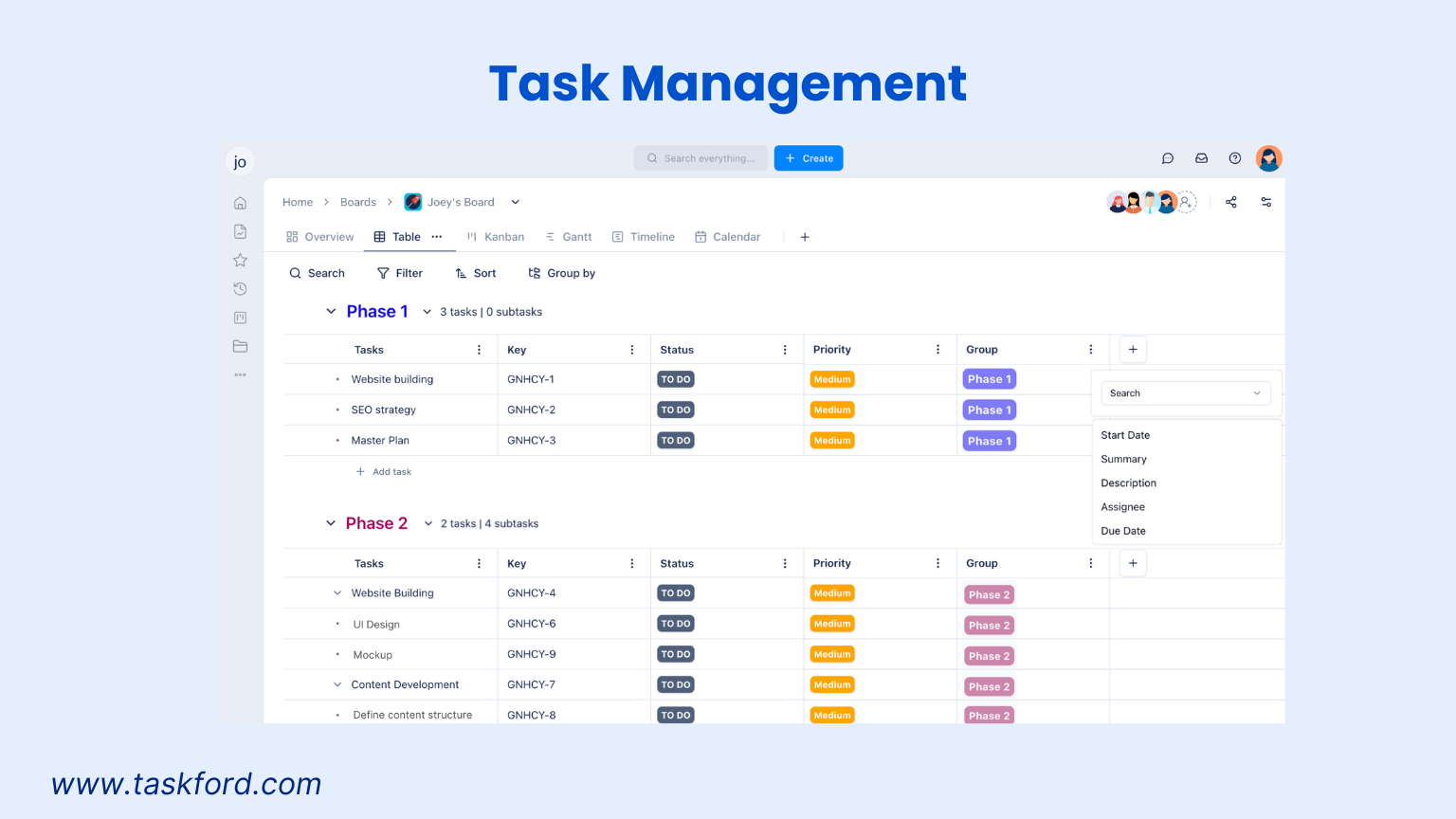
- Real-Time Collaboration: Built-in chat, task comments keep team communication centralized, reducing the need for external tools.
- Advanced Reporting: TaskFord offers detailed analytics so teams can find insights for their future plans
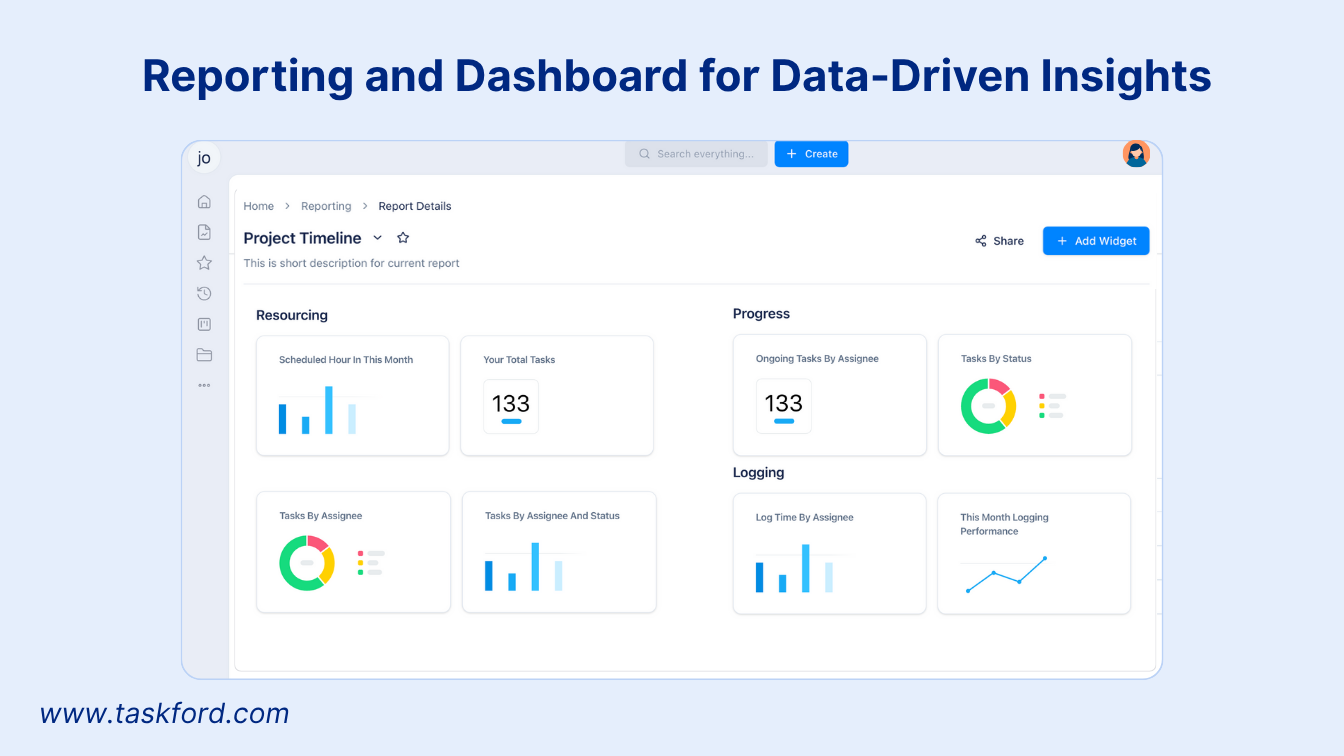
- Scalability: TaskFord scales effortlessly, supporting small teams with basic needs and large organizations with complex, cross-functional projects.
Pros:
- Flat pricing structure, making it cost-effective for teams of any size.
- No-code customization for tailored agile processes.
- Comprehensive onboarding and customer support for quick adoption.
- Multiple features for teams of all sizes.
Cons:
- Advanced automation features may require some technical setup for larger teams.
- Limited offline functionality compared to some competitors.
Pricing: Contact for details
Why Choose TaskFord? TaskFord stands out for its balance of power and simplicity, making it a top choice for teams transitioning to agile or managing diverse project types. Its no-code customization and flat pricing make it accessible for every team without sacrificing functionality.
👉 Example Scenario: A 12-person marketing team intended to switch from Trello to TaskFord due to TaskFord having various features that can be used by many industries.
2. Jira: The Go-To for Software Development Teams
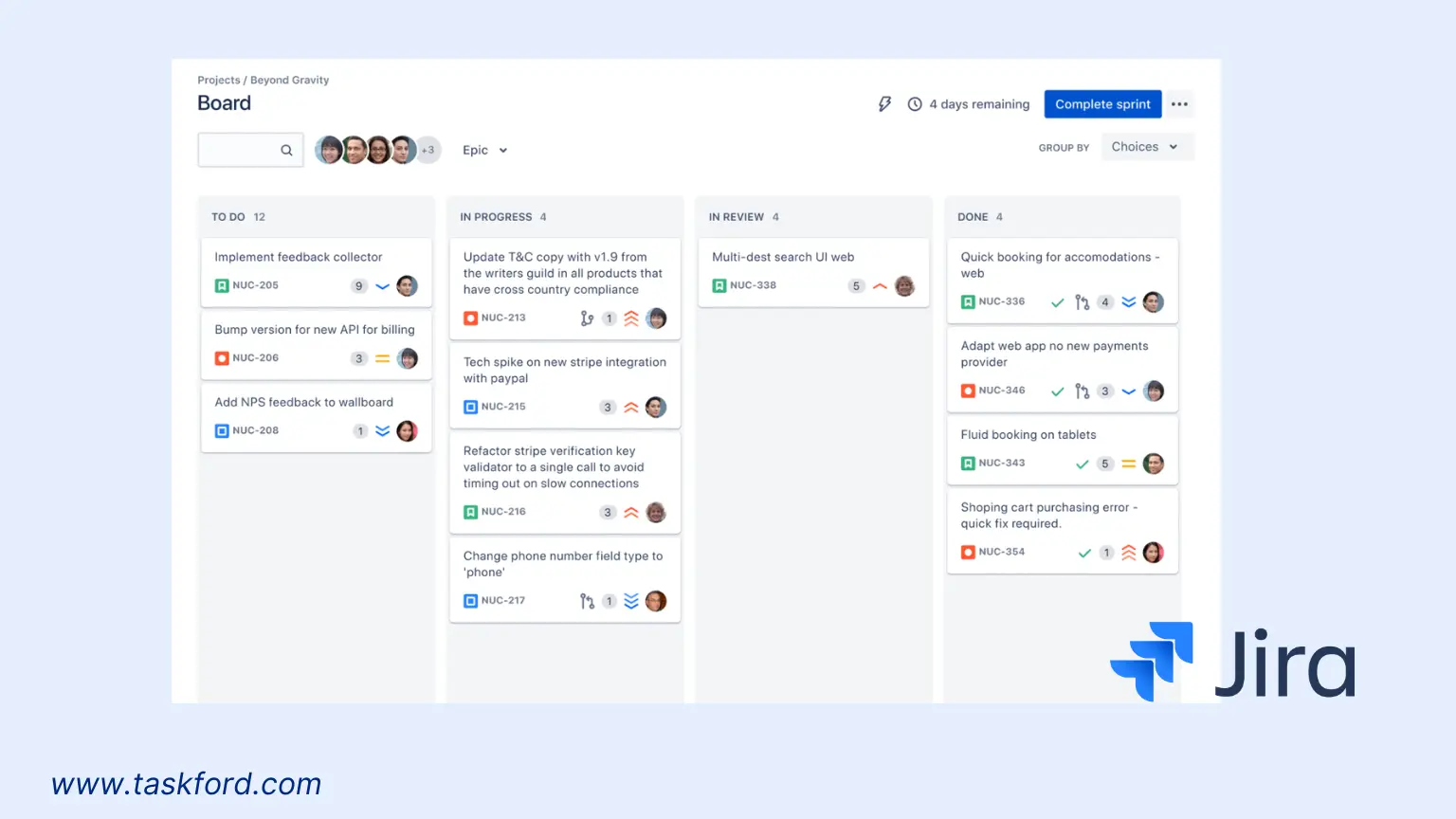
Developed by Atlassian, Jira is one of the most established names in project management, especially in software development. It gives teams detailed issue tracking, customizable workflows, and Agile reporting, making it ideal for Scrum and Kanban environments. The trade-off is complexity: non-technical users often struggle, and setup can feel heavy for smaller teams.
Best for: Development teams running Agile at scale.
Pros:
- Robust Agile features with sprint reports and velocity tracking
- Highly customizable workflows for different processes
- Extensive marketplace of add-ons and integrations
Cons:
- Steep learning curve for new or non-technical users
- Can feel bloated for simple task tracking
Pricing:
- Free: Up to 10 users
- Standard: $8.15/user/month
3. ClickUp: The Flexible All-Rounder
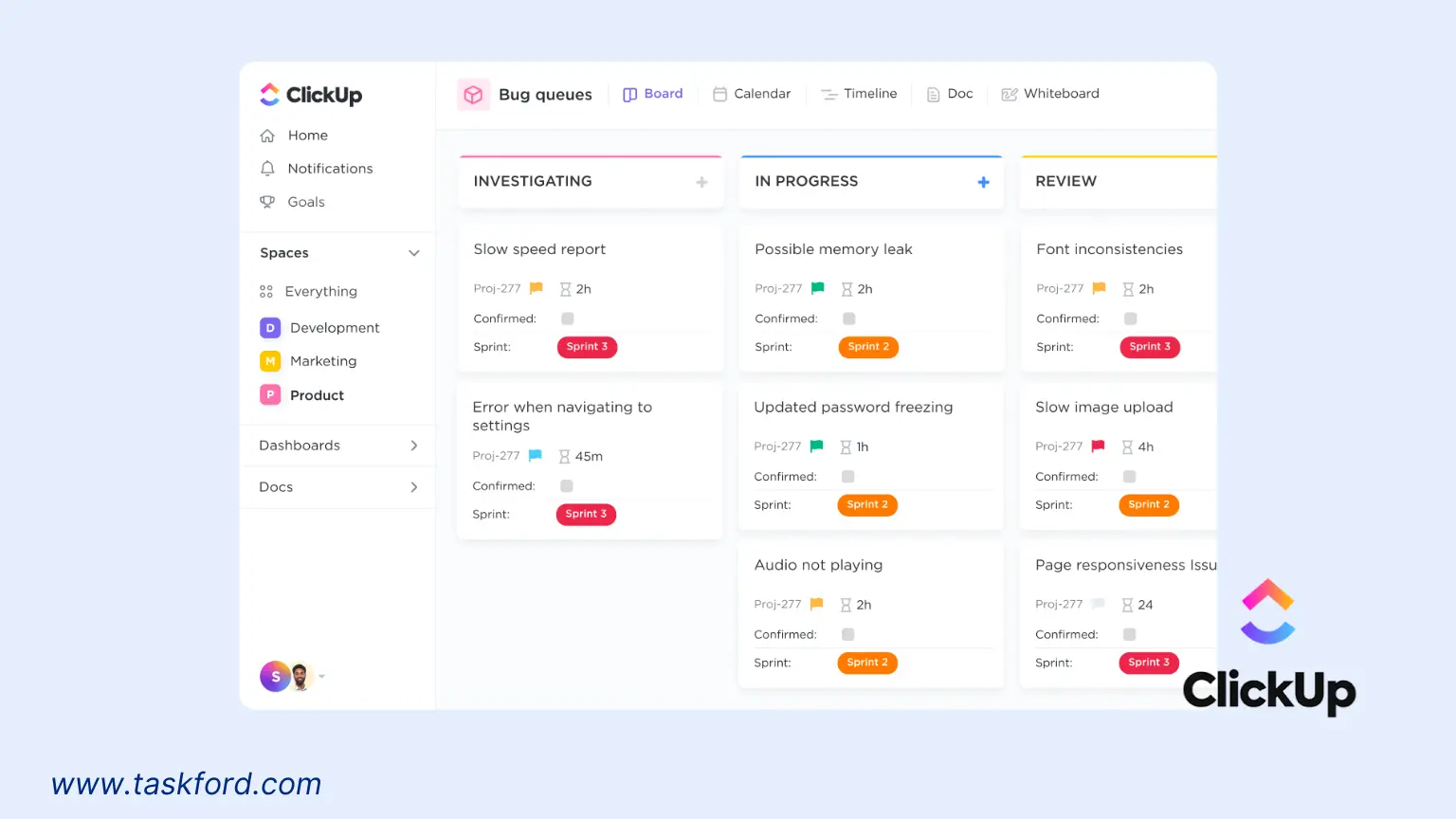
ClickUp aims to be an all-in-one work hub, combining task management, docs, goals, dashboards, and whiteboards. Teams can choose how they visualize work, from Kanban boards and calendars to Gantt charts for dependency mapping. While its flexibility makes it popular with cross-functional teams, the sheer range of features can overwhelm new users, and performance issues occasionally surface with large projects.
Best for: Teams that need flexibility and prefer one tool for many functions.
Pros:
- Combines project, task, and knowledge management in one space
- Affordable compared to Asana or Monday
- Supports multiple project styles (Agile, Waterfall, hybrid)
Cons:
- Overwhelming for first-time users
- Reports of slower performance at scale
Pricing:
- Free: Unlimited tasks and members
- Unlimited: $7/user/month
4. Asana: Collaboration-Focused Agile Management
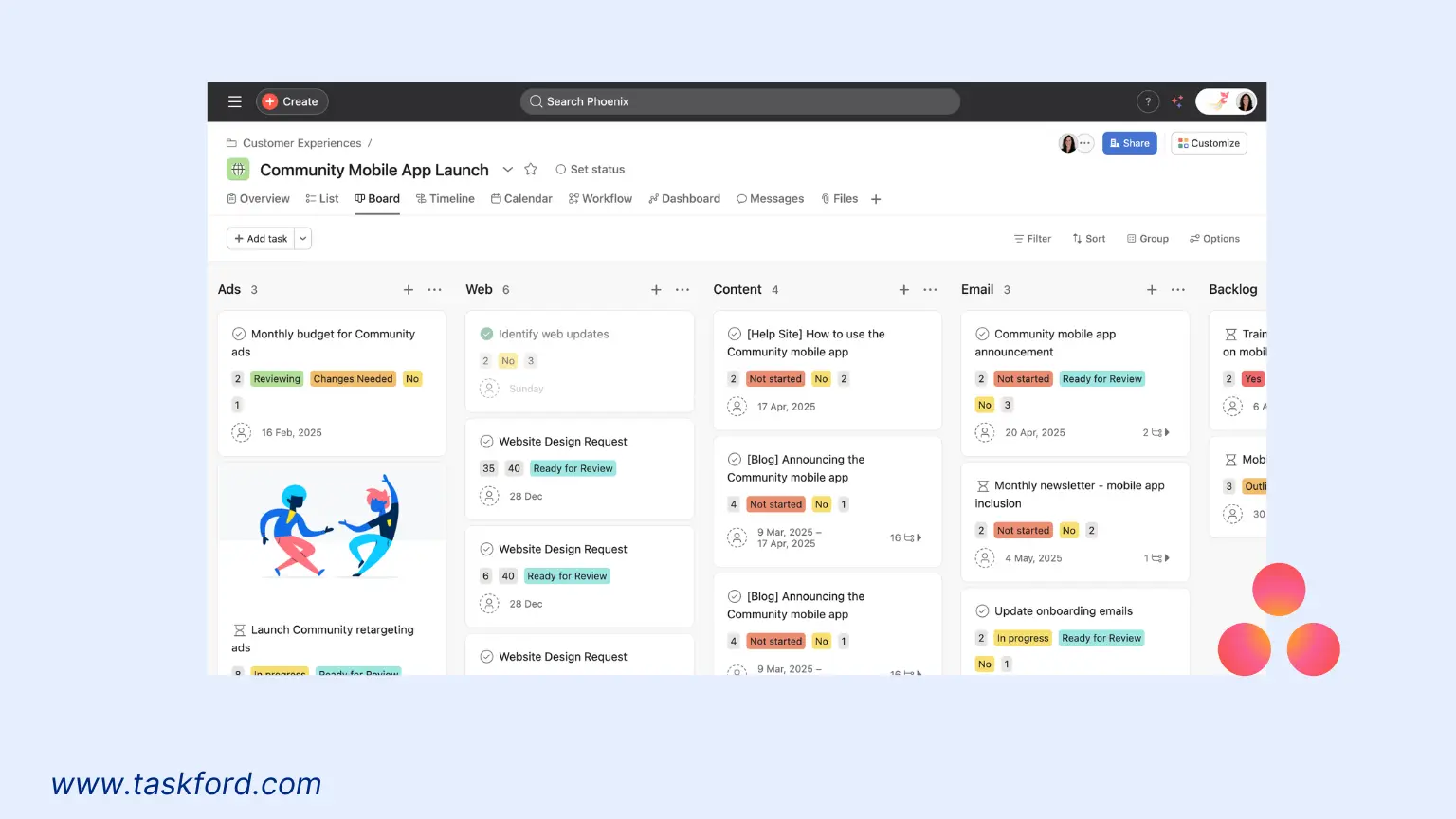
Asana emphasizes clarity and collaboration, helping teams move from task lists to larger strategic goals. Projects can be tracked through lists, boards, or timelines, while features like Goals and Portfolios connect daily work to business objectives. Its integrations with Slack, Google Drive, and Zoom make it easy to slot into existing workflows. However, while Asana shines in cross-team coordination, it lacks native time tracking, and larger organizations often need the premium tier to unlock advanced features.
Best for: Teams prioritizing collaboration and alignment across departments.
Pros:
- Clean, user-friendly interface
- Strong at connecting day-to-day tasks with higher-level goals
- Excellent third-party integrations
Cons:
- No built-in time tracking
- Advanced features locked behind higher plans
Pricing:
- Free: Basic features for small teams
- Premium: $10.99/user/month
5. Trello: Visual Simplicity for Small Teams
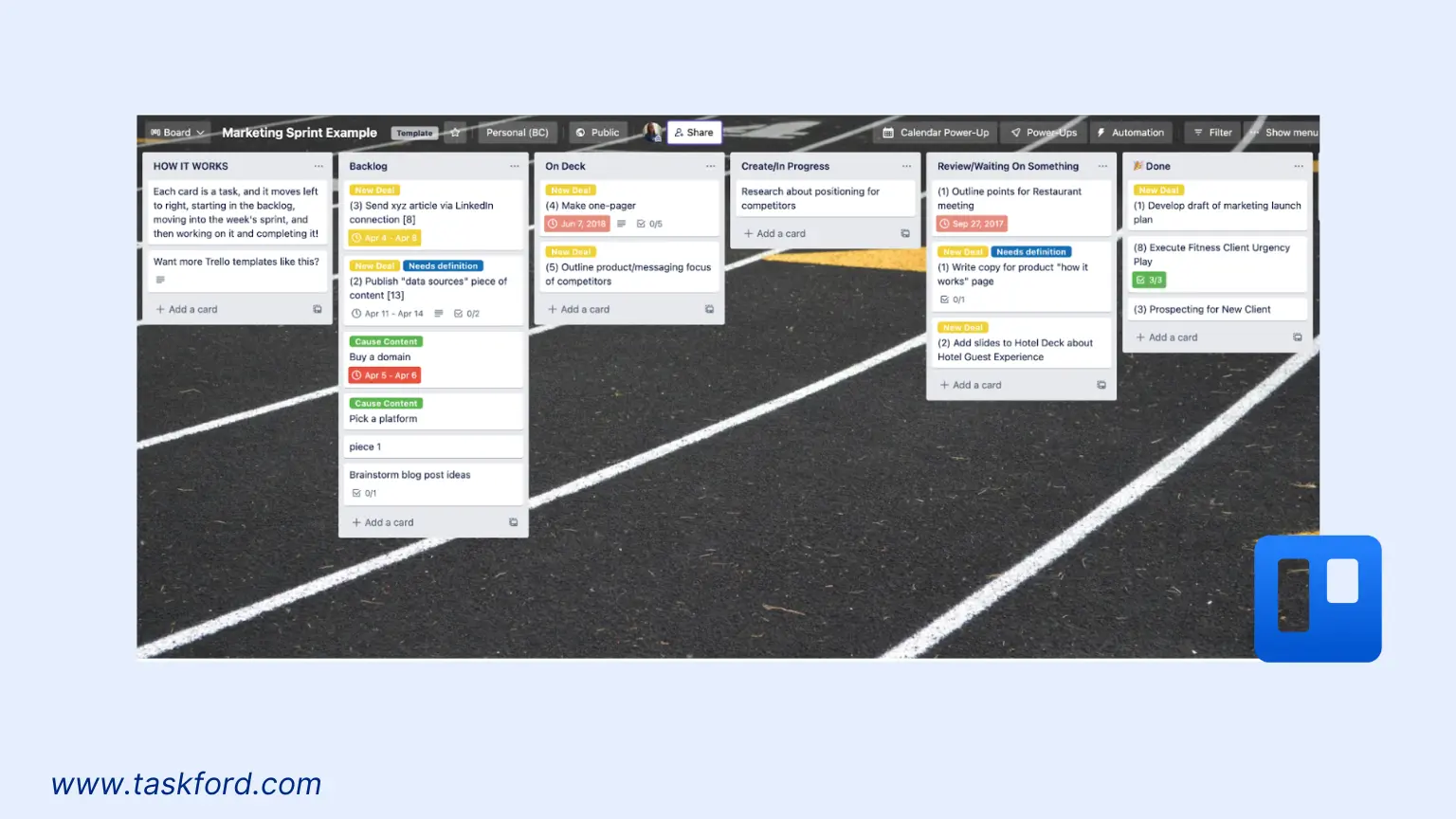
Trello is built on simplicity, with its Kanban board approach making it easy for teams to visualize work in progress. Cards can be moved between lists, tagged, and assigned, while Power-Ups add functionality like calendars, voting, or integrations with tools like Slack and Google Drive. Its ease of use makes it a favorite for small teams and personal projects. But Trello’s simplicity also limits it: larger teams often outgrow it when they need reporting, advanced automation, or resource management.
Best for: Small teams, startups, or individuals who want a lightweight tool.
Pros:
- Very easy to set up and use
- Highly visual task management
- Wide selection of add-ons (Power-Ups)
Cons:
- Limited reporting and resource management
- Can feel basic for complex projects
Pricing:
- Free: Unlimited cards and up to 10 boards per workspace
- Standard: $5/user/month
6. Monday.com: Versatile and Visual for Cross-Functional Teams
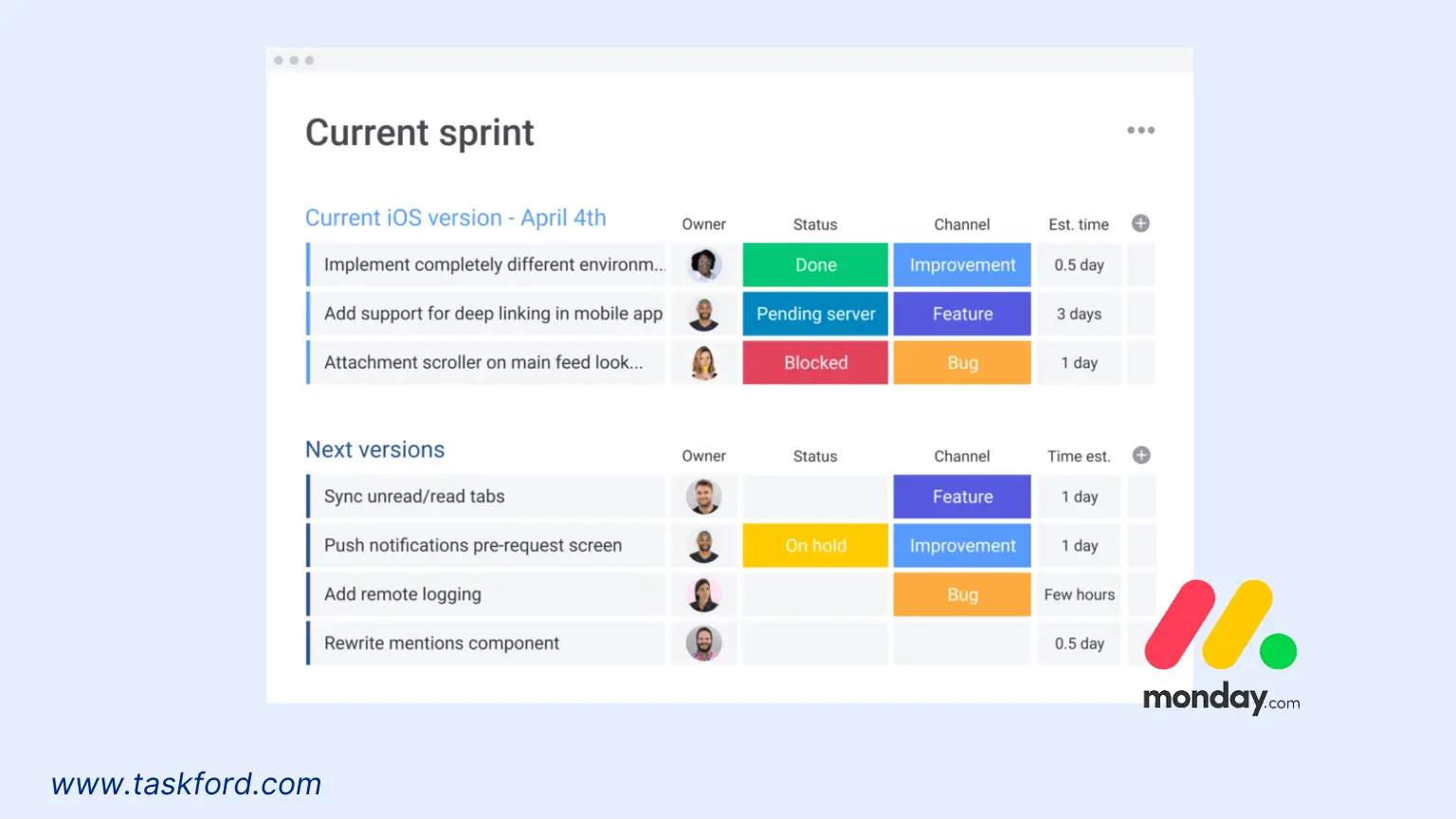
Monday.com markets itself as a Work OS, letting teams build custom boards for projects, sales pipelines, or operations. Its strength is visual project tracking, with timelines, Gantt, and calendar views, plus strong automation options for status updates and notifications. Integrations with tools like Slack, Outlook, and Teams make it adaptable for different departments. However, while highly versatile, costs can rise quickly for larger teams, and some users find setup requires trial and error to get right.
Best for: Teams that want visually rich project tracking with customization.
Pros:
- Highly customizable with templates for different industries
- Strong visual dashboards and automations
- Good integrations for cross-departmental use
Cons:
- Pricing scales quickly as teams grow
- Initial setup can be time-consuming
Pricing:
- Free: Up to 2 users
- Basic: $9/user/month
7. Wrike: Enterprise-Grade Agile Management
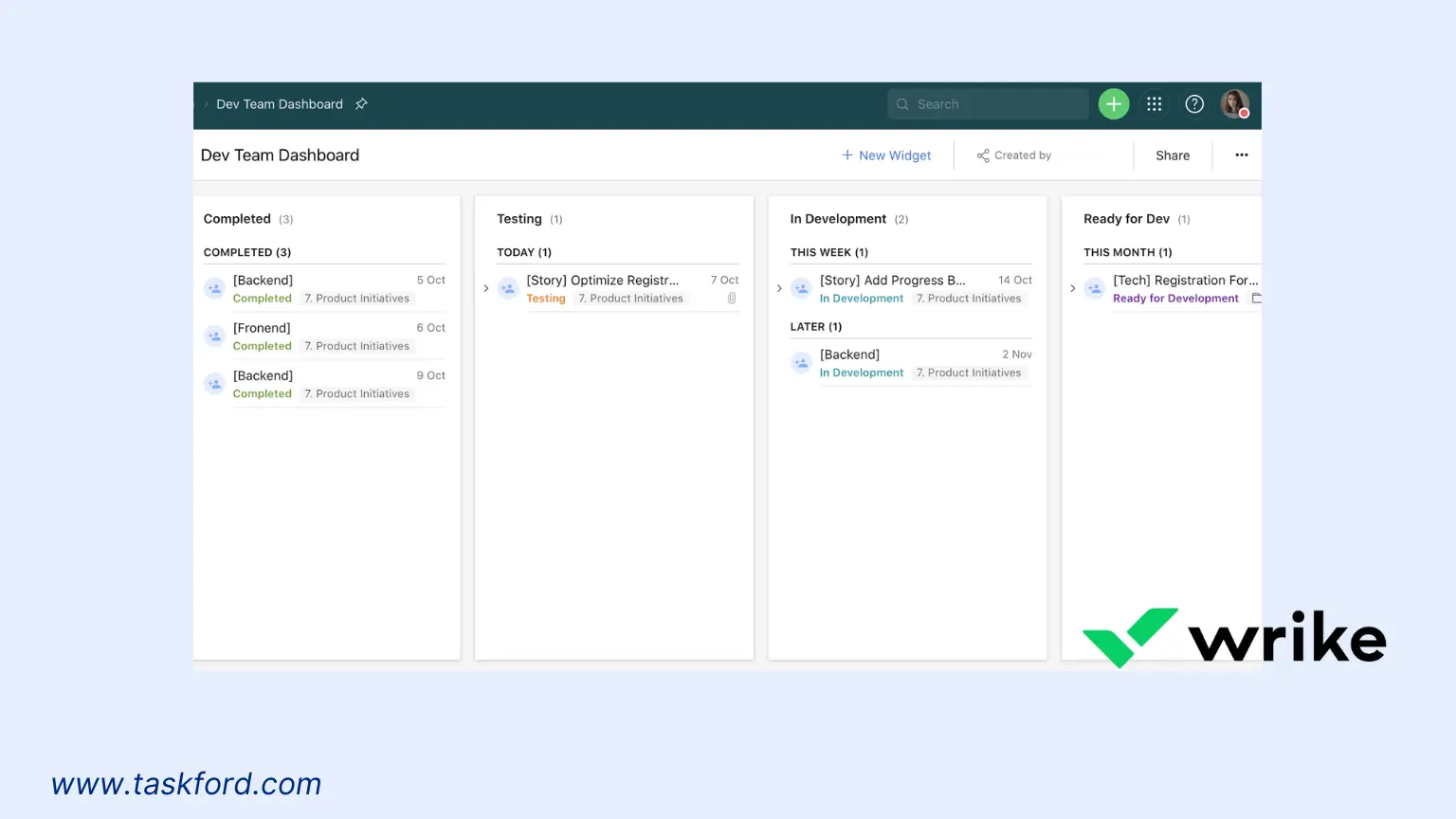
Wrike is designed for teams that need advanced project management with room to scale. It supports Agile methods with Kanban and Scrum boards, while built-in time tracking helps measure sprint velocity and manage resources. Teams can collaborate through real-time comments, file sharing, and proofing, and managers get detailed insights with customizable reports and dashboards.
Best for: Larger teams that need detailed reporting and scalability.
Pros:
- Strong reporting and analytics
- Flexible views for different project types
- Scales well across multiple departments
Cons:
- Higher learning curve for new users
- Free plan lacks Agile features
- Premium plans can be expensive for small teams
Pricing:
- Free: Basic task management for up to 5 users
- Team: $9.80/user/month
- Business: $24.80/user/month (billed annually)
Comparing Agile Project Management Tools
To help you choose the right agile project management tool, here’s a comparison based on key criteria:
| Tool | Best For | Free Plan | First Paid Plan | Key Differentiator | Main Limitation |
|---|---|---|---|---|---|
| TaskFord | Teams of all size | Yes | Contact for details | Robust features, suitable for various teams that need many functions | Limited offline functionality |
| Jira | Software development with DevOps needs | Yes (10 users) | $8.60/user/month | CI/CD integrations + deep workflows | Steep learning curve |
| ClickUp | Cross-industry teams wanting flexibility | Yes | $7/user/month | Multiple views + built-in automation | Performance issues |
| Asana | Cross-functional collaboration | Yes (10 users) | $10.99/user/month | User-friendly design, easy adoption | Limited agile reporting |
| Trello | Small teams managing simple boards | Yes (10 boards) | $5/user/month | Simple Kanban with low setup barrier | No native sprint metrics |
| Monday.com | Teams needing visual, automated tracking | Yes (2 users) | $9/user/month | Strong automation + colorful dashboards | Expensive at scale |
| Wrike | Large enterprises with compliance needs | Yes | $10/user/month | Enterprise-grade reporting + security | Too complex for small teams |
How to Choose the Right Agile Project Management Tool
Selecting the best agile project management tool depends on your team’s size, project complexity, and specific needs. Here are actionable steps to guide your decision:
- Assess Team Size and Structure: Small teams (under 10 members) may benefit from lightweight tools like Trello or TaskFord’s free plan. Larger teams with cross-functional needs might prefer Monday.com or Wrike.
- Define Your Agile Methodology: If your team follows Scrum, prioritize tools with strong sprint planning and burndown charts, like Jira or Trello. For Kanban-focused teams, Jira or ClickUp excels.
- Evaluate Integration Needs: Ensure the tool integrates with your existing software stack (e.g., Slack, GitHub, or CRM platforms) to centralize processes.
- Consider Budget: Free plans from TaskFord, Asana, or Trello are great for startups, while enterprise teams may opt for Wrike or Jira’s premium plans.
- Test Usability: Request demos or free trials to assess how easily your team can adopt the tool. TaskFord and Asana stand out for their user-friendly interfaces.
- Check Scalability: Choose a tool that grows with your team. TaskFord and Monday.com offer flexible plans for scaling teams, while Jira and Wrike cater to enterprise needs.
Why TaskFord Stands Out in 2025
At TaskFord, we’ve built our platform to address the diverse needs of agile teams, from startups to enterprises. Unlike competitors that focus solely on technical teams (like Jira) or basic task management (like Trello), TaskFord strikes a balance by offering robust agile features in a user-friendly package. Our customization allows teams to tailor Kanban boards, sprint planning, and reporting to their unique processes without requiring technical expertise. Plus, our flat pricing ensures cost predictability, making TaskFord accessible for teams of any size.
TaskFord’s commitment to continuous improvement means we regularly update our platform based on user feedback, ensuring it remains a top choice for agile project management tools in 2025. Whether you’re managing a small marketing campaign or a large software development project, TaskFord provides the tools to keep your team aligned, productive, and agile.
Trends Shaping Agile Project Management Tools in 2025
- Remote Collaboration at Scale: With over 60% of agile teams now working in hybrid or remote setups, tools that offer built-in communication like TaskFord’s integrated chat are becoming essential to avoid tool sprawl.
- Automation as a Productivity Lever: Automation is moving from “nice-to-have” to core requirement. ClickUp and Monday.com are popular here, but TaskFord is introducing no-code automation designed for non-technical teams.
- Customizability Without Complexity: Many teams want the flexibility of Jira without its steep learning curve. Platforms like TaskFord and ClickUp offer no-code customization, letting marketing, HR, or product teams tailor workflows without IT support.
- Data-Driven Agile Metrics: Teams are relying more on velocity tracking, burndown charts, and cycle time analytics to forecast delivery. Wrike leads with enterprise-grade reports, while TaskFord focuses on making advanced metrics accessible to smaller teams.
FAQ: Agile Project Management Tools in 2025
1. What is the best agile tool for small teams in 2025? Trello and TaskFord are strong contenders. Trello is extremely easy to use, while TaskFord adds backlog refinement and sprint reporting, which growing teams often need.
2. Why would a team choose TaskFord over Jira? TaskFord offers flat pricing and no-code customization. Jira is powerful but can overwhelm non-technical users, while TaskFord is designed for easier adoption across cross-functional teams.
3. Which agile project management tool is most cost-effective? For small teams, Trello and Asana’s free plans are attractive. But for scaling teams, TaskFord’s flat pricing can save thousands per year compared to Jira or Monday.com’s per-user fees.
4. Are agile tools only for software development? Not anymore. Agile is now common in marketing, HR, and operations. Tools like TaskFord and Asana are built to support both technical and non-technical agile teams.
Conclusion: Empower Your Team with the Right Agile Tool
Choosing the right agile project management tool is a critical decision that can enhance your team’s productivity, collaboration, and project success. TaskFord stands out as a versatile, cost-effective solution for teams of any size, offering customizable Kanban boards and robust sprint planning. For technical teams, Jira remains a top choice, while ClickUp and Monday.com offer flexibility for cross-functional projects. Asana and Trello cater to teams prioritizing simplicity, and Wrike serves enterprise needs with advanced features.
By evaluating your team’s needs, testing tools through free trials, and considering scalability, you can find the perfect agile project management tool to drive success in 2025. At TaskFord, we’re committed to empowering teams with the tools they need to thrive in an agile environment. Explore TaskFord’s free plan today and take your project management to the next level.
Learn more
- Project Management Guide for Beginners in 2025
- Gantt Chart vs Kanban - Which One Is Better For Your Team?
- Agile Project Management vs Waterfall - What’s The Difference?
Subscribe for Expert Tips
Unlock expert insights and stay ahead with TaskFord. Sign up now to receive valuable tips, strategies, and updates directly in your inbox.