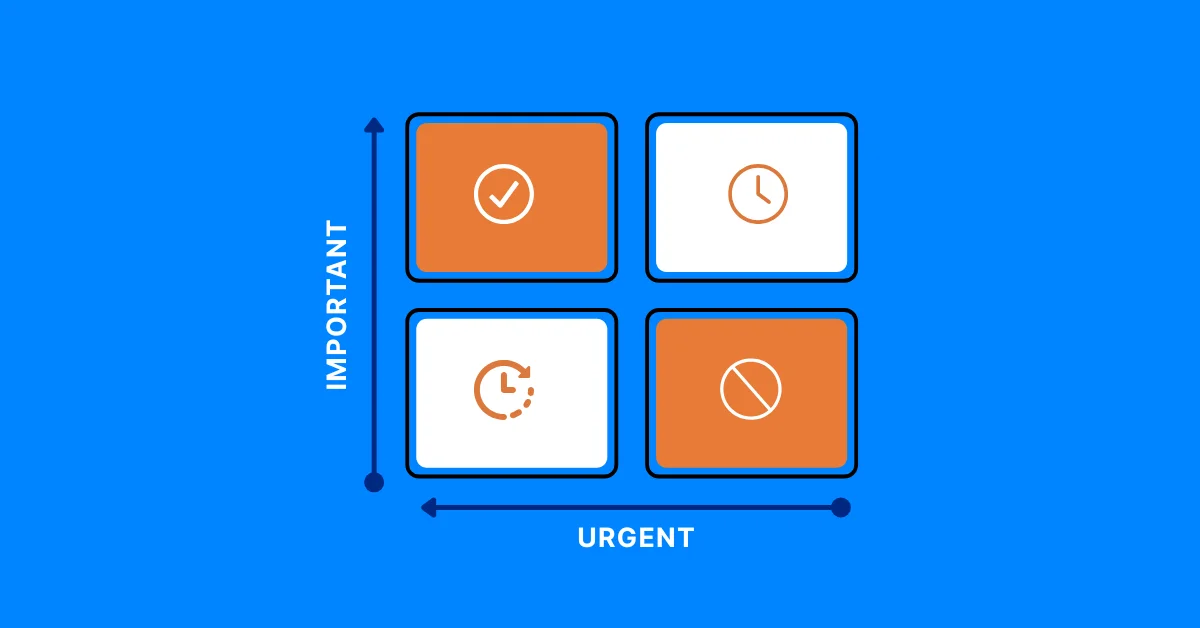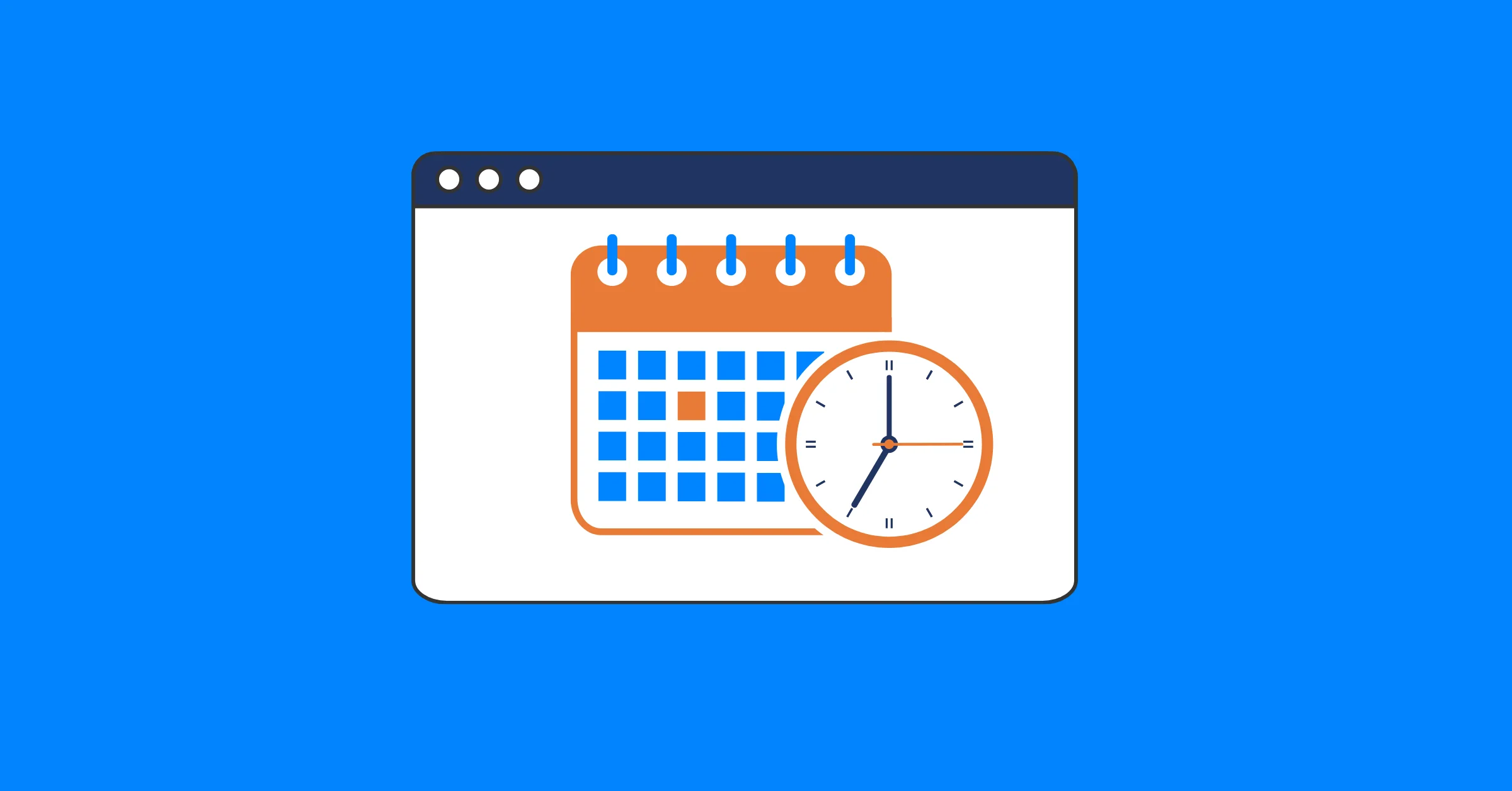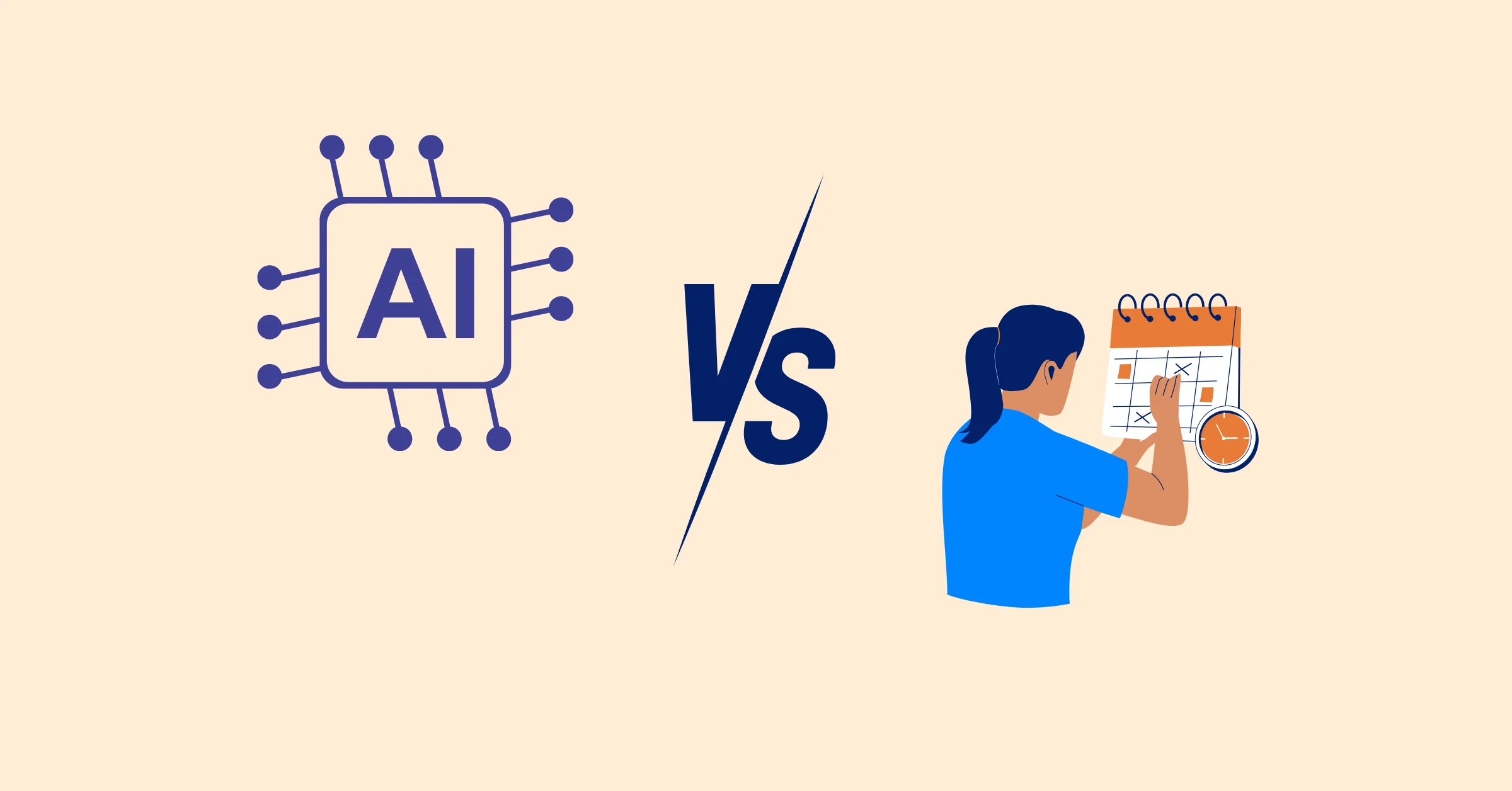Top Features to Look for in a Project Time Tracker In 2025
Discover the essential features to look for in a project time tracker to boost productivity and ensure project success.
Effective time management is the backbone of successful project delivery. Whether you’re a freelancer juggling multiple clients, a small business owner overseeing a team, or a project manager in a large organization, a project time tracker can transform how you monitor progress, allocate resources, and ensure profitability. Not all time tracking tools are created equal. Choosing the right project time tracker requires a deep dive into the features that align with your specific needs, from accurate time logging to robust reporting.
In this blog, we’ll explore the top features to look for in a project time tracker, offering insights to help you make an informed decision and boost your productivity.
What Is a Time Tracker?
A time tracker is a tool designed to record the amount of time spent on various tasks, projects, or activities. It can be as simple as a digital stopwatch or as sophisticated as an integrated part of a broader project management suite. The primary goal of a time tracker is to help teams understand where their time goes, thereby enabling them to optimize their workflows, ensure accurate billing, and improve overall productivity.
Why a Project Time Tracker Matters
A project time tracker is essential for gaining visibility into how hours are spent across tasks, projects, and team members. This data empowers you to:
- Improve Productivity: Identify time sinks and optimize task allocation.
- Enhance Billing Accuracy: Ensure clients are invoiced correctly for billable hours.
- Boost Project Planning: Use historical data to estimate future project timelines and budgets.
- Increase Accountability: Foster transparency within teams by tracking contributions.
A project time tracker goes beyond simple clock-in, clock-out functionality. It’s a strategic tool that aligns time management with business goals.
Key Features to Look for in a Project Time Tracker
1. Accurate and Flexible Time Logging
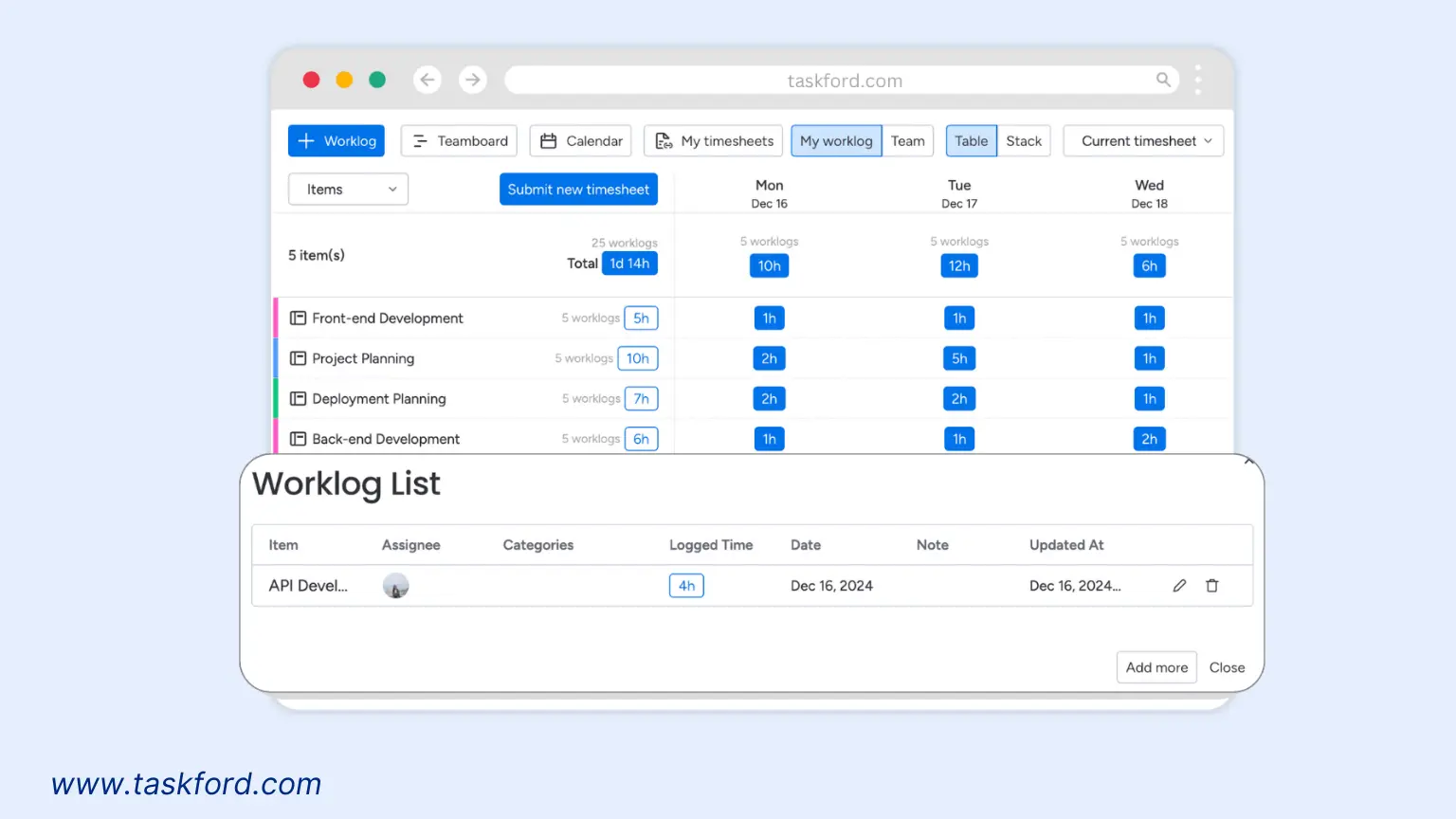
The heart of any project time tracker is its ability to record time accurately. Look for a tool that offers multiple ways to log hours, catering to different work styles and project types. Key aspects include:
- Manual and Automatic Tracking: Some team members prefer manually entering their hours, while others benefit from automatic timers that run in the background. A hybrid approach ensures flexibility. For example, TaskFord’s time tracker allows users to start a timer with a single click or input hours retroactively for maximum convenience.
- Billable vs. Non-Billable Hours: Categorizing time as billable or non-billable is critical for freelancers and agencies. This feature ensures accurate invoicing and helps track non-revenue-generating activities like administrative tasks.
- Offline Tracking: Projects don’t always happen with constant internet access. A robust time tracker should allow logging hours offline, syncing data once connectivity is restored. This is particularly useful for teams working in areas with unreliable internet.
- Task-Level Granularity: The tracker should let you assign time to specific tasks within a project. This level of detail helps pinpoint which activities consume the most resources, enabling better planning and prioritization.
Pro Tip: Choose a tool that minimizes friction in time logging. Complex interfaces or mandatory fields can discourage consistent use, leading to inaccurate data.
2. Comprehensive Reporting and Analytics
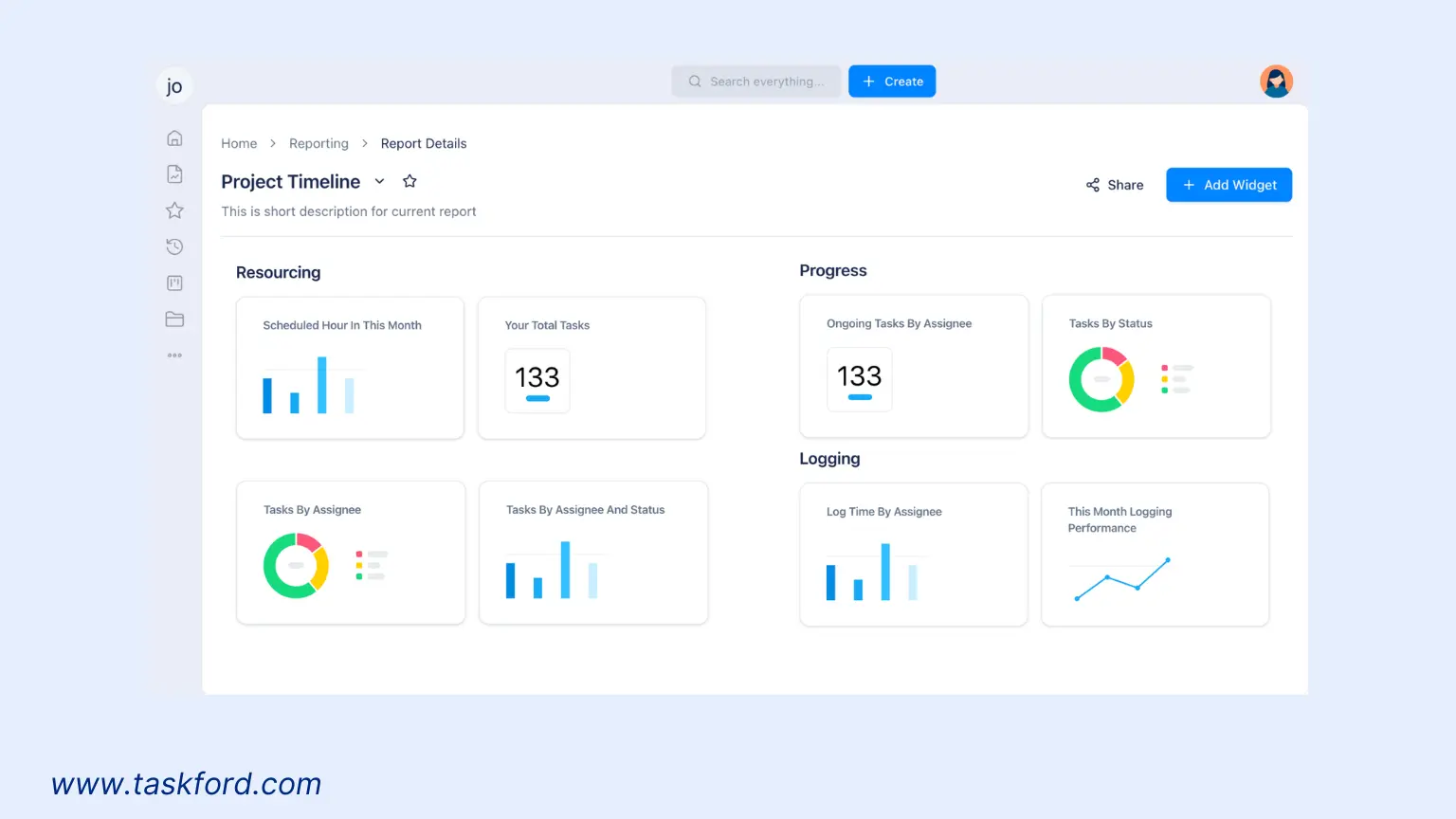
Data is only as valuable as the insights it provides. A project time tracker should offer robust reporting capabilities to help you analyze time usage and make data-driven decisions. Look for:
- Customizable Reports: Reports should be tailored to your needs, whether you’re tracking team performance, project progress, or client billing. For instance, TaskFord’s reporting suite lets users filter data by project, task, or employee, with exportable formats like PDF and CSV for easy sharing.
- Visual Dashboards: Graphs, pie charts, and heatmaps make it easier to spot trends at a glance. A dashboard that displays daily, weekly, or monthly time allocation per project or team member can reveal inefficiencies quickly.
- Budget Tracking: Reports should tie time data to project budgets, showing whether you’re on track or overspending. This is crucial for fixed-price projects where every hour impacts profitability.
- Historical Data Access: Comparing current projects with past ones helps refine estimates and identify patterns. For example, if a similar project took 20% longer than planned, you can adjust future timelines accordingly.
Why It Matters: Detailed analytics transform raw time data into actionable insights, helping you optimize resource allocation and improve project outcomes.
3. Security and Compliance
Time tracking involves sensitive data, from employee hours to client billing rates. Ensure your tracker prioritizes security with:
- Data Encryption: Look for AES-256 encryption to protect data in transit and at rest.
- Compliance: The tool should align with regulations like GDPR or CCPA, especially if you handle international clients. SOC 2 Type II is a great choice.
- Audit Trails: Logs of who accessed or edited time data provide accountability and transparency.
Why It Matters: A security breach can damage client trust and lead to legal issues. Choose a tracker with robust safeguards.
4. Team Collaboration and Permissions
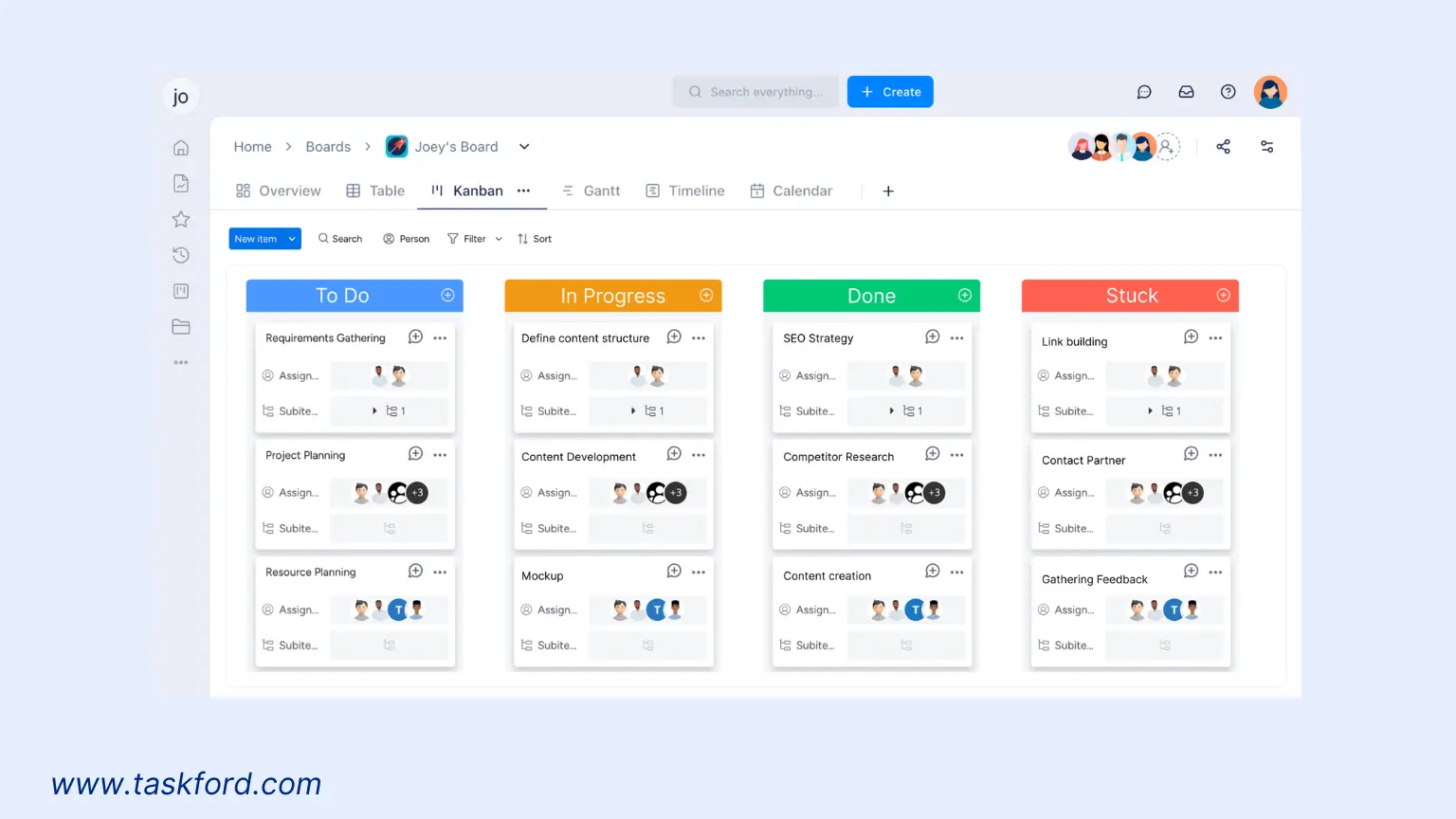
For teams, a project time tracker should facilitate collaboration while maintaining control over data access. Look for:
- Role-Based Permissions: Admins should have full access to reports and settings, while team members see only their own data or assigned projects. This protects sensitive information like billing rates.
- Timesheet Approval: Managers should be able to review and approve timesheets before they’re finalized, ensuring accuracy and accountability.
- Real-Time Collaboration: Features like shared project views or live activity feeds let teams see who’s working on what, fostering coordination.
- Vacation and Leave Tracking: Some trackers, like TaskFord, allow scheduling and managing time-off requests within the same platform, simplifying resource planning.
Pro Tip: Test the permissions system to ensure it balances transparency with privacy, especially for sensitive client projects.
5. Budget and Cost Management
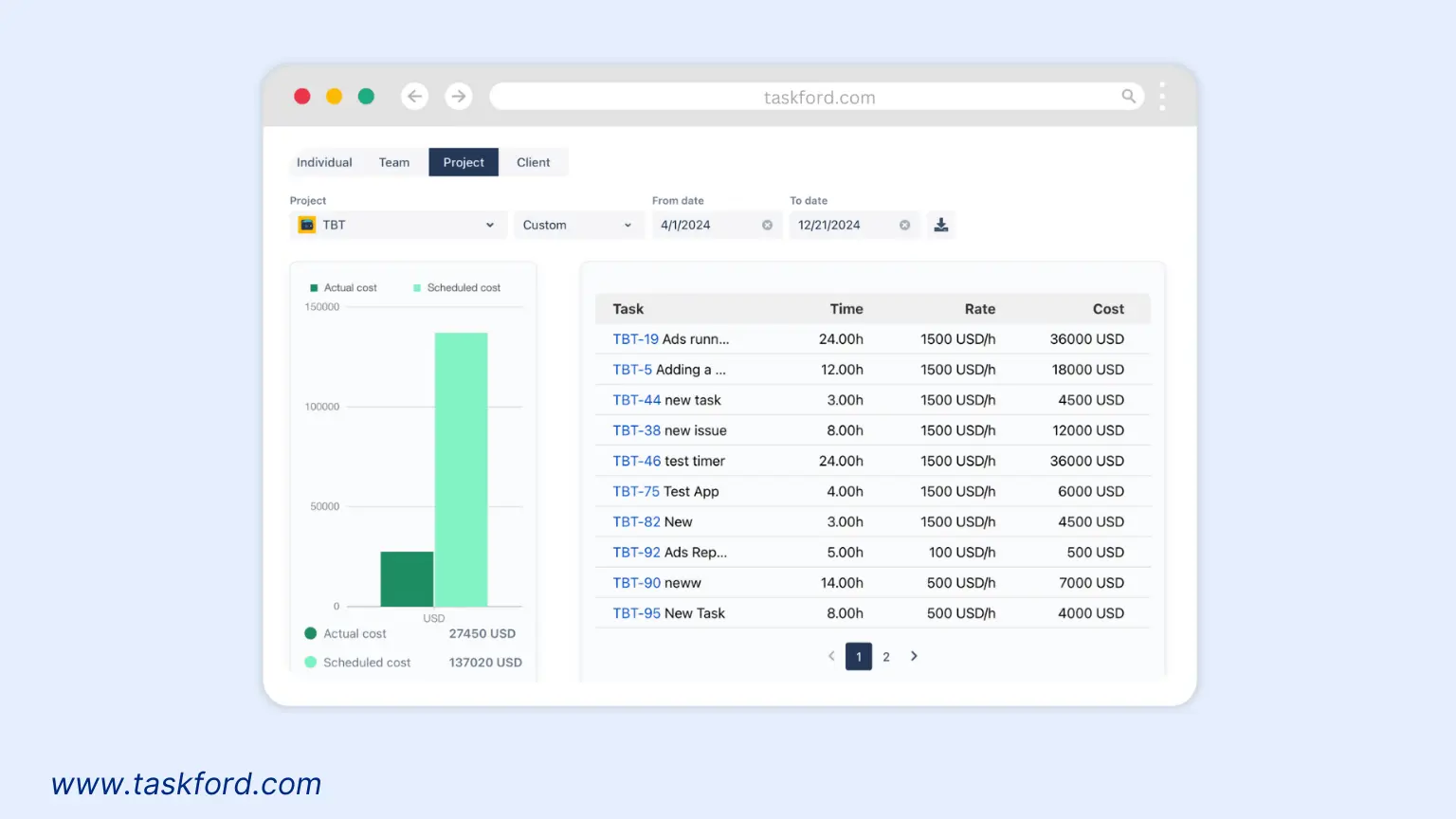
A project time tracker should help you stay within budget by linking time to financial metrics with cost management abilities. Key features include:
- Billable Rates: Assign hourly rates to team members, tasks, or projects to calculate revenue in real-time.
- Budget Alerts: Notifications when a project approaches or exceeds its allocated hours or budget help you take corrective action early.
- Expense Tracking: Some trackers allow logging non-labor expenses (e.g., software subscriptions or travel costs) alongside time, providing a complete financial picture.
- Profitability Analysis: Compare time spent against revenue generated to assess project profitability, crucial for agencies and consultancies.
Why It Matters: Time is money, and a tracker that ties hours to dollars ensures you maximize ROI on every project.
6. Automation Features
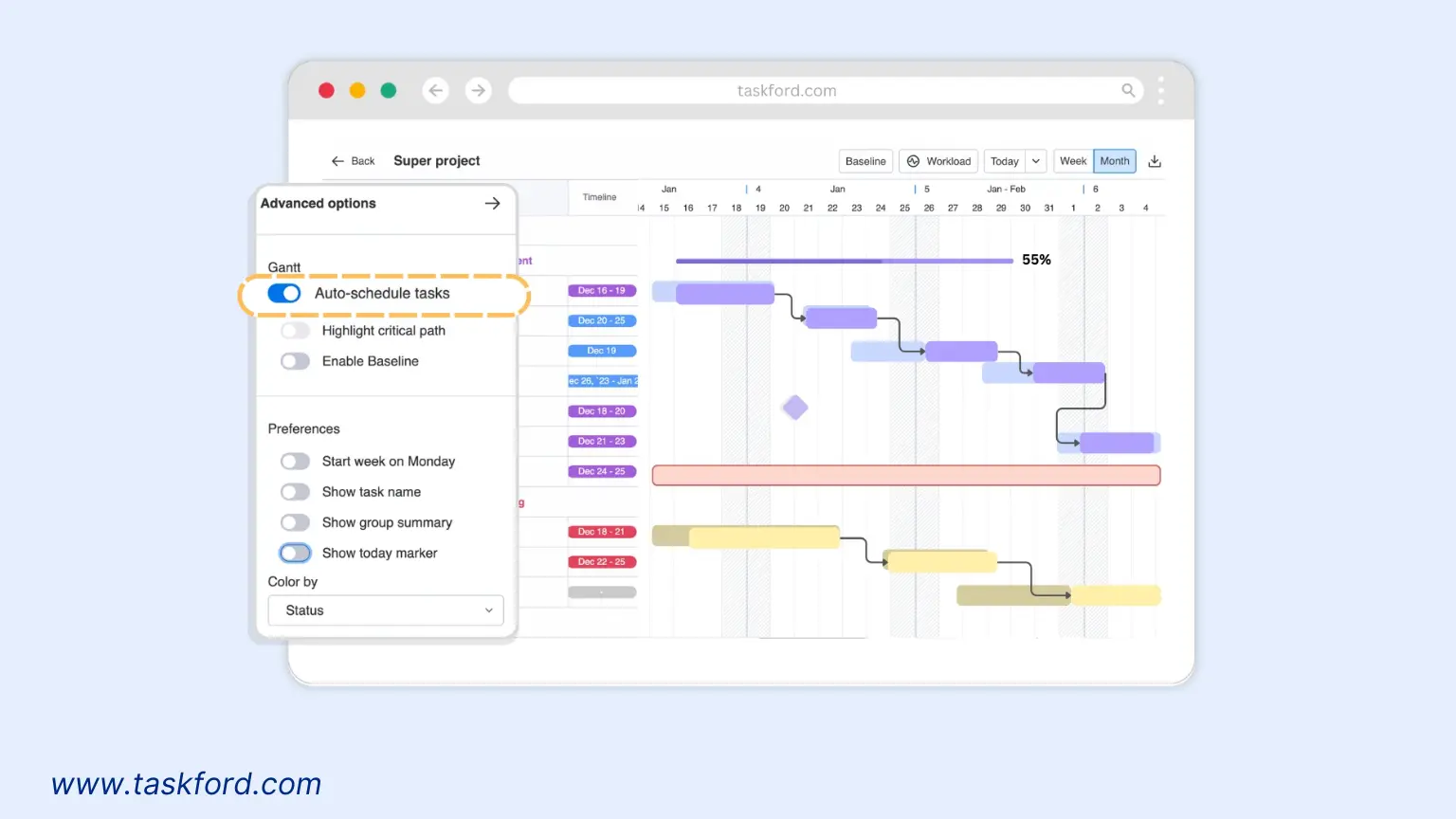
Modern project time trackers leverage automation to reduce manual work and enhance accuracy. Look for:
- Automatic Task Categorization: The tracker can suggest project or task assignments based on past entries, saving time on data entry.
- Idle Detection: Tools that detect inactivity and prompt users to pause timers prevent over-reporting of hours.
- Automated Scheduling: The system can auto-schedule tasks so they can be organized in the most logical way.
Pro Tip: Automation features save time but require clear setup. Ensure the tracker offers documentation or support to maximize their value.
7. Scalability and Customization
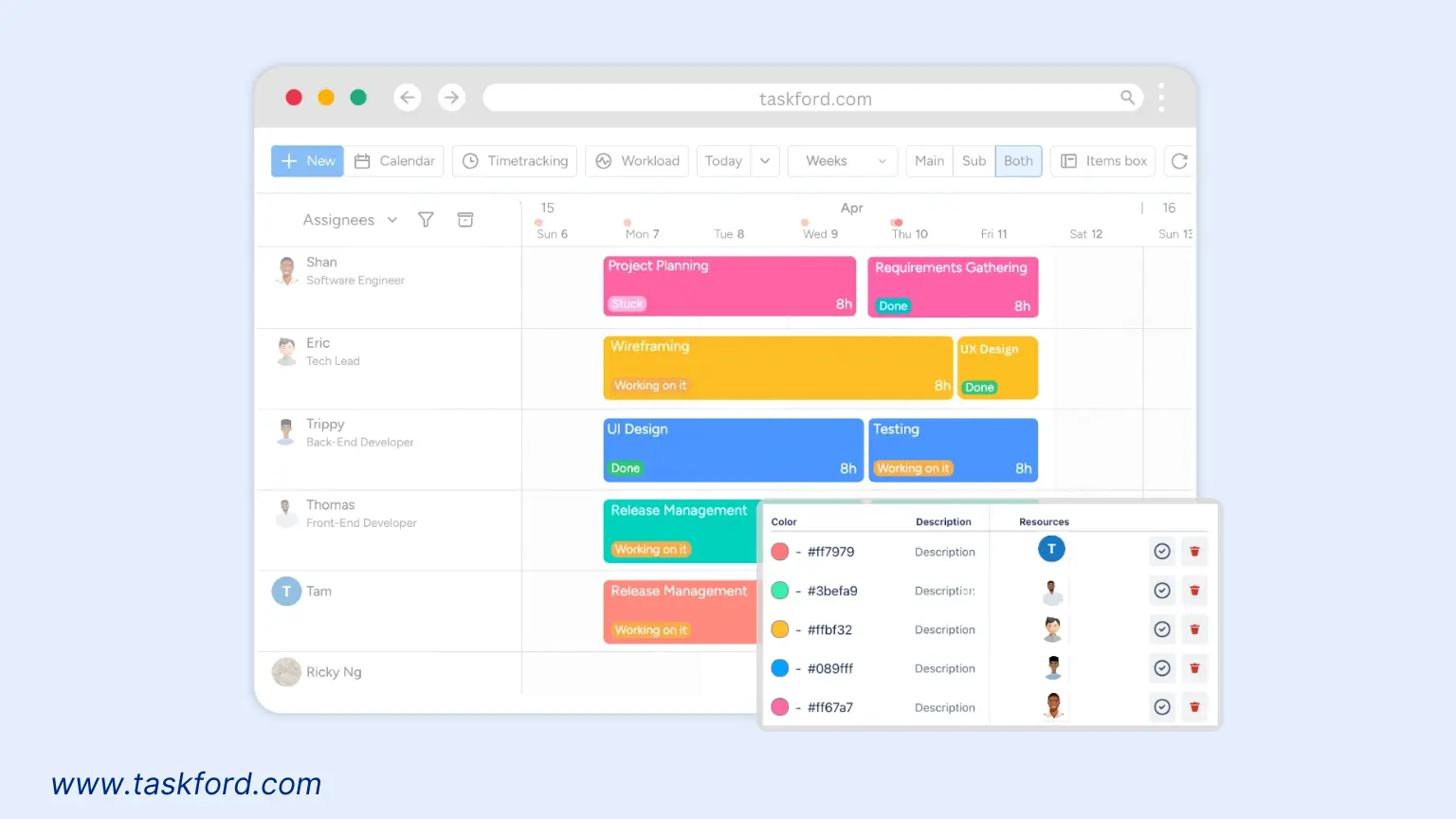
Your project time tracker should grow with your business. Look for:
- Scalability: The tool should handle increasing numbers of users, projects, or clients without performance issues.
- Custom Fields: Add fields for specific data points, like department codes or client IDs, to align with your processes.
- White-Labeling: For agencies, the ability to brand the tracker with your logo enhances professionalism when sharing reports with clients.
- Multi-Currency Support: If you work with international clients, the tracker should support invoicing in different currencies.
Why It Matters: A scalable, customizable tracker adapts to your evolving needs, ensuring long-term value.
8. User-Friendly Design
A project time tracker is only effective if planer uses it consistently. A clean, straightforward interface reduces the learning curve and encourages adoption. Key design elements include:
- Minimal Clicks: Logging time or generating reports should take seconds, not minutes.
- Clear Navigation: Menus and options should be logically organized, with quick access to frequently used features.
- Onboarding Support: Tutorials, tooltips, or live chat support help new users get started quickly.
Pro Tip: Request a demo or free trial to test the user experience. TaskFord, for example, offers early access to explore its features before committing.
9. Client Management and Communication
For freelancers and agencies, a project time tracker should enhance client relationships by offering features that improve transparency and communication. Look for:
- Client Portals: Some trackers provide client-facing portals where clients can view project progress, tracked hours, and invoices in real-time. This builds trust and reduces back-and-forth.
- Automated Client Reports: Generate and share time reports tailored for clients, highlighting hours spent on specific tasks or milestones. Customizable templates ensure reports align with client expectations.
- Invoice Integration: Directly link tracked time to invoices, allowing clients to see a breakdown of billable hours. This is especially useful for justifying charges on hourly contracts.
- Communication Logs: Track client interactions within the platform, such as emails or feedback on tasks, to keep all project-related communication centralized.
Why It Matters: Effective client management fosters trust and repeat business, while clear communication reduces misunderstandings and ensures projects stay on track.
Why TaskFord Stands Out as a Project Time Tracker
![]()
When evaluating project time trackers, TaskFord emerges as a compelling choice for freelancers, small businesses, and growing teams. Designed to simplify time management while delivering powerful insights, TaskFord combines core time tracking functionality with advanced features tailored to real-world needs. Here’s why TaskFord deserves your attention:
- Unified Time and Resource Management: TaskFord goes beyond basic time logging by integrating task assignment and resource planning. You can track hours, assign tasks, and monitor project budgets in one platform, reducing the need for multiple tools. This holistic approach ensures every minute contributes to project success.
- Flexible Tracking Options: TaskFord supports both manual and automatic time tracking, allowing users to start timers with a single click or log hours retroactively. Its offline mode ensures uninterrupted tracking for teams in low-connectivity areas.
- Actionable Analytics: TaskFord’s reporting suite offers customizable dashboards with visual charts, enabling you to analyze time allocation by project, task, or team member. Exportable reports in PDF or CSV formats make client billing and internal reviews effortless.
- Scalable and Secure: With role-based permissions, data encryption, and compliance with standards like GDPR, TaskFord grows with your business while safeguarding sensitive information.
TaskFord’s user-friendly design makes it easy to test its capabilities. Whether you’re tracking billable hours or optimizing team productivity, TaskFord delivers a robust project time tracker that drives efficiency and transparency.
Conclusion: Choosing the Right Project Time Tracker
Selecting a project time tracker is a strategic decision that impacts productivity, profitability, and team morale. By prioritizing features like accurate time logging, comprehensive reporting, integrations, and automation, you can find a tool that aligns with your goals. Among tools like Asana, Clockify, ClickUp and more, TaskFord stands out as a promising option, offering a blend of time tracking, resource planning, and project management features tailored for freelancers and teams.
Before committing, take advantage of free trials or demos to test how the tracker fits your processes. Compare pricing plans to ensure the features justify the cost, and consider scalability for future growth. With the right project time tracker, you’ll gain clarity into how time is spent, optimize resource allocation, and drive project success.
Ready to transform your time management? Sign up for early access to TaskFord and discover a powerful project time tracker designed to elevate your productivity.
Learn more
- Top 10 Time Tracking Tools for Freelancers in 2025
- Key Time Tracking Software Trends To Watch In 2025
- Top Small Business Time Tracking Comparison 2025
Making work simpler,
smarter, and more connected
Join our waitlist and be notified first.

Subscribe for Expert Tips
Unlock expert insights and stay ahead with TaskFord. Sign up now to receive valuable tips, strategies, and updates directly in your inbox.