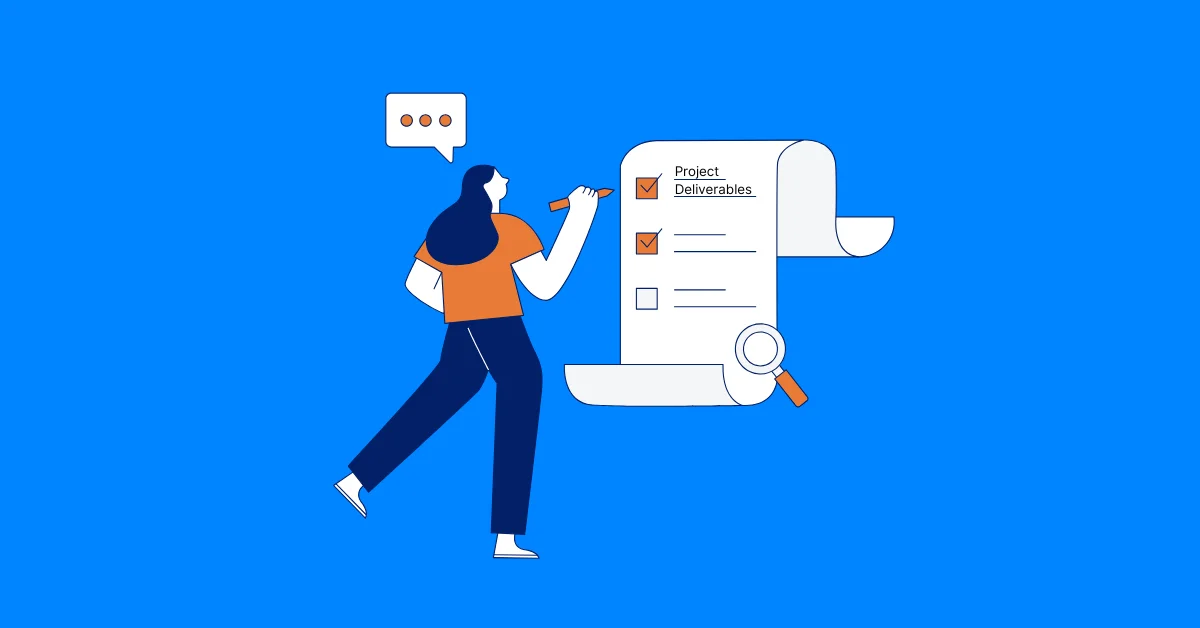RACI Chart in Project Management: Rules & Examples [Free Download]
Discover how to use a RACI chart in project management to define roles and boost efficiency. Learn rules, explore examples, and download a free template.
In project management, one of the most common causes of missed deadlines, duplicated work, or team confusion is the lack of clearly defined roles and responsibilities. When everyone assumes someone else is handling a task, or worse, no one takes ownership, projects quickly fall off track.
That’s where the RACI chart comes in. Short for Responsible, Accountable, Consulted, and Informed, a RACI chart is a simple yet powerful tool that helps project managers assign roles clearly, align expectations, and improve team collaboration.
In this guide, we’ll break down exactly what a RACI chart is, explain the key rules to follow, and share real-world examples to help you apply it to your next project. Whether you're managing a small team or leading a large-scale initiative, understanding how to use a RACI chart in project management can significantly boost your efficiency and success rate.
What is a RACI Chart in Project Management?

A RACI chart, also known as a Responsibility Assignment Matrix, is a visual tool that defines the roles and responsibilities of team members for specific tasks or deliverables in a project. The acronym RACI stands for:
- Responsible: The person or team who performs the task or activity.
- Accountable: The individual who is ultimately answerable for the task’s completion and ensures it meets standards.
- Consulted: Those whose input, expertise, or opinions are sought before or during the task.
- Informed: Individuals or groups who need to be updated on the task’s progress or outcomes but are not directly involved.
By assigning these roles, a RACI chart helps eliminate ambiguity, streamline decision-making, and prevent tasks from falling through the cracks. It is particularly valuable in complex projects with multiple stakeholders, ensuring everyone understands their role and expectations.
Why Use a RACI Chart?
Using a RACI chart offers several benefits:
- Clarity: Clearly defines who does what, reducing overlap or confusion.
- Accountability: Ensures one person is accountable for each task, avoiding diffusion of responsibility.
- Efficiency: Minimizes delays by identifying who needs to be consulted or informed.
- Collaboration: Encourages communication between team members and stakeholders.
In addition to the RACI chart, there are many other project management models such as the Burn-down Chart, Gantt Chart, PERT Chart, and more. You can learn about them in our article: Project Management Terms.
RACI Chart Rules to Follow
While a RACI chart is simple in structure, using it effectively requires following a few key rules and best practices. When applied correctly, the RACI model enhances transparency, decision-making, and team accountability. When misused, it can create more confusion than it solves.
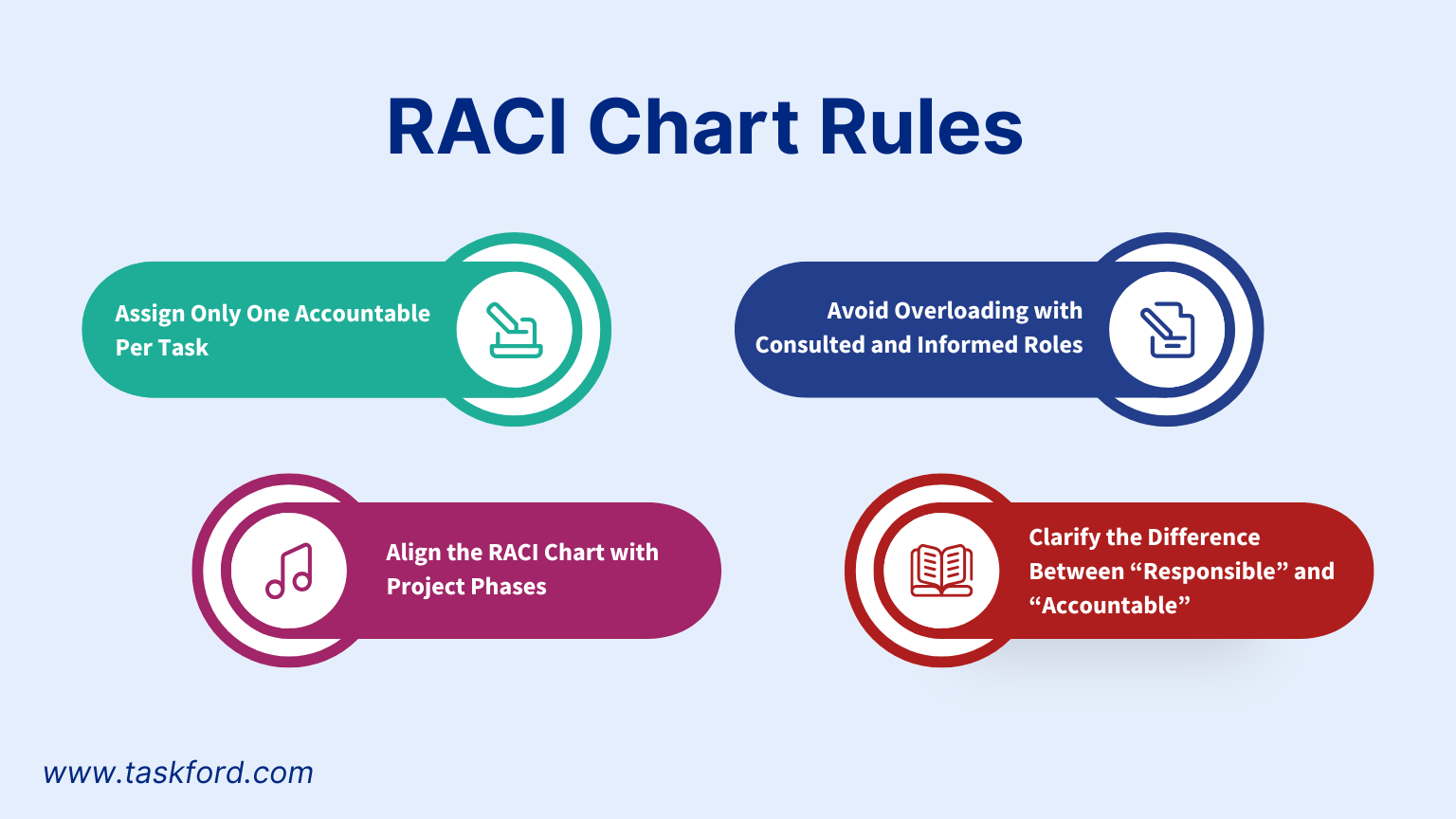
1. Assign Only One Accountable Per Task
Each task or deliverable should have one and only one Accountable person. This person is the decision-maker and the one responsible for results. Multiple “A”s per task can lead to finger-pointing or delays.
2. Avoid Overloading with Consulted and Informed Roles
Too many Consulted roles can slow down the process due to constant feedback loops. Likewise, if too many people are informed, communication becomes inefficient. Be selective and strategic to keep communication clean and focused.
3. Align the RACI Chart with Project Phases
Break down your RACI assignments by project phases or key milestones (e.g., planning, execution, review). This makes it easier to track accountability and shift roles as the project progresses.
4. Clarify the Difference Between “Responsible” and “Accountable”
This is a common source of confusion.
- Responsible = the “doer”
- Accountable = the “owner”
The person responsible completes the task, while the accountable person ensures it's completed to standard.
RACI Chart Examples [Free Download Template]
To bring the concept of a RACI chart to life, let’s walk through a common scenario: Launching a new product.
In this example, a team is preparing to launch a mobile app. The key roles involved include a Product Manager, Marketing Lead, UX Designer, and Development Team. Below is how responsibilities might be assigned using a RACI chart:
| Task | Product Manager | Marketing Lead | UX Designer | Dev Team | QA Engineer | Stakeholders |
|---|---|---|---|---|---|---|
| Define product scope | A | C | C | C | I | |
| Conduct market research | C | R, A | I | |||
| Design user interface | C | R, A | I | I | ||
| Develop product features | I | C | R, A | I | ||
| Run internal QA testing | I | R | R, A | |||
| Launch marketing campaign | I | R, A | C | I | I | |
| Final sign-off and product launch | A | C | C | C | C | R, A |
Tip: Keep your RACI chart visible throughout the project timelines to ensure clarity and alignment across the team.
Explanation of the Example
1. Define Product Scope
- Accountable (A): Product Manager – Owns the product vision and is ultimately responsible for what gets built.
- Consulted (C): Marketing Lead, UX Designer, Dev Team – All provide input based on customer needs, user experience, and technical feasibility.
- Informed (I): Stakeholders – Need to stay updated, but don’t directly influence task definition.
2. Conduct Market Research
- Responsible & Accountable (R, A): Marketing Lead – Takes charge of collecting customer insights and owns the research outcomes.
- Consulted (C): Product Manager – Guides what market information is most valuable.
- Informed (I): Stakeholders – Receive summary reports and recommendations.
3. Design User Interface
- Responsible & Accountable (R, A): UX Designer – Directly creates wireframes, mockups, and user flows.
- Consulted (C): Product Manager, Marketing Lead – Provide feature requirements and brand direction.
- Informed (I): Dev Team – Needs awareness for development handoff.
4. Develop Product Features
- Responsible & Accountable (R, A): Dev Team – Handles coding and feature implementation.
- Consulted (C): UX Designer – Offers design guidance during development.
- Informed (I): Product Manager – Stays in the loop but isn’t hands-on.
5. Run Internal QA Testing
- Responsible (R): Dev Team – Fixes issues discovered in testing.
- Responsible & Accountable (R, A): QA Engineer – Owns testing process, logs bugs, verifies fixes.
6. Launch Marketing Campaign
- Responsible & Accountable (R, A): Marketing Lead – Executes and monitors the campaign.
- Consulted (C): UX Designer – Ensures visual assets match product design.
- Informed (I): Dev Team, Product Manager – Stay updated to align product and campaign timing.
7. Final Sign-Off and Product Launch
- Accountable (A): Stakeholders – Provide executive-level approval for go-live.
- Responsible (R): Product Manager – Leads the launch process.
- Consulted (C): All teams involved – Contribute final inputs and verification.
Download Free The RACI Chart Template
Creating a RACI chart is simple when you have the right tools. To help you get started, we’ve created a free RACI chart template in Excel format. This customizable template includes a pre-filled example and blank sections for your project tasks and stakeholders. Download the template here and start organizing your project roles today.
Download Resource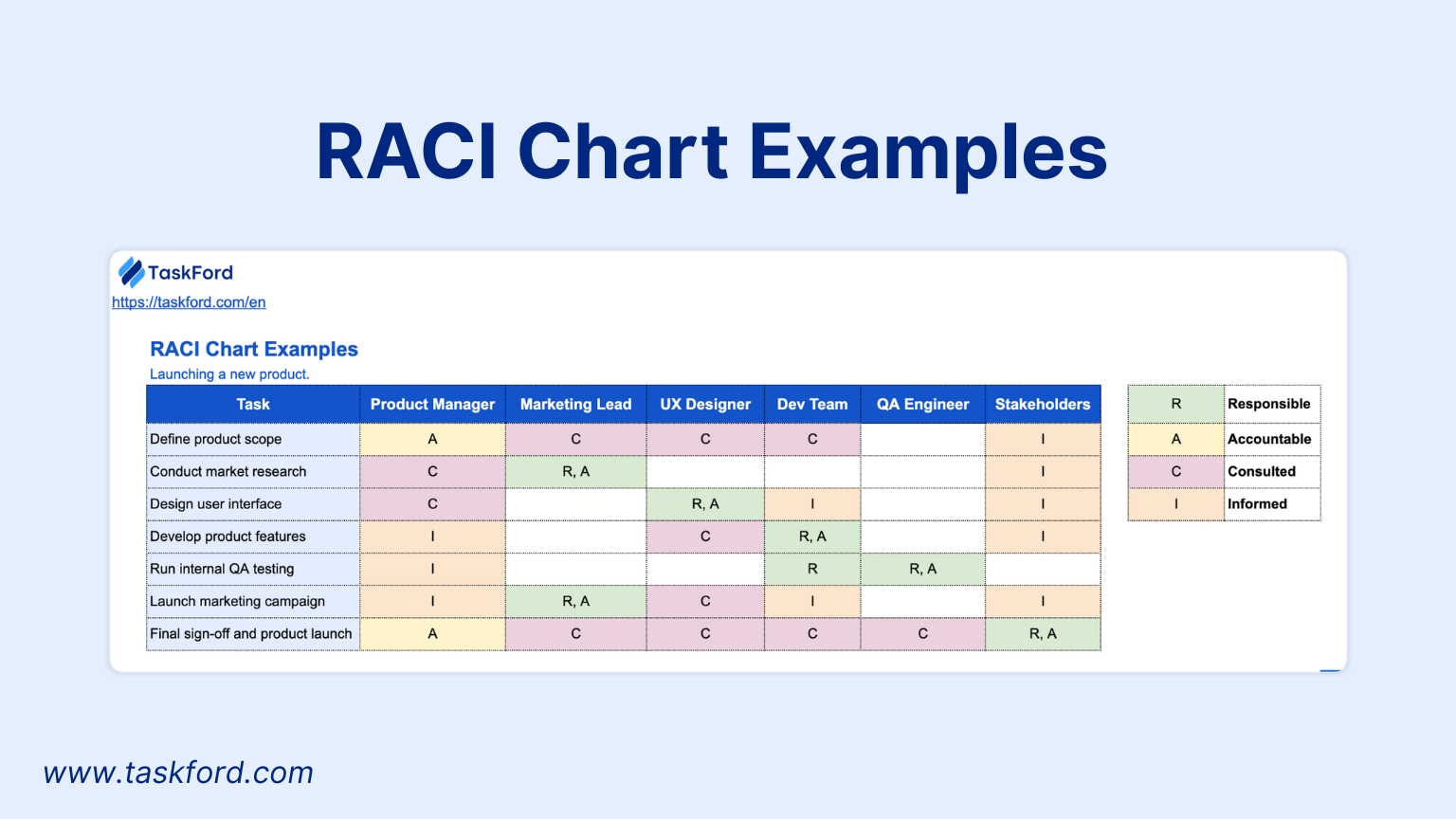
Real-World Applications
One of the greatest strengths of the RACI model is its flexibility. Whether you're managing software teams, coordinating events, or executing marketing campaigns, RACI charts bring clarity and alignment across functions.
Here are just a few examples of how different industries apply RACI charts in everyday project workflows:
- Software Development – Define who is coding, who’s testing, and who’s ultimately accountable for deployment. RACI helps streamline complex technical projects and avoid overlap in responsibilities.
- Construction Projects – Clearly outline roles for architects, contractors, site managers, and inspectors to ensure every phase—from planning to inspection—runs smoothly.
- Marketing Campaigns – Assign accountability for campaign strategy, content creation, social media scheduling, and performance tracking to keep initiatives on time and on target.
- Event Planning – Break down responsibilities for venue booking, vendor coordination, logistics, promotion, and post-event follow-up.
Conclusion
Clear communication and accountability are at the core of every successful project. A RACI chart provides a simple yet powerful framework to define who’s doing what, and who needs to know about it, at every stage of your workflow. Whether you're launching a product, planning an event, or running cross-functional teams, using a RACI chart can reduce confusion, streamline collaboration, and improve delivery outcomes.
If you’re new to project management, the following resources are useful for getting started:
Making work simpler,
smarter, and more connected
Join our waitlist and be notified first.

Subscribe for Expert Tips
Unlock expert insights and stay ahead with TaskFord. Sign up now to receive valuable tips, strategies, and updates directly in your inbox.