Understanding Recurring Tasks and How to Automate Your Work
Uncover the power of recurring tasks in project management and master their automation with TaskFord’s advanced tools to boost efficiency and keep your projects on track.
Recurring tasks are the foundation of effective project management, ensuring that repetitive yet critical activities, such as status updates, quality audits, or team check-ins, are executed consistently to keep projects on track. By automating these tasks, teams can save time, reduce errors, and focus on high-value work. However, automation comes with challenges, from team disengagement to ensuring task relevance.
This blog explores what recurring tasks are, their importance, strategies to automate them effectively, common challenges, and how TaskFord’s task management features empower teams to optimize their work.
What Are Recurring Tasks?
Recurring tasks are activities scheduled to repeat at regular intervals, daily, weekly, monthly, or custom cycles, within a project or operational framework. They are essential to task management for maintaining consistency in processes that require ongoing attention, such as updating budgets, reviewing performance metrics, or conducting system maintenance. Examples include weekly team syncs, monthly financial reports, or daily server checks. Unlike one-off tasks, recurring tasks are designed to ensure continuity, making them critical for long-term project success.
Automation transforms recurring tasks by eliminating manual setup and scheduling. By using tools to automate tasks like “Generate weekly sales reports” or “Send client follow-up emails,” teams can reduce administrative burden and focus on execution. However, effective automation requires careful planning to avoid pitfalls like overloading schedules or automating irrelevant tasks.
The Importance of Recurring Tasks in Project Management
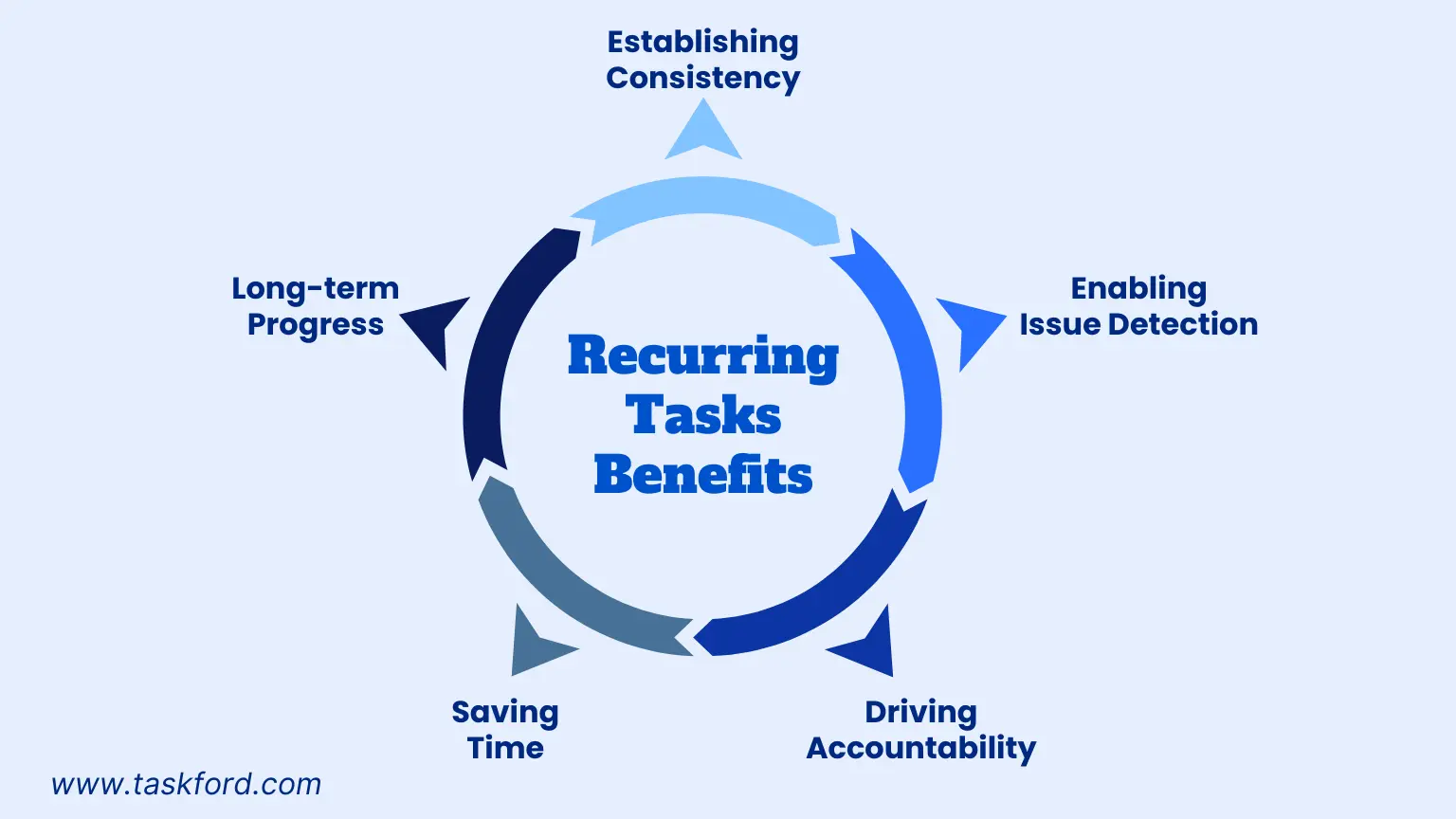
Recurring tasks are vital for maintaining project momentum and ensuring critical processes are never overlooked. Their importance lies in their ability to provide structure, accountability, and foresight. Here’s why they matter:
- Establishing Consistency: Recurring tasks create a predictable rhythm. Weekly team check-ins ensure alignment on goals, while monthly budget reviews maintain financial accuracy, preventing oversights.
- Driving Accountability: Assigning recurring tasks to specific team members clarifies responsibilities. A daily task like “Monitor server performance” assigned to a systems administrator ensures ongoing vigilance.
- Enabling Proactive Issue Detection: Regular tasks, such as bi-weekly quality audits or weekly client feedback reviews, allow teams to spot problems early. For example, a recurring task to “Analyze website traffic” can detect engagement drops before they escalate.
- Sustained Progress: Recurring tasks support long-term initiatives. Quarterly documentation updates or monthly KPI assessments keep records current, supporting strategic decisions.
- Time Savings through Automation: Automating recurring tasks reduces manual effort. Setting “Weekly status reports” to generate automatically saves time, allowing focus on analysis rather than setup.
By anchoring critical processes, recurring tasks ensure projects remain on course, making them indispensable across industries like marketing, software development, and operations.
How to Set Up Recurring Tasks
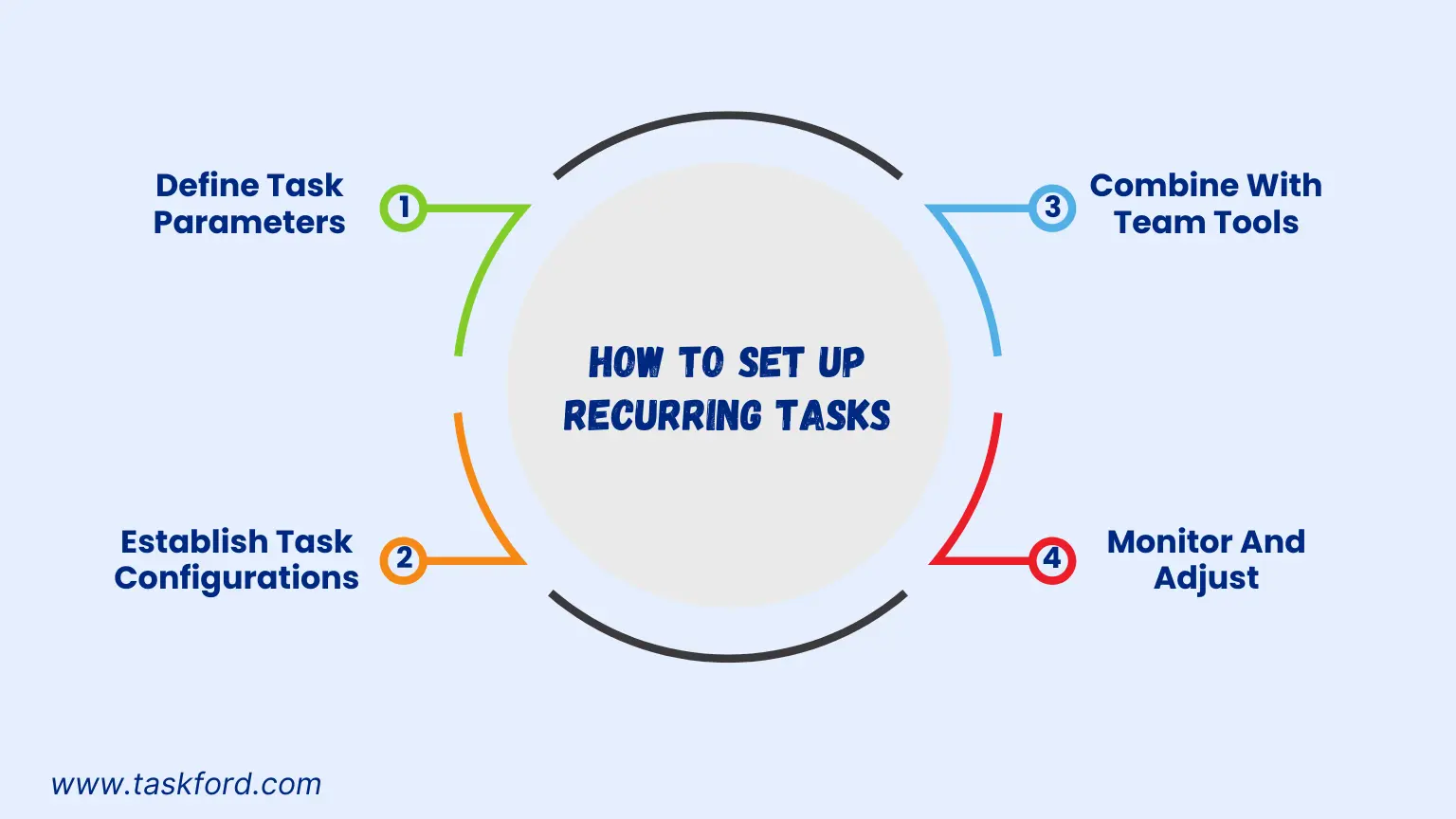
1. Define Clear Task Parameters
Effective automation starts with clarity. Specify the task’s purpose, frequency, and deliverables to ensure it aligns with project goals.
- Set Precise Intervals: Choose recurrence patterns that match project needs. For example, “Weekly team sync” might recur every Monday, while “Monthly financial audit” aligns with fiscal cycles.
- Include Detailed Instructions: Provide clear guidelines within the task. For instance, “Generate weekly sales report” should specify data sources and report format to ensure consistency.
- Assign Ownership: Designate a responsible team member to oversee the automated task, ensuring accountability even with automation.
- Example: A marketing team automates “Weekly social media analytics” to pull data from specific platforms every Friday, with instructions for the assignee to review and summarize findings.
2. Establish Consistent Task Configurations
Consistent task configurations create repeatable setups for recurring tasks, ensuring uniformity and minimizing setup time.
- Develop Predefined Task Plans: Create detailed plans that outline subtasks, assignees, and deadlines for each recurring task. For example, a “Monthly website maintenance” plan might include subtasks like “Verify security patches,” “Test user forms,” and “Update content,” each assigned to specific team members with clear due dates.
- Adjust for Project Context: Modify task plans to fit specific project stages. For instance, a “Weekly content planning” plan might include an extra subtask like “Review campaign metrics” during a product launch to address heightened demands.
- Keep Configurations Current: Review task plans every quarter to ensure they meet project needs, removing or updating subtasks that no longer add value, such as discontinuing “Check outdated analytics” if a new tool is adopted.
- Example: An operations team configures a “Monthly inventory audit” with subtasks like “Count stock levels,” “Cross-check supplier deliveries,” and “Update database,” ensuring all steps are consistently executed without repetitive manual planning.
3. Combine with Team Tools
Automation is most effective when tasks are combined with existing tools, ensuring they fit into team routines.
- Sync with Calendars: Link recurring tasks to team calendars. For example, “Daily client follow-up” can sync with Google Calendar for automatic reminders.
- Connect with Communication Platforms: Route task notifications to email or chat apps to keep teams informed. For instance, “Weekly budget review” alerts can go to a team’s Slack channel.
- Example: A sales team automates “Daily lead follow-up” by linking tasks to their CRM, which pulls contact data and sends reminders via email.
4. Monitor and Adjust Automation
Automation requires oversight to remain effective and relevant.
- Track Completion Rates: Review whether automated tasks are completed on time. For example, check if “Weekly progress reports” are consistently submitted.
- Gather Team Feedback: Ask team members if automated tasks meet their needs or require tweaks. For instance, a team might suggest adjusting “Daily bug tracking” frequency.
- Schedule Regular Reviews: Set a quarterly task to evaluate automated processes, ensuring they align with project goals.
- Example: A development team monitors “Weekly code reviews,” adjusting automation settings if reviews consistently lag due to scheduling conflicts.
Key Challenges with Recurring Tasks and Automation (With Solutions)
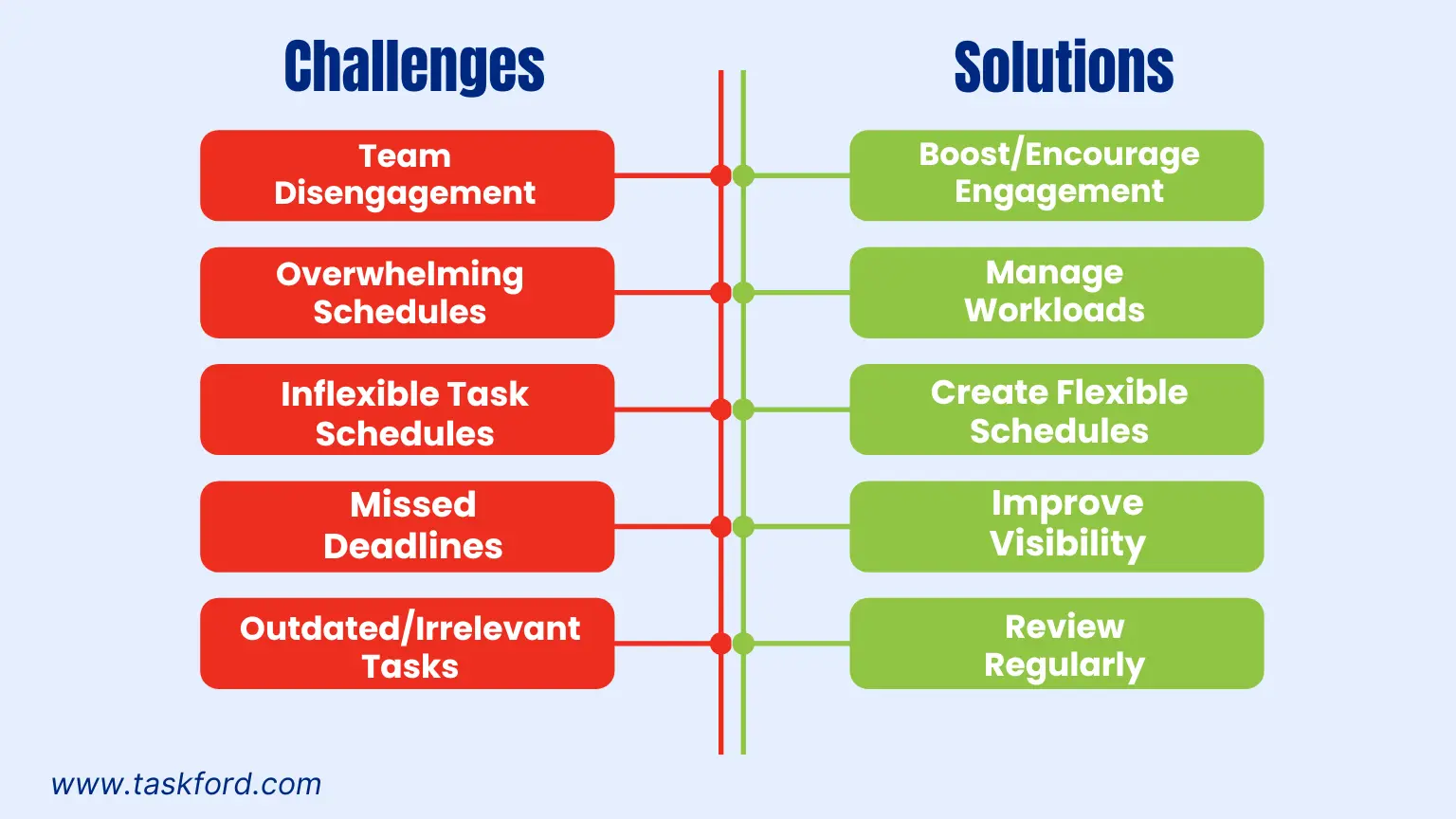
1. Team Disengagement from Repetitive Tasks
Repetitive tasks, even when automated, can lead to monotony, causing team members to disengage. For example, a recurring task like “Submit weekly timesheets” may become a mindless chore, leading to delays.
Impact: Disengaged teams overlook tasks, disrupting project timelines.
Solution: Encourage Engagement
- Rotate Responsibilities: Alternate assignees to keep tasks fresh. Rotating the lead for “Weekly sprint planning” introduces new perspectives.
- Diversify Subtasks: Break tasks into varied components. “Monthly system maintenance” can include “Run diagnostics” and “Test backups,” assigned to different team members.
- Recognize Contributions: Acknowledge timely completion through praise. Highlight who submits “Weekly status reports” on time.
- Example: A content team rotates “Weekly blog performance review,” with each member analyzing different metrics like traffic or engagement.
2. Overwhelmed Team Schedules
Poorly planned recurring tasks can overload schedules, especially if automation creates too many tasks. For instance, automating multiple daily tasks like “Check client emails” and “Update project logs” without assessing capacity leads to burnout.
Impact: Overloaded schedules delay tasks, compromising deliverables.
Solution: Manage Workload Effectively
- Assess Capacity: Limit daily tasks to one or two per person during high-pressure phases.
- Prioritize Tasks: Assign priority levels. “Daily server monitoring” might be high priority, while “Weekly feedback collection” is lower.
- Batch Tasks: Group related tasks into one session. Combine “Check client emails” and “Respond to inquiries” into a daily block.
- Example: A development team limits daily tasks like “Review bug reports” to one per developer during sprints.
3. Inflexible Task Schedules
Rigid automated schedules may not adapt to shifting priorities. A task like “Weekly code reviews” might clash with an urgent bug fix, forcing skips.
Impact: Inflexible schedules lead to skipped tasks, undermining progress.
Solution: Create Flexible Schedules
- Use Adjustable Intervals: Set patterns to match project phases. “Conduct team training” can repeat bi-weekly during onboarding but shift to monthly.
- Pause Non-Critical Tasks: Halt tasks during intense periods. Pause “Weekly content ideation” during a product launch.
- Empower Adjustments: Allow team leads to modify schedules. Shift “Weekly quality audits” to bi-weekly if no issues arise.
- Example: An operations team adjusts “Monthly inventory audit” to bi-monthly during low-demand seasons.
4. Missed Deadlines Due to Limited Visibility
Automated tasks can be forgotten without clear tracking. A monthly task like “Update project documentation” might slip if reminders are lacking.
Impact: Missed tasks create gaps in critical processes, leading to oversights.
Solution: Improve Visibility
- Set Automated Reminders: Send notifications for tasks. Remind team members of “Weekly budget review” two days prior.
- Centralize Task Lists: Maintain a shared, visible task board. Color-code tasks by urgency.
- Assign Clear Ownership: Designate one owner per task. Assign “Monthly stakeholder report” to a specific team member.
- Example: A project manager sets reminders for “Monthly compliance check” three days prior, with a shared board highlighting overdue tasks.
5. Outdated or Irrelevant Tasks
Automated tasks can become irrelevant if not reviewed. A task like “Weekly competitor analysis” may waste resources if market conditions stabilize.
Impact: Irrelevant tasks drain time, reducing effectiveness.
Solution: Review Regularly
- Schedule Review Cycles: Create a quarterly task to “Review all recurring tasks” for relevance.
- Collect Team Feedback: Encourage suggestions. A team might propose reducing “Weekly competitor analysis” to monthly.
- Align with Objectives: Map tasks to goals. Verify “Daily server checks” support uptime targets.
- Example: A digital agency shifts “Weekly keyword research” to monthly for stable campaigns, adding “Bi-weekly client check-ins.”
How TaskFord Empowers Recurring Task Automation
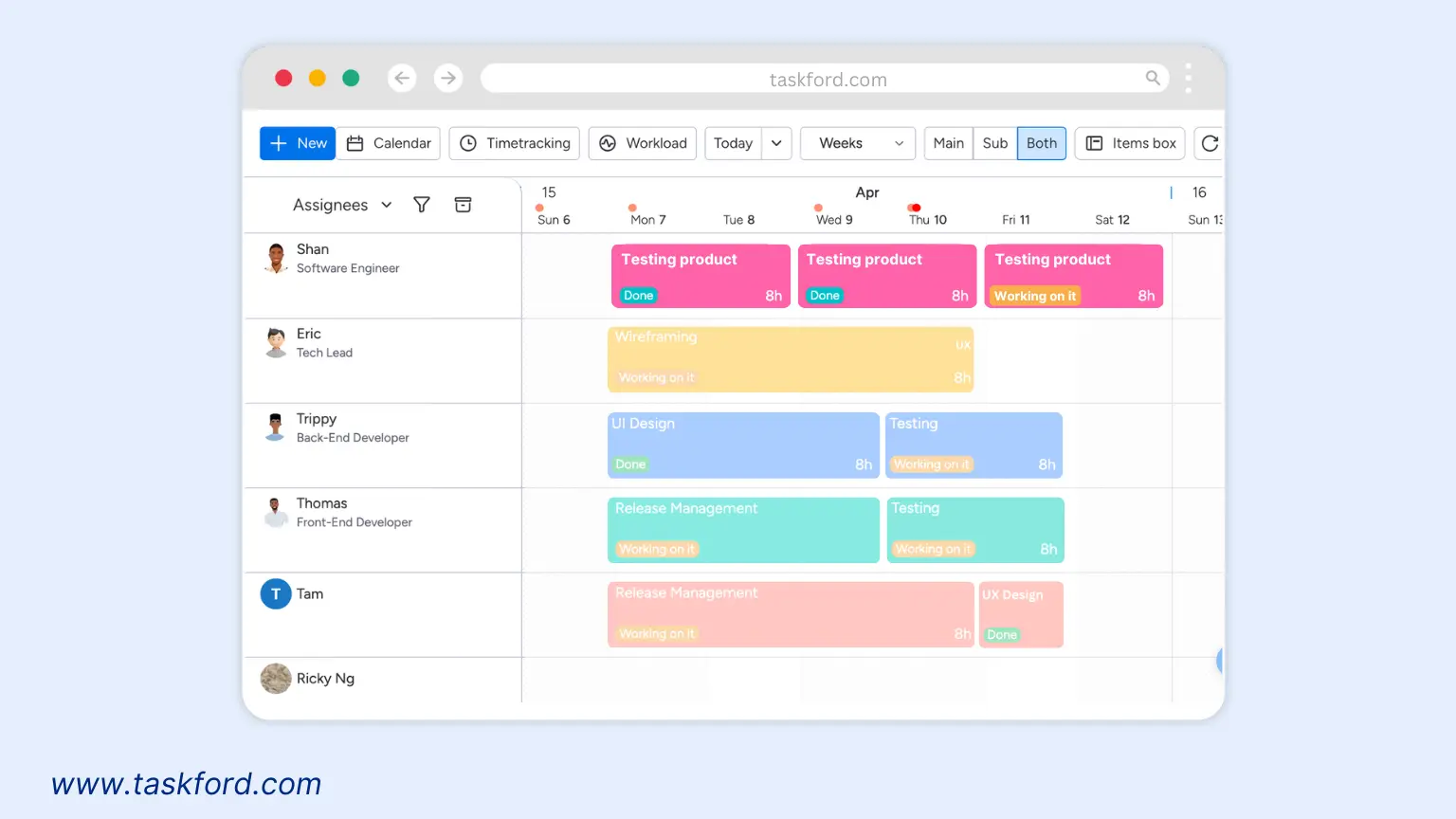
TaskFord is designed to enhance the automation of recurring tasks, offering robust features that support efficient task management and visualization. The features making the platform different from tools like Asana or ClickUp include:
- Flexible Recurring Task Scheduling: TaskFord allows users to configure recurring tasks with precise intervals, such as daily, weekly, bi-weekly, or monthly. For example, a task like “Weekly team sync” can be set to repeat every Monday at 10 AM, with options to specify due dates for each occurrence. Users can also define start and end dates to limit recurrence, ensuring tasks align with project timelines. This automation eliminates manual rescheduling, saving time and reducing errors.
- Gantt Chart Visualization: TaskFord includes Gantt charts to provide a visual timeline for recurring tasks, enabling teams to track schedules, dependencies, and progress. For instance, a recurring task like “Monthly financial audit” can be displayed as a series of bars on the Gantt chart, showing its recurrence pattern and relationship to other tasks. This feature helps managers monitor task sequences and adjust timelines dynamically, ensuring recurring tasks fit within broader project plans.
- Workload Management: TaskFord’s workload view displays each team member’s recurring and one-off task assignments, helping managers balance responsibilities. For example, if a team member is assigned multiple daily tasks like “Check analytics” and “Update reports,” managers can reassign to prevent overload. This feature supports equitable distribution of recurring tasks, maintaining team productivity and well-being.
- Automated Reminders and Notifications: TaskFord automates reminders to keep recurring tasks on track. For instance, a “Weekly budget review” can trigger email or app notifications two days prior, ensuring assignees are prepared. This reduces the risk of missed deadlines, particularly for tasks with fixed recurrence, enhancing accountability across teams.
- Task Dependency Management: TaskFord supports task dependencies within recurring tasks, allowing users to sequence them logically. For example, a recurring “Weekly content review” can be set to start only after “Weekly content creation” is completed, with dependencies visualized on the Gantt chart. This ensures automated tasks follow project workflows without manual intervention.
By combining these features, TaskFord empowers teams to automate recurring tasks with precision and visibility, leveraging Gantt charts and flexible scheduling to manage repetitive workflows effectively. Whether handling small projects or complex portfolios, TaskFord provides the tools to maintain consistency, optimize resources, and drive project success.
Real-World Applications
Case Study 1: Manufacturing Company
A manufacturing company faced missed quality inspections due to poor visibility. Using TaskFord:
- Visibility: Centralized “Daily quality checks” on the dashboard with reminders.
- Engagement: Rotated assignees for “Weekly machine maintenance.”
- Outcome: Quality compliance improved by 20 percent, downtime decreased by 10 percent.
Case Study 2: Marketing Agency
A marketing agency struggled with overloaded schedules. TaskFord approaches:
- Workload Balance: Limited tasks like “Daily social media updates” to one per team member.
- Flexibility: Shifted “Weekly campaign reviews” to bi-weekly during off-peak periods.
- Outcome: Team morale rose by 15 percent, deadlines were met.
Best Practices for Automation Success
To maximize recurring task automation:
- Start Lean: Begin with key tasks like “Weekly progress sync.”
- Clarify Purpose: Explain why tasks matter, e.g., “Monthly data backups” prevent data loss.
- Track Performance: Monitor completion rates and adjust lagging tasks.
- Encourage Ownership: Invite team suggestions for buy-in.
Conclusion
Recurring tasks are the backbone of project consistency, and automating them unlocks significant time savings and efficiency. By defining clear parameters, using structured configurations, integrating with team tools, and monitoring setups, teams can automate recurring tasks with precision. TaskFord’s features empower teams to overcome challenges like disengagement and inflexibility, ensuring success. Start using TaskFord to automate recurring tasks and elevate your project management approach.
Learn more
- Key Trends in Task Management For Project Managers (2025)
- Best Time Tracker Apps for Remote Work and Freelancers
- 5 Task Planning Mistakes Even Experienced Project Managers Make (and How to Fix Them)
Subscribe for Expert Tips
Unlock expert insights and stay ahead with TaskFord. Sign up now to receive valuable tips, strategies, and updates directly in your inbox.