Best Task List View Layouts for Project Managers
Explore the best task list view layouts for project managers, when to use each one, and how to tailor them to different project types
Managing projects isn’t just about assigning tasks—it’s about creating a clear, organized structure that helps teams stay focused, aligned, and productive. That’s where a well-designed task list view becomes one of the most powerful tools in a project manager’s workflow. Whether you’re planning weekly sprints, coordinating cross-functional teams, or tracking deadlines across multiple initiatives, the right layout can dramatically improve how information flows and how work gets done.
But not all task list views are created equal. The layout you choose determines how quickly you can identify priorities, spot bottlenecks, monitor progress, and ensure accountability. In this guide, we’ll explore the best task list view layouts for project managers, when to use each one, and how to tailor them to different project types. By the end, you’ll know exactly which layout fits your workflow and how to make your task list view a productivity powerhouse.
What Is a Task List View?
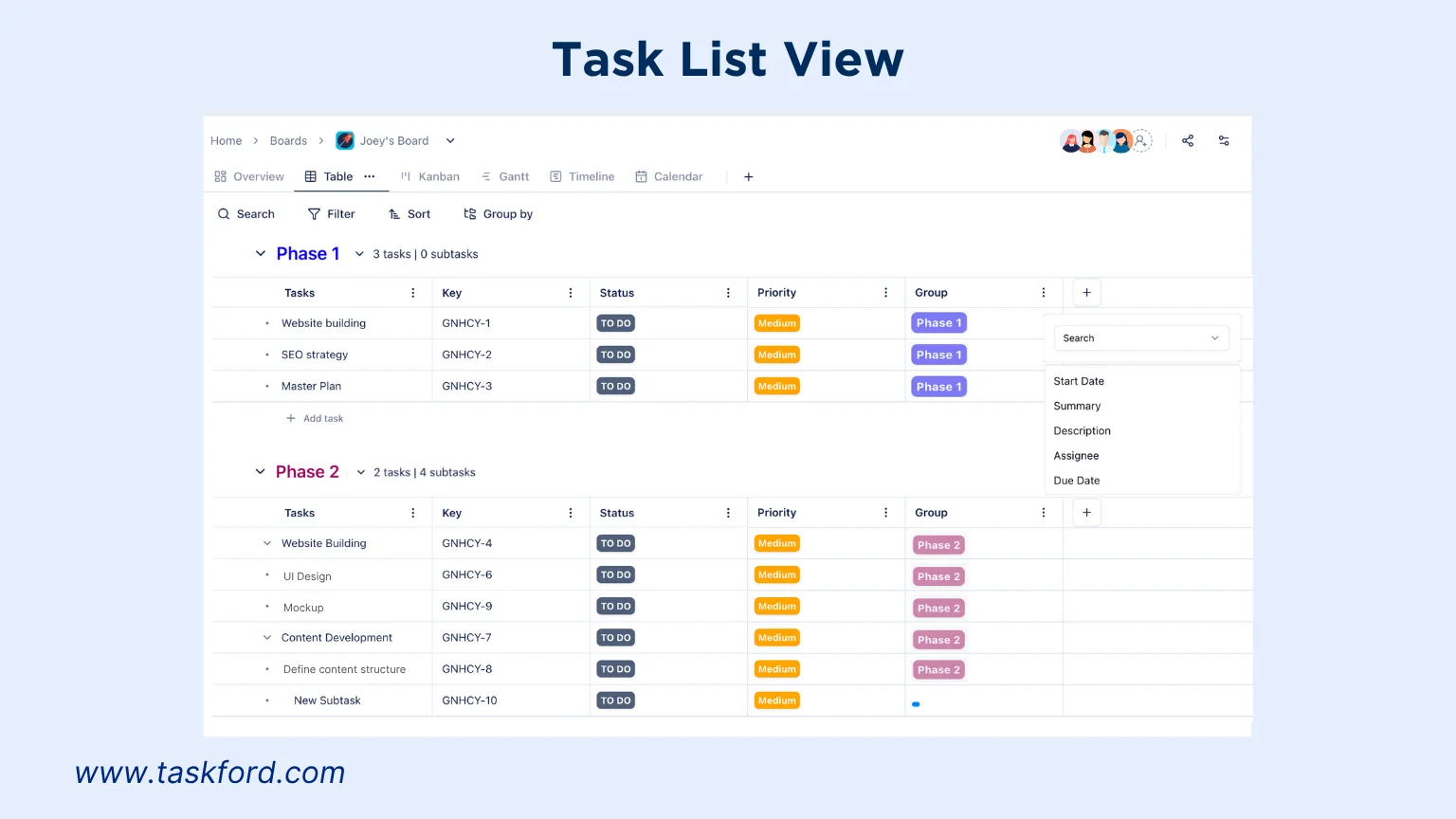
A task list view is a structured, linear way of displaying tasks so project managers and teams can quickly see what needs to be done, who’s responsible, and when each task is due. Unlike visual boards or calendars, a list view organizes tasks in a simple top-to-bottom layout, making it easy to scan, prioritize, and take action without distraction.
In task management, the task list view typically includes essential elements such as task titles, due dates, priorities, assignees, and statuses. This format gives teams a clean, information-dense way to understand their workload at a glance, ideal for managers who need clarity fast.
A task list view is especially valuable when:
- You’re handling a large volume of tasks across a single project
- You need to evaluate priorities or deadlines quickly
- Your team prefers a structured, text-based workflow
- You require consistent formatting across multiple projects or departments
While other views, like Kanban boards or timeline views, offer more visual organization, the task list view remains the most efficient format for teams that rely on precision, speed, and daily task updates. According to a 2012 study, Task lists as infrastructure: an empirical study of multi-project work (ResearchGate), task list views in multi-project environments play a key role in reducing ambiguity and improving prioritisation among project professionals. It’s the backbone of many project management systems because it keeps the focus on action, not just visualization.
Key Elements of an Effective Task List View
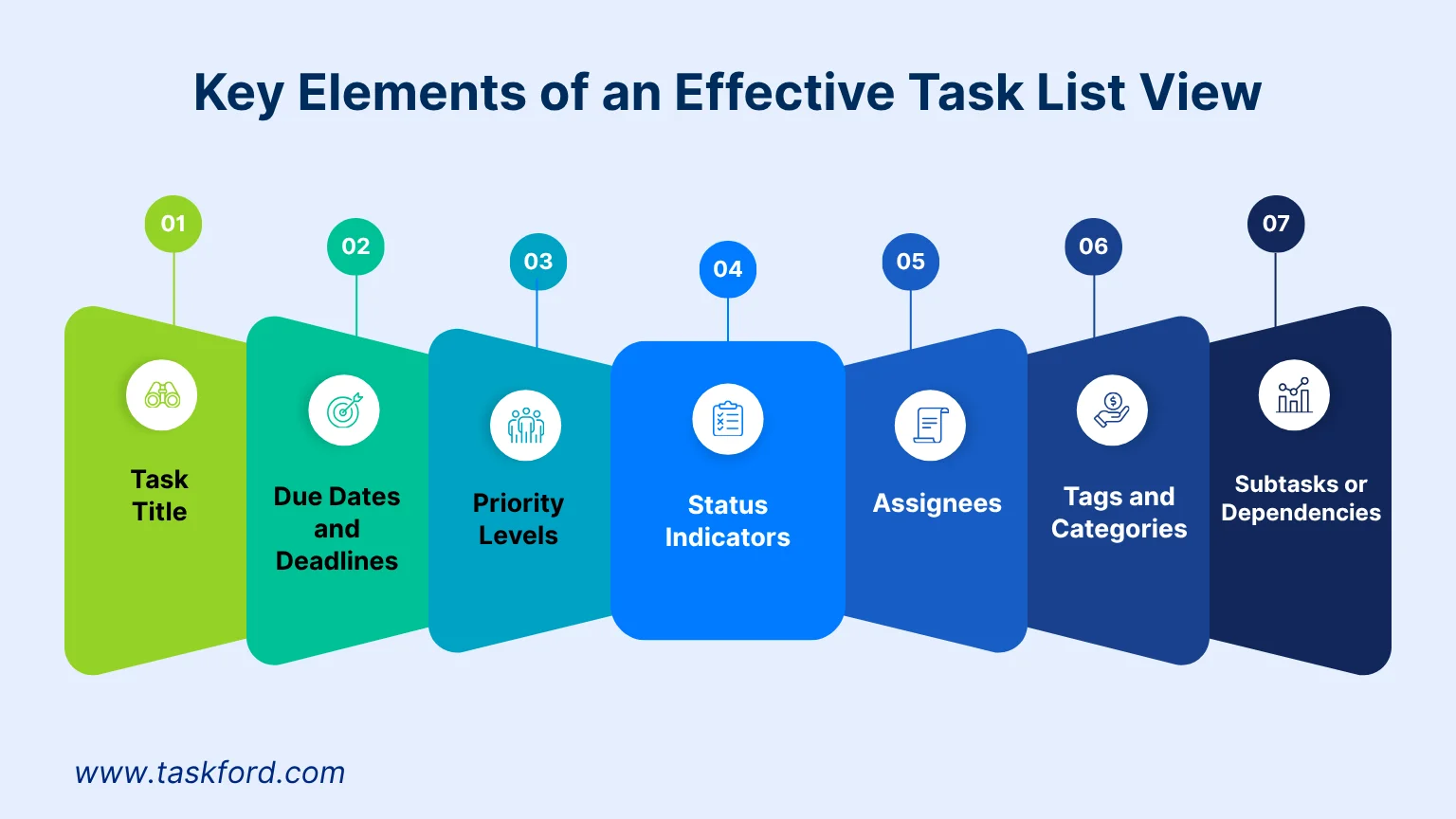
A task list view is only as strong as the information it displays. For project managers, the goal is to create a layout that provides context, clarity, and direction at a glance. While different teams may customize their views based on workflow, the most effective task list layouts consistently include the following elements:
- Task Title: The core of every task, short, descriptive, and actionable. Clear titles help team members immediately understand what needs to be done without opening additional details.
- Due Dates and Deadlines: Dates determine urgency, shape priorities, and keep projects on schedule. A good task list view makes deadlines visible and sortable so managers can quickly spot overdue or high-risk tasks.
- Priority Levels: Labels like High, Medium, and Low give structure to workloads and help teams decide what to tackle first. Priorities are especially valuable when deadlines overlap or when working in fast-moving environments.
- Status Indicators: Statuses such as Not Started, In Progress, Blocked, or Completed provide real-time clarity. Project managers can instantly see progress and identify issues before they escalate.
- Assignees: Knowing who owns each task prevents confusion and duplication of effort. A clear assignee column makes accountability straightforward and supports workload balancing.
- Tags and Categories: Tags help group tasks by topic, department, project phase, or work type. They’re useful for filtering large task lists and understanding how related work is distributed.
- Subtasks or Dependencies: Complex tasks often require multiple steps. Subtasks help break work down into manageable actions, while dependency markers highlight the order in which tasks must be completed.
- Notes, Descriptions, and Attachments: Supporting details give tasks context—whether that’s instructions, reference files, or comments. This reduces back-and-forth communication and helps team members execute tasks accurately.
Best Task List View Layouts for Project Managers

Not all task list views serve the same purpose—different projects, team structures, and workflows demand different types of organization. Below are the most effective task list view layouts that project managers can use to gain clarity, improve planning, and streamline execution.
1. Priority-Based Task List Layout
A priority-based layout sorts tasks by urgency and importance, typically using categories like High, Medium, and Low. This layout helps project managers and teams focus on what matters most, especially when deadlines are tight or workloads are heavy.
Best for:
- Fast-paced work environments
- Daily planning and standups
- Sprint or iteration prioritization
- Crisis management or time-sensitive tasks
Why it works: It ensures critical tasks rise to the top so nothing essential gets buried in the list.
2. Deadline-Driven Task List Layout
In a deadline-focused layout, tasks are sorted by due date, enabling project managers to see upcoming deadlines and prevent overdue work. Some teams also group tasks by day, week, or month for better timeline clarity.
Best for:
- Projects with strict schedules
- Client deliverables
- Projects with dependencies tied to dates
- Teams working with multiple deadlines simultaneously
Why it works: It gives instant visibility into time-sensitive tasks, helping teams stay ahead instead of scrambling last minute.
3. Status-Based Task List Layout
A status-based layout groups tasks into categories such as: Not Started → In Progress → Review → Completed. This format mirrors a workflow and helps project managers see progress at a glance and identify bottlenecks.
Best for:
- Agile teams
- Multi-stage processes
- Projects requiring frequent progress tracking
- Teams with regular check-ins
Why it works: It highlights work in progress and exposes where tasks are getting stuck.
4. Team Member–Organized Layout
This layout groups tasks by assignee, department, or team. It’s especially useful for project managers who oversee multiple contributors or cross-functional efforts.
Best for:
- Large teams
- Workload balancing
- Identifying overburdened or underutilized team members
- Weekly planning sessions
Why it works: It makes ownership clear and helps managers distribute tasks more efficiently.
5. Category- or Tag-Based Layout
Tasks are grouped by tags or categories like Design, Marketing, Finance, Development, etc. This layout is ideal for content-heavy or multi-departmental projects.
Best for:
- Cross-functional projects
- Marketing campaigns
- Product development cycles
- Operations and organizational workflows
Why it works: It organizes tasks by theme, helping teams focus on one category at a time and improving work segmentation.
6. Milestone-Focused Task List Layout
Here, tasks are structured around major project milestones, each milestone containing all related tasks. This gives teams a clearer sense of progress toward significant goals.
Best for:
- Long-term projects
- Software releases
- Event planning and production
- Construction or engineering timelines
Why it works: It connects daily tasks to larger project outcomes, improving alignment and motivation.
7. Subtask or Hierarchy-Based Layout
Tasks are displayed with parent and child relationships, showing a detailed work breakdown structure of complex activities.
Best for:
- Multi-step or layered tasks
- Content creation
- Engineering workflows
- Product builds and QA cycles
Why it works: It prevents tasks from becoming overly vague and ensures teams understand each required step.
8. Custom or Hybrid Task List Layout
Many project managers combine elements, such as priority + due date + tags to create a layout that fits their workflow perfectly. Modern task management tools offer flexible customization.
Best for:
- Teams with unique workflows
- Experienced project managers
- High-complexity projects
- Organizations with evolving processes
Why it works: It provides the most adaptable structure, tailored to the team’s exact needs.
Conclusion
Choosing the right task list view layout is more than a matter of preference—it’s a strategic decision that directly impacts how efficiently your team collaborates, prioritizes, and executes work. The ideal layout helps project managers cut through complexity, maintain clarity, and stay aligned with project goals, no matter how large or dynamic the workload.
From priority-based sorting to milestone-focused structures, each layout offers unique benefits depending on your project type, team size, and workflow style. Some teams need tight date-driven organization, while others rely on category tags, subtasks, or workflow statuses to stay on track. And for many project managers, a hybrid layout offers the best of all worlds, providing the flexibility needed to adapt as projects evolve.
What matters most is choosing a layout that supports clarity, accountability, and momentum. When your task list view is thoughtfully organized, your team gains direction, your planning becomes more strategic, and your entire project runs more smoothly.
If you’re ready to streamline your workflows and build a task list view that fits your exact needs, tools like TaskFord offer the flexibility and structure to help you get there. Start experimenting with different layouts, refine your approach, and turn your task list view into a true productivity engine.
Subscribe for Expert Tips
Unlock expert insights and stay ahead with TaskFord. Sign up now to receive valuable tips, strategies, and updates directly in your inbox.