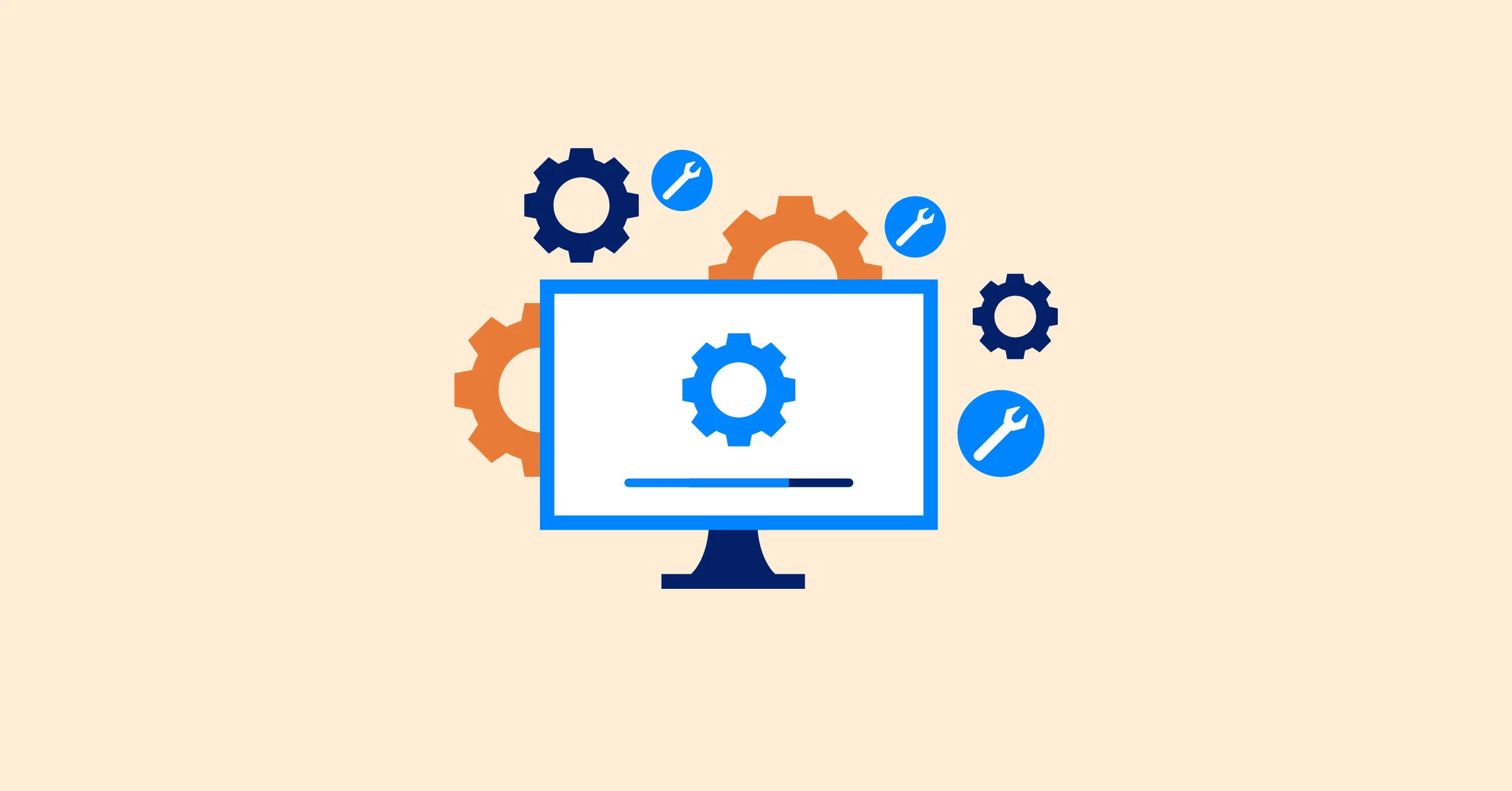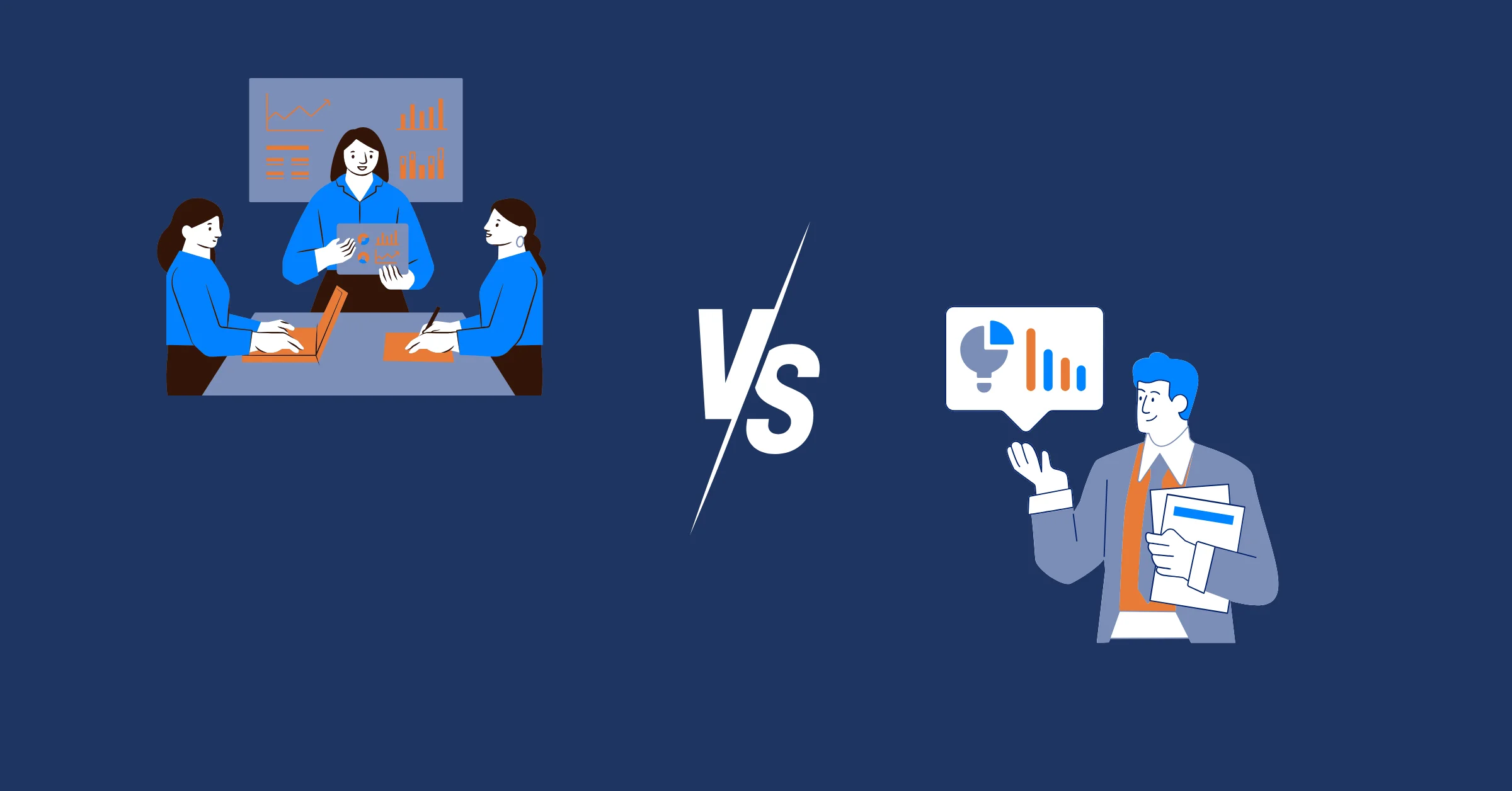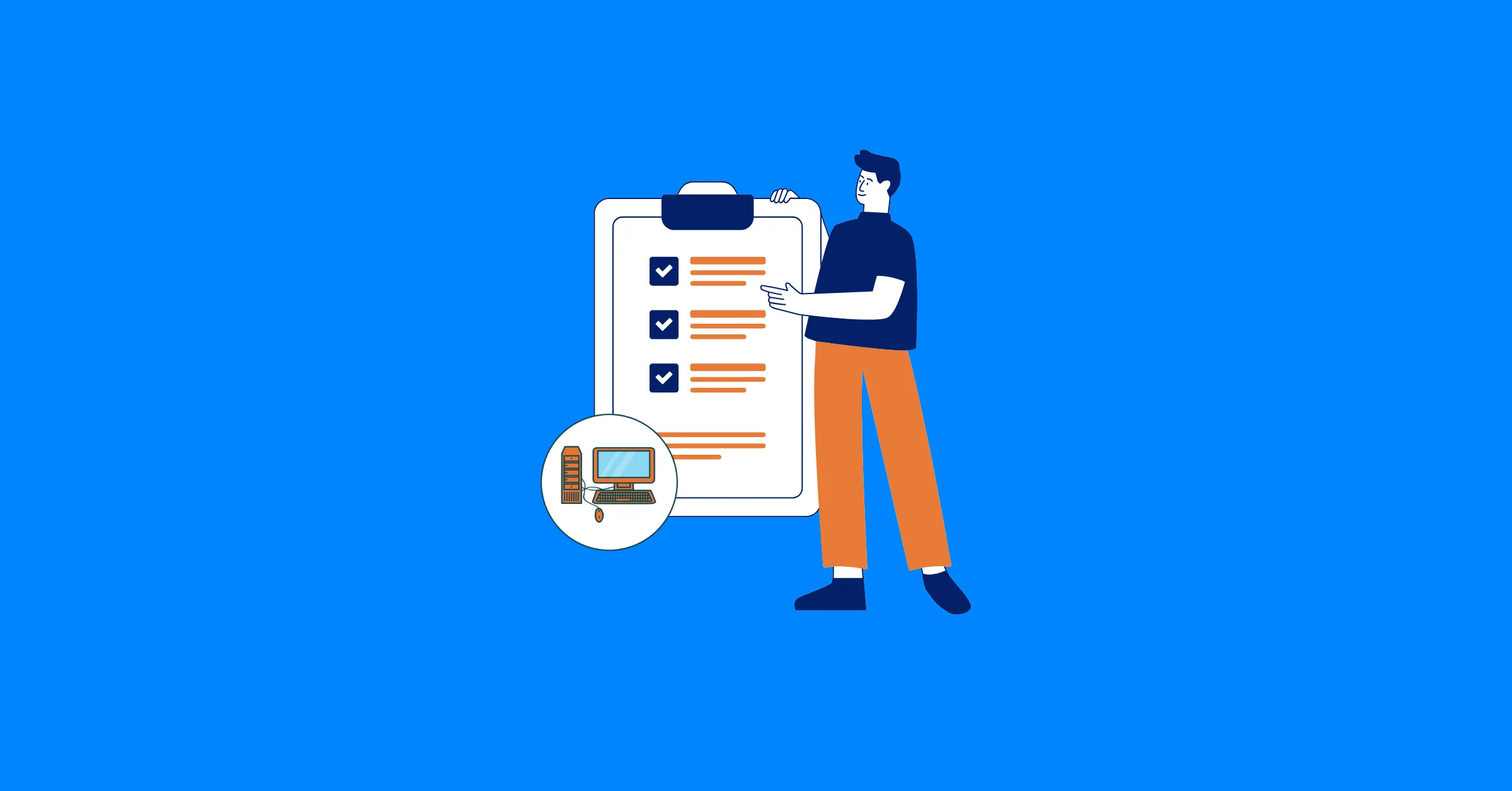What Is a Project Milestone? A Detailed Guide to Effective Project Management
Discover the power of project milestones in driving clarity and progress. Use practical tools to streamline effective project management and achieve success.
Effective project management hinges on clarity, organization, and the ability to keep teams and stakeholders aligned toward a common goal. Whether you're overseeing a software launch, a construction project, or a marketing campaign, navigating the complexities of tasks, deadlines, and dependencies can be daunting. This is where project milestones come into play, serving as critical anchors that guide projects to completion.
In this comprehensive guide, we'll explore what project milestones are, their purpose, benefits, and practical applications, with a focus on Gantt chart milestones, to help you enhance your project management approach.
Many teams complete tasks on time yet still fall behind schedule because they lack clear checkpoints. Milestones solve this by marking visible progress toward major goals.
Understanding Project Milestones: Definition and Purpose
A project milestone is a significant event, achievement, or point in time within a project timeline that marks the completion of a major deliverable, phase, or critical task. Unlike tasks, which have durations and involve specific work, milestones are zero-duration markers, representing a moment rather than a period of activity. Think of them as signposts on a project's journey, signaling progress, highlighting key accomplishments, or indicating transitions between phases.
For example, in a software development project, a milestone might be the completion of the user interface design, the delivery of a working prototype, or the official product launch. In a construction project, milestones could include obtaining permits, completing the structural framework, or passing a regulatory inspection. These markers provide clarity, helping teams gauge their progress and plan next steps.
Milestones serve several critical purposes in project management:
- Progress Tracking: They enable project managers to assess how far the project has advanced and whether it aligns with the planned timeline.
- Stakeholder Communication: Milestones offer a shared reference point, ensuring team members, clients, and executives are on the same page regarding project status.
- Team Motivation: Reaching a milestone is a cause for celebration, boosting morale and reinforcing a sense of progress.
- Risk Management: By highlighting critical junctures, milestones help identify potential delays or issues early, allowing for timely interventions.
When integrated into tools like Gantt charts, milestones become even more powerful, providing a visual framework for complex project management and ensuring effective task management.
Why Project Milestones Are Essential in Project Management
Project milestones are more than mere markers; they are strategic tools that drive project efficiency and alignment. Here's why they matter:
1. Clarity and Structure
Projects often involve numerous tasks, dependencies, and deadlines, which can create confusion. Milestones break down complex projects into digestible segments, offering clear targets for teams to focus on. By anchoring the project timeline to these key events, teams can prioritize their efforts and maintain momentum without getting bogged down in details.
2. Enhanced Accountability
Milestones assign clear ownership to specific deliverables or phases. For example, a milestone like "Client Approval of Project Plan" holds both the project team and the client accountable for meeting that deadline, ensuring responsibilities are well-defined.
3. Improved Stakeholder Engagement
Stakeholders, whether internal leaders or external clients, often need high-level updates without wading through every task. Milestones provide a concise way to communicate progress, offering a snapshot of the project's status. For instance, a project manager might report, "We've reached the milestone for completing the design phase and are now entering development," keeping stakeholders informed without overwhelming them.
4. Proactive Risk Mitigation
Milestones act as checkpoints to evaluate progress. If a milestone is delayed, it signals potential issues that could impact the project's trajectory. This early warning system allows project managers to reallocate resources, adjust timelines, or address bottlenecks before they escalate.
5. Boosting Team Morale
Hitting a milestone is a moment to acknowledge progress, especially in lengthy or intricate projects. Celebrating achievements like "Website Beta Launch" or "Phase 1 Testing Complete" fosters a sense of accomplishment and keeps teams motivated.
Project Milestones vs. Tasks: Key Differences
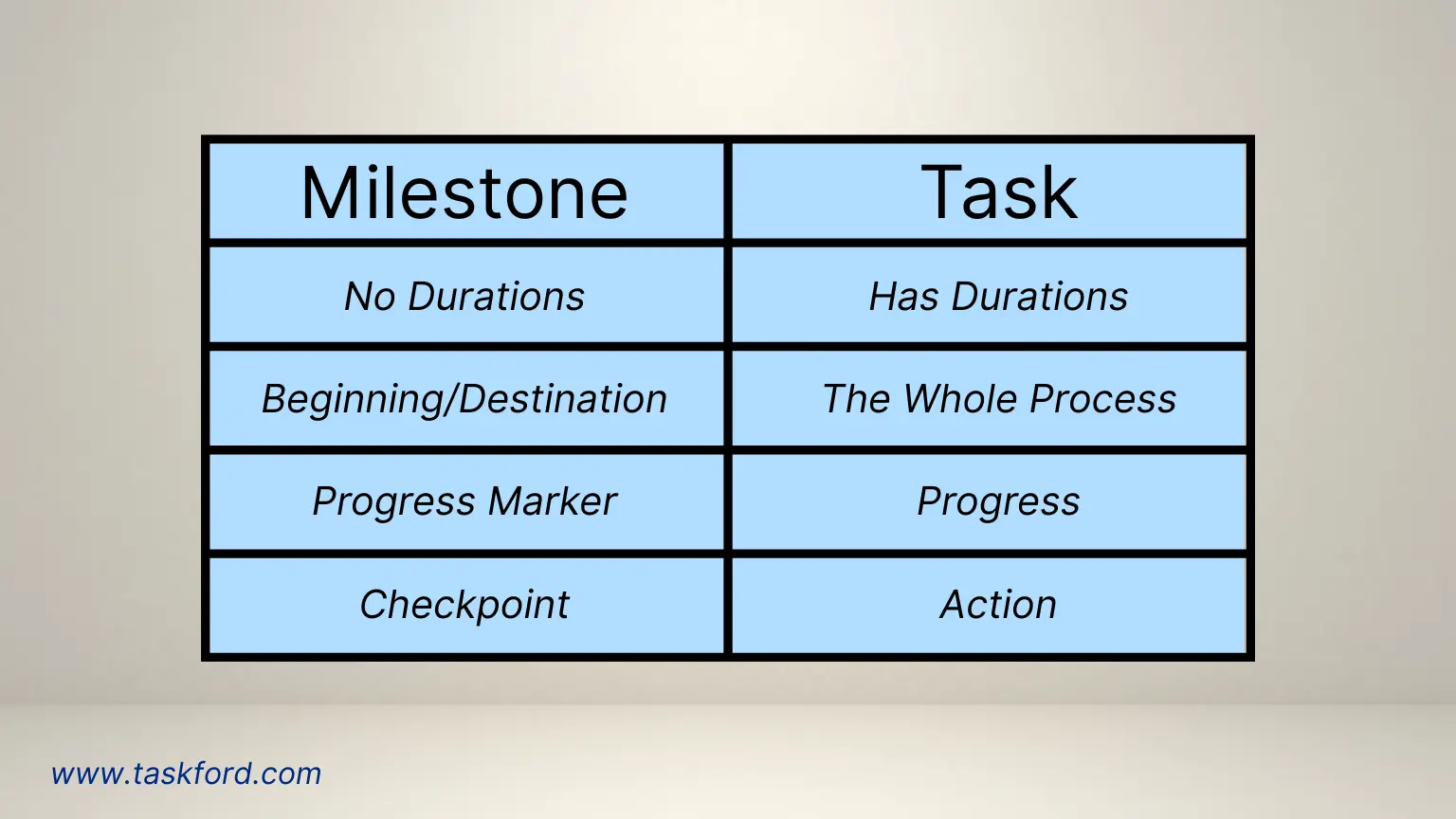
To fully understand project milestones, it's important to differentiate them from tasks, as both are integral to project management but serve distinct roles:
- Tasks are specific activities with defined durations, resources, and assignees. Examples include "Create Wireframes" or "Conduct User Testing."
- Milestones are zero-duration events that mark significant points, such as the completion of a group of tasks or a project phase. They signify outcomes rather than the work itself.
To illustrate, imagine a project as a road trip. Tasks are the actions you take, like driving a certain distance, refueling, or stopping for rest, while milestones are the destinations, like reaching a city or crossing a state line. In a Gantt chart for a marketing campaign, tasks might include "Draft Ad Copy" or "Design Visuals," while a milestone would be "Campaign Launch Date."
Types of Project Milestones

Milestones vary depending on the project's nature and goals. Here are some common types:
- Phase Completion: Marks the end of a project phase, such as "Design Phase Complete" or "Development Phase Finished."
- Deliverable Approval: Indicates stakeholder sign-off, like "Client Approves Prototype" or "Regulatory Approval Granted."
- Key Events: Represents significant moments, such as "Product Launch" or "Grand Opening."
- Resource Milestones: Signals the availability of critical resources, like "Funding Secured" or "Equipment Delivered."
- Testing and Validation: Denotes the completion of quality checks, such as "User Testing Completed" or "Safety Inspection Passed."
Each type serves a unique purpose, helping project managers tailor milestones to their specific project needs.
The Role of Gantt Chart Milestones in Project Management
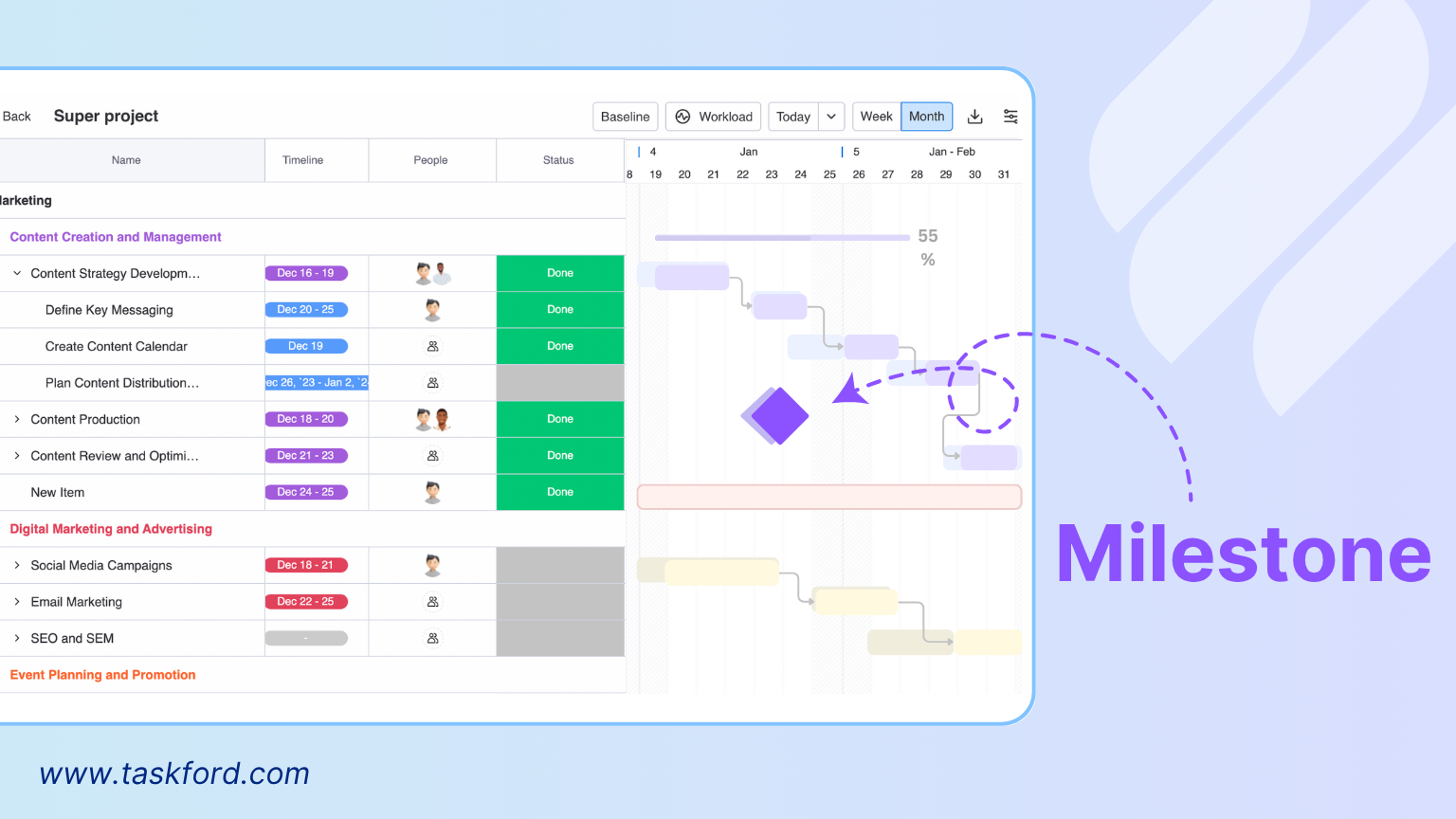
Gantt charts are a cornerstone of project management, offering a visual representation of tasks and timelines. Milestones enhance their utility by serving as prominent markers within the chart. Typically depicted as diamond-shaped icons, Gantt chart milestones stand out against the horizontal bars representing tasks, making it easy to identify critical points at a glance.
Benefits of Gantt Chart Milestones
Incorporating milestones into Gantt charts offers several advantages:
- Visual Clarity: The distinct diamond markers make it easy to spot critical points, even in complex projects with hundreds of tasks.
- Dependency Management: Milestones highlight dependencies, ensuring that prerequisite tasks are completed before moving forward.
- Progress Monitoring: They provide a quick way to assess whether the project is on track, as delays in reaching milestones are immediately visible.
- Stakeholder Reporting: Milestones simplify updates to stakeholders, offering a clear overview of progress without delving into task-level details.
(We have also prepared an article about Gantt Chart Milestones and their Benefits, Examples, and Guide to Use Effectively just for you)
How to Set Effective Project Milestones
Creating meaningful milestones requires careful planning. Here's a step-by-step guide to setting effective project milestones:
1. Define Clear Project Goals
Before setting milestones, start with the end in mind. What is your project trying to achieve, and what outcomes define success?
- For example, if the project is to launch a mobile app, your overarching goals might be “release an MVP within three months” or “achieve 1,000 active users after launch.”
- Once these goals are clear, you can identify the key events that indicate progress toward them. Those become your milestones.
- To ensure these milestones align across all teams and timelines, establish an Integrated Master Schedule (IMS). It consolidates every major deliverable and milestone into a single, unified timeline that keeps all stakeholders synchronized.
- Avoid abstract goals like “improve customer experience”; instead, link milestones to measurable deliverables, such as “Customer feedback system deployed.”
2. Break Down the Project into Phases
Divide your project into logical, manageable phases that build toward the final goal. Each phase should conclude with a milestone that signals completion.
- Example: A marketing campaign might include phases like Strategy Development, Creative Production, Campaign Launch, and Performance Review.
- At the end of each phase, set a milestone such as “Creative Assets Approved” or “Launch Completed.” This structure helps teams see the big picture and reduces overwhelm from trying to manage hundreds of individual tasks at once.
3. Identify Critical Tasks and Dependencies
Not every task deserves a milestone. Focus on those that directly affect project flow or decision-making.
- Look for dependencies, which are tasks that must finish before others can begin. For instance, “Prototype Approved” must precede “Beta Testing.”
- Use your Gantt chart or project management software to map these dependencies visually.
- Select milestones that represent major transitions or decision points rather than minor progress.
By connecting milestones to key dependencies, you ensure they function as real checkpoints that influence scheduling and resource allocation.
4. Assign Realistic Dates and Responsibilities
Milestones only work if they’re achievable. Estimate timeframes based on task complexity and resource availability, then validate them with your team.
- Include buffer time for testing, revisions, or approvals.
- Assign ownership to each milestone, meaning someone is responsible for driving it to completion.
- Avoid arbitrary dates (“end of quarter”) without context; base deadlines on the completion of specific deliverables.
In tools like TaskFord, you can visualize milestones directly on a Gantt chart, making it easy to see whether your timeline is balanced and realistic.
5. Communicate and Align with Stakeholders
Misaligned expectations can derail even the best-laid plans. Involve key stakeholders early when defining milestones.
- Review proposed milestones in a kickoff meeting to confirm they reflect real priorities.
- Document them clearly so everyone, from executives to contributors, understands what each milestone represents.
- If a milestone like “Client Review Complete” depends on external feedback, confirm that the client’s schedule supports it.
Transparent communication ensures accountability and prevents unpleasant surprises later.
6. Monitor Progress and Adjust as Needed
Milestones aren’t static, they evolve with your project. Regularly track progress using your project management tool’s milestone view or dashboard.
- If a milestone slips, investigate early: Is the delay caused by resource bottlenecks, unclear scope, or dependencies?
- Update timelines and communicate changes promptly to avoid cascading delays.
- Use milestone reports or notifications to alert stakeholders when a major checkpoint is reached or postponed.
The goal isn’t to stick rigidly to initial dates but to use milestones as early-warning indicators and planning aids throughout the project lifecycle.
Integrating Milestones into Task Management Tools
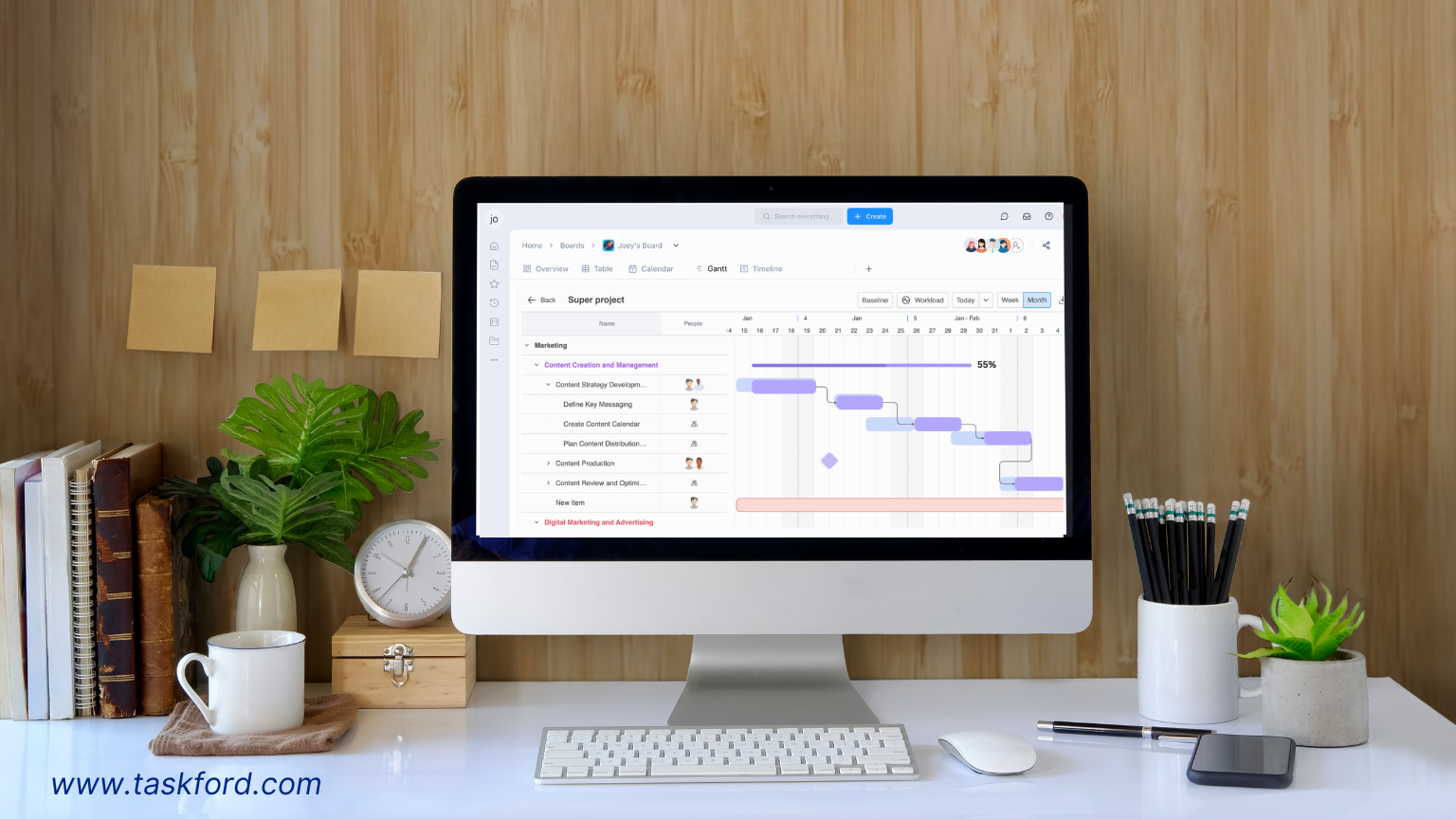
Modern project management tools simplify the process of incorporating milestones into your task management strategy. These platforms provide robust features to ensure milestones are effectively integrated, enhancing project clarity and progress tracking. Key capabilities include:
- Create Milestones and Link Dependencies: Easily set milestones, such as "Prototype Delivered" or "Phase 1 Complete," and connect them to relevant tasks or dependencies to ensure proper sequencing.
- Visualize on Gantt Charts: Display dependencies as distinct markers (often diamond-shaped) on Gantt charts, offering a clear timeline overview for projects like software development or event planning.
- Track Progress with Updates: Monitor milestone completion and configure automated notifications to keep stakeholders informed in real-time.
- Adjust Dynamically: Modify milestone dates or dependencies as project needs evolve, ensuring flexibility without losing sight of critical deadlines.
TaskFord stands out as a powerful yet straightforward solution for milestone management. Its user-friendly interface allows teams to create and track milestones effortlessly, with Gantt chart visualizations that highlight key project moments like "Client Approval" or "Product Launch." TaskFord’s drag-and-drop functionality and real-time progress updates make it easy to align tasks with milestones, ensuring projects stay on track. Whether managing small teams or complex projects, TaskFord’s clear design and robust features help you maintain focus and achieve your project goals efficiently.
Real-World Examples of Project Milestones
To illustrate the power of milestones, here are examples across different industries:
- Marketing Campaign: Milestones might include "Campaign Strategy Approved," "Ad Creatives Finalized," and "Campaign Launched."
- Construction Project: Key milestones could be "Permits Obtained," "Foundation Completed," and "Building Occupancy Certified."
- Software Development: Milestones might include "Requirements Gathered," "Beta Version Released," and "Product Launch."
- Event Planning: Milestones could be "Venue Booked," "Vendors Confirmed," and "Event Day."
These examples highlight how milestones adapt to the unique needs of each project while maintaining their role as critical checkpoints.
Frequently Asked Questions About Project Milestones
1. How do I decide how many milestones my project should have? There’s no fixed number, but each milestone should represent a meaningful phase or achievement. For most projects, aim for 5–10 milestones that correspond to key transitions such as planning complete, prototype approved, or final delivery. Too many milestones can dilute focus, while too few make progress harder to measure.
2. Can milestones change during a project? Yes, and they often should. Projects evolve, and milestone dates or criteria may shift as new information emerges. Use tools like Gantt charts to adjust milestone dependencies without losing overall visibility. What’s important is to communicate changes early so stakeholders stay aligned.
3. How do I track milestone progress effectively? Link milestones to specific deliverables or completion criteria. For example, “Beta Version Released” is measurable—either the beta is out or it’s not. Tools like TaskFord make tracking easier by showing milestone status updates, visual indicators, and automated alerts when deadlines slip.
4. What’s the best way to present milestones to stakeholders? Avoid long status reports. Instead, share a visual Gantt chart view that highlights milestones as clear diamond markers. This gives stakeholders a quick sense of progress at a glance, perfect for executive summaries or client updates.
Conclusion: Harnessing Project Milestones for Better Project Management
Project milestones are indispensable for effective project management, offering clarity, accountability, and motivation. By breaking down complex projects into manageable segments, milestones help teams stay focused, communicate progress, and mitigate risks. When integrated into Gantt charts, milestones provide a visual roadmap that enhances task management and keeps projects on track.
Whether you're managing a software launch, a construction project, or a marketing campaign, milestones are your guideposts to achieving your goals. By setting clear, meaningful milestones and leveraging tools, you can ensure that your projects stay organized, on time, and aligned with your objectives. To get started with effective milestone tracking, explore how TaskFord can transform your project management experience.
Learn more
- Gantt Chart 101: Definition, Key Features, and How to Use It for Project Management
- 10 Examples of Milestones in Project Management and How to Track Them
- Project Management in 2025: Techniques and Tools for Maximum Impact
Making work simpler,
smarter, and more connected
Join our waitlist and be notified first.

Related Blog
Subscribe for Expert Tips
Unlock expert insights and stay ahead with TaskFord. Sign up now to receive valuable tips, strategies, and updates directly in your inbox.