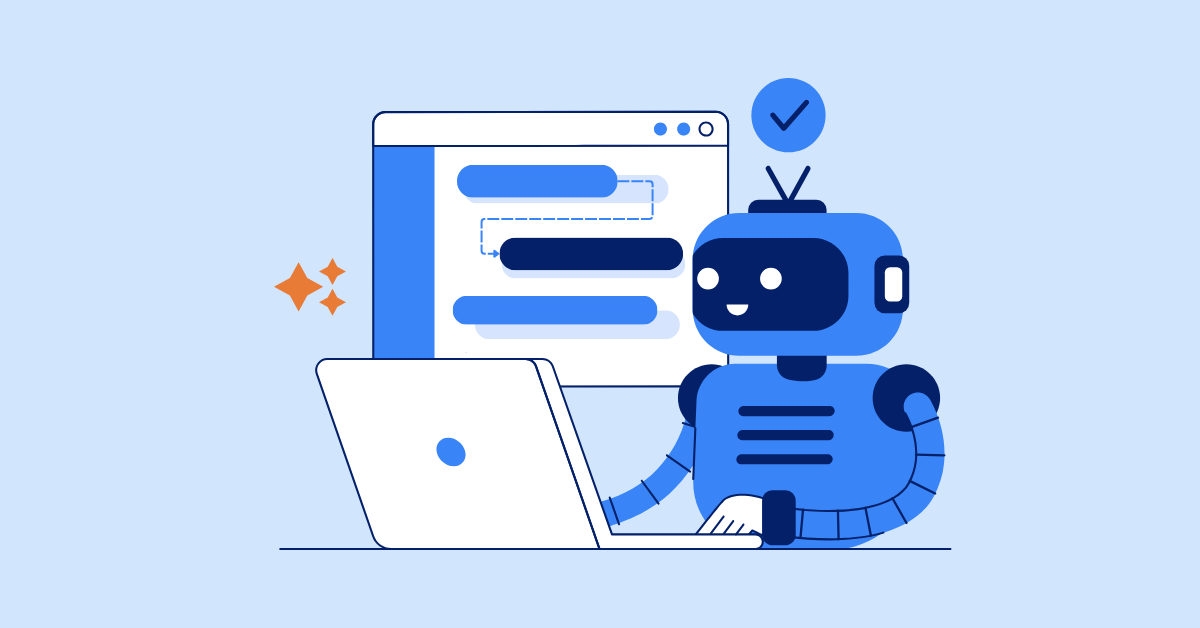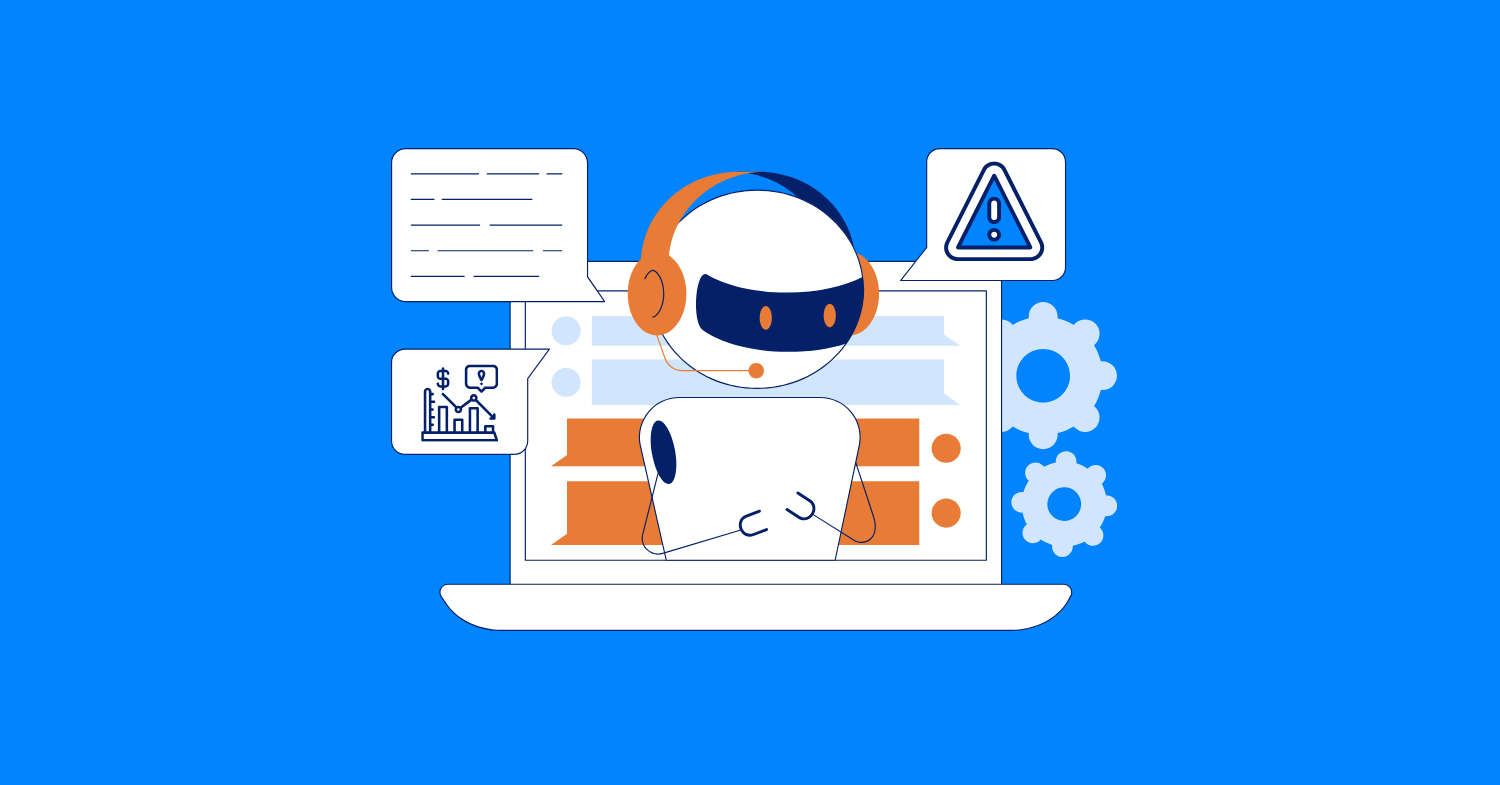Can AI Build Your Gantt Chart? What It Gets Right (and What Needs You)
Explore how AI is revolutionizing the creation of Gantt charts, what it gets right, and the areas where human expertise is still crucial. Learn about the future of project management with AI.
For years, Gantt charts have been the trusty sidekick for project managers, helping keep everything on track. But let’s be real – keeping those charts updated, adjusting for every change, and making sure everything lines up perfectly can feel like an endless battle. In fact, research shows that nearly 43% of project managers spend over 20 hours a week just updating schedules. That’s a whole lot of time spent on something that should be helping you, not stressing you out.
Enter AI, stepping in to automate the creation and management of Gantt charts. But can AI truly handle the messiness of real-world project planning, or is there still something only humans can bring to the table?
In this article, we’ll explore how AI Gantt charts are reshaping the way we manage projects, what they do well, and where human expertise remains essential. Let’s dive into how AI and human creativity can collaborate to shape the future of project management.
What is a Gantt Chart?
A Gantt chart is like the GPS of project management – without it, you might end up lost in a sea of tasks, deadlines, and confusion. It’s a simple bar chart that shows all the tasks of a project, when they start, when they end, and how they relate to each other. Think of it as the roadmap for your project, helping you and your team stay on track.
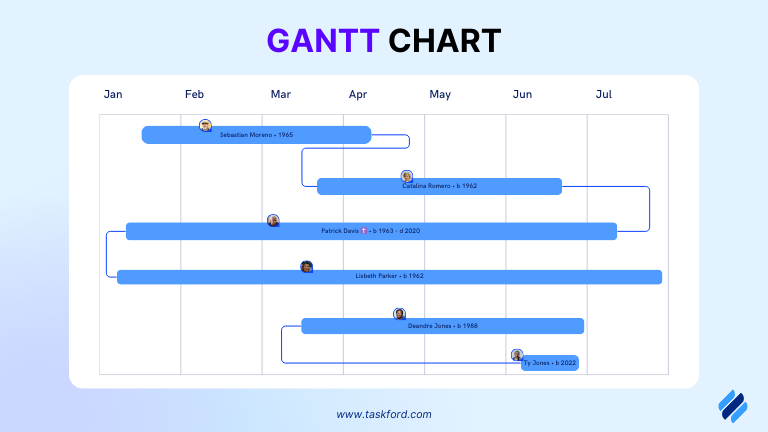
Each task gets its own bar, stretching from its start date to its end date. It’s a visual way to see how long something will take, what comes next, and how everything fits together. Need to see if one task is blocking another? A quick glance at the Gantt chart will show you.
These charts are super handy for keeping track of everything, whether you’re planning a small team project or managing a big, complex task list.
Want to dive deeper into Gantt charts and how they can save your project (and your sanity)? Check out our comprehensive guide to What is a Gantt Chart!
Limitations of Traditional Gantt Charts
While Gantt charts are a lifesaver for project managers, they’re not without their flaws. They help keep things organized, but perfection is a myth (except maybe when it comes to pizza). Here’s a quick look at where traditional Gantt charts fall short:

1. Manual Updates = Time Drain
Updating a Gantt chart can feel like a part-time job. Every time a task gets delayed or something new comes up, you have to move all the bars around manually. It’s like playing an endless game of Tetris – and honestly, who has time for that? In fact, research shows that 43% of project managers spend over 20 hours a week just updating schedules. That's a lot of time that could be spent actually getting things done!
2. No Real-Time Updates
The world moves fast, but traditional Gantt charts don’t always keep up. If something changes, like a task delay or a new task, it might not show up on your chart until it’s too late. It’s like using a paper map while everyone else is using Google Maps, outdated and inefficient.
3. Not Ideal for Complex Projects
The bigger the project, the messier the Gantt chart can get. When you’re juggling hundreds of tasks with all sorts of dependencies, your chart can quickly turn into a web of confusion.
4. Over-Simplified for Predicting Delays
Traditional Gantt charts mostly show tasks, dates, and dependencies. But they don't tell you what might go wrong. They don’t offer any predictive insights. So, while your chart may look fine on paper, it won’t be able to warn you about potential risks or delays until you’re already in trouble.
5. Hard to Track Resource Allocation
Sure, Gantt charts show tasks, but they’re not great at showing resource allocation. Are all your team members overloaded? Traditional Gantt charts don’t provide an easy way to check this, which means you might be in for a few surprises down the road.
The Rise of AI in Project Management
The global AI in project management market is expected to grow from $3.55 billion in 2025 to $14.45 billion by 2034, expanding at a CAGR of 16.91% (Source: PMI report). As projects grow in size and complexity, traditional tools like Gantt charts just don’t cut it anymore. Over the past few years, AI has gone from a futuristic concept to a must-have tool for many project managers. But what makes AI such a big deal in project management?
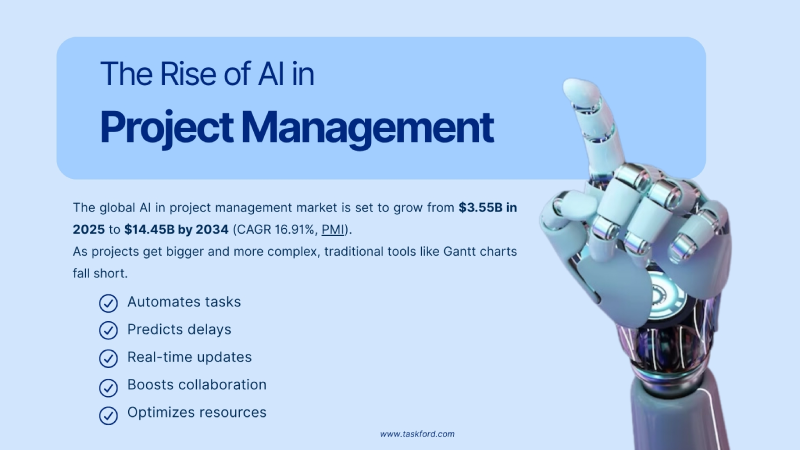
-
Automated Task Management AI takes over repetitive tasks like scheduling and resource allocation, saving you time for the important stuff. No more manually adjusting timelines or worrying about double-booked resources, AI handles the details so you can focus on strategy.
-
Predictive Analytics By analyzing past data, AI helps create more accurate timelines and can even predict potential delays before they happen. It’s like having a project crystal ball that helps you stay ahead of issues and adjust proactively.
-
Real-Time Insights AI provides instant updates and insights on project progress. If something changes, whether it’s a delay or a shift in resource availability, AI adjusts your plan automatically, ensuring you’re always working with the latest info.
-
Enhanced Collaboration AI-powered tools improve team collaboration by sending automatic updates, tracking progress, and alerting team members about upcoming deadlines. This ensures everyone is on the same page without the constant back-and-forth.
-
Resource Optimization AI helps ensure the best use of resources by analyzing workloads, availability, and project needs. It prevents bottlenecks and ensures the right people are assigned to the right tasks, keeping everything running smoothly.
If you’re curious about how AI is changing the role of project managers, check out our article on Will AI Replace Project Managers to see where the future might be headed.
What AI Gets Right in Building Gantt Charts
AI is stepping in to solve some of the common headaches that come with traditional Gantt charts. Here’s a look at where AI shines and what it does really well when it comes to creating and managing AI Gantt charts:
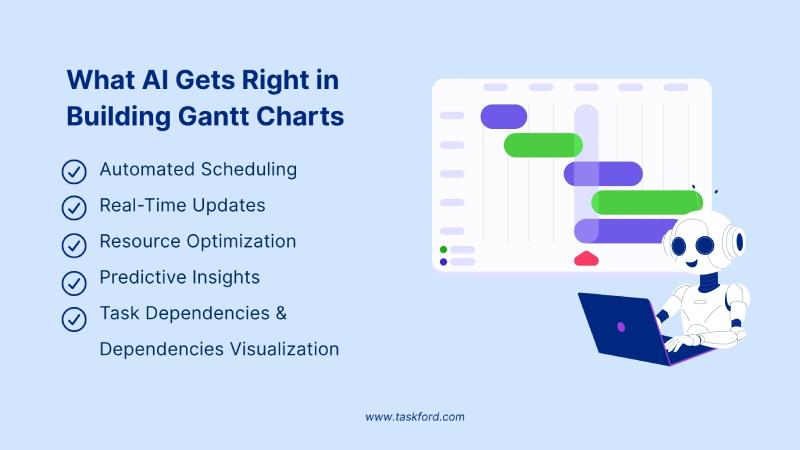
1. Automated Scheduling
One of AI’s biggest strengths is its ability to automate scheduling. AI can instantly generate Gantt charts by analyzing task dependencies, durations, and deadlines. This means no more manual updates or recalculating when a task is delayed or a new task is added.
2. Real-Time Updates
AI-powered tools are able to make real-time adjustments to Gantt charts as things change. If a task gets delayed, a resource becomes unavailable, or a new task is added, AI updates the chart automatically, so you’re never working with outdated information.
3. Task Dependencies and Dependencies Visualization
AI can quickly identify dependencies between tasks and automatically map them out in a Gantt chart. This helps ensure that tasks are completed in the right order and that you’re not missing crucial steps.
4. Resource Optimization
AI analyzes resource allocation in real-time, optimizing the distribution of tasks based on team availability, skillsets, and workload. This ensures that the right people are assigned to the right tasks at the right time, minimizing bottlenecks and underutilization.
5. Predictive Insights
AI analyzes historical data to predict potential risks or delays before they happen, allowing you to adjust timelines in advance. If a task looks likely to be delayed, AI can recommend an alternative plan to keep everything on track, giving you greater control and foresight.
Learn more about how AI can help you spot project risks early.
6. Integration Capabilities
AI-enhanced Gantt charts integrate with CRMs (e.g., Salesforce), knowledge bases (e.g., Confluence), and communication tools (e.g., Slack), creating unified workflows that streamline project data management.
In short, AI simplifies the process of building Gantt charts by making them more efficient and adaptable. Rather than manually updating tasks and timelines, AI automatically adjusts the chart in real time as changes happen, saving time and reducing errors.
What AI Still Needs Help With (and What You Can Do)
AI-powered Gantt charts are cool, but they’re not perfect; there are still some things it just can’t handle on its own. Here’s where AI needs a little backup:
-
Contextual Understanding AI is great with data, but it doesn't understand the finer details, like team dynamics, client needs, or company culture. It can't tell if your team is struggling with a deadline or if the client has a sudden change in preference. That's something only you can handle.
-
Customization Needs AI can generate a basic Gantt chart, but it often needs some fine-tuning. You might want to adjust colors, add specific labels, or include details that are unique to your project. AI gets you started, but you’ll still need to tweak things to fit your needs.
-
Data Quality Oversight AI relies on accurate data to create reliable charts. If the data is incomplete or incorrect, the results won’t be accurate. You’ll still need to check and clean up the data before letting AI create the chart.
-
Strategic Decision-Making AI can suggest optimizations and highlight risks, but it’s not great at making big decisions, like deciding which tasks should be prioritized or how to balance competing goals. Those decisions still require your judgment and understanding of the bigger picture.
-
Change Management Switching to AI tools can be tough, especially if your team is used to the old way of doing things. AI doesn’t manage change very well. It’s up to you to help your team adjust, demonstrate how AI can save time, and make the transition easier for everyone.

What You Can Do
-
Provide Clear Inputs The more structured and detailed the project data you provide, the more accurate AI’s outputs will be. Give it solid, clear information, and AI will work its magic.
-
Review and Fine-Tune Outputs AI is a great starting point, but you’ll want to check and adjust its charts to make sure they align with your project’s specific needs and goals.
-
Apply Your Strategic Judgment AI can offer valuable insights, but the final decisions, like which tasks should be prioritized, are up to you. Use your expertise to make sure everything aligns with the project’s broader objectives.
-
Help Your Team Adjust Introducing AI tools can be a shift for your team, so it’s important to provide support through training and pilot projects. This will help everyone feel more comfortable with the tools and see their value.
-
Stay On Top of Changes AI needs regular check-ins to stay relevant. Keep monitoring and adjusting the charts as real-world conditions change to ensure they remain accurate and aligned with your project’s progress.
By combining AI’s efficiency with your insight, you can make Gantt charts both precise and strategic, helping projects run smoothly from start to finish.
The Perfect Marriage: AI + Gantt Charts
When AI teams up with Gantt charts, project management gets a serious upgrade. AI takes over the repetitive tasks like scheduling, timeline creation, and risk detection, while humans provide the strategic insight to keep everything on track. Together, they make for a more efficient, streamlined project management process.
Synergistic Approach
AI automates the creation and updates of Gantt charts, but it’s the human touch that ensures everything stays aligned with the big picture. While AI handles the heavy lifting, humans refine priorities and make key decisions, keeping projects moving smoothly.
If you're exploring tools to boost your project management game, take a look at our list of top AI project management tools that can help make your workflow even smoother
Real-World Applications:
- Software Development: AI tweaks sprint schedules, while project managers focus on which features to prioritize based on user feedback.
- Marketing Campaigns: AI handles the timeline, while marketers fine-tune creative work to fit brand goals.
- Construction Projects: AI predicts delays, while managers juggle suppliers, crews, and other on-site tasks.
- Consulting Firms: AI organizes schedules across clients, while consultants make sure everything fits each client’s needs.
- Sales Teams: AI syncs tasks with CRM pipelines, while account managers focus on what’s best for the clients.
For those interested in AI-powered platforms, we’ve also put together a guide on Top AI Cloud Business Management Platform Tools that can help take your projects to the next level.
Implementation Strategies:
- Pick Easy Tools: Choose user-friendly platforms like Smartsheet or Monday.com to keep it simple.
- Test with Small Projects: Start small to see how AI works for your team and build confidence before diving into bigger projects.
- Train Your Team: Make sure everyone knows how to use AI-powered charts and tweak them to suit your project’s needs.
- Keep a Human Eye on Things: Regularly check AI outputs to make sure they’re still on track with the project’s changing needs.
Key Takeaway:
AI + Gantt charts = faster planning, fewer mistakes, and more successful projects. By handling the repetitive tasks, AI gives your team more time to focus on the fun stuff like innovating, problem-solving, and keeping clients happy. It’s a win-win for everyone!
The Future of Gantt Charts in the Age of AI
Gantt charts have been a go-to tool for project management for a long time, but with AI getting more involved, the way we use them is about to change for the better. The future of Gantt charts is faster, smarter, and much easier to manage, all thanks to AI.
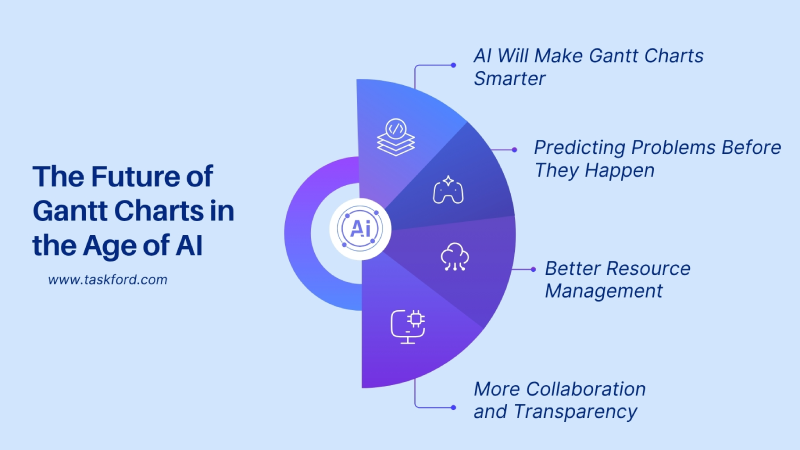
1. AI Will Make Gantt Charts Smarter
No more spending hours updating timelines and adjusting schedules every time something changes. AI will automatically update Gantt charts in real-time as tasks change or new ones pop up. That means less time fiddling with charts and more time managing the project.
2. Predicting Problems Before They Happen
AI can look at past data and help predict delays or issues before they happen. Instead of reacting to problems, you’ll be able to see them coming and fix them early, keeping your project on track.
3. Better Resource Management
AI will help you manage resources more effectively. It can track how busy everyone is, which tasks are taking too long, and whether the team has what they need. This means fewer chances of someone getting overwhelmed or work being overlooked.
4. More Collaboration and Transparency
AI-powered Gantt charts will make sure everyone on the team can see the same up-to-date project information. This keeps communication clear and everyone working together toward the same goals.
What Does This Mean for Project Managers?
You’ll still be the one making the important decisions, but AI will take care of the small details like scheduling and managing risks. This frees up your time to focus on strategy and client relationships, things that need your expertise.
Key Takeaway:
The future of Gantt charts, with AI, is all about making project management easier, faster, and smarter. AI will handle the repetitive tasks, letting you focus on what really matters—getting the project done on time and within budget. It’s not about replacing project managers, it’s about making their work easier and more effective. The future is looking bright!
Conclusion
Gantt charts have been a staple in project management, but with the increasing complexity of projects, AI is here to take things up a notch. By automating tasks like scheduling and updating, AI allows project managers to focus on more important work, like strategy and decision-making.
With AI predicting potential issues, optimizing resources, and improving collaboration, the future of project management is faster and smarter. AI isn’t replacing project managers—it’s making their jobs easier and more effective, ensuring that projects stay on track and on time.
Related Reading
- Gantt Chart vs Kanban Which one is Better for Your Team’s Workflow
- How to Make a Gantt Chart in Excel.
- Top 5 Free Gantt Chart Software
Making work simpler,
smarter, and more connected
Join our waitlist and be notified first.

Related Blog
Subscribe for Expert Tips
Unlock expert insights and stay ahead with TaskFord. Sign up now to receive valuable tips, strategies, and updates directly in your inbox.