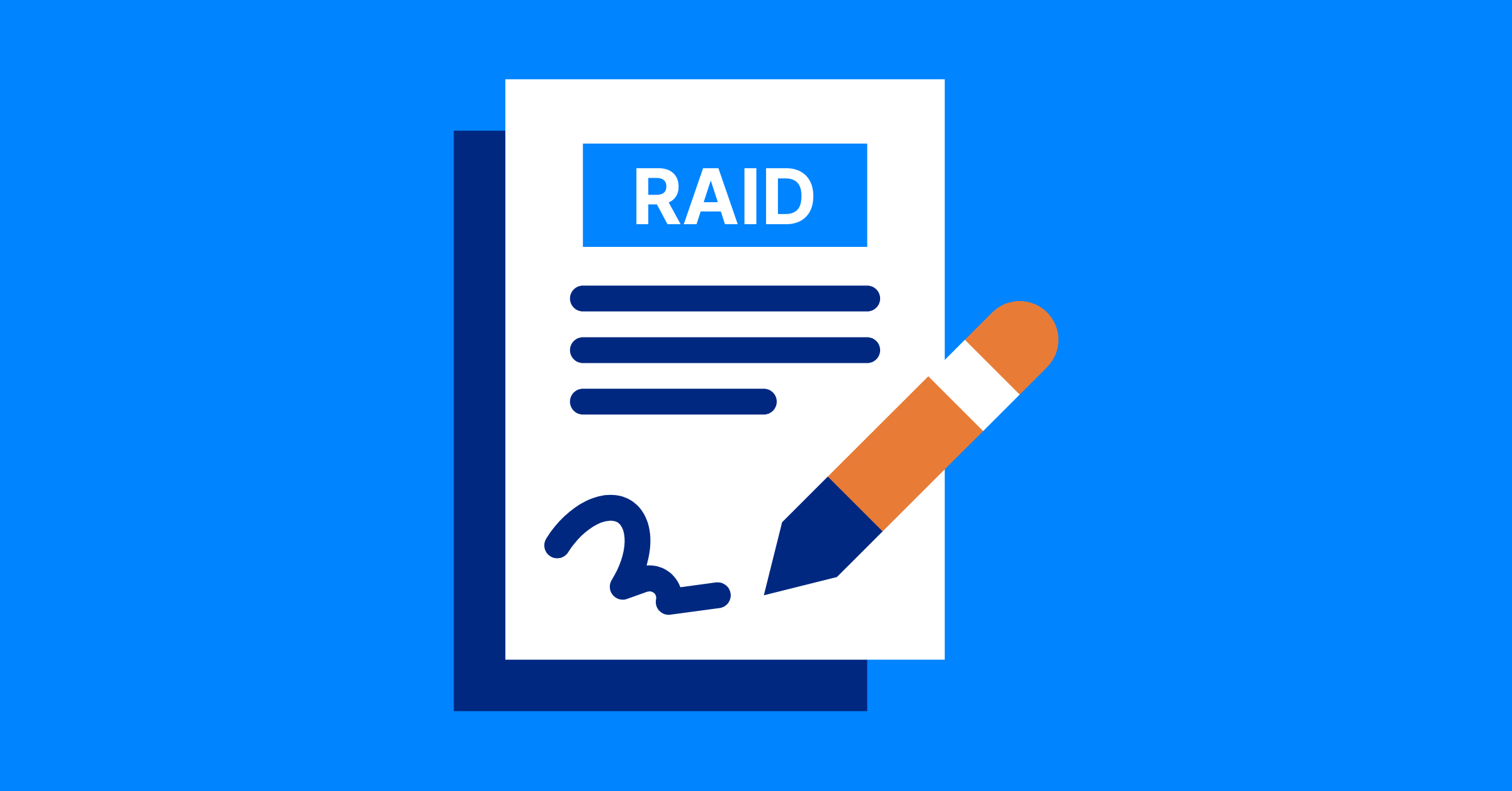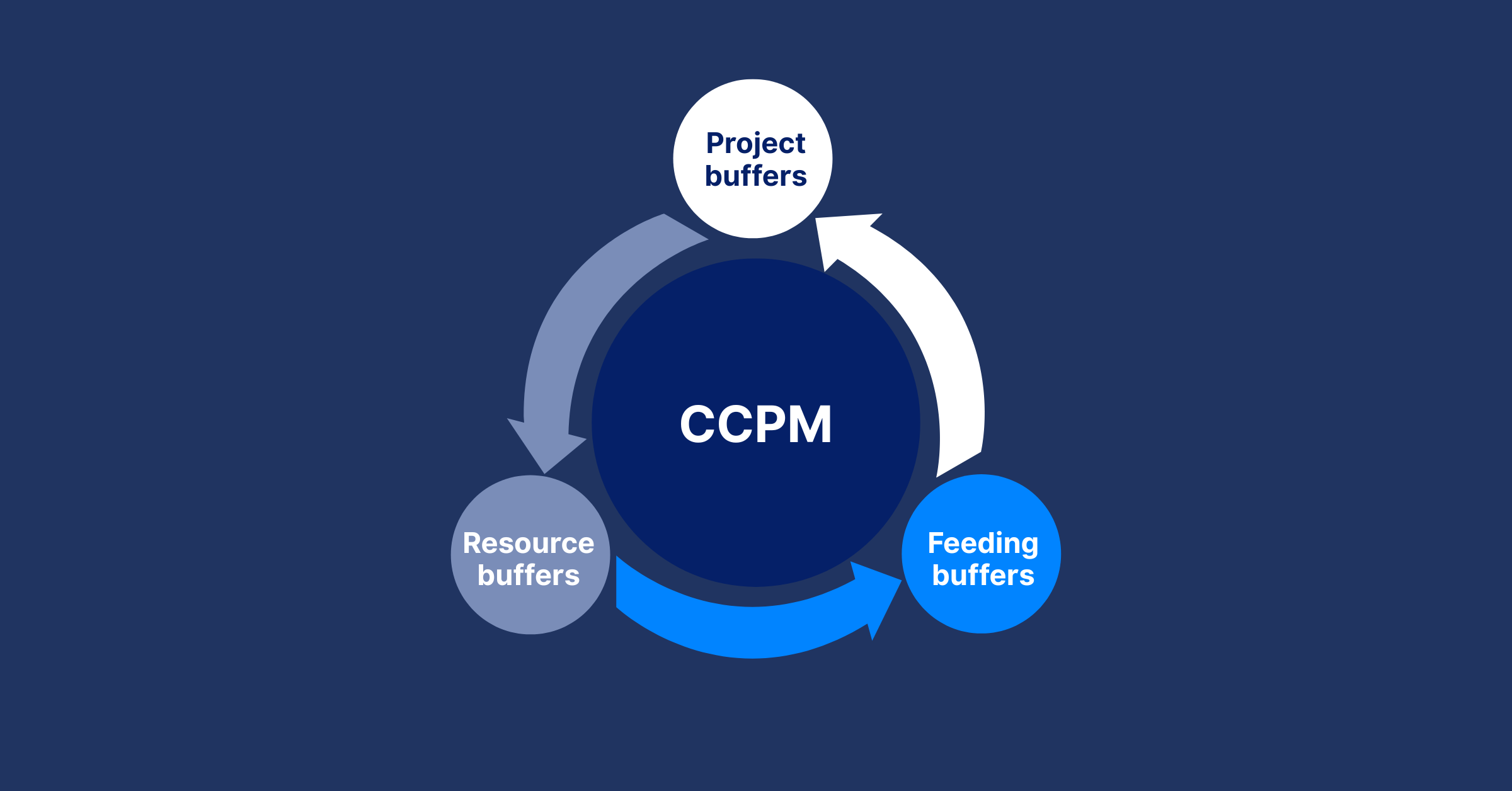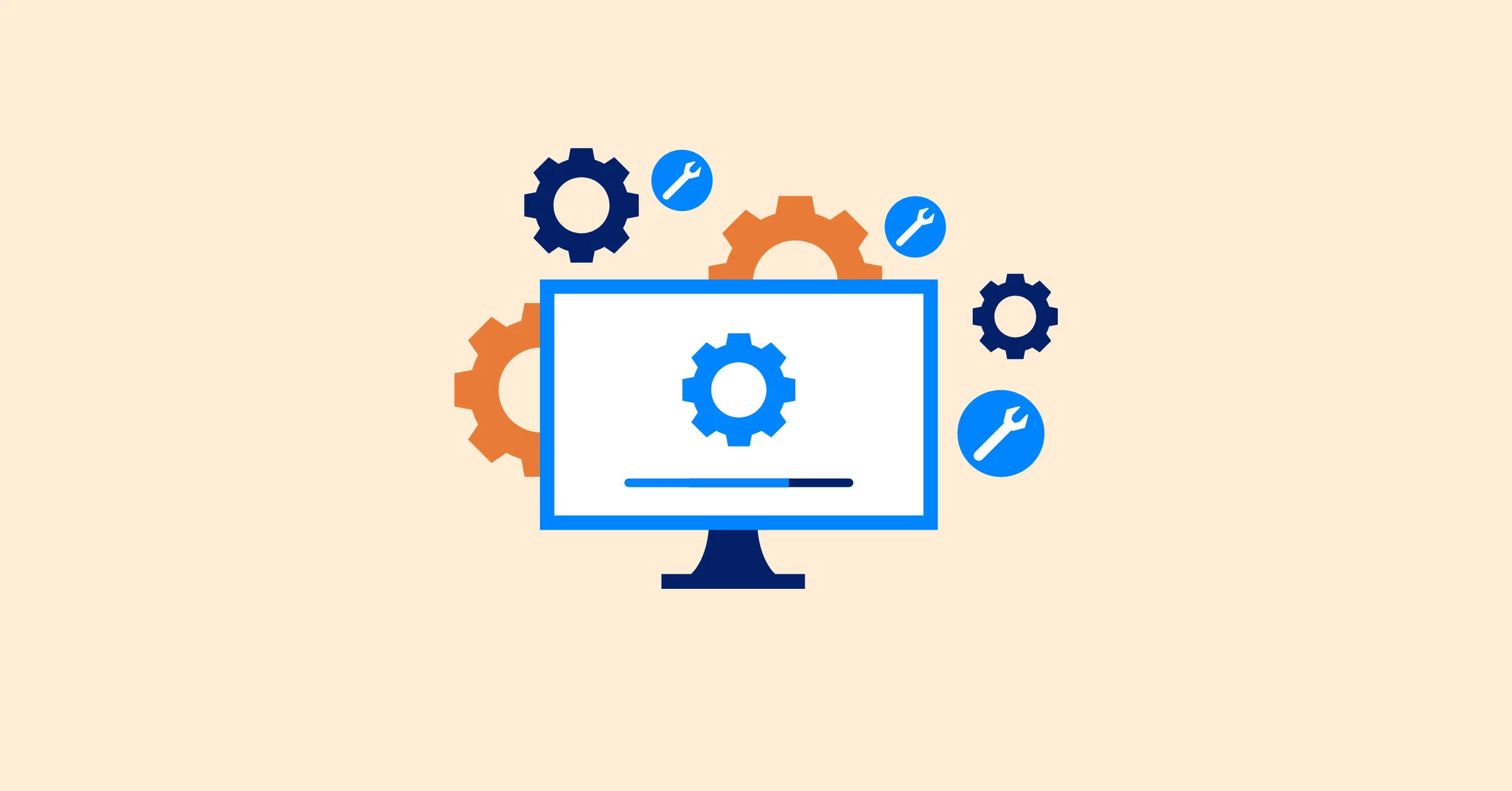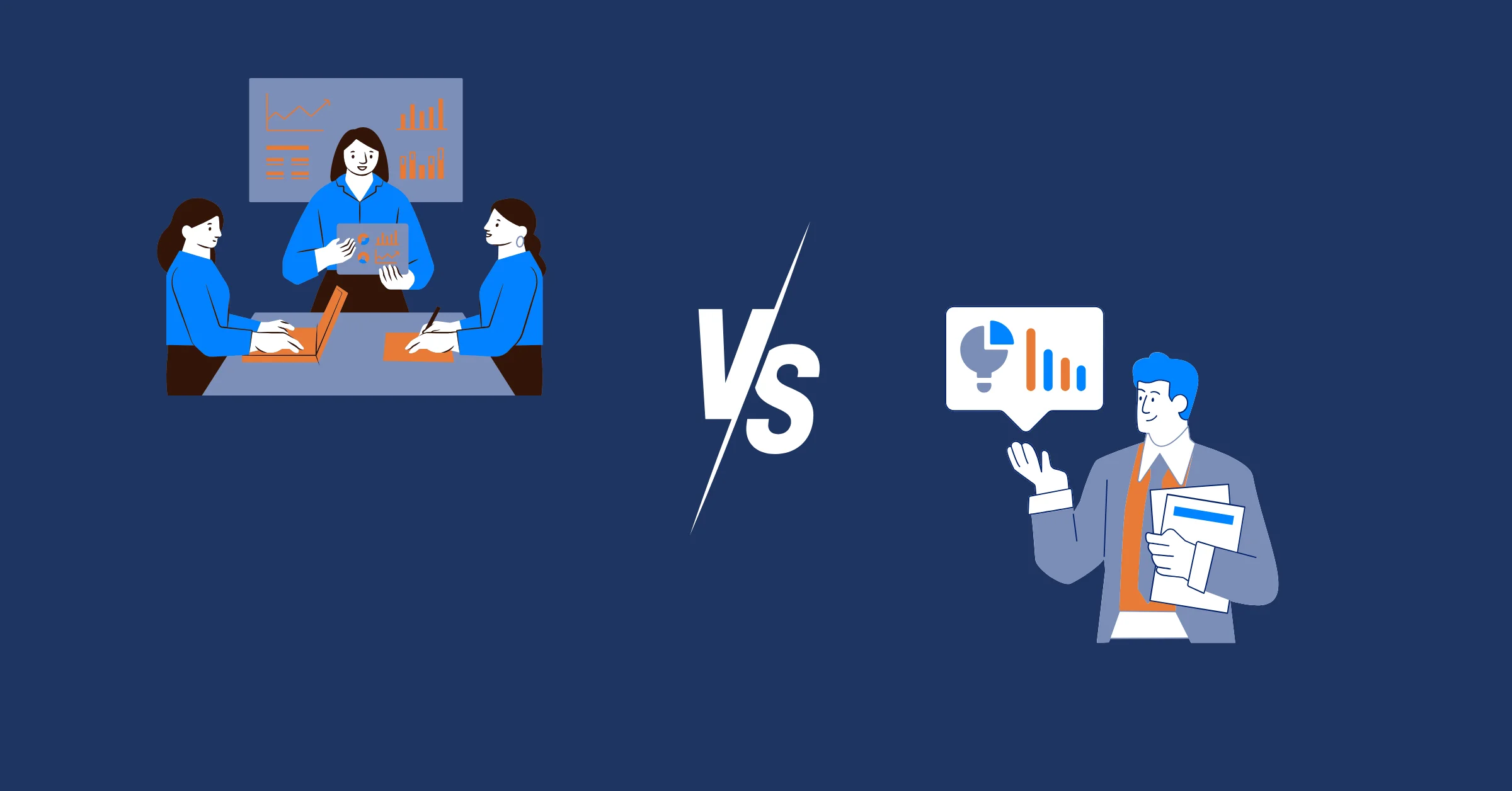Top 5 Best Free Gantt Chart Software for 2026
Explore the top 5 free Gantt chart software for 2026 to simplify project planning & scheduling. Find the perfect tool for your team's needs.
Gantt charts are one of the most powerful tools in project management, allowing teams to visualize timelines, track project progress, allocate resources, and meet deadlines with ease. Instead of relying on manual planning, using Gantt chart software can save valuable time and improve team collaboration across all stages of a project.
In this guide, we’ll review the Top 5 Best Free Gantt Chart Software for 2026. Each tool offers unique advantages and potential drawbacks, so it’s important to evaluate carefully before choosing the right solution for your workflow.
If you’re new to Gantt charts, check out our Gantt Chart 101 guide to understand the key components and learn how to create one before diving into software options.
What to Look For in Free Gantt Chart Software
Today, there are countless free Gantt chart software available, each with its own strengths and weaknesses. Choosing the right one can make a big difference, help you manage projects more effectively, save time, and improve collaboration within your team. To help you decide, here are some key factors to consider before selecting the best tool for your needs:
- Ease of Use: A complex tool doesn’t always mean it’s the most powerful or efficient. In fact, overly complicated software can slow down workflows and make it harder for teams to stay aligned. Instead, look for a Gantt chart tool with an intuitive interface that’s easy to learn and navigate, so even new team members can quickly get up to speed.
- Collaboration Features: Collaboration is at the heart of project management. A good software should include features like task assignments, file sharing, team chat, and real-time updates. These make it easier for everyone to stay on the same page and ensure smoother teamwork throughout the project.
- Customization & Flexibility: Different projects often require different approaches, and each team member may prefer a unique way of viewing data. That’s why customization options such as switching between different views, applying filters, or personalizing timelines are important. These features ensure flexibility while keeping all data centralized and synchronized.
- Automation Features: Modern project management tools often include powerful automation features, such as auto-scheduling dependent tasks, identifying the critical path, automating notifications,... These features save project managers from manual planning, reduce errors, and help teams work more efficiently.
- Free Plan Limitations: Most free Gantt chart tools come with limitations, such as caps on the number of users, projects, or storage space. It’s important to review these restrictions carefully and also consider your team’s growth potential. Choosing a tool that can scale with your team will save you the trouble of switching platforms later.
Top 5 Best Free Gantt Chart Software in 2026
Based on the above criteria, we’ve rounded up the Top 5 Best Free Gantt Chart Software for 2026. In this section, you’ll find a detailed breakdown of each tool’s pros and cons, so you can pick the one that best fits your workflow.
1. TaskFord
TaskFord is a comprehensive work management platform designed to support teams of all sizes. It covers multiple aspects of project execution, including project portfolio management, task management, resource planning, time tracking, and cost management, making it a versatile solution for modern organizations.
What makes TaskFord stand out is its powerful Gantt chart functionality. It goes beyond basic scheduling by offering:
- Work Breakdown Structure (WBS) for better task hierarchy.
- Drag-and-drop task dependencies for easy adjustments.
- Automatic critical path identification to highlight essential tasks.
- Milestone creation to mark key project checkpoints.
- Multiple baselines to compare planned vs. actual progress.
Beyond visualization, TaskFord also enables teams to plan directly within the Gantt chart. Users can assign tasks, set start and end dates, allocate hours, and balance workload efficiently. The platform offers a high degree of customization with color coding, filters, and grouping options across multiple fields, while allowing users to save personalized views for quicker access and better team alignment. This flexibility ensures that every team member can work with a view that best fits their role and responsibilities.
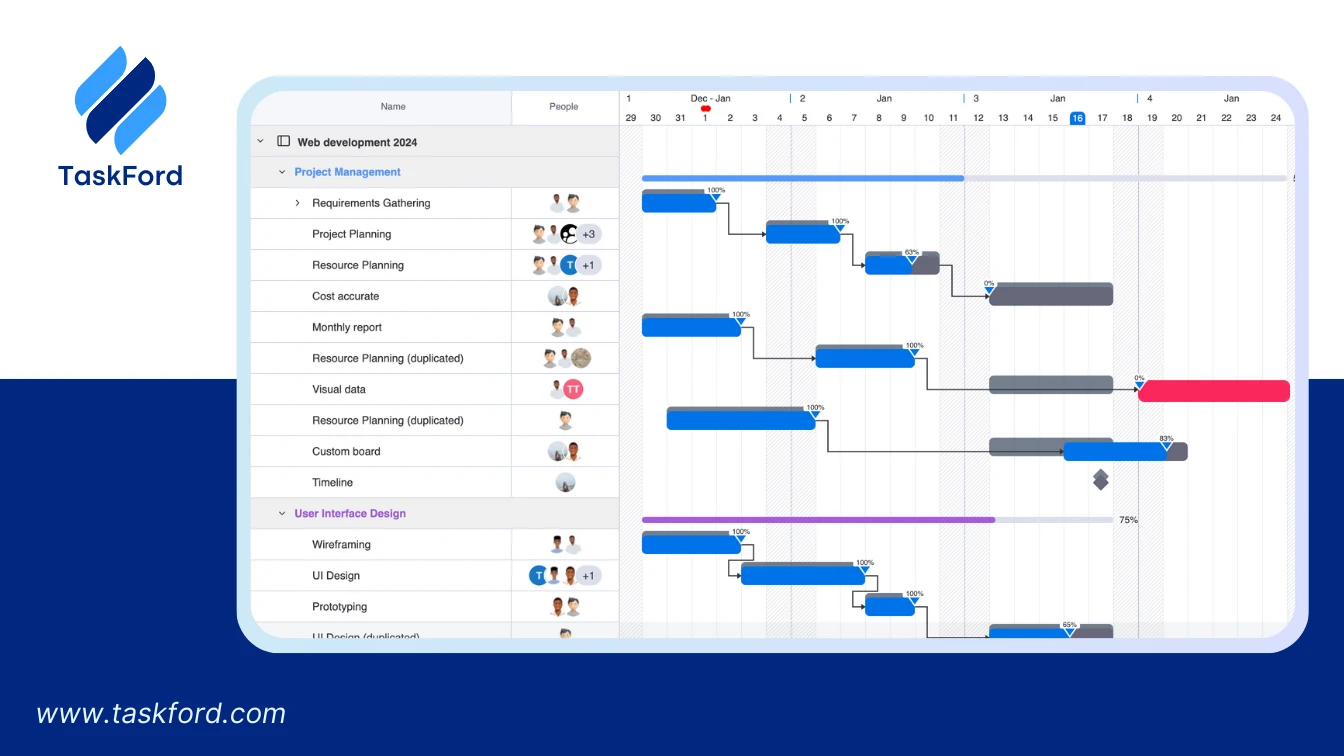
Pros of TaskFord:
- Comprehensive work management suite covering project portfolio management, task tracking, resource planning, time tracking, and cost management.
- Advanced Gantt chart features include WBS, drag-and-drop dependencies, milestones, multiple baselines, and automatic critical path analysis.
- Direct Gantt chart planning with task assignment, scheduling, and workload distribution built into the timeline.
- Highly customizable with options to filter, group by fields, apply colors, and save personalized views.
- User-friendly interface designed to simplify complex project planning for teams of any size.
Cons of TaskFord:
- New platform, so it has limited user adoption and community feedback compared to established tools.
- Pricing details not finalized; while a free version is expected, advanced functionalities will likely require a paid plan.
Pricing: TaskFord is expected to offer a free version with essential features. Paid plans may be available for advanced functionalities, details are to be announced upon launch.
2. ProScheduler
ProScheduler is a project portfolio management and resource planning tool designed specifically for teams using Jira. It focuses on task planning, workload balancing, and project scheduling, making it an excellent choice for teams managing multiple projects within Jira.
The tool’s Gantt chart functionality stands out with seamless task dependency settings that sync directly with Jira work item links. It also allows teams to create and manage milestones, highlight the critical path, establish baselines, and plan directly in the Gantt chart with simple drag-and-drop actions.
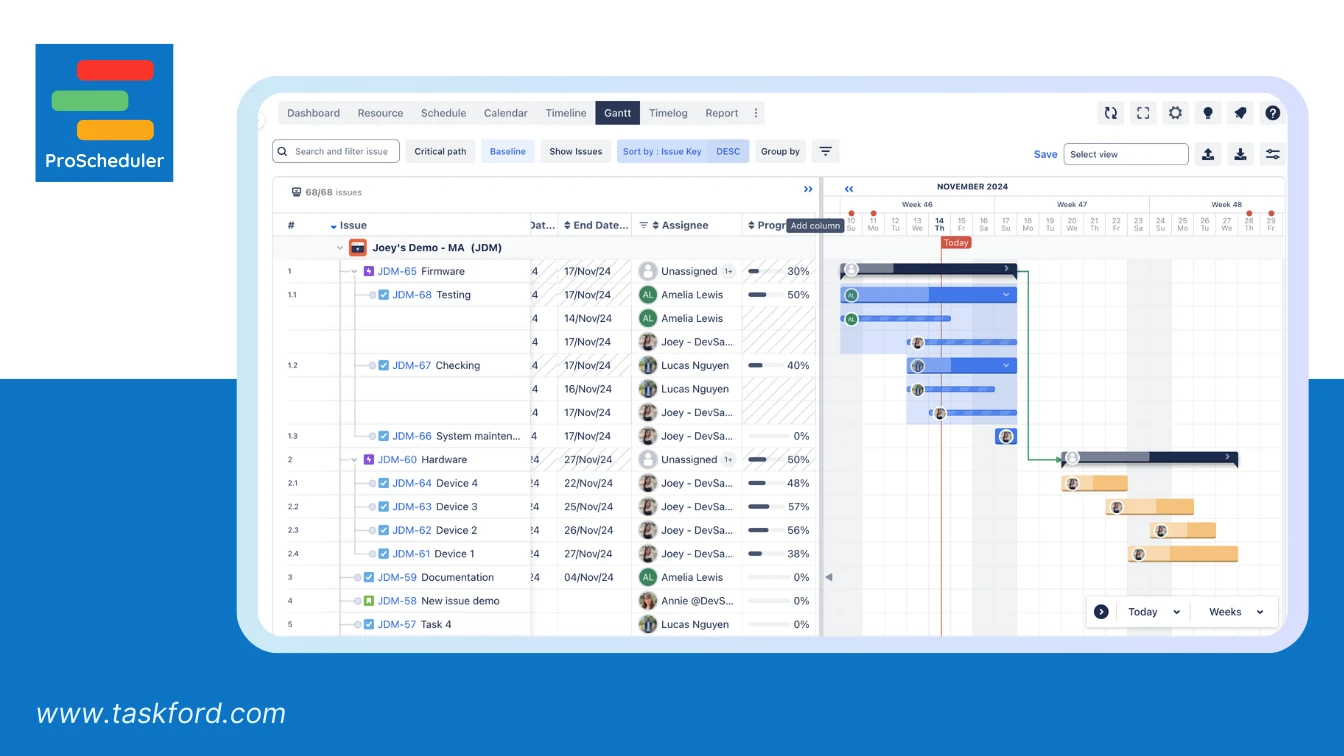
Pros of ProScheduler:
- Advanced Gantt chart features like baseline, critical path, and auto-scheduling.
- Support customization options like color scheme, save view.
- Strong resource and time management tools.
- Intuitive drag-and-drop interface, easy even for Jira beginners.
Cons of ProScheduler:
- Works only within Jira, not a standalone application.
- Pricing depends on the number of Jira users, not app-specific licenses.
Pricing: Free for up to 10 Jira users. Paid plans are available for larger teams, based on Jira’s user tiers.
3. ClickUp
ClickUp is a platform designed to streamline project management and collaboration for teams of all sizes. Alongside its extensive task management and collaboration features, it also includes a Gantt chart view that helps teams visualize project timelines, set dependencies, and track progress more effectively. Beyond Gantt charts, ClickUp serves as a unified workspace for documentation, workflow automation, and team communication.
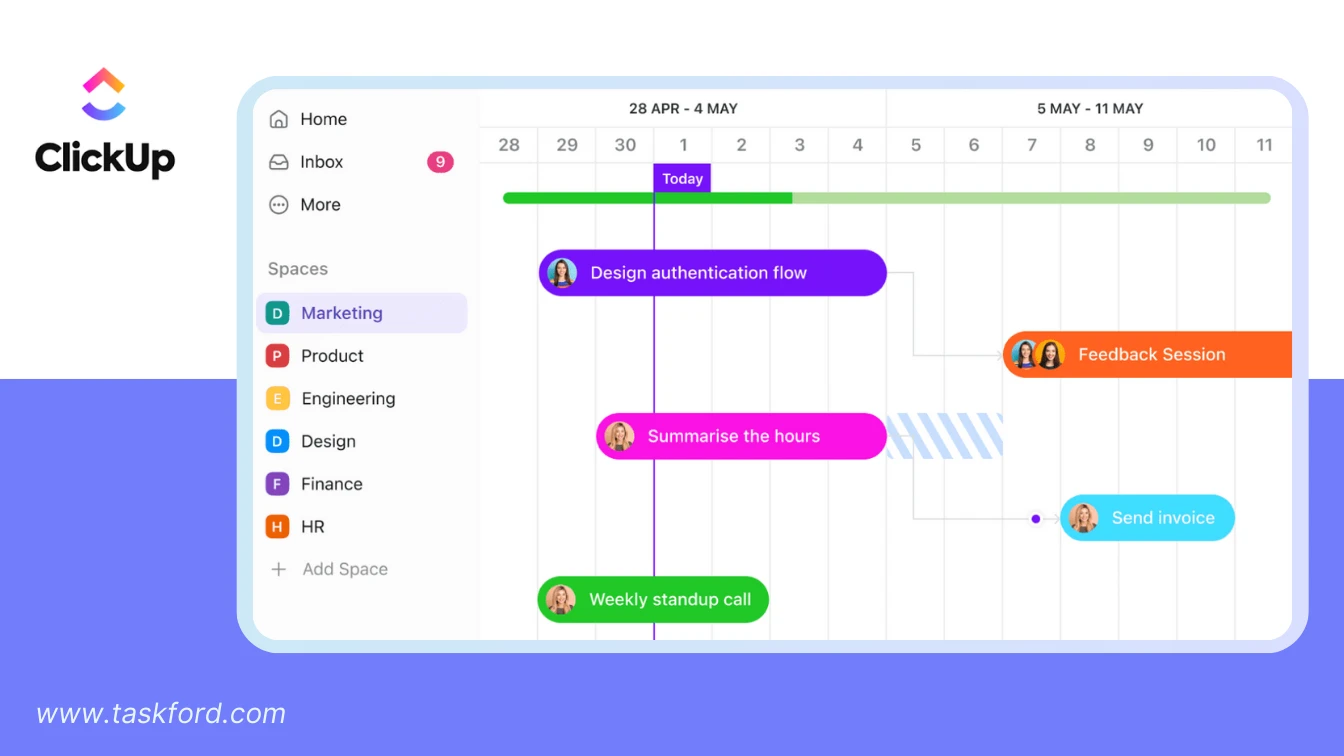
Pros of ClickUp:
- Highly customizable and versatile, allowing teams to adapt the platform to different workflows.
- Strong collaboration capabilities, such as chat, comments, and real-time updates, make teamwork seamless.
- An integrated workspace that reduces the need for multiple tools.
Cons of ClickUp:
- Steep learning curve due to the sheer number of features, which may overwhelm new users.
- Some advanced features, like workload management or advanced automation, are only available on paid plans.
- Occasional performance slowdowns are reported by users in large projects.
Pricing: A Free forever plan is available for individual users. Paid plans start at $5 per user/month.
4. TeamGantt
TeamGantt is a project management platform built primarily around the Gantt chart experience. Its intuitive drag-and-drop interface makes it easy to create schedules, manage resources, and collaborate visually, making it one of the most accessible tools for teams that want a simple yet effective Gantt solution.
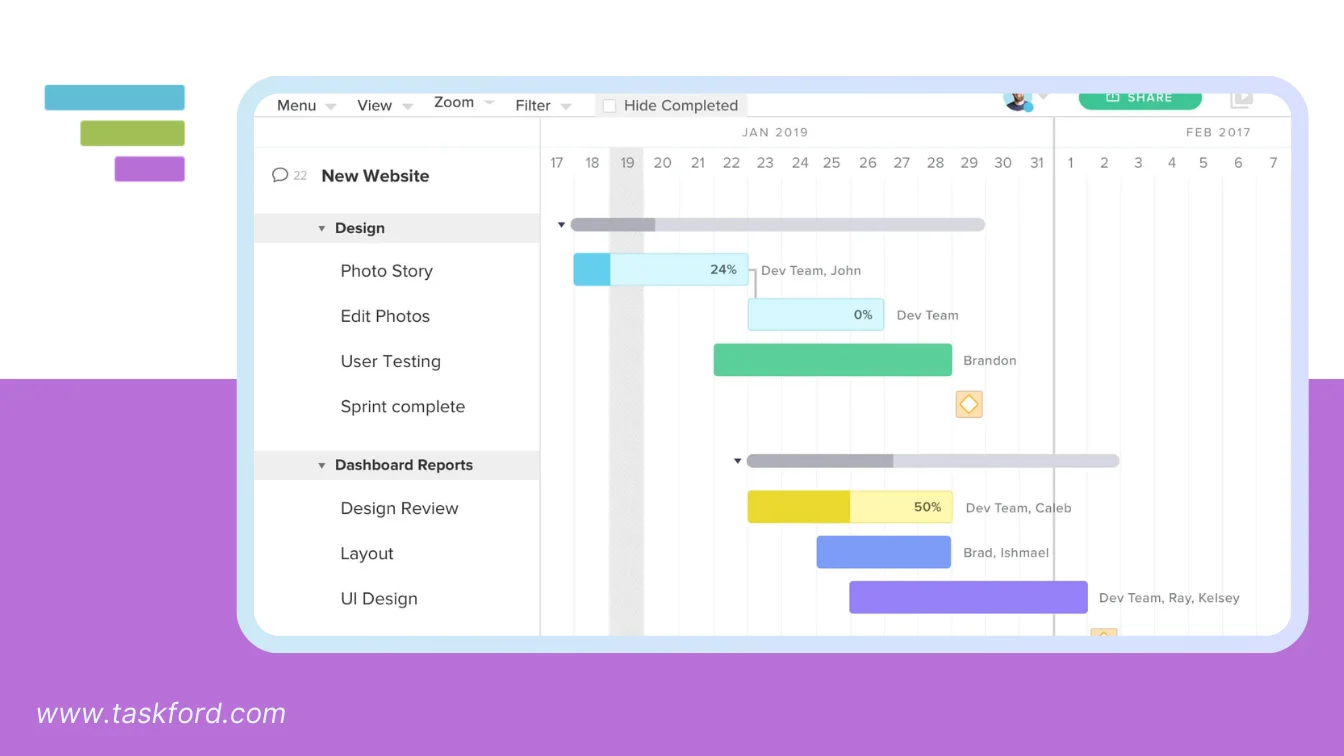
Pros of TeamGantt:
- Clean, user-friendly interface that requires little training to get started.
- Strong collaboration features, including file sharing, commenting, and real-time progress tracking.
- Resource management tools help balance workloads and avoid over-allocation.
- Clear focus on Gantt charts, making it ideal for teams who prefer timeline-based planning.
Cons of TeamGantt:
- Limited advanced reporting and analytics compared to other project management suites.
- Free plan has strict limitations on the number of projects and users.
- Paid plans can be relatively expensive for smaller teams compared to alternatives.
Pricing: A free plan is available for basic use, paid plans start at $24.95 per month for premium features.
5. GanttProject
GanttProject is a lightweight project management tool centered on building and sharing Gantt charts. It’s ideal for teams or individuals who need a straightforward way to plan tasks, set dependencies, and track timelines without the complexity of enterprise-level platforms.
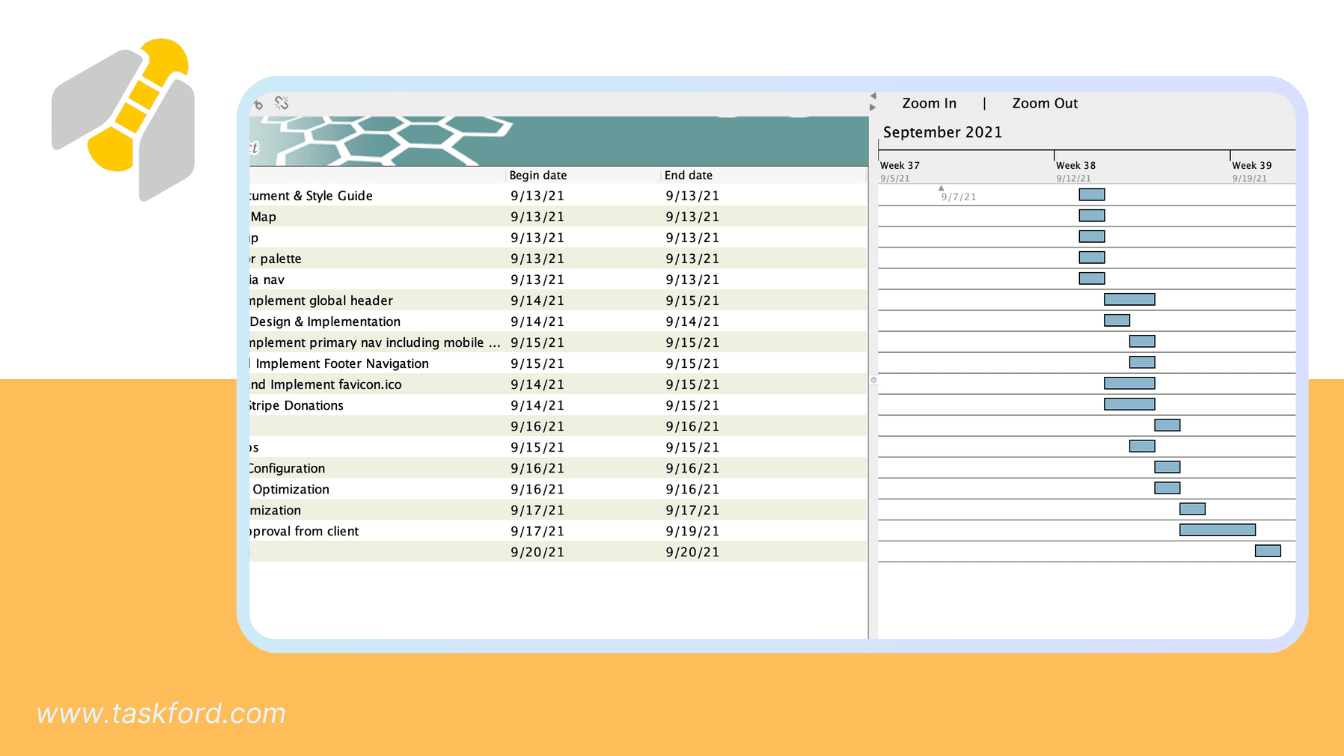
Pros of GanttProject:
- Simple, intuitive design makes it easy to learn and use, even for beginners.
- Effective for basic project planning, including task dependencies, milestones, and progress tracking.
- Open-source nature gives it flexibility and transparency, with a supportive user community.
Cons of GanttProject:
- Lacks advanced features such as automation, integrations, or advanced reporting.
- Outdated interface compared to modern cloud-based project management tools.
- Limited scalability, not suitable for larger organizations or complex portfolios.
Pricing: Offers a free plan with essential features. Paid plans are available for additional storage and collaboration tools.
Comparison Table: Choosing The Best Gantt Chart Software
Choosing the right free Gantt chart software can be challenging, as each tool comes with different features, pricing models, and limitations. To make it easier, we’ve created a quick comparison of the top 5 free tools for 2026. This table summarizes their Gantt chart capabilities, free plan options, and best use cases so you can quickly identify which solution fits your team’s workflow.
| Tool | Gantt Capabilities | Free Plan | Best For |
|---|---|---|---|
| TaskFord | Advanced: WBS, dependencies, milestones, baselines, critical path, direct planning | Free until upgraded versions launch | Teams need solutions for both project planning & resource planning in one place. |
| ProScheduler (Jira) | Dependencies, milestones, critical path, baselines, drag-and-drop | Free forever for ≤10 Jira users | Jira teams managing multiple projects |
| ClickUp | Gantt view with dependencies & scheduling | Free for individual users | Individuals & small teams wanting flexibility |
| TeamGantt | Drag-and-drop scheduling, collaboration, resource mgmt | Free basic plan (limited projects/users) | Small teams needing an easy-to-use Gantt tool |
| GanttProject | Basic Gantt with dependencies & milestones | Free (open-source) | Individuals or teams looking for simplicity |
Conclusion
Choosing the right Gantt chart software can transform the way you manage projects, enhancing visibility, collaboration, and efficiency. Each of the tools reviewed - TaskFord, ProScheduler, ClickUp, TeamGantt, and GanttProject - offers unique strengths, from advanced automation features to simple task visualization. Whether you're managing small projects or complex portfolios, prioritize software with the right balance of usability, scalability, and essential features tailored to your project's demands. Explore free options before upgrading for advanced capabilities to find the perfect fit for your team.
Making work simpler,
smarter, and more connected
Join our waitlist and be notified first.

Related Blog
Subscribe for Expert Tips
Unlock expert insights and stay ahead with TaskFord. Sign up now to receive valuable tips, strategies, and updates directly in your inbox.