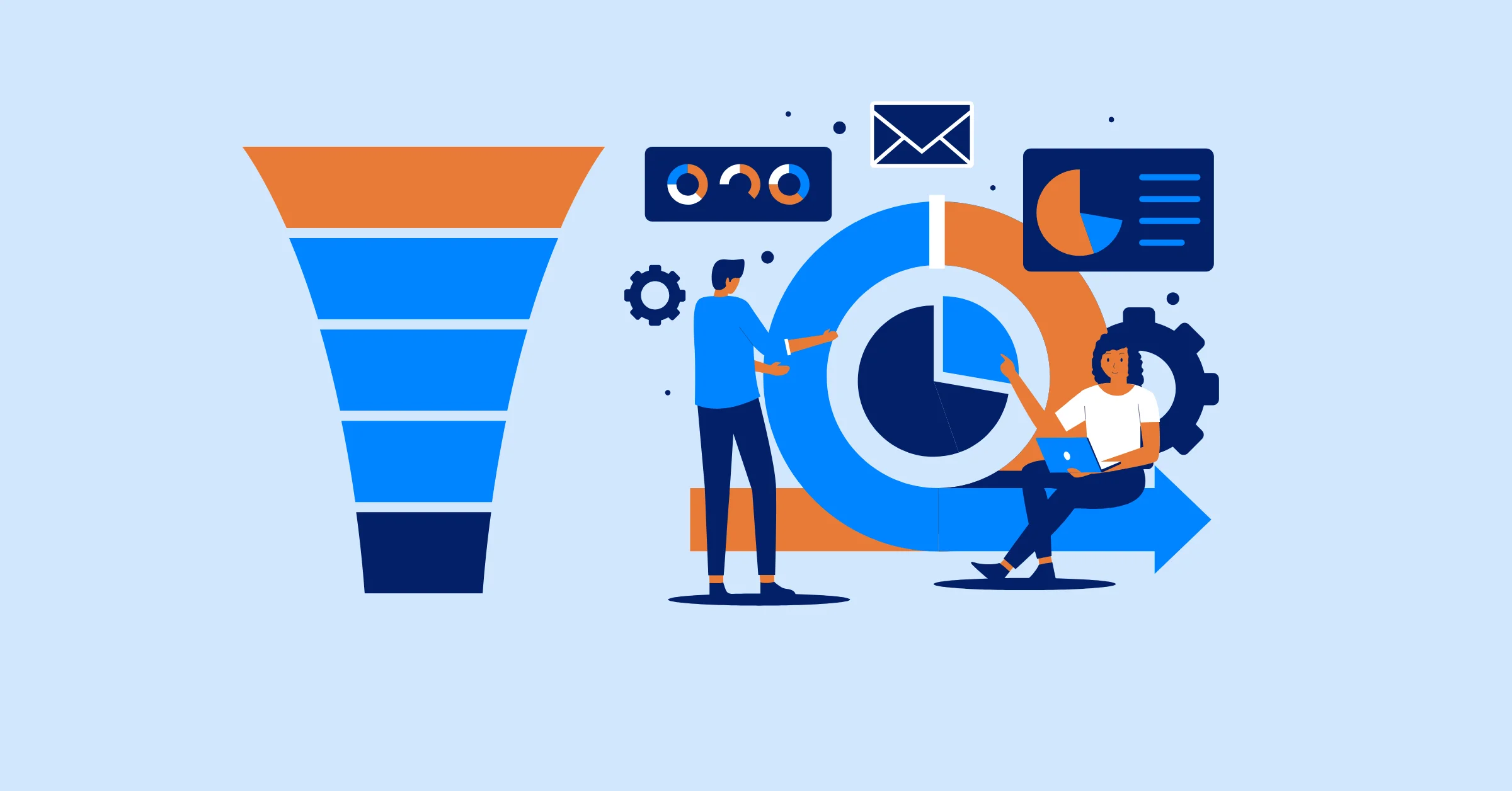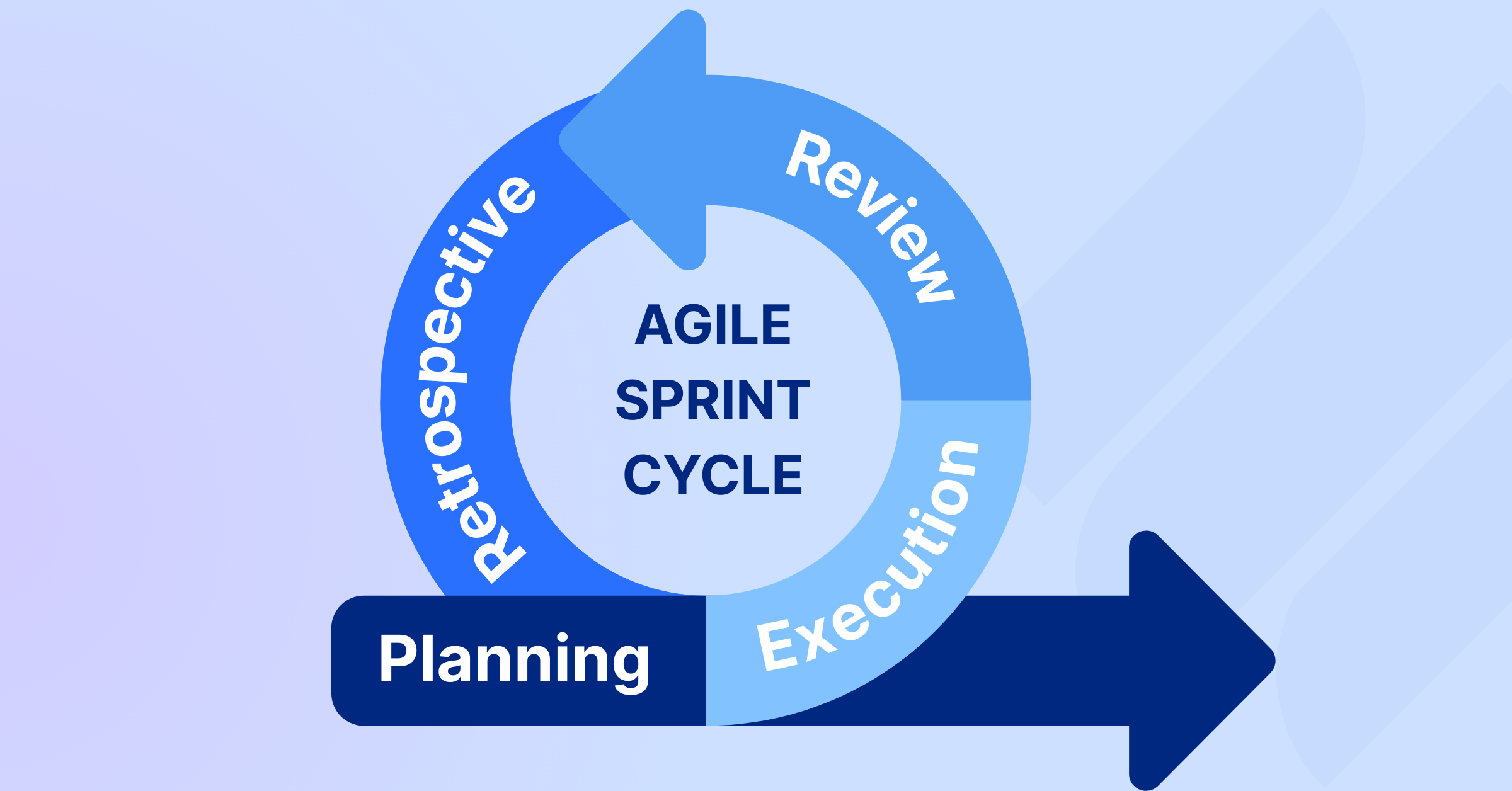Critical Path Method in Project Management: A Path to Success
Learn the Critical Path Method in Project Management to prevent delays, optimize resources, and ensure success with tools like TaskFord.
Managing a project without a clear plan is like navigating a maze blindfolded—delays, resource conflicts, and missed deadlines are almost guaranteed. That’s where the Critical Path Method in Project Management (CPM) comes in. This powerful technique helps you identify the most essential tasks, streamline workflows, and ensure your project finishes on time. Whether you’re launching a product, building a website, or planning an event, CPM is your roadmap to success. In this guide, we’ll explore what CPM is, why it’s a game-changer, and how tools like TaskFord make it easy to implement. Let’s dive in!
Key Takeaways
- Explore the Critical Path Method (CPM) – Understand how identifying the longest sequence of dependent tasks helps streamline workflows and meet project deadlines.
- Discover the Power of CPM in Preventing Delays – Learn how CPM ensures smooth project execution by highlighting critical tasks that directly impact your timeline.
- Master CPM with Gantt Charts – See how visualizing task dependencies with Gantt charts enhances planning, resource allocation, and efficiency.
- Optimize Project Management with TaskFord – Find out how TaskFord automates critical path calculations, integrates Gantt charts, and simplifies project tracking for success.
What is the Critical Path Method in Project Management?
The Critical Path Method in Project Management is a step-by-step approach to identifying the longest sequence of dependent tasks that determines the shortest possible time to complete a project. Simply put, it’s the backbone of your project timeline. If a task on the critical path slips, your entire project deadline shifts with it.
CPM revolves around four key components:
- Tasks: Every activity needed to complete the project.
- Durations: How long each task takes.
- Dependencies: Which tasks rely on others to start or finish.
- Slack (or Float): The wiggle room some tasks have—critical path tasks have zero slack.
For example, imagine you’re organizing a conference. Booking the venue must happen before sending invitations, and both must be done before the event day. CPM maps these dependencies to reveal the critical path—the tasks that can’t be delayed. Pairing this method with visual tools like Gantt Chart enhances its power.
Why the Critical Path Method Matters in Project Management
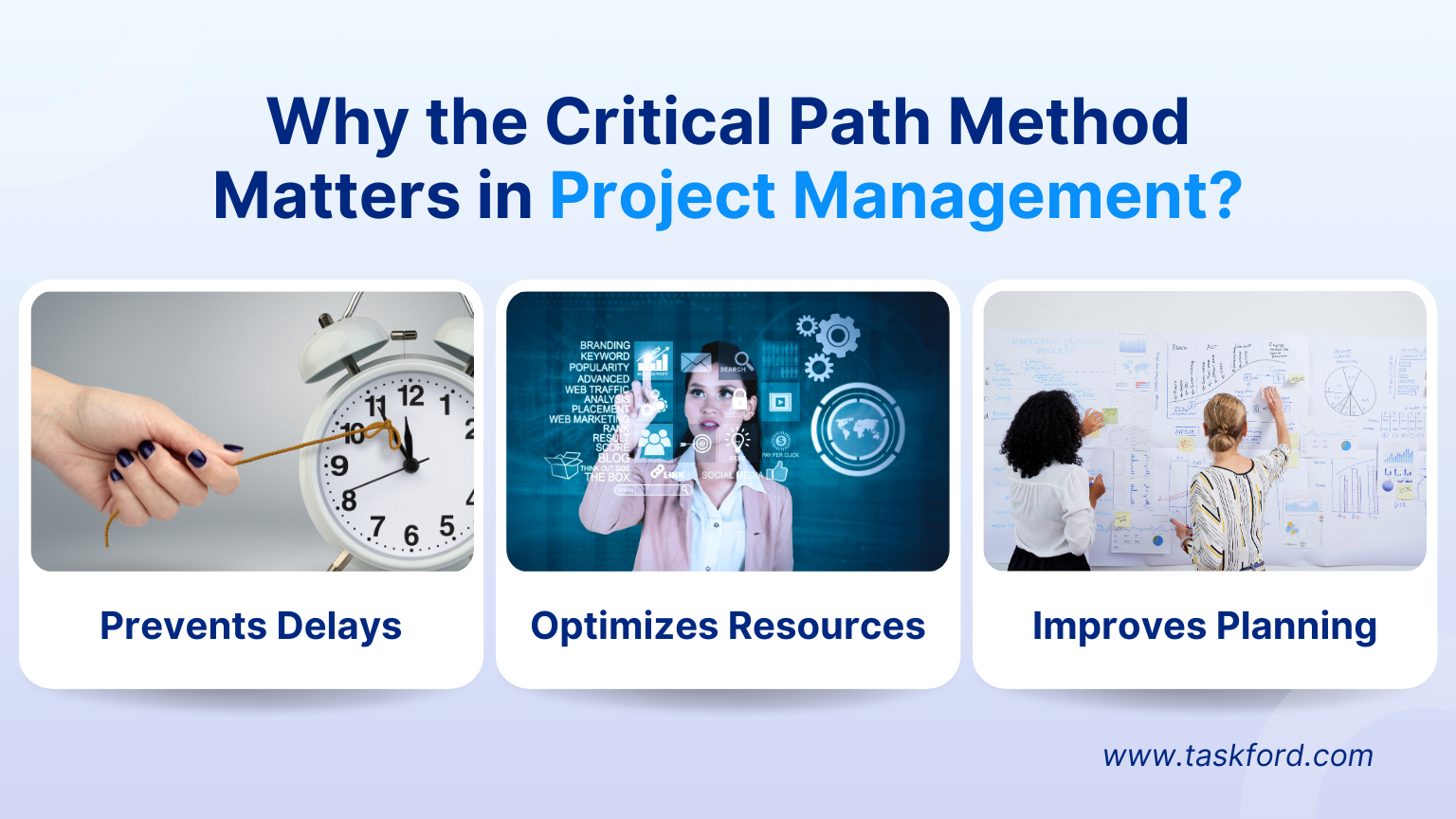
Why should you care about the Critical Path Method in Project Management? Because it’s the difference between chaos and control. Here’s why it’s indispensable:
- Prevents Delays: CPM highlights tasks that directly impact your deadline. Miss one, and the whole project stalls.
- Optimizes Resources: By focusing on critical tasks, you can allocate team effort where it’s needed most, avoiding wasted time on less urgent work.
- Improves Planning: Knowing your project’s true timeline upfront helps set realistic expectations with stakeholders.
Studies from the Project Management Institute (PMI) suggest projects using CPM are 20% more likely to finish on time compared to those that don’t. Whether you’re a project manager juggling multiple teams or a small business owner wearing many hats, CPM ensures you stay on track. It’s not just about meeting deadlines—it’s about delivering success efficiently.
How to Use the Critical Path Method in Project Management
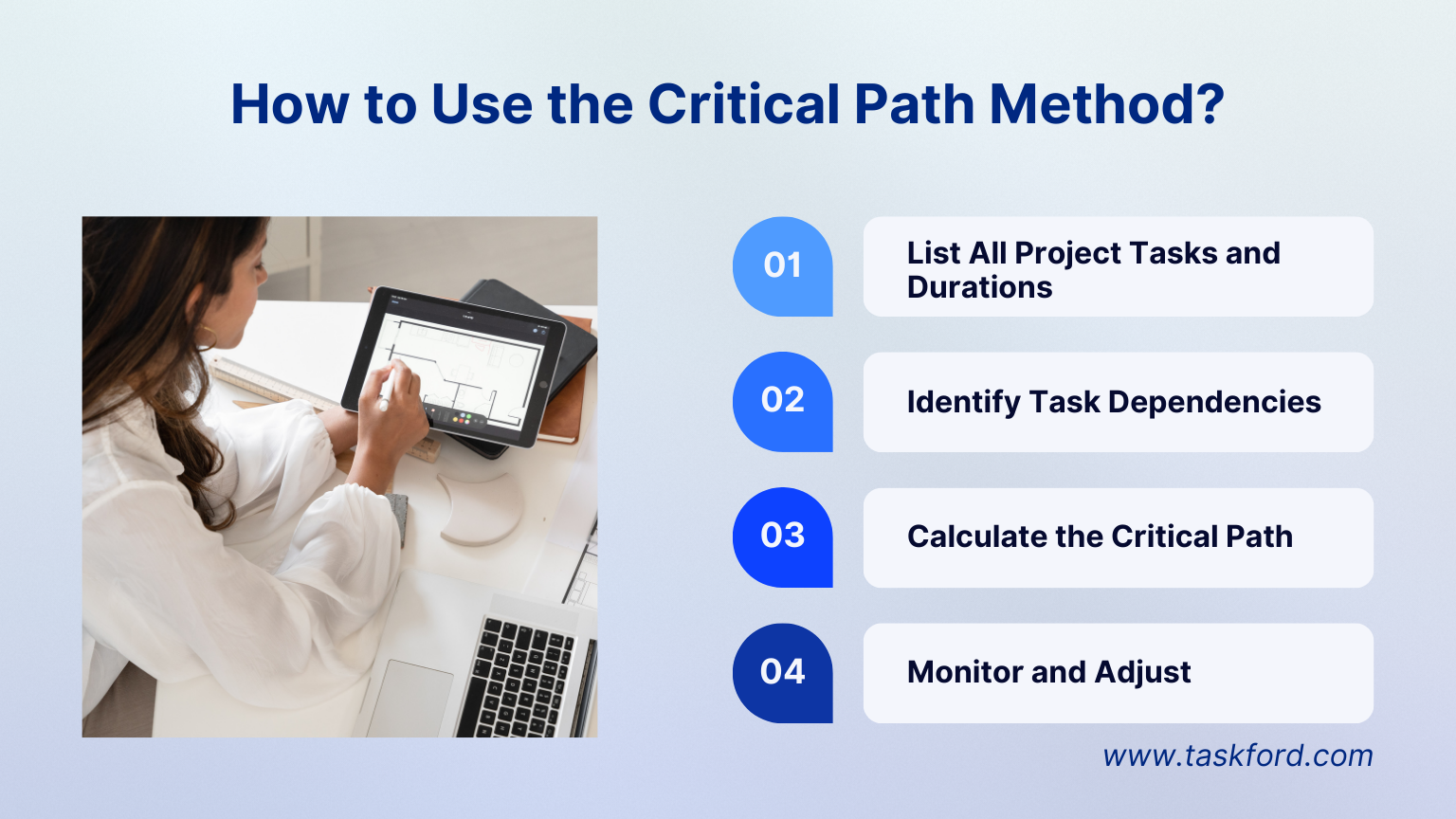
This proven technique doesn’t have to be intimidating - by breaking it down into four clear steps, you can master it and take control of even the most complex schedules. Whether you’re managing a small team or overseeing a large-scale initiative, these steps will guide you through identifying critical tasks, mapping dependencies, and keeping everything on track. Here’s how to put CPM into action:
1. List All Project Tasks and Durations
Start by breaking your project into clear tasks like “design website,” “write content,” or “test software” - and estimate realistic durations based on team input or past projects. Use specific names (e.g., “finalize mockups”) to simplify later steps and ensure nothing’s missed.
2. Identify Task Dependencies
Map out which tasks depend on others, such as testing waiting on building, by listing or diagramming relationships. Tools like Taskford’s Gantt Chart Dependencies offer drag-and-drop ease, but a spreadsheet works too just confirm every link with your team.
3. Calculate the Critical Path
Add up durations for each sequence of dependent tasks to find the longest path - the critical path - where delays push the end date. These zero-slack tasks drive your timeline, TaskFord can auto-highlight them, or use a manual forward-backward pass.
4. Monitor and Adjust
Track progress on critical tasks and tweak as needed. If a critical task falls behind, reallocate resources or adjust timelines to stay on course.
Benefits of Combining CPM with Gantt Charts
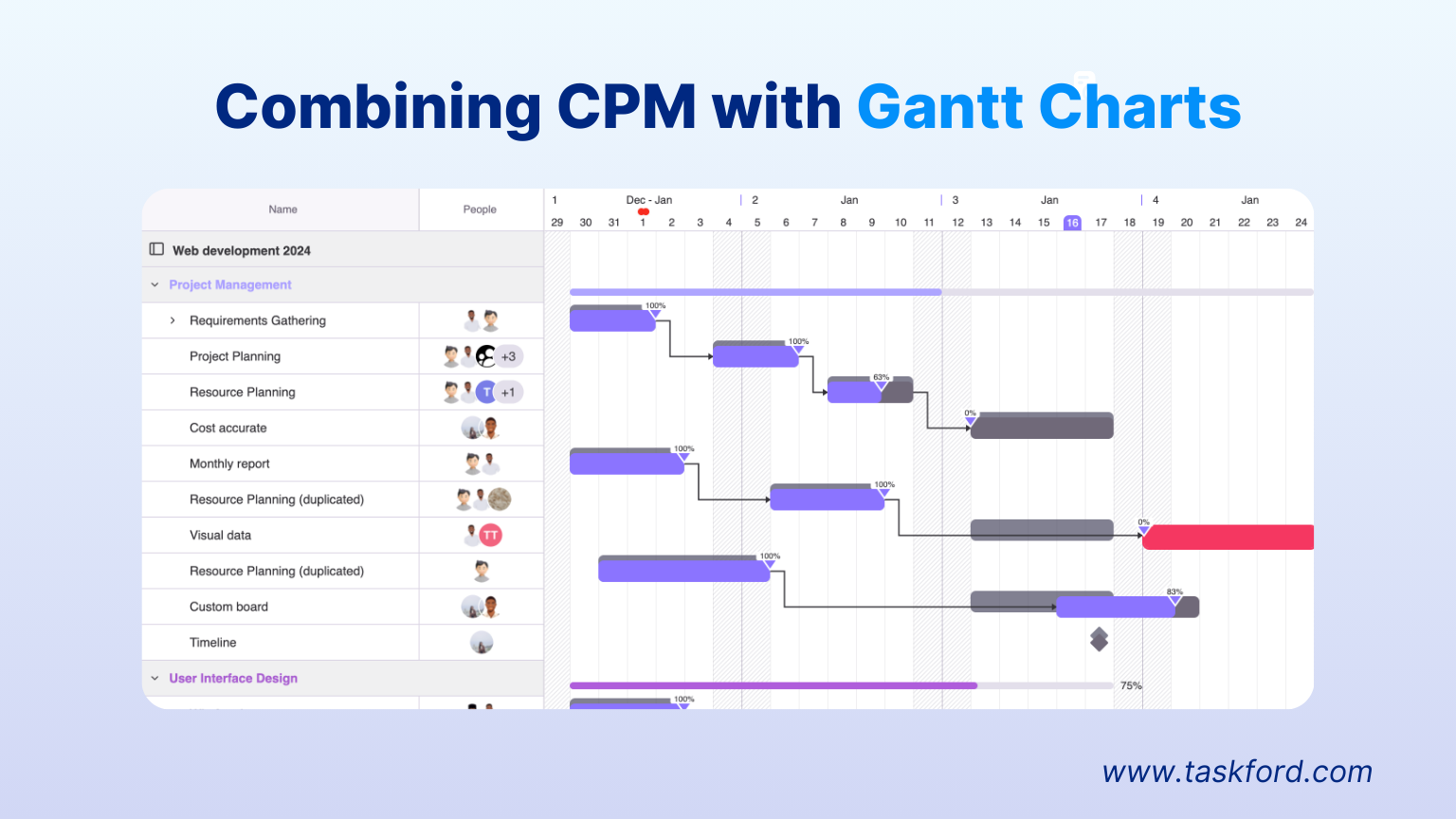
The Critical Path Method in Project Management shines brightest when paired with Gantt charts. Here’s why this duo is unbeatable:
- Visual Clarity: Gantt charts turn CPM’s abstract calculations into a timeline you can see, with bars representing task durations and arrows showing dependencies.
- Instant Insights: TaskFord takes it further by automatically highlighting the critical path - often in red, so you know at a glance which tasks need priority.
- Proactive Management: Spot bottlenecks early and adjust schedules or resources before delays spiral out of control.
Imagine managing a marketing campaign: content creation, design, and approvals might form your critical path. With TaskFord’s WBS Gantt chart view, you’d see these tasks light up, signaling where to focus your team’s energy. This combination doesn’t just plan projects it powers their success. Dive deeper into this synergy with our blog: Gantt Chart Critical Path.
Real-World Example: CPM in Action
Let’s see the Critical Path Method in Project Management at work with a practical example of launching a new website.
Breaking Down the Project
- Design mockups: 5 days
- Develop site: 10 days (depends on design)
- Test functionality: 3 days (depends on development)
- Content writing: 4 days (can happen alongside design)
- Launch: 1 day (depends on testing and content)
Establish dependencies: Design → Development → Testing → Launch. Content can run parallel but must finish before launch.
Finding the Critical Path: Design (5) + Development (10) + Testing (3) + Launch (1) = 19 days. Content (4 days) has slack since it’s shorter than the design-to-testing sequence.
Why Choose TaskFord for Critical Path Management?
TaskFord makes mastering the Critical Path Method in Project Management a breeze. Here’s why it’s the go-to tool:
- Automation: TaskFord calculates the critical path instantly - no manual math required.
- Gantt Integration: See your critical path highlighted within an intuitive Gantt chart, making it actionable.
- Real-Time Collaboration: Share updates with your team and adjust plans on the fly.
- Comprehensive Features: From project management to time tracking, it’s an all-in-one solution.
Conclusion
The Critical Path Method in Project Management is more than a technique, it’s your path to project success. By pinpointing the tasks that matter most, CPM helps you avoid delays, optimize resources, and deliver on time. Pair it with Gantt charts and a tool like TaskFord, and you’ve got a winning formula for tackling even the toughest projects. Whether you’re a seasoned PM or just starting out, mastering CPM is within reach.
Want more insights? Explore how it integrates with Gantt charts in our blog: Gantt Chart Critical Path. Ready to succeed? Try TaskFord and see the difference for yourself.
Making work simpler,
smarter, and more connected
Join our waitlist and be notified first.

Related Blog
Subscribe for Expert Tips
Unlock expert insights and stay ahead with TaskFord. Sign up now to receive valuable tips, strategies, and updates directly in your inbox.