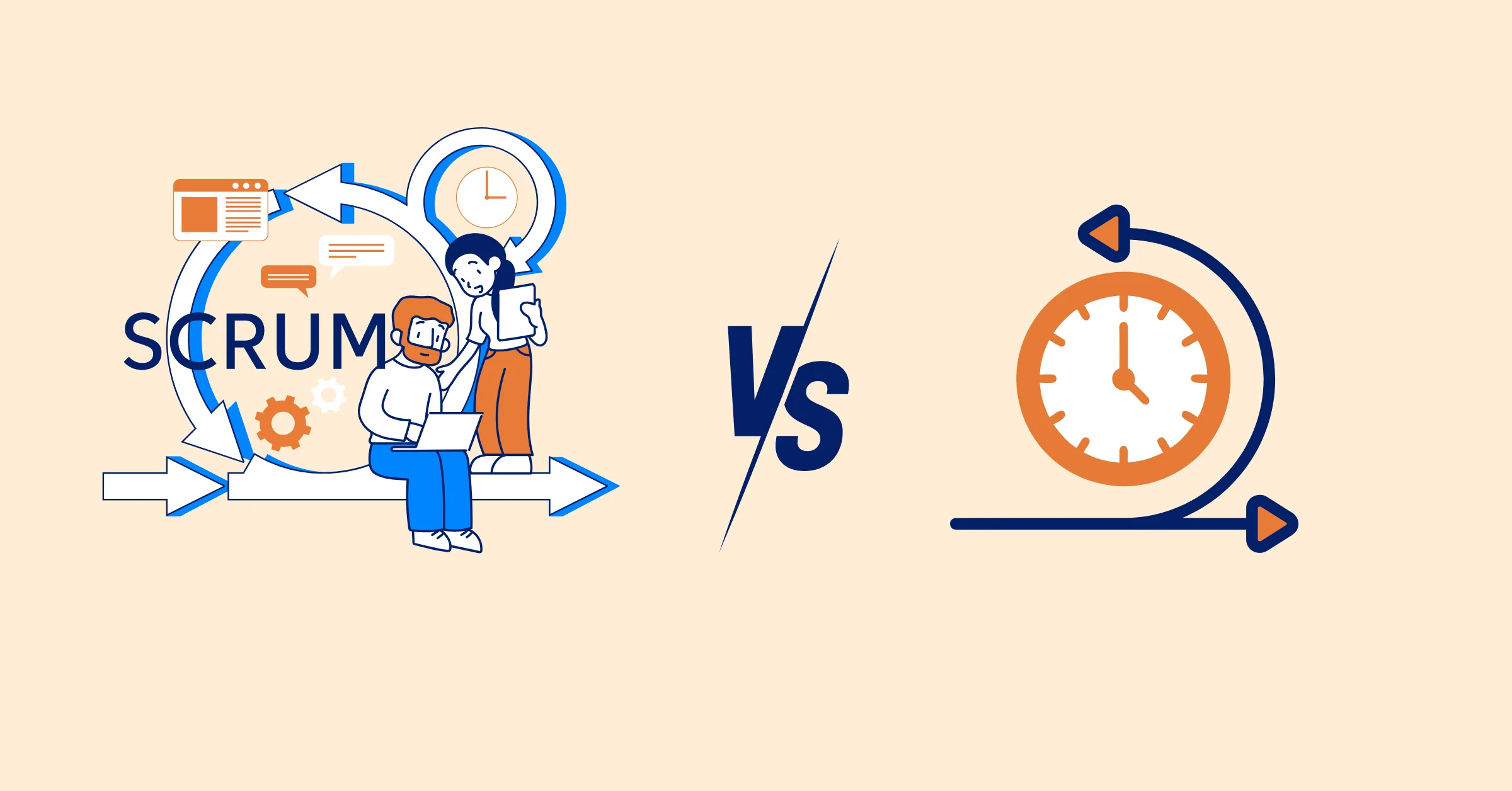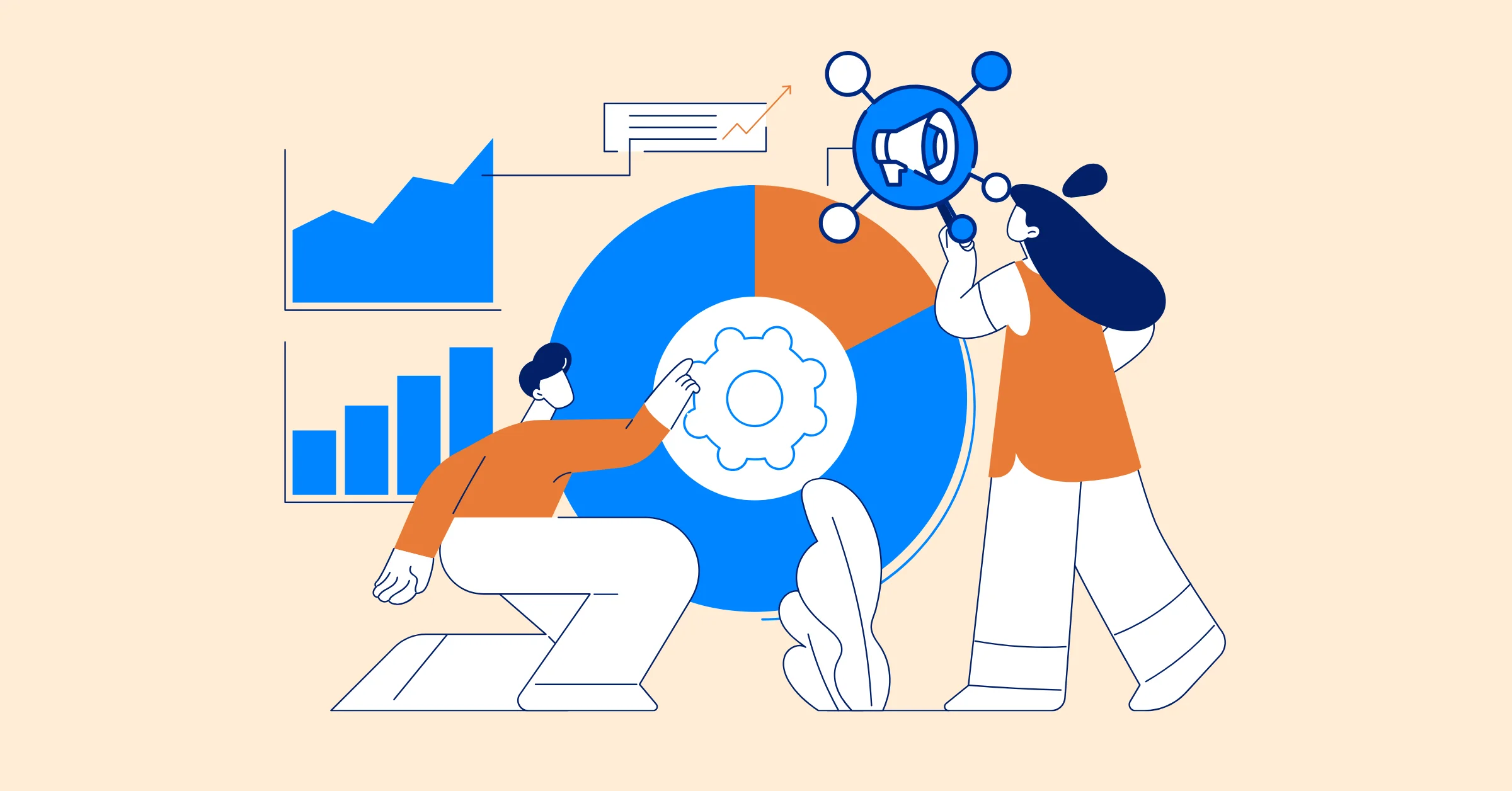How to Make Retrospective Meetings Engaging: Turn Awkward Silence into Real Talk
Discover how to make retrospective meetings engaging, turning quiet moments into meaningful discussions that drive team growth and project success.
Retrospective meetings are a cornerstone of Agile Project Management, offering teams a chance to reflect, share feedback, and improve processes. But too often, these meetings fall flat, team members sit in awkward silence, hesitant to share, leaving the discussion feeling forced or unproductive.
If your retrospectives feel stale or one-sided, it’s not just an annoyance; it’s a missed opportunity for improvement. This guide shares practical strategies to make retrospective meetings engaging, turning quiet moments into meaningful discussions that drive team growth and project success.
Why Retrospectives Often Fall Flat
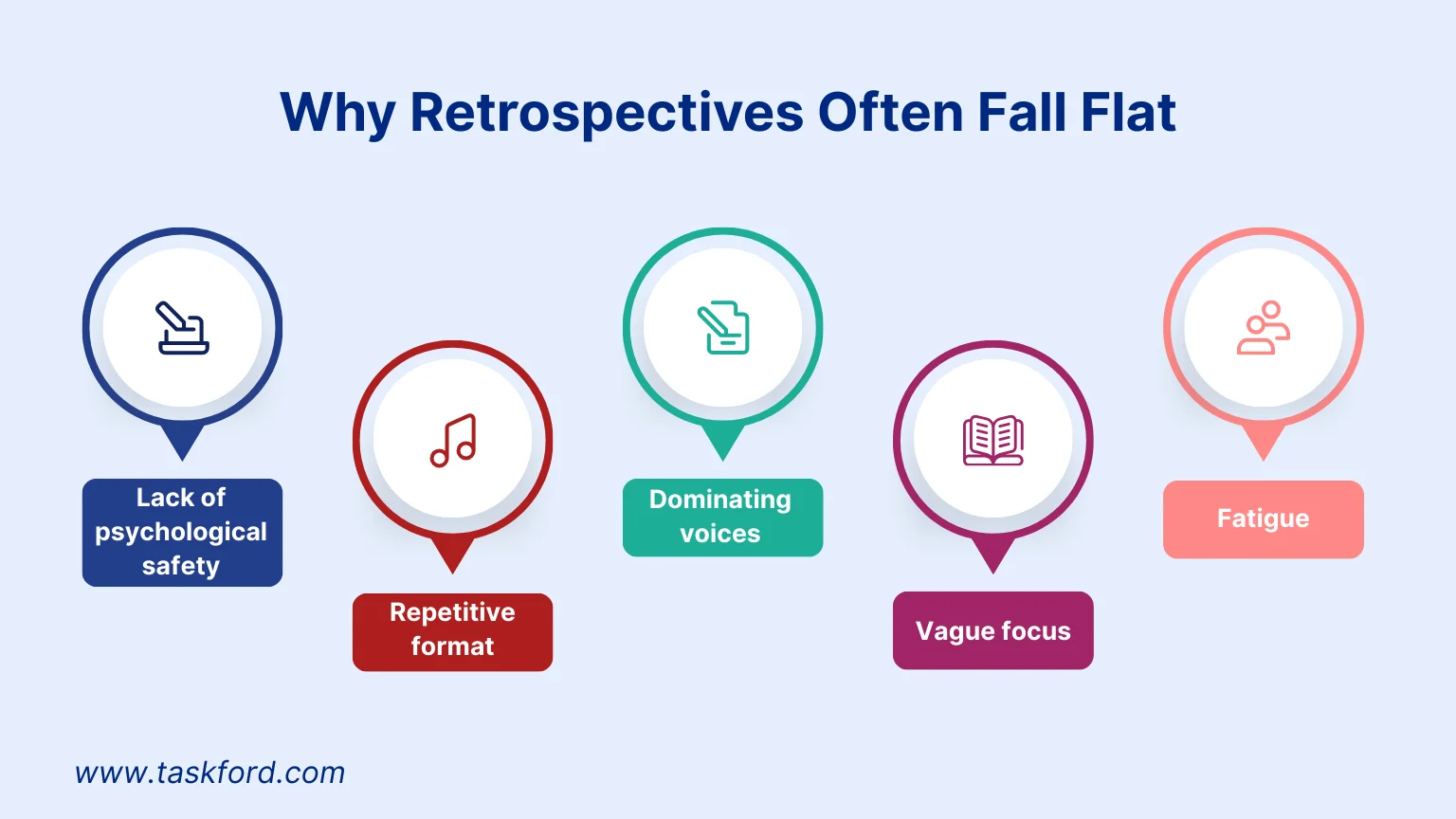
Before fixing a problem, it’s important to understand why it happens. Common reasons for disengaged retrospective meetings include:
- Lack of psychological safety: Team members may worry about criticism or judgment.
- Repetitive format: The same structure every time can feel monotonous.
- Dominating voices: A few people talk while others stay silent.
- Vague focus: Without a clear goal, discussions drift and lose relevance.
- Fatigue: If the team is overworked, they may see retrospectives as a burden.
These issues can occur in any team environment, Agile or otherwise, but they’re particularly harmful in frameworks that rely on continuous improvement.
Why Retrospective Meetings Matter in Project Management
Retrospective meetings, often called "retros," are a key practice in project management, especially in Agile frameworks like Scrum or Kanban. They provide a structured space for teams to pause, reflect, and improve after a sprint, project phase, or milestone. Unlike other project management terms like sprint planning or backlog grooming, retrospectives focus on team dynamics, processes, and outcomes, not just tasks.
The goal is simple: learn from the past to make the future better. But when team members don’t speak up or feel disconnected, the meeting loses its value. Silent retrospectives often stem from unclear expectations, fear of blame, or repetitive formats that bore participants. By addressing these pain points, you can transform your retrospectives into lively, productive sessions that foster collaboration and real talk.
How to Make Retrospective Meetings Engaging

1. Set a Positive Tone from the Start
The first few minutes of a retrospective set the stage for participation. Begin with a clear, welcoming message about the meeting’s purpose: to learn, not to blame. For example, say, “Today, we’re here to share what worked, what didn’t, and how we can improve together.” This reassures team members that all input is valued and reduces fear of criticism.
To break the ice, try a quick check-in activity. Ask each person to share one word describing their mood or a highlight from the sprint. This small step gets everyone talking early, easing them into deeper discussions. For remote teams, use tools like Miro or MURAL to create a virtual whiteboard where participants can post their responses anonymously if needed.
2. Use Creative Retrospective Formats
Repetitive formats like “What went well? What didn’t?” can bore teams and stifle conversation. Mix things up with creative retrospective techniques that spark engagement. Here are three formats to try:
Sailboat Retrospective
Draw a sailboat on a whiteboard (physical or virtual) and ask the team to identify:
- Winds: What propelled the team forward?
- Anchors: What held the team back?
- Rocks: What risks lie ahead?
This visual metaphor makes discussions more dynamic and encourages creative thinking.
4Ls: Liked, Learned, Lacked, Longed For
Ask team members to reflect on:
- What they liked about the sprint.
- What they learned.
- What the sprint lacked.
- What they longed for moving forward.
This structure prompts specific, varied responses, reducing vague or repetitive answers.
Start, Stop, Continue
Have the team suggest:
- Processes to start doing.
- Practices to stop doing.
- Actions to continue doing.
This format is straightforward but effective for identifying actionable changes. Rotate formats across retrospectives to keep things fresh.
3. Encourage Participation with Facilitation Techniques
Silent teams often need a nudge to share. As a facilitator, use these techniques to draw out contributions:
- Round-Robin Sharing: Go around the room (or virtual call) and give each person a chance to speak. This ensures everyone contributes, even quieter team members.
- Anonymous Input: Use tools like Google Forms or Trello to let team members submit feedback anonymously before or during the meeting. This reduces fear of judgment.
- Small Group Breakouts: For larger teams, split into smaller groups to discuss specific topics, then share insights with the whole group. Smaller settings feel safer for sharing.
For example, if a team member hesitates to speak, say, “Let’s take a moment to jot down one thing that stood out this sprint.” Then, collect responses and discuss them as a group. This approach gives everyone time to think and contributes to real conversations.
4. Make Action Items a Priority
Nothing kills engagement faster than a retrospective where action items are ignored. To make meetings feel valuable, ensure every retrospective ends with clear, trackable action items. Follow these steps:
- Identify Actions: As the team discusses improvements, write down specific action items. For example, “Test a new task prioritization tool” is better than “Improve task management.”
- Assign Owners: Assign a person to each action item to ensure accountability.
- Track Progress: Use project management tools like TaskFord to log action items and review them in the next retrospective. This shows the team that their input leads to change.
5. Adapt for Remote and Hybrid Teams
Remote or hybrid retrospectives can feel disconnected without the right setup. To keep remote teams engaged:
- Use Visual Tools: Platforms like Miro, Lucidspark let teams brainstorm visually, mimicking in-person whiteboards.
- Leverage Video: Encourage cameras on (if comfortable) to build rapport and read non-verbal cues.
- Schedule Thoughtfully: Account for time zones and keep meetings concise to respect participants’ schedules.
For hybrid teams, ensure remote participants have equal opportunities to contribute by using a shared digital board and calling on them directly. These adjustments help turn awkward silences into collaborative discussions, even across distances.
6. Keep Meetings Time-Boxed and Focused
Long, unfocused retrospectives lead to disengagement. Time-box each section of the meeting to maintain energy. For a 60-minute retrospective, try this structure:
- 5 minutes: Icebreaker or check-in.
- 15 minutes: Reflect on what happened (using a creative format).
- 20 minutes: Discuss key issues and ideas for improvement.
- 15 minutes: Define and assign action items.
- 5 minutes: Wrap up and confirm next steps.
A clear agenda keeps discussions on track and prevents awkward lulls. Share the agenda in advance so the team knows what to expect.
Measuring the Success of Your Retrospective Meetings
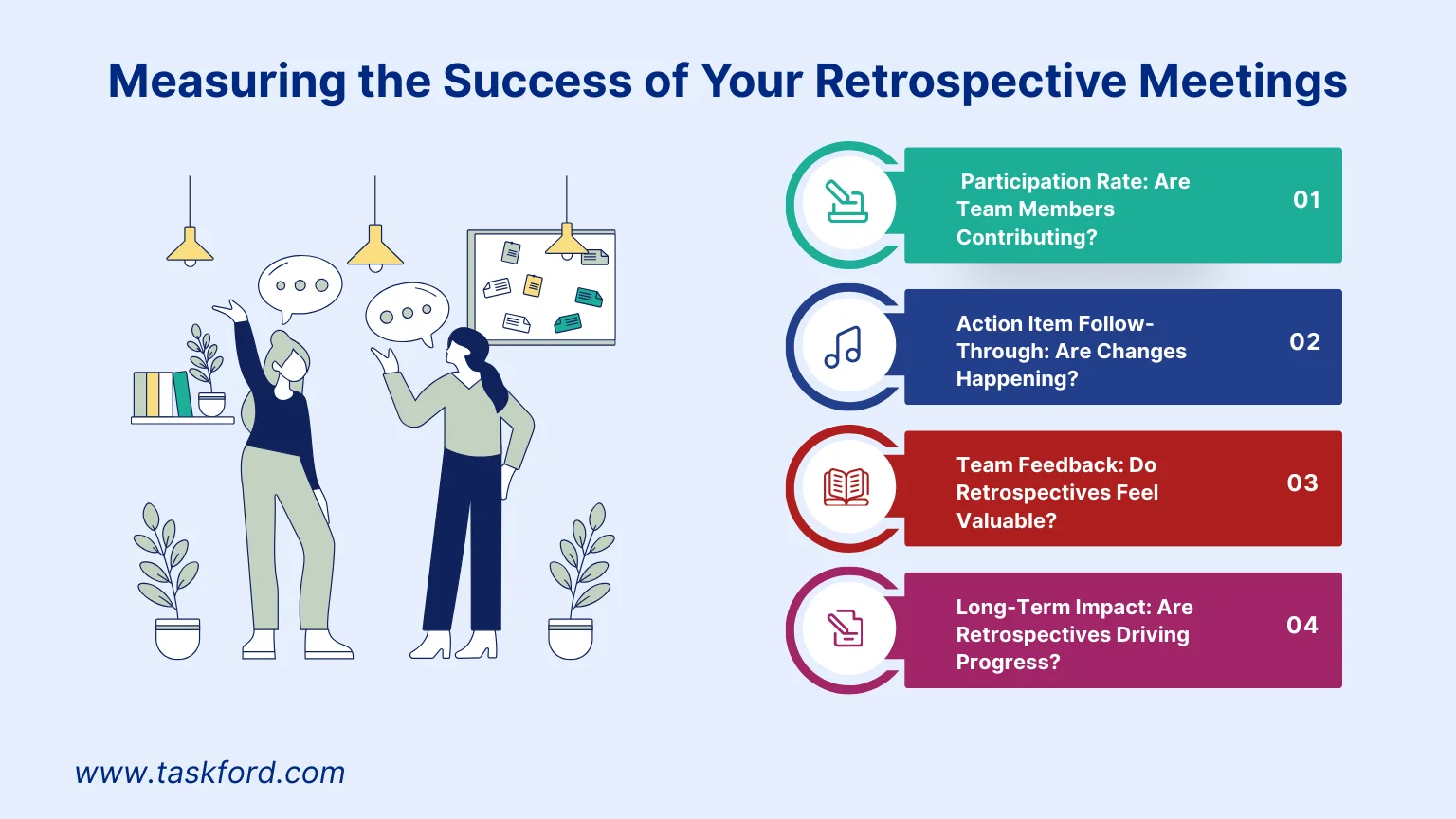
To ensure your retrospective meetings are engaging, effective, and drive meaningful improvements, it’s critical to evaluate their impact consistently. By tracking specific indicators, you gain insights into what’s working, what’s falling short, and how to refine your approach. Below are key metrics to monitor, along with practical steps to measure and improve them, ensuring your retrospectives turn awkward silences into real conversations.
1. Participation Rate: Are Team Members Contributing?
Active participation is essential for a successful retrospective. To measure it:
- Track Involvement: Note how many team members share ideas or speak up. Aim for 80% participation in a team of 10.
- Check Engagement: Observe body language or virtual activity to gauge interest.
Low participation? Try round-robin sharing or anonymous input via Google Forms.
2. Action Item Follow-Through: Are Changes Happening?
Retrospectives must lead to action. To track follow-through:
- Log Actions: Record specific action items with owners and deadlines (e.g., “Test new tool by next sprint”).
- Monitor Progress: Track completion rates (e.g., 8/10 actions done = 80% success).
- Review Outcomes: Check if actions lead to improvements, like faster workflows.
If follow-through is low, break tasks into smaller steps.
3. Team Feedback: Do Retrospectives Feel Valuable?
Team perception matters. To gauge it:
- Collect Feedback: Use surveys (e.g., Google Forms) to ask, “Are retrospectives helpful?”
- Check Informally: Ask during one-on-ones if the team finds meetings useful.
- Act on Input: If the format feels stale, try new techniques like the Sailboat retrospective.
4. Long-Term Impact: Are Retrospectives Driving Progress?
Measure if retrospectives improve team performance:
- Track Changes: Note process improvements, like adopting a tool that boosts efficiency.
- Monitor Morale: Check if team collaboration improves via surveys or meeting dynamics.
- Link to Goals: Connect actions to project outcomes, like a 10% increase in sprint velocity.
Celebrate successes to keep the team motivated. By tracking these metrics, you’ll ensure retrospectives spark real talk and deliver results.
Conclusion
Retrospective meetings don’t have to be awkward or silent. By setting a positive tone, using creative formats, encouraging participation, prioritizing action items, adapting for remote teams, and keeping meetings focused, you can transform retrospectives into engaging, productive sessions. These strategies not only spark real conversations but also strengthen team collaboration and drive project success.
For more project management tips, check out our resources on the project management guide and start turning awkward silences into real talk today.
Making work simpler,
smarter, and more connected
Join our waitlist and be notified first.

Related Blog
Subscribe for Expert Tips
Unlock expert insights and stay ahead with TaskFord. Sign up now to receive valuable tips, strategies, and updates directly in your inbox.