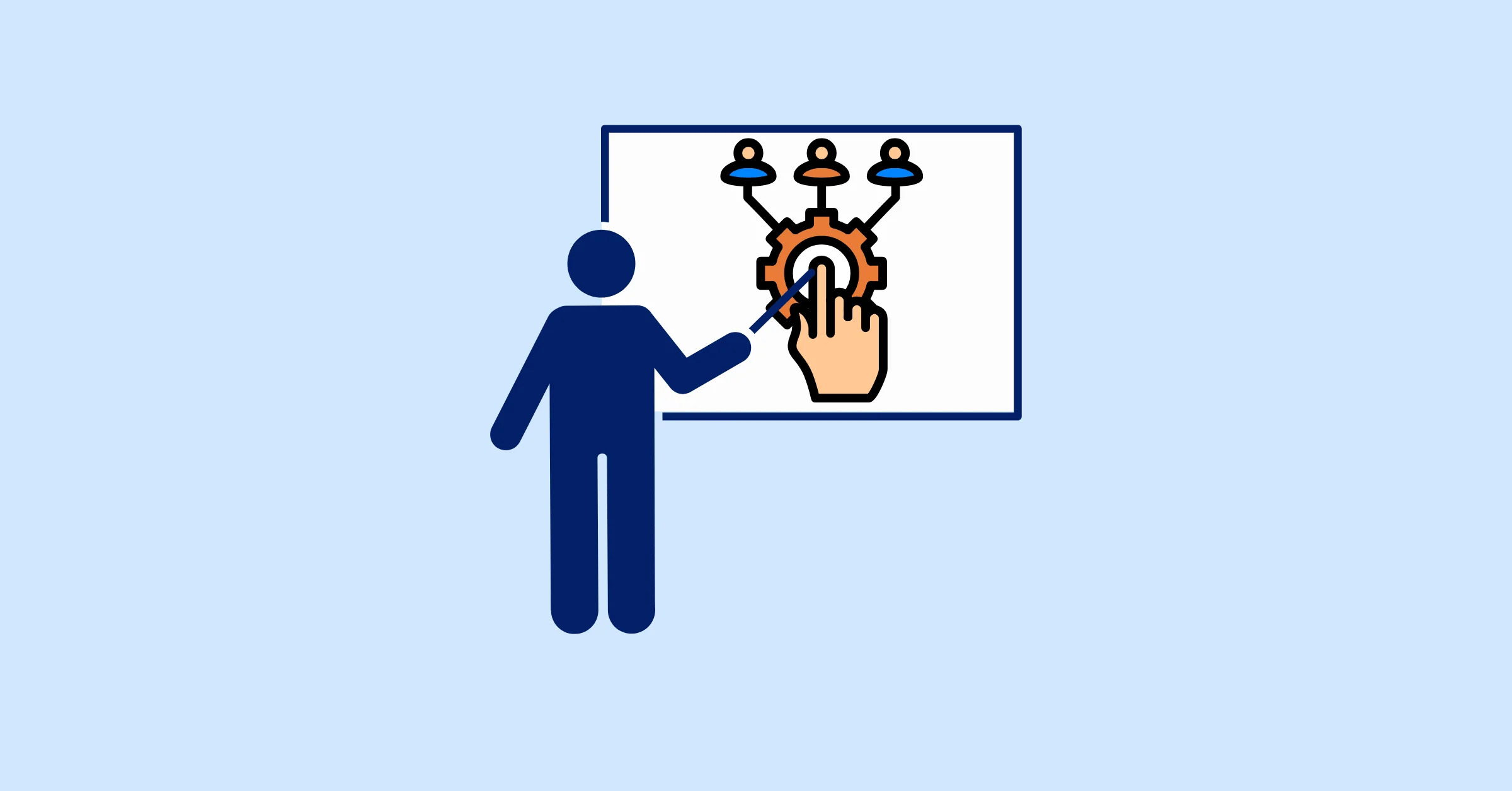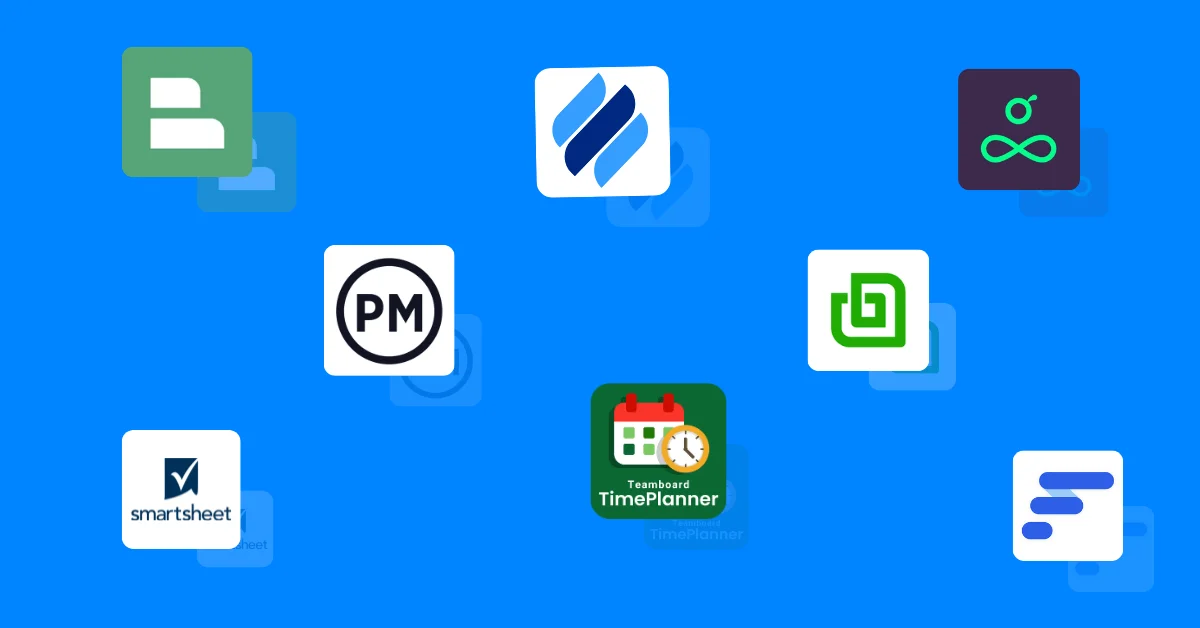Capacity Requirement Planning (CRP): Types, Procedures & Calculations
Learn what Capacity Requirement Planning (CRP) is, how it works, and how it helps balance workload, capacity, and project efficiency.
The Capacity Requirement Planning (CRP) is the process of checking whether your available resources can handle the amount of work you’ve planned. It helps teams identify when they have too much or too little capacity and make smart adjustments before issues arise.
In this article, we’ll explore the key parts of CRP – its types, main procedures, and along with basic calculations that show how it works in everyday operations. Whether you manage production lines, construction crews, or project teams, understanding CRP will help you plan more effectively, balance workloads, and make the best use of your resources.
What is Capacity Requirement Planning (CRP)?
Capacity Requirement Planning (CRP) is the process of finding out whether your available resources can handle the amount of work that has been scheduled. It looks at people, machines, and working hours to make sure everything is properly balanced.
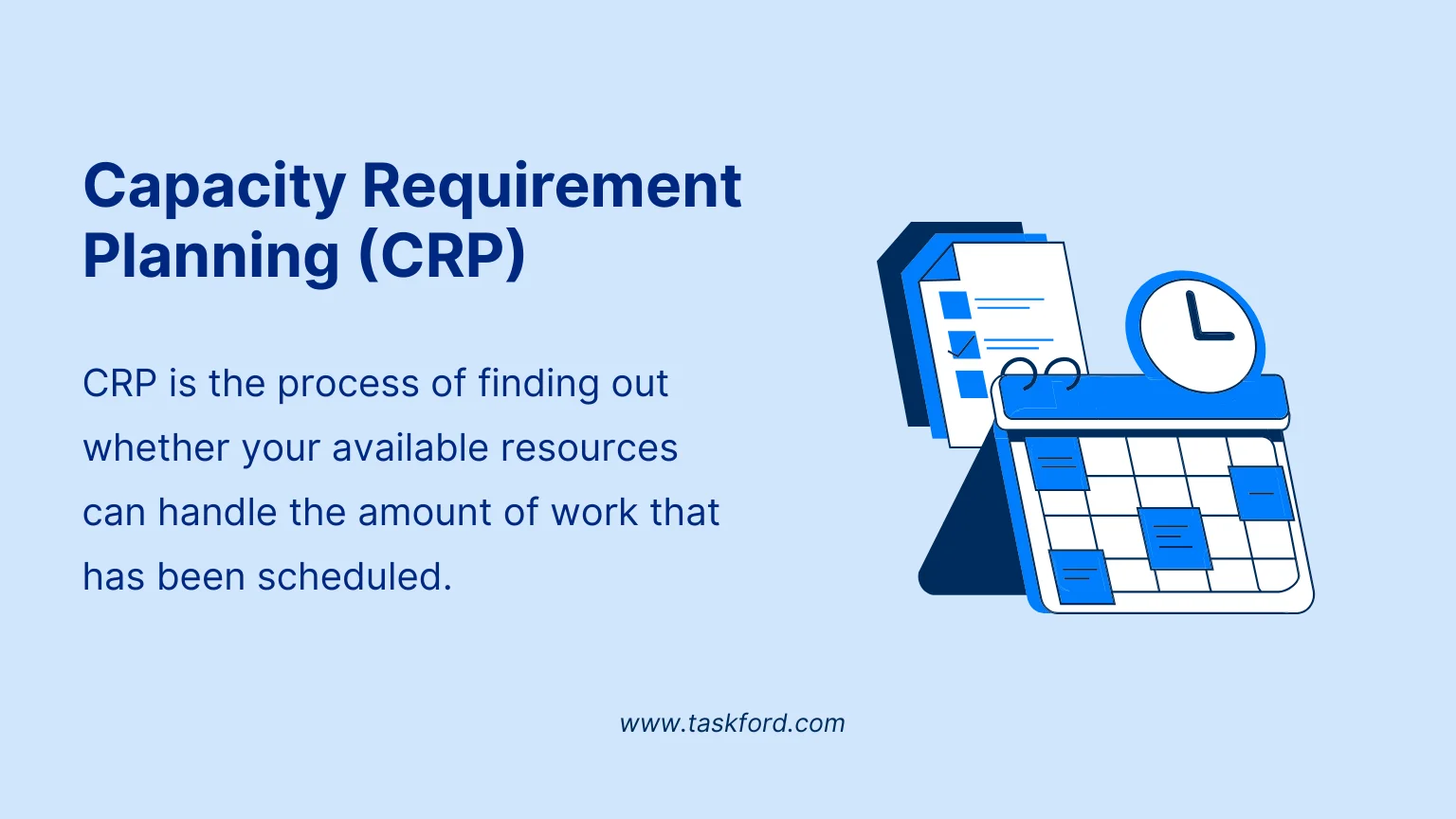
CRP helps teams spot when there is too much work for the available capacity or when resources are not being used enough. With this insight, managers can make early adjustments, such as adding shifts, moving workloads, or rescheduling tasks, to keep operations running smoothly.
For example, a manufacturing company might use CRP to check if its assembly line has enough machine hours to complete next month’s orders. If the workload is higher than the available capacity, the company can plan overtime or shift some jobs to another department.
CRP is also part of the larger production planning process. It often works alongside:
- Material Requirement Planning (MRP): Identifies what materials are needed and when.
- Master Production Scheduling (MPS): Outlines what will be produced and in what quantity.
Together, these systems make sure a business can deliver on time, use its resources effectively, and avoid last-minute disruptions.
CRP is part of the wider capacity planning process that ensures work, people, and resources are aligned. To learn more about the overall approach, check out our guide on What is Capacity Planning?
Capacity Requirements Planning vs Rough-Cut Capacity Planning
People often confuse Capacity Requirement Planning (CRP) with Rough-Cut Capacity Planning (RCCP), but they serve different purposes in the planning process. Both help organizations understand capacity needs, yet they focus on different levels of detail and timing.
Capacity Requirement Planning (CRP), on the other hand, gives a detailed view. It looks at individual work centers, machines, and employees to calculate the exact workload and availability. CRP helps identify specific areas where capacity is over or under the required level, allowing managers to make precise adjustments to schedules.
Here’s how they compare in simple terms:
| Aspect | Rough-Cut Capacity Planning (RCCP) | Capacity Requirement Planning (CRP) |
|---|---|---|
| Purpose | Checks if the overall plan is realistic | Ensures daily or weekly schedules are achievable |
| Level of Detail | High-level, broad overview | Detailed, work-center, or task-level |
| Time Frame | Medium to long term | Short term |
| Data Used | Master Production Schedule (MPS) | Routing data, labor hours, shift schedules |
| Goal | Test the feasibility of the plan | Optimize execution and resource use |
Why CRP Matters for Different Industries
Capacity Requirement Planning (CRP) helps organizations balance workload and resources, no matter the industry. It ensures that people, machines, and time are used efficiently to meet demand without delays or overwork.
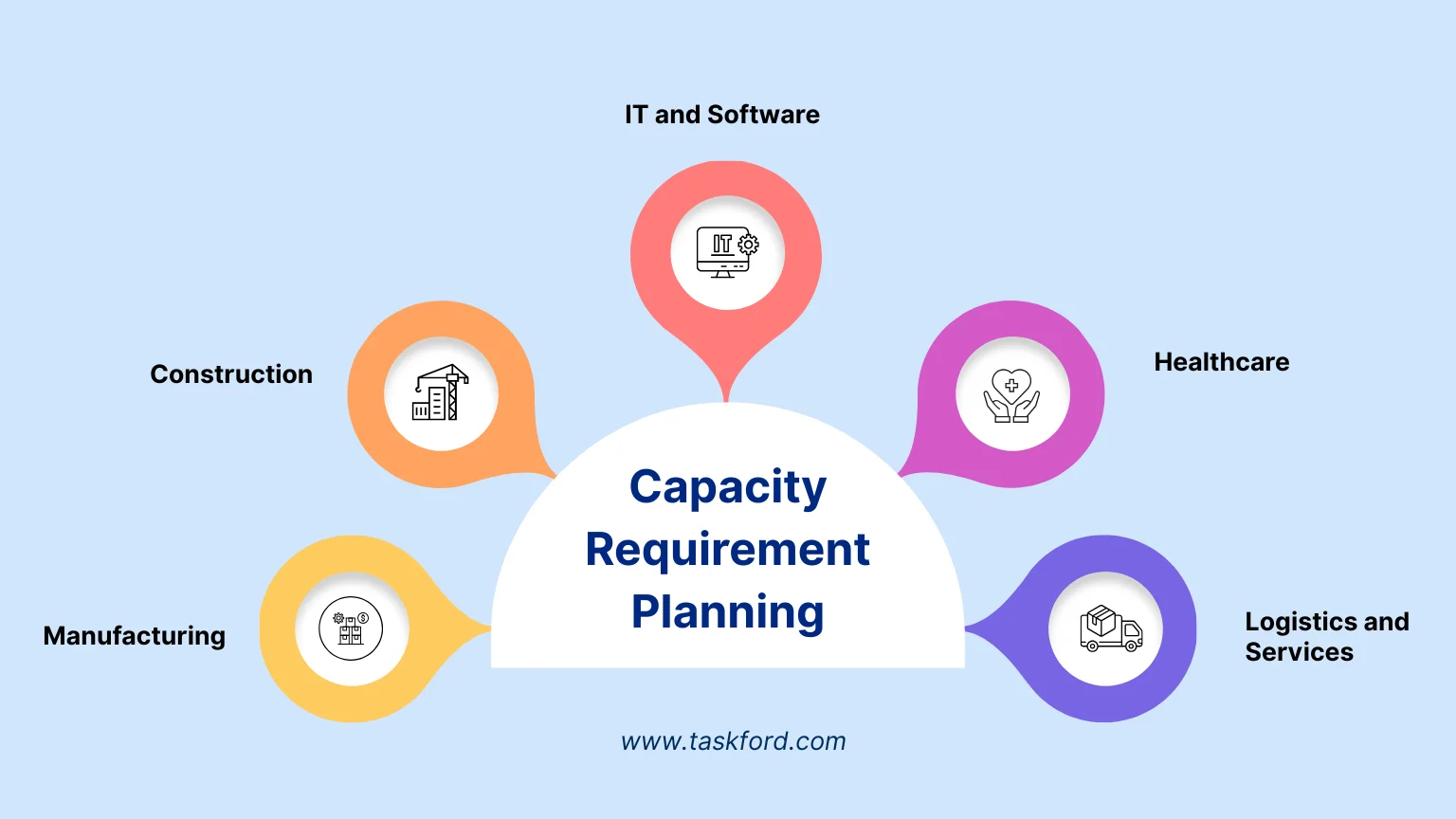
Here’s how CRP benefits different industries:
- Manufacturing: CRP helps production managers plan workloads across machines and shifts. It prevents bottlenecks on the production floor and ensures materials and labor are available when needed. For example, a factory can use CRP to forecast machine hours for upcoming orders and move tasks between lines to keep production steady.
- Construction: Large construction projects depend on the right mix of labor, machinery, and materials at different stages. CRP helps site managers coordinate these elements across multiple locations, reducing downtime and costly delays.
- IT and Software: For software development teams, CRP makes it easier to balance workloads and project timelines. It allows managers to plan developer assignments, ensuring no one is overbooked while keeping progress on track across different projects or sprint planning.
- Healthcare: Hospitals and clinics use CRP to forecast patient demand and plan staff schedules. By understanding peak times, they can make sure doctors, nurses, and essential equipment are available when needed most.
- Logistics and Services: In logistics, CRP helps schedule delivery routes, drivers, and vehicles. It gives managers a clear view of upcoming demand, allowing them to plan capacity ahead of busy seasons or special projects.
In every case, CRP brings structure and foresight to capacity planning, helping organizations stay efficient, meet deadlines, and maintain quality — even when demand changes unexpectedly.
Types of Capacity Requirement Planning
In practice, Capacity Requirement Planning (CRP) can be understood from two main perspectives:
(1) How detailed is the planning?
(2) What type of capacity is being managed?
Both perspectives work together to give a full picture of how well your resources can meet current and future workloads.
1. By the Level of Detail
This perspective focuses on how deeply you analyze your capacity needs — from a broad overview to a detailed, day-to-day plan.
- Rough-Cut Capacity Planning (RCCP)
RCCP provides a high-level view of capacity. It helps you check if your master production or project schedule is realistic before getting into detailed scheduling. RCCP looks at overall resource groups, such as departments or major equipment, and helps identify early signs of overload.
- Detailed Capacity Requirement Planning (CRP)
Detailed CRP takes a closer look at specific work centers, machines, or tasks. It uses more accurate data — such as setup times, shift hours, and labor efficiency — to calculate the exact workload for each operation. This helps managers balance resources on a daily or weekly basis.
2. By the Type of Capacity Being Managed
This perspective focuses on what kind of resource the organization is planning for. Every business has different types of capacity to manage, depending on its operations.
This focuses on the people needed to complete tasks within a given period. It helps managers understand team availability, skill requirements, and workload balance.
- Product Capacity Planning
This type ensures that production systems can meet demand for specific products or product lines. It’s especially useful when demand changes quickly or varies by season.
- Tool and Equipment Capacity Planning
Centers on the availability and performance of machinery, tools, or other essential equipment. It helps schedule maintenance, monitor downtime, and identify efficiency gaps that could affect production timelines.
Key Procedures in Capacity Requirement Planning
Effective Capacity Requirement Planning follows a step-by-step process that helps teams anticipate demand, check available capacity, and make timely adjustments.
Here’s how it typically works:
Step 1: Predict Future Service or Production Needs
The first step is to forecast resource demand. This involves estimating upcoming workloads based on project schedules, production plans, or expected service requests. Accurate forecasting helps organizations prepare for demand peaks and avoid last-minute surprises.
Example: A construction company forecasts labor needs for the next three months based on confirmed and potential projects, helping it plan crew assignments early.
Step 2: Gather Accurate Capacity Data
Next, collect up-to-date information from Material Requirement Planning (MRP), routing sheets, and resource calendars. You’ll need planned quantities, standard times per operation, machine counts, shift hours, efficiency, and any planned downtime.
Step 3: Calculate Load Requirements
Determine the total workload (or “load”) each resource must handle, and then calculate how much capacity you actually have.
- Workload (load): the total time or effort needed to complete all planned tasks.
- Available capacity: the total productive time your resources can provide.
For example, if a machine takes 0.25 hours to produce one unit and 800 units are planned, the total load is 200 hours. With four machines running 8 hours a day at 85% efficiency, the available capacity is 27.2 hours per day.
Step 4: Compare Capacity with Demand
Once both figures are known, compare them.
- If demand is greater than capacity, it means resources are overloaded.
- If capacity is higher than demand, it means resources are underused.
This comparison helps pinpoint where problems could occur before they impact schedules.
Step 5: Compare Capacity and Demand
Line up required hours against available hours by period (day/week). Flag overloads (load > capacity) and underloads (load < capacity). Visualize with a simple capacity chart or WBS Gantt chart view to spot bottlenecks quickly.
Step 6: Identify and Bridge the Gaps
After identifying imbalances, take corrective actions to align capacity with demand. You might reschedule work, add shifts, hire temporary staff, outsource specific tasks, or adjust production priorities. The goal is to make sure resources are fully utilized but not overloaded.
Step 7: Monitor and Adjust Regularly
Capacity planning is an ongoing process. Review and update your plans regularly—weekly, monthly, or per project phase—to reflect new orders, changing priorities, or unexpected downtime.
Example: A manufacturing plant reviews its capacity plan every week and adjusts workloads whenever a new order or equipment issue arises, ensuring schedules remain achievable.
CRP Calculations: How to Determine Capacity and Load
Once the procedures are set, the next step in Capacity Requirements Planning is to calculate how much capacity is needed (the load) and how much capacity is available (the supply).
These calculations help managers see whether current resources can meet production or project demands.
1. Calculating the Required Capacity (Load)
The required capacity shows how much time or effort is needed to complete all planned work. It’s calculated based on the number of units or tasks and the time it takes to complete each one.
Formula:
Required Capacity (Load) = Standard Time per Unit × Planned QuantityExample:
If one product takes 0.5 hours to manufacture and the plan calls for 500 units,
0.5×500=250 hours of required capacity.
This means the production team will need 250 hours of total work time to complete the order.
2. Calculating Available Capacity
The available capacity shows how much time your resources (people or machines) can provide during a given period. This depends on the number of machines or workers, available working hours, and their efficiency levels.
Formula:
Available Capacity = No. of Resources × Working Hours × EfficiencyExample: If you have 4 machines, each running 8 hours per day at 85% efficiency,
4×8×0.85=27.2 hours of available capacity per day.
This means your machines can deliver 27.2 productive hours each day.
3. Comparing Load and Capacity
Once both values are known, compare them to identify a balance or an imbalance.
Formula:
Load-to-Capacity Ratio = (Required Capacity/Available Capacity) × 100Interpretation:
- = 100%: Capacity matches demand perfectly.
- > 100%: Overloaded — more demand than available capacity.
- < 100%: Underutilized — capacity exceeds workload.
Example:
If the total load is 250 hours and the available capacity is 200 hours:
(250/200) x 100 - 125%
This means the resource is 25% overloaded and needs adjustment (such as overtime or rescheduling).
4. Using CRP Calculations in Practice
In real operations, CRP calculations are often visualized through capacity load charts, workload views, or capacity reports. These tools help managers quickly see how workload compares to available capacity across teams, machines, or departments.
For example, in TaskFord’s workload view, capacity, and demand are displayed side by side as a percentage. It clearly shows whether a team or resource utilization is:
- Overloaded (red): workload exceeds available capacity.
- Underutilized (yellow): Available capacity is greater than the current workload.
- Balanced (green): workload and capacity are well-matched.
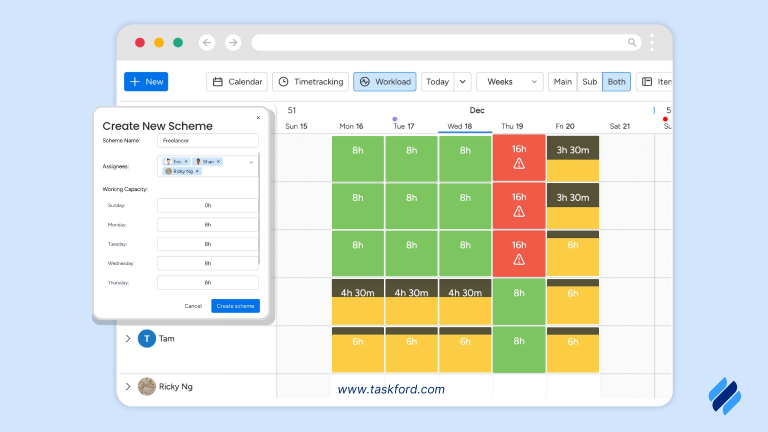
This visual approach makes it easy to identify where to take action — whether that’s redistributing work, adding shifts, or reassigning tasks — to keep operations balanced and efficient.
Read more: Workload Management - 20 Smart Ways to Keep Your Team Burnout-Free
Capacity Requirements Planning: Advantages & Disadvantages
Like any management process, Capacity Requirement Planning (CRP) offers many benefits but also comes with a few challenges. Understanding both helps organizations apply CRP more effectively and set realistic expectations.
Advantages of CRP
- Improves resource utilization: CRP helps organizations use people, machines, and tools more efficiently by ensuring workloads are evenly distributed across available capacity.
- Prevents bottlenecks and delays: By comparing planned workloads with actual capacity, managers can spot and fix overloads before they cause production or scheduling issues.
- Enhances on-time delivery: Accurate resource capacity planning ensures that deadlines and commitments are realistic, reducing the risk of late deliveries or missed milestones.
- Supports data-driven decision-making: CRP provides measurable insights that help managers make informed choices about scheduling, staffing, and resource allocation.
- Improves cost control: Balanced workloads help reduce overtime, idle time, and last-minute outsourcing costs — leading to more predictable budgets.
Disadvantages of CRP
- Requires accurate data: CRP depends heavily on reliable input data. Inaccurate or outdated information about workloads, shift hours, or efficiency can lead to poor planning results.
- Can be complex to maintain: Setting up and managing detailed capacity data takes time and coordination across teams, especially in large or fast-changing environments.
- Limited flexibility: If business demand changes suddenly, CRP plans may need frequent updates to stay relevant. Without regular reviews, plans can quickly become outdated.
- May need system integration: To be most effective, CRP should be connected with tools like ERP or project management systems. Without integration, it’s difficult to maintain real-time visibility.
Conclusion
Capacity Requirement Planning (CRP) is more than just a scheduling tool — it’s a practical approach to keeping resources, workloads, and timelines in balance. By forecasting demand, analyzing available capacity, and making timely adjustments, organizations can prevent bottlenecks, reduce costs, and maintain steady performance.
Whether it’s managing machines on a production floor, allocating labor on a job site, or scheduling development teams, CRP provides the clarity needed to plan with confidence.
When supported by accurate data and the right tools, CRP turns complex operations into clear, achievable plans — helping teams work smarter, stay efficient, and deliver on time.
Related Resources:
Making work simpler,
smarter, and more connected
Join our waitlist and be notified first.

Related Blog
Subscribe for Expert Tips
Unlock expert insights and stay ahead with TaskFord. Sign up now to receive valuable tips, strategies, and updates directly in your inbox.