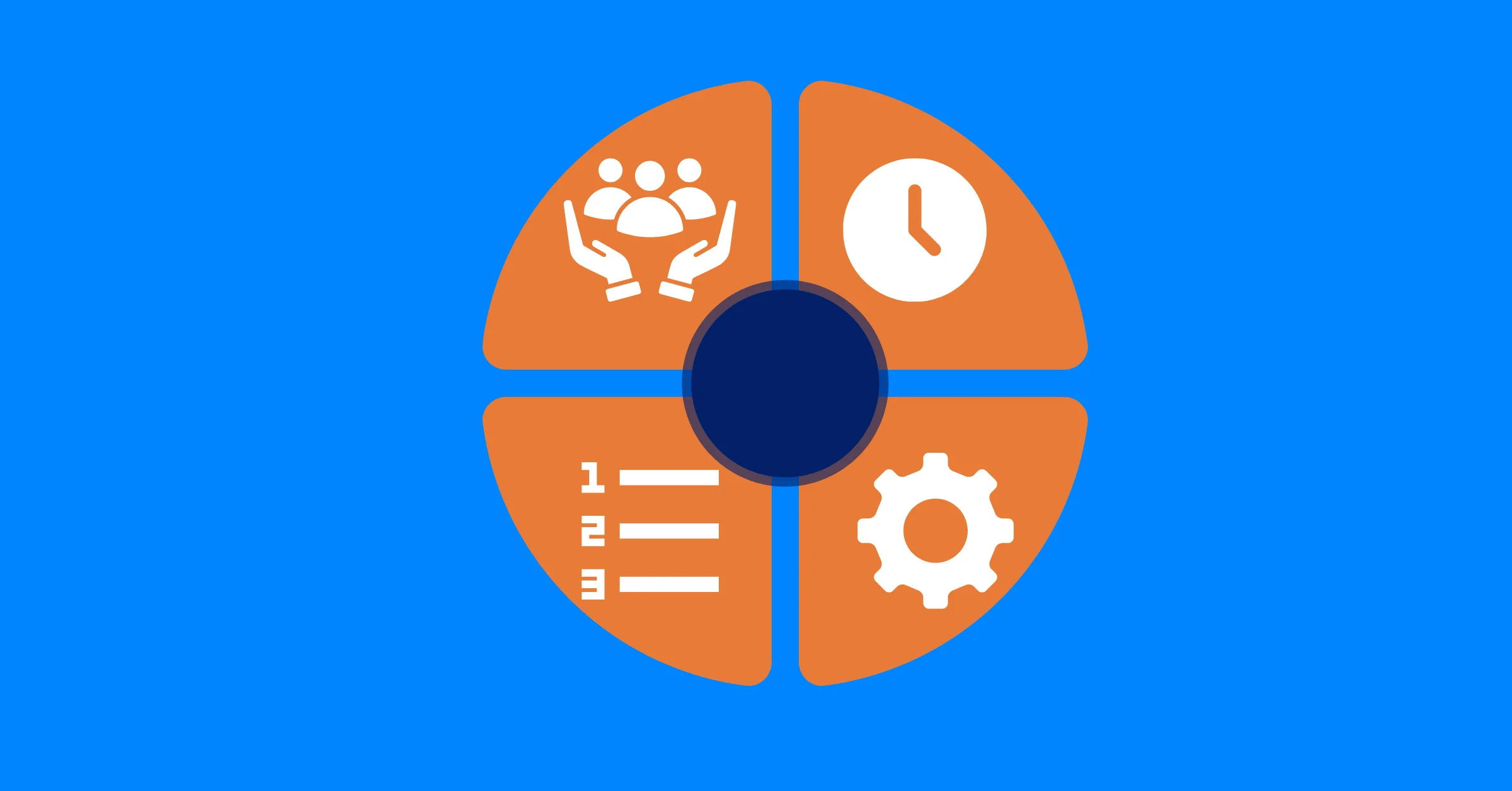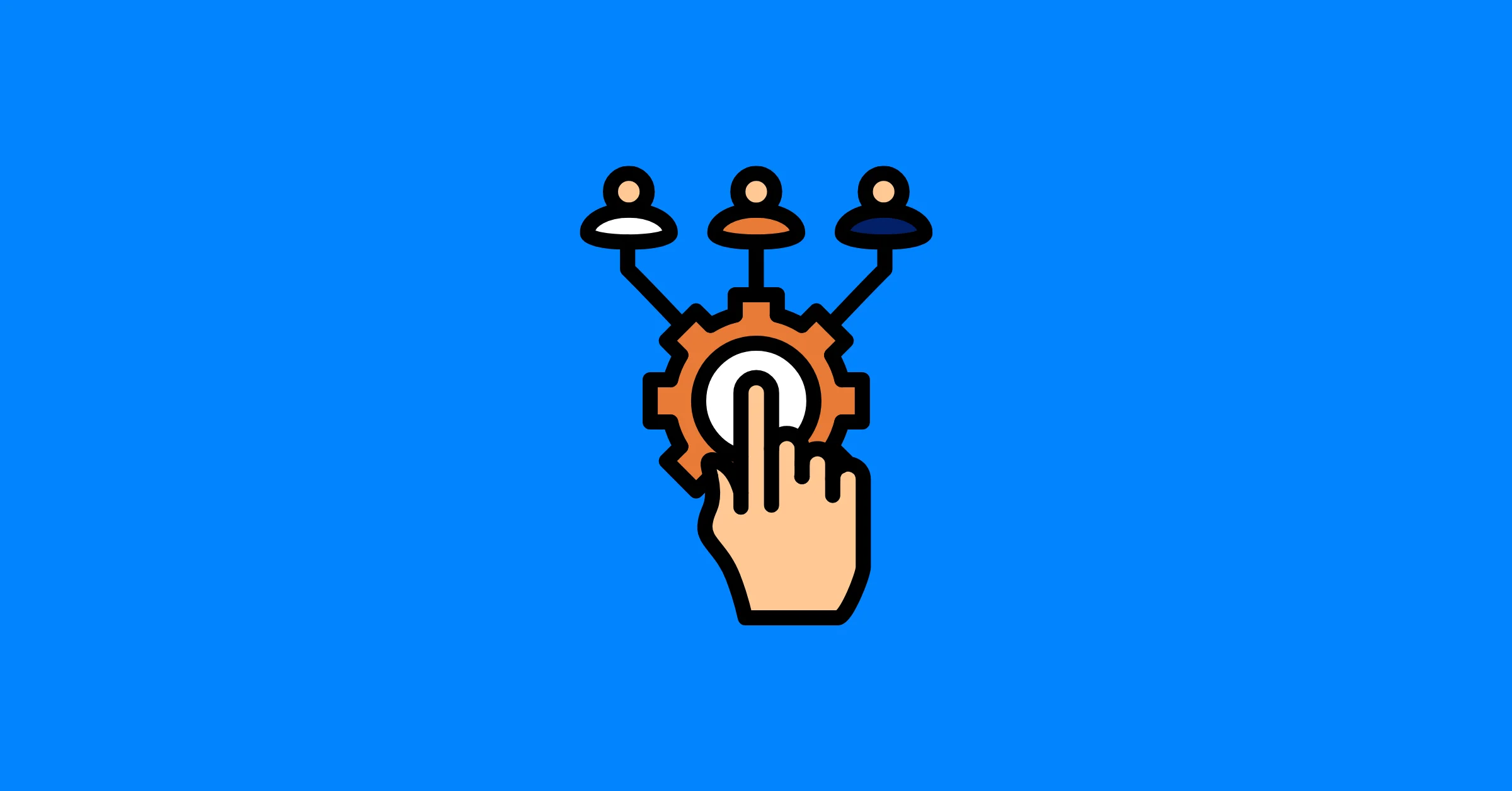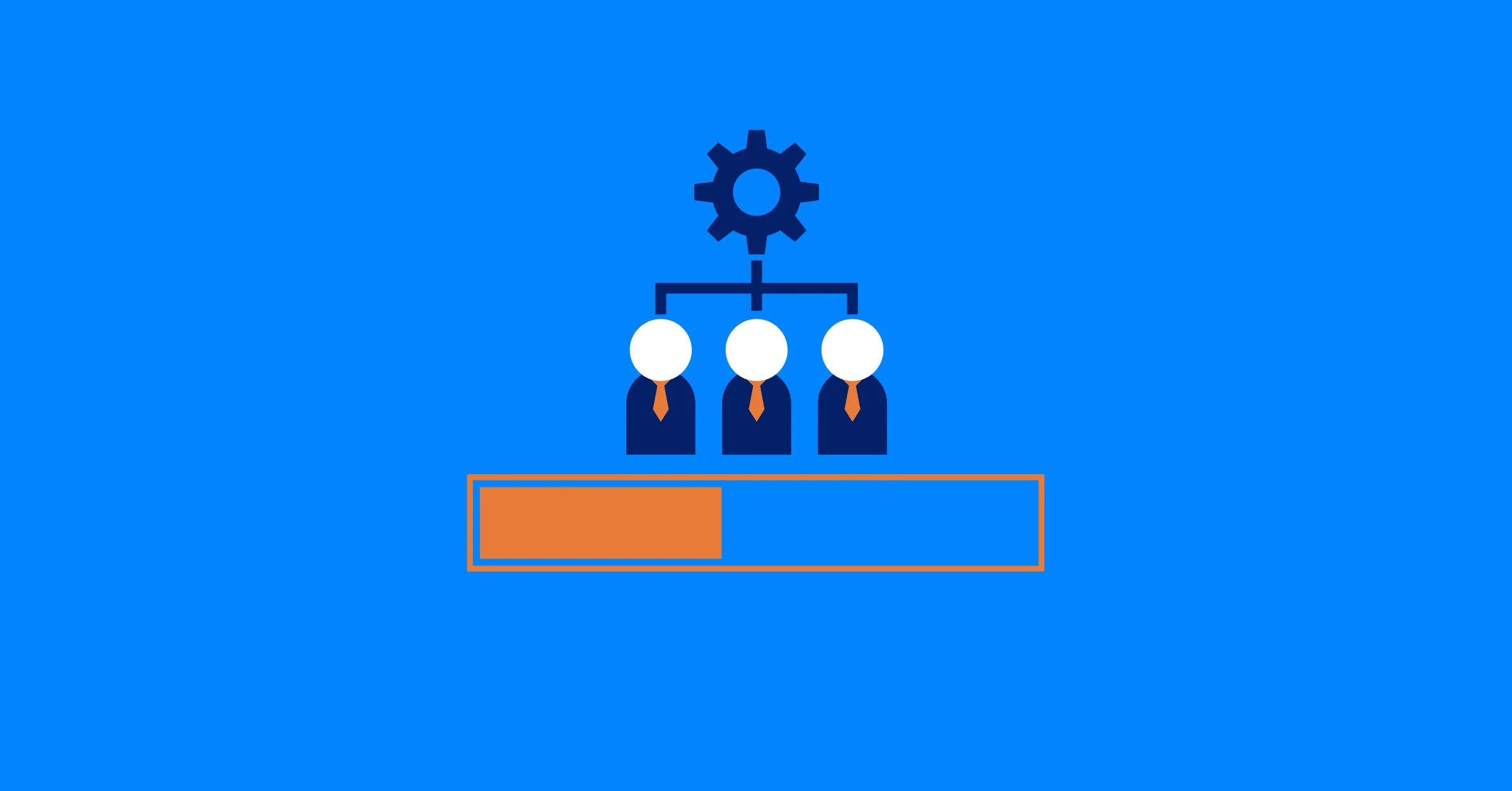Building a Skills Matrix to Improve Team Utilization
Discover how a skills matrix can transform your team’s productivity and resource management in this practical guide.
A skills matrix is a clear, powerful tool that maps your team’s abilities, helping you assign tasks effectively and boost productivity. By showing who excels at what, it optimizes resource management, keeps projects on track, and engages your team. This blog explains what a skills matrix is, why it’s vital for team utilization, and how to create one step by step while giving practical examples for further understanding.
What Is a Skills Matrix?
A skills matrix is a visual grid showing your team’s skills and expertise levels. Picture a table: rows list team members, columns list skills, and each cell shows proficiency (e.g., 1 to 4, where 1 is beginner and 4 is expert). This setup gives a quick view of your team’s strengths, making it easier to assign tasks, plan projects, and spot growth areas.
For example, a software team might track skills like Python, JavaScript, UX design, or agile project management. It’s a straightforward way to see who’s ready for what and where support is needed. This matrix is needed for effective resource management.
Why a Skills Matrix Boosts Team Utilization
Team utilization means putting the right people on the right tasks to maximize results without wasting time or effort. A skills matrix makes this easier by revealing your team’s capabilities. Here’s why it’s valuable:
- Smarter Task Assignments: Match tasks to people’s strengths for better quality and speed.
- Spot Skill Gaps: Identify where your team needs training or new hires.
- Better Project Planning: Plan tasks based on who’s equipped, avoiding delays.
- Happier Employees: Assign work that fits skills and interests, boosting morale.
- Clear Decisions: Use data, not guesses, for resource management and project choices.
Linking a skills matrix to resource management ensures your team’s talents are used wisely, saving time and improving outcomes.
Benefits of a Skills Matrix for Resource Management
A skills matrix offers clear advantages for team utilization and resource management:
- Better Task Matches: Assign work to those who excel, improving quality.
- Proactive Planning: Spot skill gaps early for training or hiring.
- Fair Workloads: Spread tasks evenly to prevent burnout.
- Stronger Teams: Foster collaboration with complementary skills.
- Quick Adaptation: Adjust to new demands with a clear skill view.
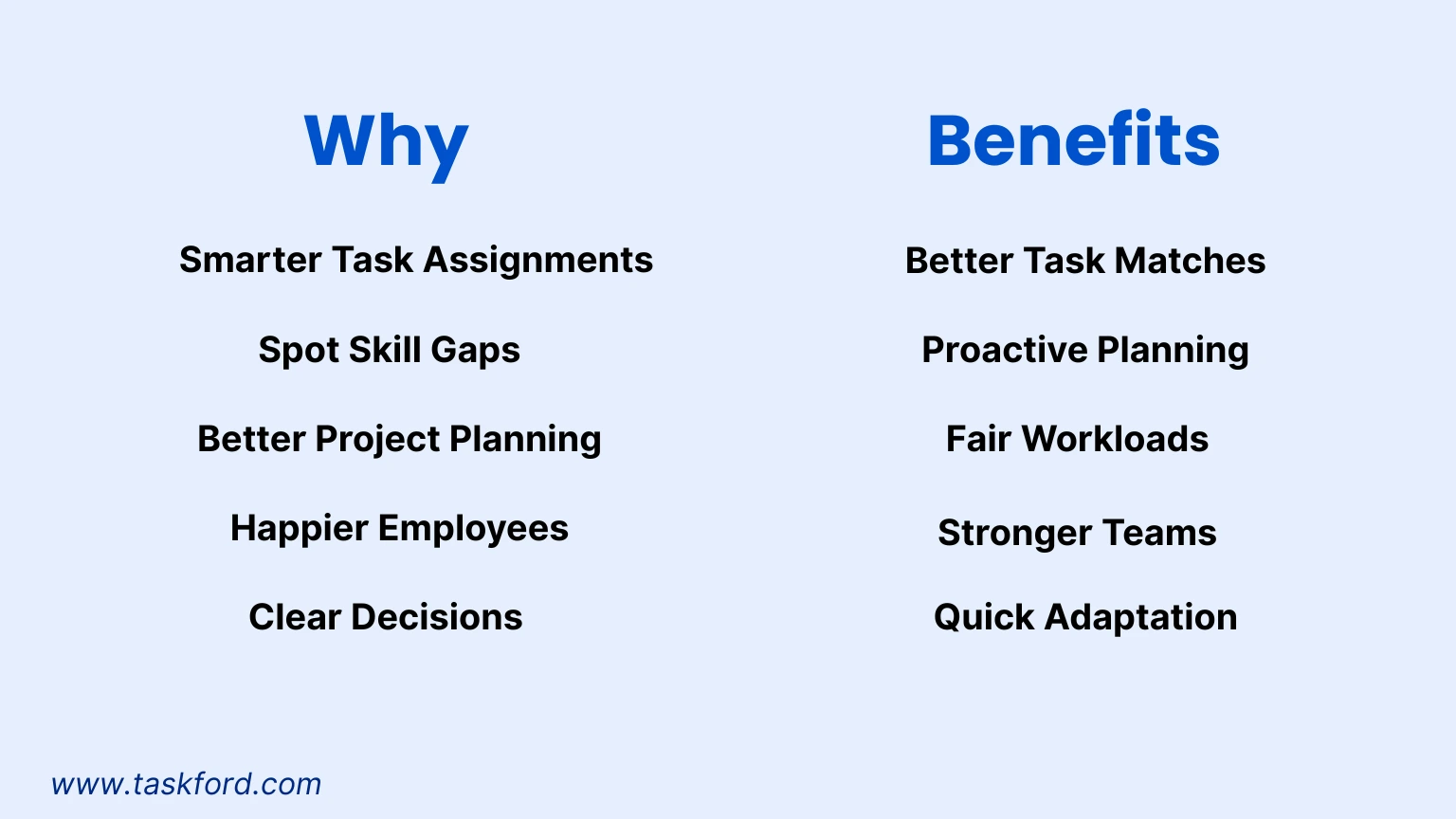
Explaining Resource Management
Resource management involves planning and using resources like people, time, and budget to achieve goals efficiently. With a skills matrix, it means assigning tasks based on who’s best suited, balancing workloads, and preventing burnout. The matrix shows your team’s abilities clearly, so you can make smart choices about task allocation, training, or hiring to keep projects running smoothly.
For a deeper dive, check out our guide on Explain Resource Management. It’s packed with tips to optimize your team’s performance.
How to Build a Skills Matrix: Step-by-Step
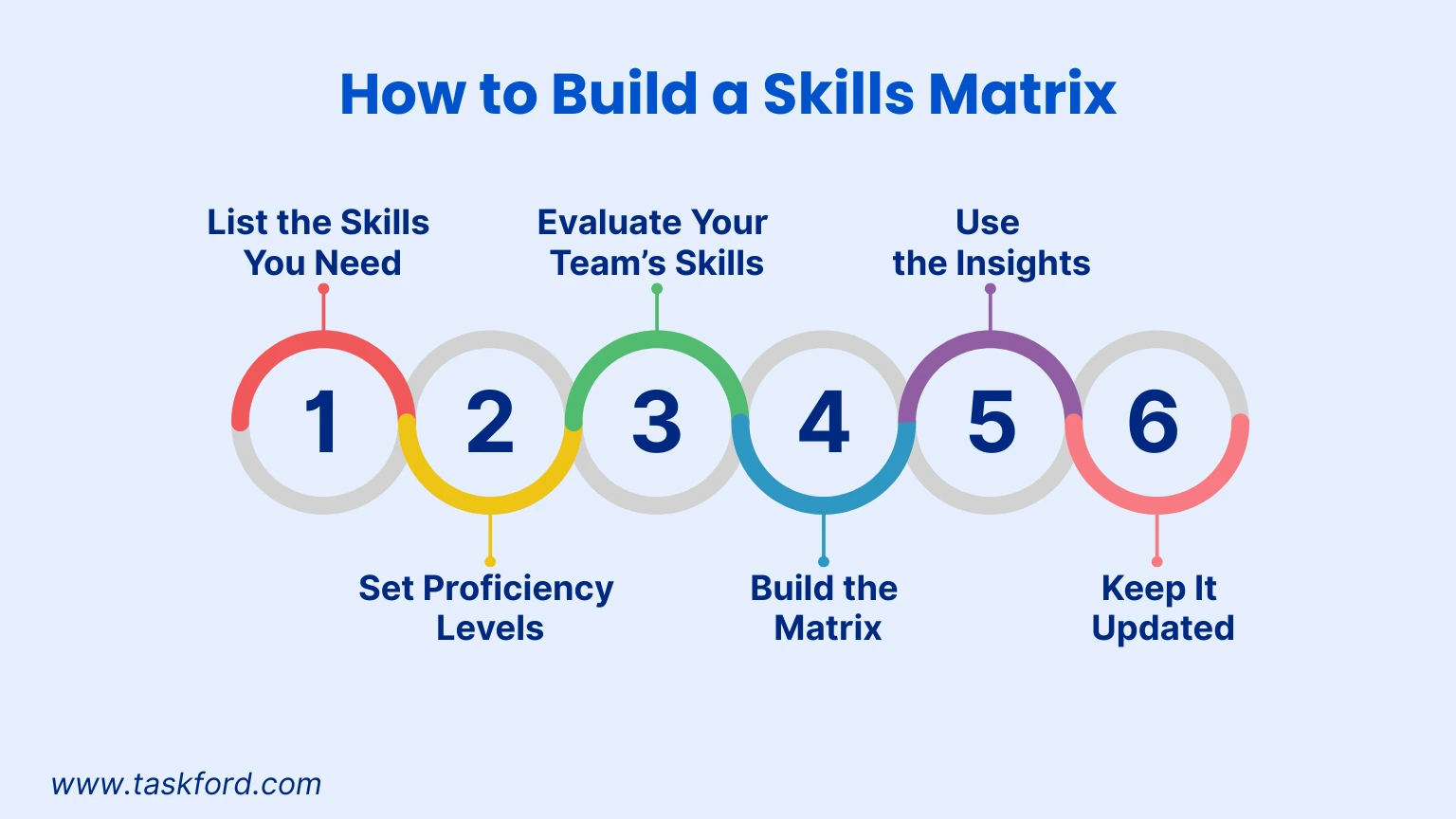
Creating a skills matrix is simple with these steps. Let’s break it down:
1. List the Skills You Need
Identify skills your team or projects require, aligned with business goals and industry needs. Include technical skills (e.g., coding, data analysis, graphic design) and soft skills (e.g., teamwork, leadership). Collaborate with your team, managers, and stakeholders for a complete list.
For example, a marketing team might list SEO, content writing, social media ads, or Google Analytics. Be specific, don’t just say “marketing”; break it into “keyword research” or “email campaign design.”
2. Set Proficiency Levels
Define clear expertise levels using a numerical scale:
- 1 (Beginner): Knows basics, needs guidance.
- 2 (Intermediate): Handles moderate tasks independently.
- 3 (Advanced): Tackles complex tasks with minimal help.
- 4 (Expert): Masters the skill, can mentor others.
A numerical scale keeps your matrix consistent and easy to analyze.
3. Evaluate Your Team’s Skills
Collect data on each team member’s skills via self-assessments, manager feedback, or performance reviews. For example, someone might rate themselves a 2 in Python, and their manager confirms based on projects.
Use surveys, interviews, or software for accuracy. Encourage honesty by explaining the matrix supports growth, not judgment.
4. Build the Matrix
Create your skills matrix using a spreadsheet or a tool like Microsoft Excel. List team members in rows and skills in columns. Fill each cell with the person’s proficiency level (1 to 4), using colors (e.g., green for 4, yellow for 2–3, red for 1) or numbers for clarity.
5. Use the Insights
Review the matrix to spot trends. Are skills missing? Is someone overloaded? Use this to reassign tasks, plan training, or hire talent. For example, if no one scores above 2 in cloud computing, consider training or recruiting a specialist.
6. Keep It Updated
Skills evolve as people learn. Review your matrix every few months or after major projects to keep it current. Ask team members to update their skills after training or new experiences.
Tips for a Great Skills Matrix
To maximize your skills matrix, try these tips:
- Get Team Buy-In: Involve your team for accurate data and trust.
- Focus on Goals: Choose skills that support business objectives.
- Use Tools: An advanced project management and resource planning platform like TaskFord or a spreadsheet software like Excel can help enhance the process.
- Support Growth: Plan training or mentoring based on the matrix.
- Link to Projects: Use the matrix with project tools to assign tasks by skills.
Use Case: Applying a Skills Matrix
Marketing Agency Campaign
A mid-sized marketing agency plans a new campaign requiring SEO, content creation, social media management, and data analytics. Their skills matrix shows strong content creators but only one person with a high SEO score. The manager trains two team members in SEO and hires a part-time consultant. Tasks are assigned based on strengths, the campaign launches on time, and the team operates efficiently, demonstrating effective resource management.
Construction Firm Project
A construction firm preparing a large project uses a skills matrix to track blueprint reading, heavy machinery operation, safety compliance, and scheduling. The matrix reveals limited high scores in safety compliance. The firm trains two employees and partners with a safety consultant. By aligning tasks with expertise, the project progresses safely and on schedule, showcasing the matrix’s value in optimizing team utilization.
Examples of Skills Matrix Assessments
To create an accurate skills matrix, you need reliable assessment methods. Below are three specific scenarios, each with a sample table using a numerical scale (1 = Beginner, 2 = Intermediate, 3 = Advanced, 4 = Expert), inspired by the reference article’s style, showing how different teams assess skills.
1. Software Development Team Assessment
A tech company assesses its development team’s technical skills for a skills matrix. Employees complete a survey rating their proficiency in skills like Python, JavaScript, and database management (1 to 4). They then take a coding challenge to validate their scores, and managers cross-check results based on project performance.
Sample Software Development Skills Matrix
| Team Member | Python | JavaScript | Database Management |
|---|---|---|---|
| Ken | 4 | 3 | 2 |
| Mike | 3 | 1 | 4 |
| Eric | 2 | 2 | 1 |
This matrix shows Ken is ideal for Python tasks (4), while Mike excels in database management (4). The team needs JavaScript training to boost Eric and Mike’s scores (1–3).
2. Customer Support Team Assessment
A customer support team assesses soft skills like communication, problem-solving, and empathy using peer reviews and customer feedback metrics. Team members self-rate on a 1–4 scale, peers provide input based on interactions, and managers use customer satisfaction scores to confirm proficiency.
Sample Customer Support Skills Matrix
| Team Member | Communication | Problem-Solving | Empathy |
|---|---|---|---|
| Emily | 3 | 2 | 4 |
| Jennifer | 2 | 3 | 3 |
| Frank | 1 | 2 | 2 |
This matrix highlights Emily’s strength in empathy (4), ideal for sensitive customer issues, while Frank needs communication training (1) to improve interactions.
3. Project Management Team Assessment
A project management team assesses skills like risk management, scheduling, and stakeholder communication using performance reviews and project outcomes. Managers evaluate past projects (e.g., on-time delivery, budget adherence), and team members self-rate on a 1–4 scale. A scenario-based workshop validates scores.
Sample Project Management Skills Matrix
| Team Member | Risk Management | Scheduling | Stakeholder Communication |
|---|---|---|---|
| Ashley | 4 | 3 | 2 |
| Henry | 2 | 4 | 3 |
| Liam | 1 | 2 | 3 |
This matrix shows Ashley is strong in risk management (4), perfect for high-stakes projects, while Liam needs training in risk management (1).
These assessments combine multiple methods for accuracy, ensuring a reliable skills matrix tailored to your team.
Common Challenges and Fixes
A skills matrix is powerful but can face hurdles. Here’s how to address them:
- Inaccurate Data: Off assessments hurt reliability and cause confusion regarding resource allocation. Fix: Use multiple sources like self-assessments, manager feedback, and metrics.
- Team Resistance: Employees may hesitate to share skill levels. Fix: Clarify the matrix supports growth, not criticism, and keep it transparent.
- Outdated Matrix: An old matrix loses value. Fix: Schedule quarterly reviews to keep it current.
Supporting Long-Term Growth
A skills matrix drives long-term growth beyond immediate tasks. By spotting skill gaps, you can create targeted training programs. For example, if your industry shifts toward AI tools, the matrix might show a need for AI training, giving your team an edge. This prepares your workforce for future challenges and keeps you competitive.
The matrix also builds a learning culture. When employees see their skills mapped, they’re motivated to improve and take on new roles. This boosts engagement, reduces turnover, and creates an adaptable team. Regular updates ensure the matrix reflects these improvements, keeping your organization agile.
Using data collected from a skills matrix and applying it to an advanced project management and resource planning tool like TaskFord can help project managers allocate resources in the most optimized way.
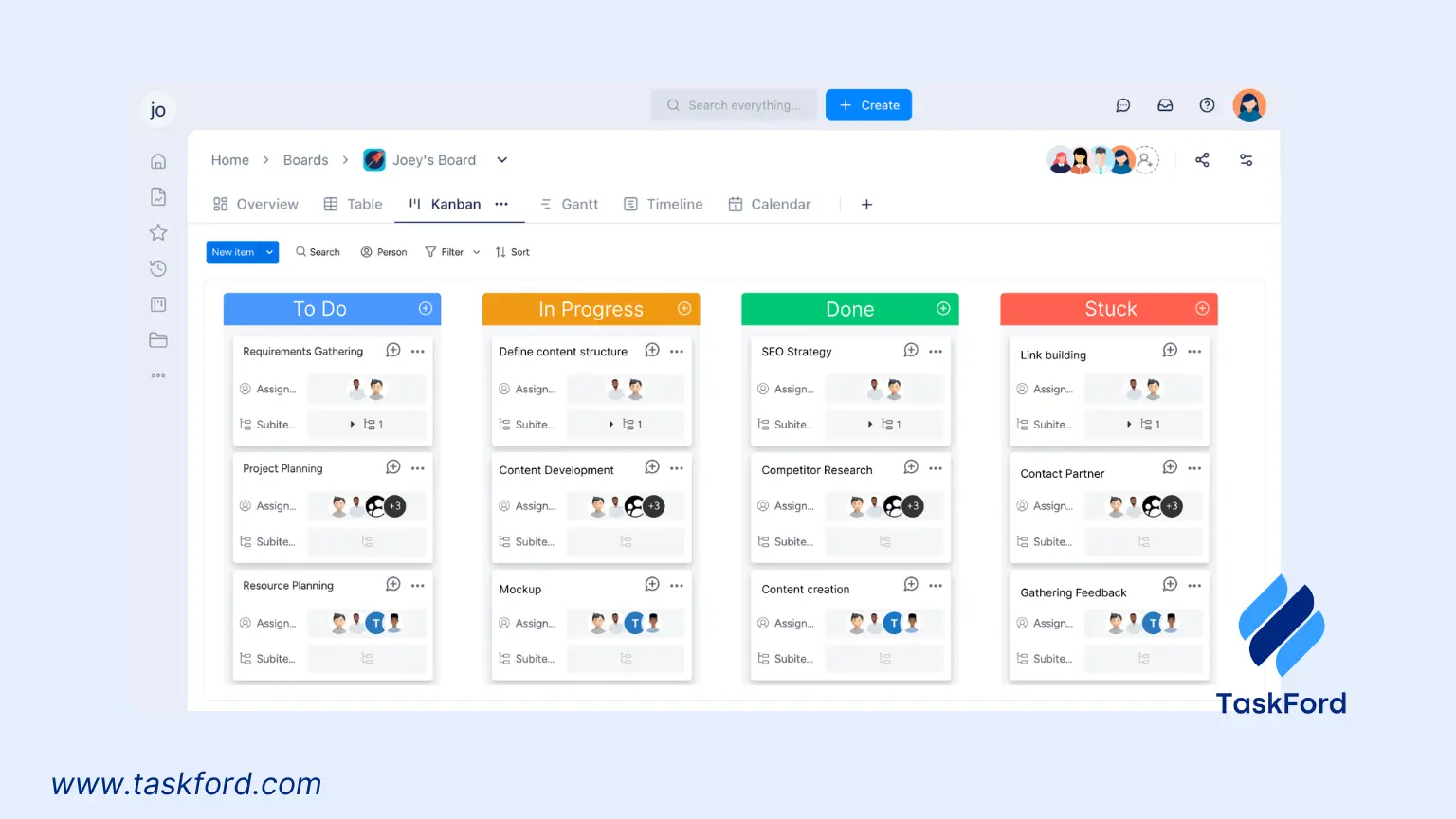
Wrapping Up
A skills matrix is a practical tool to enhance team utilization and resource management. It provides a clear view of your team’s strengths, helps address gaps, and ensures tasks are assigned wisely. This leads to better projects, happier employees, and a more efficient organization. Whether you’re managing a small startup or a large company, a skills matrix can transform how you leverage your team’s potential.
Ready to start? Use tools like TaskFord to build your skills matrix and unlock your team’s capabilities.
Learn more
- How To Reduce Burnout On A Project Before It Affects Your Team
- How To Prioritize Tasks When There's Too Much To Do
- Contingency Planning in Project Management:: How to Stay on Track When Things Don’t Go as Planned
Making work simpler,
smarter, and more connected
Join our waitlist and be notified first.

Related Blog
Subscribe for Expert Tips
Unlock expert insights and stay ahead with TaskFord. Sign up now to receive valuable tips, strategies, and updates directly in your inbox.