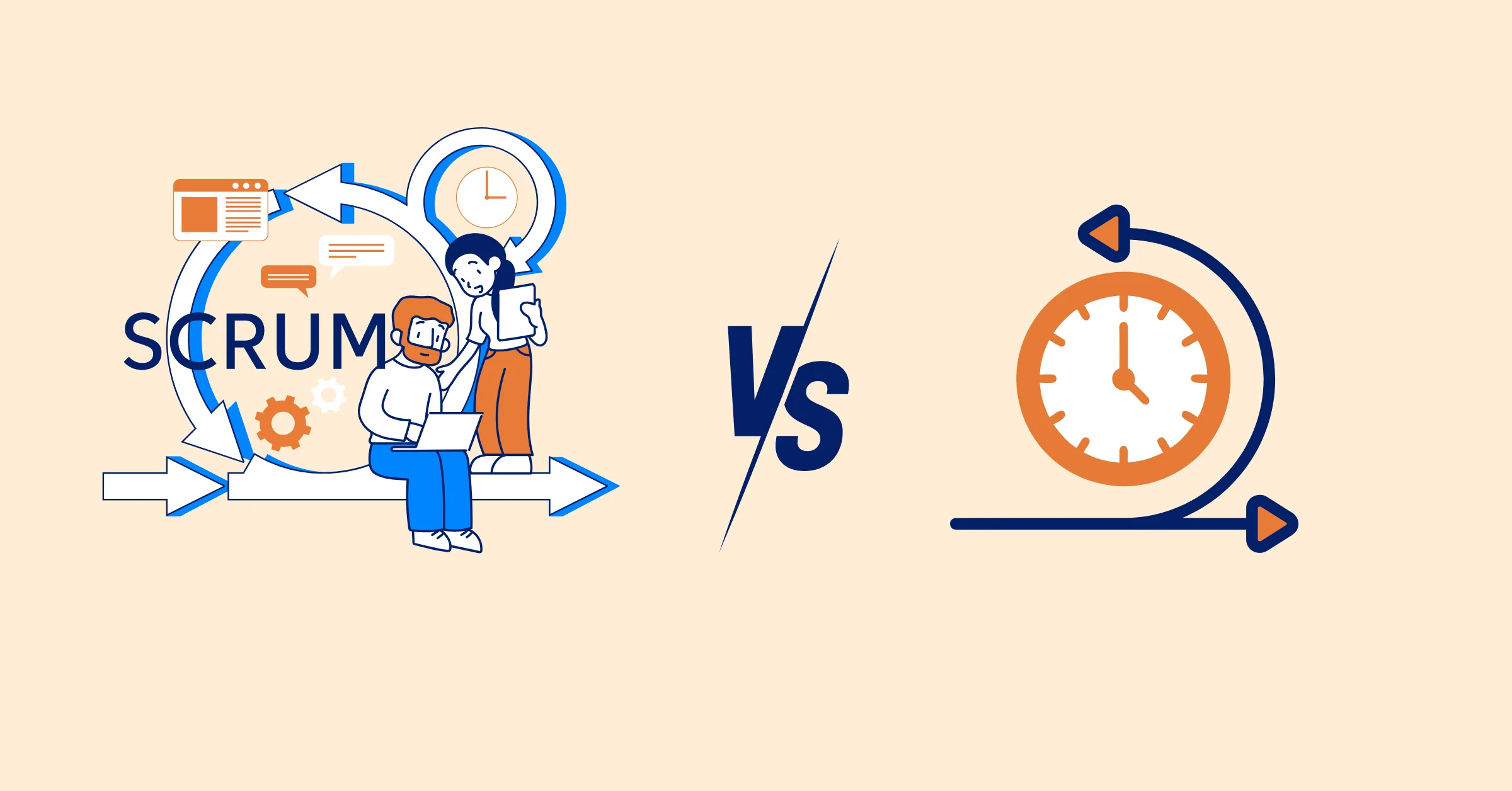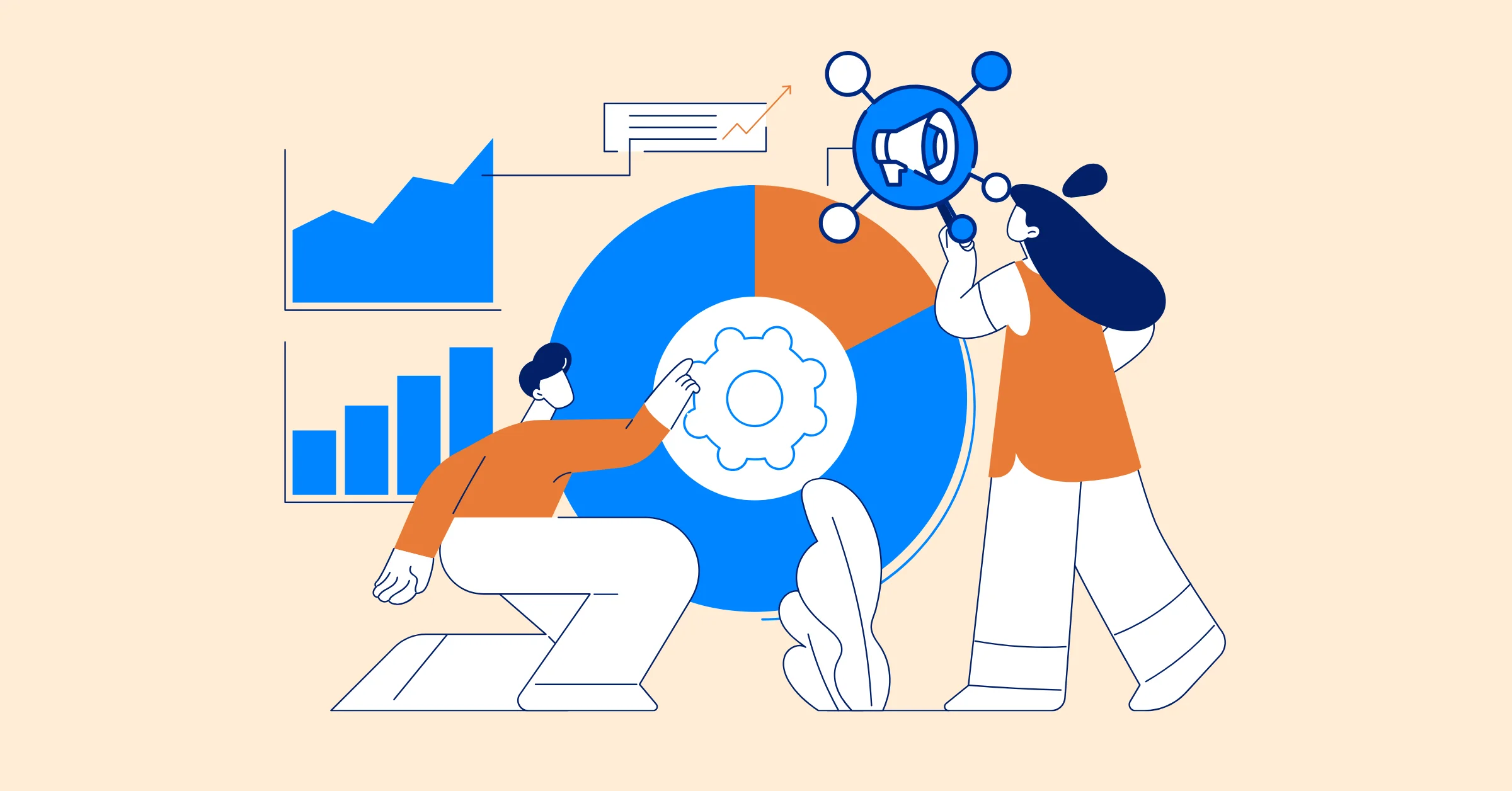Best MS Project Alternatives You Should Try in 2025 (Free & Paid)
Discover the top five MS Project alternatives for 2025, including TaskFord, offering affordable, user-friendly solutions to enhance your project management efficiency.
Microsoft Project is a powerful project management tool renowned for its capabilities in planning, scheduling, and tracking complex projects. However, its high cost, steep learning curve, and limited flexibility for modern teams have prompted many to seek alternatives. In 2025, the project management software market is rich with options tailored to teams of all sizes, from startups to large enterprises.
Whether you need a free tool for basic task management or a paid solution for advanced resource planning, this guide explores the top five MS Project alternatives, including TaskFord, to help you choose the best fit. We've evaluated these tools based on features, usability, pricing, and their ability to enhance project management efficiency, with a simplified comparison table to summarize key differences.
What Makes Microsoft Project Stand Out?
Microsoft Project is a go-to tool for professional project managers due to its robust feature set:
- Advanced Gantt Charts: Offers detailed timelines with task dependencies and critical path analysis for precise project scheduling, ideal for complex projects.
- Resource Management: Enables meticulous allocation of personnel, equipment, and budgets, with tools to track resource utilization and avoid overallocation.
- Comprehensive Reporting: Provides detailed reports on project progress, resource usage, and costs, helping managers make data-driven decisions.
- Microsoft Ecosystem Compatibility: Integrates smoothly with Excel, Microsoft Teams, and other Microsoft tools, enhancing functionality for organizations already using these platforms.
It’s particularly suited for industries like construction, engineering, and IT, where large-scale projects with intricate dependencies are common.
The Challenges of Microsoft Project
Microsoft Project’s drawbacks can hinder its effectiveness for many teams:
- Steep Learning Curve: Its complex interface requires significant training, often overwhelming non-expert users or small teams without dedicated project managers.
- Limited Real-Time Collaboration: The desktop-centric design lacks robust cloud-based features, making it less ideal for teams needing instant updates and interaction.
- Weak Agile Support: Absence of native Kanban or Scrum tools limits its appeal for teams using Agile methodologies in software development or creative industries.
- Mac Compatibility Issues: Limited functionality on macOS frustrates non-Windows users, restricting accessibility in diverse tech environments.
- Restricted Flexibility: Less adaptable for smaller teams or projects requiring quick setup and minimal configuration.
These challenges drive teams to seek more collaborative, and versatile solutions.
Why Switch from Microsoft Project?
Teams are opting for alternatives to Microsoft Project to:
- Simplify Operations: User-friendly interfaces reduce the need for extensive training, enabling faster team adoption and productivity.
- Boost Team Collaboration: Cloud-based platforms enable real-time updates and communication, supporting remote and distributed teams.
- Support Agile Methodologies: Native Kanban boards and Scrum features cater to modern project management approaches, unlike Microsoft Project’s traditional focus.
- Enhance Cross-Platform Access: Many alternatives work seamlessly across Windows, Mac, and mobile devices, ensuring broader compatibility.
- Increase Flexibility: Tools offer customizable features to adapt to various project types and team sizes.
These advantages make alternatives more suitable for dynamic, budget-conscious teams seeking flexibility and ease of use.
Key Features to Consider in A Microsoft Project Alternative
Choosing the right option among many project management tools requires evaluating features that ensure efficient project execution. Here are the essential elements to look for in a Microsoft Project alternative:
- Task Management: The ability to create, assign, and track tasks efficiently is fundamental to keeping projects on track.
- Collaboration Tools: Features like real-time commenting, file sharing, and team communication ensure alignment and transparency.
- Visualization Options: Gantt charts, Kanban boards, and calendar views provide clear visibility into project progress and deadlines.
- Resource Management: Tools for allocating resources, tracking time, and managing workloads help optimize team performance.
- Pricing and Scalability: Free or affordable plans are ideal for small teams, while scalable paid plans support growing organizations.
- Ease of Use: A straightforward interface minimizes onboarding time and encourages team adoption.
With these criteria in mind, let’s explore the top five Microsoft Project alternatives for 2025, each offering unique strengths to meet diverse project management requirements.
Top 5 Microsoft Project Alternatives for 2025
1. TaskFord
TaskFord is an advanced project management and resource planning platform, combining simplicity with powerful features. Designed for teams of all sizes, it supports both traditional and Agile methodologies, making it suitable for industries such as marketing, software development, and consulting. TaskFord's emphasis on usability and affordability positions it as a compelling Microsoft Project alternative.
Key Features:
-
Multiple project views, including Gantt charts, Kanban boards, and task lists for flexible planning.

-
Built-in time tracking and reporting to monitor team productivity and project progress.
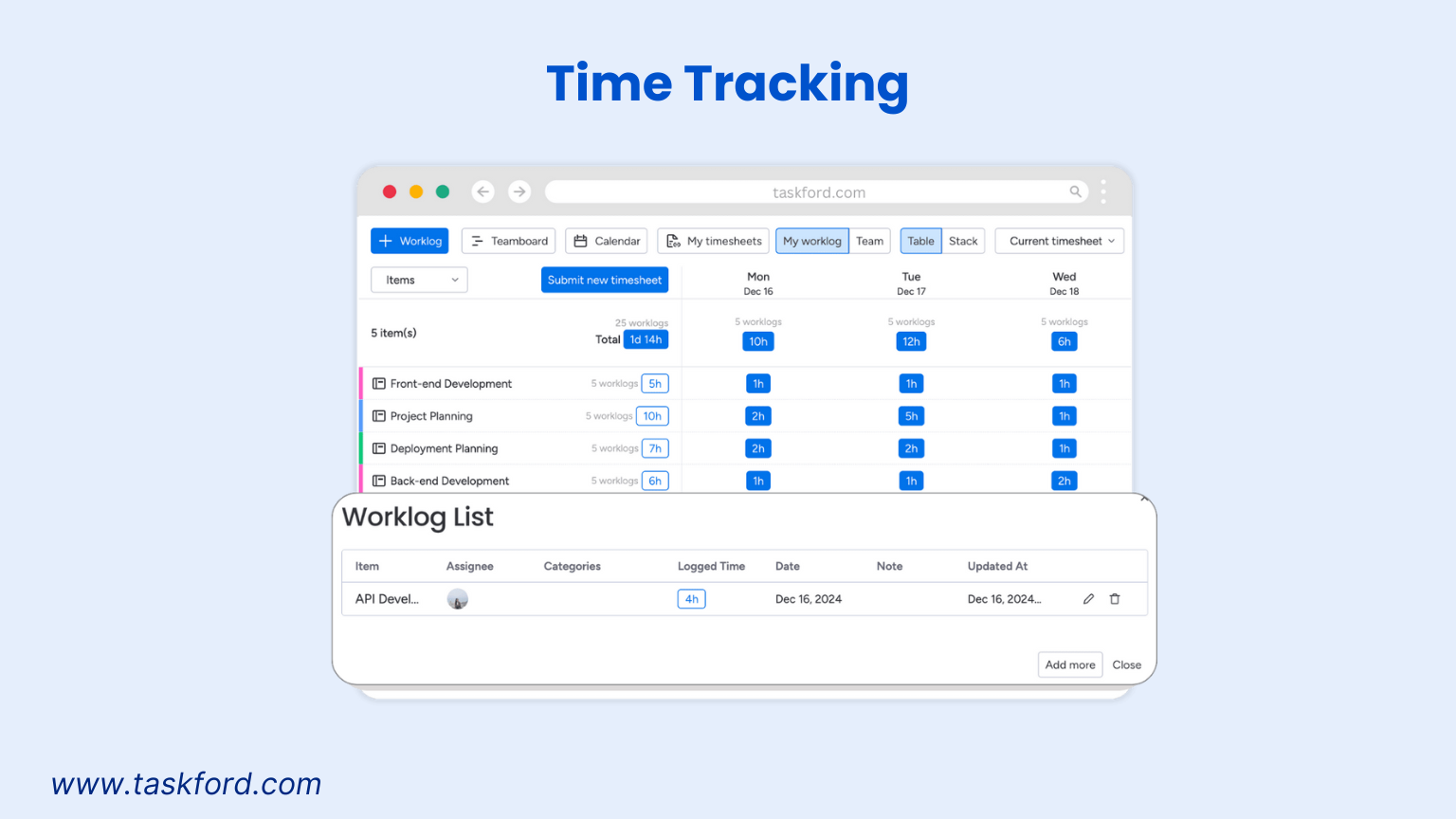
-
Collaboration tools like notifications and task status updates to keep team aligned.
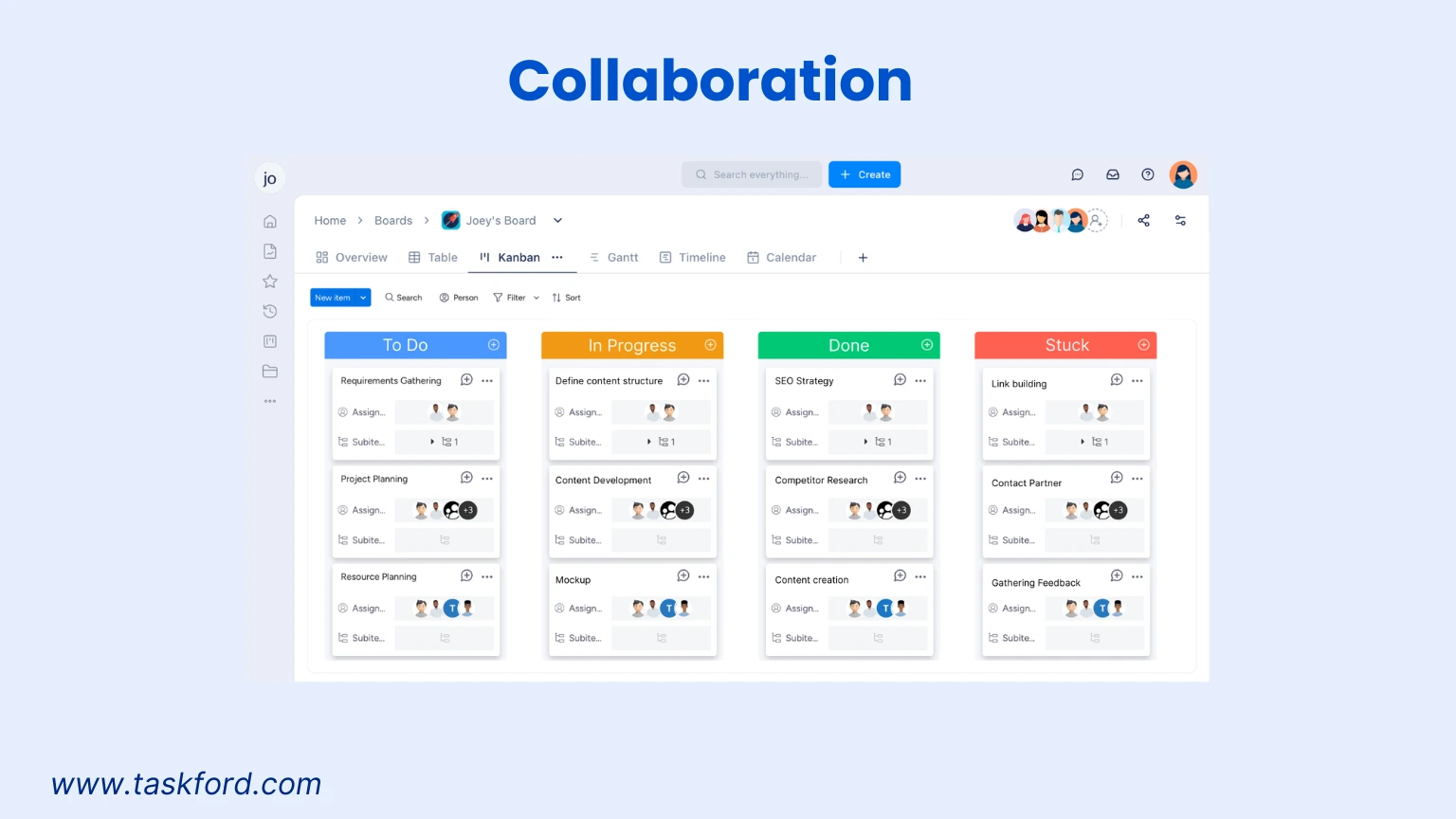
Pros:
- User-friendly interface simplifies onboarding.
- Versatile views support Agile and traditional methods.
- Free plan available, including core features ideal for smaller teams
- Clean, clutter-free interface that’s easy to navigate, even for non-technical users
Cons:
- Limited integrations at launch
Pricing: Contact TaskFord for details.
Best For: Teams that need an advanced project management and resource planning platform which offers multiple features to enhance their project.
2. ClickUp
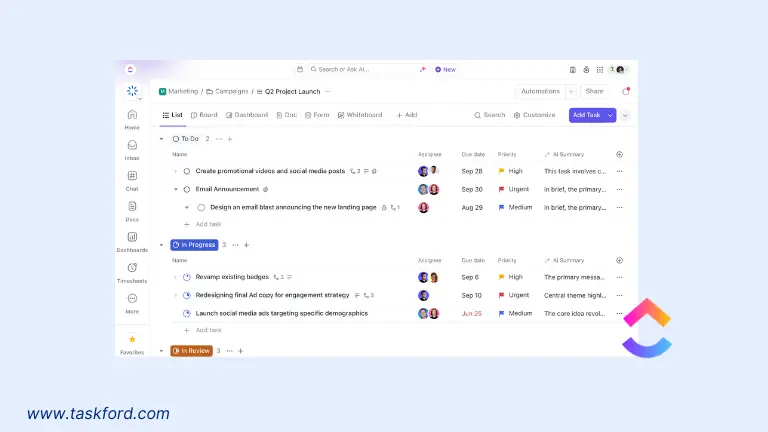
ClickUp is a comprehensive platform that competes with Microsoft Project through its extensive feature set and budget-friendly pricing. Its versatility supports a wide range of project types, from simple task lists to enterprise-level portfolios. The AI-powered assistant, ClickUp Brain, enhances productivity by automating tasks and generating actionable insights.
Key Features:
- Customizable views, including Gantt charts, Kanban boards, and calendars for diverse visualization needs.
- Time tracking and resource management for efficient workload allocation.
- Collaborative docs and whiteboards for brainstorming and planning.
- Robust free plan with unlimited tasks and users.
Pros:
- Highly customizable for diverse project needs.
- AI assistant enhances automation and insights.
- Generous free plan with unlimited tasks/users.
Cons:
- Steep learning curve due to extensive features.
- Interface can feel cluttered for new users.
Pricing: Free plan includes unlimited tasks and users with 60MB storage; cheapest paid plan is $7 per user per month, including advanced reporting and features.
Best For: Teams requiring a highly customizable platform for diverse project types.
3. Asana
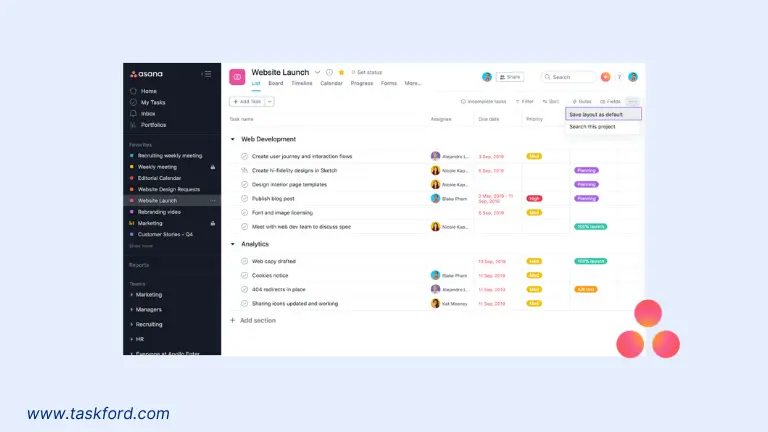
Asana is a task-focused project management tool popular among creative and marketing teams for its clean interface and strong collaboration features. It excels at organizing tasks and fostering team communication, making it a solid alternative to MS Project.
Key Features:
- Task management with list, board, timeline, and calendar views for flexible organization.
- Automation tools to reduce repetitive tasks and improve efficiency.
- Real-time collaboration with comment threads and mentions.
- Free plan supporting basic task management.
Pros:
- Intuitive interface, ideal for quick adoption.
- Strong collaboration tools for team alignment.
- Flexible views for Agile and task-focused teams.
Cons:
- Advanced features like timelines require paid plans.
- Limited native time tracking capabilities.
Pricing: Free plan supports up to 10 users with unlimited tasks; cheapest paid plan is $10.99 per user per month, adding timeline views and advanced features.
Best For: Creative or Agile teams prioritizing task organization and team collaboration.
4. Trello
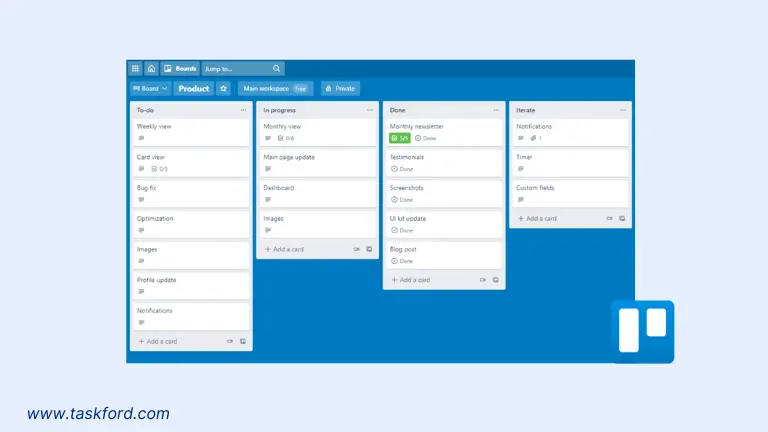
Trello’s Kanban-style board system provides a visual, flexible approach to project management. While it lacks the advanced planning capabilities of MS Project, its simplicity makes it a favorite for teams new to project management software.
Key Features:
- Kanban boards for intuitive task organization and progress tracking.
- Automation via Butler to simplify repetitive tasks.
- Free plan with unlimited cards and up to 10 boards per workspace.
Pros:
- Simple, visual interface for easy task tracking.
- Highly effective for Kanban-based workflows.
- Generous free plan for small teams.
Cons:
- Limited for complex projects with dependencies.
- Lacks advanced Gantt or resource management tools.
Pricing: Free plan includes unlimited cards and 10 boards per workspace; cheapest paid plan is $5 per user per month, offering additional boards and features.
Best For: Small teams or freelancers needing straightforward, visual task tracking.
5. Zoho Projects
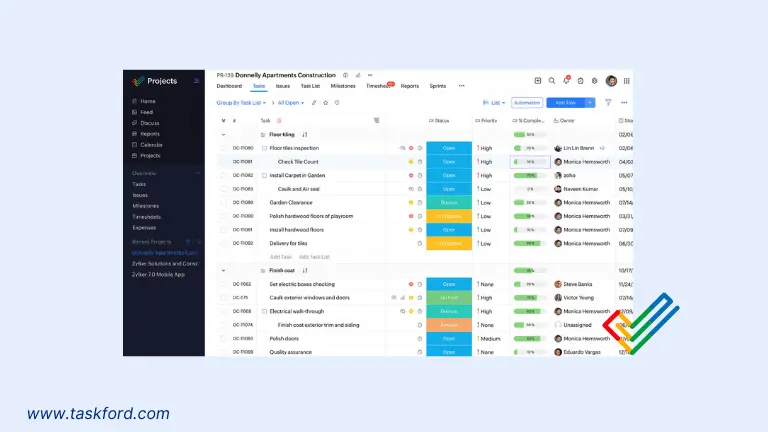
Zoho Projects is a feature-rich project management tool that excels in task management and time tracking. Its affordability and support for multiple project views make it a strong contender as a Microsoft Project alternative.
Key Features:
- Gantt charts, task lists, and Kanban boards for comprehensive project visualization.
- Time tracking with billing capabilities for accurate project costing.
- Custom workflows and fields for tailored project management.
- Free plan supporting basic reporting.
Pros:
- Comprehensive features for task and time tracking.
- Strong support for traditional and Agile methods.
- Affordable pricing with robust free plan.
Cons:
- Interface can feel less intuitive than competitors.
- Best suited for users already in the Zoho ecosystem.
Pricing: Free plan supports up to 3 users with basic reporting and 5GB of storage space; cheapest paid plan is $4 per user per month, including advanced features.
Best For: Small to medium-sized businesses seeking affordable, feature-packed tools.
Comparison Table: Best Microsoft Project Alternatives
| Tool | Free Plan Features | Cheapest Paid Plan | Key Features | Best For |
|---|---|---|---|---|
| TaskFord | Contact TaskFord for details. | Contact TaskFord for details. | Gantt charts, Kanban, time tracking, resource management | Teams that need an advanced project management and resource planning platform. |
| ClickUp | Unlimited tasks/users, 60MB storage | $7/user/month | Gantt charts, Kanban, time tracking, AI | Teams needing customization |
| Asana | Up to 10 users, unlimited tasks | $10.99/user/month | List/board/timeline views, automation | Creative/Agile teams |
| Trello | Unlimited cards, 10 boards/workspace | $5/user/month | Kanban boards, automation | Small teams, visual tracking |
| Zoho Projects | Up to 3 users, basic reports, 5GB of storage space | $4/user/month | Gantt charts, Kanban, time tracking | Small businesses, feature-rich needs |
How to Choose the Right Microsoft Project Alternative
Selecting the best MS Project alternative depends on your team’s specific requirements. Consider these factors to make an informed decision:
- Team Size and Budget: Small teams or startups may gravitate toward free plans like ClickUp or Trello, which offer generous features for no cost. Larger teams or those with more complex needs might opt for TaskFord or Zoho Projects, which provide scalable paid plans at affordable rates.
- Project Complexity: For projects involving intricate dependencies and resource management, TaskFord and ClickUp offer robust tools like Gantt charts and time tracking. Simpler projects with straightforward task lists are well-suited to Trello or Asana.
- Methodology: Agile teams benefit from tools like TaskFord and Asana, which support Kanban boards and Scrum frameworks. Traditional project management teams may prefer Zoho Projects for its strong Gantt chart capabilities.
- Ease of Adoption: TaskFord and Asana stand out for their user-friendly interfaces, which reduce the learning curve compared to Microsoft Project’s complex setup, making them ideal for teams seeking quick onboarding.
Why TaskFord Stands Out
TaskFord distinguishes itself by offering a perfect balance of simplicity and functionality, making it an excellent choice for teams transitioning from Microsoft Project. TaskFord’s support for multiple project views, including Gantt charts and Kanban boards, ensures flexibility for various project management styles, from Agile to traditional approaches. Its collaboration tools, such as notification and status updates, keep teams aligned and communication centralized. For teams seeking a cost-effective, versatile, and user-friendly Microsoft Project alternative, TaskFord is a top contender in 2025.
(Learn more: MS Project VS TaskFord)
Trends to Watch in 2025
In 2025, project management tools are evolving to meet modern demands:
- AI Integration: Tools like ClickUp are leveraging AI for task automation, predictive analytics, and personalized workflows, enhancing efficiency..
- Agile Adoption: Increased demand for Kanban and Scrum tools reflects the growing popularity of Agile methodologies across industries.
- Simplified Interfaces: User-friendly designs, as seen in TaskFord and Asana, are reducing learning curves to boost team adoption.
- Customizable Dashboards: Tools are offering tailored views and reporting to meet specific project and team needs, improving decision-making.
These trends highlight the shift toward more flexible, collaborative, and tech-driven project management solutions.
Conclusion
In 2025, the project management software market offers a wealth of Microsoft Project alternatives designed to meet diverse team needs. TaskFord, ClickUp, Asana, Trello, and Zoho Projects deliver powerful solutions for teams of all sizes and industries, from small startups to large enterprises. By evaluating your team’s requirements, whether it’s budget constraints, collaboration needs, or advanced planning capabilities, you can select a tool that enhances productivity and simplifies project management.
Take advantage of free trials to test these platforms and identify the perfect fit for your projects. With the right Microsoft Project alternative, you can overcome its limitations and achieve success in your project management endeavors.
Learn more
- Project Management Guide For Beginners 2025
- ClickUp Project Management vs Alternatives in 2025: Which Tool Fits Your Team
- Top Picks For The Best Construction Project Management Software 2025
Making work simpler,
smarter, and more connected
Join our waitlist and be notified first.

Related Blog
Subscribe for Expert Tips
Unlock expert insights and stay ahead with TaskFord. Sign up now to receive valuable tips, strategies, and updates directly in your inbox.