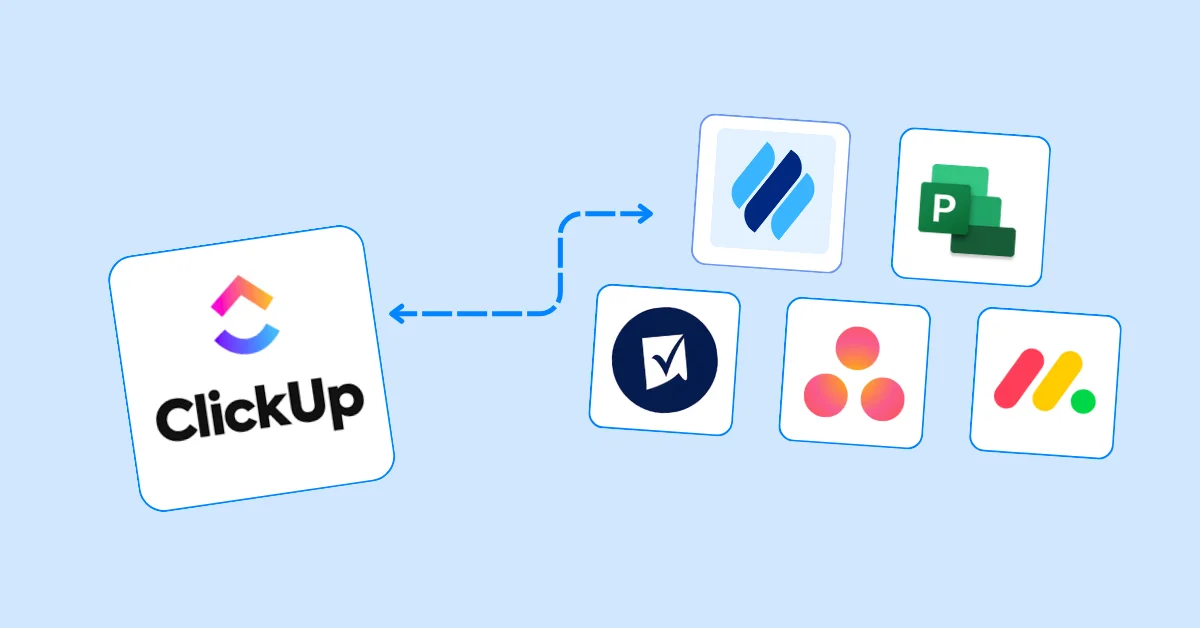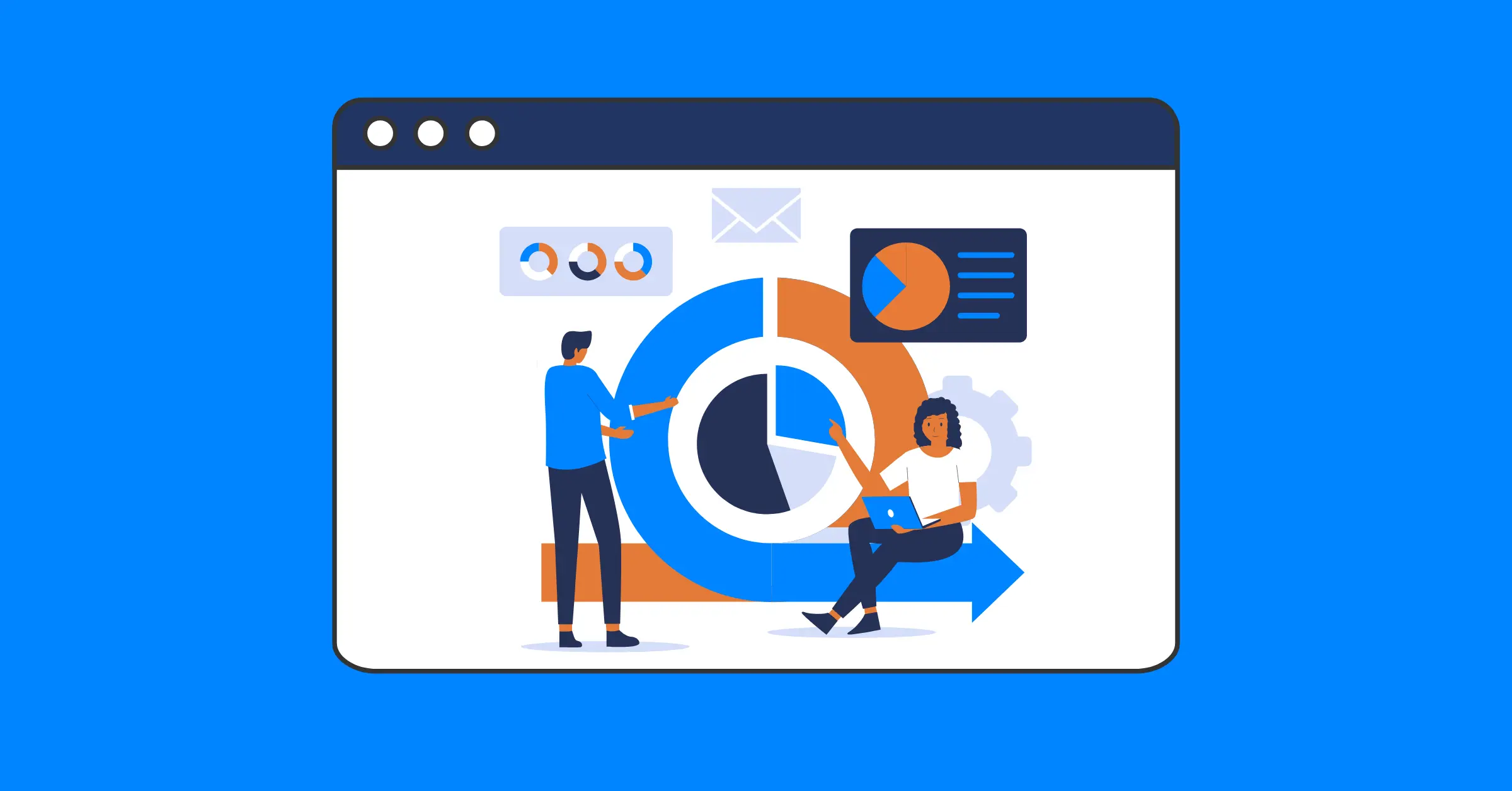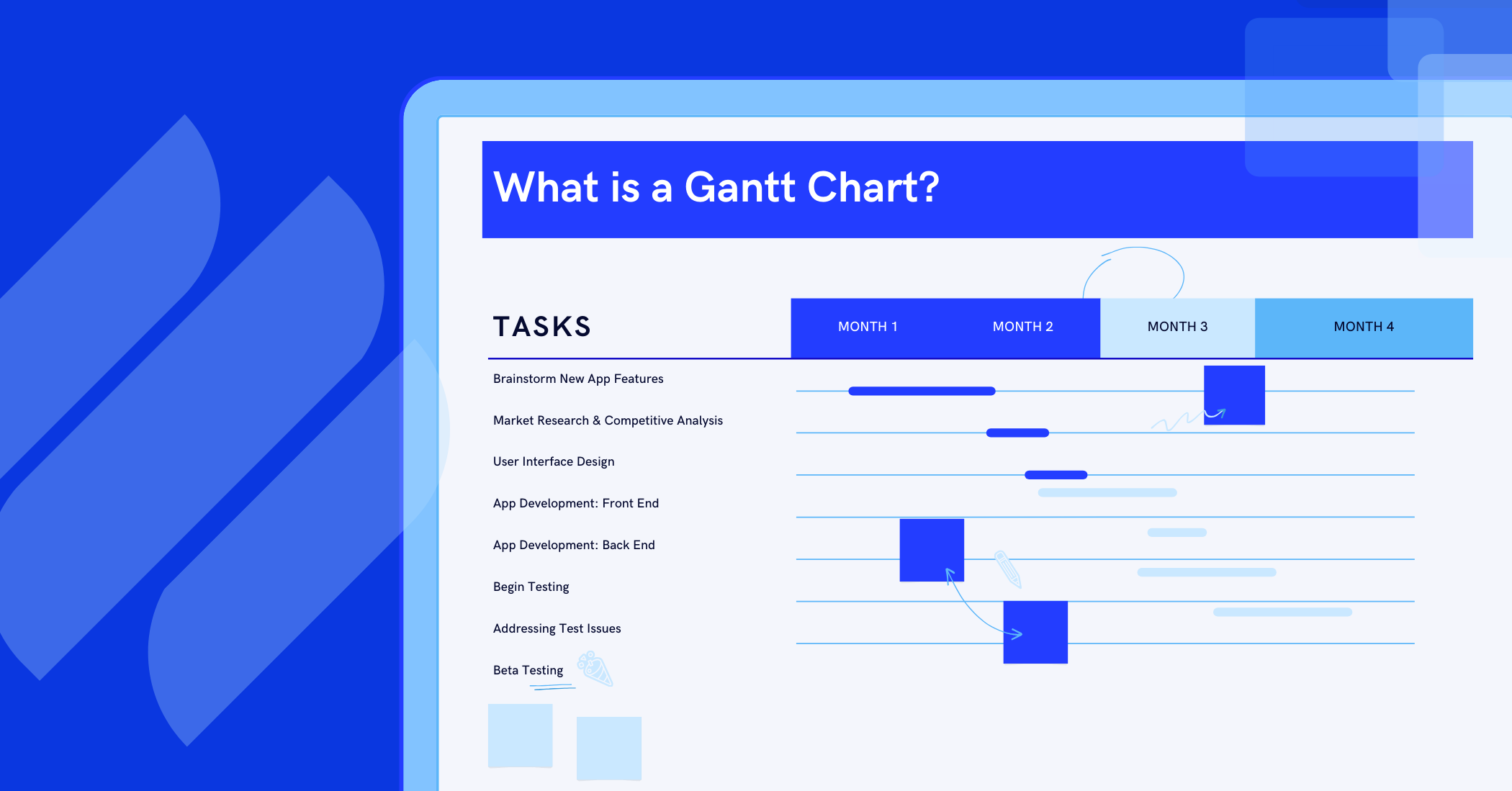Scrum for First-Timers: A Step-by-Step Guide to Running Your First Sprint
Discover how to run your first Scrum sprint with this beginner-friendly guide, packed with clear steps and industry-specific benefits to boost your project management success.
Picture this: you’re leading a project, juggling tight deadlines, shifting priorities, and a team eager to deliver something great. Sound familiar? Whether you’re building an app, crafting a marketing campaign, designing a new product, improving healthcare systems, or managing a construction site, Scrum can transform chaos into clarity. This agile framework empowers teams to work smarter, deliver faster, and adapt on the fly. If you’re new to Scrum, the jargon and rituals might seem intimidating, but don’t let that stop you.
This guide breaks it down into simple, actionable steps to help you run your first sprint like a pro. We’ll cover what project management and Scrum are, lay out clear steps to get started, highlight benefits for specific industries, show how TaskFord can support you, and tackle common challenges. Let’s make your first sprint a success!
What Is Project Management?
Project management is the process of planning, organizing, and executing tasks to achieve specific goals within a set timeline and budget. It’s about coordinating people, resources, and processes to deliver results that meet stakeholder expectations. From developing software to constructing buildings, effective project management ensures clarity, collaboration, and timely delivery. Agile methods like Scrum enhance this process by offering flexibility and iterative progress, perfect for dynamic environments.
(To learn more about project management, check out our Project Management Guide.)
What Is Scrum?
Scrum is an agile framework that helps teams deliver value through short, iterative cycles called sprints, typically lasting two to four weeks. Each sprint produces a usable product increment, such as a new app feature, a campaign asset, or a prototype, allowing teams to gather feedback and adjust quickly. Scrum is built on three core principles:
- Transparency: Everyone has a clear view of progress and challenges.
- Inspection: Regular check-ins ensure work aligns with goals.
- Adaptation: Teams pivot based on feedback and new priorities.
Scrum excels in projects with evolving requirements, breaking work into manageable chunks and fostering teamwork. For first-timers, it’s a structured yet adaptable way to embrace agile project management, with clear roles, ceremonies, and artifacts to guide you.
(To learn more about sprints, check out our guide about Agile Project Management Sprint Cycle)
How to Run Your First Scrum Sprint: 6 Clear Steps

Running your first sprint is like learning a new recipe: follow the steps, tweak as needed, and you’ll soon be cooking with confidence. Here’s a beginner-friendly guide to get your team through your first Scrum sprint.
1. Set Up Scrum Roles
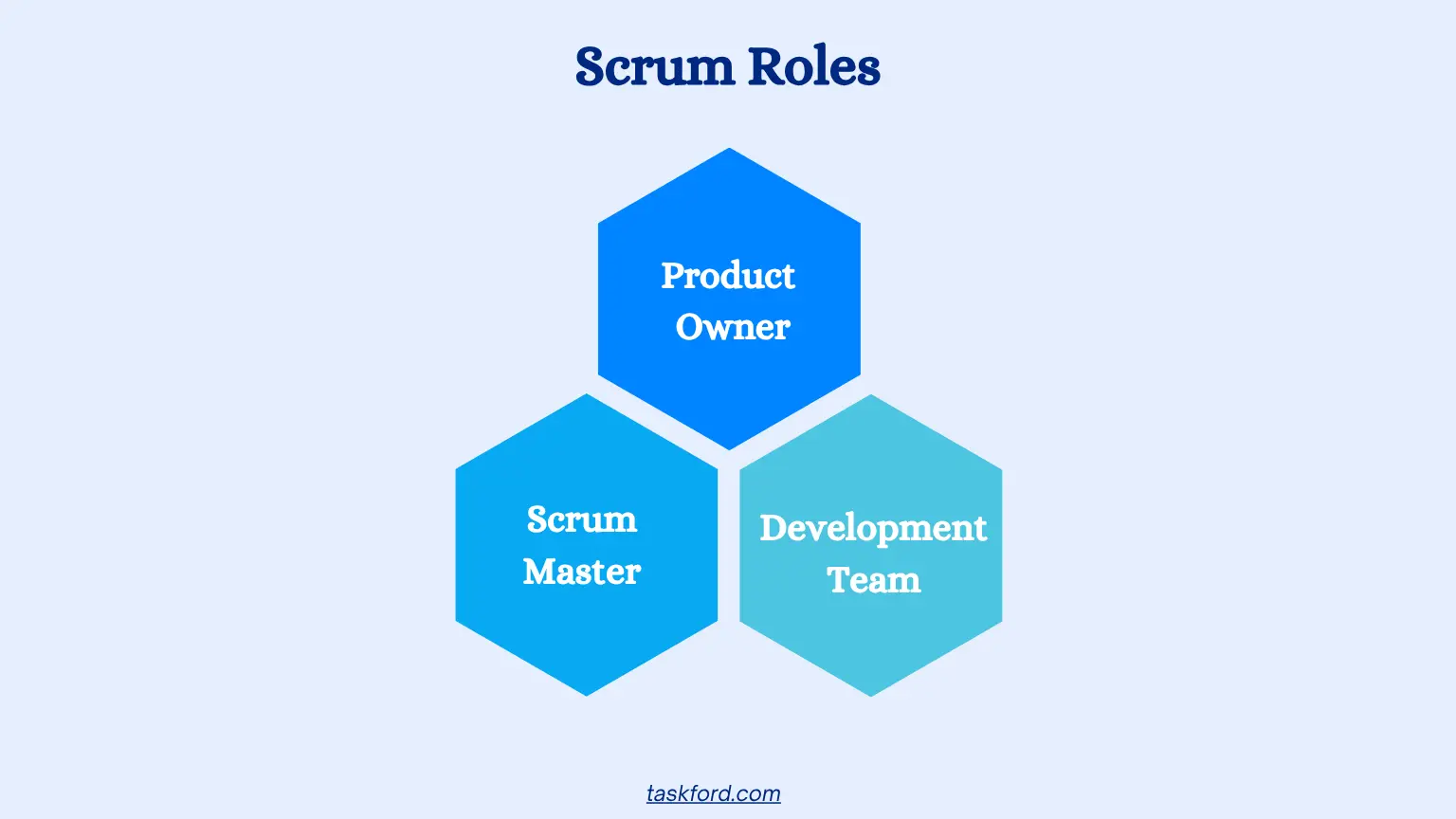
Every Scrum team needs three core roles to succeed:
- Product Owner: The visionary who represents stakeholders and prioritizes the product backlog, a list of tasks or features. They decide what’s most important, like prioritizing a patient portal feature for a healthcare app.
- Scrum Master: The coach who keeps the team on track, removes roadblocks, and runs Scrum ceremonies. They’re vital for new teams, helping solve issues like unclear tasks.
- Development Team: The hands-on crew, including developers, designers, marketers, or engineers, who do the work. They’re self-organizing, deciding how to tackle tasks within the sprint.
Action: Hold a kickoff meeting to assign roles and clarify responsibilities. In small teams, roles can overlap, but keep the Product Owner and Scrum Master separate to avoid conflicts.
2. Build Your Product Backlog
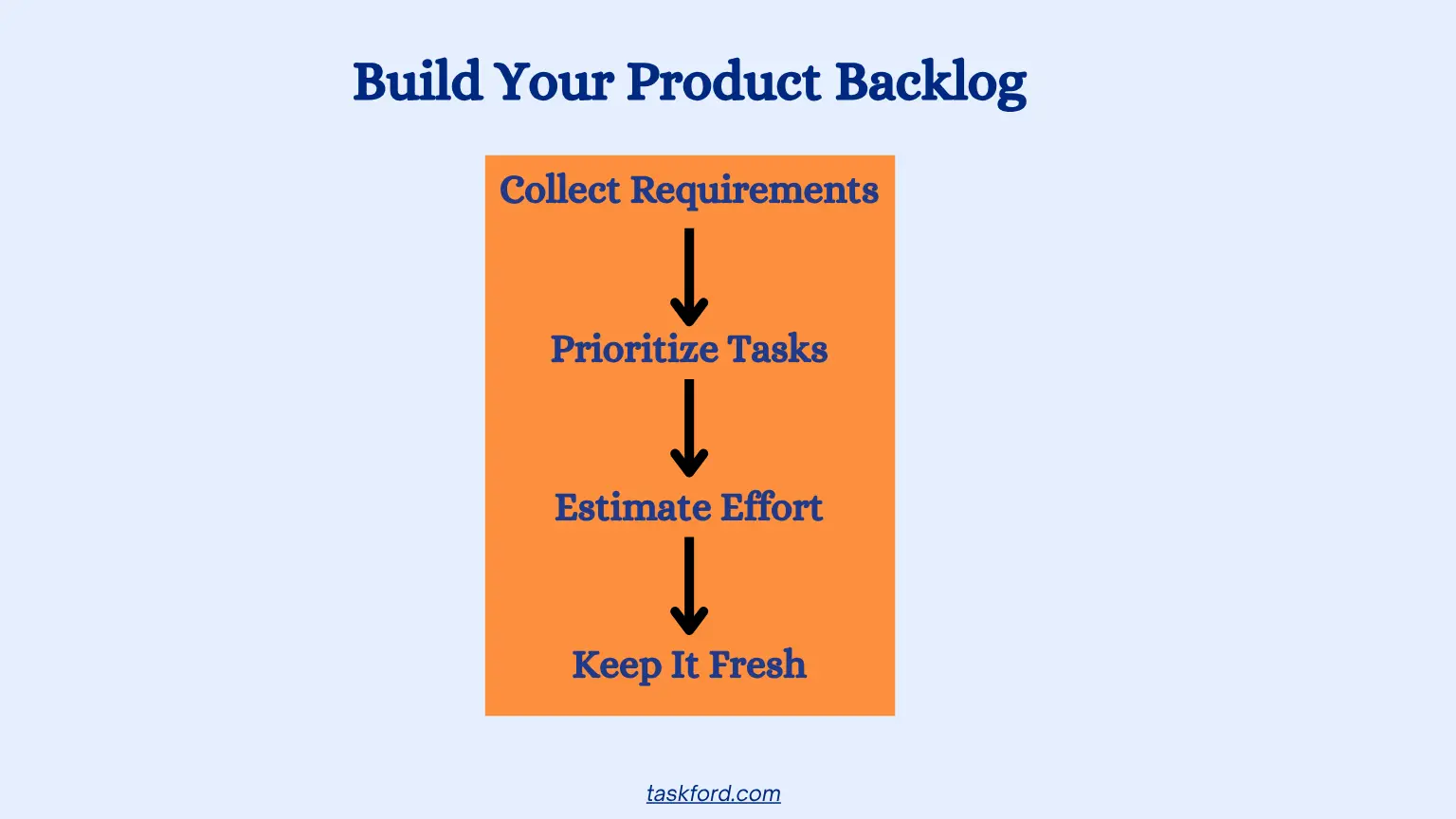
The product backlog is your project’s prioritized to-do list, covering tasks, features, or fixes. Here’s how to create it:
- Collect Requirements: Work with stakeholders to define project goals. Turn these into user stories, like “As a patient, I want to book appointments online to manage my healthcare easily.”
- Prioritize Tasks: Use a framework like MoSCoW (Must-have, Should-have, Could-have, Won’t-have) to rank user stories. Focus on high-value items first.
- Estimate Effort: Assign story points based on complexity, such as 1 for simple tasks or 8 for complex ones, with team input.
- Keep It Fresh: Spend 5-10% of sprint time refining the backlog, clarifying stories, adjusting priorities, or removing outdated tasks.
Action: Start with a lean backlog to avoid overwhelm. Schedule a refinement session before the sprint to polish it.
3. Plan Your Sprint
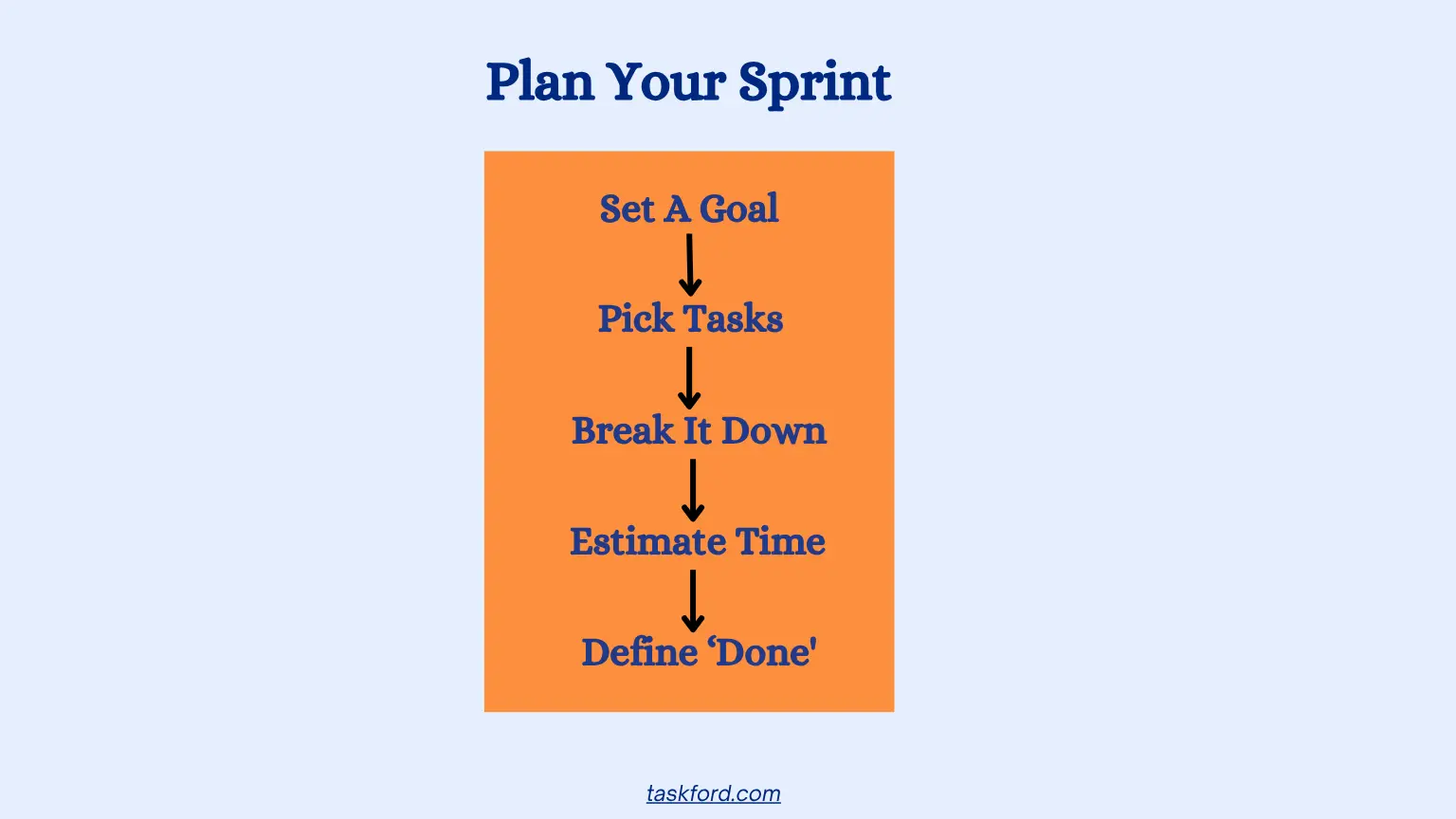
Sprint planning is where the team maps out the sprint’s work. Here’s the process:
- Set a Goal: Define a clear objective, like “Build the appointment booking feature for the healthcare app.”
- Pick Tasks: The Product Owner shares top-priority user stories, and the Development Team selects what they can handle. Go easy for your first sprint.
- Break It Down: Split user stories into smaller tasks, like “Design booking UI” or “Test booking functionality.”
- Estimate Time: Assign time estimates to tasks for scheduling, using tools like Planning Poker for team agreement.
- Define “Done”: Agree on what “done” means, like “Code is tested, reviewed, and deployed.”
Action: Keep planning to 2-4 hours and document the plan to align the team.
4. Execute with Daily Scrums
During the sprint, the team works on tasks. Daily Scrums, 15-minute stand-ups, keep everyone in sync.
- Meet Daily: Gather in person or virtually. Standing keeps in-person meetings quick.
- Answer Three Questions: Each team member shares: What did I do yesterday? What’s today’s focus? Any blockers?
- Clear Roadblocks: The Scrum Master resolves issues like technical glitches outside the meeting.
Action: Use a timer to keep Daily Scrums to 15 minutes and focus on coordination.
5. Review and Reflect
At the sprint’s end, two ceremonies wrap things up:
- Sprint Review: Show completed work, such as a new feature, to stakeholders, gather feedback, and update the backlog based on their input.
- Sprint Retrospective: The team discusses what went well, what didn’t, and how to improve. For example, if tasks were unclear, plan to write better user stories next time.
Action: Invite key stakeholders to the Review and ensure a safe space for honest Retrospective discussions. Document action items for the next sprint.
6. Iterate and Improve
Scrum is about getting better each time. After your sprint:
- Track Velocity: Measure completed story points to gauge team capacity.
- Refine Processes: Try tweaks like shorter sprints or better refinement sessions.
- Strengthen Teamwork: Build trust and open communication to boost morale.
Action: Use velocity and retrospective insights to plan a stronger next sprint.
Industry-Specific Benefits of Scrum
Scrum’s adaptability makes it a powerhouse across industries. Here’s how it delivers value in software development, marketing, product manufacturing, healthcare, and construction, with practical examples.
Software Development
- Faster Feature Delivery: Sprints produce working features every 2-4 weeks, letting you test and refine quickly. For example, a team can deliver a login system in one sprint, get user feedback, and improve it in the next.
- Reduced Bugs: Regular testing and feedback catch issues early, improving code quality. A team might spot a glitch in a payment module during a Sprint Review, fixing it before launch.
- Team Alignment: Daily Scrums keep developers, testers, and designers in sync, ensuring cohesive features like a user dashboard.
Marketing
- Quick Campaign Launches: Sprints enable incremental campaign rollouts, like launching a social media ad in one sprint and tweaking it based on analytics in the next.
- Customer-Centric Content: Feedback loops ensure campaigns resonate. A team might test a landing page and adjust its messaging based on user engagement.
- Cross-Functional Collaboration: Scrum unites writers, designers, and analysts, ensuring cohesive campaigns, like a targeted email series.
Product Manufacturing
- Iterative Prototyping: Sprints allow rapid prototyping, letting teams test designs early. A manufacturer might create a prototype for a new gadget in one sprint and refine it based on testing.
- Supply Chain Alignment: Regular feedback keeps production aligned with demand. A retrospective might reveal a material sourcing issue, prompting a fix.
- Quality Focus: Frequent reviews ensure products meet standards, reducing rework. A team could catch a design flaw in a component before mass production.
Healthcare
- Rapid System Deployment: Sprints deliver functional tools quickly, like a patient portal feature for booking appointments in one sprint, with user feedback shaping the next.
- Improved Patient Outcomes: Feedback loops ensure systems meet patient and staff needs. A team might refine a telehealth interface based on clinician input.
- Team Coordination: Daily Scrums align developers, medical staff, and administrators, ensuring tools like electronic health record updates are built collaboratively.
Construction
- Incremental Progress: Sprints break large projects into phases, like completing a building’s foundation in one sprint and getting approval before framing.
- Risk Mitigation: Regular reviews catch issues early, like identifying a design flaw in a structural plan during a Sprint Review, saving costly rework.
- Stakeholder Alignment: Scrum keeps architects, contractors, and clients in sync, ensuring milestones like plumbing installation meet expectations.
These benefits show how Scrum drives faster, higher-quality results across diverse industries.
TaskFord: Your Partner for Scrum Success
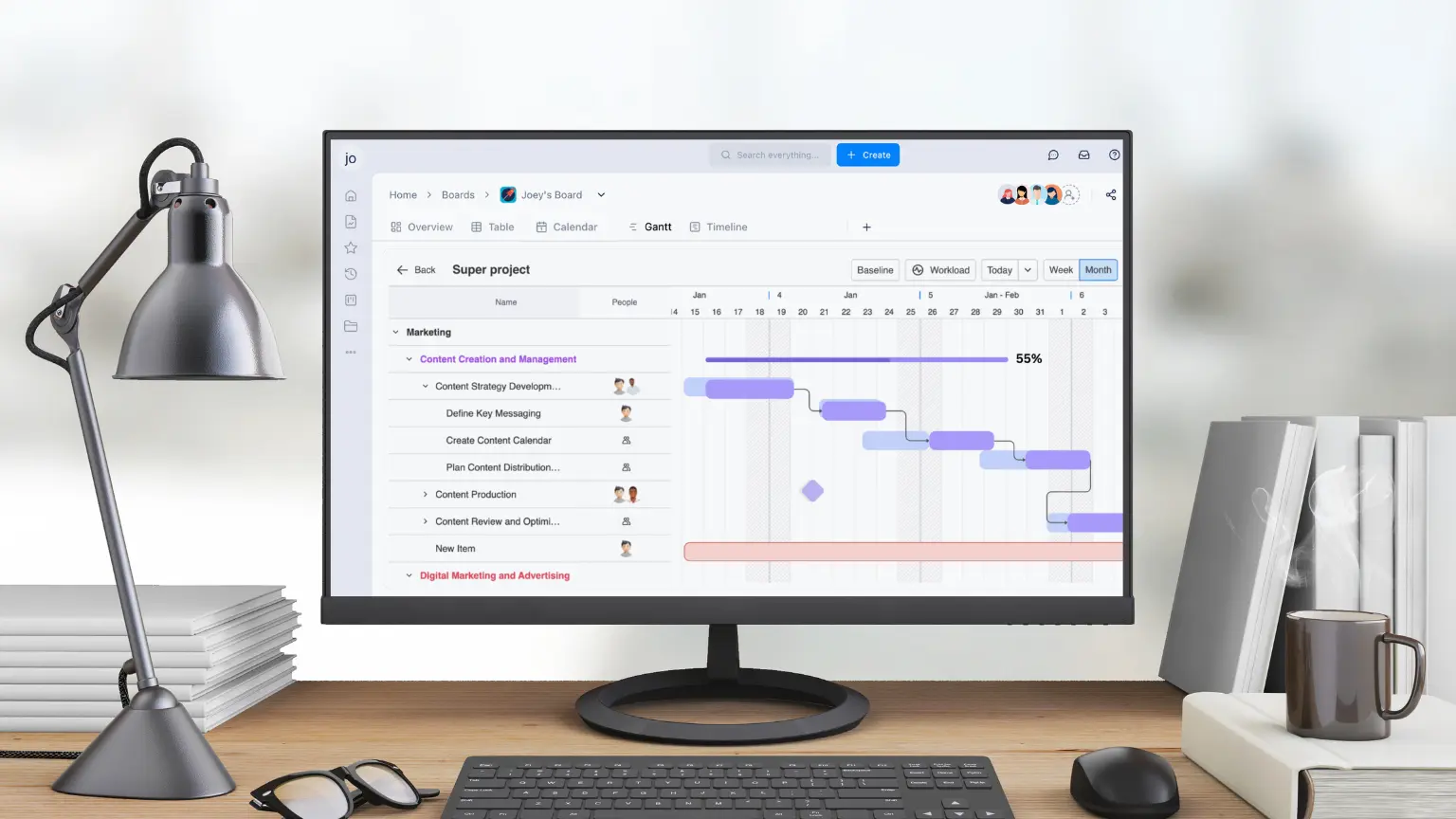
Apart from tools like Asana or Trello, TaskFord is a project and resource management platform designed to support agile teams, making it ideal for first-time Scrum users. Its core features enhance the Scrum process, keeping your sprints organized and efficient:
- Task Management: Create and prioritize user stories in the product backlog using Kanban or List views with drag-and-drop functionality.
- Sprint Planning: Plan sprints with Gantt charts to visualize task dependencies and timelines.
- Workload Tracking: Monitor team capacity through a unified dashboard to balance tasks and avoid overburdening.
TaskFord's creative interface reduces the learning curve, letting beginners focus on delivering value. Whether you’re a startup or an enterprise, TaskFord scales to support your Scrum journey.
Common Challenges and How to Overcome Them
New Scrum teams often face hurdles. Here’s how to tackle them:
- Overcommitting: Taking on too much can lead to burnout. Start with a small scope and scale up as you learn your team’s capacity.
- Role Confusion: Unclear responsibilities stall progress. Hold a role-clarity workshop at the start to align everyone.
- Skipping Ceremonies: Missing Reviews or Retrospectives limits feedback and growth. Make all ceremonies non-negotiable.
- Messy Backlog: A vague or bloated backlog causes delays. Dedicate time to regular refinement to keep it focused.
Pro Tip: Use velocity data and retrospective insights to catch issues early and keep sprints on track.
Scaling Scrum for Bigger Projects
Once you’ve mastered your first sprint, consider applying Scrum to larger projects or multiple teams. Techniques like Scrum of Scrums, where team representatives coordinate, can align efforts. Explore:
- Capacity Planning: Use velocity data to predict sprint capacity.
- Cross-Team Coordination: Share backlogs or hold joint ceremonies for complex projects.
- Tool Support: Use project management platforms to centralize data and boost visibility.
Stick to the basics for now, but keep these strategies in mind for growth.
Wrapping Up: Your First Sprint Awaits
Your first Scrum sprint is an exciting step into agile project management. By understanding project management and Scrum, following clear steps to set up roles, build a backlog, plan, execute, review, and iterate, you’ll deliver results while building a collaborative team. With benefits tailored to multiple industries, Scrum adapts to your needs. Tools like TaskFord can keep you organized and focused.
Ready to dive in? Sign up for TaskFord and start your Scrum journey with confidence. Here’s to your first sprint and many more wins to come!
Learn more
- What Is a Backlog in Project Management? Key Concepts Explained
- Understanding Agile Methodologies In Project Management: A Comprehensive Guide
- Real-World Agile Project Management with Scrum: Lessons from the TaskFord Team
Making work simpler,
smarter, and more connected
Join our waitlist and be notified first.

Related Blog
Subscribe for Expert Tips
Unlock expert insights and stay ahead with TaskFord. Sign up now to receive valuable tips, strategies, and updates directly in your inbox.