Top 6 Best AI Task Managers in 2025
Discover the top six AI task managers of 2025, designed to boost productivity and streamline time management for freelancers and teams, with TaskFord's robust features paving the way for future AI innovation.
Artificial intelligence is revolutionizing task management, project organization, and time tracking, delivering tools that boost productivity for professionals, teams, and freelancers. AI task managers harness machine learning, natural language processing, and predictive analytics to automate repetitive tasks, prioritize workloads, and provide actionable insights. In 2025, these tools are essential for tackling challenges like missed deadlines and inefficient time management, especially for those needing robust freelance time tracking.
This article explores the top six AI task managers for 2025, detailing their features, pros, cons, pricing (including free features and most affordable plan), and suitability for various needs, with a comparison table for quick reference. We’ll also highlight TaskFord, a powerful task management tool with strong time tracking capabilities, set to introduce AI features in the future.
Why AI Task Managers Are Essential in 2025
AI task managers surpass traditional to-do lists by analyzing user behavior, suggesting task priorities, and automating scheduling. They are critical for freelancers relying on accurate time tracking for billing and project management, as well as teams needing enhanced collaboration and resource allocation.
(Learn more: How To Manage Your Freelance Deadlines With Time Tracking)
According to a 2025 report by The Bussiness Research Company, the global time tracking software market is projected to reach $3.93 billion, driven by remote work and AI automation. Whether you’re a freelancer managing multiple clients, a project manager overseeing complex tasks, or a small business owner maximizing efficiency, these tools offer tailored solutions. Below, we dive into the top six AI task managers, followed by TaskFord’s current offerings and future AI potential, with a comparison table to aid decision-making.
Top 6 AI Task Managers In 2025
1. Asana: AI-Enhanced Task and Project Management
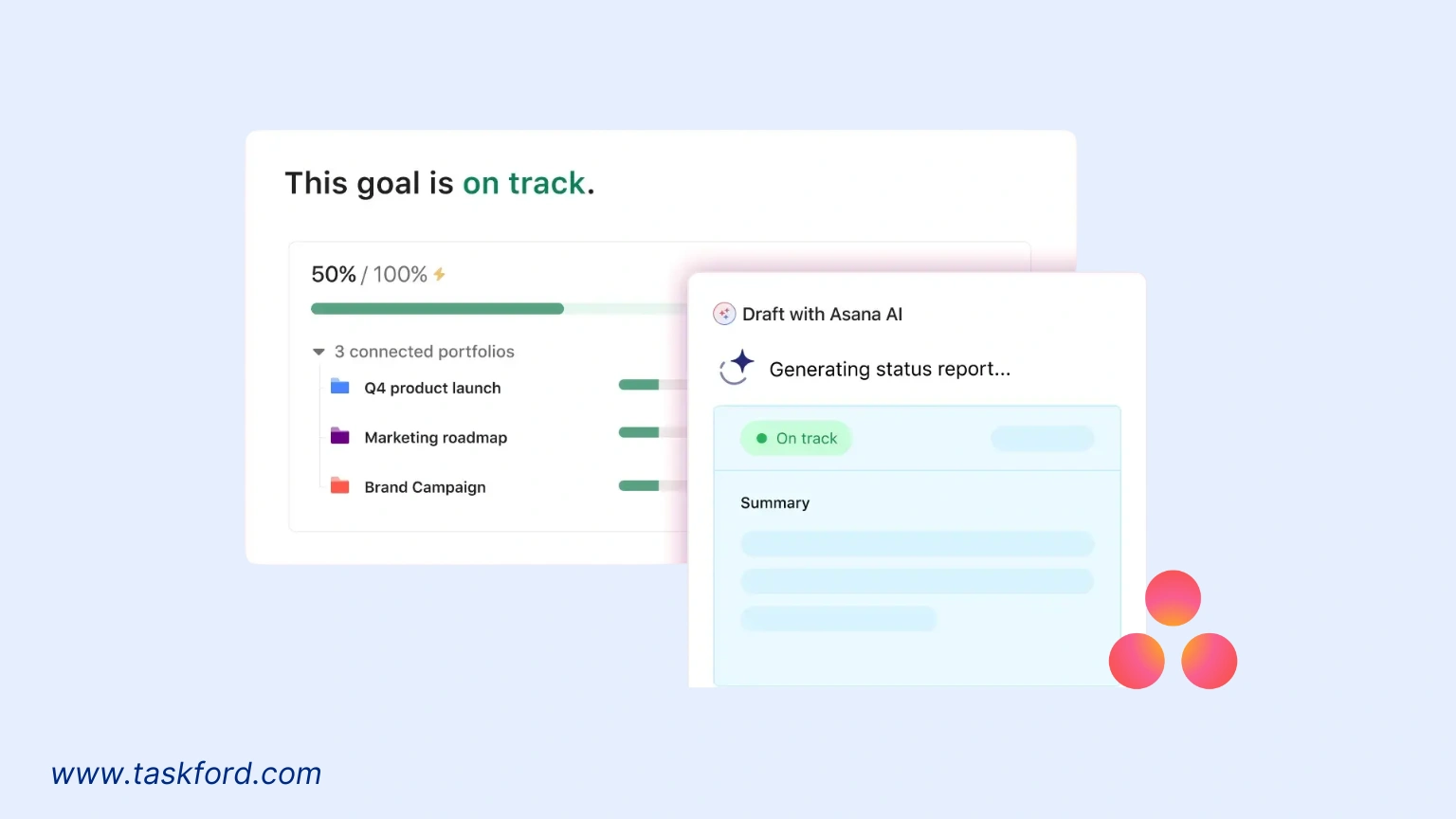
Asana is a leading task management platform with Asana Intelligence, its AI suite, enhancing task prioritization and collaboration in 2025.
Key Features
- Smart Project Creation: AI generates project structures from simple inputs, saving setup time.
- AI Task Suggestions: Suggests tasks and deadlines based on project goals and team performance.
- Automated Progress Tracking: Tracks task completion and updates project timelines.
- Collaboration Tools: Integrates with Slack, Google Drive, and Microsoft Teams for team communication.
Pros
- User-friendly interface simplifies onboarding.
- Extensive integrations (370+) connect with popular tools.
- AI features like goal writing and status updates are included in paid plans.
- Strong collaboration tools with real-time task comments and file sharing.
Cons
- Limited time tracking requires third-party integrations for detailed freelance time tracking.
- Advanced features like custom fields and reporting are locked behind paid plans.
- Notification system can feel overwhelming for small teams.
- Higher pricing compared to some competitors.
Pricing
- Free Features: Unlimited tasks, projects, and storage (100MB per file) for up to 10 users, with list, board, and calendar views.
- Most Affordable Plan: Starter plan at $10.99 per user per month (billed annually) includes timeline views, advanced search, and custom fields.
Best For
Marketing teams, cross-functional groups, and businesses seeking AI-driven automation with a user-friendly interface.
2. ClickUp: Flexible and Customizable AI Task Manager
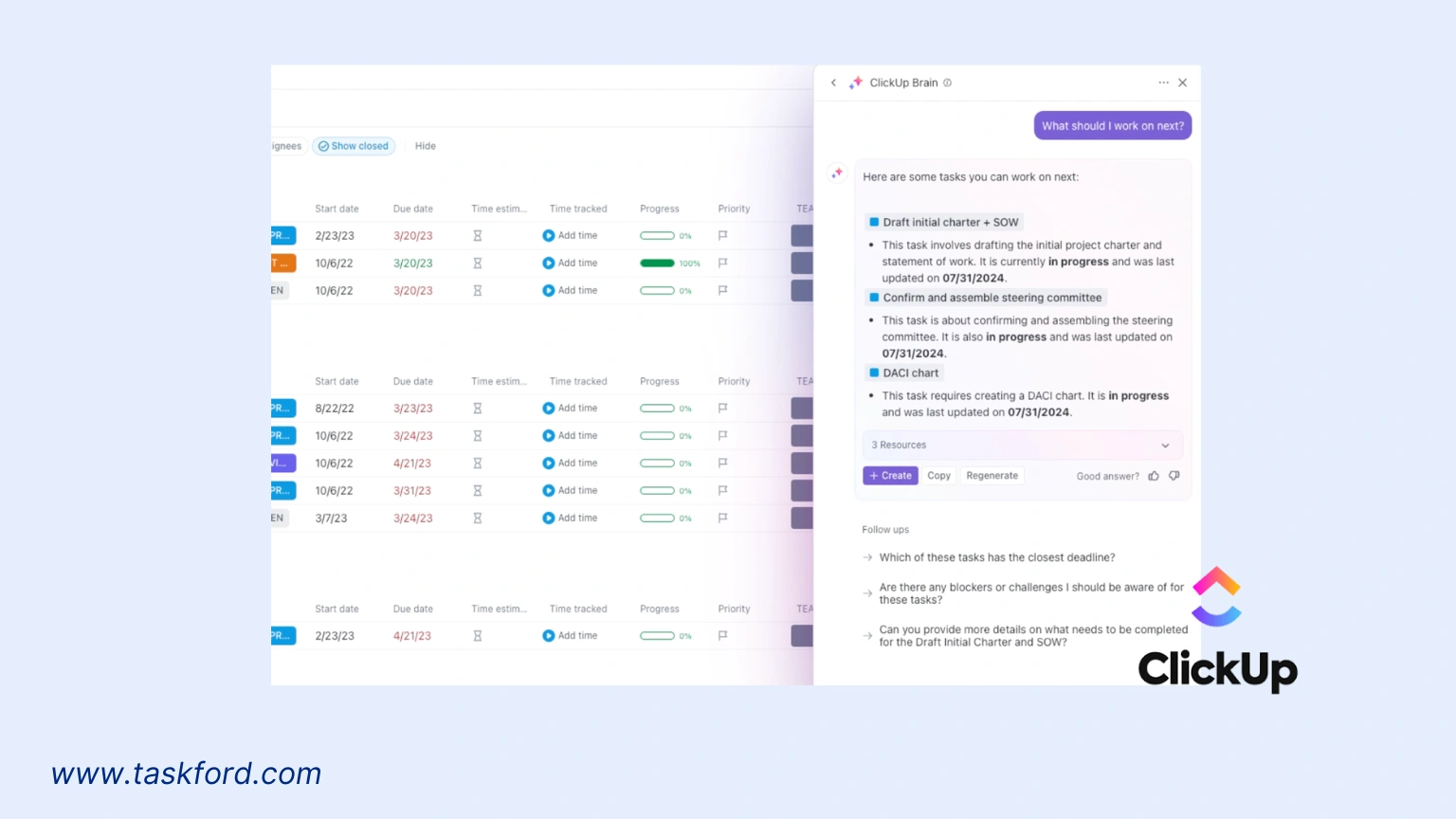
ClickUp is a versatile AI task manager with ClickUp Brain, offering extensive customization and robust time tracking for 2025.
Key Features
- AI Task Generation: Creates tasks from conversations or project requirements.
- Time Tracking Integration: Built-in time tracking with reports for billable hours, ideal for freelance time tracking.
- AI Summarization: Summarizes discussions and documents for quick insights.
- Custom Workflows: Offers list, board, Gantt, and mind map views.
Pros
- Highly customizable with unlimited views and custom fields on all plans.
- Robust time tracking supports freelancers and teams.
- Generous free plan with unlimited tasks and users.
- Over 1,000 integrations, including Slack, GitHub, and Zapier.
Cons
- Steep learning curve due to extensive features.
- Occasional performance lags with large projects.
- AI features cost an additional $5 per user per month.
- Mobile app can be less intuitive than the desktop version.
Pricing
- Free Features: Unlimited tasks, users, and 60MB storage, with Kanban boards, sprint management, and in-app video recording.
- Most Affordable Plan: Unlimited plan at $7 per user per month (billed annually) includes unlimited storage, integrations, and dashboards.
Best For
Freelancers needing flexible time tracking and teams managing complex, multifaceted projects.
3. Monday.com: Visually Driven AI Task Management
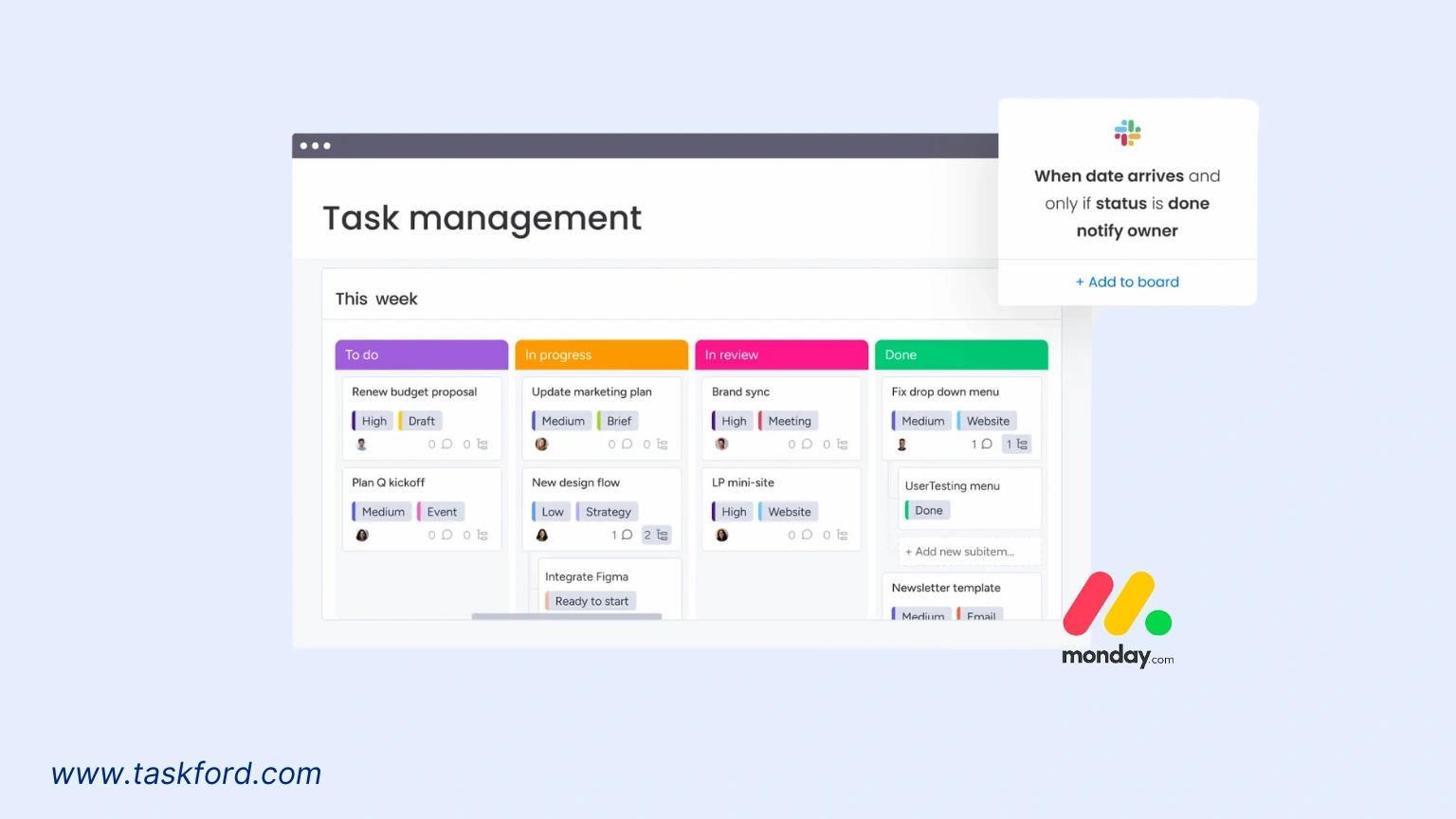
Monday.com combines a visually appealing interface with AI-powered features, making it a strong choice for creative teams in 2025.
Key Features
- AI Blocks: Modular AI actions automate task assignments and updates.
- Natural Language Processing: Enables conversational task creation.
- Time Tracking Dashboards: Visual dashboards track task progress and hours.
- Team Collaboration: Integrates with Zoom, Slack, and Jira.
Pros
- Visually appealing and customizable board system with Gantt and Kanban views.
- User-friendly interface with straightforward onboarding.
- Strong automation capabilities for repetitive tasks.
- Real-time dashboards enhance project visibility.
Cons
- Limited customization compared to ClickUp.
- Time tracking lacks client-linking for detailed reporting.
- Free plan is limited, with fewer features than competitors.
- Advanced integrations like Salesforce are Enterprise-only.
Pricing
- Free Features: Limited to 2 users, with unlimited boards, docs, and 200+ templates.
- Most Affordable Plan: Basic plan at $9 per user per month (billed annually) includes unlimited items, Kanban view, and basic support.
Best For
Creative teams and small businesses needing a visually engaging AI task manager.
4. Wrike: AI for Risk Prediction and Resource Management
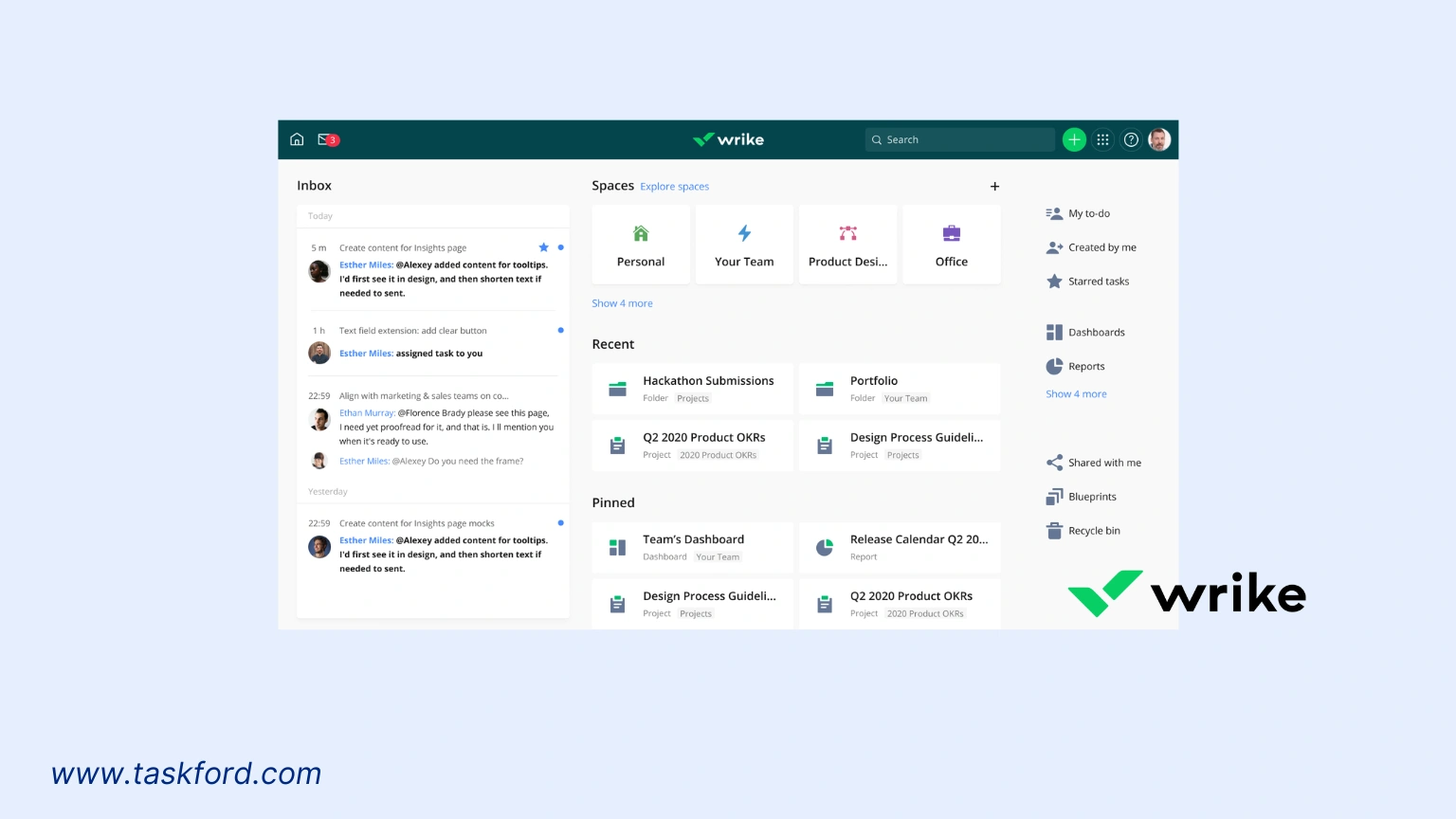
Wrike is a robust AI task manager tailored for mid-sized to large organizations, focusing on risk prediction and resource optimization.
Key Features
- Risk Prediction: AI analyzes data to identify project risks.
- AI Summaries: Summarizes discussions for quick insights.
- Resource Management: Optimizes task assignments based on team availability.
- Time Tracking: Supports project budgeting and freelance time tracking.
Pros
- Advanced AI-driven risk prediction for proactive project management.
- Strong resource management with workload views.
- Integrates with tools like Salesforce and Tableau (Enterprise plan).
- Reliable security with GDPR and SOC 2 compliance.
Cons
- Steeper learning curve for new users.
- Time tracking less robust than ClickUp’s for freelancers.
- Free plan lacks advanced features like AI tools.
- Higher pricing for premium features.
Pricing
- Free Features: Unlimited users, with basic task management and board views.
- Most Affordable Plan: Team plan at $10 per user per month (billed annually) includes Gantt charts, time tracking, and basic analytics.
Best For
IT teams, marketing departments, and organizations needing advanced risk management.
5. Notion AI: Task Management with Knowledge Integration
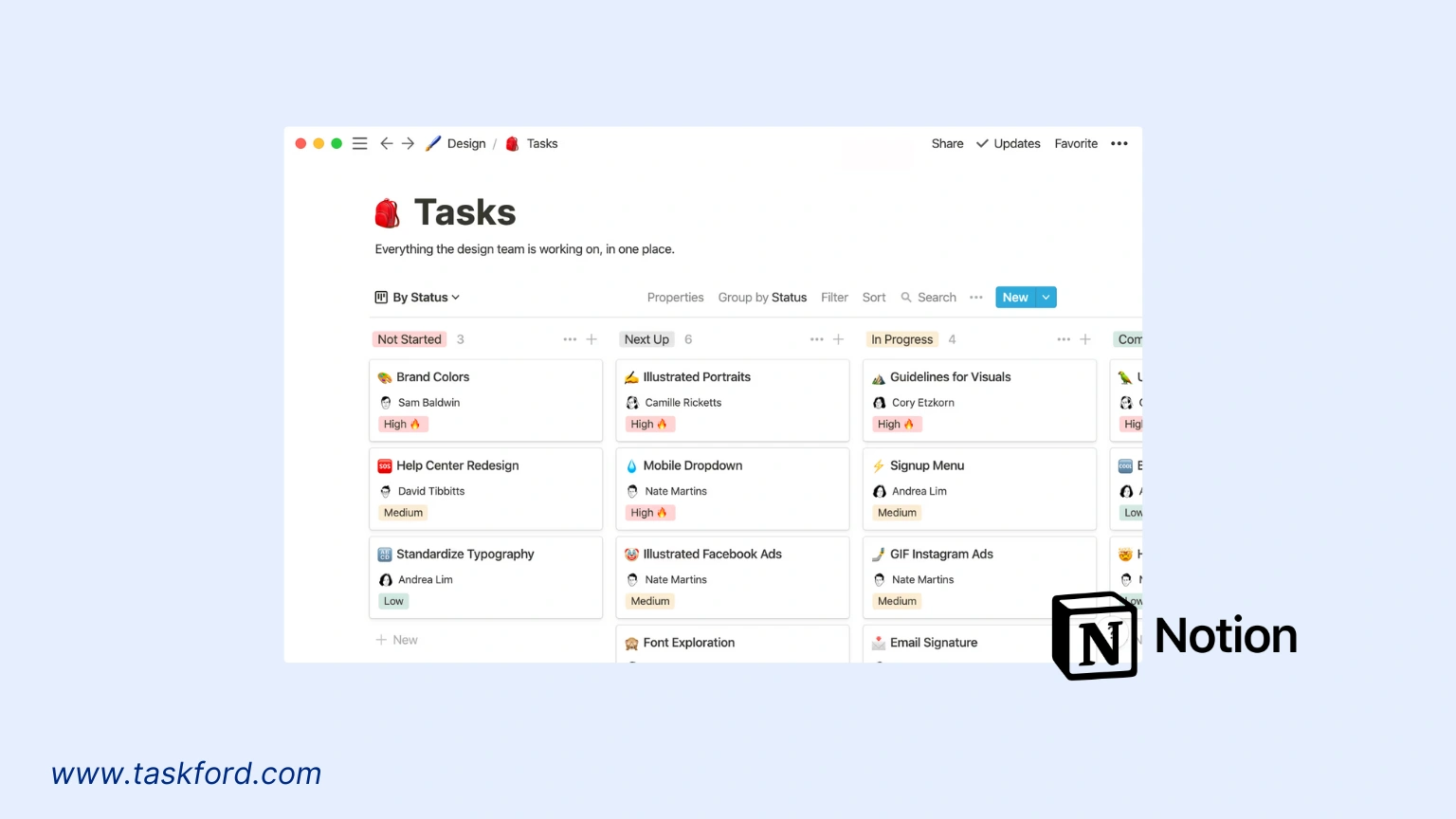
Notion integrates task management with documentation and knowledge management, offering a unique solution for 2025.
Key Features
- Content Generation: Drafts tasks, emails, and notes using AI.
- Data Analysis: Extracts insights from documents and images.
- Workspace Search: AI-powered search across integrated tools like Slack.
- Basic Time Tracking: Simple time tracking for tasks.
Pros
- Seamless integration of task and knowledge management.
- AI content generation saves time on documentation.
- Affordable pricing with a generous free plan.
- Flexible workspace for startups and creative teams.
Cons
- Basic time tracking requires third-party tools for freelance time tracking.
- Less robust project management compared to ClickUp or Wrike.
- Limited automation capabilities compared to competitors.
- AI features may feel less specialized for task management.
Pricing
- Free Features: Unlimited blocks for individuals, basic task management, and collaboration for small teams.
- Most Affordable Plan: Plus plan at $10 per user per month (billed annually) includes unlimited blocks for teams and basic AI features.
Best For
Startups and creative professionals needing integrated task and knowledge management.
6. Motion: AI-Powered Scheduling and Prioritization
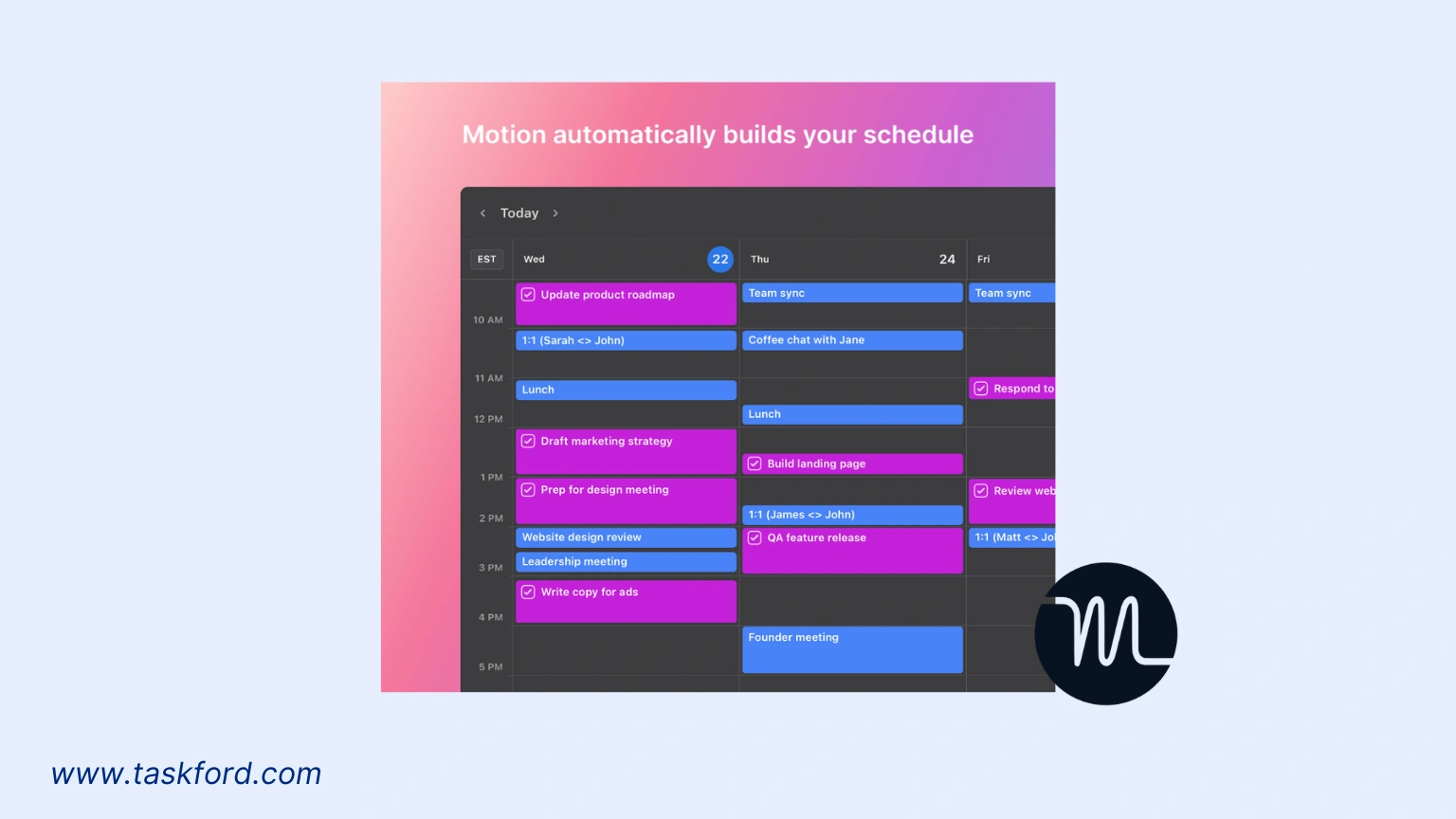
Motion excels in AI-driven scheduling, automatically prioritizing and slotting tasks into calendars based on urgency and availability.
Key Features
- Real-Time Scheduling: Dynamically adjusts tasks based on calendar and priorities.
- AI Task Prioritization: Ranks tasks by urgency and deadlines.
- Team Collaboration: Assigns tasks to team members’ calendars.
- Time Blocking: Allocates dedicated work periods for high-priority tasks.
Pros
- Automatic scheduling optimizes time management.
- Strong AI prioritization reduces manual planning.
- Simple interface for quick adoption.
- Effective for small teams and individuals.
Cons
- Limited advanced project management features compared to ClickUp.
- Time tracking less comprehensive for freelance billing.
- Higher starting price with no free plan.
- Fewer integrations than competitors like Asana or ClickUp.
Pricing
- Free Features: None; no free plan available.
- Most Affordable Plan: Individual plan at $19 per user per month (billed annually, 5-seat team) includes AI scheduling and task prioritization.
Best For
Busy professionals and small teams needing automated scheduling and time management.
TaskFord: A Robust Task Manager with Future AI Potential
TaskFord, a comprehensive project management and resource planning platform, is not currently an AI task manager but excels in task management and time tracking, with plans to integrate AI features in the future. It’s designed for teams and freelancers needing a centralized platform for task organization and resource planning.
Key Task Management and Time Tracking Features
- Task and Event Hour Logging: Built-in stopwatch timer tracks hours for tasks and team activities, ideal for freelance time tracking.
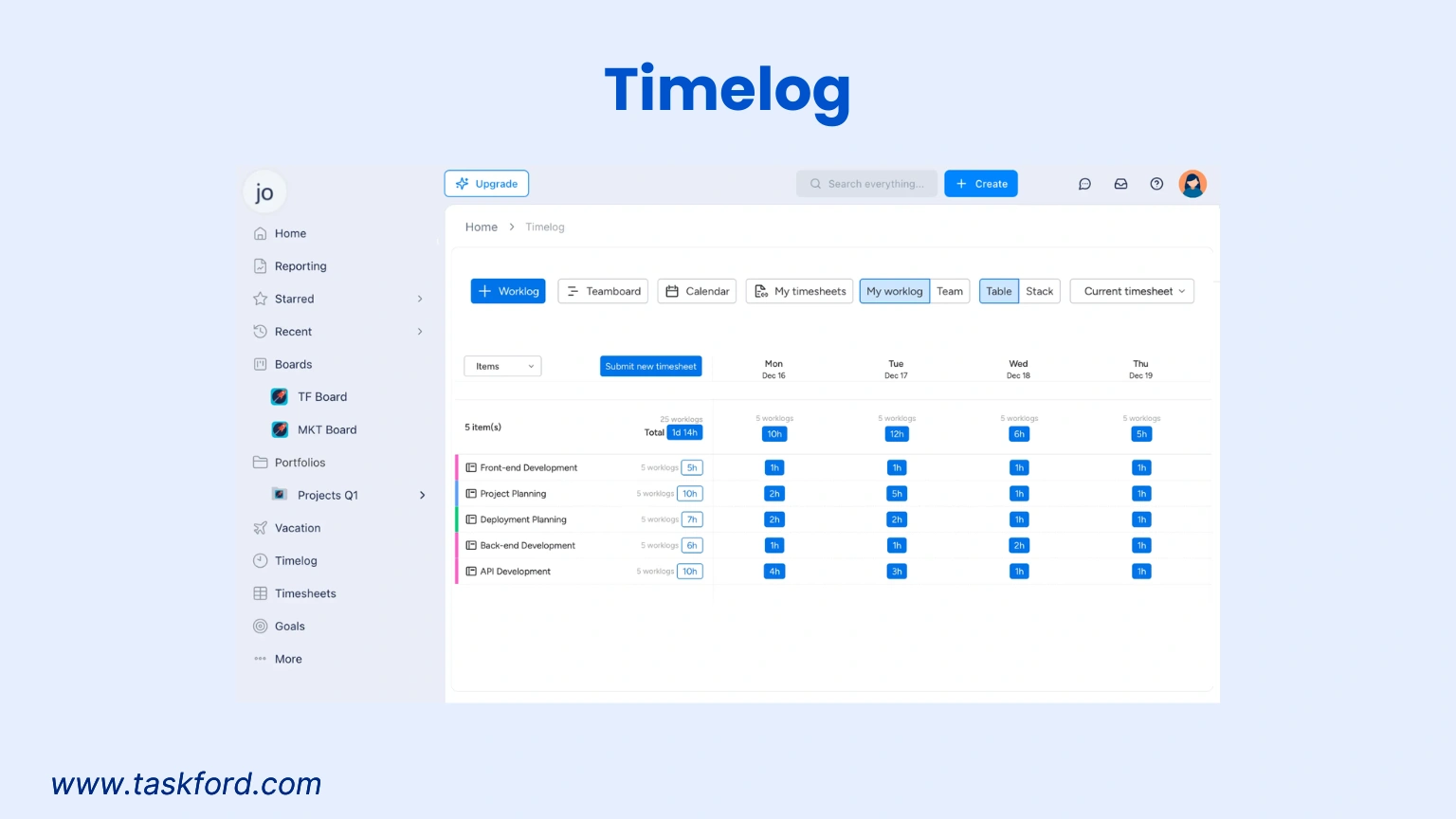
- Timesheet Management: Streamlined timesheet approval for accurate time records.
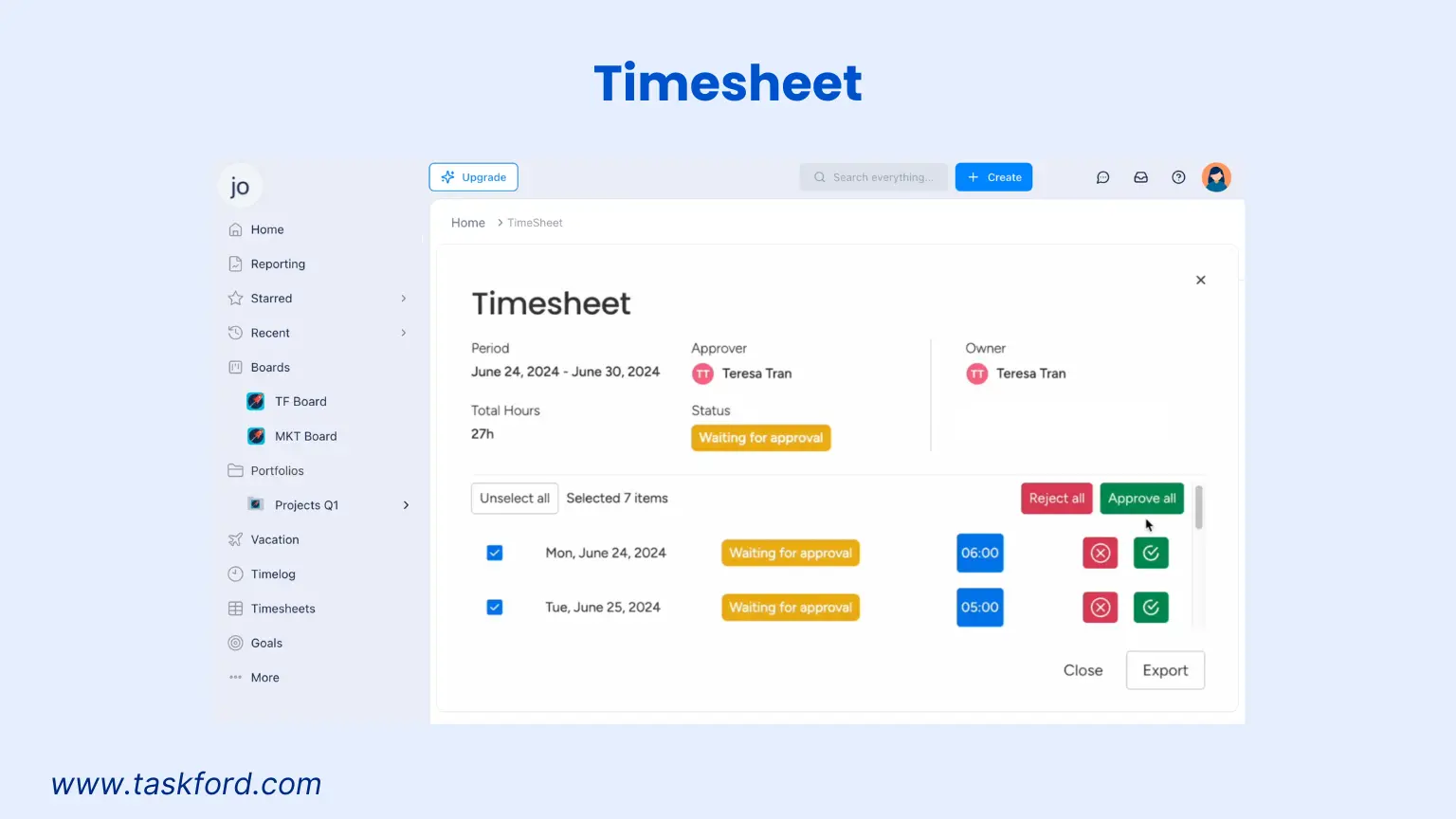
- Visual Dashboards: Displays time spent across projects to identify bottlenecks.
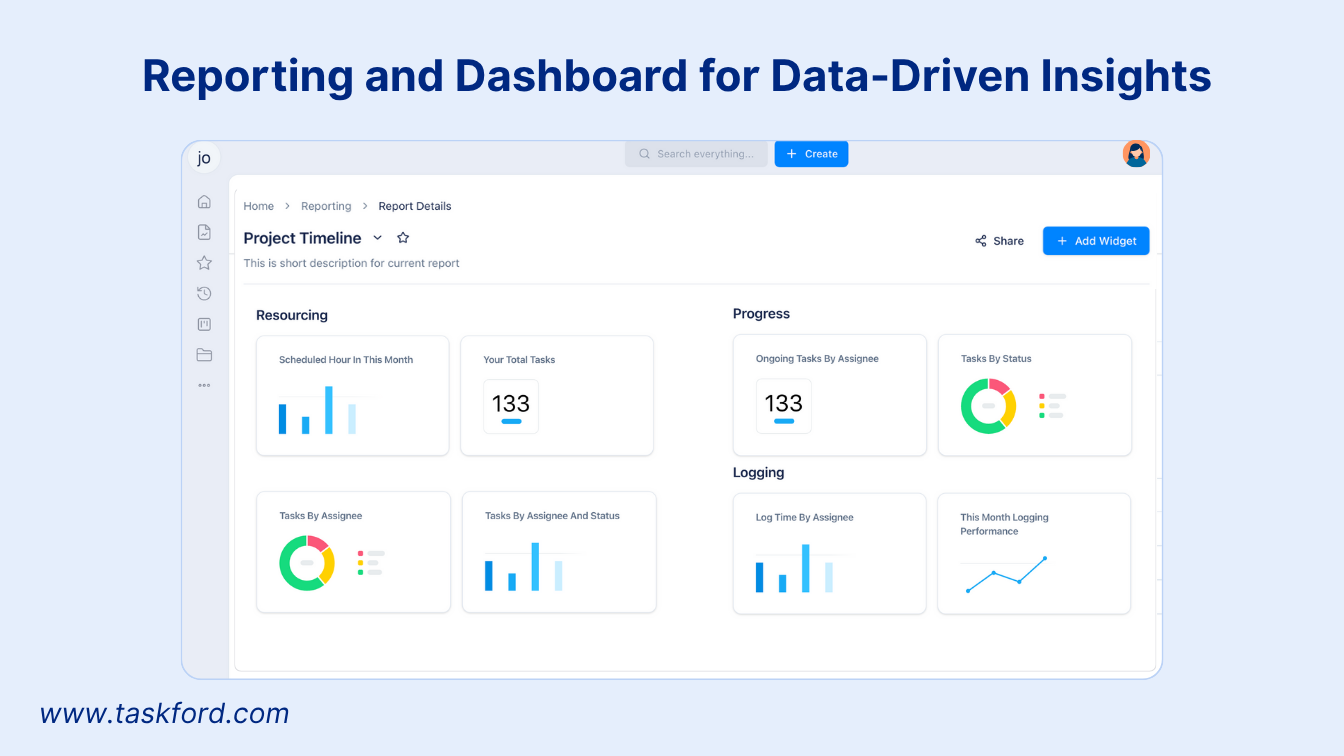
- Real-Time Progress Updates: Instant task progress updates for team alignment.
- Task Prioritization and Checklists: Create, assign, and track tasks with custom statuses.
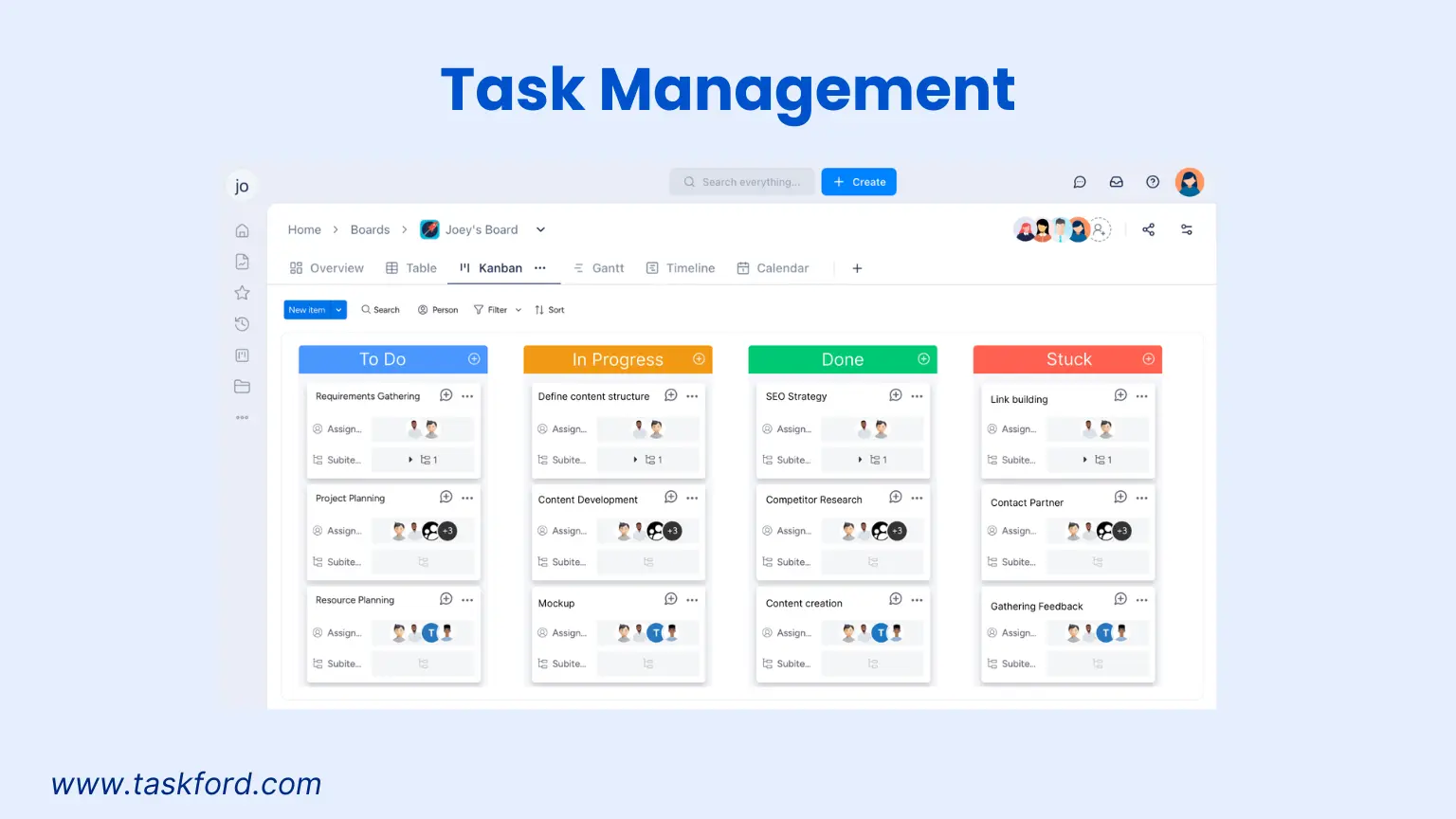
Pros
- Precise time tracking for freelancers, with stopwatch and timesheet features.
- User-friendly dashboards enhance project visibility.
- Free plan supports small teams and basic tracking.
Cons
- Lacks AI features currently, limiting automation and predictive capabilities.
- Less suitable for complex project management without AI.
Pricing
- Free Features: Contact for details
- Most Affordable Plan: Contact for details
Best For
Freelancers needing accurate time tracking and teams managing multiple projects, anticipating future AI enhancements.
Comparison Table of AI Task Managers
| Tool | Best For | Key AI Features | Free Features | Most Affordable Plan |
|---|---|---|---|---|
| TaskFord | Freelancers, teams (non-AI, future AI planned) | Task/time tracking, dashboards (no AI yet) | Contact for details | Contact for details |
| ClickUp | Freelancers, complex projects | Task generation, summarization, time tracking | Unlimited tasks/users, 60MB storage | $7/user/month |
| Monday.com | Creative teams, small businesses | AI blocks, NLP, visual dashboards | 2 users, unlimited boards/docs, 200+ templates | $9/user/month |
| Wrike | IT teams, large organizations | Risk prediction, summaries, resource management | Unlimited users, basic tasks | $10/user/month |
| Notion | Startups, creative professionals | Content generation, data analysis, search | Unlimited blocks, basic tasks/collaboration | $10/user/month |
| Motion | Busy professionals, small teams | Real-time scheduling, task prioritization | None; no free plan | $19/user/month (5-seat team) |
| Asana | Marketing teams, cross-functional groups | Smart project creation, task suggestions | Unlimited tasks/projects, 10 users, 100MB/file | $10.99/user/month |
How to Choose the Right AI Task Manager
Selecting the best AI task manager depends on your needs, team size, and project complexity. Consider these factors:
- Time Tracking Needs: ClickUp and TaskFord offer robust freelance time tracking, while Notion AI and Monday.com may require integrations.
- Team Collaboration: TaskFord and Monday.com excel in collaboration, integrating with communication tools.
- AI Capabilities: Wrike’s risk prediction, Motion’s scheduling, and ClickUp’s task generation align with specific goals.
- Budget: Free plans from TaskFord, ClickUp, Asana, and Notion AI suit small teams.
- Ease of Use: TaskFord prioritize user-friendly interfaces.
Testing free trials or plans can help you find the best fit for your time management and project needs.
The Future of AI Task Managers
By 2030, AI task managers are expected to handle entire project phases, such as scheduling and resource allocation, allowing humans to focus on strategic oversight. TaskFord’s future AI capabilities will enhance its strong task management and time tracking foundation with features like task suggestions and predictive analytics. As remote work grows, AI task managers will remain critical for productivity, accountability, and efficient time management.
Conclusion
AI task managers are transforming time management and project execution in 2025. These platforms cater to diverse needs, with robust options for freelance time tracking and team collaboration. TaskFord, while not yet AI-powered, offers powerful task management and time tracking, with promising AI enhancements on the horizon. By evaluating features, pros, cons, and pricing, you can select the right tool to optimize productivity and achieve your goals.
Learn more
- 8 Must-Have Skills for AI Project Managers in 2025
- ClickUp Project Management vs Alternatives in 2025: Which Tool Fits Your Team
- 10 Best Project Management Tools for Remote Teams in 2025
Subscribe for Expert Tips
Unlock expert insights and stay ahead with TaskFord. Sign up now to receive valuable tips, strategies, and updates directly in your inbox.