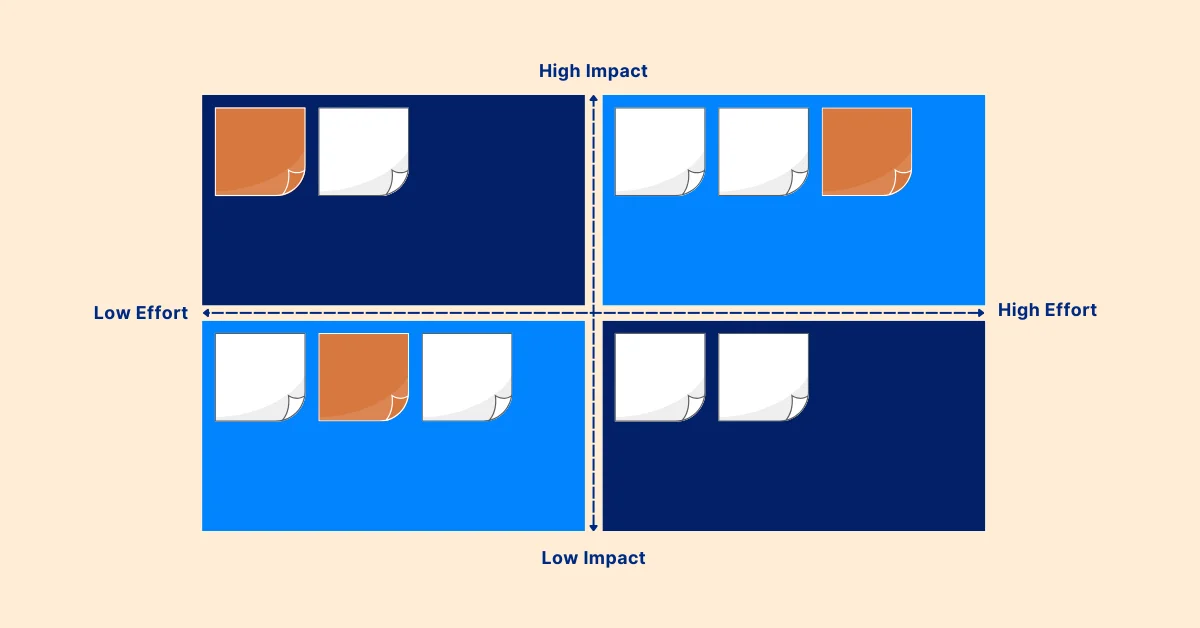Top 5 Challenges Teams Face Without Collaborative Project Management Software
Discover the top five challenges teams face without collaborative project management software and how tools like TaskFord can transform your project.
Effective collaboration is the backbone of successful projects, yet many teams rely on outdated methods like emails or spreadsheets to manage their work. Without collaborative project management software, teams encounter significant barriers that disrupt communication, productivity, and outcomes.
This blog explores five critical challenges teams face without these platforms, offering insights into their impact and how modern solutions enhance collaboration. By addressing these issues, businesses can adopt collaborative project management tools to foster teamwork and achieve their goals.

Challenge 1: Poor Communication and Misaligned Expectations
Fragmented Communication Channels
Effective communication is vital for project success, but without collaborative project management software, teams often face fragmented communication. Relying on emails or multiple messaging platforms leads to lost or misunderstood information. For example, a product launch team might send critical updates via email, only for them to be buried in a recipient’s inbox, causing confusion about campaign priorities.
Real-World Impact
This fragmentation creates misaligned expectations. Imagine a marketing team where one member rushes to draft social media posts while another focuses on refining ad visuals, unaware of conflicting priorities. Most project failures stem from poor communication, highlighting the severity of this issue. Without a centralized platform, teams struggle to maintain a shared understanding of goals, leading to wasted effort and frustrated stakeholders.
Solution with Collaborative Tools
Project management tools like Asana or Trello centralize communication, ensuring clarity. Features include:
- Task-specific comments for context-driven discussions.
- Real-time updates to keep everyone informed.
- Shared boards or timelines for transparent goal tracking.
For instance, Trello’s card-based system allows teams to discuss tasks directly, reducing miscommunication and aligning efforts. These platforms create a single source of truth, fostering team cohesion and minimizing errors.
Challenge 2: Inefficient Task Management and Lack of Accountability
Unclear Task Ownership
Without project management tools, task management becomes chaotic. Spreadsheets or manual to-do lists are prone to errors and difficult to update across teams. A software development team, for example, might use a shared spreadsheet to track coding tasks, but outdated entries could lead to duplicated work or missed dependencies.
Accountability Gaps
Unclear task assignments erode accountability. Many employees are unsure who is responsible for specific tasks when using non-collaborative tools. This ambiguity causes tasks to be overlooked, as team members assume others are handling them, leading to delays and frustration.
Practical Consequences
Consider a publishing team preparing a magazine issue. Without clear task ownership, a writer might miss a deadline for an article, delaying the entire production schedule. Such inefficiencies harm project timelines and team morale.
How Tools Improve Task Management
Collaborative project management software like Monday.com addresses these issues with:
- Granular task assignments tied to specific team members.
- Dependency tracking to ensure tasks are completed in sequence.
- Visual timelines to identify and resolve bottlenecks.
Monday.com’s task boards, for instance, allow managers to assign responsibilities clearly, ensuring accountability and keeping projects on track. These features help teams avoid delays and maintain focus.
Challenge 3: Difficulty Managing Remote and Distributed Teams
Remote Work Complexities
The shift to remote and hybrid work has heightened the need for robust collaboration tools. Without collaborative project management software, coordinating distributed teams is challenging. Time zone differences and limited face-to-face interaction create barriers, such as a global design team struggling to align on feedback for a product launch.
Fragmented Toolsets
Remote teams often rely on a mix of email, chat apps, and cloud storage, leading to scattered information. Nearly half of remote workers cite collaboration as a top challenge. This fragmentation reduces visibility into project progress and leaves team members feeling disconnected.
Real-World Example
Imagine a remote engineering team developing a mobile app. Without a unified platform, feedback on code reviews might be spread across Slack and Google Drive, delaying iterations. Such inefficiencies slow down projects and frustrate team members across time zones.
Unifying Teams with Collaborative Software
Project management tools like Teamwork.com streamline remote collaboration. Key features include:
- Centralized file storage for easy document access.
- Real-time task updates to keep global teams aligned.
- Built-in communication tools to reduce reliance on external apps.
Teamwork.com’s resource management helps managers balance workloads across distributed teams, ensuring equitable task distribution and maintaining productivity.
Challenge 4: Inability to Track Progress and Identify Risks
Lack of Real-Time Visibility
Tracking project progress without collaborative software is time-consuming and unreliable. Manual reports or weekly meetings often provide outdated information. For example, a construction team relying on biweekly updates might miss a supply chain delay, causing significant setbacks.
Risk Management Shortfalls
Poor visibility hinders proactive risk management. Projects fail due to inadequate risk identification. Without real-time data, teams can’t address issues before they escalate, leading to costly delays.
Case Study
A retail team launching a new store might overlook inventory delays without real-time tracking, pushing back the opening. Such oversights damage budgets and stakeholder trust. Collaborative tools mitigate these risks by providing actionable insights.
Tools for Progress Monitoring
Project management tools like ClickUp offer robust tracking features:
- Real-time dashboards to monitor milestones and task completion.
- Alerts for potential delays or bottlenecks.
- Risk logging, as in Jira, to assign owners and track mitigation steps.
ClickUp’s analytics, for example, allow managers to reassign resources quickly, preventing delays and ensuring projects stay on course.
Challenge 5: Inefficient Resource Allocation and Overloaded Team Members
Uneven Work Distribution
Without visibility into team capacity, resource allocation becomes inefficient. Managers might assign multiple tasks to one team member, unaware of their workload. A content team, for instance, could overburden a writer with urgent blog posts, leading to missed deadlines and reduced quality.
Burnout and Morale Issues
Uneven workloads increase burnout risk, particularly in creative or service-based teams. 60% of project managers struggle with workload management without collaborative tools, impacting team morale and client relationships.
Practical Impact
Consider an event planning team organizing a conference. If one coordinator handles all vendor communications while others are underutilized, stress and errors mount. Collaborative software prevents such imbalances by providing workload clarity.
Optimizing Resources with Collaborative Tools
Tools like Asana offer resource management features:
- Workload views to balance tasks across team members.
- Time tracking to monitor effort allocation.
- Forecasting tools for future project planning.
These capabilities help managers distribute tasks equitably, reducing burnout and improving efficiency.
(We have prepared a list of the Best Project Management Tools with more detailed explanation on these collaborative solutions)
How TaskFord Addresses These Challenges
TaskFord’s Unique Value
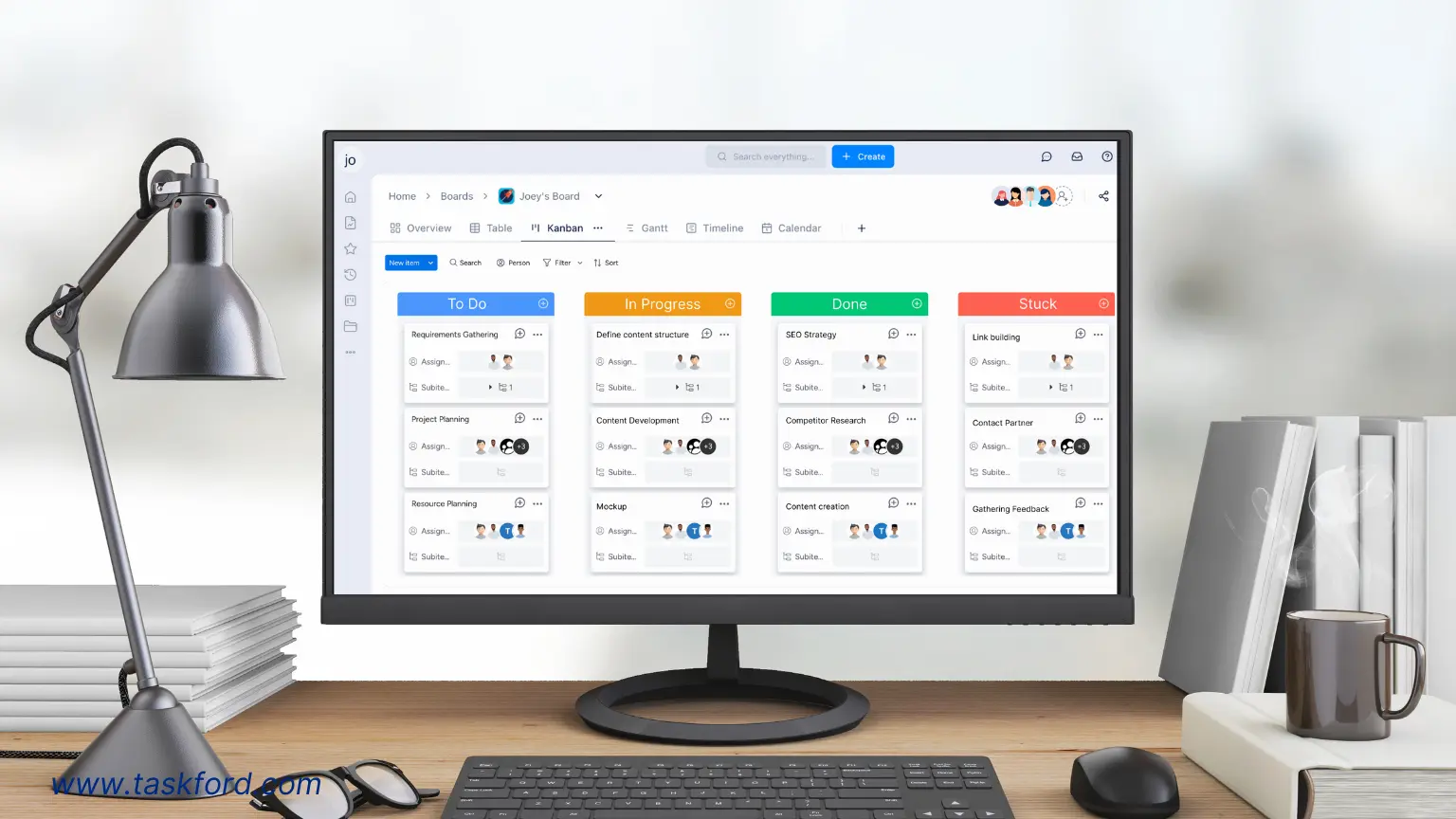
TaskFord stands out as a comprehensive project management tool designed to simplify collaboration and enhance efficiency. TaskFord includes task tracking, resource planning, time management, and cost tracking into a single platform, addressing the five challenges outlined above. Its user-friendly design and robust features make it suitable for diverse teams, from creative agencies to construction firms.
Key Features Solving Team Challenges
TaskFord’s collaborative capabilities directly tackle communication, task management, remote work, progress tracking, and resource allocation issues:
- Unified Dashboard: Centralizes tasks, deadlines, and resources, eliminating communication silos. Teams can view updates in one place, ensuring alignment across projects like marketing campaigns or software builds.
- Real-Time Analytics: Provides instant insights into project timelines and team performance. For example, an e-commerce team used its analytics to optimize technical tasks, reducing website load times by 40%.
- Gantt Chart Functionality: Visualizes task dependencies and schedules, ideal for complex projects. A construction team used Gantt charts to manage scheduling, ensuring timely material deliveries.
- Resource and Workload Management: Offers visibility into team capacity, preventing overloading. Managers can assign tasks based on availability, helping teams balance their workload.
- Time and Cost Tracking: Tracks time spent and monitors budgets, helping teams stay within financial constraints.
Real-World Applications
TaskFord’s versatility shines across industries. A design agency used its templates to manage campaign timelines, ensuring deliverables were met without overloading designers. Similarly, a construction firm leveraged TaskFord’s cost-tracking to stay within budget on a multi-phase project. These examples demonstrate TaskFord’s ability to address specific team needs while fostering collaboration.
Why Collaborative Project Management Software Is Essential
Transforming Team Collaboration
Collaborative project management software goes beyond task organization. Tools like Monday.com, Asana, and TaskFord address communication gaps, clarify tasks, and optimize resources, enabling consistent project delivery.
Scalability for All Teams
These platforms scale with team growth. ClickUp’s free plan supports unlimited users, while TaskFord’s enterprise features manage complex portfolios, ensuring flexibility for businesses of all sizes.
Best Practices for Implementing Project Management Tools
To maximize tools like TaskFord, follow these steps:
- Define Project Goals: Identify challenges like communication or resource allocation to select the right tool.
- Provide Training: Use TaskFord’s onboarding templates for quick team adoption.
- Set Communication Guidelines: Encourage task-specific comments to keep discussions organized.
- Monitor Progress: Leverage TaskFord’s analytics to adjust plans proactively.
- Engage Stakeholders: Invite external collaborators to platforms like TaskFord for transparency.
Conclusion
Without collaborative project management software, teams face significant hurdles that disrupt project delivery and morale. Poor communication, inefficient task management, remote work challenges, inadequate progress tracking, and resource misallocation undermine success. Tools like Monday.com, Asana, Trello, and TaskFord centralize efforts and enhance coordination. TaskFord’s unified dashboard, real-time analytics, and collaboration features make it a standout solution for overcoming these challenges.
Whether managing a small campaign or a large portfolio, project management tools empower teams to achieve their potential. Explore TaskFord and other platforms today to transform collaboration and ensure project success.
Learn more
- Top 5 Best AI Project Management Tools to Try in 2025
- 80 Key Project Management Terms You Should Know
- Project Management Techniques and Tools for Maximum Impact in 2025
Making work simpler,
smarter, and more connected
Join our waitlist and be notified first.

Related Blog
Subscribe for Expert Tips
Unlock expert insights and stay ahead with TaskFord. Sign up now to receive valuable tips, strategies, and updates directly in your inbox.