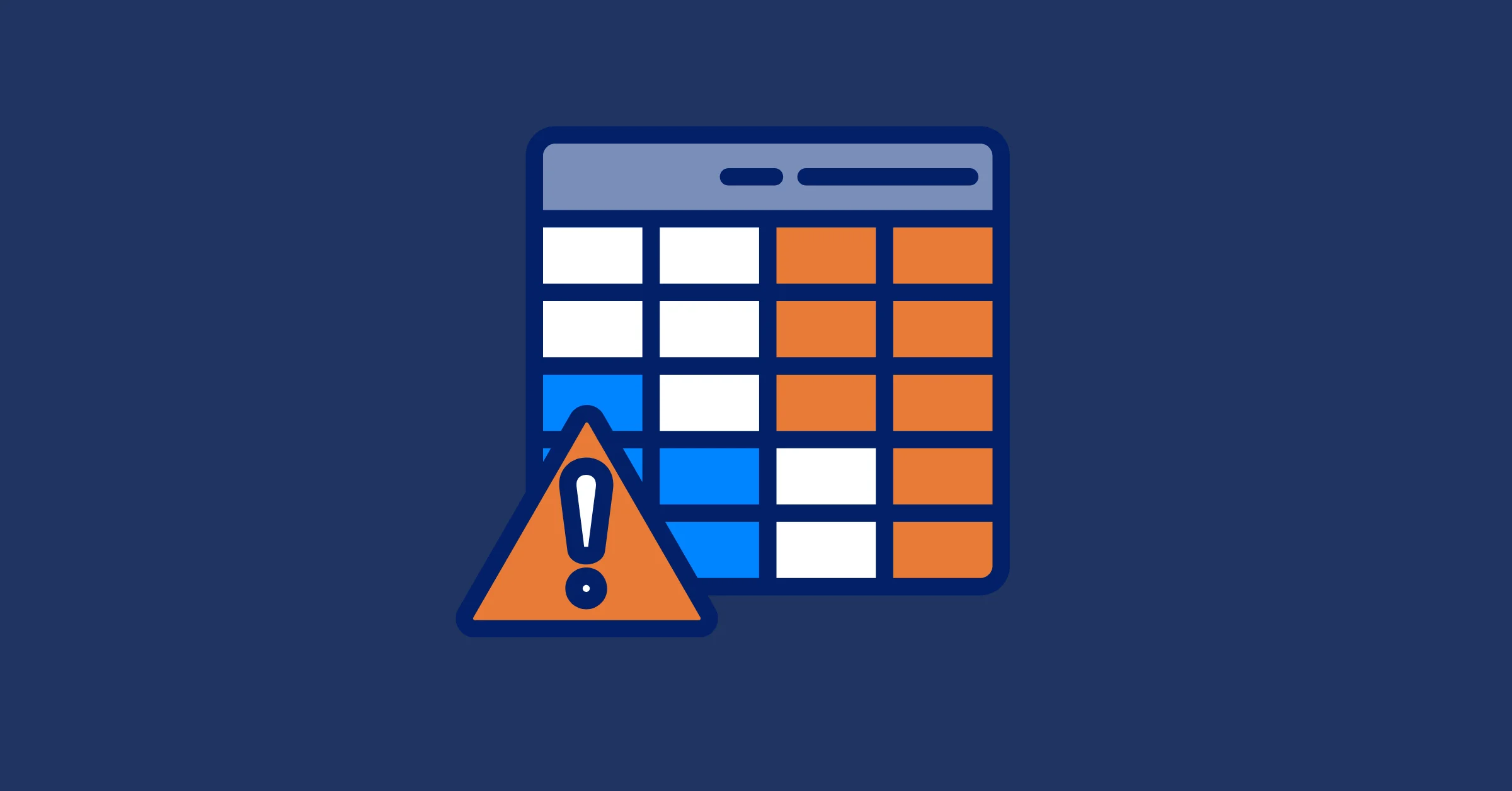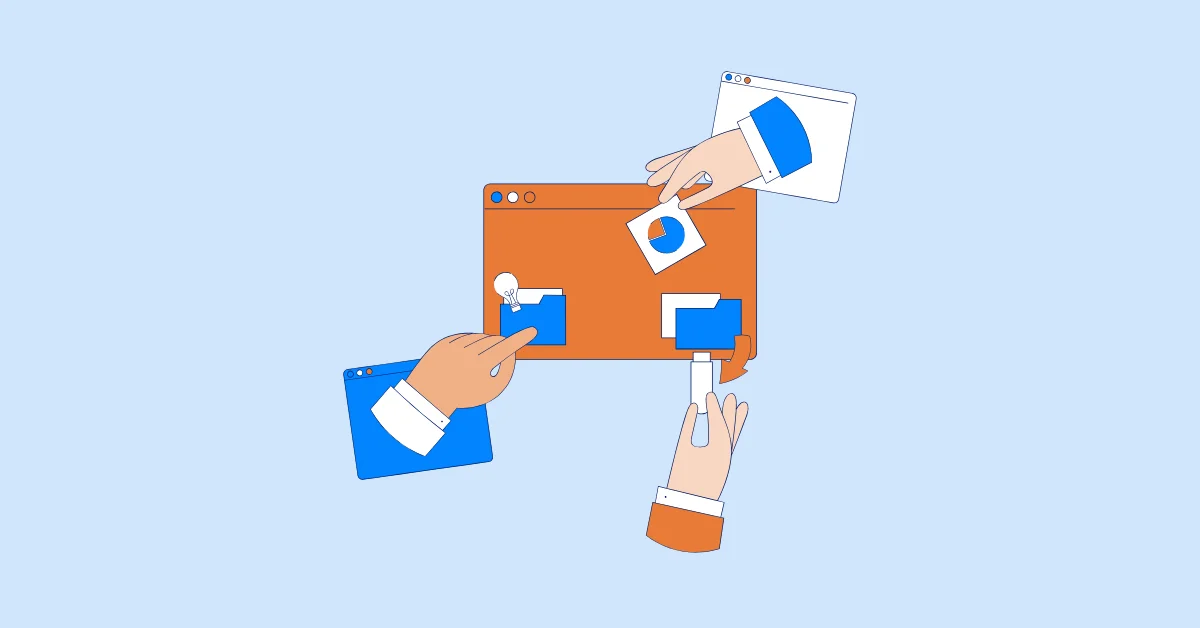Free Project Management Calendar Templates for Teams and Managers
Download free project management calendar templates for Excel and Google Sheets. Plan, track, and organize projects efficiently with TaskFord.
A project management calendar helps you see everything that needs to be done, when it needs to be done, and who’s responsible for it. A good calendar isn’t just about adding dates; it’s about creating a clear plan your whole team can follow. It helps everyone stay on the same page, manage time better, and spot potential problems before they cause delays.
In this guide, you’ll find a collection of free project management calendar templates designed for teams and managers who want to organize their work more effectively. You’ll also learn what makes an effective project calendar and how to choose one that fits your workflow, whether you prefer using spreadsheets, task management tools, or dedicated software like Taskford.
Before you explore the templates below, it helps to understand how these calendars function and why they’re such a valuable part of any organized project workflow.
What Is a Project Management Calendar?
A project management calendar is a structured timeline that helps teams plan, schedule, and monitor every stage of a project. It combines deadlines, milestones, task assignments, and dependencies into one organized view, making it easier to track progress and keep projects moving forward.
Unlike a standard calendar that simply records dates, a project management calendar connects each event to a broader goal. It shows how individual tasks contribute to the overall project timeline and allows teams to adjust priorities when schedules change. For managers, it provides an at-a-glance overview of upcoming deliverables and resource allocation; for team members, it offers daily clarity on what needs attention.
These calendars can be created in different formats, from simple Excel or Google Sheets templates to integrated digital tools that sync across platforms. Regardless of format, the purpose remains the same: to create visibility, improve coordination, and ensure that everyone stays aligned with project objectives.
Key Features of an Effective Project Management Calendar
An effective project management calendar does more than display dates — it organizes information in a way that keeps every task, deadline, and milestone visible and actionable. The best calendars are designed to simplify planning, support collaboration, and make project tracking effortless for both managers and teams.
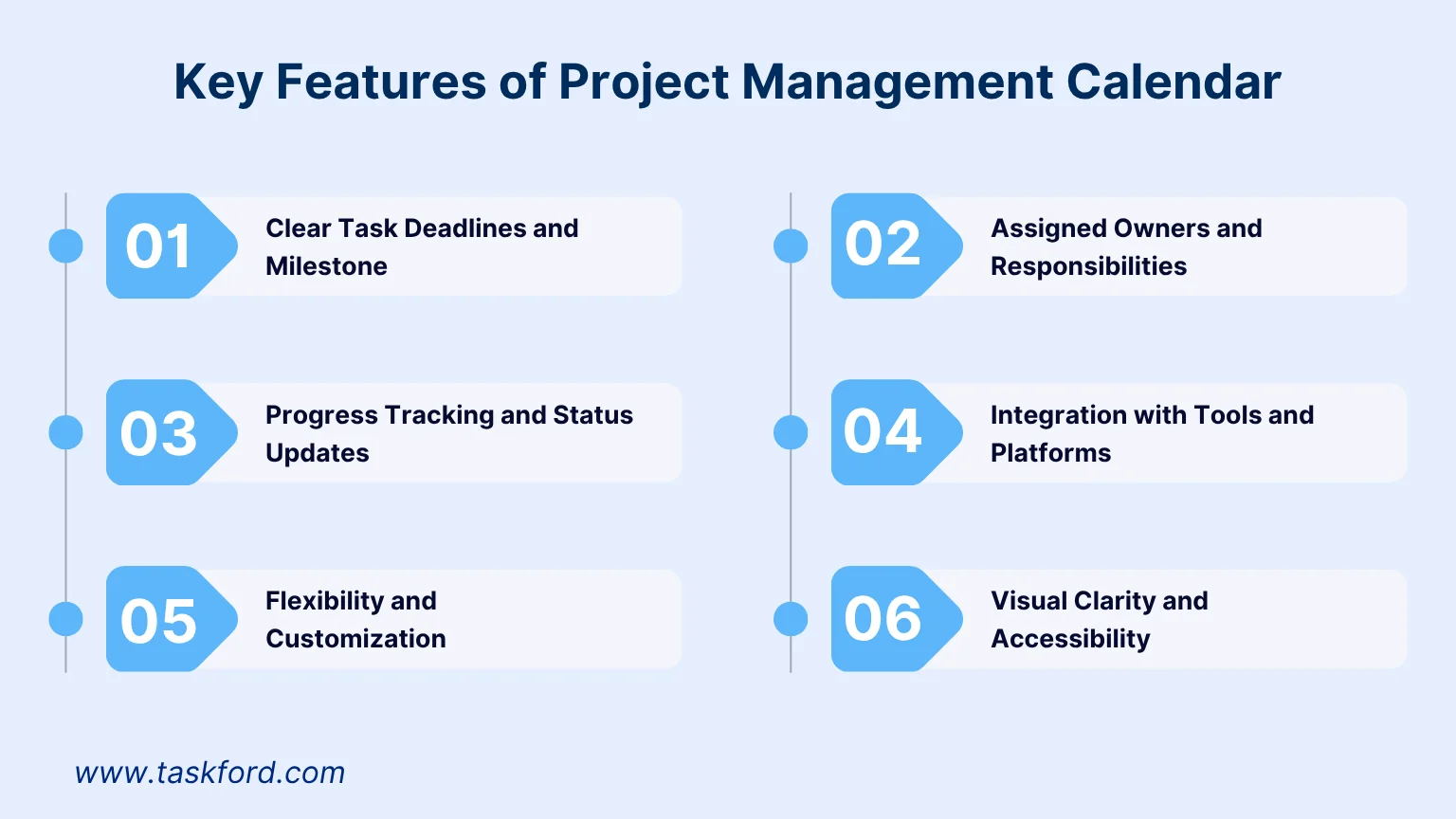
Here are the core features that make a project management calendar truly effective:
1. Clear Task Deadlines and Milestones: Every calendar should clearly show when tasks start and finish, along with key project milestones that mark important phases of the project. This helps teams anticipate workload changes and prevents last-minute rushes.
2. Assigned Owners and Responsibilities: An effective calendar connects each task to a specific team member or department. This ensures accountability and helps managers quickly identify who’s handling what, a key element in successful project scheduling.
3. Progress Tracking and Status Updates: Visual indicators like color codes or progress bars make it easier to see how close a project is to completion. Regular updates help teams adjust priorities and address bottlenecks early.
4. Integration with Tools and Platforms: The most efficient calendars integrate with your existing tools, such as task management systems, communication platforms, or time-tracking apps. This synchronization keeps data consistent and reduces manual updates.
5. Flexibility and Customization: Every project is different, so your calendar should adapt to your workflow. Custom fields, filters, and views allow teams to focus on what matters most, whether that’s daily tasks, weekly deadlines, or overall timelines.
6. Visual Clarity and Accessibility: A clutter-free layout ensures that everyone can quickly interpret the schedule. Whether viewed on desktop or mobile, a good calendar should make information accessible and easy to navigate for the whole team.
Free Project Management Calendar Templates You Can Use
Finding the right project management calendar template can save hours of setup time and give your team a strong foundation for organized, consistent planning. The best templates are flexible enough to fit different workflows, whether you manage tasks through spreadsheets or prefer integrated project management tools.
Below are two practical options you can start using right away.
1. Excel & Google Sheets Templates
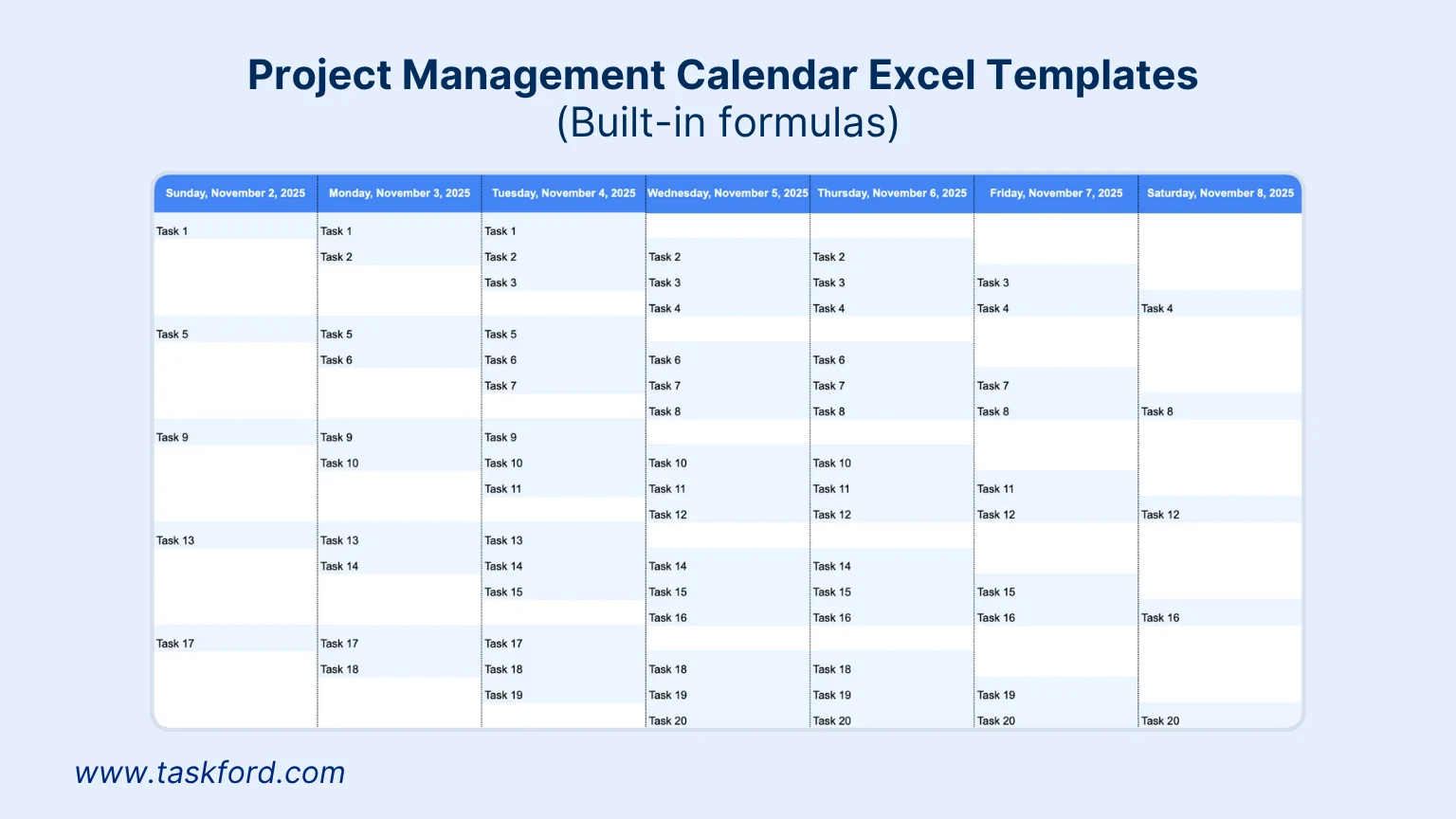
For teams that prefer a straightforward, no-software approach, Excel and Google Sheets templates are reliable and easy to customize. These templates let you plan tasks, assign owners, and set deadlines within a simple spreadsheet layout that everyone can access.
You can download the editable template below to get started. It includes built-in formulas for automatic duration calculation and a weekly calendar view that updates dynamically as you enter new tasks. Simply open the file in Excel or upload it to Google Sheets, and your project schedule will be ready to tailor for your team.
Download ResourceWith built-in formulas and conditional formatting, you can quickly highlight overdue tasks, mark milestones, or visualize workload distribution. Google Sheets adds the benefit of real-time collaboration — multiple team members can edit and view the calendar simultaneously, which keeps everyone aligned without sending endless updates.
These spreadsheet-based templates are ideal for small teams or individual project managers who need a quick, shareable tool for project scheduling without investing in complex software.
2. Project Management Tool Integrated Calendar
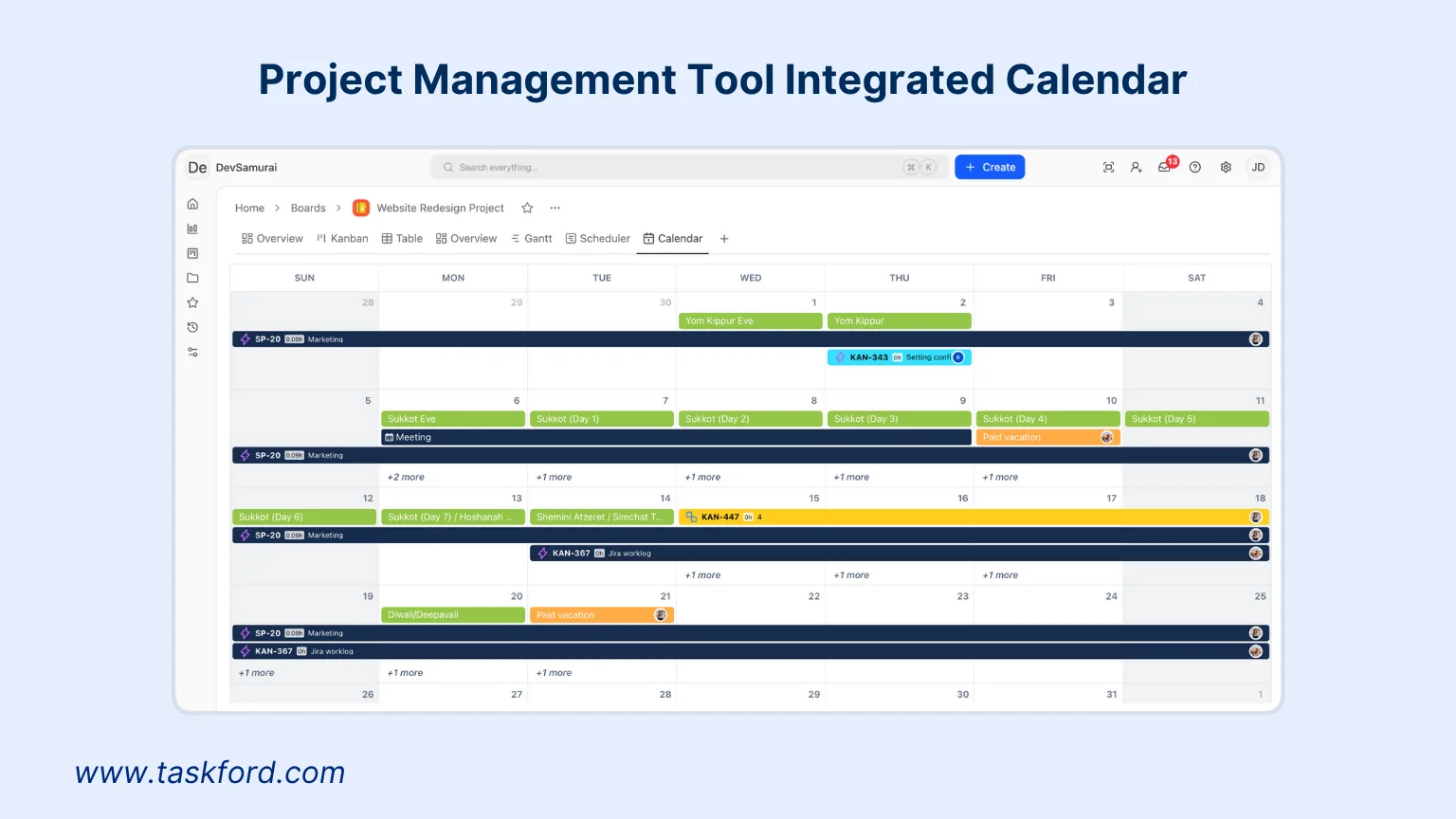
If your team uses a project management platform such as Taskford, Asana, Trello, or ClickUp, you can take advantage of built-in calendar templates that integrate directly with your workspace.
In TaskFord, for instance, the project calendar is seamlessly linked to your task list and timelines. When a team member sets or edits a task’s start and end dates, the calendar updates in real time for everyone. Managers can easily drag and drop tasks to reschedule, filter by project or assignee, and view all deadlines in a single, organized timeline. This live synchronization keeps the entire team aligned without switching between different tools.
Integrated calendars often include additional features such as color-coded task categories, automated reminders, and workload views. When connected to communication tools like Slack or email, these integrations keep everyone informed and reduce time spent on manual coordination.
For growing teams or organizations managing multiple projects at once, this level of calendar integration provides clearer visibility, better resource planning, and smoother collaboration — all within one connected system.
How to Choose the Right Project Management Calendar for Your Team
Selecting the right project management calendar depends on how your team works, the type of projects you manage, and the tools you already use. A calendar that fits your workflow can improve collaboration, visibility, and accountability, while the wrong one can add unnecessary complexity.
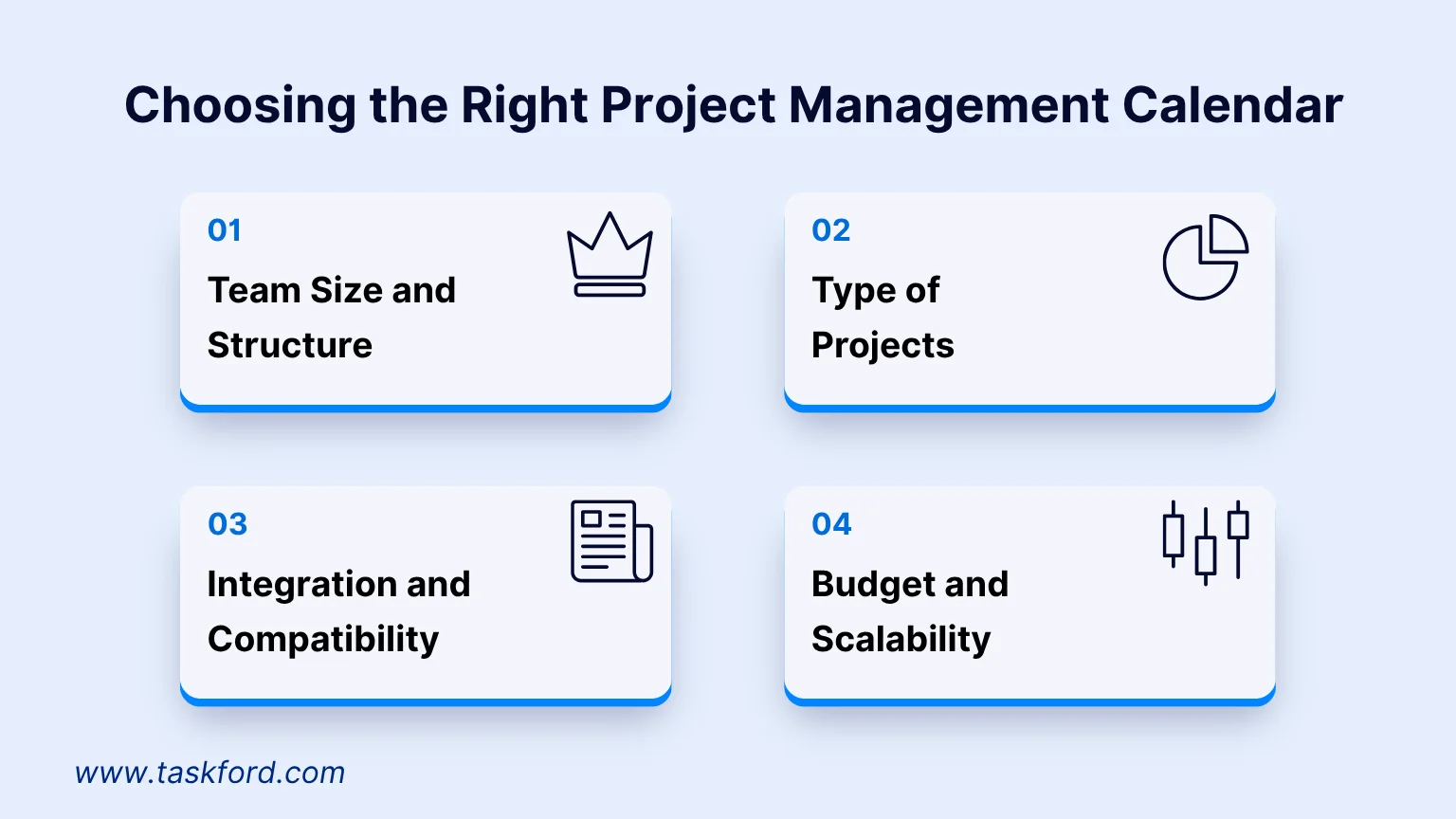
Here are a few key factors to consider when deciding which calendar setup is best for your team:
1. Team Size and Structure
Smaller teams often benefit from lightweight tools like Excel or Google Sheets templates, where setup is simple and everyone can see updates in real time. Larger teams or cross-department projects may need integrated software solutions, which support multiple users, permissions, and task dependencies without manual maintenance.
2. Type of Projects
Consider whether your projects are ongoing, one-time, or involve recurring tasks.
- For short-term projects with clear timelines, a weekly or monthly spreadsheet calendar may be sufficient.
- For long-term or multi-phase projects, choose a tool that offers timeline views, dependencies, and milestone tracking.
- Agile teams might prefer a calendar that integrates with task boards or sprint planning tools for better project scheduling.
3. Integration and Compatibility
Your calendar should work well with the tools your team already uses. Look for options that integrate with platforms such as Slack, Google Calendar, or email clients, ensuring that reminders, updates, and task changes flow seamlessly across systems. Integration reduces manual updates and helps everyone stay informed without switching between multiple apps.
4. Budget and Scalability
Free or low-cost calendar templates in Excel or Google Sheets are great for teams just starting out. As your projects grow, investing in a platform can offer advanced automation, shared views, and reporting features that save time and improve coordination. Choose a solution that can scale as your team and project complexity increase.
When evaluating options, focus on balance. The ideal project management calendar should be simple enough for everyone to use, yet powerful enough to handle your team’s long-term planning needs. The right tool not only tracks deadlines but also keeps your team synchronized and confident in their work.
Final Thoughts
A well-designed project management calendar gives teams more than just a view of deadlines; it provides structure, clarity, and confidence in how work moves forward. Whether you’re using a simple Excel or Google Sheets template or an integrated tool like Taskford, the key is consistency. A clear, shared calendar helps everyone understand priorities, stay accountable, and deliver results on time.
If your team is still juggling tasks across multiple tools or struggling to keep schedules aligned, this is the perfect moment to simplify your workflow. Start by using the free editable calendar template to organize your upcoming projects, and when you’re ready for a more advanced, automated solution, explore how Taskford can help your team manage everything from task planning to real-time collaboration.
Making work simpler,
smarter, and more connected
Join our waitlist and be notified first.

Related Blog
Subscribe for Expert Tips
Unlock expert insights and stay ahead with TaskFord. Sign up now to receive valuable tips, strategies, and updates directly in your inbox.