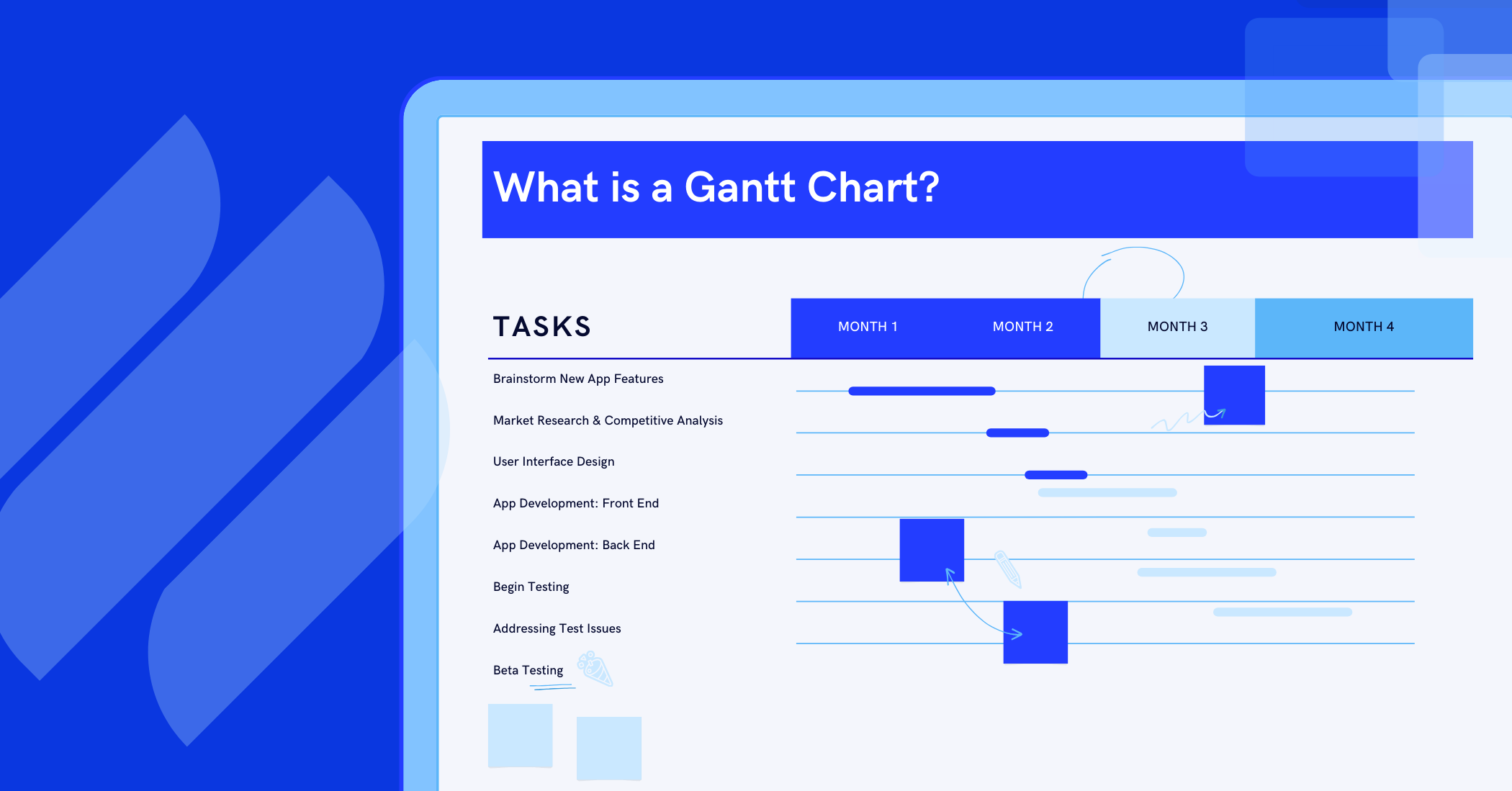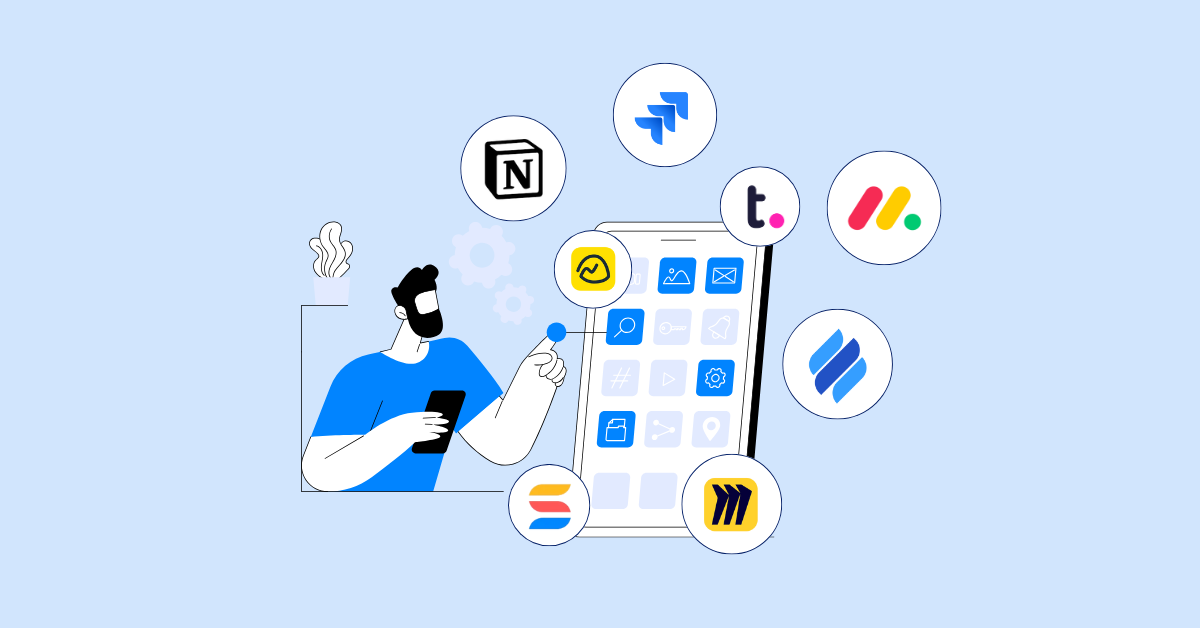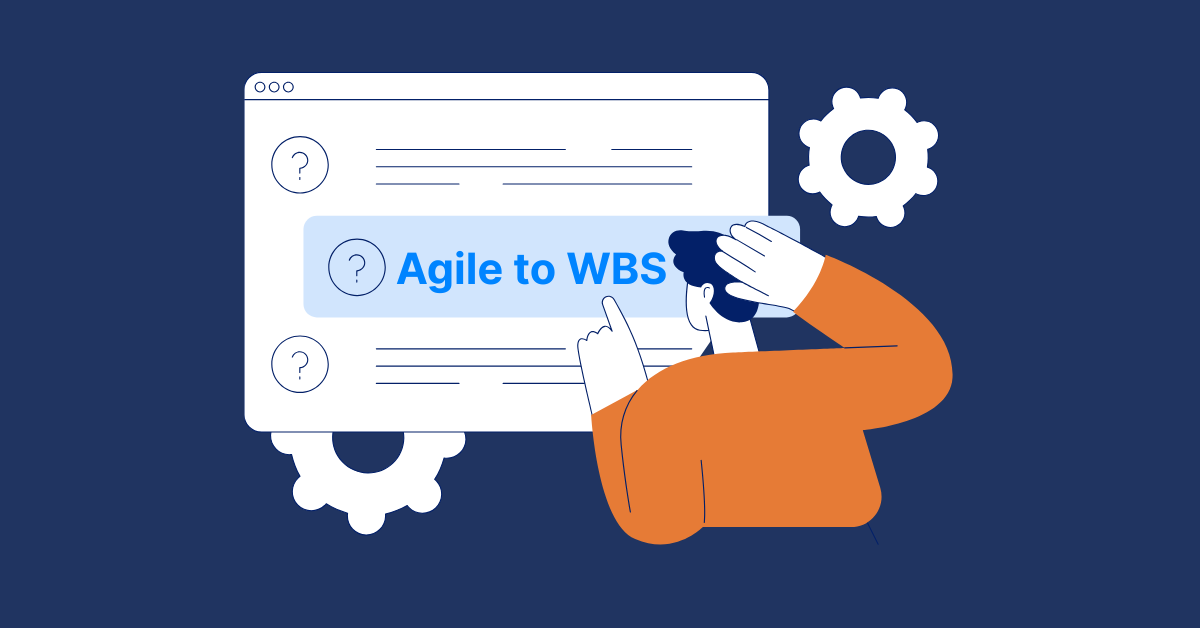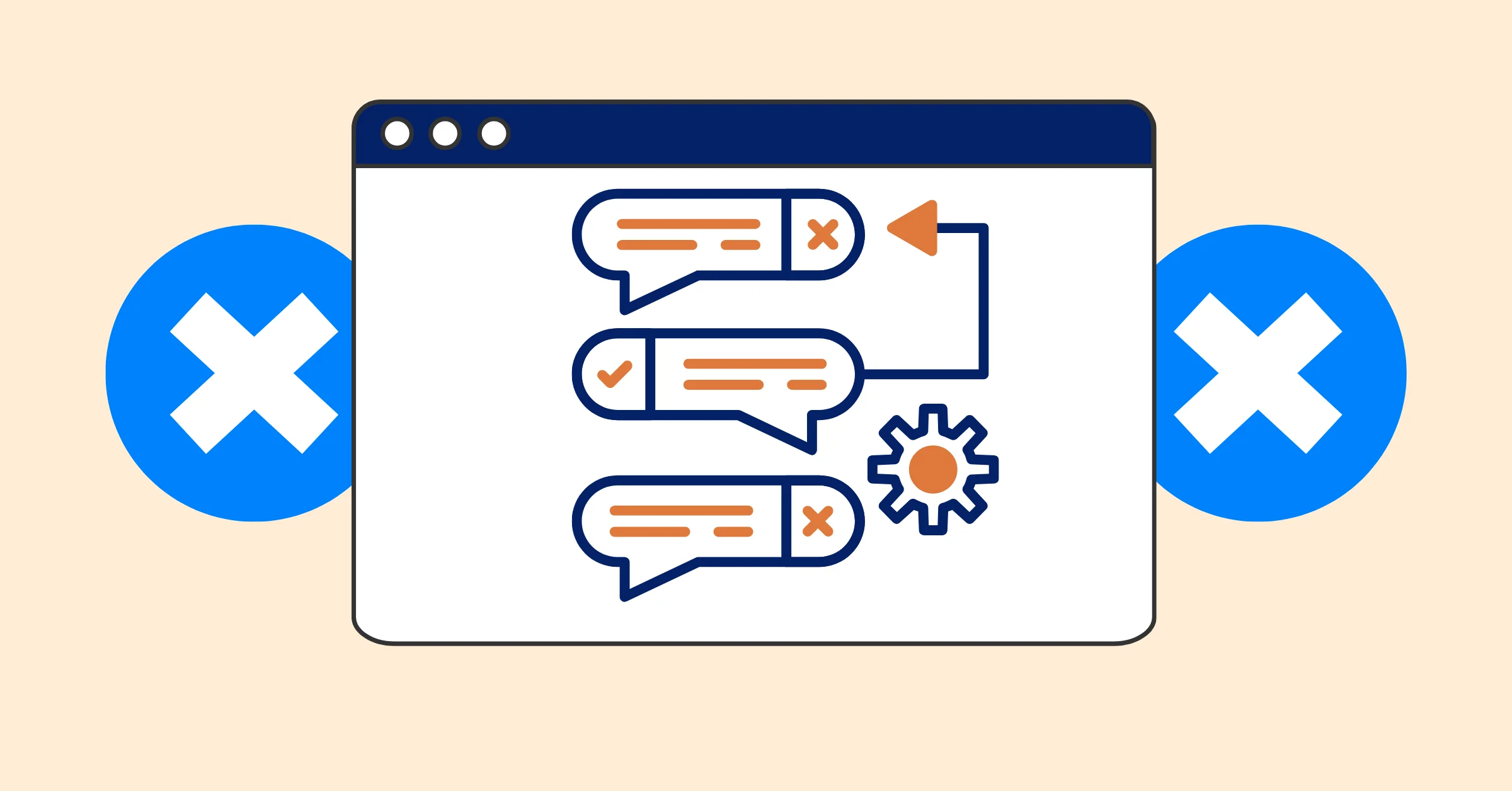Gantt Chart Milestones: Benefits, Examples, and Guide to Use Effectively
Learn how Gantt chart milestones improve project tracking, communication, and collaboration. Discover their benefits, examples, and best practices for effective use.
In previous articles, we explored the basic concepts and components of Gantt charts through our Gantt Chart 101 guide. In this article, we will dive deeper into the Gantt chart milestones to better understand what it is and how to define it. We will also learn how to integrate milestones with other components like dependencies and timelines to effectively track project progress.
What are the Gantt Chart Milestones?
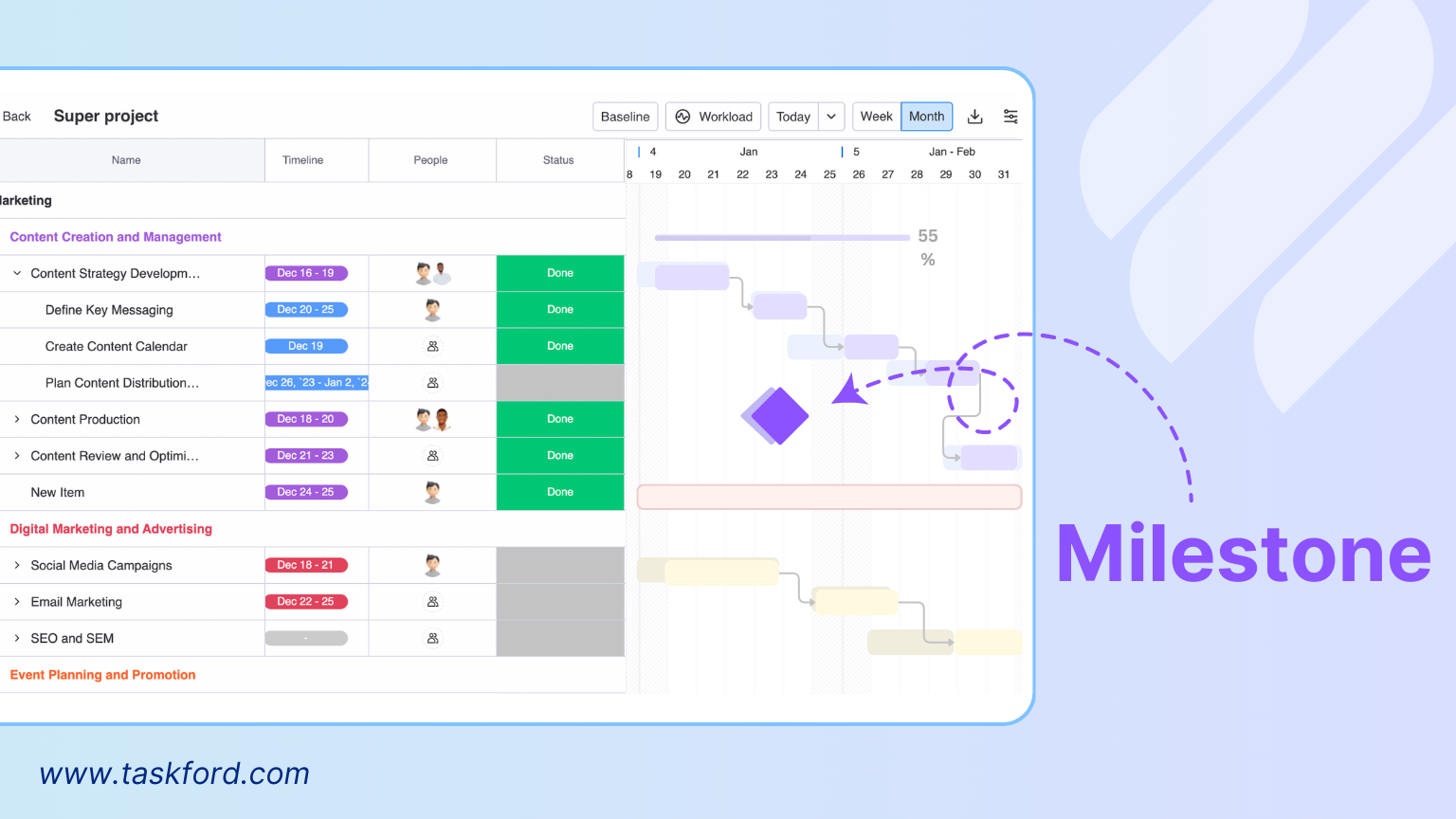
In project management, a milestone is understood as a significant event or achievement within the overall project that marks a key point in the project's progress. Milestones are used to track progress by monitoring these major events rather than continuously tracking the progress of individual tasks. By focusing on milestones, project managers can quickly get an overview of the project's status and ensure it is on track, without needing to dive into the details of every small task.
In a Gantt chart, milestones are typically represented as specific points on the timeline. Unlike regular tasks, which are shown as bars spanning from the start date to the end date, milestones are displayed as a diamond shape at a particular moment in time. This visual representation allows project managers to easily see when a critical milestone is approaching, helping them focus on achieving these key objectives at the right moments and ensuring that the project progresses as planned.
How to Define Milestones in a Project?
The milestones of a project should be identified early in the planning phase, as this helps provide clear directiontátt and facilitates progress tracking.

1. Define the Project’s Objectives
The first step is to clearly define the project’s overall goals. Understanding these objectives helps identify significant milestones along the way. Break the project into manageable phases, such as planning, execution, testing, and delivery, and identify key events or achievements within each phase as milestones.
According to Project Management Institute (PMI), the milestone planning approach, strategic planning should focus on what the project aims to achieve, rather than specific activities. Milestone planning sets clear, goal-directed targets before detailed activity planning, offering flexibility and ensuring alignment with both short-term milestones and long-term objectives.
2. Identify Key Events or Achievements in Each Phase
Within each project phase, identify the critical events or achievements that must be completed for the project to move forward. These events could include approvals from stakeholders, contract signings, completion of key deliverables, or successful completion of tests. These milestones have a direct impact on the project’s progress and direction. It is essential to consult with key stakeholders and incorporate their feedback to ensure that the milestones align with their expectations and reflect important deliverables. This step helps you capture the significant moments that should be tracked throughout the project.
3. Estimate the Timeline for Achieving Each Milestone
Once the important events are identified, the next step is to estimate when each milestone will be reached. They don’t have a duration, as they are fixed points that represent a significant accomplishment. You should base these estimates on task durations and dependencies. For example, the achievement of one milestone may depend on the completion of related tasks, so estimating timelines should take these dependencies into account. Use project management tools, such as task lists and Gantt charts, to help visualize how tasks and milestones are linked and to better understand the overall timeline. Additionally, factor in potential risks that could impact the timeline, such as resource shortages, delays, or unforeseen obstacles. Make sure the timeline for achieving milestones is both realistic and achievable.
4. Ensure Milestones Are Clear, Measurable, and Trackable
It’s critical that the milestones you set are clearly defined, measurable, and easy to track. A milestone should represent a concrete achievement that is easy to determine when it has been completed. For example, completing a certain task, receiving approval, or passing a specific test are all clear milestones. The ability to track milestones will help you monitor progress and determine if the project is on schedule. Furthermore, it’s important to differentiate between milestones and the project’s overall goals or deliverables. Milestones are specific points in time that help monitor progress during the project’s execution phase, while project goals represent the final outcomes or objectives to be achieved. Ensure that you do not confuse these two, as milestones are progress markers, not end results.
How to Map Your Project Milestones on Gantt Charts
Once your project is clearly defined with specific goals, phases, tasks, and key milestones, using a Gantt chart is an effective way to visualize them.

1. Mark Milestones on the Gantt Chart
In most Gantt chart tools, milestones are represented by a diamond-shaped icon (or another special symbol) on the timeline. These milestones are placed at the exact points where key events are expected to occur. Each milestone should have a clear label indicating the achievement, such as "Design Approval," "First Prototype Completed," or "Testing Complete." This helps everyone involved in the project quickly understand the significance of each milestone.
You can easily convert any label or task as a milestone and set the expected date for it on the timeline. The specific method for doing this will depend on the features and setup of the Gantt chart tool you’re using.
2. Review Dependencies and Adjust Timeline
Double-check that your milestones align with task dependencies. For example, a milestone cannot be achieved until all related tasks are completed. Make sure the timeline for tasks accurately reflects the deadlines needed to reach milestones.
In most Gantt chart tools, you can easily set up dependencies between related tasks and milestones by dragging and dropping them. If any task is delayed or expedited, update your Gantt chart to reflect those changes in milestone dates.
If you're unsure how to define and set task dependencies on a Gantt chart, our comprehensive guide on Gantt Chart Dependencies will provide you with all the information you need.
3. Monitor and Track Milestone Progress
As the project progresses, you can update your Gantt chart to show whether milestones have been achieved. This can be done by changing the color of the milestone icon or adding a checkmark next to it to indicate completion.
If you’re using project management software, many tools allow you to highlight upcoming milestones for easier tracking, ensuring the team stays focused on the next critical deadline.
4. Use Milestones for Reporting
Milestones are invaluable for providing status reports on project progress. They offer a quick and clear snapshot of what has been accomplished and what remains to be done. This makes it easy to communicate the project’s health to stakeholders, providing them with a transparent overview of key achievements and upcoming goals.
Conclusion
In summary, Gantt chart milestones are essential tools for tracking and managing project progress. They represent significant achievements or events that mark key points in the project timeline, helping project managers maintain focus on critical objectives. By clearly defining milestones, estimating timelines, and ensuring their alignment with task dependencies, you can effectively visualize and monitor the progress of your project using a Gantt chart. Additionally, milestones play a crucial role in reporting, offering stakeholders a concise overview of completed and pending tasks. When properly mapped and tracked, Gantt chart milestones ensure that projects stay on schedule and meet their objectives efficiently.
Making work simpler,
smarter, and more connected
Join our waitlist and be notified first.

Related Blog
Subscribe for Expert Tips
Unlock expert insights and stay ahead with TaskFord. Sign up now to receive valuable tips, strategies, and updates directly in your inbox.