Common Product Backlog Traps That No One Tells You Exactly
Discover 5 subtle product backlog traps that derail Agile teams and learn advanced fixes to keep your backlog lean, user-focused, and aligned with goals. Master project management with practical strategies.
Ever opened your product backlog and felt like you’re staring at a chaotic archive rather than a clear roadmap? Even seasoned Agile teams let their backlogs spiral into cluttered, outdated lists that stall sprints and erode stakeholder trust. These subtle issues can quietly sabotage project management, turning a tool meant for clarity into a source of confusion.
For advanced product managers and Agile practitioners, a well-managed backlog is a strategic asset that drives value. This article uncovers five insidious backlog traps, offering deep insights and sophisticated strategies to keep your backlog lean, prioritized, and aligned with user and business goals. By mastering these fixes, you’ll ensure your backlog powers efficient project management and meaningful outcomes.
What Is a Product Backlog (Really)?
A backlog is a prioritized list of tasks, features, bug fixes, and work items needed to achieve a product’s objectives. It’s a dynamic, evolving to-do list that captures everything from user stories and new feature requests to technical debt and UX enhancements. In Agile project management, particularly in Scrum and Kanban, the backlog acts as a centralized hub, ensuring teams focus on high-priority work while keeping the product’s overarching goals in sight.
In Scrum, the product backlog serves as the single source of truth for all deliverables, ordered by value and effort. In Kanban, it visualizes tasks across stages of completion, providing clarity on workflow. Regardless of methodology, the backlog aligns teams, clarifies priorities, and drives progress. However, it’s not a dumping ground for every idea. The Product Owner owns its content and order, ensuring every item ties to measurable user or business outcomes. Without disciplined management, even high-performing teams fall into traps that undermine backlog health.
Five Product Backlog Traps and Advanced Solutions
Trap #1: The Overstuffed Backlog
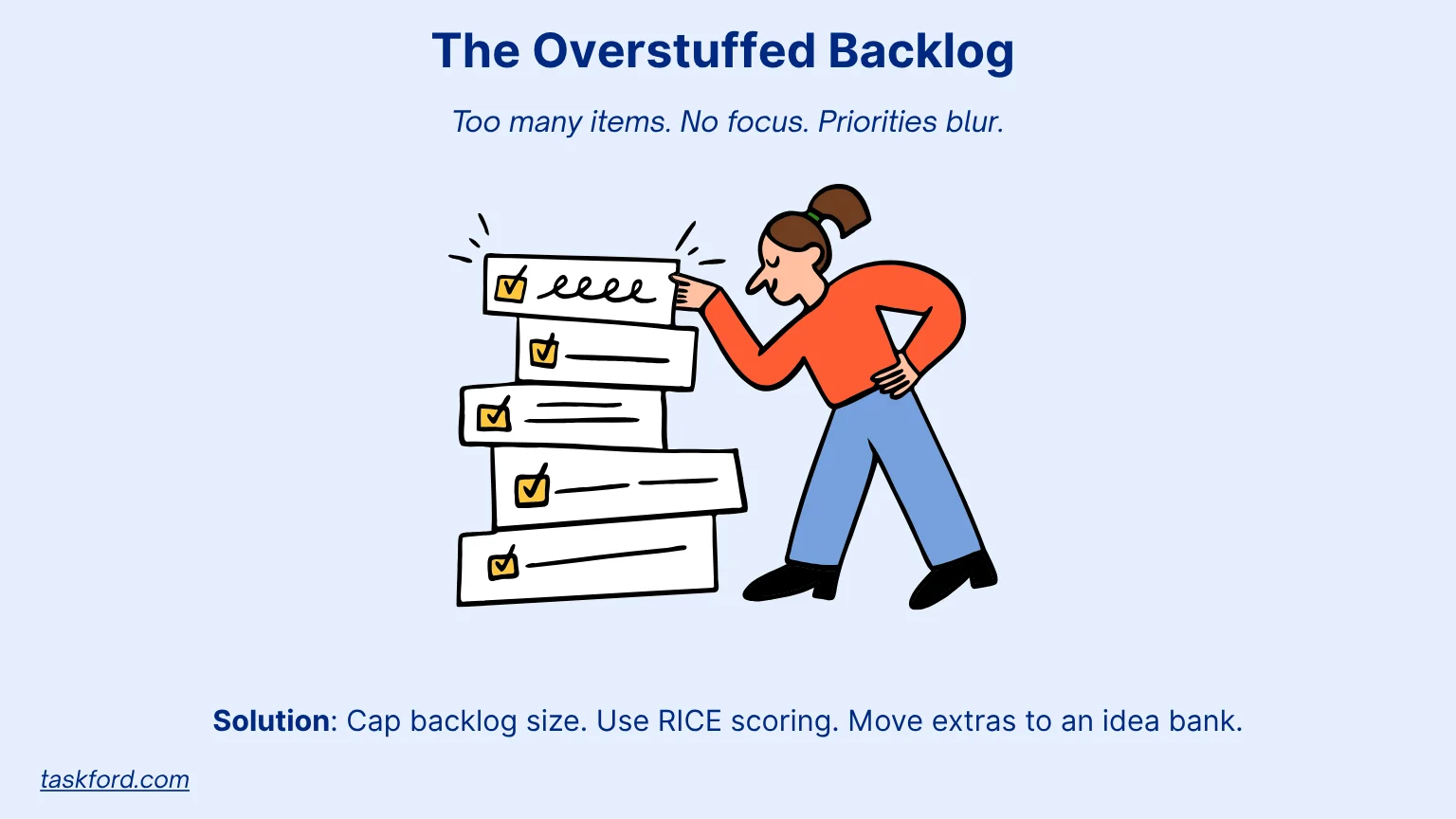
What It Looks Like
An overstuffed backlog balloons to hundreds or thousands of items, many vague or redundant. It becomes an unwieldy mess, overwhelming teams and clouding priorities.
Why It Happens
Teams equate “capturing everything” with thoroughness, adding every stakeholder request or brainstormed idea without filtering. Product Owners often lack a robust process to reject low-value items, leading to uncontrolled growth.
Why It’s a Problem
- Decision Paralysis: A massive backlog makes prioritization feel impossible, stalling sprint planning. Teams waste hours navigating irrelevant items, slowing project management.
- Stakeholder Frustration: Unclear priorities erode trust, as stakeholders struggle to see progress amid the noise. This undermines confidence in the product roadmap.
- Resource Drain: Refining a bloated backlog consumes time better spent delivering value. It delays high-impact features and disrupts strategic alignment.
Advanced Fixes
- Cap Backlog Size: Limit the backlog to 50-100 items, based on team capacity and planning horizon. Use frameworks like RICE (Reach, Impact, Confidence, Effort) to ruthlessly prioritize high-value work.
- Create an Idea Bank: Move speculative or low-priority ideas to a separate “parking lot” outside the active backlog. Review this quarterly to preserve potential ideas without clogging the main list.
- Automate Triage with Tools: Leverage project management tools like TaskFord to flag items with incomplete details or low activity. Set rules to auto-archive items untouched for 90 days to maintain focus.
Example
A SaaS company’s backlog grew to 1,500 items, delaying sprint planning and frustrating stakeholders. By capping the sprint backlog at 75 items using RICE scoring and automating triage in Jira, they reduced refinement time by 40% and delivered a key user authentication feature three sprints earlier.
Trap #2: The Backlog That Never Shrinks
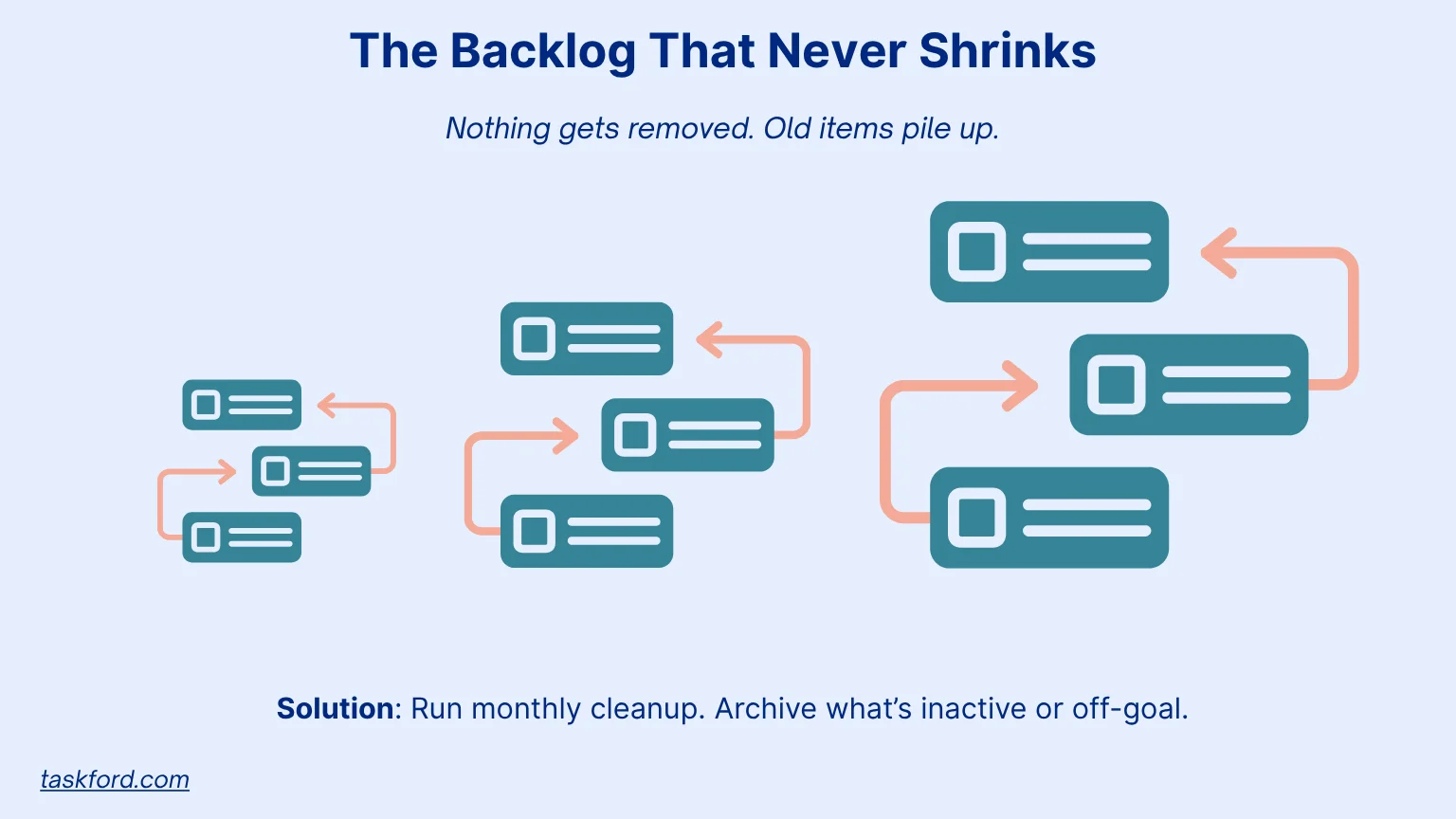
What It Looks Like
New ideas flood the backlog, but old ones linger indefinitely, creating a perpetually growing list. Items from past initiatives sit untouched, cluttering the roadmap.
Why It Happens
Teams fear deleting items, worried they’ll miss potential value or upset stakeholders. Without a formal pruning process, PO avoid tough conversations, letting the backlog expand unchecked.
Why It’s a Problem
- Cognitive Overload: Stale items distract from current priorities, complicating sprint planning. Teams waste mental energy navigating irrelevant work, slowing decisions.
- False Expectations: Unaddressed items create unrealistic stakeholder expectations, eroding trust. This leads to misalignment and frustration across teams.
- Inefficient Project Management: Backlog bloat diverts resources from high-impact tasks. It complicates tracking progress and aligning with strategic goals.
Advanced Fixes
- Scheduled Pruning Cadence: Hold monthly “backlog hygiene” sessions to review and remove irrelevant items. Use a decision tree: Does the item align with current OKRs? Has it been discussed in the last 90 days?
- Transparent Stakeholder Communication: Maintain a “retired items” log to document why items were archived (e.g., “No longer aligns with user needs”). Share this with stakeholders to build trust and alignment.
- Leverage Analytics Tools: Use backlog tools to track engagement metrics, such as “last updated” or “comments added.” For example, TaskFord can identify stagnant items for review, streamlining cleanup.
Example
A fintech team’s backlog had 500 stale items, slowing sprint planning and frustrating developers. By implementing monthly hygiene sessions and using TaskFord’s automation to flag untouched items, they cut the backlog by 50%, enabling faster delivery of a payment integration feature.
Trap #3: The Backlog Time Capsule
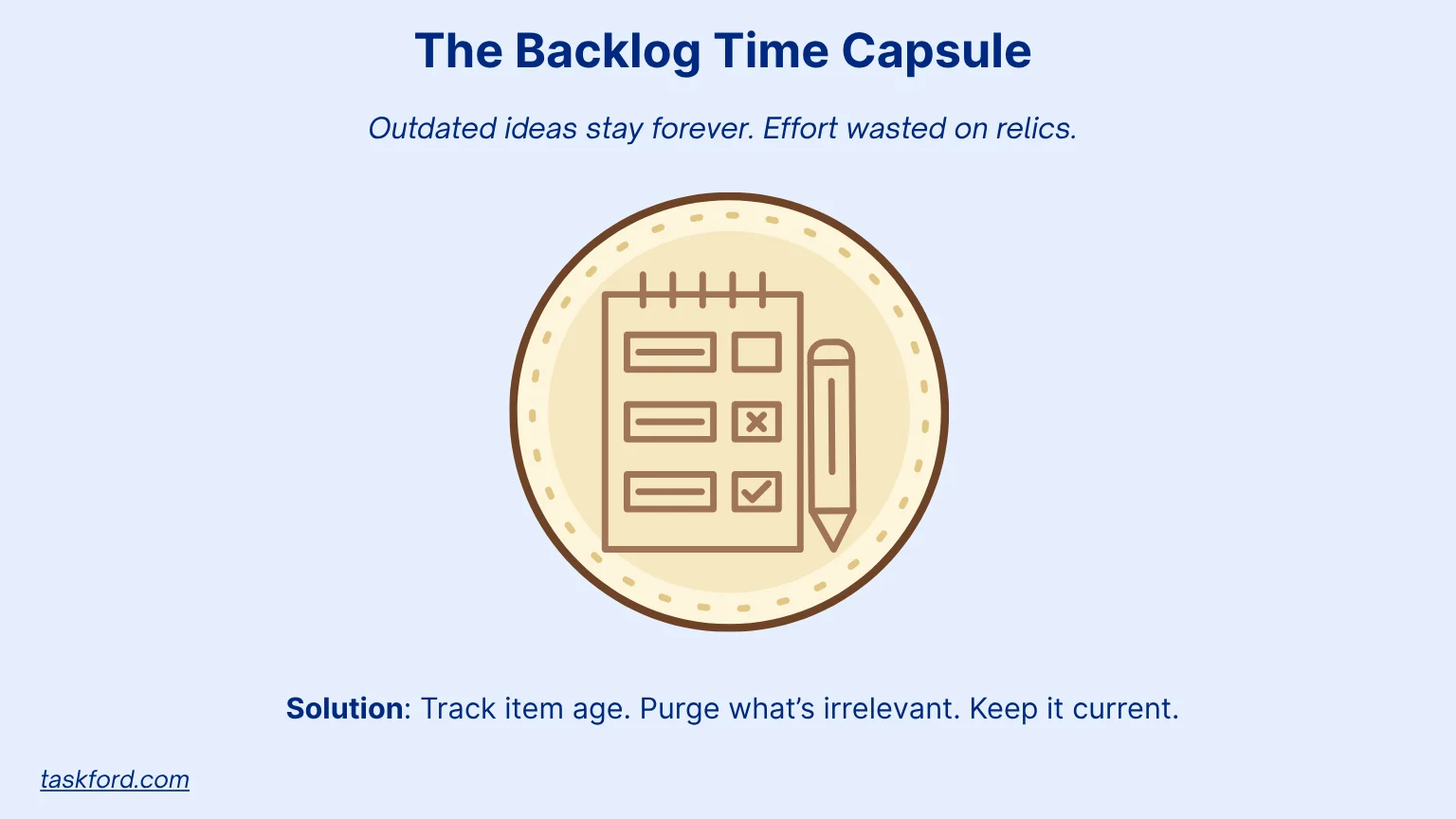
What It Looks Like
Some backlog items are relics which are ideas from years ago that no longer align with user needs or business goals. For example, a 2025 backlog might include “Add Flash-based widget” or features tied to obsolete strategies.
Why It Happens
No one owns backlog hygiene, leaving outdated items to linger. Product Owners may lack authority to purge items, or teams cling to old ideas, hoping they’ll regain relevance.
Why It’s a Problem
- Confusion in Planning: Outdated items muddy sprint planning and refinement, leading to wasted discussions. Teams struggle to separate relevant work from relics.
- Decision Fatigue: Constantly evaluating irrelevant items drains mental energy. This slows project management and delays high-value deliverables.
- Stakeholder Distrust: A backlog full of relics signals poor governance, eroding confidence. It undermines the backlog’s role as a strategic tool.
Advanced Fixes
- Track Item Age: Use tools like TaskFord or Jira to tag items with creation or last-updated dates. Flag anything over six months for immediate review to ensure relevance.
- Challenge Strategic Alignment: During backlog grooming, ask: “Does this solve a current user problem or support our roadmap?” Archive items that fail this test to keep the backlog fresh.
- Automate Hygiene Alerts: Set up notifications for items exceeding a time threshold (e.g., six months). Combine with stakeholder reviews to confirm deletions and maintain alignment.
Example
A retail app team found 30% of their backlog was over two years old, including an obsolete “in-store kiosk feature.” By using TaskFord to identify how old the tasks are, they eliminated 70 irrelevant items, freeing resources to build a mobile checkout feature that boosted conversions by 20%.
Trap #4: Solutions Disguised as Needs

What It Looks Like
Backlog items describe solutions (“Add a green button to the dashboard”) rather than user needs (“Users need quick access to recent activity”). This skips the critical “why” behind the work.
Why It Happens
Teams rush to solutions under pressure to deliver quick wins, bypassing user pain points. Stakeholders often pitch features without articulating problems, and Product Owners may not challenge these assumptions.
Why It’s a Problem
- Misaligned Features: Solutions without clear problems often fail to deliver value, wasting effort. This leads to rework and delays in project management.
- User Disconnect: Features that don’t address real needs lower satisfaction and engagement. This erodes trust in the product’s direction.
- Inefficient Prioritization: Without a clear “why,” teams struggle to rank items effectively. This creates backlog clutter and slows decision-making.
Advanced Fixes
- Problem-First User Stories: Require every backlog item to start with a user story: “As a [user], I need [goal] so that [benefit].” For example: “As a shopper, I need to track my order status quickly to plan my day.”
- Adopt Jobs-to-be-Done (JTBD): Map items to user jobs, like “complete a purchase efficiently.” This ensures the backlog focuses on outcomes, not just outputs.
- Validate with Data: Use customer interviews, surveys, or low-fidelity prototypes to confirm user needs before adding items.
Example
A healthtech team’s backlog included “Add a calorie tracker widget” without a clear user need. By adopting JBTD framework and user story templates, they reframed it as: “As a user, I need to track daily nutrition to meet fitness goals.” User testing revealed a data import feature was more valuable, saving four sprints of misdirected effort.
Trap #5: Stakeholder-Driven Backlogs
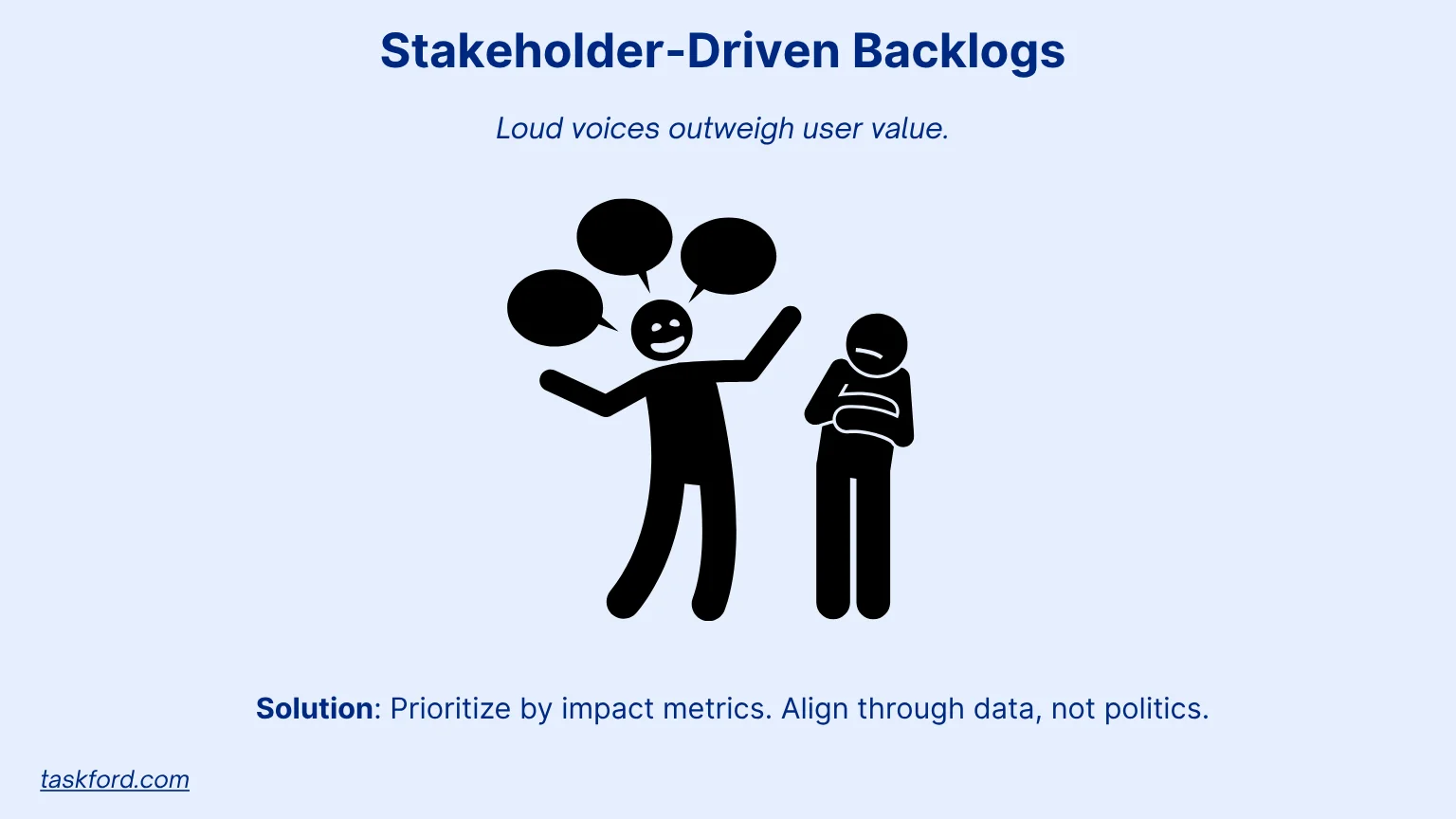
What It Looks Like
The backlog becomes a collection of internal requests (“The VP wants a new report”) rather than user-driven priorities. It reflects politics and loud voices, not value.
Why It Happens
Product Owners prioritize influential stakeholders to avoid conflict or gain favor. Without clear prioritization criteria, internal agendas overshadow user needs, especially in siloed organizations.
Why It’s a Problem
- Misaligned Priorities: Stakeholder-driven items often fail to address user needs, lowering satisfaction. This misdirects resources and delays impactful features.
- Wasted Effort: Building low-value features wastes development cycles, slowing project management. It frustrates teams who see their work misaligned with goals.
- Eroded Trust: Users and teams lose confidence when the product prioritizes politics over value. This undermines the backlog’s credibility.
Advanced Fixes
- Data-Driven Prioritization: Rank backlog items using metrics like Net Promoter Score, user retention, or revenue impact.
- Stakeholder Education: Train stakeholders on Agile project management principles, emphasizing user outcomes over personal requests. Host workshops to align them around shared goals.
- Impact Mapping: Create visual maps linking backlog items to user goals and business outcomes. This helps stakeholders see how their requests fit into the bigger picture.
Example
A B2B software team’s backlog was 65% stakeholder requests, delaying a user-requested search feature. By using impact mapping and tying items to churn reduction metrics, they reprioritized the backlog, delivering the search feature in two sprints and reducing churn by 15%.
Sustaining a High-Performance Product Backlog
A healthy backlog demands continuous discipline and advanced practices. Here are four routines to keep it sharp and effective:
- Weekly Refinement (30-60 minutes): Clarify items, estimate effort, and reprioritize using frameworks like RICE or WSJF (Weighted Shortest Job First). Involve cross-functional team members to ensure diverse perspectives and alignment.
- Monthly Hygiene (1 hour): Archive or delete items misaligned with OKRs or untouched for 90 days. Use automation tools to flag candidates and streamline the process.
- Quarterly Strategy Alignment: Reassess the backlog against the product roadmap and OKRs. Engage stakeholders to confirm priorities and maintain buy-in across the organization.
- Continuous Validation: Test every item’s assumptions with A/B tests, user feedback, or analytics. Ensure each item ties to a measurable outcome, like a 5% increase in user engagement or reduced support tickets.
For advanced teams, integrate AI-driven tools like predictive analytics to forecast item impact or project management tools like TaskFord to visualize dependencies. A focused backlog enhances project management by reducing waste and driving value.
(Learn more: Backlog Refinement Checklist: Key Steps to Keep Your Backlog Healthy)
Conclusion: Clarity Powers Product Backlog Success
A product backlog is a cornerstone of Agile project management, but unnoticed traps can derail its effectiveness. Advanced teams overcome these with lean practices, problem-first thinking, data-driven prioritization, and rigorous hygiene.
Your agile backlog’s value lies in its clarity, not its size. Treat it as a strategic tool, not a catch-all. As one product leader put it: “A backlog’s power isn’t in how much it holds, but in how much focus it gives your team.” Master these practices, and your backlog will drive meaningful outcomes for users and the business.
Making work simpler,
smarter, and more connected
Join our waitlist and be notified first.

Related Blog
Subscribe for Expert Tips
Unlock expert insights and stay ahead with TaskFord. Sign up now to receive valuable tips, strategies, and updates directly in your inbox.

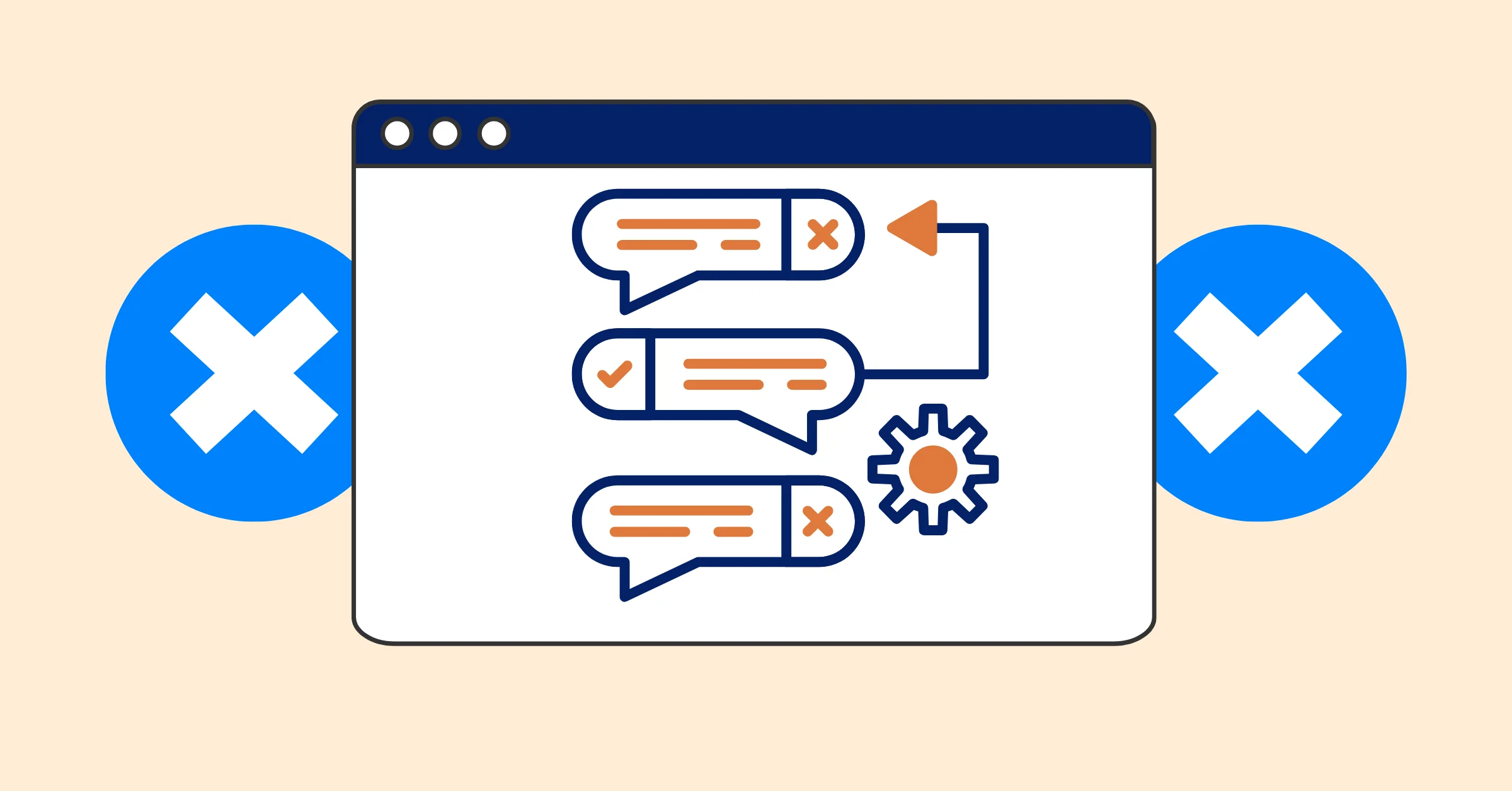
![7 Must-Have Project Management Documents Every PO Should Know [Free Templates]](https://taskford.com/marketing/blog/project-management-documents.webp)



