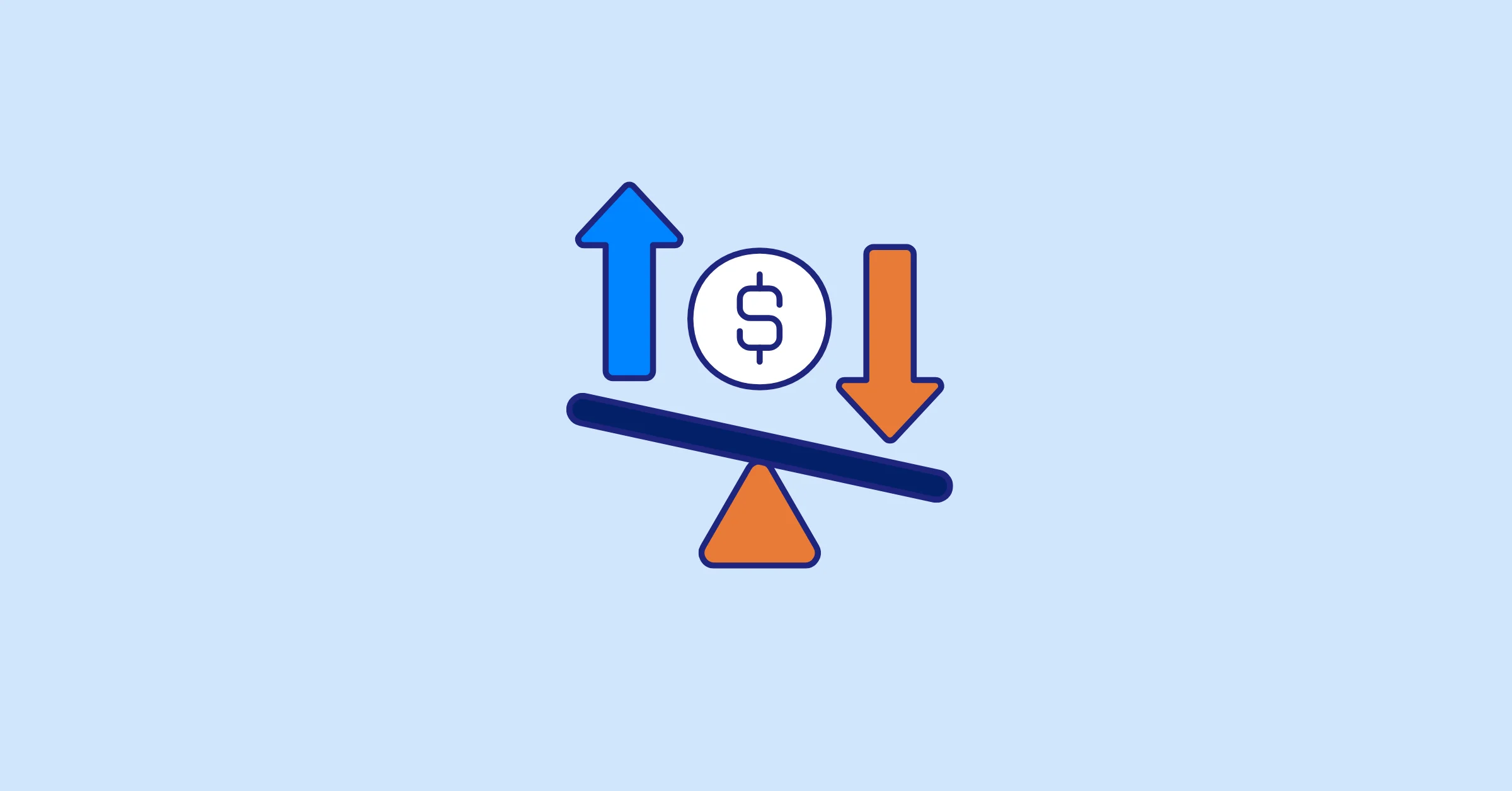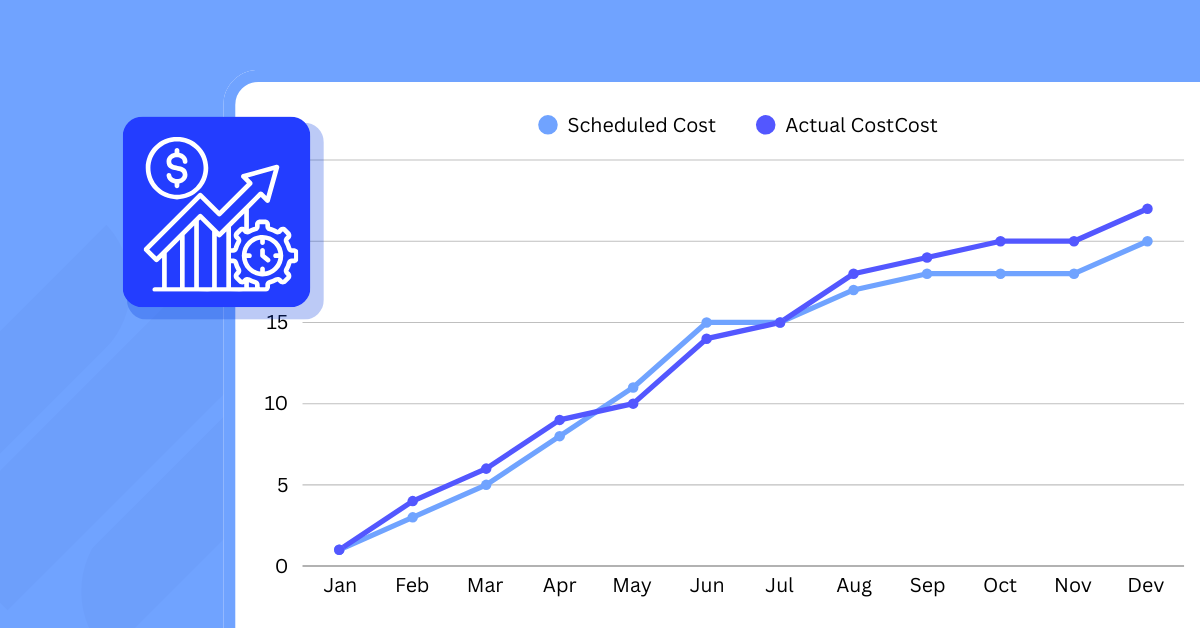Automating Your Billing Process with Invoice Tracker
Automate billing and improve accuracy with an invoice tracker. Learn key benefits, success metrics, and how TaskFord enhances cost management efficiency.
Billing is one of the most critical yet time-consuming parts of running a business. When handled manually, it often leads to delayed payments, inconsistent rates, and unnecessary administrative stress. As companies take on more clients and projects, manual billing systems struggle to keep up. That’s where invoice trackers come in.
An invoice tracker simplifies and automates your entire billing process, from recording billable hours to generating and sending invoices. For businesses already managing multiple teams or projects, this level of automation isn’t just a convenience. It’s a strategic advantage. In this article, we’ll explore how advanced invoice trackers work, the features that make them effective, and why automation is essential for accurate billing and time management.
What Is an Invoice Tracker?
An invoice tracker is a tool that automates the process of creating, managing, and tracking invoices. It connects time logs, project data, and cost information to produce accurate billing records automatically.
At its core, an invoice tracker performs three key functions:
- Captures data automatically: It collects time entries, expenses, and project milestones directly from integrated tools such as a time tracking app or project management tools.
- Applies billing logic: It calculates charges based on billing rates, billable vs. non-billable hours, and client-specific agreements.
- Manages invoicing lifecycle: It creates invoices, sends them to clients, and tracks payment statuses—all without manual input.
By linking these capabilities, businesses reduce billing errors and gain clearer insight into their overall financial health.
Common Billing Challenges Without An Invoice Tracker
Even experienced teams face recurring billing problems that impact profitability. These challenges often arise when billing processes are still partly manual.
- Inconsistent Billing Rates: Different projects or clients may have unique rates. Without an automated system, it’s easy to apply the wrong rate or miss adjustments.
- Data Entry Errors: Manual inputs increase the risk of human error like misreported hours, missed entries, or incorrect totals can lead to revenue leakage.
- Delayed Approvals: When invoices need multiple checks before being sent, the payment cycle slows down. This can create cash flow problems over time.
- Poor Cost Visibility: Without a unified view of time, cost, and billing data, managers struggle to track profitability or identify overspending early.
An invoice tracker addresses all these issues through automation and centralized financial data.
How Invoice Trackers Automate the Billing Process
Modern invoice trackers are more than tools that generate invoices, they serve as intelligent billing engines that pull data, apply logic, and manage approvals with minimal human input. Let’s look at the automation process step by step.
![]()
1. Automatic Time and Expense Capture
Instead of manually collecting time sheets or expense forms, an invoice tracker connects directly with your time tracking app and expense management system.
- Every recorded task, logged hour, and submitted expense is automatically stored.
- Time entries are linked to projects, clients, and categories in real time.
- Duplicate entries and missing hours are flagged automatically before billing starts.
This ensures invoices are built on verified, traceable data.
2. Real-Time Billable Hour Mapping
Automation goes beyond recording hours — it classifies them.
- The tracker identifies non-billable and billable hours and organizes them per client or project.
- Hours spent on internal meetings or administrative work are excluded automatically.
- For project-based contracts, the tracker applies specific billing structures (fixed-price, hourly, or milestone-based).
This level of detail prevents overbilling and keeps client trust intact.
3. Dynamic Billing Logic
A strong invoice tracker applies flexible billing logic using predefined rules.
- Different employees or roles can have unique billing rates.
- Weekend or overtime hours can trigger automatic rate adjustments.
- Discounts or retainers are calculated directly from stored contract terms.
The result is precise invoices that reflect your exact business agreements, not approximations.
4. Smart Approval and Invoice Generation
Once billing data is verified, the tracker automatically generates invoices in your chosen format.
- Managers can receive automatic alerts for review and approval.
- Once approved, invoices are sent directly to clients through integrated email or payment portals.
- Systems can schedule recurring invoices for long-term clients, reducing repetitive tasks.
These smart approvals eliminate the back-and-forth that often slows down billing cycles.
5. Seamless Integration with Accounting Systems
Most invoice trackers integrate with accounting software or spreadsheets like Microsoft Excel.
- Approved invoices sync instantly, ensuring your books are always up to date.
- Payment statuses update automatically, allowing you to track cash flow in real time.
- Reports can combine billing data with expenses and payroll for a full financial overview.
This integration is what makes billing automation truly end-to-end.
Advanced Benefits of Using an Invoice Tracker
![]()
An invoice tracker does far more than automate billing steps. It reshapes how businesses manage money, time, and accountability. Here’s how the benefits extend beyond efficiency.
1. Complete Billing Accuracy
Automated data collection ensures invoices reflect only verified hours and approved expenses.
- No missed entries or manual miscalculations.
- Consistent tax, discount, and rate application.
- Itemized breakdowns that reduce client disputes.
Accurate billing protects revenue and strengthens professional credibility.
2. Better Financial Forecasting
Invoice trackers provide historical and real-time billing data that reveal financial patterns. You can:
- Forecast cash flow based on client payment habits.
- Identify profitable and underperforming projects.
- Adjust resource allocation or pricing strategies early.
These insights give managers the confidence to plan long-term budgets more precisely.
3. Improved Cost Control
Every billed item can be traced back to specific work, giving you total visibility over where money goes. By comparing planned vs. actual costs, businesses can spot inefficiencies early and optimize spending. This accountability helps maintain budgets and ensures projects stay profitable.
4. Higher Team Productivity
Automation frees your team from repetitive data entry and invoice formatting. Finance and project managers gain time to analyze results instead of chasing numbers. This improves time management, morale, and overall operational focus.
5. Smarter Decision-Making
Because invoice trackers unify billing, cost, and time data, they provide insights that shape business strategy.
- Measure profitability by client or service type.
- Identify billing patterns that affect cash flow.
- Use data to refine contracts and pricing.
Billing moves from being a back-office function to a strategic advantage supported by accurate analytics.
Key Features to Look for in an Invoice Tracker
Not all invoice trackers offer the same capabilities. When choosing one, focus on features that strengthen cost control, accuracy, and automation.
- Billable and Non-Billable Hour Tracking: Essential for distinguishing what can be invoiced and what’s considered internal time.
- Custom Billing Rate Management: Enables flexible rate settings for different clients or projects.
- Automated Recurring Invoices: Ideal for long-term or retainer-based contracts.
- Multi-Project Consolidation: Lets you manage multiple client projects without confusion.
- Integration with Time Tracking and Accounting Tools: Reduces data silos and manual transfers.
- Comprehensive Reporting: Offers insight into revenue trends, unpaid invoices, and client profitability.
When these features work together, they help you maintain consistency, avoid revenue loss, and keep all billing activities aligned with operational goals.
TaskFord for Automated Invoicing
TaskFord is a comprehensive project management and resource planning tool designed for teams of all sizes. It stands out for having robust features, including cost management capabilities.
Billable & Non-Billable Hours
TaskFord automatically separates billable and non-billable hours, ensuring invoices reflect only the time that should be billed. This is especially useful for agencies or service teams that juggle multiple projects with varying billing structures.
Billing Rate Management
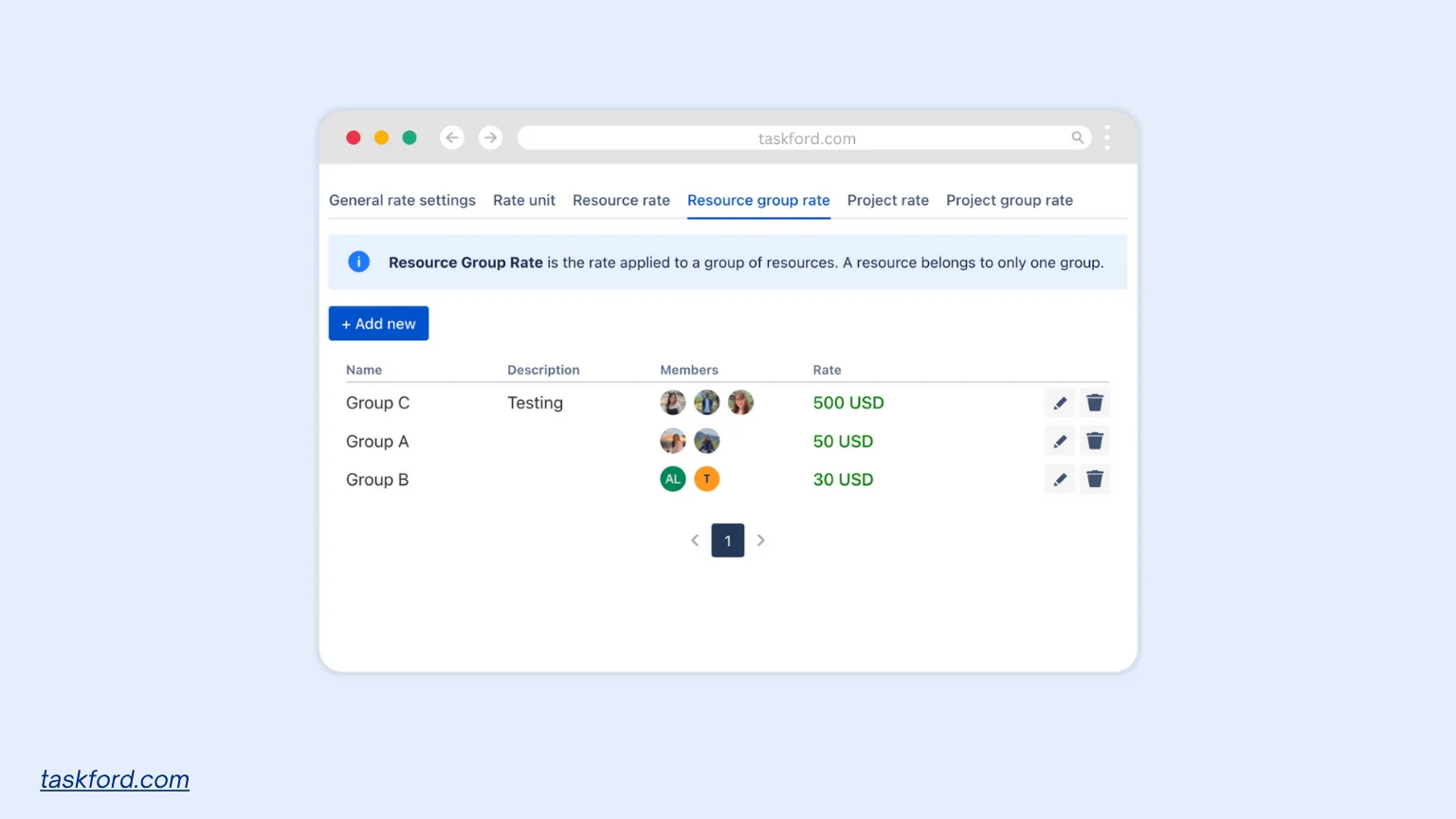
Instead of relying on manual spreadsheets, TaskFord lets you set and adjust billing rates for specific tasks, projects, or clients. The system then applies these rates during invoice generation, reducing manual work and ensuring consistency.
Actual & Scheduled Cost Planning
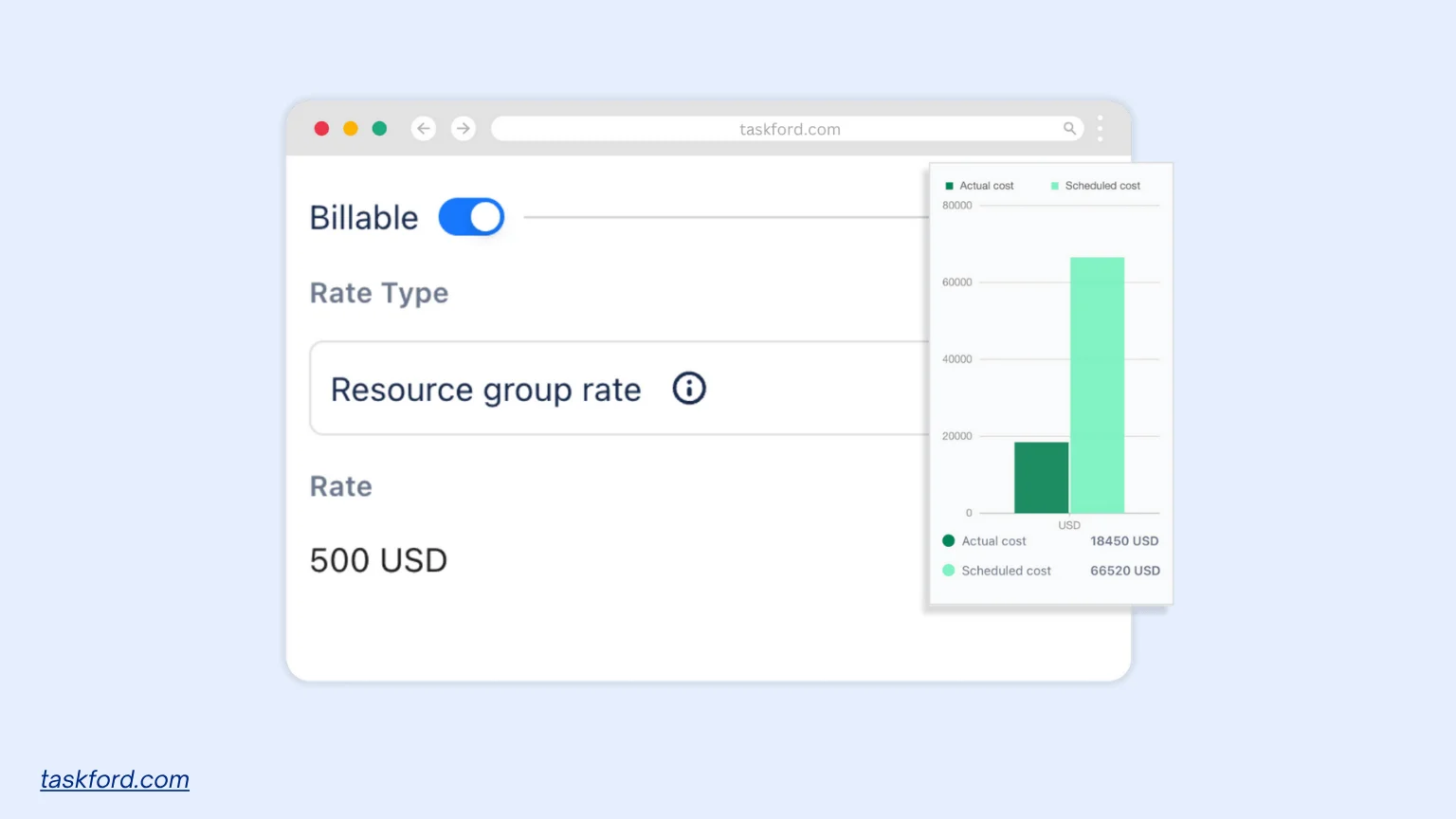
Budget control becomes effortless when actual costs can be compared with planned budgets in real time. TaskFord provides this capability, allowing managers to identify variances early and maintain financial discipline across all projects.
Comprehensive Cost Reports
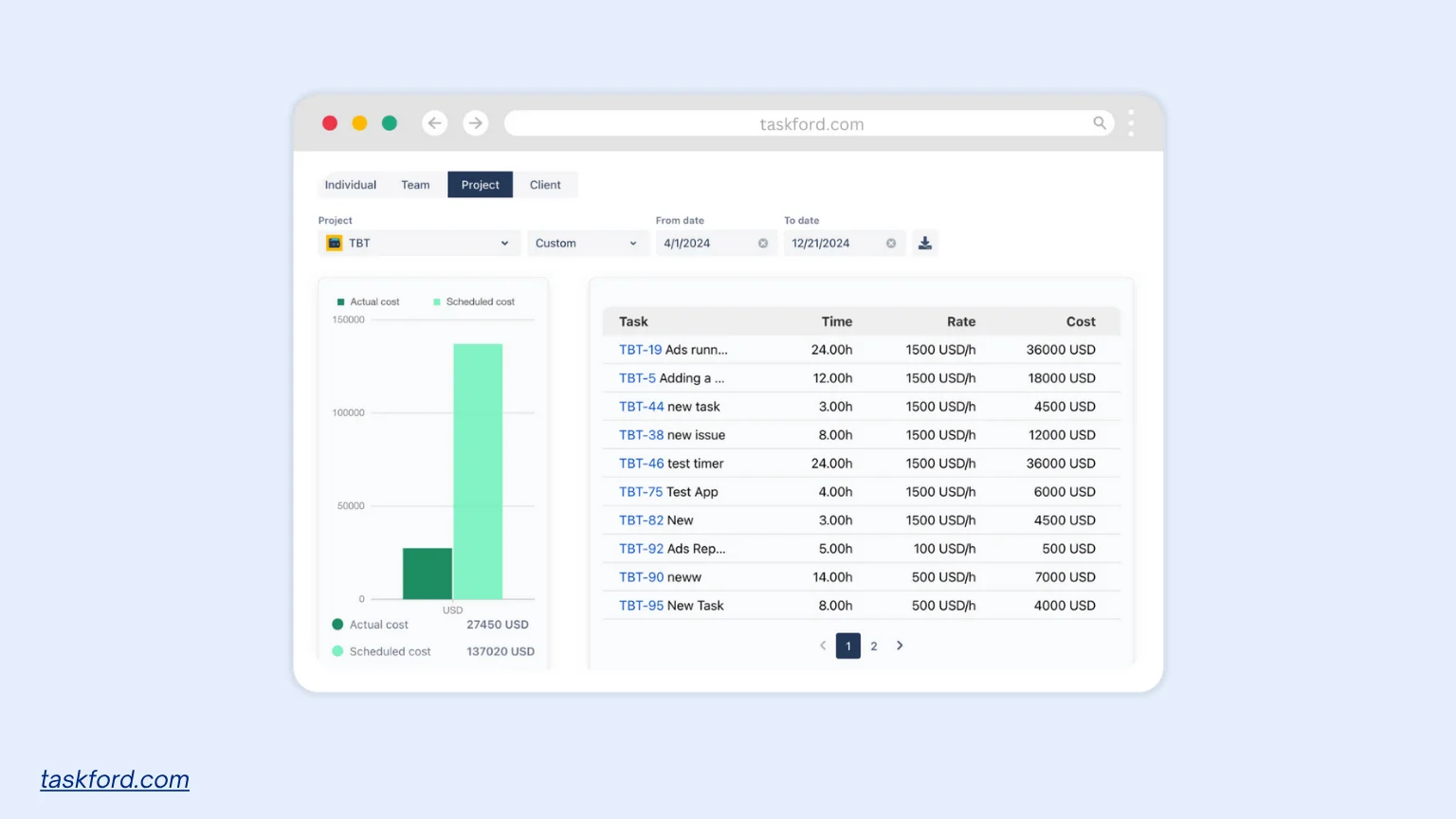
For decision-makers, visibility is key. TaskFord’s reporting engine generates detailed cost and billing reports that break down expenses, trends, and profitability by client or project. These insights support smarter pricing and financial forecasting.
Implementing Billing Automation with an Invoice Tracker
Once you choose your invoice tracker, implementation is the next step. A smooth transition ensures that automation delivers its intended benefits.
- Connect Your Tools: Integrate your time tracking app, project management platform, and accounting software to create a unified data flow.
- Set Clear Billing Rules: Define billing rates, categories, and automation triggers for each client.
- Train Your Finance Team: Help your team understand how to verify automated invoices and interpret billing reports.
- Test Before Full Launch: Run a pilot on one or two projects to validate accuracy and performance.
- Review and Adjust Regularly: Periodically evaluate your automated process to keep it aligned with project and client changes.
Automation is not a one-time setup—it’s an ongoing optimization process that grows more accurate over time.
Key Metrics to Measure Invoice Tracker Success
To understand whether automation is truly improving your billing process, track these performance indicators:
- Invoice Cycle Time: Measure how long it takes to create, send, and get invoices paid.
- Invoice Accuracy Rate: Track the percentage of invoices without disputes or manual corrections.
- Billable Utilization: Evaluate how much of your team’s recorded time is billable versus non-billable.
- Cost Variance: Compare planned vs. actual project costs to identify areas of overspending or inefficiency.
- Payment Turnaround Time: Assess how quickly clients pay after receiving invoices.
- Compliance Alignment: Check whether your invoice tracker supports GAAP compliance by ensuring accurate revenue recognition and consistent financial reporting.
Monitoring these metrics ensures your invoice tracker continues to deliver measurable improvements to your financial operations.
Conclusion
Automation has redefined what efficient billing looks like. Instead of chasing down time entries, adjusting rates, and manually reconciling numbers, businesses can rely on an invoice tracker to handle it all. The result is fewer errors, faster payments, and complete visibility into project profitability. For companies ready to take billing automation to an advanced level, choosing the right platform matters.
TaskFord combines time tracking, cost planning, and billing automation in one unified system. Its focus on accuracy, cost control, and actionable insights makes it more than just an invoice tracker, it’s a foundation for smarter financial management and sustainable business growth.
Learn more
- What Is Project Management: A Beginner’s Comprehensive Guide 2026.
- Project Cost Management: A Beginner's Guide to Budgeting and Control.
- How Can Budget Planning Help Manage Resources - Best Tactics 2026.
Making work simpler,
smarter, and more connected
Join our waitlist and be notified first.

Related Blog
Subscribe for Expert Tips
Unlock expert insights and stay ahead with TaskFord. Sign up now to receive valuable tips, strategies, and updates directly in your inbox.