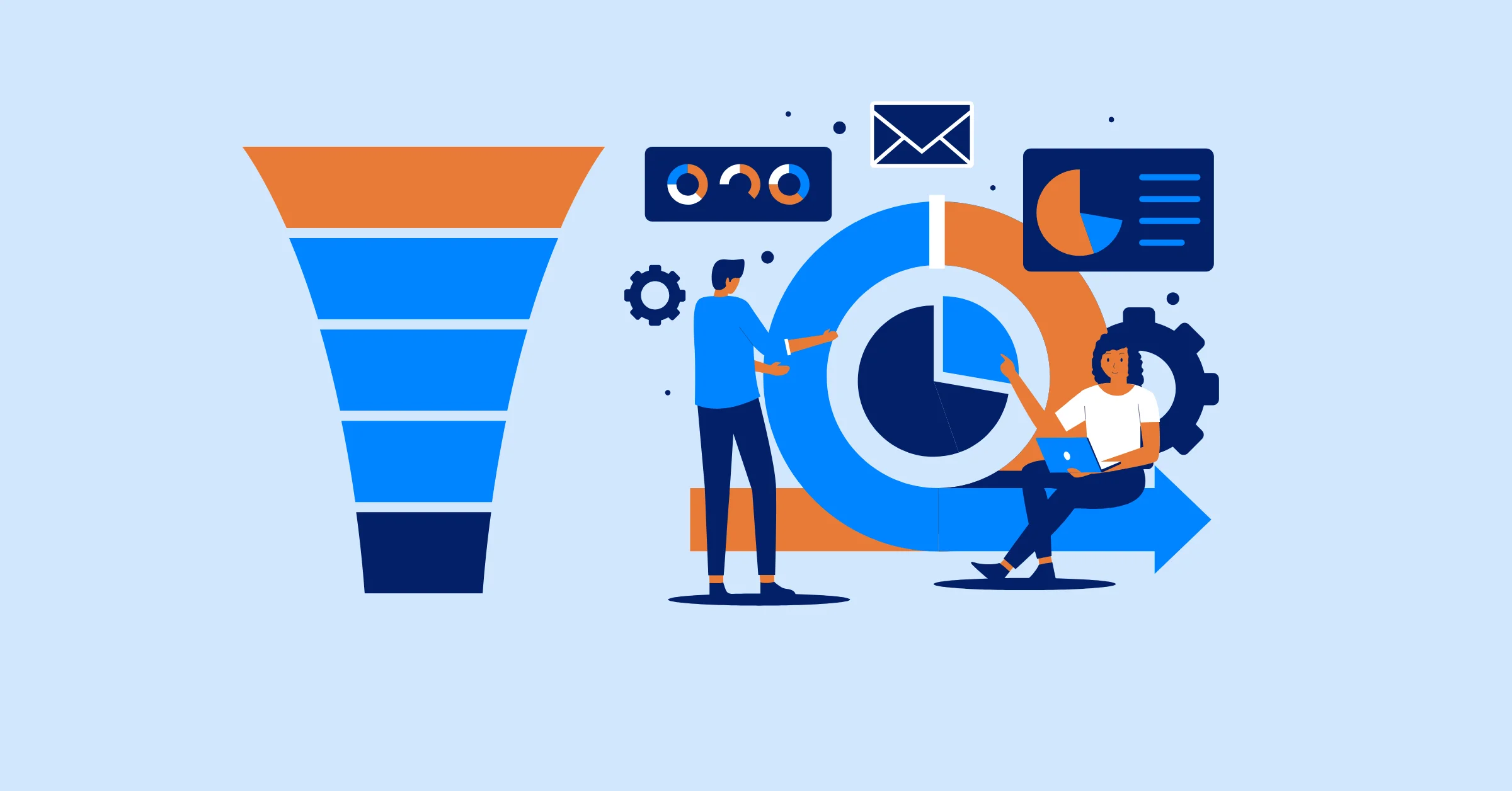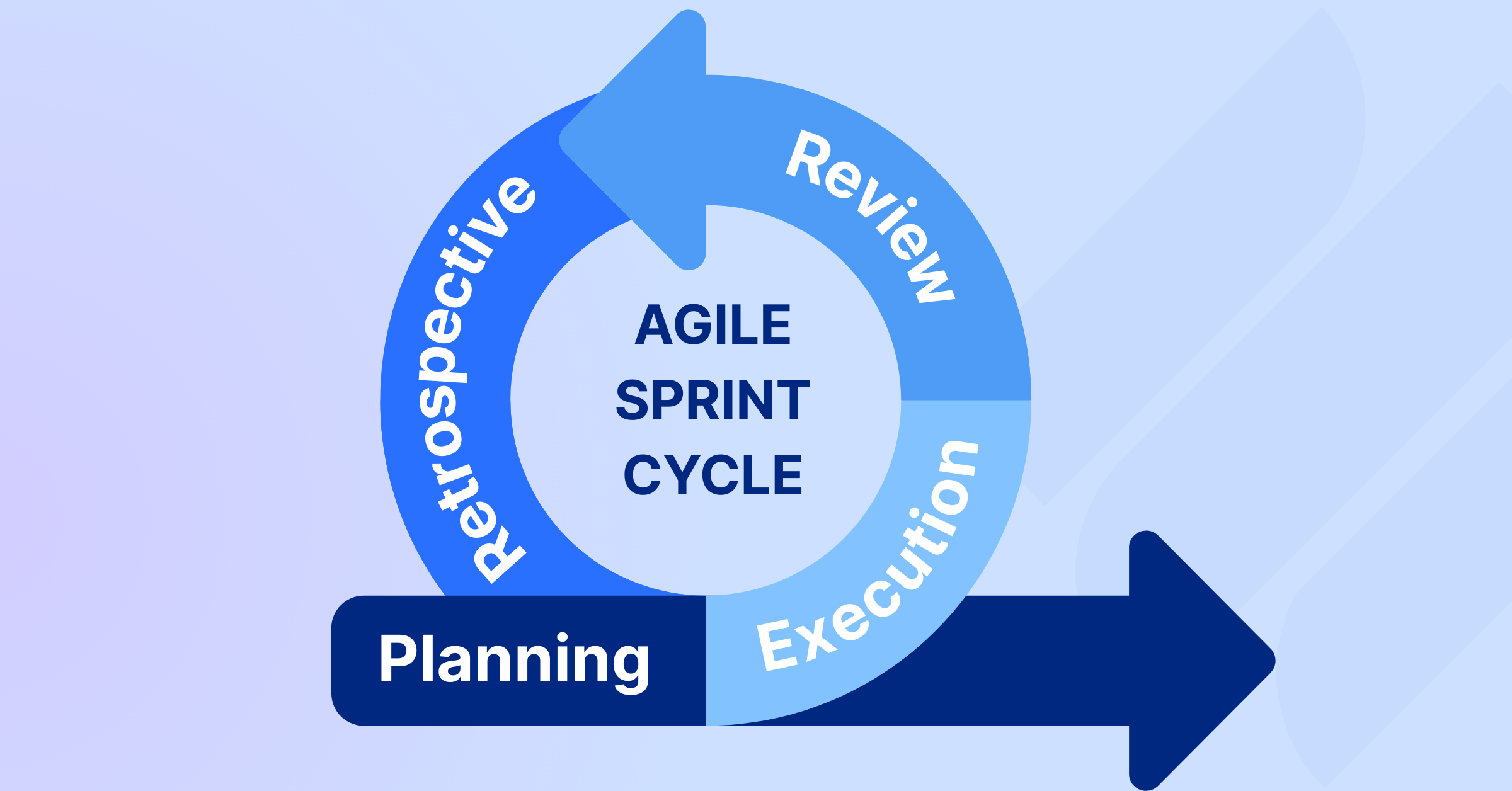The Ultimate Guide to Project Scheduling: Your Key to Project Management Success
Discover how project scheduling turns complex goals into clear plans, with expert tips to enhance your project management skills.
Project scheduling is the heartbeat of successful project management. It transforms ambitious goals into a clear plan, guiding teams to deliver on time and within budget. Whether you’re launching a new app or overseeing a construction project, a well-crafted schedule keeps everyone aligned and on track. Without it, even the best ideas can falter under missed deadlines or wasted resources.
This guide equips you with everything you need to master project scheduling. From core components to practical steps, best practices, and real-world examples, you’ll learn how to create schedules that drive results. Dive in to discover actionable insights for managing projects of any size or complexity, ensuring your team achieves its objectives with precision.
What is Project Scheduling?
Project scheduling is the process of organizing a project’s tasks, resources, and timelines into a structured plan to meet specific objectives. It goes beyond a simple to-do list by defining task sequences, estimating durations, allocating resources, and setting milestones. Using tools like Gantt charts, it creates a visual roadmap that clarifies deadlines and dependencies, ensuring all team members understand their roles and the project’s progression. Effective scheduling aligns stakeholders, anticipates risks, and keeps the project on course, making it a critical skill in project management.
Why Project Scheduling Matters
A strong project schedule is the foundation of efficient project management, providing clarity and direction for teams. It ensures tasks are completed in the right order, resources are used effectively, and potential issues are addressed early. Without proper scheduling, projects risk delays, budget overruns, and confusion, undermining even the most promising initiatives.
Here’s why project scheduling is essential:
- Optimizes Time Management: Sequencing tasks minimizes delays, ensuring timely completion.
- Maximizes Resource Efficiency: Allocating resources based on expertise boosts productivity.
- Reduces Risks Proactively: Identifying dependencies and bottlenecks allows early intervention.
- Improves Communication: A shared schedule keeps stakeholders aligned on goals and deadlines.
- Strengthens Accountability: Clear tasks and deadlines foster ownership among team members.
These benefits make project scheduling a vital tool for delivering successful outcomes, keeping projects on track and within scope.
Core Components of Project Scheduling
A strong project schedule relies on interconnected elements that form a cohesive plan. Below are the six core components, each vital to project management success:
-
Task Identification and Breakdown: Project scheduling begins with identifying all tasks using a Work Breakdown Structure (WBS). The WBS breaks the project into smaller, actionable tasks, ensuring nothing is missed. For a software project, tasks might include market research, UX design, backend coding, user testing, and deployment. Each task must be specific, measurable, and tied to a deliverable for clarity.
-
Estimating Task Durations: Accurate duration estimates prevent rushed work or idle resources. Use historical data, consult experts, and split complex tasks into subtasks for precision. For example, designing a website’s landing page might take 12 hours, while integrating a payment gateway could require 50 hours. Include a 10-15% buffer for delays like technical issues, accounting for skill levels and dependencies like APIs.
-
Defining Dependencies
Dependencies determine task sequence, ensuring logical progression. The four types are:
-
Finish-to-Start: Task B waits for Task A to finish (e.g., coding before testing).
-
Start-to-Start: Task B starts when Task A begins (e.g., content creation and wireframing).
-
Finish-to-Finish: Task B finishes when Task A does (e.g., final edits and quality checks).
-
Start-to-Finish: Task B finishes after Task A starts (e.g., training after setup).
Mapping dependencies prevents bottlenecks and maintains momentum.
(Read more: 4 Types of Gantt Chart Dependencies & When to Use Them)
-
-
Resource Allocation: Resources, including personnel, equipment, and budgets, must be assigned based on expertise and availability. A senior developer might handle complex API integration, while a junior team member manages content uploads. Overloading resources causes burnout, so software tracks availability to balance workloads.
-
Setting Milestones: Milestones mark key checkpoints, such as completing a project phase. In a construction project, milestones might include foundation completion or final inspections. Milestones track progress, motivate teams, and allow timeline reassessment.
-
Creating the Timeline: The timeline visualizes the schedule, often as a Gantt chart, showing task durations, dependencies, and milestones. A clear timeline ensures everyone understands deadlines and critical paths, fostering accountability.
Steps to Create a Project Schedule
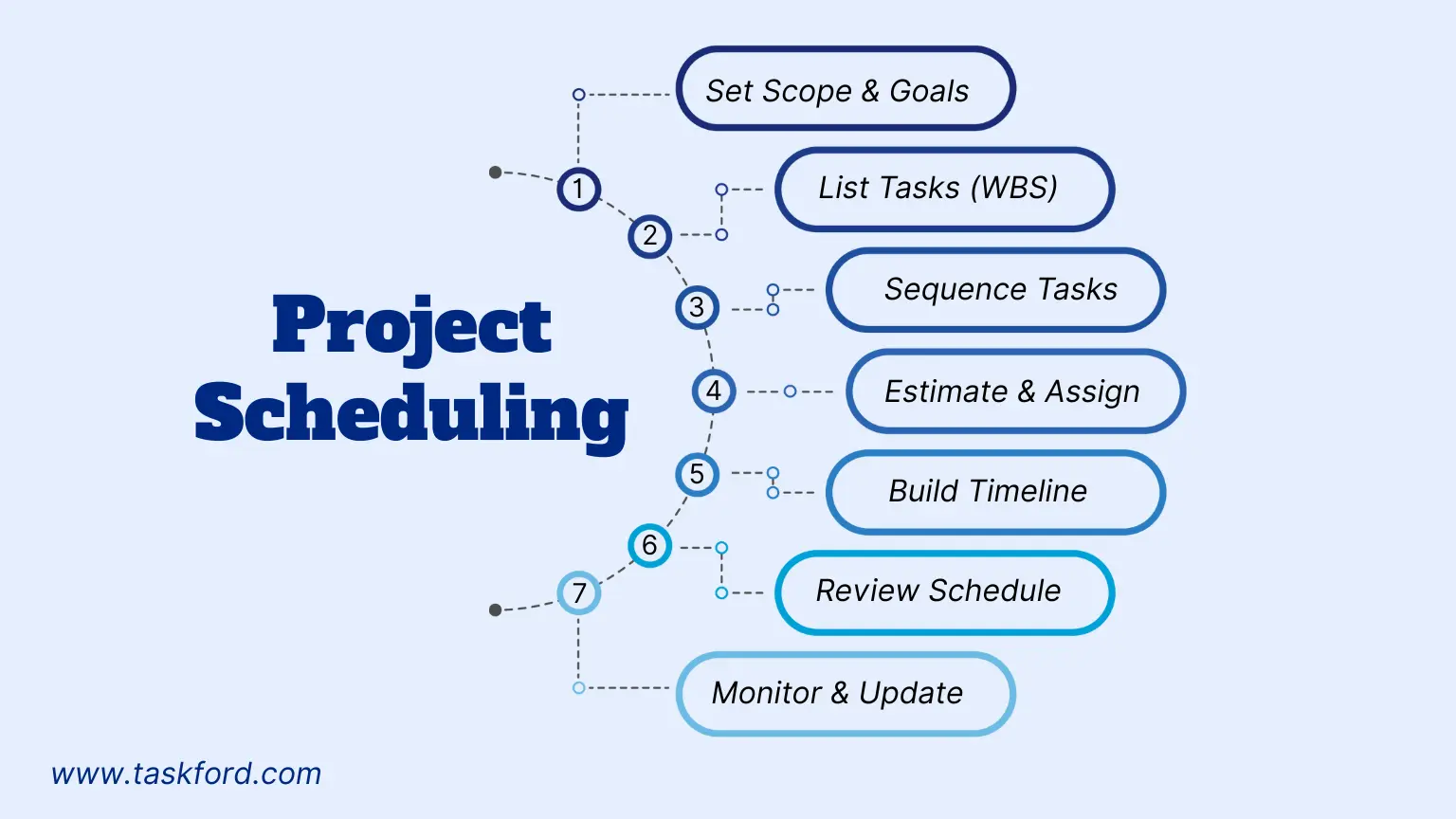
Step 1: Define Project Scope and Objectives
Set clear goals, deliverables, and constraints to prevent uncontrolled changes. For a marketing campaign, specify if it includes social media or email. Document objectives ( boost brand awareness by 25%) and constraints (such as $50,000 budget, 3-month timeline) to align stakeholders.
Step 2: Develop the Work Breakdown Structure
Create a WBS to list specific, deliverable-focused tasks. For an app project, tasks might include “design login screen,” “code payment system,” and “test user interfaces.” A detailed WBS ensures all tasks are prioritized.
Step 3: Sequence Tasks and Map Dependencies
Determine task order and map dependencies using a chart. For a product launch, ensure testing precedes marketing. Visualizing dependencies spots bottlenecks, like vendor delays, for proactive adjustments.
Step 4: Estimate Durations and Assign Resources
Estimate task durations using historical data or expert input, and assign resources based on expertise. For example, allocate 15 hours for UI design by a skilled designer. Track availability to balance workloads.
Step 5: Build the Schedule
Create a timeline, typically a Gantt chart, to visualize tasks, dependencies, and milestones. Account for holidays or team availability. Ensure the schedule is realistic to meet deadlines.
Step 6: Review and Refine
Share the draft schedule with stakeholders for feedback. Adjust for overlooked tasks or resource conflicts. Collaborative review ensures practicality and team buy-in.
Step 7: Monitor and Update
Treat the schedule as dynamic. Track progress, update task statuses, and adjust timelines or resources for delays. If a task is delayed, reallocate resources to maintain the timeline.
Best Practices for Project Scheduling
- Use Project Management Software Leverage software like TaskFord to enhance scheduling efficiency. Its Gantt charts, task management, and resource management features provide visibility and coordination.
- Incorporate Buffer Time Add a 10-15% buffer to task estimates for delays like technical issues. For example, if coding takes 20 hours, add 3-4 hours for bugs. Buffers maintain schedule realism.
- Prioritize Clear Communication Share the schedule with stakeholders and hold weekly check-ins. Clear communication clarifies roles and deadlines, fostering transparency via centralized platforms.
- Focus on Critical Path Analysis Identify the critical path, tasks determining the project’s duration, using Critical Path Method (CPM) tools. For a product launch, testing delays impact the launch date. Prioritize resources to avoid setbacks.
- Balance Structure and Flexibility Create a structured schedule but include contingency plans for changes like scope shifts. Flexibility ensures adaptability without sacrificing progress.
- Leverage Historical Data Use past project data to inform task durations and resource allocation. Analyze previous schedules for challenges (such as underestimated testing time) to improve accuracy.
Use Case: Mobile App Launch Project
A startup schedules a six-month fitness app launch for iOS, applying project scheduling to meet deadlines.
- Step 1: Set Scope: The team defines the goal of launching a user-friendly app, targeting iOS users, with a $100,000 budget and six-month timeline, aligning stakeholders on deliverables like core app features.
- Step 2 & 3: List and Sequence Tasks: Using a WBS, tasks are listed (UI design, coding, testing) and sequenced, with coding set to precede testing to maintain logical order.
- Step 4: Set Durations: Durations are estimated (UI design: 3 weeks, coding: 6 weeks, testing: 2 weeks) and resources assigned, such as a designer for UI and developers for coding.
- Step 5: Build Timeline: A TaskFord Gantt chart visualizes the 11-week development phase, mapping tasks, dependencies, and milestones like beta testing completion.
- Steps 6 & 7: Review and Track: Stakeholders review the schedule, adjusting for a testing conflict; monitoring reveals a 2-day bug delay, resolved by reallocating a developer, recovering 1 day.
This use case shows how the seven steps create a structured schedule, ensuring the app launch stays on track.
How TaskFord Enhances Project Scheduling
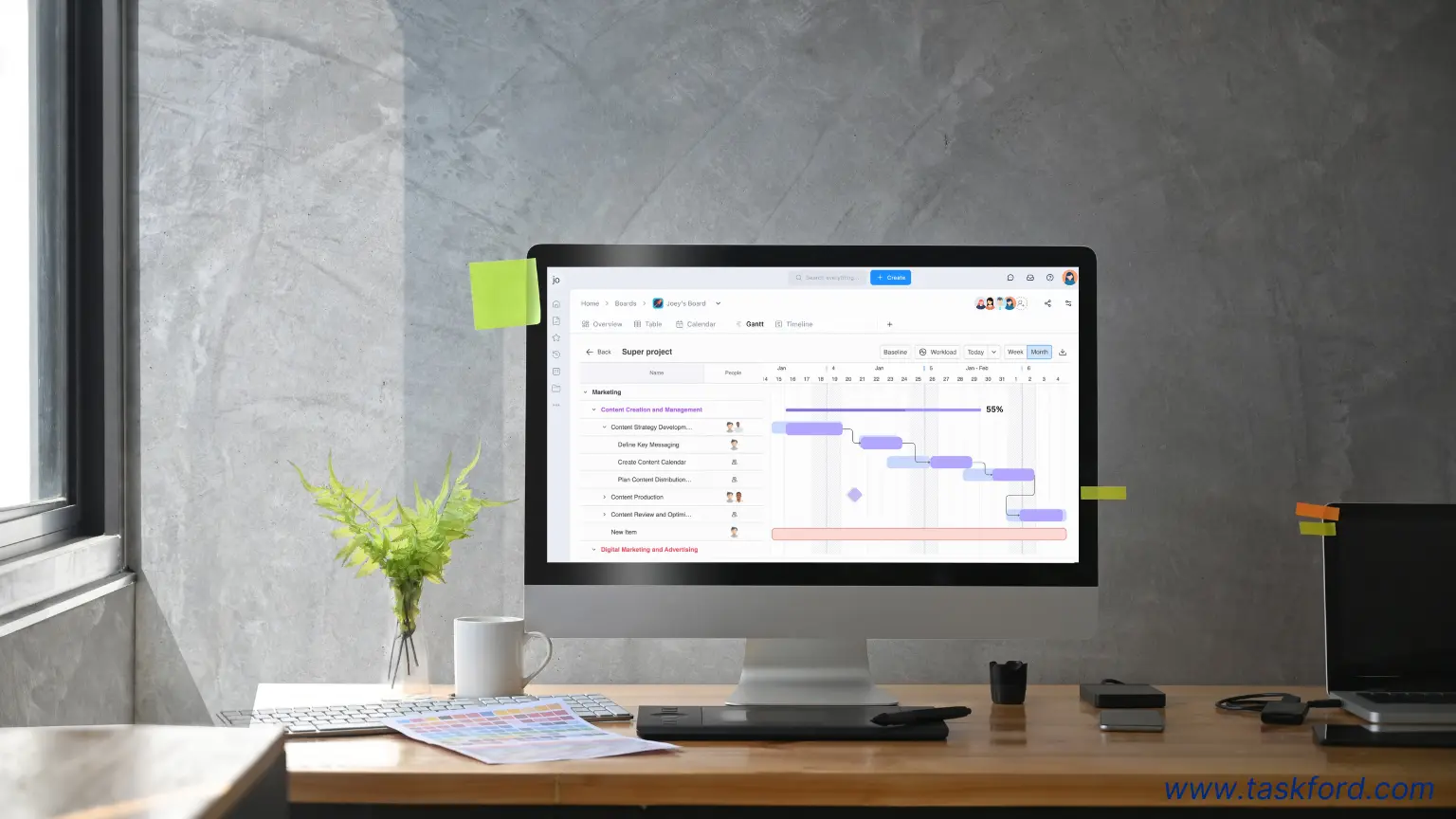
TaskFord optimizes project scheduling with targeted features:
- Gantt Charts for Visualization: TaskFord’s Gantt charts map tasks, dependencies, and milestones, providing a clear timeline. In the app launch from the previously mentioned use case, the chart highlighted task sequences, helping teams plan and adjust schedules to meet deadlines.
- Real-Time Task Management: TaskFord enables real-time task assignments and progress tracking, keeping teams aligned. During the app’s testing delay, instant updates allowed quick resource reallocation, maintaining the project timeline.
- Resource Allocation Tools: TaskFord tracks resource availability to prevent overloading and ensure balanced workloads. For the app project, it flagged the developer’s capacity, supporting efficient task assignments.
- Dependency Mapping: TaskFord’s dependency tools ensure tasks are sequenced logically. In the example, it linked coding to testing, automatically adjusting the schedule when coding delays occurred, keeping the project on track.
These features help teams create, monitor, and adjust schedules efficiently, driving project success.
The Future of Project Scheduling
Project scheduling is evolving to handle complex projects. TaskFord’s Gantt charts and task management excel in multi-level scheduling for large initiatives. Asana’s task-focused views and Monday.com’s customizable dashboards support dynamic team collaboration. ClickUp’s flexible templates and time-tracking enhance planning precision. These tools drive efficient, adaptable scheduling, meeting modern demands for coordination and productivity.
Conclusion
Project scheduling transforms complex projects into manageable successes. By mastering its components, applying best practices, and leveraging TaskFord’s features, you can create schedules that optimize time, resources, and outcomes. From app launches to tailored initiatives, a well-executed schedule is your roadmap to success.
Ready to elevate your project scheduling? Explore TaskFord’s project management features and build schedules that deliver. Stay tuned for more insights on our blog.
Learn more
- ClickUp Project Management vs Alternatives in 2025: Which Tool Fits Your Team
- 10 Leading Project Management Tools For Remote Teams In 2025
- Project Management 101 - A Beginner’s Comprehensive Guide 2025
Making work simpler,
smarter, and more connected
Join our waitlist and be notified first.

Related Blog
Subscribe for Expert Tips
Unlock expert insights and stay ahead with TaskFord. Sign up now to receive valuable tips, strategies, and updates directly in your inbox.