Time Blocking for Teams: A Proven Method to Avoid Distractions
Discover how time blocking helps teams reduce distractions, improve focus, and boost productivity through structured scheduling, and clear priorities.
Most teams today are constantly fighting distractions. Notifications pop up every few minutes. Meetings stack up until there’s no space for real work. Team members juggle emails, chats, and shifting priorities all day. The result is burnout and slow progress on key projects.
One of the most effective time management strategies to fix this is time blocking. This method is not new, but when applied to teams, it becomes a powerful way to reclaim focus and structure. Instead of reacting to every message or task as it appears, teams can plan their days around clear, scheduled blocks of time. The result is fewer interruptions, deeper focus, and better results across every level of project management.
What Is Time Blocking?

Time blocking is a time management technique that involves scheduling specific blocks of time for defined activities. Instead of working through a long to-do list, you plan exactly when you’ll do certain tasks during the day or week.
For example, a team might dedicate 9–11 AM for design work, 1–2 PM for internal meetings, and 3–5 PM for client communication. During each block, the team focuses entirely on the assigned activity and avoids unrelated tasks.
Unlike a flexible to-do list or other time management strategies, time blocking helps create structure. It replaces uncertainty with routine. Each block acts as a mental cue that tells team members what they should be focusing on. When done right, it reduces decision fatigue and builds consistency.
While individuals have used time blocking for decades, its application in team environments offers even more benefits. It helps groups stay in sync, manage workloads, and protect deep work time in an increasingly noisy workplace.
Why Teams Struggle to Stay Focused
Before jumping into implementation, it’s important to understand what causes distraction at the team level that can make us lose control of our time management.
Modern teams face several common challenges:
- Too many digital notifications: Emails, chats, and alerts constantly break concentration.
- Back-to-back meetings: Teams often spend half their day in meetings, leaving little time for execution.
- Task switching: Jumping between unrelated tasks leads to wasted energy and reduced quality of work.
- Unclear priorities: When goals aren’t aligned, people work on different things at different times, creating chaos.
When everyone operates in reaction mode, productivity drops. Projects take longer, creativity suffers, and deadlines become stressful. Time blocking addresses this by introducing a rhythm to the team’s workday. Everyone knows when it’s time for focus, when it’s time for collaboration, and when it’s time for rest.
How Time Blocking Improves Team Productivity

Adopting time blocking as a team isn’t just about managing schedules. It’s about building a culture of focus and respect for each other’s time. Here are some of the key benefits.
- Fewer Interruptions: When focus blocks are clearly communicated, everyone knows when not to disturb others. This limits random pings and unnecessary check-ins. Teams can even set “quiet hours” for deep work.
- More Deep Work: Deep work is the state of total concentration that leads to high-quality output. By setting aside shared blocks for focused tasks, teams can achieve flow together. For creative, engineering, and analytical work, this can make a huge difference.
- Better Alignment: Time blocking allows teams to align their energy. When everyone works on similar goals at the same time, collaboration becomes smoother. Project updates and reviews can be scheduled in shared blocks, keeping everyone in sync.
- Accountability and Ownership: When time is structured, it’s easier to measure progress. Team members know what’s expected during each block and can hold themselves accountable for outcomes. It also reduces micromanagement since goals are tied to time blocks, not just task lists.
- Easier Project Management: Time blocking simplifies project planning. Managers can estimate how many focus blocks are needed for each phase of a project. This improves accuracy in forecasting, resource allocation, and milestone tracking.
How to Implement Time Blocking for Teams
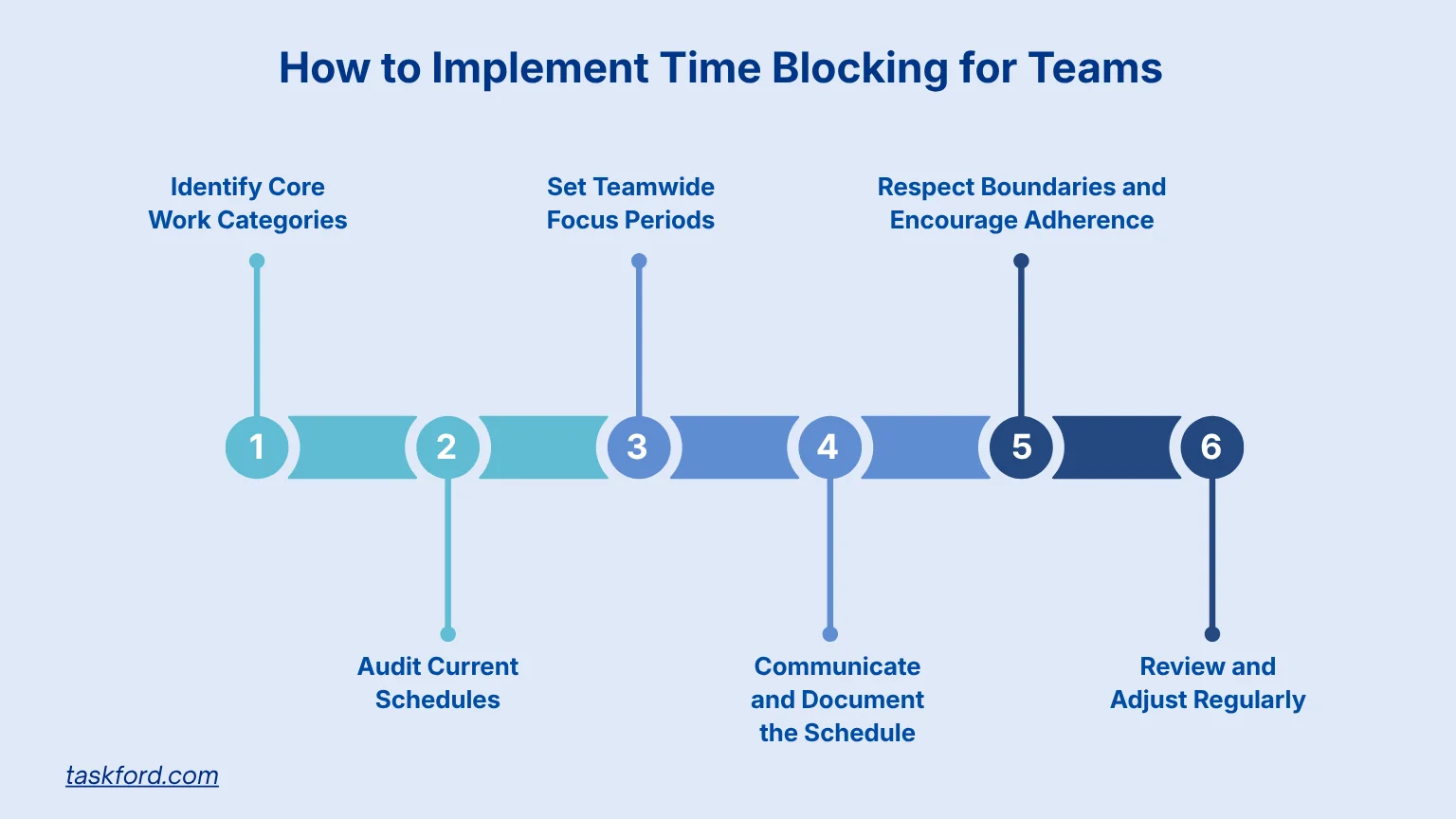
Introducing time blocking to a team requires thoughtful planning. Below is a step-by-step guide to make it practical and sustainable.
Step 1: Identify Core Work Categories
Start by listing the main types of work your team handles. These might include client communication, creative production, research, planning, or administrative duties. Group similar activities together to avoid mixing high-focus tasks with low-focus ones. For example, a marketing team might divide their work into:
- Content creation
- Strategy meetings
- Client updates
- Reporting and analytics
Having clear categories helps structure the day logically.
Step 2: Audit Current Schedules
Before setting new blocks, analyze how the team currently spends time. Tools like TaskFord, or even built-in reports from project management software can show where hours go by time tracking.
Identify patterns such as:
- When people are most productive
- How often meetings interrupt work
- Which times of day see the most distractions
This audit provides a realistic view of how much time is available for focused work.
Step 3: Set Teamwide Focus Periods
Once you know where time is lost, designate specific periods for uninterrupted focus. These are the heart of time blocking.
Some teams choose mornings for deep work, while others prefer afternoons. The key is consistency. For example:
- 9–11 AM: Focus block (no meetings or messages)
- 11–12 PM: Collaboration and updates
- 1–3 PM: Second focus block
- 3–4 PM: Client communication or flexible time
Shared focus periods make it easier to plan joint efforts and reduce overlap between tasks.
Step 4: Communicate and Document the Schedule
Time blocking only works when everyone is on the same page. Publish the schedule in a shared calendar or within your task management platform.
Use color codes or visual cues to mark focus time, meeting blocks, and open collaboration slots. Make sure everyone has visibility into the schedule. Project management tools such as TaskFord can help teams coordinate these blocks seamlessly.
Step 5: Respect Boundaries and Encourage Adherence
Even the best time management system fails if people ignore it. Encourage team members to treat focus blocks as sacred. Leaders should model this behavior by not scheduling meetings or sending non-urgent messages during blocked time. It helps set a tone of respect for deep work.
If something truly urgent arises, designate a communication channel for emergencies only.
Step 6: Review and Adjust Regularly
No time blocking system is perfect from the start. Review it every few weeks. Collect feedback on what’s working and what’s not. Maybe the morning focus block overlaps with client calls, or maybe the team needs longer collaboration windows. Adjust based on real experience.
Continuous improvement ensures the schedule remains useful instead of restrictive.
Tools That Support Team Time Blocking
You don’t need a long list of apps to make time blocking work. What matters most is using tools your team already trusts and can access easily.
One of the most effective options for team time blocking is calendar tools like Google Calendar. They allow teams to create shared calendars, set recurring blocks, and view each other’s schedules in real time. You can mark focus hours, collaboration slots, and meeting times with clear color codes. Since this tool integrates with most project management systems, they make it simple to align communication and focus time.
If your team uses TaskFord for task management or time tracking, time blocking becomes even more powerful. Within TaskFord, you can map time blocks directly to specific tasks, see how they connect to project milestones, and visualize how your team’s day is distributed. This connection between scheduled time and actionable tasks helps teams plan smarter and stay accountable.
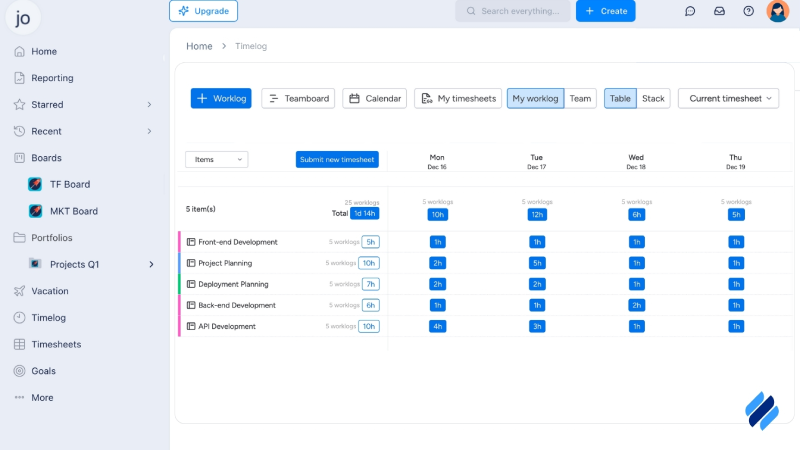
Whether you use Google Calendar, or TaskFord, the goal is the same: create visibility, respect focus blocks, and give structure to your team’s day. When everyone can see when work happens and when collaboration fits in, distractions naturally decrease.
Common Challenges (and How to Overcome Them)
Even with a solid plan, implementing time blocking in a team setting can meet resistance. Here are some practical ways to handle common obstacles. These small adjustments help maintain balance without sacrificing responsiveness.
Challenge 1: Too Many Meetings
- Solution: Batch meetings into one or two specific blocks per week. Keep them short and agenda-driven. This frees up more time for focus.
Challenge 2: Unpredictable Tasks
- Solution: Leave a flexible block at the end of each day for urgent or unplanned work. This keeps the rest of the schedule intact.
Challenge 3: Team Members Ignoring Focus Blocks
- Solution: Reinforce the value of uninterrupted time. Recognize those who respect the schedule. Leadership participation is key.
Challenge 4: Clients with Immediate Needs
- Solution: Build buffer blocks or rotating “on-call” members to handle unexpected client requests. That way, others stay in focus mode.
Measuring the Impact of Time Blocking
To confirm that time blocking is working, track its effects. Use measurable indicators such as:
- Task completion rate: Are more projects finishing on schedule?
- Meeting time reduction: How much has meeting time decreased since implementing blocks?
- Focus time increase: Are employees reporting more uninterrupted work hours?
- Employee satisfaction: Use surveys to measure stress and clarity levels.
These data points help evaluate productivity and morale. Over time, you’ll notice smoother communication, higher-quality output, and less burnout. For teams that handle multiple projects simultaneously, time blocking also improves project management accuracy. Managers can forecast workloads, allocate resources, and identify bottlenecks earlier.
Final Thoughts: Making Focus a Team Habit
Time blocking is more than just a time management trick. It’s a commitment to protect focus in a world full of noise. When teams adopt this method collectively, they reduce distractions, align on goals, and achieve more meaningful results. The key is consistency and respect for the schedule.
Start small. Try blocking just a few hours a day for deep work. As the team adapts, expand it. Over time, time blocking will become a natural rhythm, one that supports productivity, creativity, and work-life balance. A team that controls its time controls its results. And in today’s fast-moving world, that control is the ultimate advantage.
Learn more
- Lag and Lead Time in Project Management: Key Concepts and Calculation Methods
- 10 Practical Time Management Tools & Techniques That Actually Work
- 5 Project Time Tracking Myths That Are Holding Your Projects Back
Subscribe for Expert Tips
Unlock expert insights and stay ahead with TaskFord. Sign up now to receive valuable tips, strategies, and updates directly in your inbox.