10 Practical Time Management Tools & Techniques That Actually Work
Discover 10+ practical time management tools and techniques that actually work – from smart planning methods to the best time tracking tools, based on expert insights.
Being a team lead or project manager means wearing many hats. You're expected to juggle competing priorities, support your team, coordinate across departments, and deliver results often under tight deadlines. In the daily reality of leading teams and managing deadlines, having the right time management tools isn’t just helpful – it’s essential.
Without proper systems in place, time becomes one of your team’s biggest leaks. Meetings drag, priorities blur, and the constant rush leads to burnout. But with the right time management tools and techniques, you can help your team operate with greater focus, energy, and balance.
This guide is designed to help you do just that. We’ll walk through practical, proven time management tools and strategies to help you and your team manage time more intentionally, so you can lead with clarity and keep projects on track.
Why Time Management Matters
Time is one of your most limited resources. Once it's gone, you can't get it back. Yet, according to a McKinsey study, up to 60% of time at work is spent on non-essential tasks, things that don’t directly contribute to meaningful outcomes.
How time is spent directly influences productivity, morale, and outcomes, and how your team spends theirs has a direct impact on productivity, morale, and project success. Poor time management leads to:
- Constantly shifting priorities
- Missed deadlines
- Team burnout and stress
- Lack of alignment
On the other hand, when time is managed well, you’re more likely to:
- Deliver projects on time and within scope
- Enable deep, focused work
- Improve team satisfaction and reduce churn
- Foster a proactive instead of a reactive culture
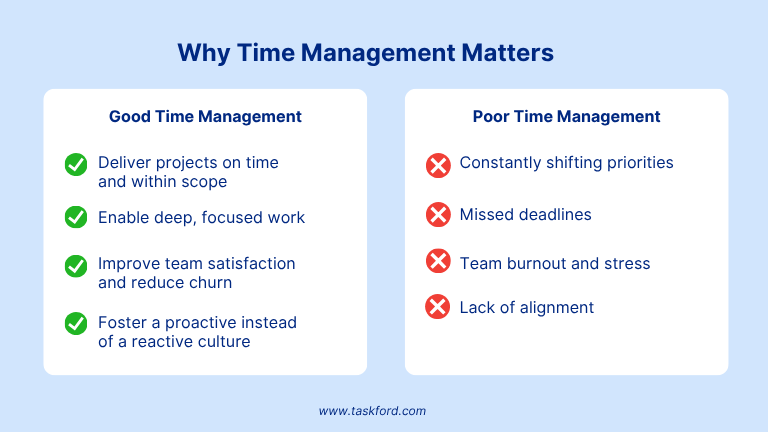
That’s where time management software comes in. They help create structure in the chaos and bring a sense of control, even during high-pressure sprints.
Top Handpicked Time Management Tools
The right time management tools support transparency, coordination, and accountability. They let you see what’s happening, where delays are forming, and how resources are being used. Here are five tools that consistently make a difference in most work settings:

1. TaskFord
TaskFord is an advanced project management and resource planning platform with a strong emphasis on time management. Designed for teams handling multiple projects and dynamic workloads, TaskFord helps plan, track, and optimize how time is allocated across people and projects.
It's built-in time tracking tools provide real-time visibility into hours spent, progress made, and workload distribution so you’re never in the dark about where time is going. Its timesheet tracking and approval workflow ensure that time data stays accurate and usable, while visual dashboards help you see where every minute goes.
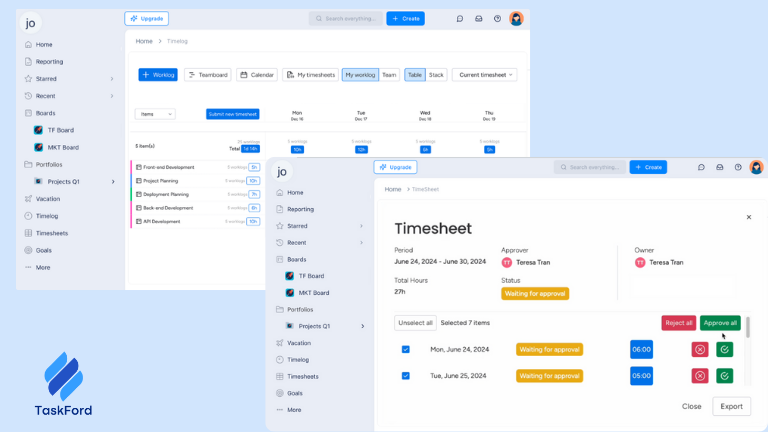
Time Management Features:
- Task & event hour logging for individual and team activities
- Real-time tracking with a built-in stopwatch timer
- Billable hour tracking for tasks and full projects
- Timesheet management with submission and approval workflows
- Custom dashboards to visualize logged time across projects
- Resource planning dashboard to balance workloads
- Real-time updates on task progress and logged hours
Why it's useful:
TaskFord not only helps you plan and manage work, but it also gives you the clarity to understand how time is being used and where it can be better optimized. to complex workflows, helping everyone stay clear on what needs to be done and when.
If you’re looking for a solution that combines time tracking with project visibility, explore TaskFord’s time management solutions and see how they support better coordination across projects and teams.
2. TeamBoard TimePlanner
Built for Jira users, TeamBoard TimePlanner brings powerful time planning into the Atlassian ecosystem. It blends task scheduling, capacity management, and time tracking into a single visual interface.
It’s a strong fit for agile teams and distributed teams alike, helping coordinate workloads across time zones while keeping everyone aligned on priorities and availability.
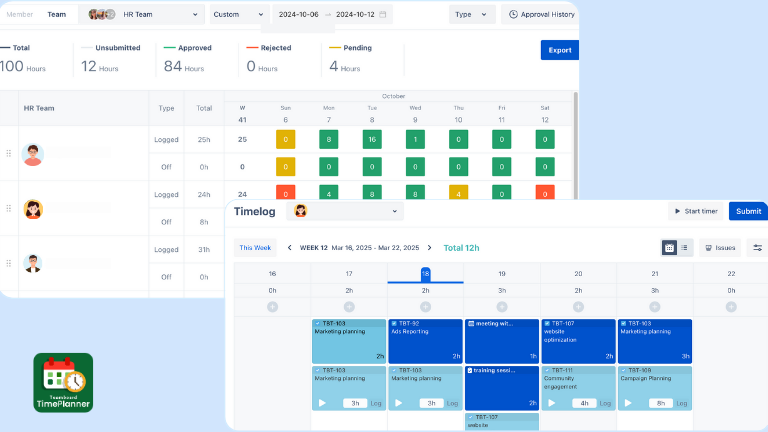
Time Management Features:
- Task planning on the schedule board
- Capacity tracking with color-coded availability
- Drag-and-drop time blocks for intuitive scheduling
- Easy visibility into overbooked or underutilized workloads
- Stopwatch timer for real-time tracking
- Seamless Timesheet approval workflow
Why it’s useful
TeamBoard TimePlanner is especially valuable for teams already using the Atlassian Jira ecosystem. As a native add-on, it seamlessly extends Jira's functionality with intuitive time planning and visual scheduling. It helps teams quickly understand where time and capacity are being spent, making sprint planning, workload balancing, and cross-team coordination much easier. Its visual approach reduces friction and promotes smarter decisions around delivery timelines.
3. Todoist
Todoist is a minimalist task management app with built-in features that support time-conscious work habits. It’s ideal for individuals or small teams looking to stay organized with daily planning and recurring task reminders.
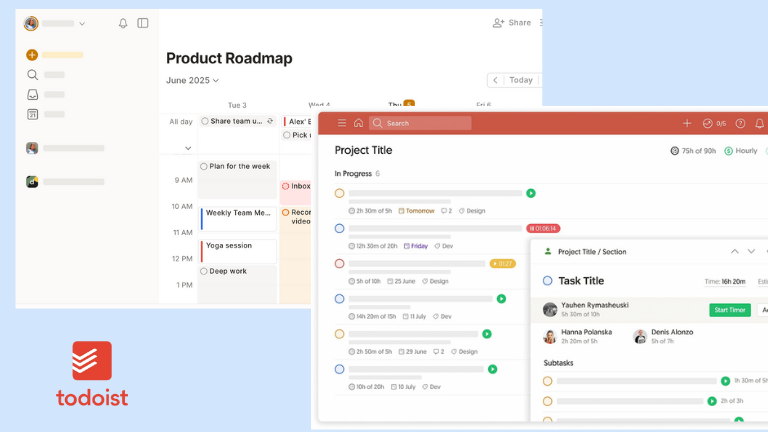
Time Management Features:
- Due dates and recurring tasks
- Daily and weekly planning views
- Priority levels to focus on what matters most
- Integration with calendar tools and voice assistants
- Productivity tracking via the Karma system
Why it’s useful
Todoist helps users stay on top of tasks without becoming overwhelmed. Its clean interface encourages consistent daily planning and gentle prioritization. By linking tasks with due dates and time estimates, users can better allocate time throughout the day and avoid last-minute rushes.
4. Clockify
Clockify is a robust and flexible time tracking platform that works well for freelancers, consultants, and teams alike. It makes tracking time simple while offering detailed reporting and billing capabilities.
It’s especially useful for those who need to distinguish between billable and non-billable hours and generate accurate timesheets.
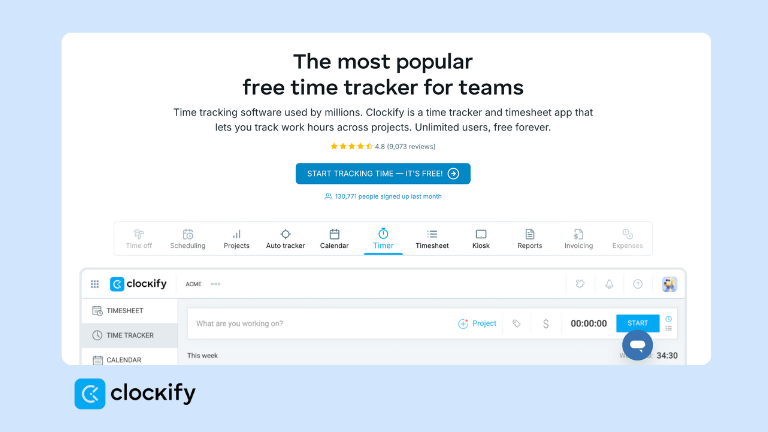
Time Management Features:
- Manual and real-time entries Task and project-based time tracking
- Shared team timesheets and approval workflows
- Reporting dashboards for billable vs. non-billable hours
- Integration with project management tools like Trello and Asana
Why it’s useful
Clockify provides transparency and accountability around time usage. Whether tracking hours for billing, analyzing productivity, or identifying overwork, the platform makes it easy to gather and act on time data. Teams can spot inefficiencies quickly and realign priorities based on where time is actually going.
5. Google Calendar
Google Calendar remains a go-to for scheduling and coordinating time. It helps structure your day, manage availability, and visually block out deep work or meetings, alone or with your team.
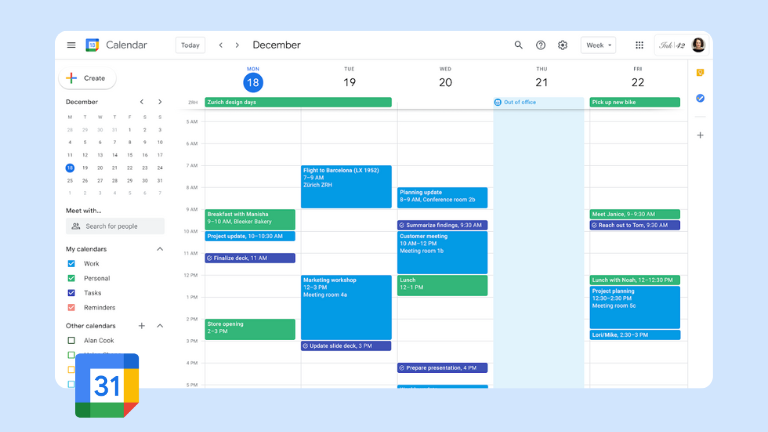
Key Time Management Features:
- Shared calendars and access controls
- Time blocking for structured daily focus
- Recurring event scheduling and smart reminders Integration with tools like Zoom and Gmail
- Mobile and offline access for flexibility
Why It’s Useful:
Google Calendar turns time planning into a collaborative activity. It helps individuals and teams protect focus time, reduce scheduling conflicts, and maintain routines. The ability to layer calendars makes it simple to coordinate meetings and manage workload in a transparent, visual way.
Proven Time Management Techniques
Tools alone won’t solve time management problems, you also need strong habits and methods. These five techniques are time-tested, easy to teach, and adaptable to different working styles.
1. Time Blocking
Time blocking means assigning specific hours of your day to specific types of work, like meetings, deep work, or admin tasks. It’s a proactive way to prevent your calendar from being taken over.
Why it works:
- Prevents multitasking
- Protects focus time
- Reduces task switching, which costs an estimated 20% of your day
Time blocking prevents your day from getting hijacked by distractions or reactive tasks. It supports deep, focused work and protects your most productive hours. When used with tools like Google Calendar or TaskFord, it makes your priorities visible, not just to you, but to others who might need your time.
2. Daily Standups & Weekly Planning
Daily standups (10–15 minutes) and weekly planning meetings help keep your team aligned, focused, and aware of blockers before they escalate.
Why it works:
- Provides structure to the week
- Promotes ownership of work
- Encourages peer accountability
These rituals create rhythm and reduce mental clutter. They help you enter the week with clarity and stay grounded in what matters day to day. When paired with a task manager or calendar, they become the anchors of your workweek.
3. Eisenhower Matrix
The Eisenhower Matrix helps prioritize tasks by urgency and importance. Tasks are divided into four categories:
- Urgent & important (do now)
- Important, not urgent (schedule it)
- Urgent, not important (delegate it)
- Not urgent or important (eliminate it)
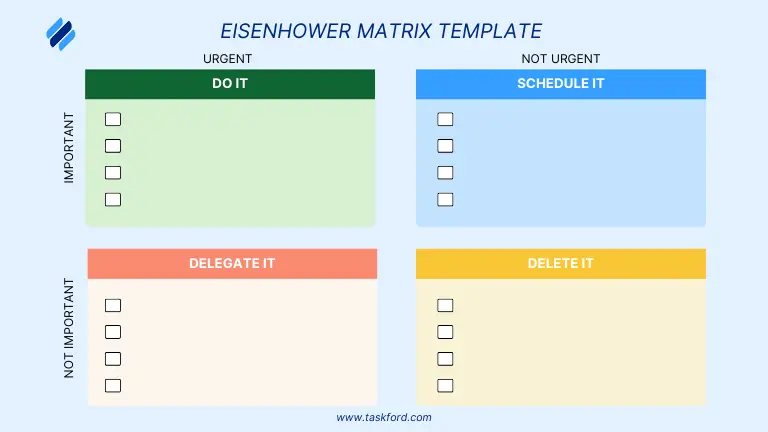
Why it works:
It separates true priorities from distractions. By intentionally focusing on what's important, not just what’s loud, you make better strategic decisions with your time. It’s especially effective when paired with task managers that let you label or group tasks visually.
Discover more about the Eisenhower Matrix complete guide and learn how to separate what’s truly important from everyday distractions.
4. MoSCoW Prioritization
This method is especially useful for managing scope and expectations:
- Must-have: Non-negotiable tasks
- Should-have: Important but not critical
- Could-have: Nice to have if time allows
- Won’t have: Out of scope (for now)
Why it works:
It encourages thoughtful trade-offs and helps prevent overcommitment. This technique is great for sprint planning, backlog refinement, or even daily task sorting. Many teams use it during planning meetings to align around what really matters most.
MoSCoW works best when integrated into your time management apps during sprint planning.
5. Retrospectives & Time Audits
Set aside time after major projects or every few weeks to reflect on what’s working and what’s not.
Questions to ask:
- Where did we spend most of our time?
- What felt rushed? What felt too slow?
- What processes could we improve?
Why it works:
- Builds a culture of continuous improvement
- Gives insight into team dynamics and workload
- Reinforces learning and growth
Looking back helps you move forward with more insight. These habits uncover hidden inefficiencies, highlight wins, and offer clues for improving how you allocate your time. Tools like Clockify or Toggl Track provide real data to make these reflections more meaningful.
6. 80/20 Rule (Pareto Principle)
The Pareto Principle suggests that 80% of your results come from 20% of your efforts. In time management, it’s about identifying and focusing on the small number of tasks that yield the biggest impact.
Why It Works:
It forces you to look critically at where your time is going and ask: Which tasks actually move the needle? Instead of spreading energy evenly across everything, this mindset helps you double down on high-value work—whether that’s a key deliverable, a client interaction, or a team decision. It’s an excellent complement to prioritization techniques like MoSCoW or the Eisenhower Matrix.
To apply it:
- Review past work: Which 20% produced the most value?
- Trim the excess: What can be minimized or eliminated? Prioritize strategically: Focus your best hours on the highest-leverage tasks.
Tips for Implementing Time Management Tools and Techniques
Implementing time management software and techniques effectively requires intentionality and consistency. Here are practical tips to make them work for you:
1. Start Small and Build Gradually
- Don’t try to change everything at once. Begin with one tool, like Google Calendar, for time blocking and one technique, such as the Eisenhower Matrix. Focus on getting comfortable with them before adding more.
Example: Use Todoist to track just your top three daily priorities for a week. Once it becomes second nature, expand to full weekly planning or integrate it with your calendar.
2. Schedule Weekly Reviews
- Set aside 15–30 minutes each week (often Sunday or Monday morning) to check in on your time and task flow. Review what you accomplished, what didn’t get done, and what’s coming next.
- Use this time to adjust your schedule, clear low-value tasks, and plan the week ahead.
3. Leverage Your Peak Productivity Hours
- Identify when you’re most focused (e.g., mornings) and schedule high-priority or creative tasks during these times.
- Reserve low-energy periods for routine tasks like emails or admin work.
4. Set Artificial Deadlines
- For non-urgent tasks, create deadlines to maintain urgency and prevent procrastination.
Example: If a report is due in two weeks, set a personal deadline a few days earlier to build in buffer time.
5. Limit Meetings
- Cap meetings at 25% of your workday to preserve time for focused tasks.
- Always set clear agendas and time limits. Use tools like Google Calendar to block off meeting-free zones.
6. Track Progress and Reflect
- Use task apps to check off completed tasks and review what you accomplished daily or weekly.
- Reflect on what’s working or not. For example, if the 80/20 Rule isn’t helping you prioritize, try the Eisenhower Matrix instead.
Final Thoughts
Time management isn’t about strict routines or squeezing more into your day, it’s about using your time with purpose. The way you apply time management apps and techniques directly affects how smoothly work flows, how goals are met, and how balanced your days feel.
Start simple. Choose one tool, like TaskFord, and one technique, such as the Eisenhower Matrix. Try it out, reflect on how it works for you, and adjust along the way.
The goal isn’t perfection. It’s about creating space for what matters most, whether that’s delivering great work, supporting your team, or just ending the day with a little more clarity and a little less stress.
When time is managed well, it doesn’t just improve productivity, it makes work more focused, more meaningful, and more sustainable. And that’s something every team can benefit from.
📚 Related Resources:
- Top Small Business Time Tracking Software Comparison 2025
- What’s Next for Time Tracking Software? Key Innovations to Watch in 2025
- 10 Timesheet Template Tricks to Simplify Time Logging for Your Team in 2025
Making work simpler,
smarter, and more connected
Join our waitlist and be notified first.

Subscribe for Expert Tips
Unlock expert insights and stay ahead with TaskFord. Sign up now to receive valuable tips, strategies, and updates directly in your inbox.





