What Happens When You Don’t Log Time (and How to Fix It)
Discover the hidden costs of not logging time and learn effective steps to build a consistent timelog system that enhances productivity and accountability.
Effective time management is essential for productivity, whether you’re a freelancer managing multiple clients, a project manager leading a team, or a small business owner juggling countless tasks. Logging time, the practice of tracking how hours are spent on tasks, projects, or personal activities, is at the heart of this discipline. Yet, many people skip this step, unaware of the consequences it triggers. Failing to log time can lead to inefficiencies, missed deadlines, financial losses, and burnout.
This comprehensive guide explores the pitfalls of not logging time, why people avoid it, how TaskFord can help, and clear steps to fix the problem.
What Is a Timelog?
A timelog records how you spend your time, detailing the duration of each task or project. Unlike a to-do list, it shows exactly how long activities take, such as 2 hours on emails or 3 hours on a design project. This data helps you analyze productivity and make smarter scheduling decisions. You can log time manually with a spreadsheet or project management software for automation. Consistent logging provides valuable insights, empowering freelancers, team leaders, or students to control their time.
(To learn more about timelog, check out our guide on What Is A Timelog?)
Why Logging Time Matters
Time is a finite resource, and understanding where it goes is essential for effective management. A timelog acts like a GPS for your day, offering data to optimize your schedule, enhance productivity, and ensure accountability. Without it, you’re relying on guesswork, which often leads to costly mistakes. Let’s dive into the specific consequences of not logging time and their impact on personal and professional success.
Consequences When You Don’t Log Time
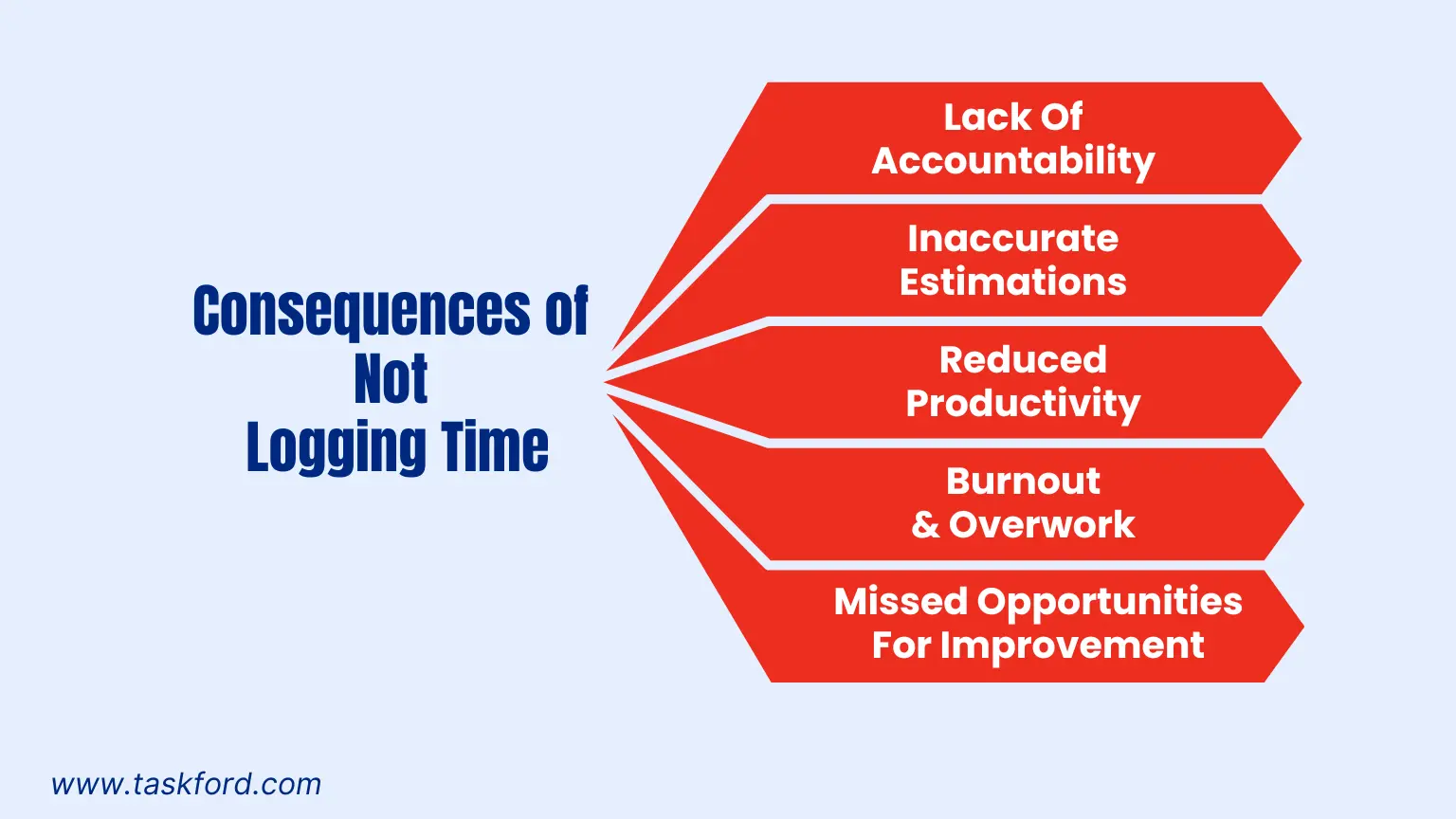
Lack of Accountability and Transparency
Without a timelog, there is no objective record of how time is spent. This makes accountability difficult for both individuals and teams.
For freelancers: A timelog is proof of your effort and credibility. Without it, you cannot show clients how long tasks take or justify the final invoice. If a client questions your billing, vague explanations can weaken your professional reputation and your ability to negotiate fair rates in the future.
For teams and managers: Time data helps leaders understand who is overloaded and who has capacity to take on more. Without it, tasks are unevenly distributed, and performance evaluations become subjective. Overburdened employees burn out while others remain underutilized.
A lack of transparency also damages trust between teams and stakeholders. When there is no clear record of effort or delays, accountability fades, and it becomes harder to identify where things went wrong.
Inaccurate Project Estimations
Accurate time tracking creates a valuable history of how long specific tasks and projects take. Without this data, future estimates are based on guesswork rather than real performance.
What goes wrong:
- Deadlines are missed because timelines are underestimated.
- Resources are overcommitted, spreading the team too thin.
- Budgets are thrown off because labor costs cannot be predicted.
Example: A web development team assumes a new feature will take 10 days. If they had logged previous projects, they would know similar features took closer to 15. The project ends late, costs increase, and client satisfaction drops.
Inconsistent time data makes every new plan riskier. Over time, that uncertainty undermines financial stability and client relationships.
Reduced Productivity and Focus
When you do not track time, it is easy to stay busy without being productive. A timelog provides visibility into how your day is actually spent, not just how it feels.
Hidden problems:
- Hours disappear into low-priority tasks or distractions such as emails or meetings.
- High-value activities receive less attention because you do not realize how much time is lost elsewhere.
- Focus declines because priorities are unclear.
Time logs act as a mirror, revealing the gap between perception and reality. They help you make conscious choices about where to direct your attention.
Burnout and Overwork
Failing to log time can hide how many hours you’re actually working, especially for remote workers or entrepreneurs who blend work and personal life. You might work late into the night, unaware you’re consistently clocking 12-hour days. Over time, this leads to burnout, harming your health, work quality, and relationships with colleagues or clients. A timelog helps set boundaries, ensuring time for rest and personal priorities, which is critical for sustainable productivity.
Missed Opportunities for Improvement
A timelog isn’t just about tracking hours, it’s about uncovering patterns. Without this data, you miss chances to identify inefficiencies or optimize processes. For example, a project manager logging time might notice that weekly status meetings consistently run over by 30 minutes, eating into productive hours. They could then shorten meetings or switch to written updates. Without a timelog, these inefficiencies persist, draining time and resources unnoticed.
Why People Avoid Logging Time
Understanding the barriers to time tracking is crucial for overcoming them. Here are common reasons people skip logging time:
- Perceived Time Burden: Many view logging as an extra task that distracts from core work, feeling it’s too time-consuming.
- Lack of Awareness: Some don’t realize how time tracking can improve productivity and decision-making.
- Resistance to Accountability: A timelog creates a visible record, which can feel uncomfortable for those who prefer autonomy or fear scrutiny.
- No Tools or System: Without access to user-friendly time-tracking tools, starting and maintaining a timelog feels overwhelming.
- Overconfidence: People who believe they have a good grasp of their time usage may skip logging, even if their estimates are off.
These challenges are real but addressable with the right tools and mindset, such as those provided by project management tools.
How to Fix It: Steps to Start Logging Time

To overcome the pitfalls of not logging time, implement a timelog system with these practical steps:
- Choose a Reliable Tool: Select a time-tracking tool with a simple interface and robust reporting to categorize tasks and generate reports for invoicing or performance analysis.
- Start Small and Build Consistency: Log major tasks like client work or meetings for a week, using timers or daily estimates, with reminders to build a habit in just 5-10 minutes daily.
- Categorize Tasks for Clarity: Group tasks into “Client Work,” “Admin,” or “Personal Time” to identify time sinks, like excessive admin tasks, and prioritize high-value work.
- Set Clear Goals: Define your logging purpose, such as accurate billing, better project planning, or work-life balance, to stay motivated and focus on relevant data.
- Review and Analyze Regularly: Check your timelog weekly or monthly to spot patterns, adjust schedules, and set realistic deadlines for improved efficiency. If you notice recurring issues or persistent inefficiencies, use RCA (Root Cause Analysis) to identify the underlying causes behind time losses.
- Educate and Involve Your Team: Explain timelogs’ benefits for workload balance, train your team on time-tracking tools, and foster an empowering culture.
- Address Resistance with Incentives: Reward consistent logging with recognition or treat it as a personal challenge to reduce time on low-value tasks.
How TaskFord Can Help You Log Time Effectively

TaskFord is a powerful time-tracking tool designed to simplify logging time and enhance productivity. Tailored for freelancers, teams, and business owners, TaskFord offers a straightforward platform to track time accurately without unnecessary complexity. Here’s how TaskFord supports effective time management:
- Simple Interface: TaskFord’s clean, easy-to-use design lets you log time quickly, whether manually entering tasks or using built-in timers.
- Task Categorization: Organize your timelog into categories like “Client Work,” “Meetings,” or “Admin” to gain clear insights into time distribution.
- Detailed Reports: Generate reports to analyze how you spend your time, identify inefficiencies, and share data with clients or teams for transparency.
- Desktop Accessibility: TaskFord is optimized for desktop use, ensuring you can log time efficiently from your primary workspace.
- Reliable Tracking: TaskFord focuses on core time-tracking functionality, making it easy to maintain consistent, accurate timelogs.
TaskFord removes the friction from time tracking, turning it into a quick, valuable part of your routine. Whether you’re billing clients, managing a team, or optimizing your own schedule, TaskFord provides the tools to log time effectively and gain actionable insights. Start with a free trial to experience its impact on your productivity.
Overcoming Common Time-Tracking Challenges
- Tedious Logging: Use a simple interface or log tasks in bulk at the end of the day to save time.
- Forgetting to Log: Set reminders or use timers to capture data as you work, reducing missed entries.
- Inconsistent Data: Standardize task categories to ensure uniformity across days or team members, simplifying analysis.
- Privacy Concerns: Reassure teams that timelogs are for productivity, not surveillance, and use a secure platform to maintain trust.
The Long-Term Impact of Time Tracking
Beyond immediate fixes, logging time has a profound long-term impact. It fosters a mindset of intentionality, encouraging you to prioritize tasks that align with your goals. For freelancers, consistent timelogs build a portfolio of data to negotiate better rates or justify project scopes. For teams, timelogs create a culture of transparency, where everyone understands how their time contributes to shared objectives. Over months or years, this data becomes a treasure trove for refining processes, setting realistic goals, and achieving sustainable growth.
For example, a small business owner who logs time for six months might discover they spend 20 hours a week on manual inventory tasks. This insight could prompt investment in software, freeing up time for strategic planning or customer engagement. Similarly, a team that tracks time might identify recurring bottlenecks in project phases, leading to process improvements that save hours each week.
Conclusion: Take Control of Your Time Today
Neglecting to log time can lead to inefficiencies, financial setbacks, and burnout, but a timelog system can transform how you manage your day. With TaskFord’s simple, reliable platform, you can track time effortlessly, gain clarity, and make data-driven decisions to boost productivity.
Ready to take the first step? Start by exploring TaskFord, setting clear goals, and reviewing your timelog regularly.
Learn more
- Top 10 Time Tracking Tools for Freelancers in 2025
- 5 Project Time Tracking Myths That Are Holding You Back
- Time Tracking Software Trends To Watch in 2025
Subscribe for Expert Tips
Unlock expert insights and stay ahead with TaskFord. Sign up now to receive valuable tips, strategies, and updates directly in your inbox.