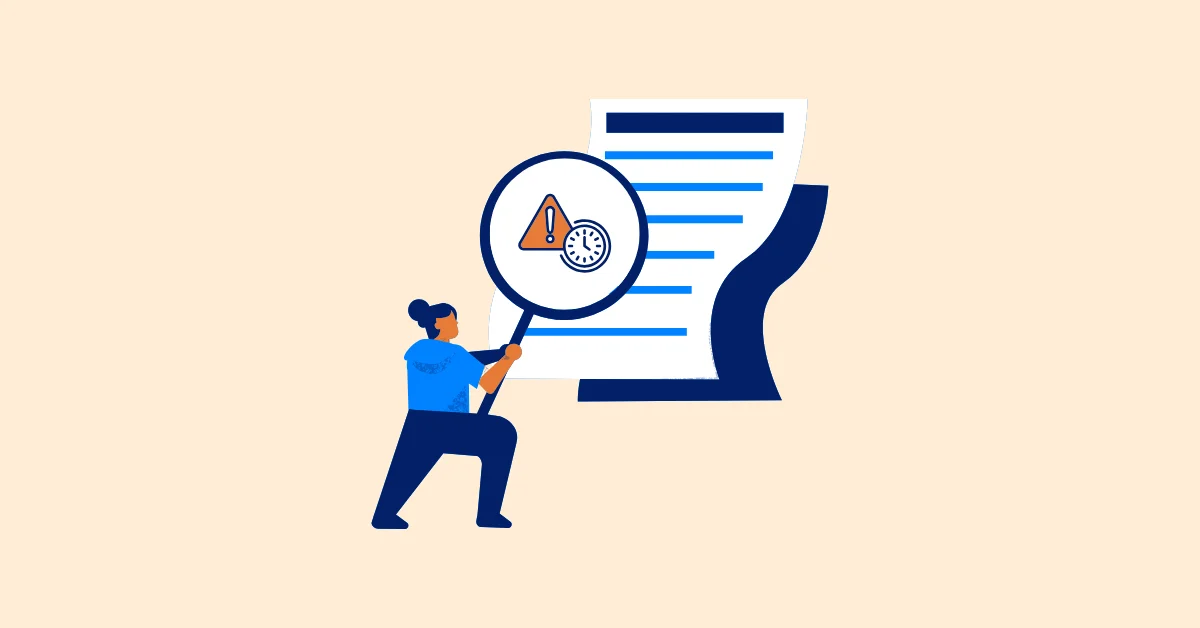Eisenhower Matrix Explained: A Simple Way to Prioritize Your Works
Master your time with the Eisenhower Matrix! Learn how to prioritize tasks, eliminate distractions and boost productivity.
Picture this: You wake up to a to-do list a mile long. Emails are piling up, deadlines are looming, and somehow, you’re also supposed to find time for exercise, family, and personal growth. Where do you even start? If this sounds familiar, you’re not alone. The modern world throws countless tasks our way, and without a system to manage them, it’s easy to feel overwhelmed or stuck in a cycle of putting out fires.
That’s where the Eisenhower Matrix comes in. Named after one of history’s most effective leaders, this time management tool helps you sort tasks based on two simple questions: Is it urgent? and Is it important? By categorizing your responsibilities into four clear quadrants, the Eisenhower Matrix empowers you to focus on what drives your goals forward, delegate distractions, and eliminate time-wasters.
In this comprehensive guide, we’ll explore what the Eisenhower Matrix is, where it came from, its benefits, and how you can start using it today to transform your productivity.
What is the Eisenhower Matrix?
The Eisenhower Matrix, also called the Urgent-Important Matrix, is a time management framework that helps you organize tasks into four distinct categories based on their urgency and importance. It was developed by Dwight D. Eisenhower, the 34th U.S. President, and popularized by Stephen R. Covey in his book 'The 7 Habits of Highly Effective People'
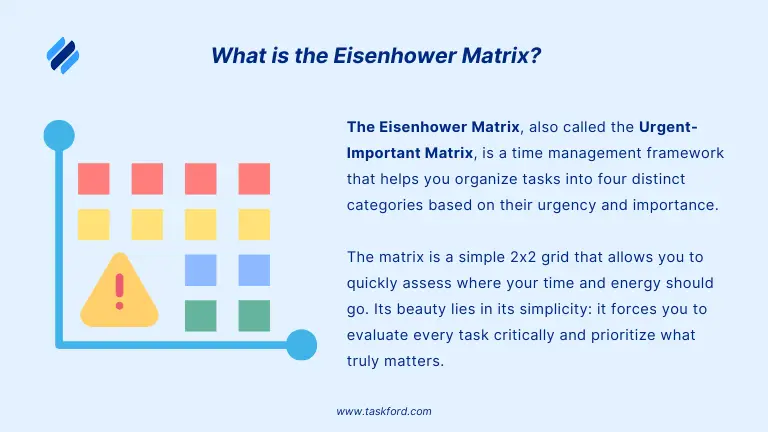
The matrix is a simple 2x2 grid that allows you to quickly assess where your time and energy should go. Its beauty lies in its simplicity: it forces you to evaluate every task critically and prioritize what truly matters.
The Four Quadrants of the Eisenhower Matrix
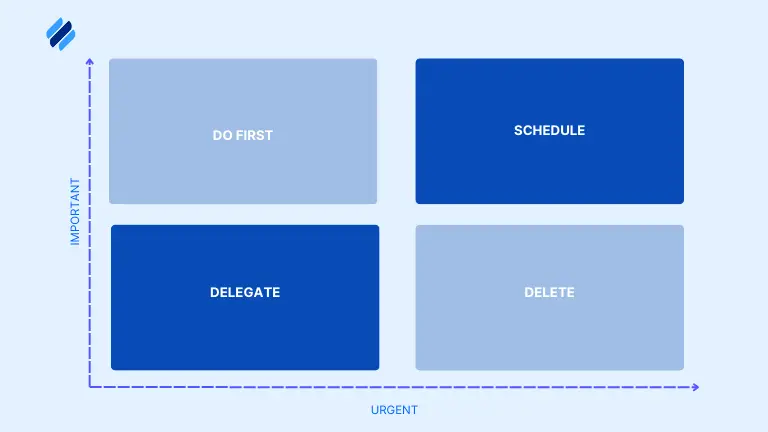
Here’s how the four quadrants break down:
- Quadrant 1: Do First Tasks that are both urgent and important. These are your top priorities—crises or deadlines that demand immediate attention.
Examples: Submitting a project before the deadline, fixing a critical issue at work, or handling a family emergency.
- Quadrant 2: Schedule Tasks that are important but not urgent. These contribute to your long-term goals and personal growth but don’t need to be done right now.
Examples: Planning a new business strategy, exercising, or learning a new skill.
- Quadrant 3: Delegate Tasks that are urgent but not important. These are often interruptions or minor tasks that someone else could handle.
Examples: Responding to routine emails, scheduling meetings, or running small errands.
- Quadrant 4: Delete Tasks that are neither urgent nor important. These are distractions that add little value to your life or goals.
Examples: Mindless social media scrolling, binge-watching TV, or engaging in gossip.
By categorizing tasks into these quadrants, you can break free from the trap of constantly dealing with urgent but unimportant tasks while neglecting the important, non-urgent work that drives real progress.
History and Background of the Eisenhower Matrix
The Eisenhower Matrix gets its name from Dwight D. Eisenhower, the 34th President of the United States and a five-star general during World War II. Eisenhower was a master of productivity, known for his ability to make tough decisions and manage complex responsibilities under pressure. He famously said, “What is important is seldom urgent, and what is urgent is seldom important.” This principle became the cornerstone of the time management method we now call the Eisenhower Matrix.
Eisenhower’s approach wasn’t just theoretical—it was battle-tested. As a military leader, he had to prioritize urgent crises (like battlefield decisions) while keeping sight of important long-term strategies (like planning the D-Day invasion). Later, as president, he balanced immediate challenges—like the Cold War—with visionary projects, such as the creation of NASA and the Interstate Highway System.
The matrix gained widespread popularity thanks to Stephen Covey, author of the bestselling book The 7 Habits of Highly Effective People. In the book, Covey adapted Eisenhower’s philosophy into a practical 2x2 grid, making it accessible to everyday people looking to improve their productivity. Since then, the Eisenhower Matrix has become a go-to tool for professionals, entrepreneurs, and anyone striving for better time management.
Understanding its origins highlights why the matrix works: it’s rooted in the real-world experience of a leader who thrived under pressure and refined into a system that anyone can use.
Benefits of the Eisenhower Matrix in Time Management
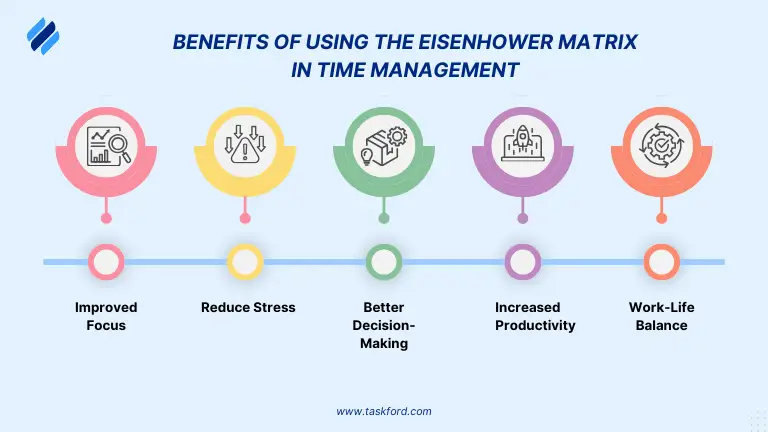
Why should you bother with the Eisenhower Matrix? Because it delivers tangible benefits that can transform how you approach your day. Here’s what you stand to gain:
- Improved Focus The matrix helps you zero in on tasks that align with your goals, cutting through the noise of distractions and busy work. Instead of reacting to every urgent demand, you prioritize what’s truly important.
- Reduced Stress A chaotic to-do list can leave you feeling overwhelmed. By organizing tasks into clear categories, the matrix brings order to the chaos, making your workload feel more manageable.
- Better Decision-Making With a visual snapshot of your priorities, you can quickly decide where to invest your time and energy. No more second-guessing or procrastination—just clarity.
- Increased Productivity Delegating unimportant tasks and eliminating time-wasters frees up space for high-impact work. Research from Unlesh.ai shows that 60% of work time is spent on “work about work” (like unnecessary meetings or emails). The matrix helps you minimize this and maximize results.
- Work-Life Balance Quadrant 2—important but not urgent tasks—encourages you to carve out time for personal growth, relationships, and self-care. This proactive focus prevents burnout and keeps you grounded.
The Eisenhower Matrix isn’t just about getting more done; it’s about getting the right things done. Whether you’re managing a team, building a business, or simply trying to stay on top of life, this tool can help you work smarter, not harder.
Eisenhower Matrix Template
Ready to put the Eisenhower Matrix into action? Below is a simple template you can recreate on paper, a spreadsheet, or a digital app like Notion or Trello. It’s a 2x2 grid with four quadrants, labeled based on urgency and importance.
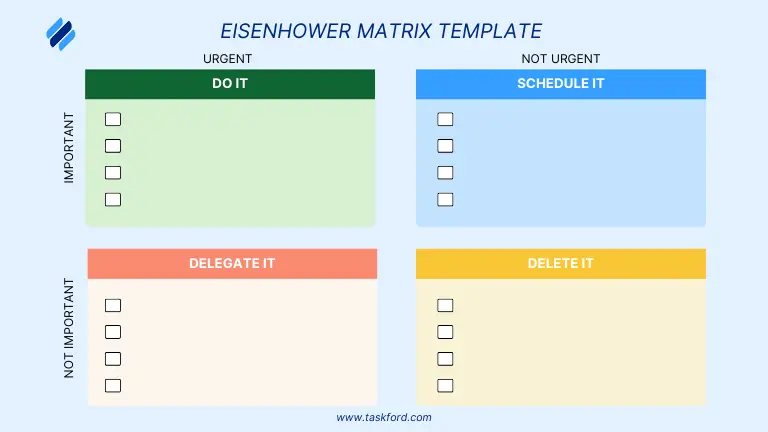
How to Use the Template:
- Draw or set up the 2x2 grid.
- Label the quadrants as shown above.
- Add your tasks to the appropriate sections (more on how to do this in the next section).
- Optional: Use colors to differentiate quadrants—green for Q1, blue for Q2, orange for Q3, and yellow for Q4.
This template is flexible—adapt it to your needs, whether you’re managing a single day or planning a month-long project.
How to Use the Eisenhower Matrix to Prioritize Your Tasks
Using the Eisenhower Matrix is straightforward, but it requires a bit of intentionality. Follow these steps to prioritize your tasks effectively:
Step 1: List All Your Tasks
Grab a pen or open a note-taking app and write down every task on your plate. Don’t filter yet—just brain-dump everything, from “finish the quarterly report” to “meeting with clients”.
Step 2: Categorize Tasks into Quadrants
For each task, ask yourself:
- Is it urgent? (Does it need to be done soon, or is there a deadline?)
- Is it important? (Does it contribute to my goals, values, or responsibilities?)
Based on your answers, assign each task to a quadrant:
- Q1 (Do First): Urgent and important—do these now.
- Q2 (Schedule): Important but not urgent—plan these for later.
- Q3 (Delegate): Urgent but not important—pass these off if possible.
- Q4 (Delete): Neither urgent nor important—cut these out.
Learn more about task management
Step 3: Take Action
- Do First (Q1): Tackle these immediately. Keep this quadrant small—too many Q1 tasks might signal poor planning.
- Schedule (Q2): Block time on your calendar for these. This is where real progress happens, so don’t neglect it.
- Delegate (Q3): Hand these off to a colleague, assistant, or even a tool (e.g., automate email sorting).
- Delete (Q4): Say no to these. If they creep back in, set strict boundaries (e.g., limit social media to 20 minutes).
Step 4: Review and Adjust
Your priorities shift, so revisit your matrix daily or weekly. Move tasks as needed—something in Q2 might become Q1 if a deadline approaches—and add new tasks as they arise.
Pro Tip: Cap each quadrant at 8-10 tasks to stay focused. If Q1 overflows, look for ways to delegate or prevent emergencies by spending more time in Q2.
Final Thoughts
The Eisenhower Matrix is a game-changer for anyone looking to master their time and priorities. By separating urgency from importance, it helps you escape the trap of reactive busyness and build a life centered on what matters most. It’s not just about productivity—it’s about purpose.
Whether you’re a CEO juggling high-stakes decisions, a freelancer managing multiple clients, or a parent keeping a household running, this tool offers a clear path to clarity and control. Start small: try it for a day, then a week, and watch how it transforms your approach to work and life.
For more related resources, please check out:
Making work simpler,
smarter, and more connected
Join our waitlist and be notified first.

Related Blog
Subscribe for Expert Tips
Unlock expert insights and stay ahead with TaskFord. Sign up now to receive valuable tips, strategies, and updates directly in your inbox.