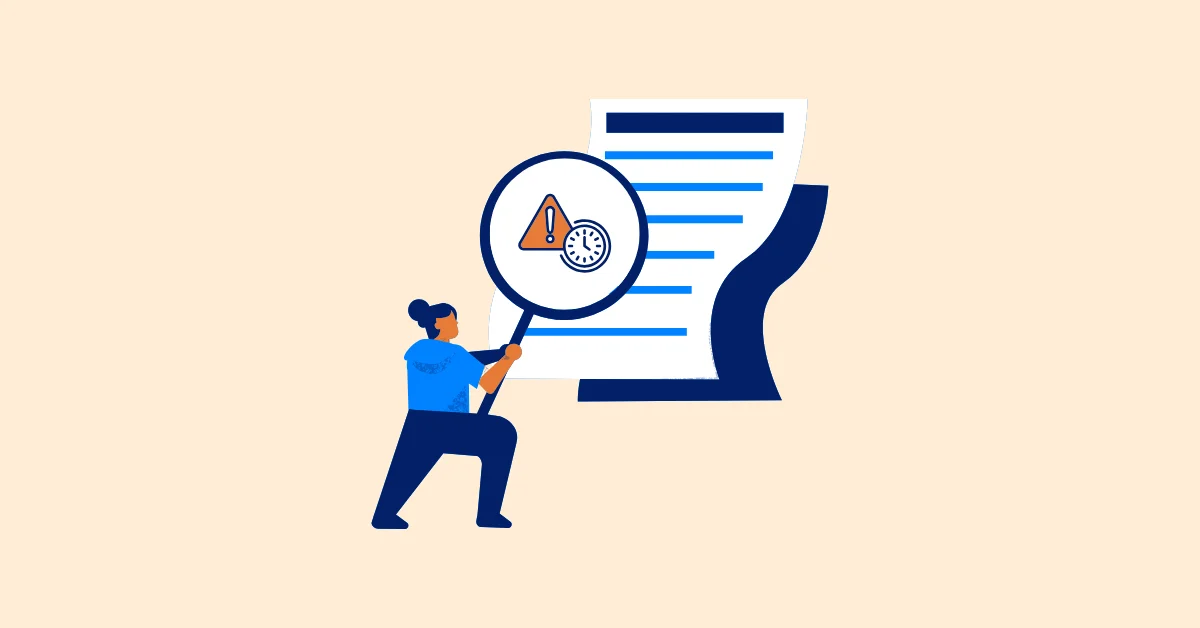Ultimate Guide to Timesheets: Boost Efficiency and Productivity
Maximize efficiency with timesheets! Learn how this tool optimizes payroll, client billing, and project management. Discover tips and TaskFord’s automation for better time tracking.
In today’s fast-paced business environment, managing time efficiently is a critical factor in organizational success. Whether a company operates in consulting, IT, construction, or creative services, keeping track of work hours helps improve productivity, accountability, and profitability.
A timesheet is a structured system that records how employees spend their work hours on tasks, projects, or clients over a defined period. It serves multiple functions, including:
- Payroll processing to ensure employees are paid accurately.
- Client billing by tracking billable hours for invoicing.
- Project management by monitoring progress and efficiency.
- Compliance with labor laws to prevent legal issues.
With the advent of digital time tracking tools, companies can now automate timesheets, integrate them with project planning tools, and gain real-time insights into productivity.
Key Takeaways- Understanding Timesheets: We break down what a timesheet is, how it works, and why businesses rely on it for financial and operational efficiency.
- Key Components of a Timesheet: Discover the critical details every timesheet should have to ensure accuracy, compliance, and effectiveness.
- The Business Benefits of Timesheets: From payroll accuracy to better resource planning, see how timesheets improve workflow and reduce costs.
- How to Implement Timesheets Successfully: We cover best practices, challenges, and solutions to help businesses maximize efficiency using timesheets.
Why Timesheets Are a Game-Changer
Picture a timesheet as your workday’s trusty sidekick. It captures every hour spent, delivering benefits that ripple across your business. For payroll, it guarantees employees get paid for the hours they’ve actually worked—no disputes, no errors. When billing clients, it proves what they’re paying for, building trust with clear, honest records. Plus, it keeps projects on track and ensures you’re following labor laws, dodging legal headaches.
Here’s what you gain:
- Time and Cost Savings: Accurate tracking eliminates waste.
- Trust Factor: Clients and teams appreciate transparency.
- Legal Peace of Mind: Compliance becomes a breeze.
Timesheet used to mean stacks of paper and endless math. Not anymore. Digital solutions have turned them into a modern superpower. Let’s explore how they got here.
The Evolution of Timesheets
Before businesses had digital time-tracking software, employees manually logged their work hours in paper-based logs, often called time books. While this method worked, it had serious limitations:
- Errors & Inaccuracies – Employees often forgot to log hours correctly.
- Time Theft – Unscrupulous workers could exaggerate their logged hours.
- Manual Approval Delays – Supervisors had to cross-check entries, delaying payroll processing
Transition to Digital Timesheets
With technological advancements, timesheets have moved to digital platforms, including spreadsheets, online tracking software, and cloud-based solutions. This shift has streamlined time tracking by:
- Reduce manual errors in tracking hours.
- Get real-time visibility and insights into employee work hours
- Enable accessibility for remote and distributed teams.
- Streamline approvals with digital workflows.
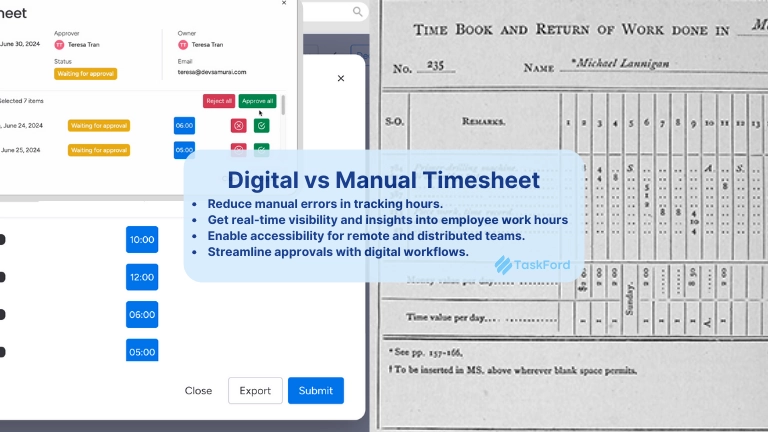
Key Components of a Timesheet
A solid timesheet isn’t rocket science—it just needs the right pieces. Here’s what to include:
-
Employee Details
- Full name (e.g., “Jane Doe”)
- Employee ID (e.g., “JD-123”)
- Department or team (e.g., “Marketing”)
This ties the timesheet to the right person.
-
Time Entries
- Start and end times (e.g., 9:00 AM–5:00 PM)
- Breaks (e.g., 30-minute lunch)
- Overtime (e.g., 2 extra hours)
Log these daily for precision.
-
Task and Project Breakdown
- Task description (e.g., “Drafted email campaign”)
- Project name (e.g., “Q2 Product Launch”)
- Billable or non-billable hours
This shows where time goes—and who’s paying for it.
-
Total Hours
- Daily totals (e.g., “Monday: 8 hours”)
- Weekly or monthly summaries (e.g., “Week: 40 hours”)
Perfect for payroll and project updates.
-
Approval Process
- Supervisor sign-off (e.g., “Approved by John Smith”)
- Notes for discrepancies
Keeps everything legit and accountable.
Putting It TogetherImagine a designer’s timesheet: “Sam Lee, ID 567, Design Team. Monday: 9 AM–5 PM, 1-hour lunch, 7 hours total. Task: Created logo for Client X (billable).” Add a manager’s approval, and you’ve got a clear, useful record. Digital tools make this even simpler—just click, log, and go.
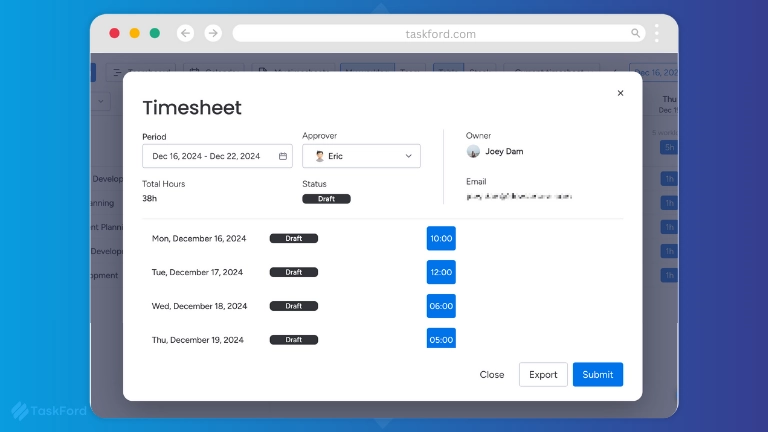
Benefits of Implementing Timesheets
Timesheets streamline operations across departments, making them an essential tool for businesses.
1. Payroll Processing Accuracy
Timesheets ensure that employees receive correct wages based on logged hours, preventing payroll disputes and compliance issues.
2. Precise Client Billing
For service-based businesses, timesheets provide a transparent record of billable hours, ensuring accurate invoices and building client trust.
3. Compliance with Labor Laws
Timesheets help businesses adhere to legal regulations regarding work hours, overtime, and breaks, reducing the risk of labor disputes.
4. Better Project and Task Management
By integrating timesheets with task management tools, businesses can track project progress, allocate resources effectively, and improve efficiency.
5. Optimized Cost and Budget Management
Timesheets provide insights into labor costs, enabling businesses to optimize budget management , control expenses, and eliminate inefficiencies.
Real-World ExampleA small ad agency used timesheet to catch a problem: their graphic team spent 60% of their week on non-billable tweaks. They shifted focus to client work, doubled revenue, and kept everyone happier. That’s the power of tracking time right.
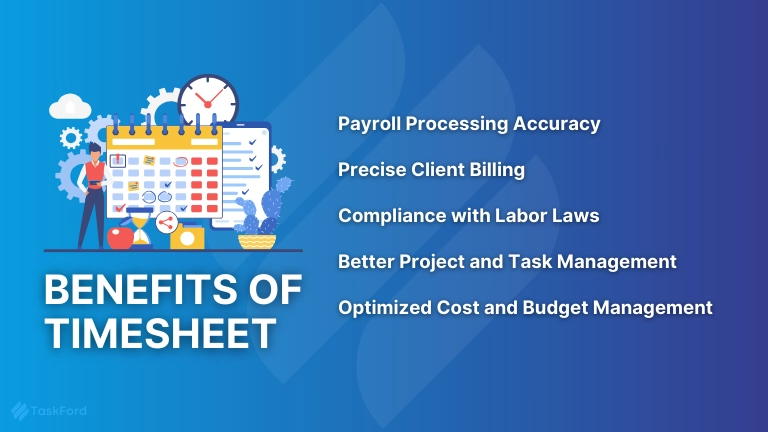
Timesheets in Project Management
Timesheets go beyond hours—they’re a secret weapon for projects. Here’s why:
- Time management: Seeing “3 hours on social media posts” makes employees rethink distractions. Productivity climbs.
- Resource Balancing: Timesheet data shows who’s overloaded. Shift tasks, avoid burnout, and hit deadlines.
- Budget Smarts: Notice debugging ate 20 hours last week? Fix inefficiencies early, and keep costs down.
Case Study: The Web Team WinA web development crew logged hours on a timesheet. They found testing chewed up 50% of their time—way too much. They streamlined their process, cut testing to 30%, and delivered the site ahead of schedule, under budget. Timesheets turned chaos into control.
How to Implement Timesheets in Your Organization
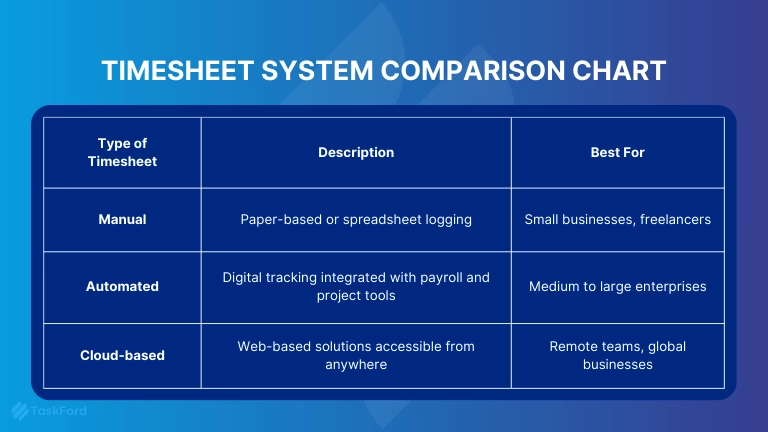
1. Choosing the Right Timesheet System
Selecting the right timesheet tool depends on company size, workflow, and industry needs.
| Type of Timesheet | Description | Best For |
|---|---|---|
| Manual | Paper-based or spreadsheet logging | Small businesses, freelancers |
| Automated | Digital tracking integrated with payroll and project tools | Medium to large enterprises |
| Cloud-Based | Web-based solutions accessible from anywhere | Remote teams, global businesses |
2. Training Employees on Time Tracking
Employees must understand how to log time accurately and assign tasks correctly. A well-structured onboarding process ensures organization-wide adoption.
3. Monitoring and Evaluating Timesheet Data
Regularly review:
- Data Accuracy – Detect and correct errors early.
- Employee Compliance – Ensure timesheets are submitted on time.
- Performance Insights – Use data to optimize workflow and resource management.
Always keep an eye for:
- No “12-hour coffee break” errors
- If everyone’s submitting on time
- Who’s outputting, who needs help?
Best Practices for Timesheet Management
- Encourage Daily Time Logging – Instead of tracking weekly, log time in real time. Waiting till Friday leads to guesswork. Track as you go.
- Use Automated Reminders – Notify employees to update their timesheets. Automated nudges keep everyone on schedule.
- Simplify the Process – Minimize manual input and integrate with payroll systems. Fewer clicks, less hassle.
- Leverage Automation – Tools like TaskFord automate tracking and approvals.
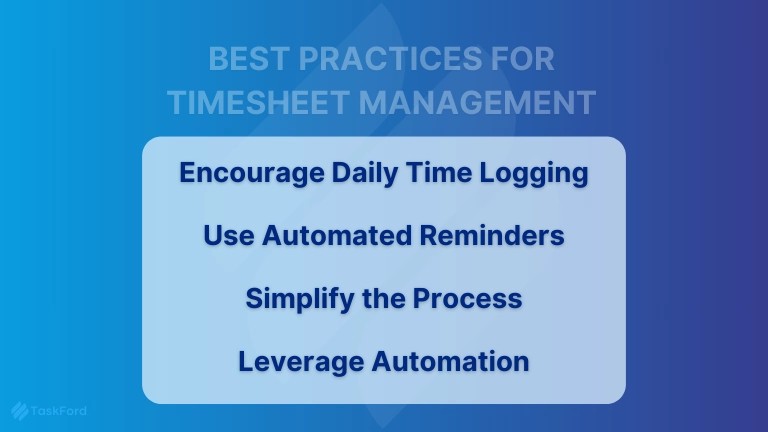
Check out these apps: TaskFord, TeamBoard TimePlanner, Clockify, Toggl Track to implement timesheet into your workflow today!
Common Challenges & Solutions
1. Employee ResistanceSome employees see timesheets as micromanagement.
🔹 Solution: Educate employees on the benefits and integrate an easy-to-use system.
2. Data Accuracy IssuesEmployees may forget or misreport hours.
🔹 Solution: Use automated time tracking to minimize human errors.
3. Integration with Other SystemsTimesheets may not sync with existing project or payroll systems.
🔹 Solution: Choose software that supports API integrations with payroll and invoicing.
Frequently Asked Questions (FAQs)
1. What is the primary purpose of a timesheet?
Timesheets record employee work hours, ensuring accuracy in payroll, client billing, and project management.
2. Can timesheets be automated?
Yes, tools like TaskFord automate tracking, approvals, and reporting.
3. How do timesheets improve cost management?
By tracking billable and non-billable hours, timesheet help optimize budget planning.
4. Are timesheets necessary for small businesses?
Yes, they improve project planning, resource planning, and financial forecasting.
Final Thoughts
Timesheets are more than a record—they’re a tool to streamline your business, sharpen productivity, and protect your bottom line. From payroll to projects, they bring clarity and control. Whether you’re a one-person shop or a sprawling enterprise, a system like TaskFord’s automated timesheets can revolutionize how you work.
Why wait? Start tracking smarter today—and watch efficiency soar.
Ready to take your efficiency to the next level? Join our waitlist now for TaskFord and discover how a cutting-edge worklog system can revolutionize your workday!
Making work simpler,
smarter, and more connected
Join our waitlist and be notified first.

Related Blog
Subscribe for Expert Tips
Unlock expert insights and stay ahead with TaskFord. Sign up now to receive valuable tips, strategies, and updates directly in your inbox.