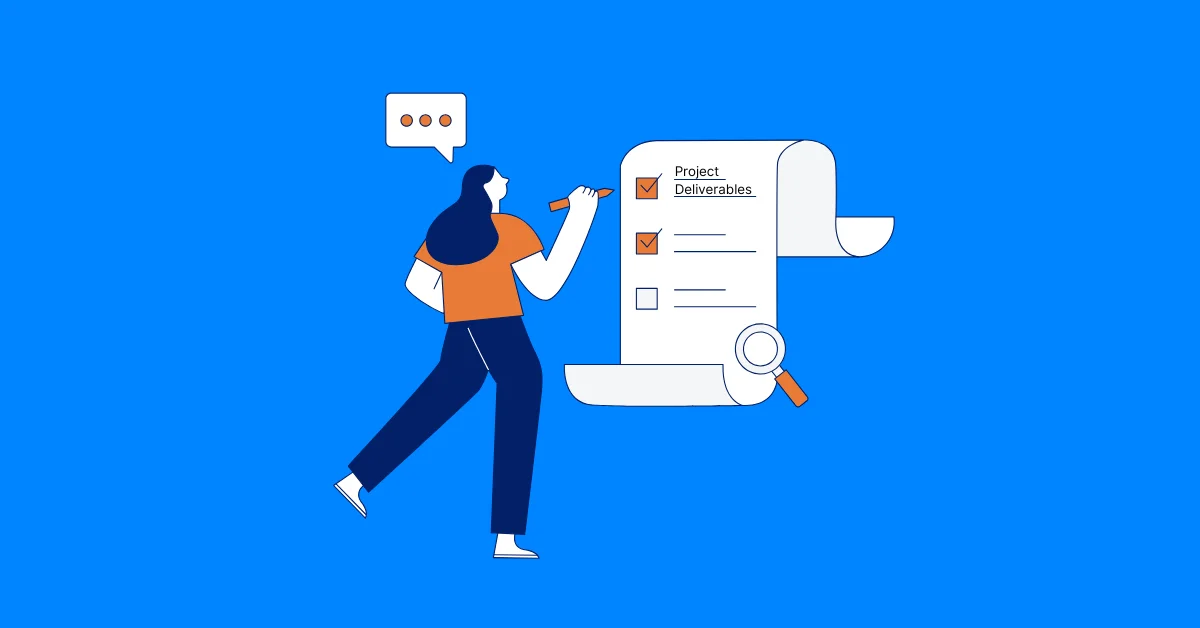Wrike vs Monday: Which Project Management Tool Should You Choose For Your Team?
Compare Wrike and monday.com to decide the best project management software for your team in 2026. Discover features, pros, cons, and ideal use cases.
Selecting the right project management software can transform how your team organizes tasks, tracks progress, and collaborates. Wrike provides a robust platform for complex projects, while monday.com offers a vibrant, user-friendly project management tool for dynamic teams.
This detailed comparison examines Wrike and monday.com across six key areas: task and project management, time tracking, resource management, dashboards and reporting, collaboration, and integrations, plus pricing, to guide your decision. We also present TaskFord as a compelling alternative for you to consider.
What Is Wrike?
Launched in 2006, Wrike is a cloud-based project management tool designed for teams handling intricate projects, particularly in industries like healthcare, marketing, and finance. It offers customizable task management, interactive Gantt charts, and enterprise-grade security, including HIPAA compliance. Its complexity may challenge smaller teams seeking simplicity.
What Is monday.com?
Founded in 2012, monday.com is a project management tool built for ease of use and visual collaboration. Its colorful, board-based interface supports task management, automation, and integrations, appealing to startups, marketing teams, and enterprises. Its free plan is restrictive, and advanced features require premium tiers.
Wrike vs. monday.com: Feature Comparison
Below, we compare Wrike and monday.com across six essential project management features, focusing on functionality, use cases, and team considerations.
Task and Project Management
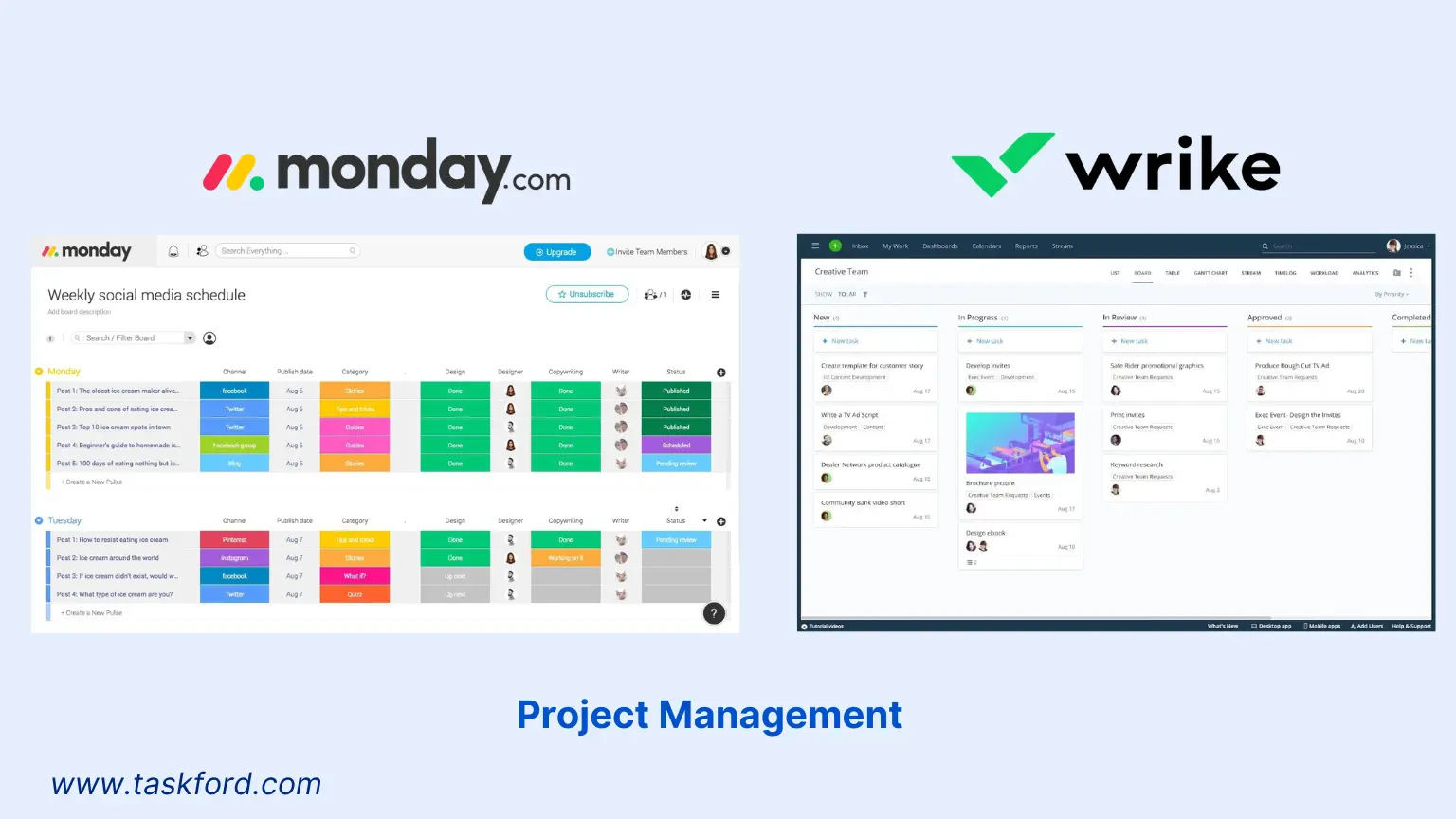
Wrike
- Task Creation: Tasks include assignees, due dates, descriptions, subtasks, and custom fields. Views include list, board, table, and interactive Gantt charts, with drag-and-drop reordering. Cross-tagging links tasks to multiple projects for team visibility.
- Project Organization: Projects are organized in folders or spaces, with nested subtasks and milestones. Paid plans provide task dependencies and critical path analysis for sequential project planning.
- Key Capabilities: The Workload view consolidates team assignments, filterable by priority or deadline. Paid plans allow bulk task updates, ideal for large-scale project management.
- Considerations: Wrike excels in managing complex projects, but its free plan lacks Gantt charts and dependencies, limiting advanced task tracking. New users may find the interface overwhelming.
- Drawbacks: No built-in task duration estimates. Free plan offers limited project templates.
monday.com
- Task Creation: Tasks are board items, with columns for assignees, dates, statuses, and notes. Subtasks and custom fields are supported, with views like Kanban, Gantt, calendar, timeline, and map. Drag-and-drop simplifies task prioritization.
- Project Organization: Boards structure projects, with groups for task categorization and milestones for deliverables. Dependencies are available in Pro and Enterprise plans for effective project planning.
- Key Capabilities: Multiple views provide flexibility, and over 200 templates accelerate setup. Paid plans support bulk actions for efficient task management.
- Considerations: monday.com’s visual boards suit dynamic teams, but the free plan excludes Gantt views and automation, restricting functionality. Complex task hierarchies are less robust than Wrike’s.
- Drawbacks: Dependencies require premium plans. Large datasets may slow performance.
Winner
Wrike for complex task management; monday.com for visual project planning.
Time Tracking
![]()
Wrike
- Features: Built-in time tracking with a timer and manual entry, plus timesheets in paid plans. Integrations like Harvest or Toggl enhance functionality for productivity tracking.
- Functionality: Timelogs sync to reports, exportable for billing or analysis. Filters track hours by project or user.
- Key Capabilities: Timesheets aggregate hours across projects, while reports visualize time allocation. Integrations provide advanced analytics, such as billable hours.
- Considerations: Native time tracking is practical but less flexible than dedicated tools. Free plan limits time reports, requiring manual task tracking.
- Drawbacks: No mobile timer. Advanced time analytics need paid plans.
monday.com
- Features: Pro and Enterprise plans include a Time Tracking Column for logging hours per task. All plans support integrations like Clockify or Toggl, with custom fields for manual entry.
- Functionality: Time data feeds into dashboards or reports, exportable for payroll. Integrations enable detailed time tracking reports.
- Key Capabilities: Paid plans offer automated reminders for time logging. Integrations support metrics like hours per project or team member.
- Considerations: Time tracking requires premium plans or integrations, increasing costs. Free plan users must manually log time, which is time-consuming for task management.
- Drawbacks: No offline tracking. Setup is less efficient than Wrike’s.
Winner
Wrike for built-in time tracking; monday.com for integration-based productivity tools.
Resource Management

Wrike
- Features: Paid plans include a Workload view to monitor team capacity based on tasks and hours. Custom fields track skills or availability. Reports analyze resource allocation.
- Functionality: Managers reassign tasks via drag-and-drop to balance workloads, with alerts for over-allocations. Filters show capacity by team or period.
- Key Capabilities: Workload view integrates with time tracking for precise resource planning. Reports support forecasting for project management.
- Considerations: Robust tools require paid plans, leaving free users to manage resources manually. Setup is more complex than monday.com’s.
- Drawbacks: No cost-based resource tracking. Limited forecasting for long-term projects.
monday.com
- Features: Pro and Enterprise plans offer a Workload widget to track team capacity via task assignments. Custom fields add details like expertise. Reports summarize resource allocation.
- Functionality: Real-time visuals highlight overloads, with drag-and-drop reassignment. Dashboards combine resource and project data.
- Key Capabilities: Automated alerts in paid plans flag capacity issues. Workload widget syncs with time tracking for accuracy.
- Considerations: Resource tools are limited to premium plans, forcing free users to rely on manual tracking. Less detailed than Wrike’s capabilities for resource management.
- Drawbacks: No advanced forecasting. Basic functionality for complex project planning.
Winner
Wrike for comprehensive resource allocation; monday.com for simple capacity tracking.
Dashboards and Reporting
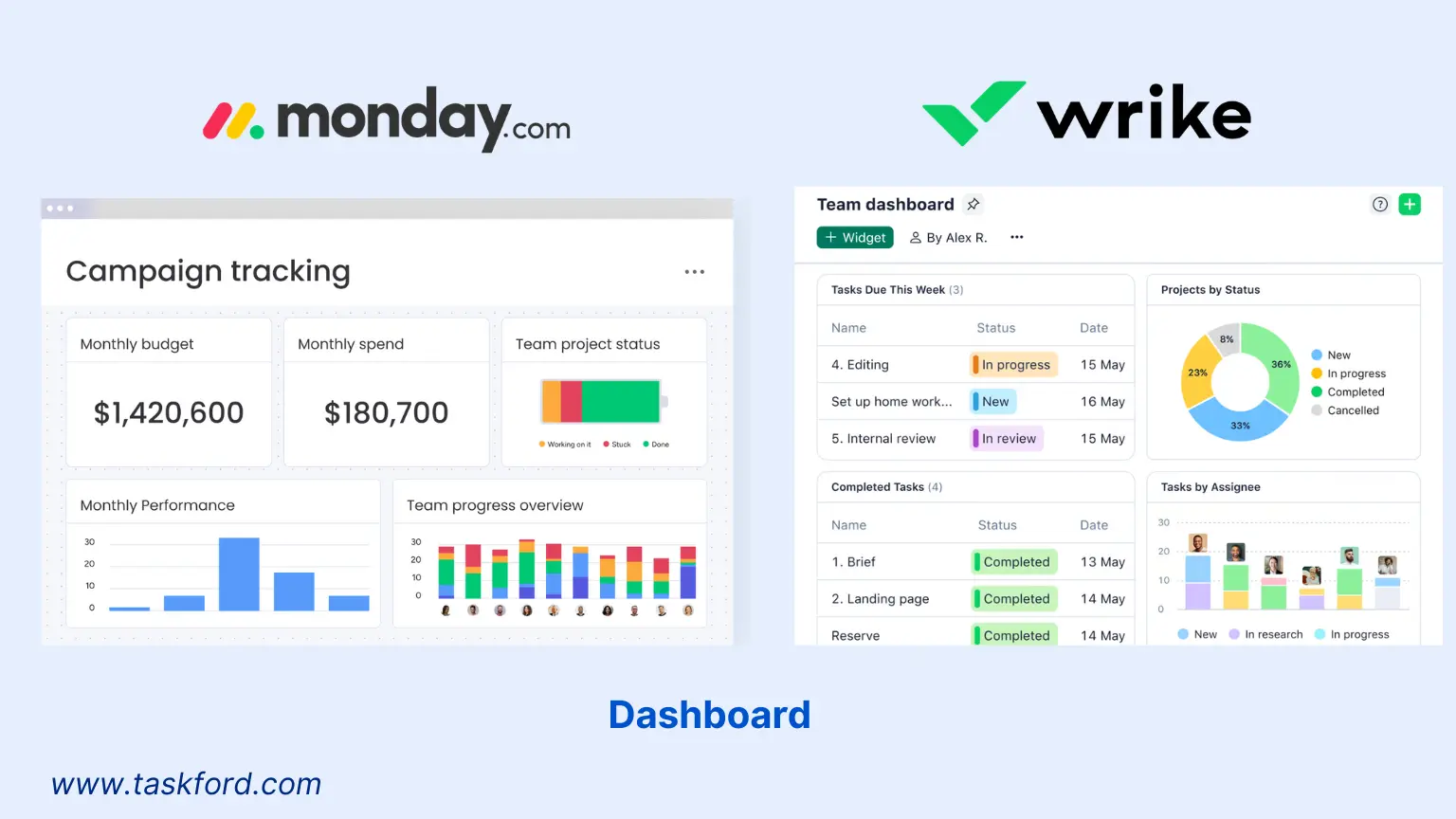
Wrike
- Features: Paid plans offer dashboards with widgets for task progress, time tracking, and workload, using charts or tables. Custom reports analyze metrics like overdue tasks. AI-driven analytics predict project risks.
- Functionality: Dashboards display real-time data, customizable by project or team. Reports can be scheduled for stakeholder updates.
- Key Capabilities: AI analytics identify bottlenecks, while custom reports track KPIs like completion rates. Data is exportable for project management presentations.
- Considerations: Dashboards focus on tasks but lack advanced calculations. Free plan offers basic reports, missing visual depth for productivity tools.
- Drawbacks: No formula-based metrics. Free plan excludes dashboards.
monday.com
- Features: Dashboards display KPIs, task status, and resources via widgets, including charts, gauges, and tables. Custom reports pull board data, with automated delivery in paid plans.
- Functionality: Dashboards are highly visual, combining data from multiple boards. Reports support metrics like task progress, exportable for analysis.
- Key Capabilities: Widgets create dynamic insights, while scheduled reports keep teams aligned. Visuals engage stakeholders for project management.
- Considerations: Complex dashboards require setup time. Free plan limits reporting to basic views, needing paid plans for full productivity tools.
- Drawbacks: No deep statistical tools. Free plan reporting is minimal.
Winner
Wrike for task-focused analytics; monday.com for engaging dashboards.
Collaboration
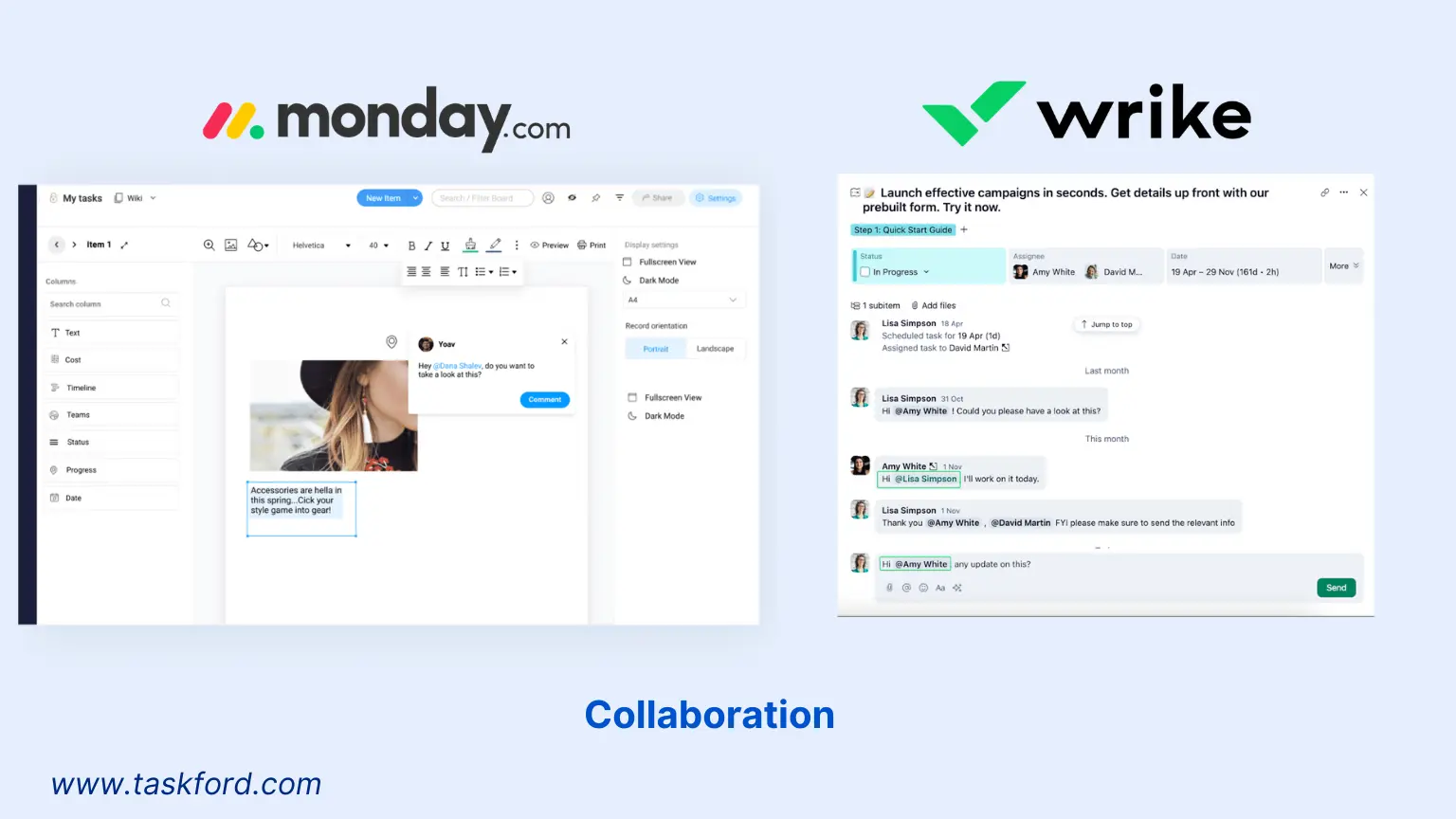
Wrike
- Features: Task comments with @mentions, file uploads up to 100 MB, and Live Editor for real-time co-editing. Paid plans include proofing tools for file reviews. Spaces centralize team updates for team collaboration.
- Functionality: Threaded comments facilitate task discussions, with notifications for mentions. Proofing supports annotations for creative feedback.
- Key Capabilities: Live Editor enables simultaneous task edits, ideal for dynamic teams. Proofing tools suit marketing projects. Spaces align cross-team goals.
- Considerations: Collaboration is structured but lacks built-in chat, requiring integrations like Slack. Free plan excludes proofing tools for team collaboration.
- Drawbacks: No comment editing. Limited real-time messaging.
monday.com
- Features: Task updates with @mentions, file attachments, and monday workdocs for collaborative editing. Boards include reactions for quick feedback.
- Functionality: Updates section centralizes discussions, reducing email reliance. Workdocs support real-time document creation with embedded boards.
- Key Capabilities: Reactions speed up feedback, while workdocs enable brainstorming. Notifications keep teams synchronized for team collaboration.
- Considerations: Collaboration is engaging but lacks advanced proofing. Free plan restricts workdocs and premium features.
- Drawbacks: No native proofing. Updates section can clutter for large teams.
Winner
Wrike for structured, proofing-focused teamwork; monday.com for vibrant team collaboration.
Integration
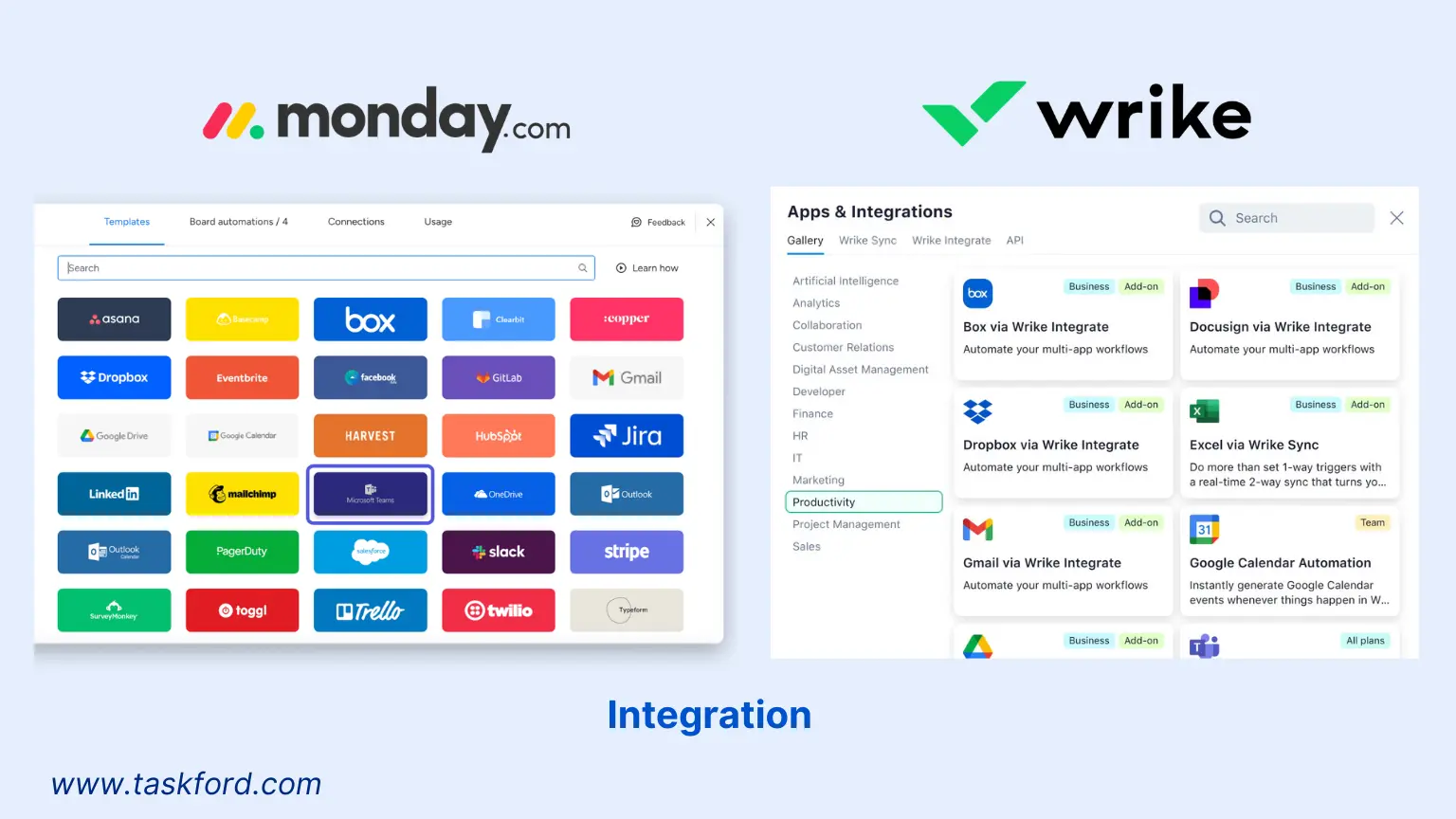
Wrike
- Features: Over 400 integrations, including Slack, Salesforce, Adobe Creative Cloud, and MediaValet. Zapier supports additional connections. Two-way syncing ensures data consistency.
- Functionality: Integrations are accessed via an app directory, with templates for popular tools. Zapier enables custom triggers, such as tasks from emails, for project management.
- Key Capabilities: Syncing with tools like Salesforce updates both platforms. Integrations support creative and sales-focused productivity tools.
- Considerations: Extensive ecosystem, but niche apps may require Zapier, adding complexity. Free plan supports basic integrations only.
- Drawbacks: Some integrations lack depth. Technical setup for advanced tools.
monday.com
- Features: Over 200 integrations, including HubSpot, Google Workspace, Slack, and Zoom. API and Zapier enable custom connections. Dashboards embed external content.
- Functionality: App marketplace simplifies setup with pre-built connectors. API supports enterprise automation for project management.
- Key Capabilities: Real-time syncing with tools like HubSpot enhances CRM tasks. Embedded content centralizes data for teams.
- Considerations: Fewer integrations than Wrike but easier to configure. Free plan limits advanced integrations, requiring paid plans for productivity tools.
- Drawbacks: Smaller app library. Custom integrations need technical skills.
Winner
Wrike for extensive integrations; monday.com for user-friendly setup.
Wrike vs. monday.com: Comparison Table
| Feature | Wrike | monday.com |
|---|---|---|
| Task & Project Management | List, board, Gantt views. Complex hierarchies. | Kanban, Gantt, timeline views. Visual boards. |
| Time Tracking | Built-in timer, timesheets in paid plans. Integrations. | Time Tracking Column in paid plans. Integrations. |
| Resource Management | Workload view, utilization reports in paid plans. | Workload widget in paid plans. Basic tracking. |
| Dashboards & Reporting | Task-focused widgets, AI analytics in paid plans. | Colorful dashboards, customizable widgets. |
| Collaboration | Live Editor, proofing tools in paid plans. Structured. | Workdocs, updates section. Dynamic collaboration. |
| Integrations | 400+ apps. Zapier support. | 200+ apps. API and Zapier support. |
| Free Plan | Unlimited users. Basic tasks, no Gantt. | 2–5 users. Limited boards, no Gantt. |
| Paid Plans | $10 to $25 per user per month. Custom Enterprise. | $10 to $20+ per user per month. Custom Enterprise. |
| Best For | Complex projects, regulated industries. | Dynamic teams, creative projects. |
Pricing Breakdown
Wrike Pricing
- Free Plan: $0 for unlimited users, basic task management, and board view. Suitable for small teams but lacks Gantt charts and advanced project planning tools.
- Paid Plans: Team ($10 per user per month, billed annually) includes basic features. Business ($25 per user per month) adds Gantt charts, time tracking, and reports. Enterprise and Pinnacle plans require custom quotes for advanced security.
- Pros: Flexible free plan. Powerful for large teams.
- Cons: High cost for Business plan. Premium features need higher tiers.
monday.com Pricing
- Free Plan: $0 for 2 to 5 users (monday Work Management), basic boards, and limited features. Too restrictive for most project management needs.
- Paid Plans: Basic (around $10 per user per month, billed annually) covers task management. Standard (around $12 per user per month) adds Gantt and automation. Pro and Enterprise (around $20+ per user per month) include time tracking and advanced tools.
- Pros: Affordable mid-tier plans. User-friendly for small teams.
- Cons: Limited free plan. Costs increase with integrations and usage.
TaskFord: A Compelling Alternative
TaskFord combines Wrike’s robust functionality with monday.com’s ease of use, offering a balanced platform for task management, time tracking, resource management, reporting, collaboration, and integrations. Its clean interface suits teams of all sizes, with a generous free plan and affordable paid tiers. Supported by 24/7 customer service, TaskFord is ideal for cross-functional teams seeking effective project management and productivity tools. Visit TaskFord to explore its free trial and discover a versatile solution.
The Final Verdict
Choose Wrike for teams managing complex projects in regulated industries, such as healthcare or finance, needing advanced task management, built-in time tracking, and robust security. It suits mid-sized to large teams but may overwhelm smaller groups with its complexity.
Choose monday.com for dynamic, creative teams, like marketing or startups, valuing engaging collaboration, visual project planning, and affordable plans. It’s less ideal for highly intricate projects.
Test Wrike and monday.com with their 14-day free trials to find the best project management fit. Use search terms like "project management software", "task tracking", or "team collaboration" for further research. For a powerful alternative, check out TaskFord.
Learn more
- 10 Leading Project Management Tools for Remote Teams
- Microsoft Project vs Monday for Project Management - A Full Review & Comparison
- Asana vs Smartsheet - Which Project Management Tool Fits Your Team?
Making work simpler,
smarter, and more connected
Join our waitlist and be notified first.

Subscribe for Expert Tips
Unlock expert insights and stay ahead with TaskFord. Sign up now to receive valuable tips, strategies, and updates directly in your inbox.