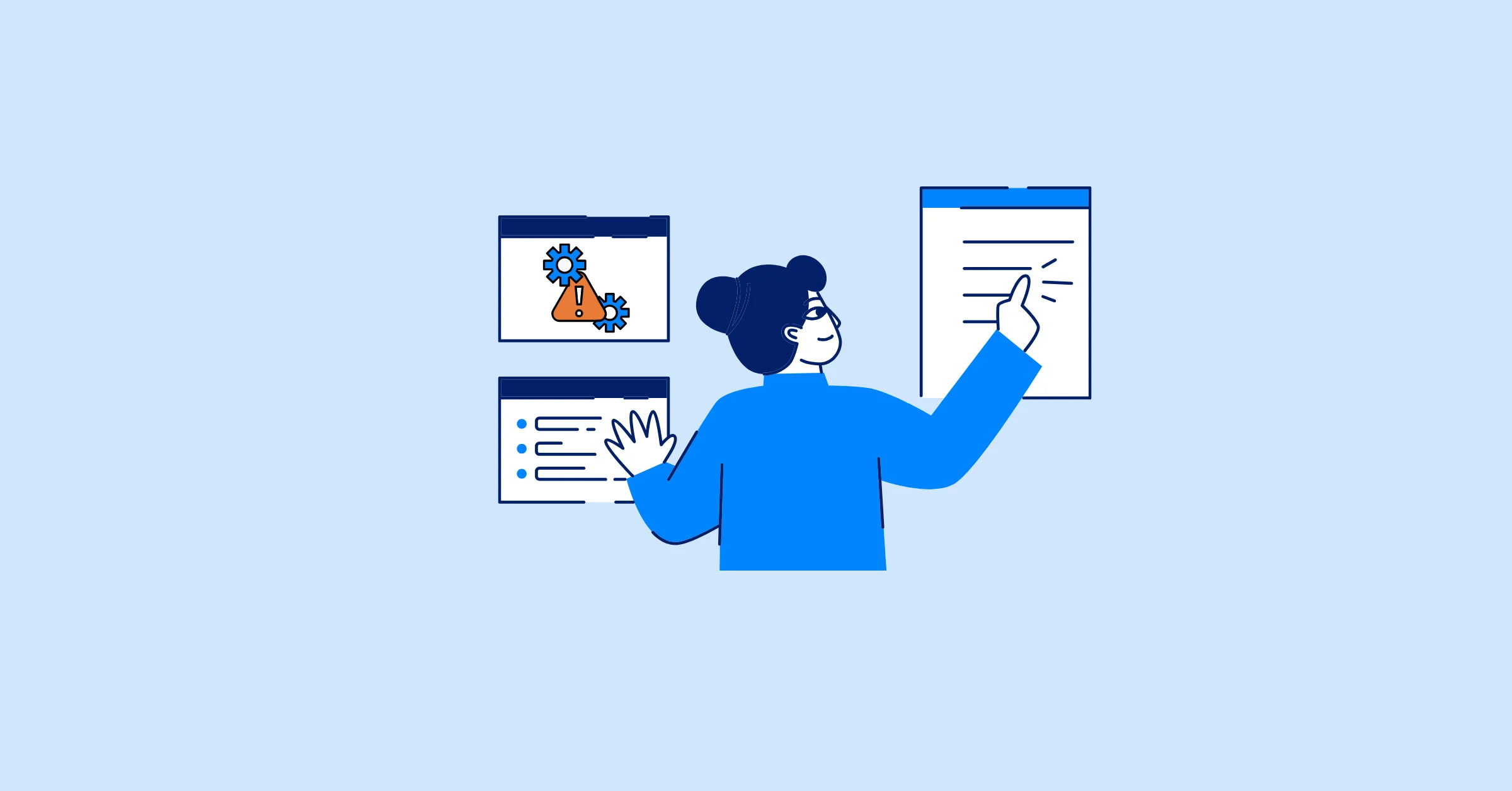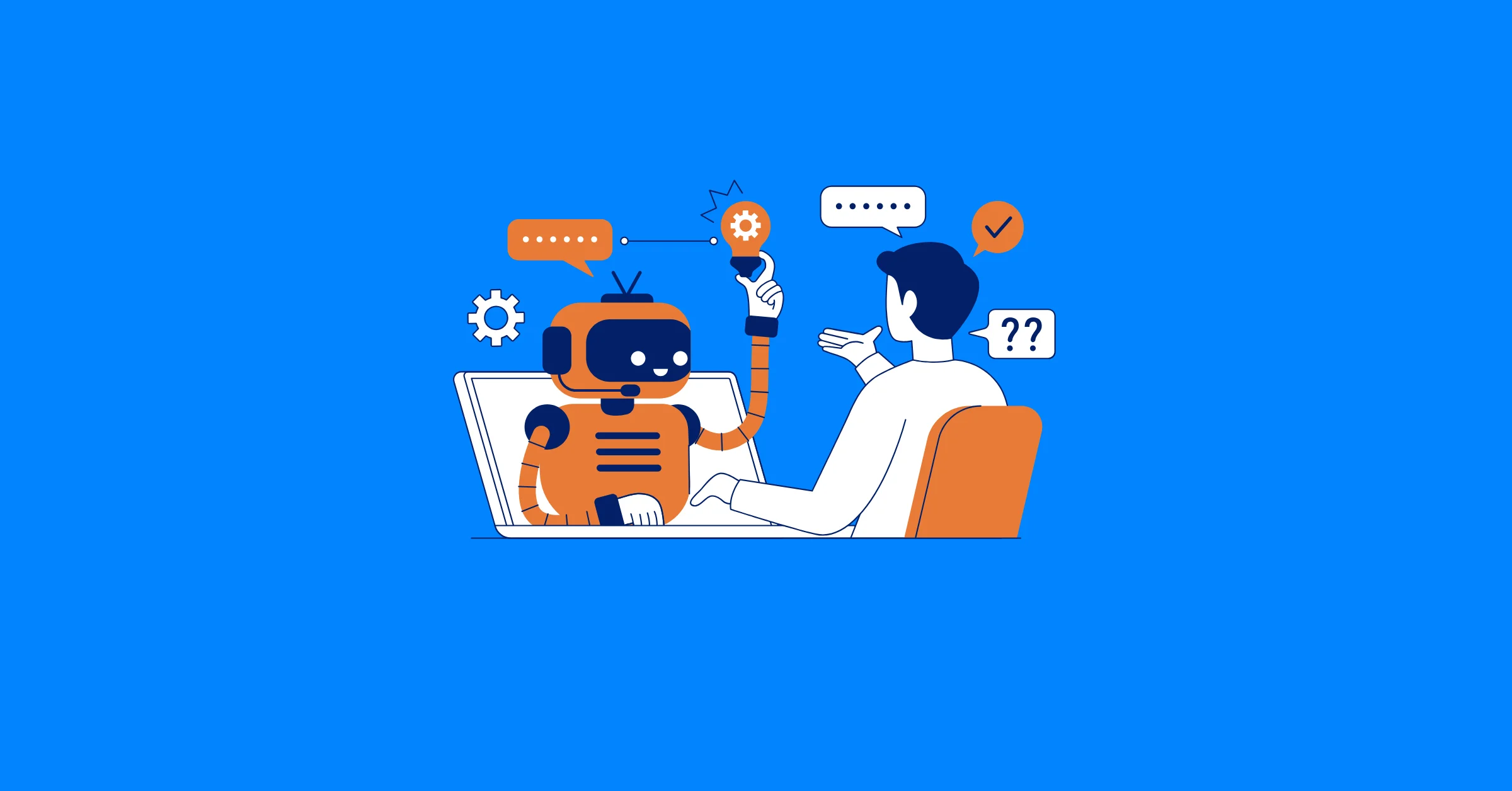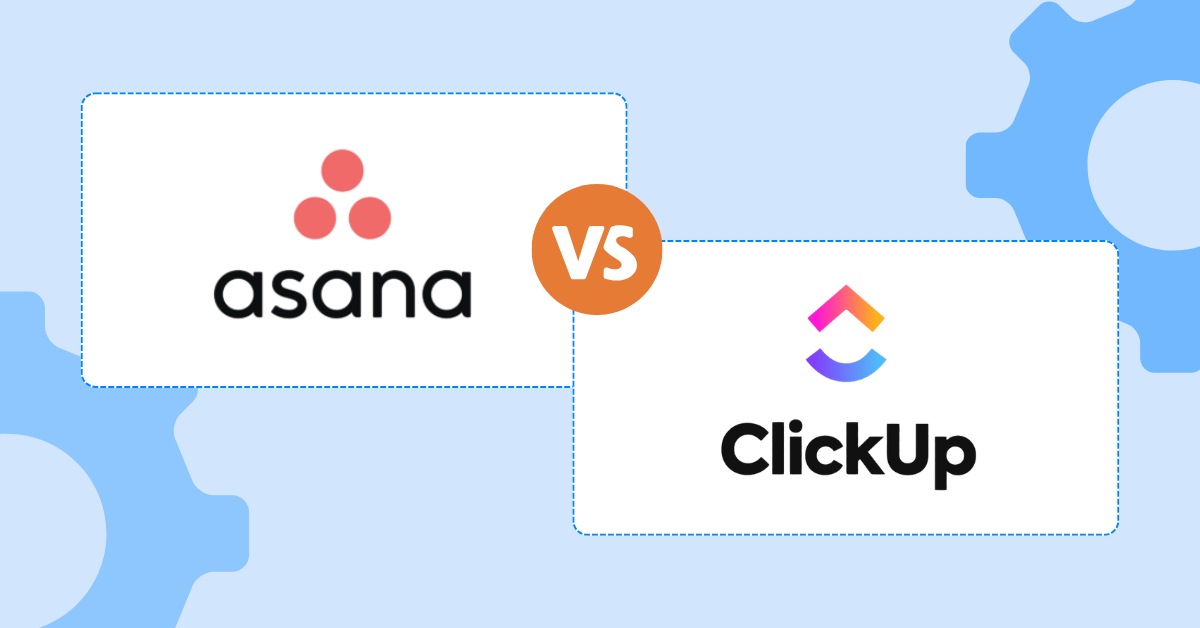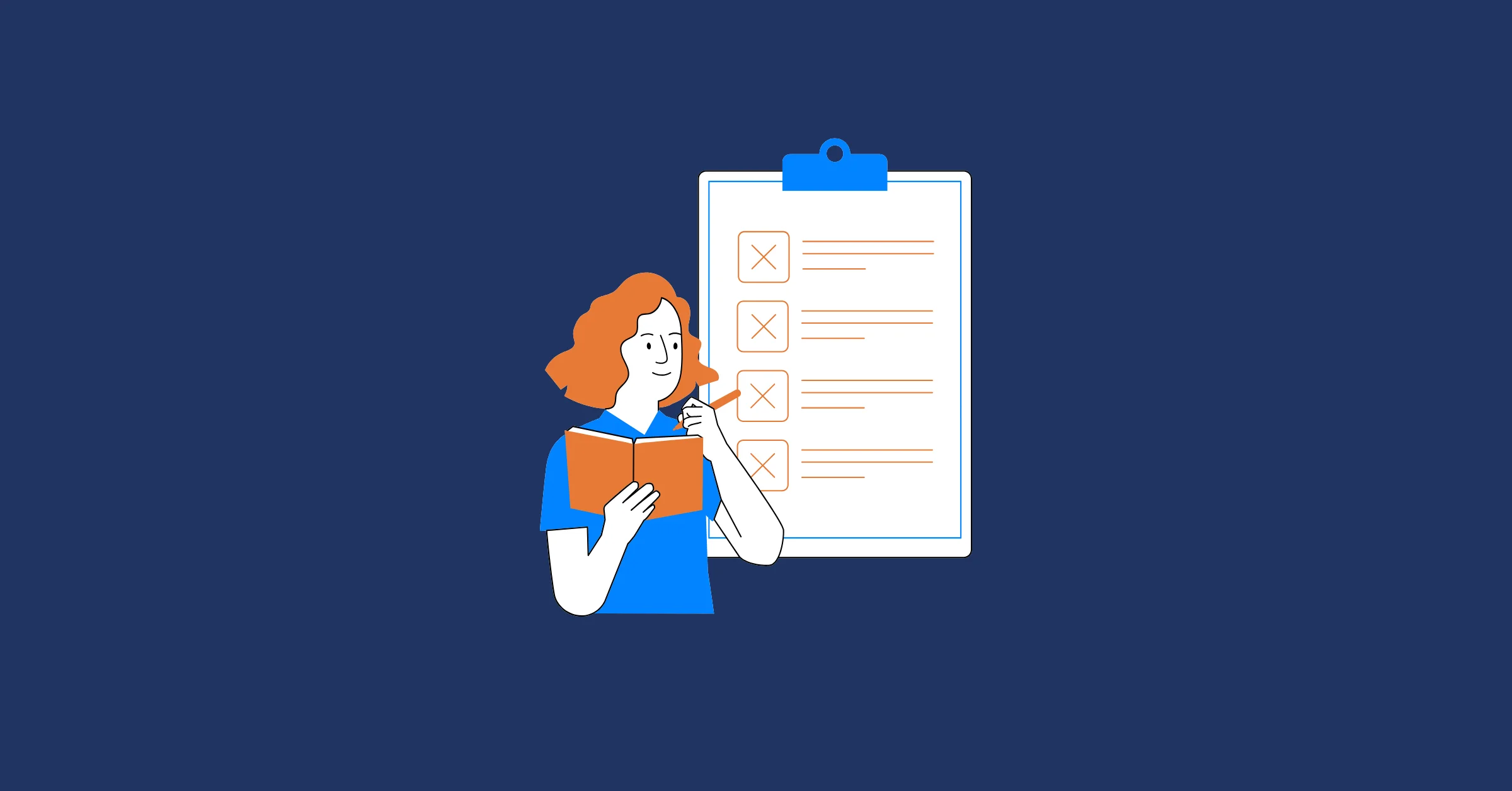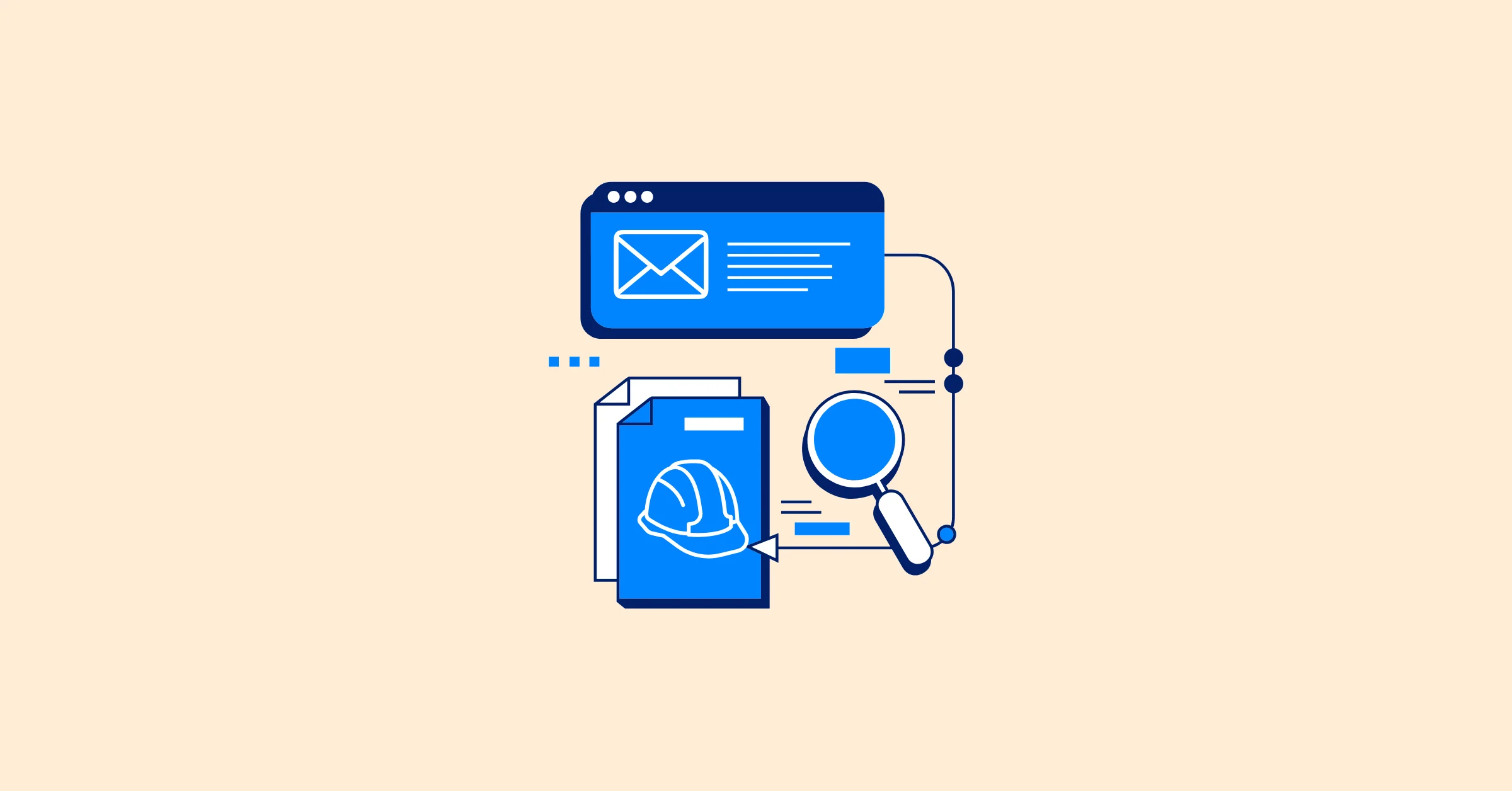Cloud-Based vs. On-Premise Task Management Software: Pros & Cons
Discover the differences between cloud-based and on-premise task management software. Learn the pros and cons of each, including security, cost, customization, and real-time collaboration, to choose the best solution for your business needs.
When it comes to managing tasks and projects, organizations are increasingly relying on software solutions that allow them to streamline workflows, track progress, and ensure deadlines are met. However, with a variety of task management software available, businesses often face the dilemma of choosing between cloud-based and on-premise options. Both have their distinct features and offer different advantages depending on the size, needs, and technical expertise of your organization.
In this article, we will explore the differences between cloud-based and on-premise task management software, discussing the pros and cons of each. We’ll also provide a comparison table to help you make an informed decision on the best solution for your team.

Key Takeaways
- Security: Cloud-based task management software relies on third-party providers to store data, which may raise concerns over privacy. However, reputable providers use robust encryption and backup systems to ensure security. On-premise solutions provide complete control over data, which is ideal for businesses with strict security and compliance requirements.
- Cost: Cloud-based solutions typically operate on a subscription model, which can be more affordable upfront, but the ongoing costs may add up over time. On-premise software requires a large initial investment for licensing, hardware, and infrastructure, but there are no ongoing subscription fees once the system is in place.
- Customization: On-premise software often offers greater customization, allowing businesses to tailor the system to their specific workflows and needs. Cloud-based solutions generally offer limited customization, though many have third-party integrations to enhance functionality.
- Real-Time Collaboration: Cloud-based software excels in facilitating real-time collaboration across remote teams, offering features such as shared documents, task updates, and live notifications. On-premise systems may require additional configuration to enable real-time collaboration, making cloud solutions a more practical choice for teams working from different locations.
What Is Task Management Software?
Task management software is designed to help teams organize, track, and manage their tasks and projects more efficiently. It allows team members to create, assign, prioritize, and track tasks to ensure deadlines are met and workflows run smoothly. Depending on the features of the software, task management may include project timelines, collaboration tools, resource management, reporting features, and more.
The task management software landscape can be divided into two main categories: cloud-based and on-premise solutions. Let’s delve into each type to understand their differences.
Cloud-Based Task Management Software
Cloud-based task management software, also known as Software as a Service (SaaS), operates entirely on the cloud. Users access the software over the internet, and the software’s data is stored remotely on servers owned by the provider. One of the defining features of cloud-based software is its accessibility. With an internet connection, users can log in from anywhere and on any device, making it highly adaptable to remote and hybrid work models.

Pros of Cloud-Based Task Management Software
- Accessibility and Mobility Cloud-based task management software allows team members to access the system from any location, making it an ideal solution for businesses with remote or distributed teams. This level of flexibility ensures that employees can stay connected and up-to-date, regardless of their physical location.
- Lower Initial Costs With cloud-based software, there are no upfront costs for hardware or infrastructure. You simply pay a subscription fee based on the number of users, making it easier for businesses to budget. Additionally, cloud solutions typically offer scalable pricing, meaning you can add or remove users as needed.
- Automatic Updates and Maintenance Cloud-based providers handle all updates and maintenance, ensuring that your software is always up-to-date with the latest features and security patches. This reduces the burden on IT teams and ensures that the system is always running smoothly.
- Enhanced Collaboration Features Cloud-based task management software often comes with built-in collaboration tools that allow multiple users to work on a task or project simultaneously. Features like real-time updates, shared calendars, and document sharing make collaboration easier and more efficient.
- Data Security and Backup Reputable cloud providers implement robust security measures to protect your data, including encryption and regular backups. In the event of a disaster, your data can be quickly restored without significant disruption to your operations.
Cons of Cloud-Based Task Management Software
- Reliance on Internet Connectivity Cloud-based software is entirely dependent on an internet connection. If the connection is slow or unavailable, it can hinder productivity, especially in remote work environments. This can be a major drawback for businesses in regions with unstable internet infrastructure.
- Data Privacy Concerns Storing sensitive business data on third-party servers may raise privacy concerns for some organizations. Even though cloud providers implement strong security measures, some businesses may prefer to keep their data in-house for compliance reasons.
- Ongoing Subscription Costs While cloud-based solutions offer lower upfront costs, businesses must pay ongoing subscription fees. Over time, these costs can add up, and organizations may end up paying more than they would with an on-premise solution.
On-Premise Task Management Software
On-premise task management software, as the name suggests, is hosted on servers owned and maintained by the organization. The software is typically installed on internal systems, and the organization is responsible for managing, updating, and maintaining the software. Unlike cloud-based systems, on-premise task management software does not rely on an internet connection to function.

Pros of On-Premise Task Management Software
- Full Control Over Data With on-premise solutions, all data is stored within the organization’s infrastructure. This offers businesses complete control over their data, which is particularly important for organizations that handle sensitive or confidential information. Additionally, on-premise software allows businesses to implement their own security measures.
- No Dependency on Internet Connectivity Since on-premise task management software is hosted locally, it does not require an internet connection to function. This makes it an ideal option for businesses in areas with unreliable or limited internet access.
- One-Time Licensing Cost Many on-premise solutions involve a one-time licensing fee, which can be a cost-effective option in the long term for businesses that are willing to invest upfront. Once the software is purchased, businesses don’t have to worry about recurring subscription costs.
- Customizability On-premise software is often highly customizable. Organizations can tailor the software to their specific needs and workflows, giving them more flexibility than cloud-based options. This can be an advantage for larger businesses with complex requirements.
Cons of On-Premise Task Management Software
- High Initial Costs The upfront costs for on-premise task management software can be significant. In addition to the software itself, businesses must invest in servers, infrastructure, and IT staff to manage the system. These costs can be a barrier for smaller organizations with limited budgets.
- Maintenance and Updates On-premise systems require regular maintenance and updates, which can be time-consuming and costly. Organizations must also ensure that they stay on top of security patches and software upgrades to avoid vulnerabilities.
- Limited Remote Access Unlike cloud-based solutions, on-premise software typically requires users to be connected to the internal network to access the system. While remote access can be enabled, it often requires additional setup and security measures, which can be complex and costly.
- Scalability Challenges Scaling on-premise systems often requires purchasing additional hardware and software licenses. This can be a costly and time-consuming process, especially for growing businesses.
Cloud-Based vs. On-Premise Task Management Software: A Comparison
Below is a comparison table that highlights the key differences between cloud-based and on-premise task management software:
| Feature | Cloud-Based Task Management Software | On-Premise Task Management Software |
|---|---|---|
| Deployment | Web-based, accessed through internet | Installed on internal servers |
| Cost Structure | Subscription-based, pay-per-user | One-time licensing fee, plus maintenance costs |
| Accessibility | Accessible from any device with internet | Limited to internal network or VPN |
| Maintenance & Updates | Handled by the provider | Managed in-house by IT team |
| Scalability | Easily scalable with subscription model | Requires additional hardware and licenses |
| Data Security | Data stored on third-party servers, potential privacy concerns | Full control over data security |
| Collaboration | Built-in real-time collaboration tools | Limited unless customized |
| Internet Dependency | Requires stable internet connection | Does not require internet connection |
| Customization | Limited customization options | Highly customizable |
Which Task Management Software is Right for Your Business?
Choosing between cloud-based and on-premise task management software ultimately comes down to the unique needs of your business, such as your team's size, technical expertise, security requirements, and budget.
When Cloud-Based Software is Right for You:
Cloud-based task management software is an excellent choice for businesses that prioritize ease of access, flexibility, and scalability. Here are a few reasons why you might choose a cloud-based solution:
- Remote and Hybrid Teams: If your team works from multiple locations or remotely, cloud-based software provides the ability to access and update tasks from anywhere. With real-time collaboration tools, your team can stay connected no matter where they are.
- Tight Budget: For small to mid-sized businesses that lack the resources to invest in expensive hardware and IT support, the subscription model of cloud-based software is more affordable upfront. You only pay for what you use, and you can easily scale as your team grows.
- Minimal IT Support: If your business lacks a dedicated IT team or the resources to handle software maintenance and updates, a cloud-based solution might be the best fit. The provider takes care of updates and security patches, freeing your team to focus on core tasks.
When On-Premise Software is Right for You:
On-premise task management software is typically more suitable for larger organizations or those with specific security, customization, and control requirements. Here’s when on-premise solutions may be the best option:
- Strict Security and Compliance Needs: For industries that handle sensitive data (such as healthcare or finance), on-premise software allows businesses to keep their data in-house, ensuring complete control over security measures and compliance with industry regulations.
- Custom Workflow Requirements: If your organization has complex processes or requires extensive customization, on-premise solutions are likely a better fit. You can tailor the system to your exact needs, adapting the software to align with your specific workflows.
- Stable and High-Volume Operations: Businesses with significant infrastructure and the ability to maintain their own servers may find that on-premise software offers more reliability, especially when working in environments where constant internet connectivity cannot be guaranteed.
- Long-Term Cost Efficiency: While on-premise software has a significant upfront cost, if your organization can support it, you may find that the lack of ongoing subscription fees makes it more cost-effective in the long term. Once the system is set up and maintained, there are no recurring charges.
Final Thoughts
Choosing the right task management software for your business involves balancing multiple factors, from security and customization to cost and real-time collaboration needs. Cloud-based software is ideal for teams looking for flexibility, lower initial investment, and seamless remote collaboration. In contrast, on-premise solutions are best for businesses that require complete control over their data, deep customization, and the resources to manage and maintain the software in-house.
Ultimately, your decision should align with your business's size, needs, and long-term goals. By considering the key factors outlined above, you’ll be able to select the task management software that supports your workflow and helps your team thrive.Join our waitlist now and learn how TaskFord can benefit your team and enhance your workflow!
Making work simpler,
smarter, and more connected
Join our waitlist and be notified first.

Related Blog
Subscribe for Expert Tips
Unlock expert insights and stay ahead with TaskFord. Sign up now to receive valuable tips, strategies, and updates directly in your inbox.