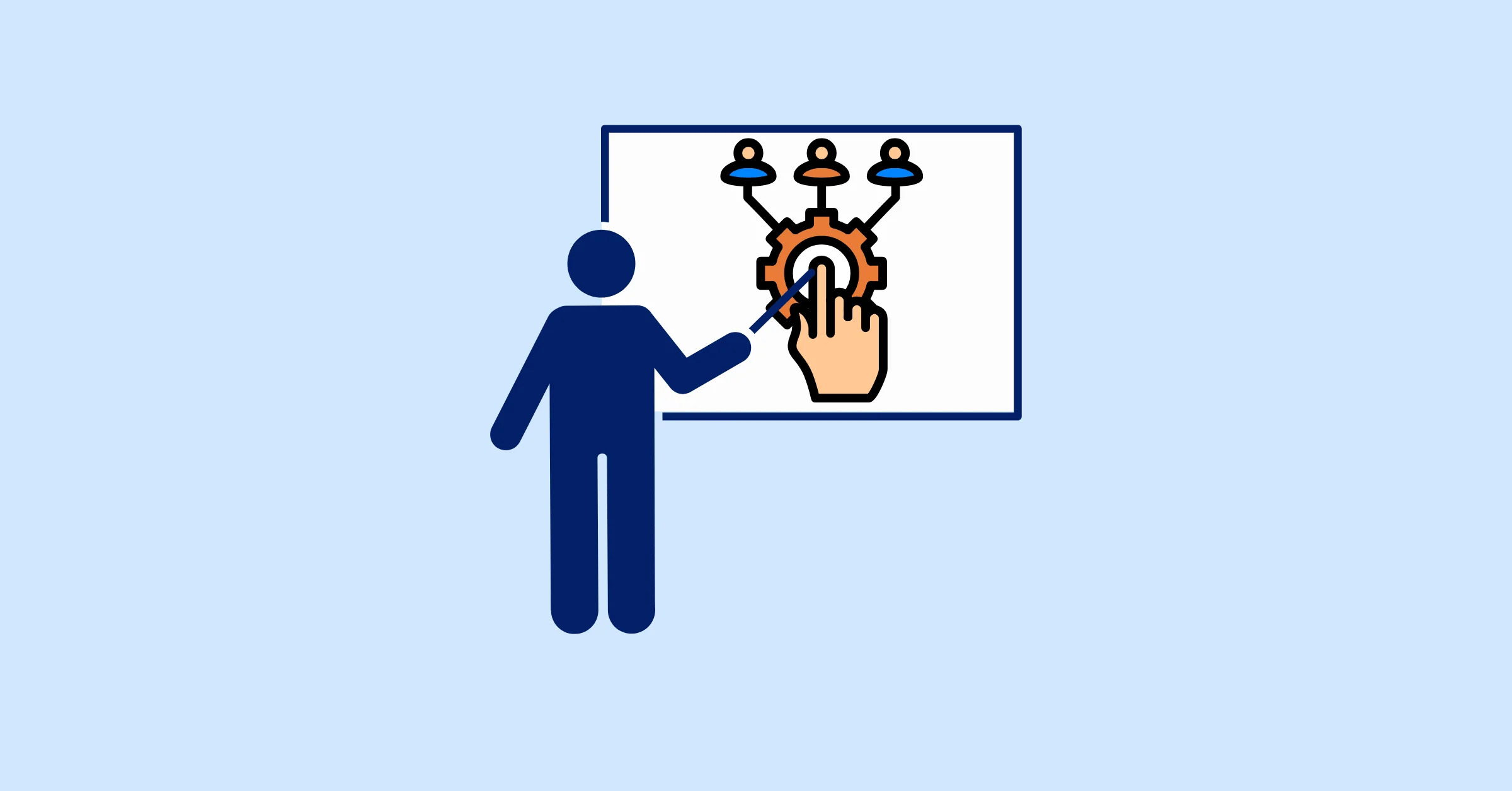How to Calculate Capacity in Operations Management (Step-by-Step Guide)
Learn how to calculate capacity in operations management with this step-by-step guide covering key formulas, analysis methods, and capacity planning essentials.
Capacity is the backbone of every efficient operation. Whether you’re running a production line or managing service delivery, your organization’s ability to meet demand depends on how well you measure, analyze, and optimize capacity. Yet, many managers struggle to calculate capacity accurately. The result is either wasted resources from excess capacity or bottlenecks caused by insufficient capacity.
This guide breaks down how to calculate capacity in operations management step by step. It explains the key formulas, methods, and advanced analytical techniques used in professional operations and project management environments.
What Is Capacity Planning?
Before learning how to calculate capacity, it’s important to understand capacity planning, a closely related concept in operations management.
Capacity planning is the process of determining the production or service capability an organization needs to meet future demand. It involves forecasting workload, analyzing resource availability, and making strategic decisions about whether to increase, maintain, or reduce capacity.
In other words, capacity planning connects long-term business goals with day-to-day operational capabilities. For example:
- In manufacturing, it helps determine how many machines or shifts are needed to meet next quarter’s production goals.
- In service industries, it guides staffing levels to maintain service quality during peak periods.
Effective capacity planning ensures that organizations maintain the right balance between resource utilization and customer satisfaction. It also helps prevent bottlenecks, reduce lead times, and support better resource management decisions across teams.
Why Capacity Calculation Is the Core of Operational Efficiency
At its core, capacity refers to the maximum output an operation can produce in a given period under specific conditions. It defines the organization’s production limits and provides the baseline for planning, scheduling, and decision-making.
Accurate capacity calculation is crucial because it affects:
- Production efficiency: Matching resources to workload reduces downtime.
- Cost management: Avoiding overcapacity cuts fixed costs.
- Customer satisfaction: Meeting demand consistently improves reliability.
- Strategic alignment: Helps forecast investment needs and workforce planning.
Underestimating capacity can lead to missed deadlines and unsatisfied customers. Overestimating it can inflate costs and idle assets. To manage this balance, you need a clear understanding of what type of capacity you are measuring and how to calculate it effectively.
Understanding the Different Types of Capacity
Before diving into calculations, it’s important to distinguish between three main types of capacity:
| Type | Definition | Example |
|---|---|---|
| Design Capacity | The maximum theoretical output under ideal conditions. | A factory line rated at 1,000 units per day. |
| Effective Capacity | The realistic output after accounting for downtime, maintenance, and operational constraints. | The same line averaging 850 units per day due to breaks and maintenance. |
| Actual Output | The achieved performance during regular operations. | Producing 820 units on a typical day. |
In practice, managers rarely operate at design capacity. Effective capacity provides a more realistic measure of how well an organization uses its resources.
How to Calculate Capacity in Operations Management
Step 1: Define the System Boundary and Measurement Unit
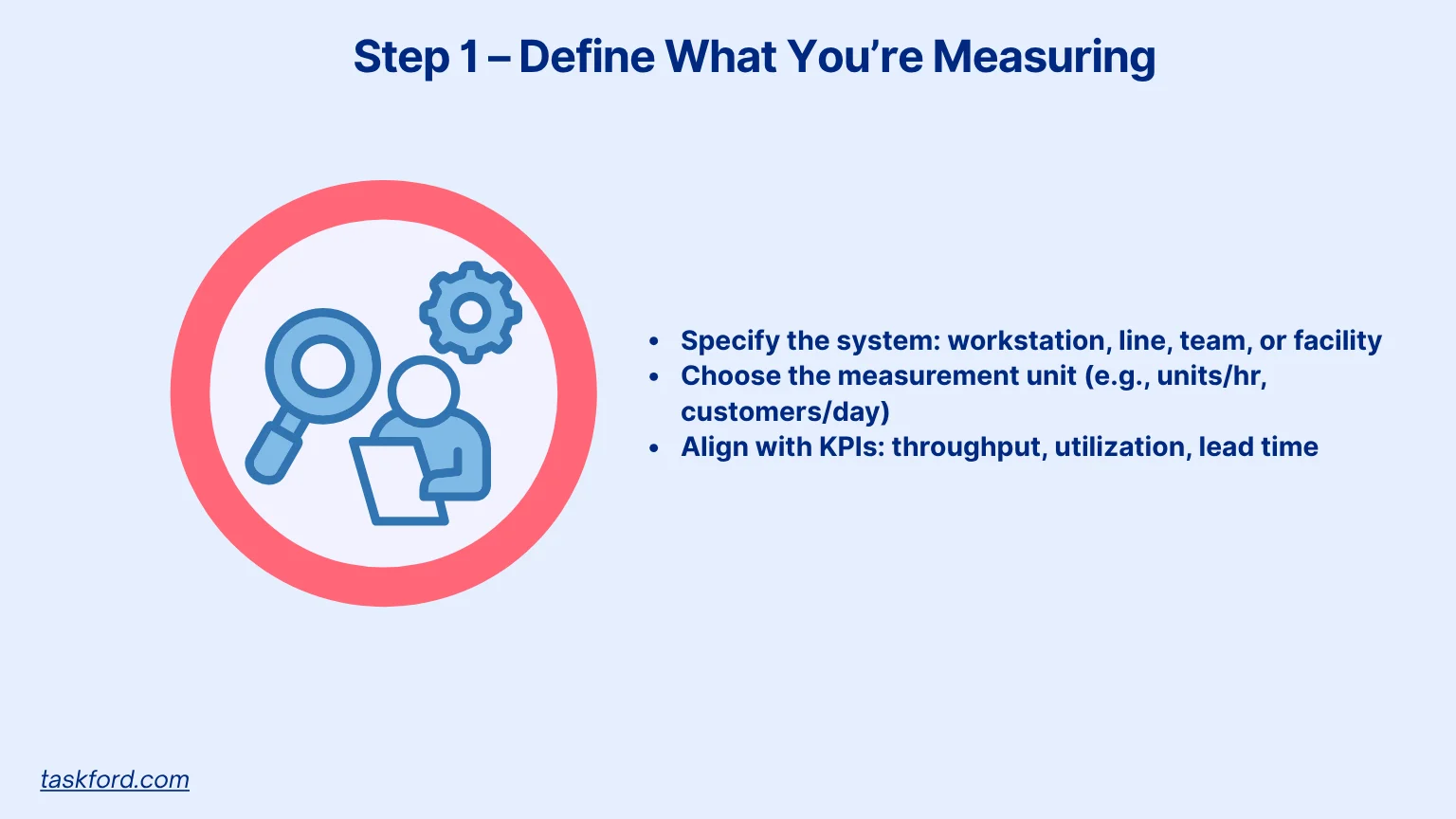
The first step in calculating capacity is to define what system or resource you’re measuring. Capacity can refer to a single workstation, an entire production line, a service team, or even a facility.
Next, determine the unit of measurement.
- In manufacturing, capacity is often expressed as units per hour or units per shift.
- In service operations, it might be customers per day, transactions per hour, or billable hours per week.
Your measurement should align with your strategic performance indicators, such as:
- Throughput: Total output per time period.
- Utilization: Percentage of capacity used.
- Lead time: How quickly a process delivers results.
For instance, a customer support team might measure capacity in calls handled per agent per shift, while a packaging facility measures it in cartons produced per hour.
Step 2: Collect Input Data
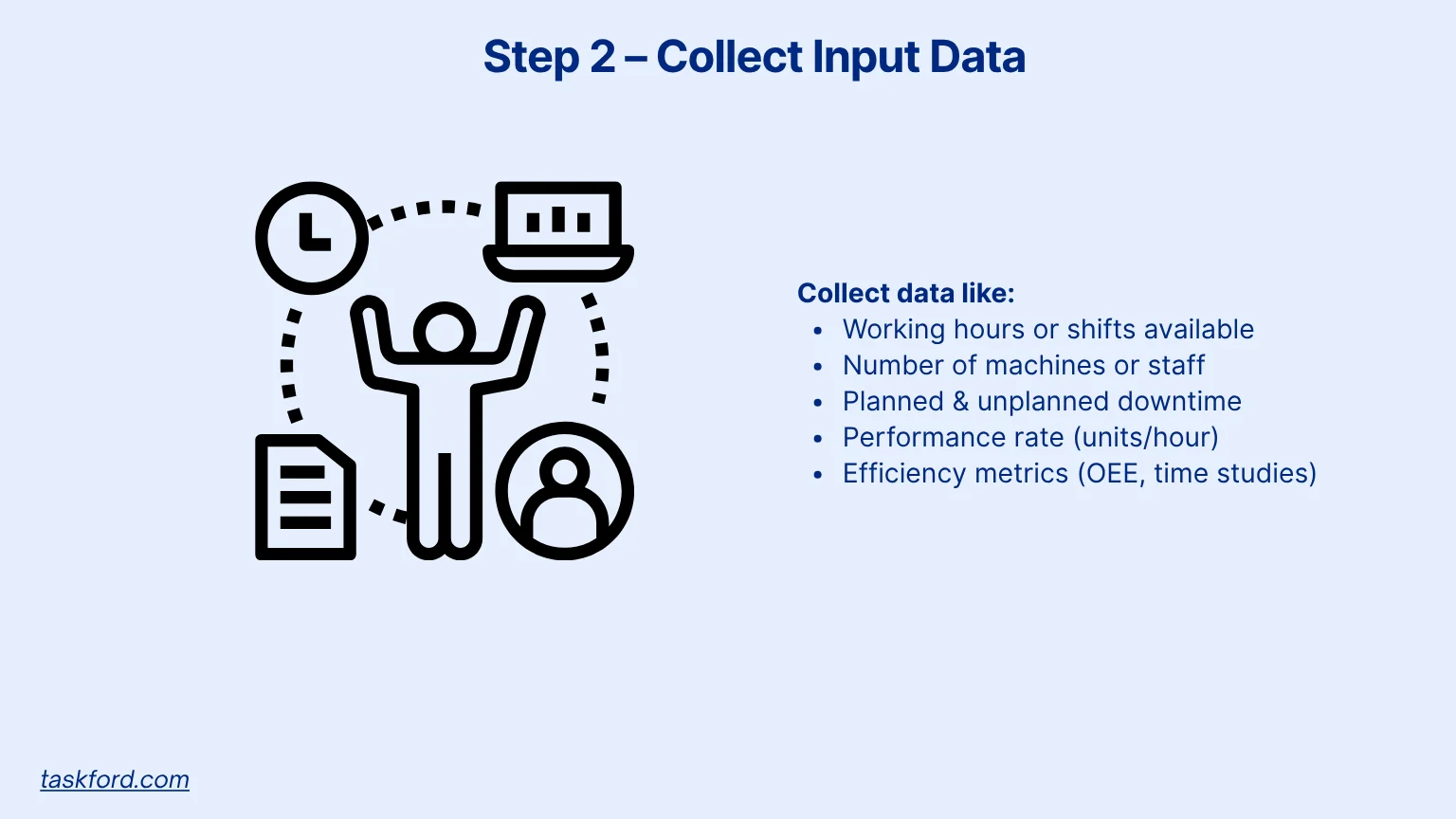
Accurate input data is essential for meaningful capacity analysis. Common data points include:
- Available time: Number of working hours or shifts per week.
- Resource quantity: Machines, workers, or workstations available.
- Downtime: Planned (maintenance, breaks) and unplanned (equipment failure) losses.
- Performance rates: Average output per resource unit.
- Efficiency metrics: Derived from time studies or OEE (Overall Equipment Effectiveness).
For example, if your production line runs two 8-hour shifts, five days a week, you have 80 available hours. But after accounting for 10% maintenance downtime, your effective availability becomes 72 hours.
In service industries, input data often includes employee schedules, service duration, and expected demand patterns. This helps identify peak periods and staffing needs.
Step 3: Apply Core Capacity Formulas
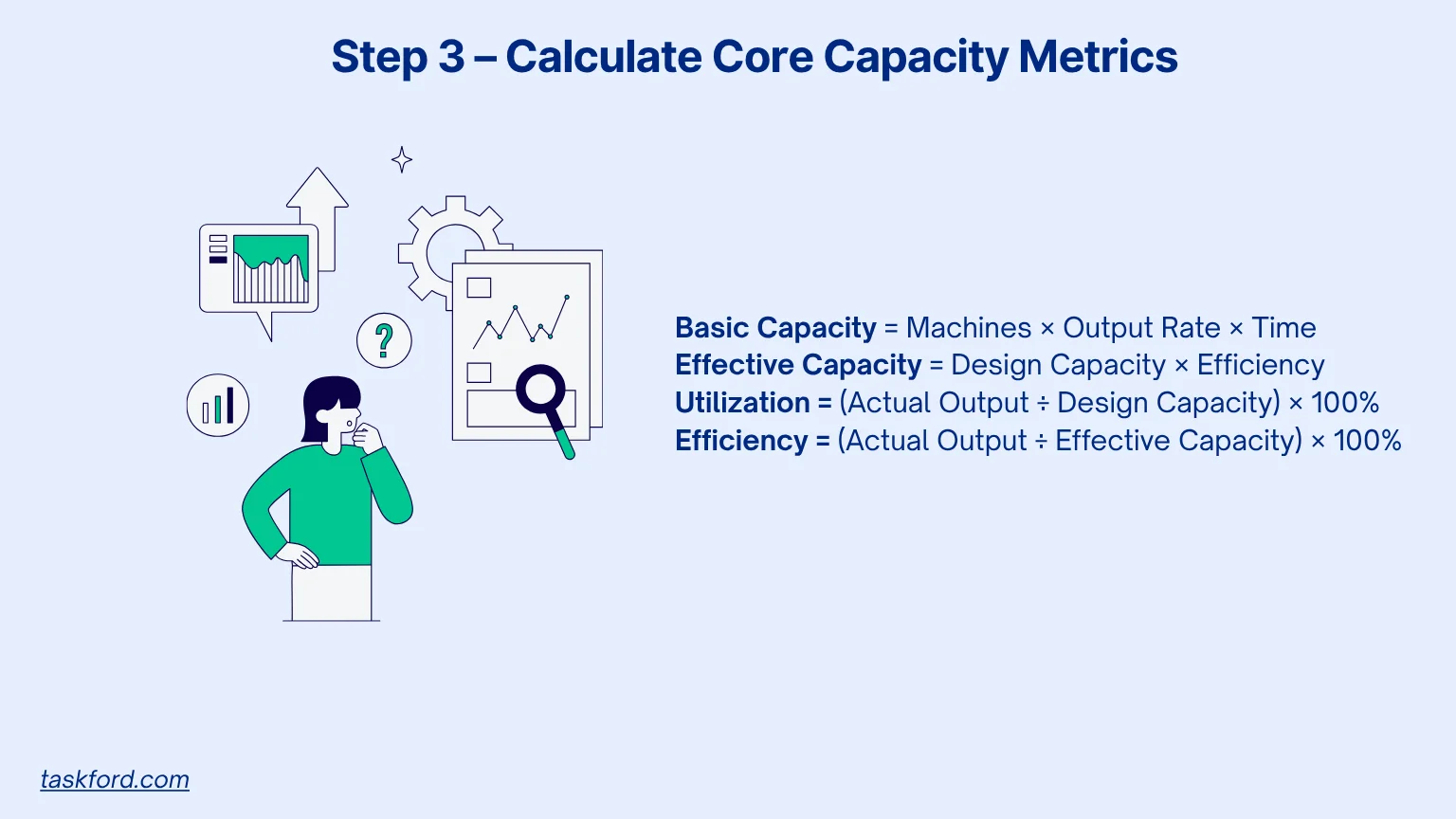
Now that the inputs are defined, you can start calculating. The following are the essential formulas used across industries.
Basic Capacity Formula
Capacity = Number of Machines or Workers × Output per Unit Time × Available TimeExample: If you have 5 machines, each producing 20 units per hour, operating for 8 hours per day:
5 × 20 × 8 = 800 units/dayThis figure represents your design capacity under ideal conditions.
Effective Capacity Formula
Operations rarely run under perfect conditions. Adjusting for efficiency gives you a more accurate picture:
Effective Capacity = Design Capacity × Efficiency RateIf your design capacity is 1,000 units per day and your efficiency rate is 85%, then:
1,000 × 0.85 = 850 units/dayThe efficiency rate can come from historical performance data or time studies.
Capacity Utilization and Efficiency
To assess how well you use available capacity, calculate utilization and efficiency:
Utilization = (Actual Output / Design Capacity) × 100%
Efficiency = (Actual Output / Effective Capacity) × 100%Example: If actual output is 820 units, with design capacity of 1,000 and effective capacity of 850:
- Utilization = 82%
- Efficiency = 96%
Low utilization indicates unused potential. High utilization may signal overstretched resources or bottlenecks.
Step 4: Incorporate Variability and Bottlenecks
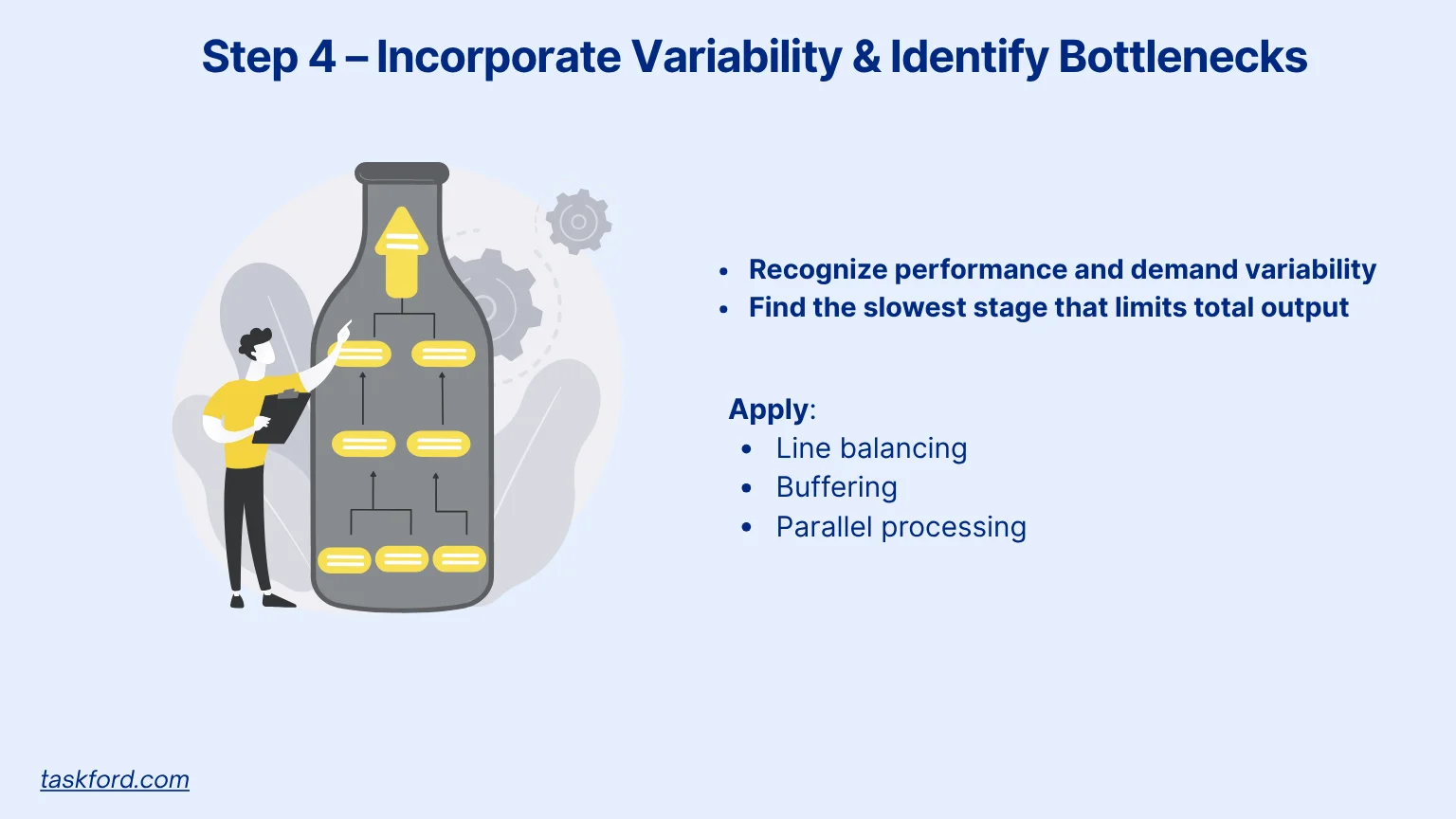
Real operations face fluctuations in demand, performance, and availability. A realistic capacity model must account for these variations.
Start by identifying the bottleneck — the stage in your process that limits overall throughput. According to the Theory of Constraints (TOC), the capacity of the entire system is constrained by its slowest operation.
Example: If three machines each produce 300, 250, and 200 units per hour, the system’s effective capacity is capped at 200 units per hour.
Use process mapping or value stream mapping to locate these constraints. Once identified, improve flow through methods like:
- Line balancing: Redistribute tasks to reduce idle time.
- Buffering: Add small time or material buffers before the bottleneck.
- Parallel processing: Duplicate high-demand steps.
In service contexts, the bottleneck may be staff availability or customer handling time rather than physical equipment.
Step 5: Analyze Capacity Gaps
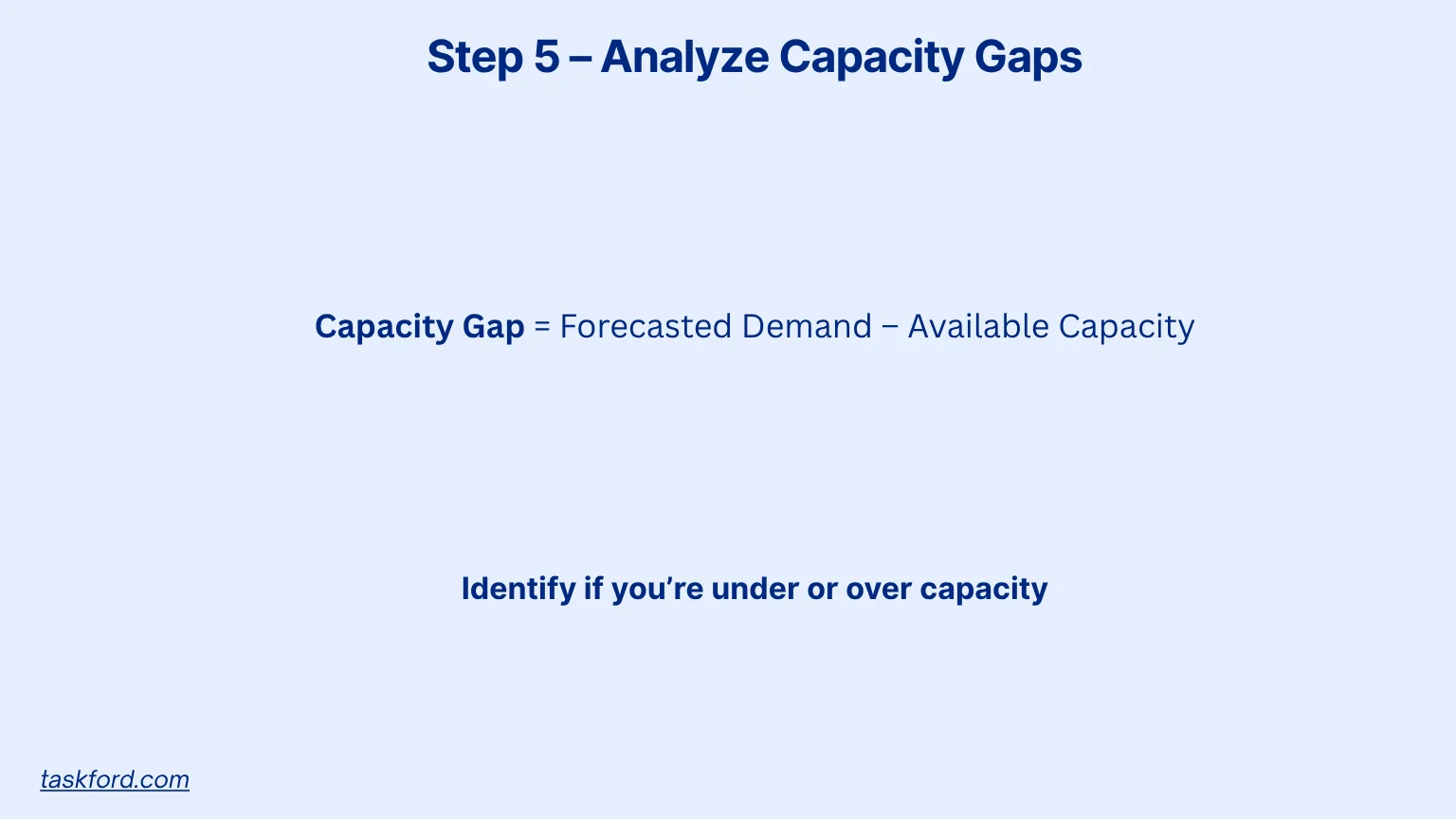
Once you know your available capacity, compare it with your forecasted demand to determine the capacity gap:
Capacity Gap = Forecasted Demand − Available CapacityIf demand is 900 units per day but your effective capacity is 850, the gap is 50 units.
Addressing this gap requires either capacity expansion (increasing production) or demand management (smoothing demand patterns).
Analytical tools for capacity gap analysis include:
- Regression analysis: Links capacity usage to demand variables.
- Moving averages: Tracks performance trends.
- Simulation models: Test different production scenarios under variable conditions.
This analysis connects directly to capacity planning, the process of aligning long-term resources with anticipated workload.
Step 6: Evaluate Capacity Expansion or Flexibility Options
After identifying a capacity gap, you need to decide how to respond strategically. Options typically fall into two categories: expansion or flexibility.
Capacity Expansion Options
- Add new machines, staff, or shifts.
- Increase automation to boost throughput.
- Outsource part of the process to a third party.
Capacity Flexibility Options
- Cross-train employees to handle multiple tasks.
- Adopt modular production setups that can scale up or down quickly.
- Use flexible contracts or just-in-time resources.
Each option should be assessed through cost-benefit analysis. Compare the cost of capacity expansion with the cost of lost sales or missed deadlines due to insufficient capacity.
Example: Hiring temporary staff might be more economical for seasonal spikes than investing in permanent infrastructure.
Integrating Capacity with Project Management Tools
Capacity planning software embedded in project management tools provides real-time visibility into workloads. Teams can track utilization across departments, identify idle resources, and allocate tasks more effectively.
Modern tools or ERP Software often include capacity dashboards that combine production data, maintenance schedules, and demand forecasts. This integration bridges the gap between operational execution and strategic planning.
TaskFord, a comprehensive project management and resource planning platform, helps teams of all sizes monitor capacity and workload to optimize their project and resource strategies.
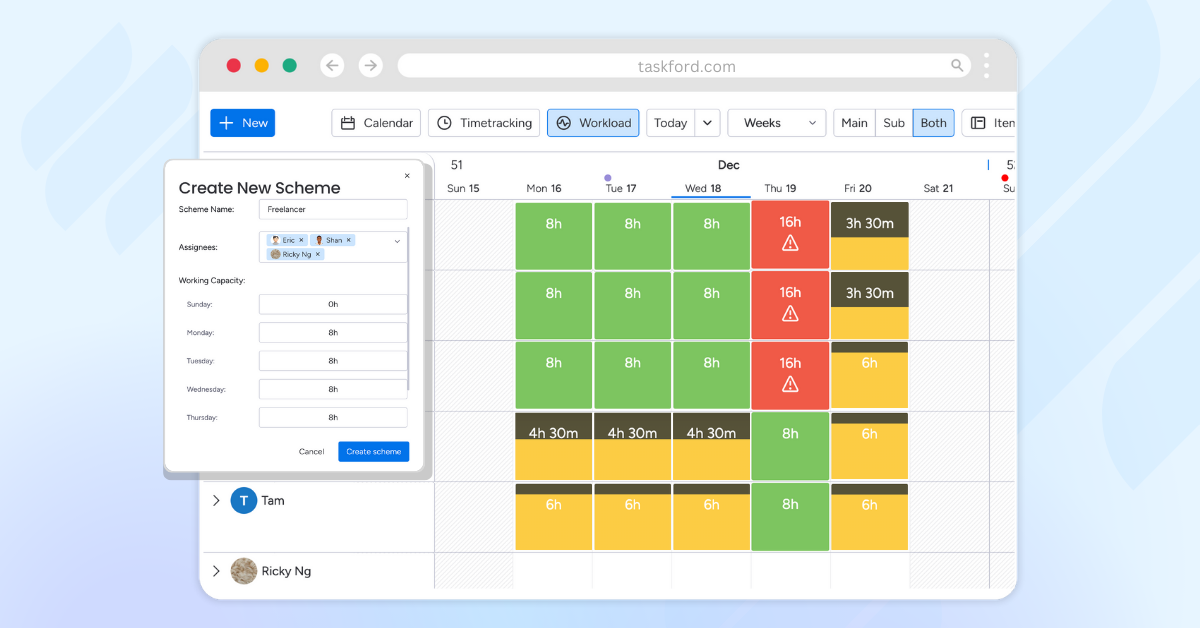
Common Mistakes in Capacity Calculation
Even experienced professionals can make errors in capacity analysis. Some frequent issues include:
- Ignoring downtime: Overlooking maintenance or setup time inflates capacity estimates.
- Using static averages: Relying on fixed assumptions instead of real-time data reduces accuracy.
- Neglecting demand variability: Failing to adjust for fluctuating customer needs leads to mismatched capacity.
- Overfocusing on output: Capacity should also consider quality and defect rates, not just quantity.
- Not updating models: As processes improve, historical capacity assumptions can quickly become outdated.
Avoiding these pitfalls ensures that your capacity figures reflect operational reality, not theoretical potential.
Conclusion
Learning how to calculate capacity in operations management helps organizations see the difference between potential and performance. By following a structured six-step process, from defining your system to evaluating expansion and flexibility options, you can convert raw data into actionable insight.
Capacity analysis doesn’t just quantify what’s possible; it exposes where improvements should be made and how far your system can go before hitting a limit. When combined with capacity planning and project management, it becomes one of the most powerful tools for achieving operational excellence.
Learn more
- Resource Management Explained: Key Definition, Must-Know Terms & Proven Techniques
- How Workforce Capacity Planning Helps You Say “Yes” to the Right Work
- Top Resource Planning Software for Hybrid Teams in 2025: A Feature-by-Feature Comparison
Making work simpler,
smarter, and more connected
Join our waitlist and be notified first.

Related Blog
Subscribe for Expert Tips
Unlock expert insights and stay ahead with TaskFord. Sign up now to receive valuable tips, strategies, and updates directly in your inbox.