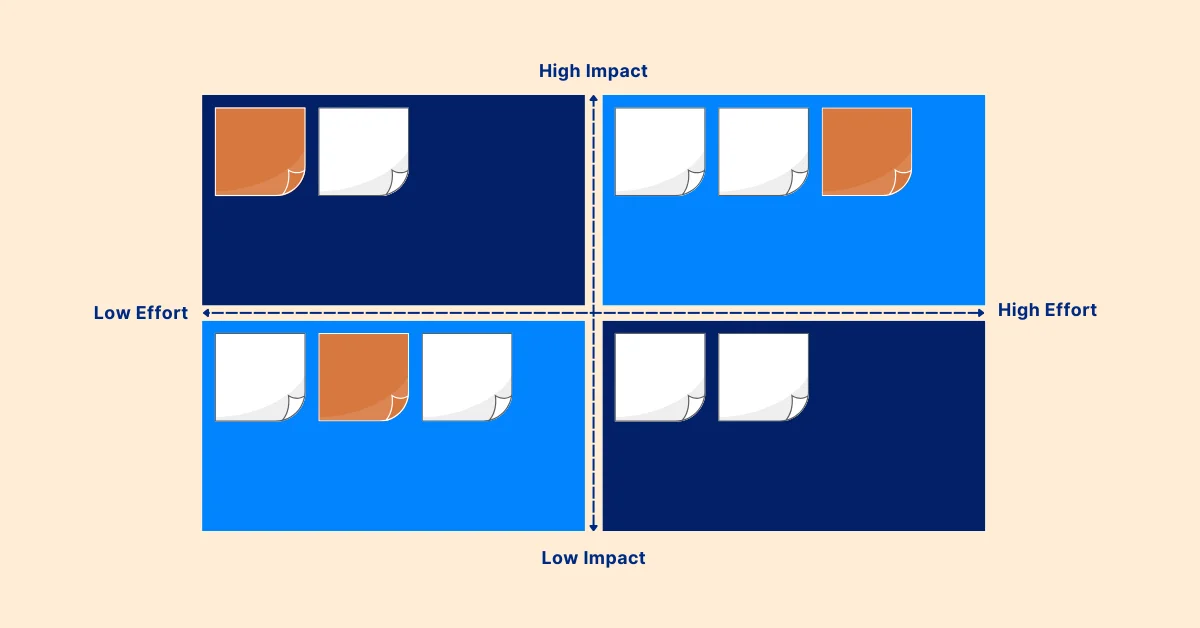Top 5 Free Microsoft Project Roadmap Templates to Download
Discover and download these free Microsoft project roadmap templates to transform your project management with clear, customizable plans for project success.
A project roadmap is a cornerstone of effective project management, offering a high-level visual guide to a project’s phases, milestones, and deliverables. It aligns teams, communicates objectives to stakeholders, and keeps progress on track. Free Microsoft project roadmap templates provide a powerful, cost-effective way to create these roadmaps, leveraging Excel’s flexibility and familiarity.
Drawing from TaskFord’s strategic roadmap insights, this guide details five Excel-based roadmap templates tailored for various project types. Each template is described with its structure, features, and use cases. Additionally, we explore how TaskFord’s expertise enhances these templates, ensuring alignment with strategic goals.
Why Do You Need Free Microsoft Project Roadmap Templates?
- Cost-Free Access: Available without additional software costs, perfect for budget-conscious teams.
- Customizable Design: Easily tailored to specific project needs, from timelines to task assignments.
- Data-Driven Functionality: Microsoft Excel’s formulas and charts enable dynamic updates and progress tracking.
- Universal Compatibility: Excel’s widespread use ensures team members can edit and view roadmaps without specialized tools.
- Versatile Applications: Suitable for diverse industries, including software development, construction, and marketing.
These templates are particularly valuable for visualizing project timelines, aligning cross-functional teams, and communicating progress to stakeholders. By leveraging Excel’s familiar interface, they enable project managers to focus on execution rather than design, ensuring clarity and efficiency.
Five Free Microsoft Project Roadmap Templates
Inspired by TaskFord’s Guide to Strategic Project Roadmap, these five Excel-based templates are optimized for specific project management scenarios. Each includes a detailed description, features, and use cases to help you select the right template for your project.
1. Agile Project Roadmap Template
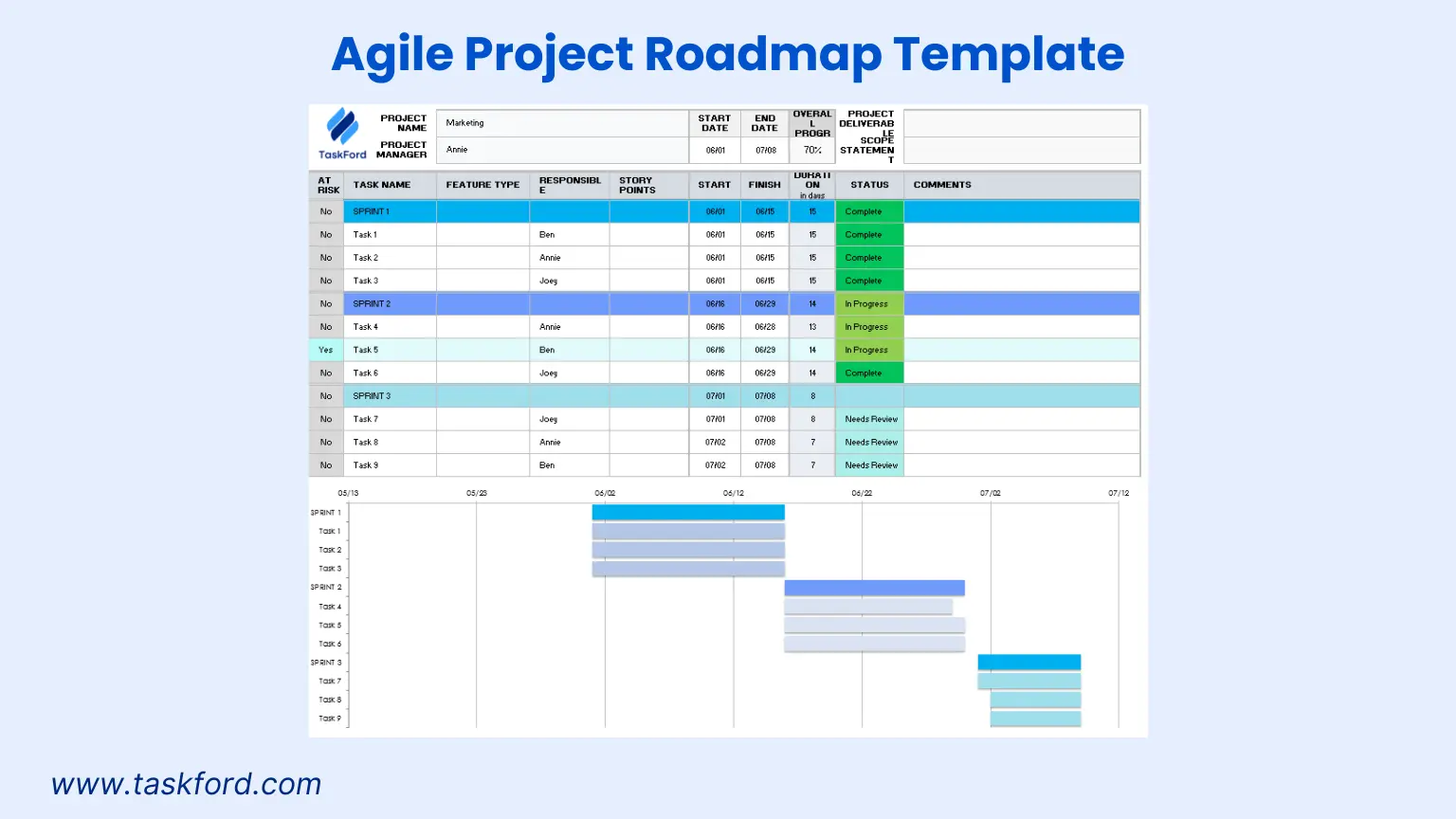
Designed for Agile project management, this template organizes tasks into sprints or iterations, emphasizing flexibility and iterative progress. It’s ideal for software development or product teams using agile methodologies, focusing on epics, features, and sprint milestones. The template provides a clear visual of short-term goals within a broader project timeline, ensuring alignment with agile principles.
Key Features:
- Sprint-Based Timeline: Divides the project into sprints (e.g., 2-week cycles) with defined start and end dates for each iteration.
- Epic and Feature Tracking: Groups tasks under epics or features, with columns for priority (e.g., high, medium, low) and status (e.g., not started, in progress, completed).
- Milestone Markers: Highlights critical events like sprint reviews, product releases, or demos with distinct symbols for easy identification.
- Team Assignments: Includes fields for assigning tasks to specific team members, fostering accountability.
- Progress Indicators: Uses conditional formatting to visually represent task completion (e.g., green for done, yellow for in progress, red for not started).
Use Case: A software development team can use this template to plan a mobile app project, tracking sprints for user interface design, backend development, testing, and deployment. It ensures the team stays focused on iterative deliverables while aligning with the overall product vision.
2. IT Project Roadmap Template
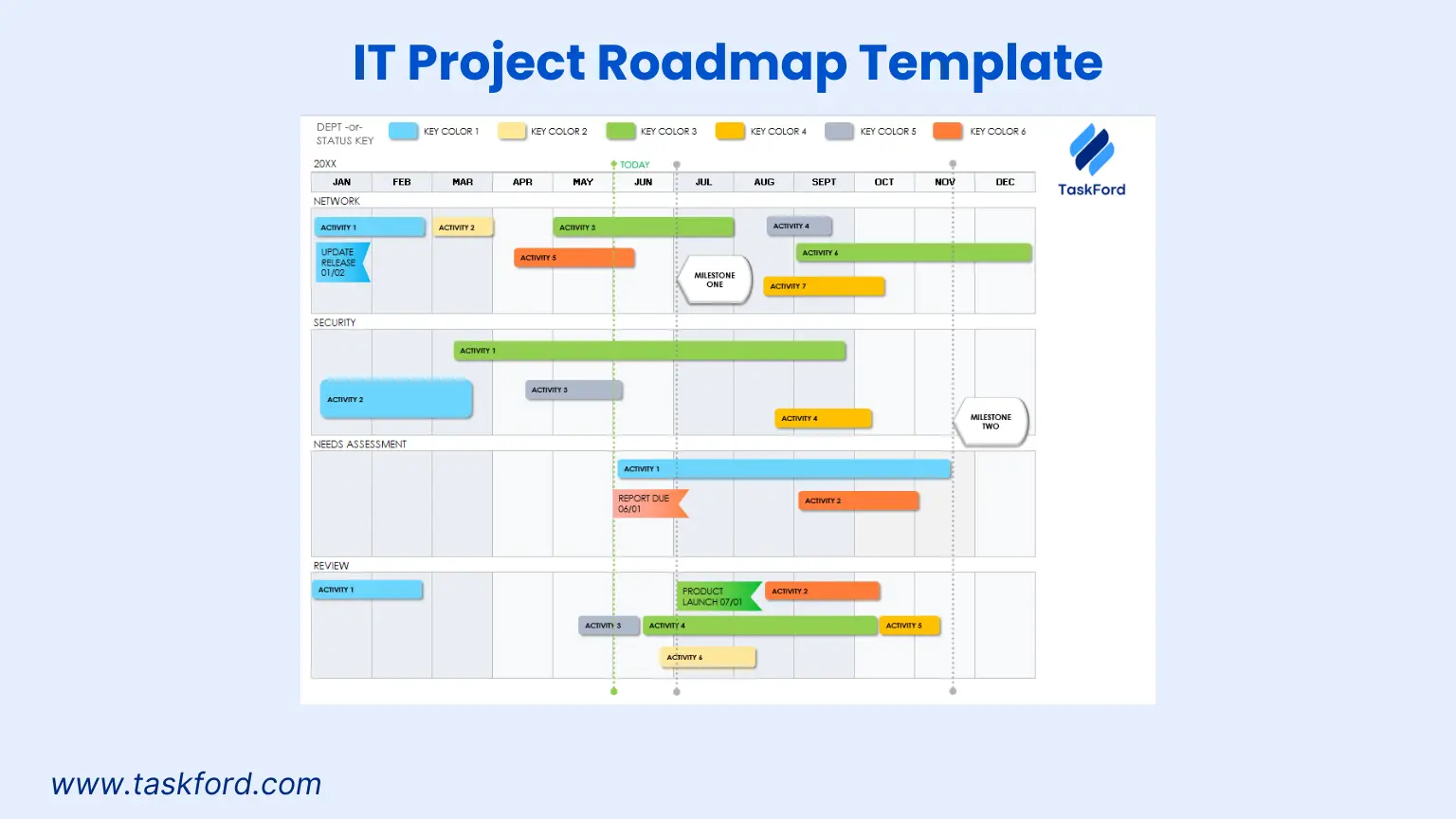
Tailored for IT initiatives, such as system upgrades, software implementations, or cybersecurity projects, this template provides a structured timeline for technical tasks, dependencies, and milestones. It balances high-level planning with detailed task tracking, ensuring alignment with IT project management's objectives and organizational goals.
Key Features:
- Phase-Based Structure: Organizes tasks into phases like planning, implementation, testing, and deployment for a clear project progression.
- Dependency Mapping: Highlights task relationships to ensure proper sequencing and avoid bottlenecks.
- Resource Allocation: Includes columns for specifying hardware, software, or personnel needs, aiding resource planning.
- Risk Indicators: Flags high-risk tasks with color-coding or icons to prioritize mitigation efforts.
- Milestone Focus: Marks critical events, such as system go-live, audit completion, or user acceptance testing, for stakeholder visibility.
Use Case: An IT team upgrading a company’s server infrastructure can use this template to track hardware procurement, installation, testing, and migration phases, ensuring technical milestones are met on schedule.
3. Construction Project Roadmap Template
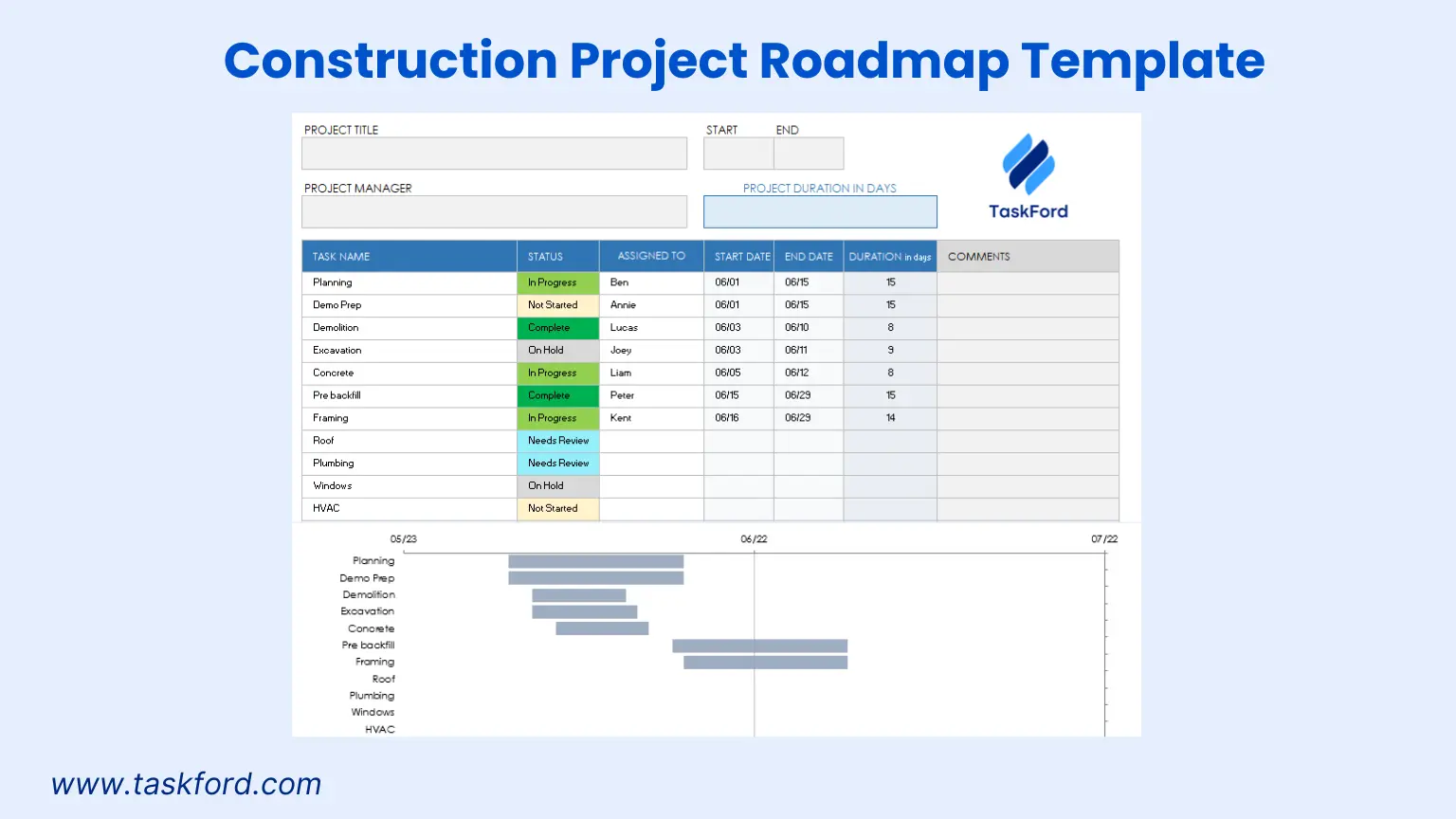
Designed for construction projects, this template maps out phases like permitting, foundation work, and inspections. It emphasizes clear timelines and stakeholder communication, making it ideal for presenting to clients, contractors, or regulatory bodies. The template ensures all parties understand the project’s progression and critical deadlines.
Key Features:
- Phase-Driven Timeline: Breaks the project into stages, such as design, construction, and closeout, for structured planning.
- Milestone Emphasis: Highlights critical events like permit approval, structural completion, or project handover with clear markers.
- Budget Tracking: Includes columns for cost estimates per phase or task, supporting financial oversight.
- Stakeholder Notes: Provides space for client or contractor comments, facilitating collaboration and feedback.
- Visual Clarity: Uses bold colors and shapes to differentiate phases and milestones, ensuring easy interpretation.
Use Case: A construction manager can use this template to plan a commercial building project, tracking design approvals, structural work, and final inspections, while keeping clients informed of progress.
4. Marketing Campaign Roadmap Template
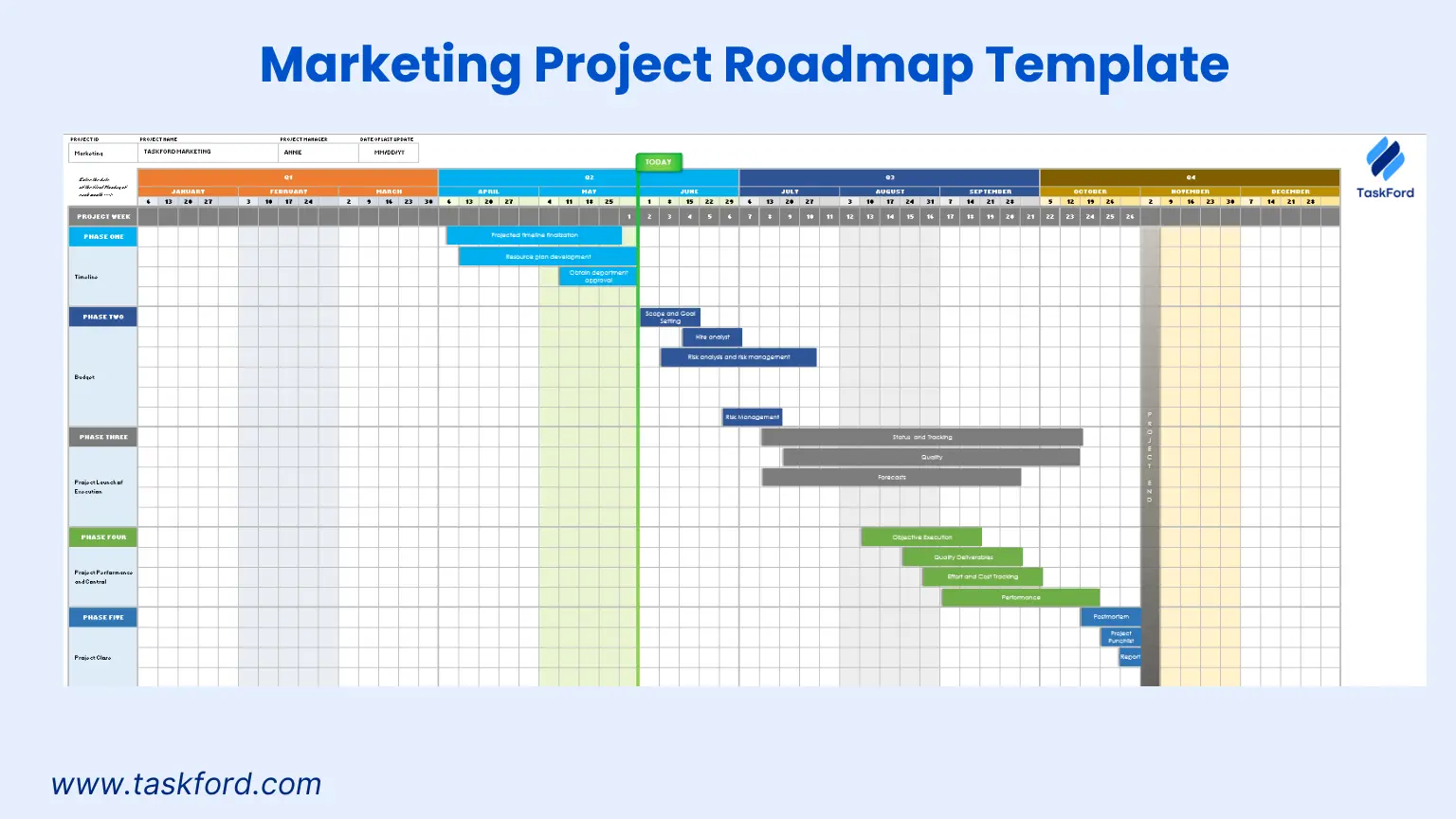
Crafted for marketing teams, this template organizes campaigns into phases like strategy, content creation, and launch. It focuses on aligning creative tasks with deadlines, making it ideal for product launches, promotional campaigns, or brand initiatives. The template ensures marketing efforts are coordinated and measurable.
Key Features:
- Campaign Phases: Divides tasks into stages like strategy development, content production, media outreach, and launch.
- Content Tracking: Includes fields for content types (e.g., blogs, social posts, videos) and distribution channels (e.g., Instagram, email).
- Milestone Markers: Highlights key dates, such as campaign kickoff, content publication, or performance reviews.
- Team Collaboration: Assigns tasks to creative, media, or analytics teams for clear role delineation.
- Progress Monitoring: Tracks task completion with percentage-based indicators for real-time updates.
Use Case: A marketing project manager can use this template to plan a product launch campaign, tracking content creation, media outreach, and post-launch analysis, ensuring alignment with brand goals.
5. Multiple Project Roadmap Template
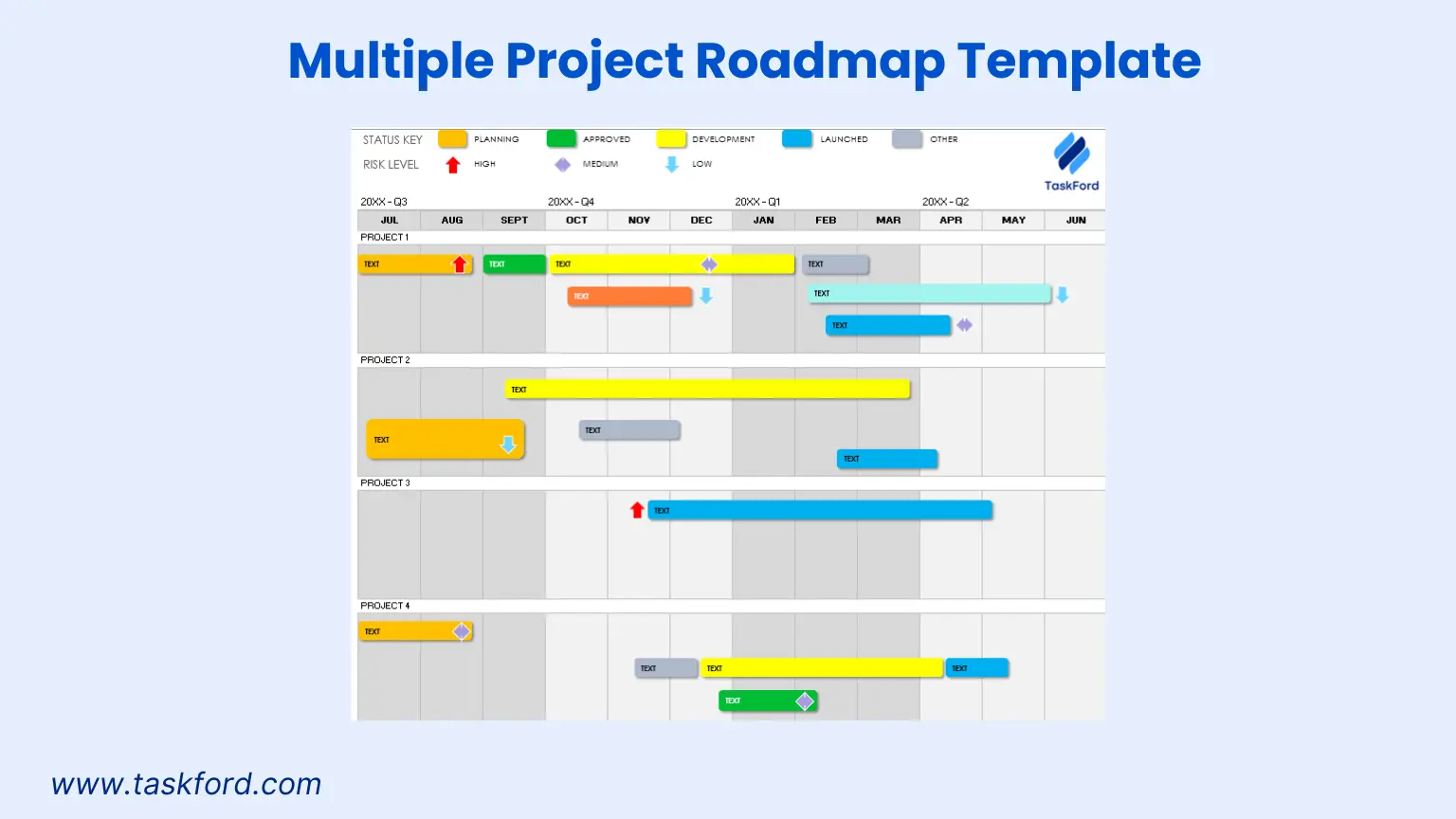
Ideal for program managers overseeing multiple projects, this template consolidates several project timelines into a single roadmap. It provides a high-level view of milestones and phases across projects, ensuring alignment with organizational goals and efficient resource allocation.
Key Features:
- Multi-Project View: Combines timelines from multiple projects into one chart for a cohesive overview.
- Cross-Project Milestones: Highlights shared deadlines or dependencies across projects, such as joint reviews or resource constraints.
- Project Grouping: Organizes tasks by project name or department for clarity and focus.
- Resource Overview: Tracks resource allocation across projects to prevent overallocation or conflicts.
- Simplified Layout: Focuses on key milestones for executive reporting, ensuring clarity for senior stakeholders.
Use Case: A program manager can use this template to oversee a digital transformation initiative, tracking software upgrades, hardware installations, and training programs, while ensuring resources are balanced across projects.
Complementing Roadmaps with TaskFord’s Features
TaskFord enhances these Excel-based templates with its robust dashboard, reporting, Kanban, and Gantt chart features. These tools provide real-time insights and improved visibility:
- Dashboard: TaskFord’s dashboard offers a centralized view of project progress, displaying key metrics like milestone completion and task status, complementing the visual clarity of templates like the Multiple Project Roadmap.
- Reports: Customizable reports in TaskFord allow project managers to analyze performance data, such as budget adherence in the Construction Project Roadmap or campaign ROI in the Marketing Campaign Roadmap, supporting data-driven decisions.
- Kanban Boards: TaskFord’s Kanban feature visualizes tasks in columns (e.g., To Do, In Progress, Done), aligning with the Agile Project Roadmap’s sprint-based structure to track iterative workflows.
- Gantt Charts: TaskFord’s Gantt charts provide detailed timelines with dependencies, enhancing the IT Project Roadmap’s dependency mapping for precise scheduling.
By leveraging TaskFord’s project management features, project managers can extend the functionality of these templates, ensuring roadmaps remain dynamic and aligned with project objectives.
Best Practices for Using Project Roadmap Templates
To maximize the value of these templates, consider these best practices, inspired by TaskFord’s strategic roadmap principles:
- Focus on Key Milestones: Highlight critical deliverables, such as product releases or inspections, to keep the roadmap clear and actionable for all stakeholders.
- Customize for Your Audience: Tailor visuals and data fields to suit stakeholders, using bold colors for emphasis or simplified views for executive presentations.
- Track Dependencies: Use Excel’s Shapes or comments to note task relationships, ensuring proper sequencing and avoiding delays.
- Update Regularly: Refresh the roadmap with new data to reflect progress, delays, or scope changes, leveraging Excel’s dynamic charts for efficiency.
- Collaborate Effectively: Share templates via OneDrive for team input, ensuring alignment across departments and fostering collaboration.
Limitations and Workarounds
Project roadmap templates in Excel have some constraints that project managers should be aware of:
- Manual Updates: Data entry is required unless linked to external sources, which can be time-consuming for large or dynamic projects.
- Collaboration: Excel’s real-time collaboration is limited without OneDrive or Microsoft 365, potentially slowing team updates.
- Scalability: Large or complex projects may overwhelm Excel’s capacity for detailed dependency tracking or resource management.
Workarounds:
- Automate updates with Excel formulas, such as TODAY() for dynamic dates or VLOOKUP for cross-referencing data.
- Use OneDrive for real-time team collaboration, enabling multiple users to edit simultaneously.
- Break large projects into multiple roadmaps or pair with advanced project management software for enhanced dependency tracking and automation.
Conclusion
Free Microsoft project roadmap templates are essential for project managers aiming to create clear, actionable plans that drive success. The Agile, IT, Construction, Marketing Campaign, and Multiple Project Roadmap templates offer tailored solutions for diverse project types, from software sprints to program oversight.
By combining TaskFord’s features, these templates become powerful tools for aligning teams, mitigating risks, and achieving organizational goals. Download these templates now to excel in project management.
Learn more
- Microsoft Project vs Monday - A Full Review & Comparison
- 10 Leading Project Management Tools for Remote Teams in 2026
- What Is Project Management? A Beginner’s Comprehensive Guide 2026
Making work simpler,
smarter, and more connected
Join our waitlist and be notified first.

Related Blog
Subscribe for Expert Tips
Unlock expert insights and stay ahead with TaskFord. Sign up now to receive valuable tips, strategies, and updates directly in your inbox.