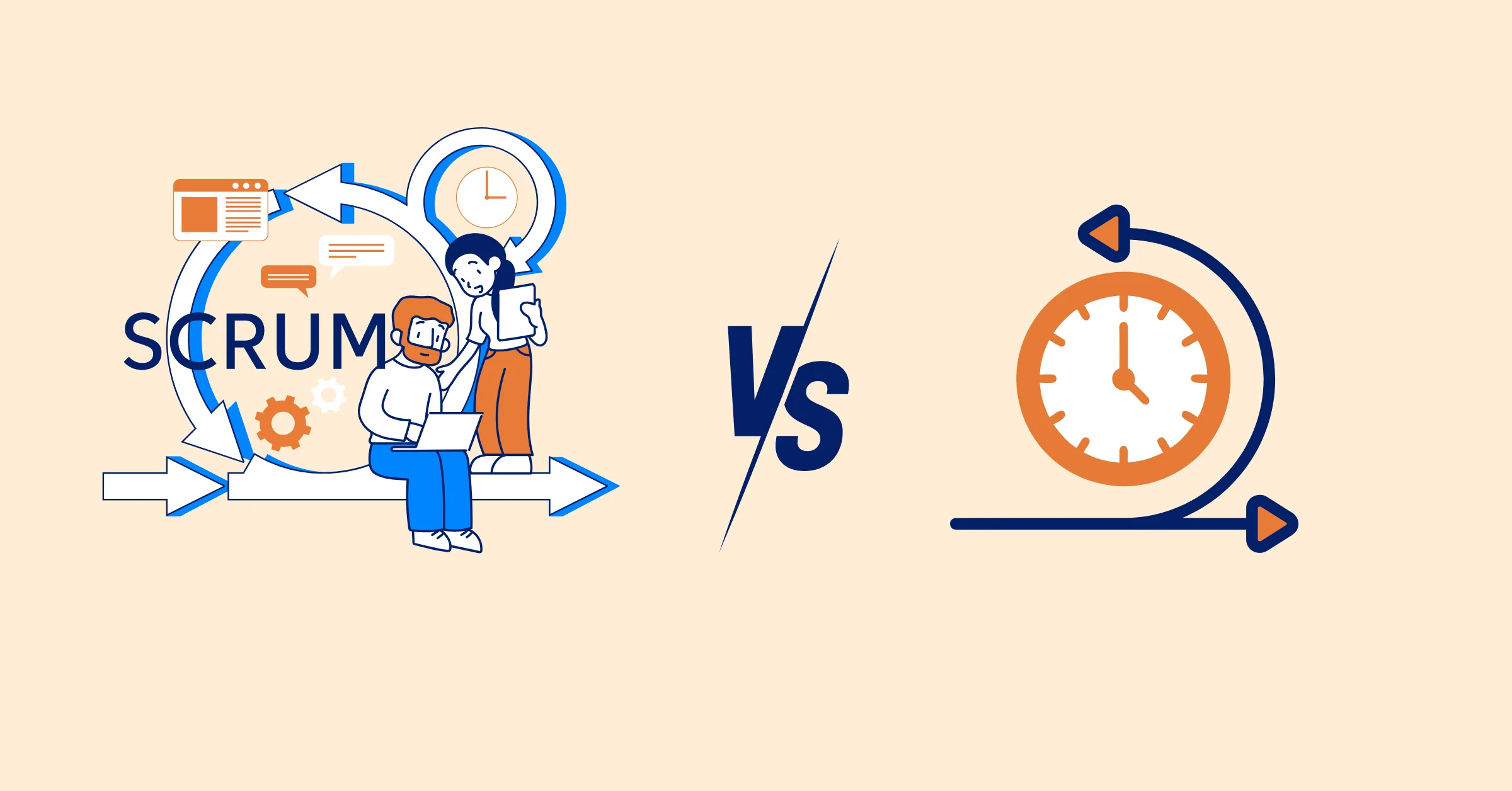7 Must-Have Project Management Documents Every PO Should Know [Free Templates]
Discover the 7 essential project management documents every Product Owner needs to master. Learn their purpose, components, and best practices to ensure alignment, clarity, and successful product delivery in agile environments.
Product Owners face a unique challenge: balancing a bold product vision with the practical realities of delivery. In agile environments, it’s tempting to skip documentation and dive into sprints, but well-crafted project management documents are vital for success. They create alignment, ensure traceability, and keep teams focused on shared goals. This article outlines the seven essential project management documents every Product Owner should master. We’ll explore how these documents connect, common mistakes to avoid, and best practices to keep them effective and streamlined.
Why Documentation Is a Product Owner’s Secret Advantage
Many believe agile teams don’t need documentation, but this is a misconception. In reality, good documentation fuels agility by reducing miscommunication and streamlining workflows. For Product Owners, effective project management documents align the product with business objectives, improve sprint planning, and enhance backlog prioritization accuracy. They also minimize rework from unclear requirements and foster transparency across cross-functional teams.
For example, a Product Owner who uses clear project management documents avoids repetitive clarification meetings. This saves time, accelerates decision-making, and keeps the team focused on delivery. Documentation isn’t just paperwork; it’s a strategic tool for successful project management.
The 7 Must-Have Project Management Documents
1. Project Charter
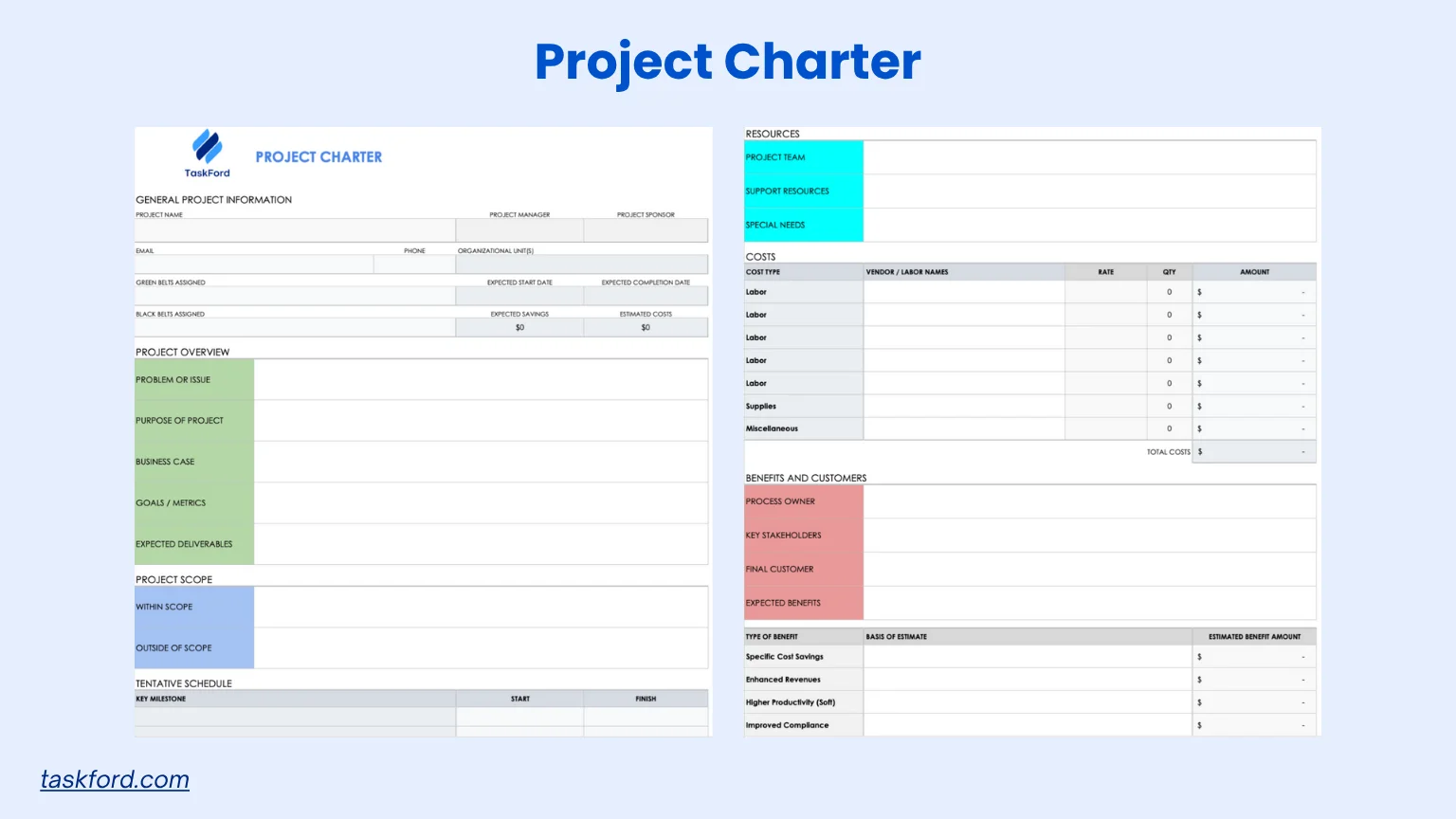
Purpose: The Project Charter defines the project’s purpose, outlining its objectives, scope, and success metrics. It ensures everyone understands the project’s value before work begins.
Why It Matters: A clear charter aligns stakeholders on the project’s goals and prevents scope creep. It serves as the foundation for all major decisions throughout the project lifecycle.
Recommended Key Components:
- Business goals and justification: Clarifies why the project exists and its alignment with organizational priorities. This ensures stakeholders agree on the project’s strategic value.
- Scope and deliverables: Defines what’s included and excluded to prevent misunderstandings. It sets clear boundaries for the project’s focus.
- Stakeholders and decision-makers: Lists key individuals and their roles in governance. This ensures accountability and streamlined decision-making.
- High-level timeline and budget: Provides an initial schedule and cost estimate to guide planning. It helps set realistic expectations for resources and deadlines.
- Success criteria and assumptions: Outlines measurable outcomes and key assumptions. This keeps the team focused on what defines project success.
Pro Tip: Keep the charter brief but visible. It should be a go-to reference for all major decisions, not a forgotten file.
2. Project Plan
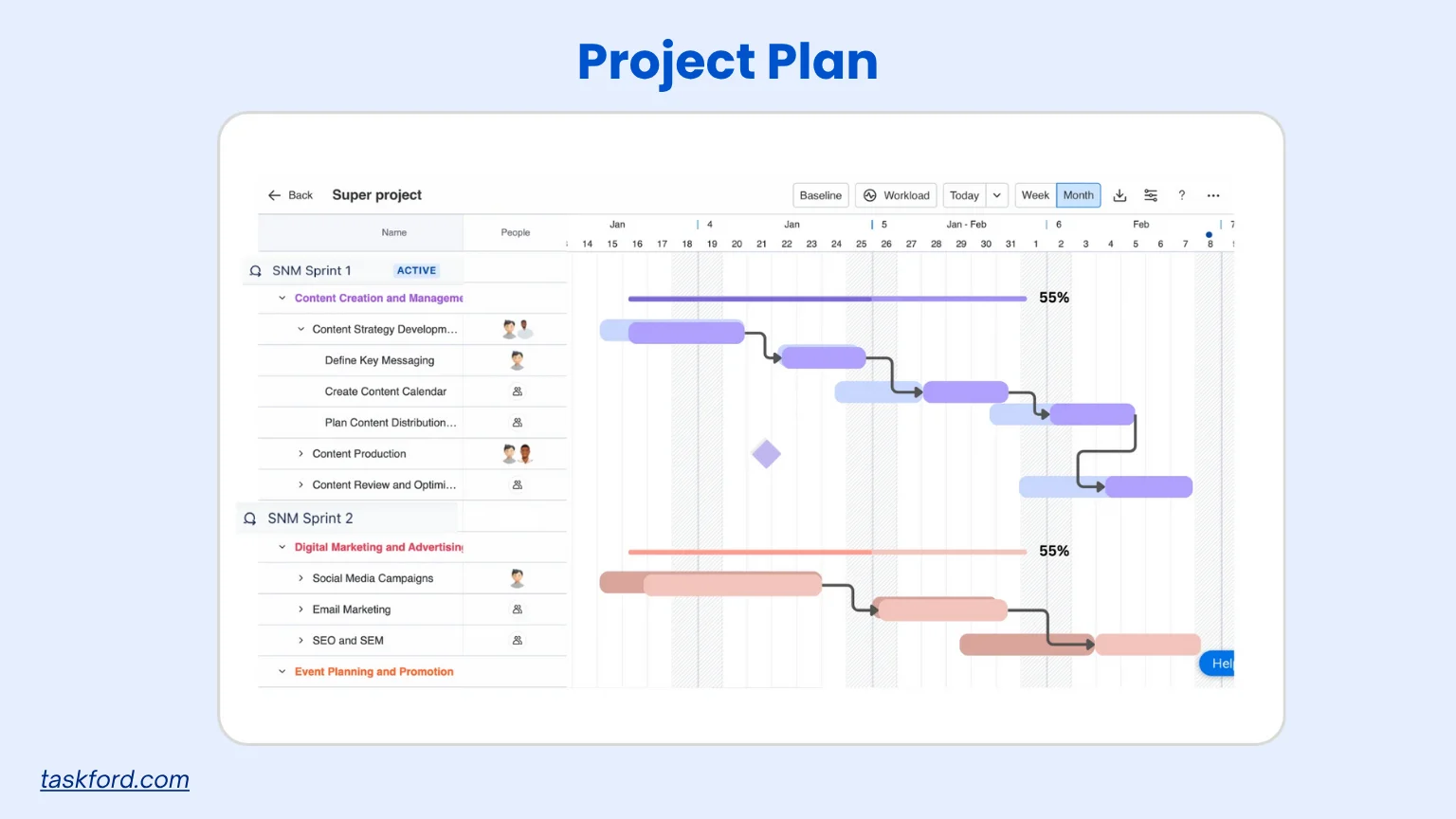
(TaskFord, a comprehensive project management and resource planning platform, provides features that can even replace a project plan document such as Gantt charts, task allocation and more)
Purpose: The Project Plan transforms the vision into a tactical roadmap. It details how and when deliverables will be achieved, ensuring alignment across departments.
Why It Matters: A well-structured plan clarifies responsibilities, timelines, and dependencies. It prevents confusion and ensures smooth execution for cross-functional teams.
Recommended Key Components:
- Timeline and milestones: Maps out key deadlines and deliverables over the project’s duration. This keeps the team on track and stakeholders informed.
- Roles and responsibilities: Specifies who is accountable for each task or deliverable. Clear roles reduce overlap and ensure accountability.
- Resource allocation: Identifies the people, tools, and budget assigned to tasks. This ensures resources are used efficiently and avoids shortages.
- Budget and dependencies: Details financial constraints and tasks reliant on others. It helps manage costs and prevent delays from unmet dependencies.
- Change management and approval process: Outlines how changes are proposed and approved. This maintains control as the project evolves.
Pro Tip: Review the plan after each sprint or milestone. It’s a living document that should adapt to project changes.
3. Product Requirements Document (PRD)
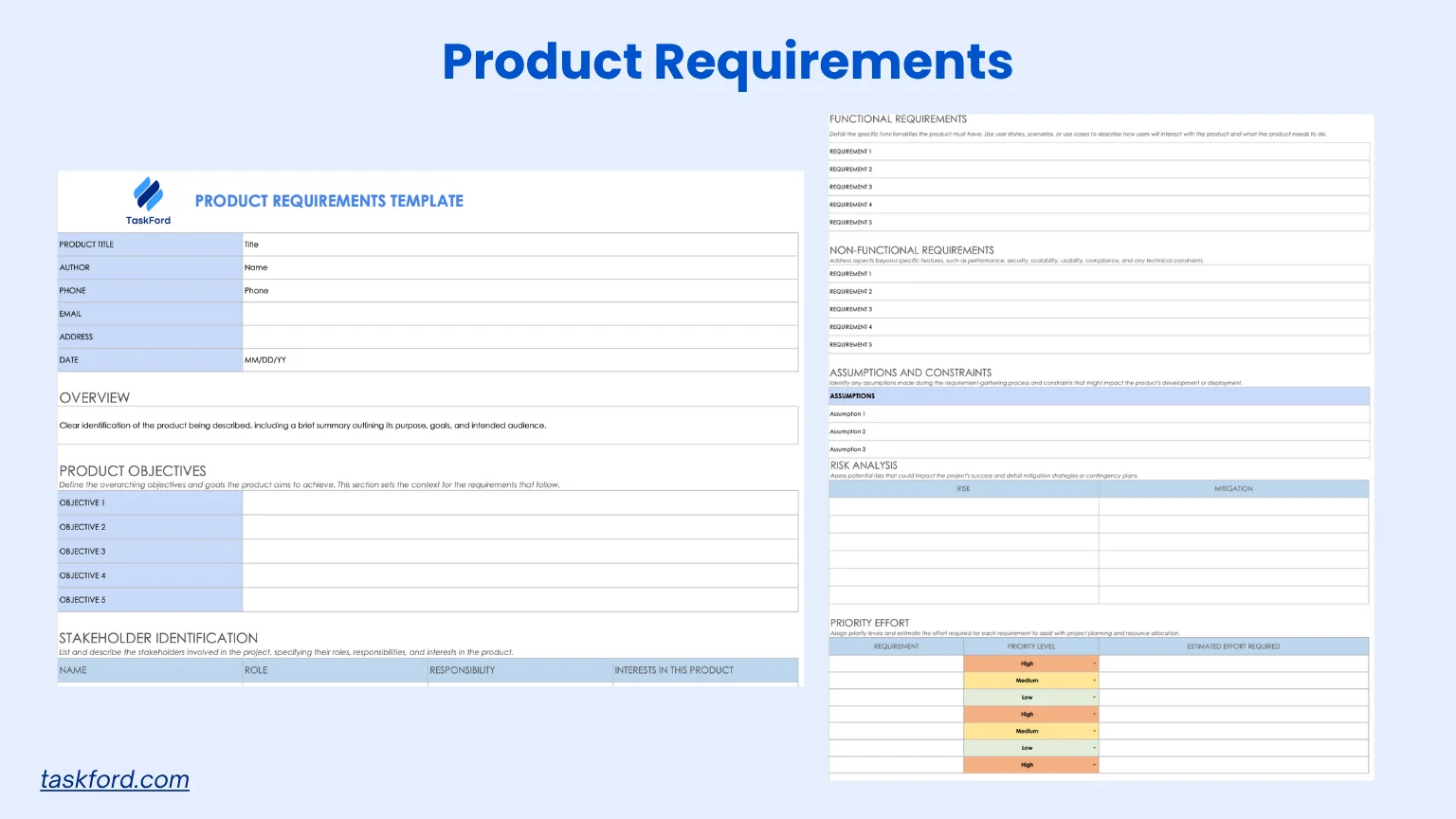
Purpose: The PRD specifies what the product must do and how it supports business goals. It serves as a single source of truth for development, design, and QA teams.
Why It Matters: A clear PRD prevents misinterpretation of requirements and ensures the product meets user needs. It aligns the team on functionality and performance expectations.
Recommended Key Components:
- Product vision and objectives: Describes the product’s purpose and its alignment with business goals. This keeps the team focused on the big picture.
- User personas and use cases: Outlines who the users are and how they’ll interact with the product. This ensures the product is user-centric.
- Functional and non-functional requirements: Details specific features and performance standards, like speed or security. These guide development and testing.
- Acceptance criteria and KPIs: Defines measurable standards for success and performance metrics. This ensures the product meets quality expectations.
- Constraints and dependencies: Lists limitations, such as budget or technology, and external dependencies. This helps manage expectations and risks.
Common Mistake: Writing the PRD in isolation. Involve your cross-functional team to ensure accuracy and buy-in.
4. Risk Management Plan
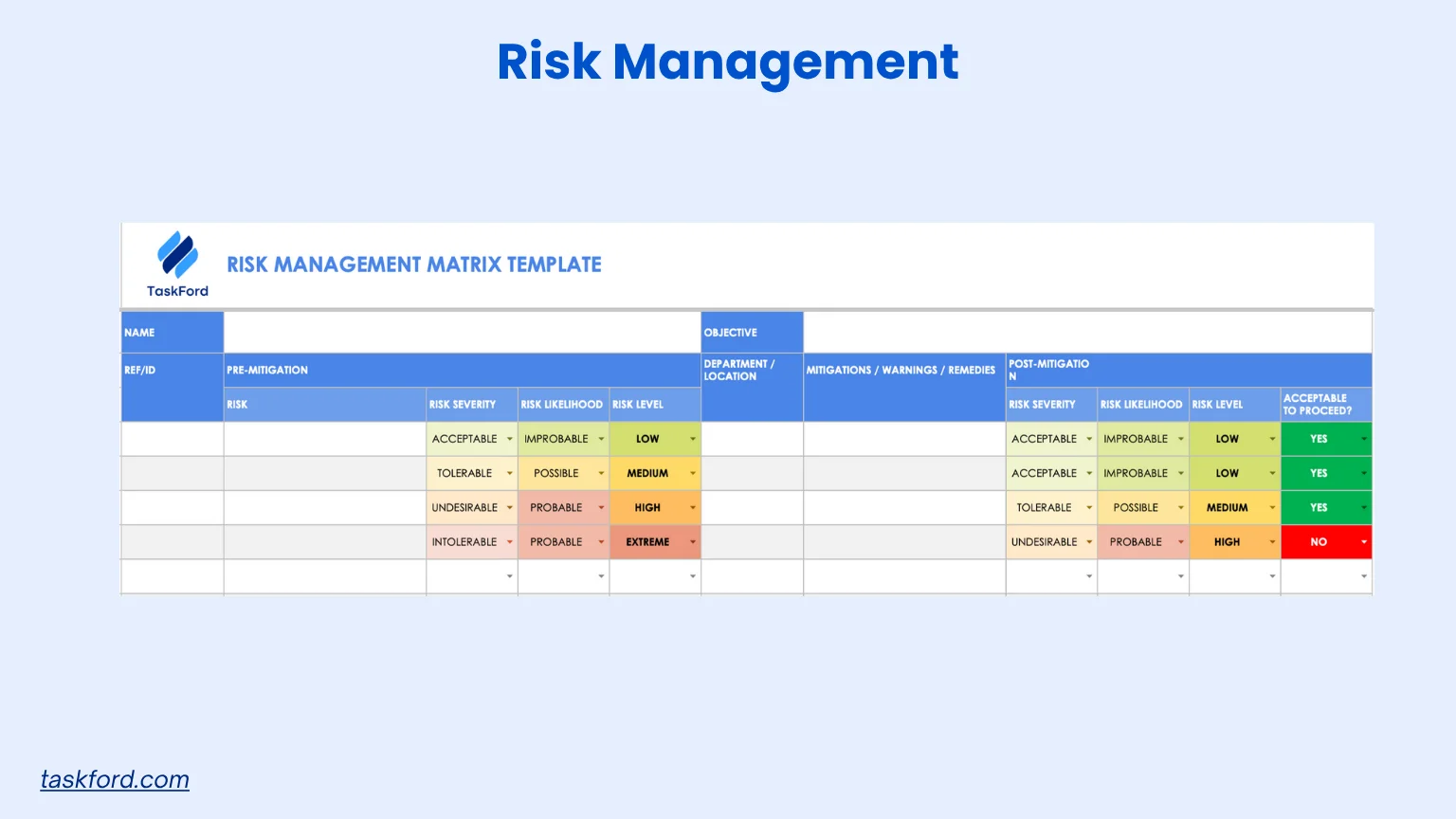
Purpose: This plan identifies potential risks and outlines strategies to mitigate them. It prepares the team to address issues before they disrupt the project.
Why It Matters: Proactive risk management prevents reactive firefighting and costly delays. It keeps the project on track by addressing challenges early.
Recommended Key Components:
- Risk register (probability, impact, owner): Lists potential risks, their likelihood, impact, and assigned owner. This organizes risks for easy tracking and accountability.
- Mitigation and contingency plans: Outlines actions to prevent risks and backup plans if they occur. This ensures preparedness for various scenarios.
- Escalation and monitoring process: Defines how risks are reported and tracked over time. This keeps the team proactive and responsive to new issues.
Pro Tip: Review the plan regularly. New risks often emerge as the product evolves, and staying ahead of them is critical.
5. Resource Planning Document
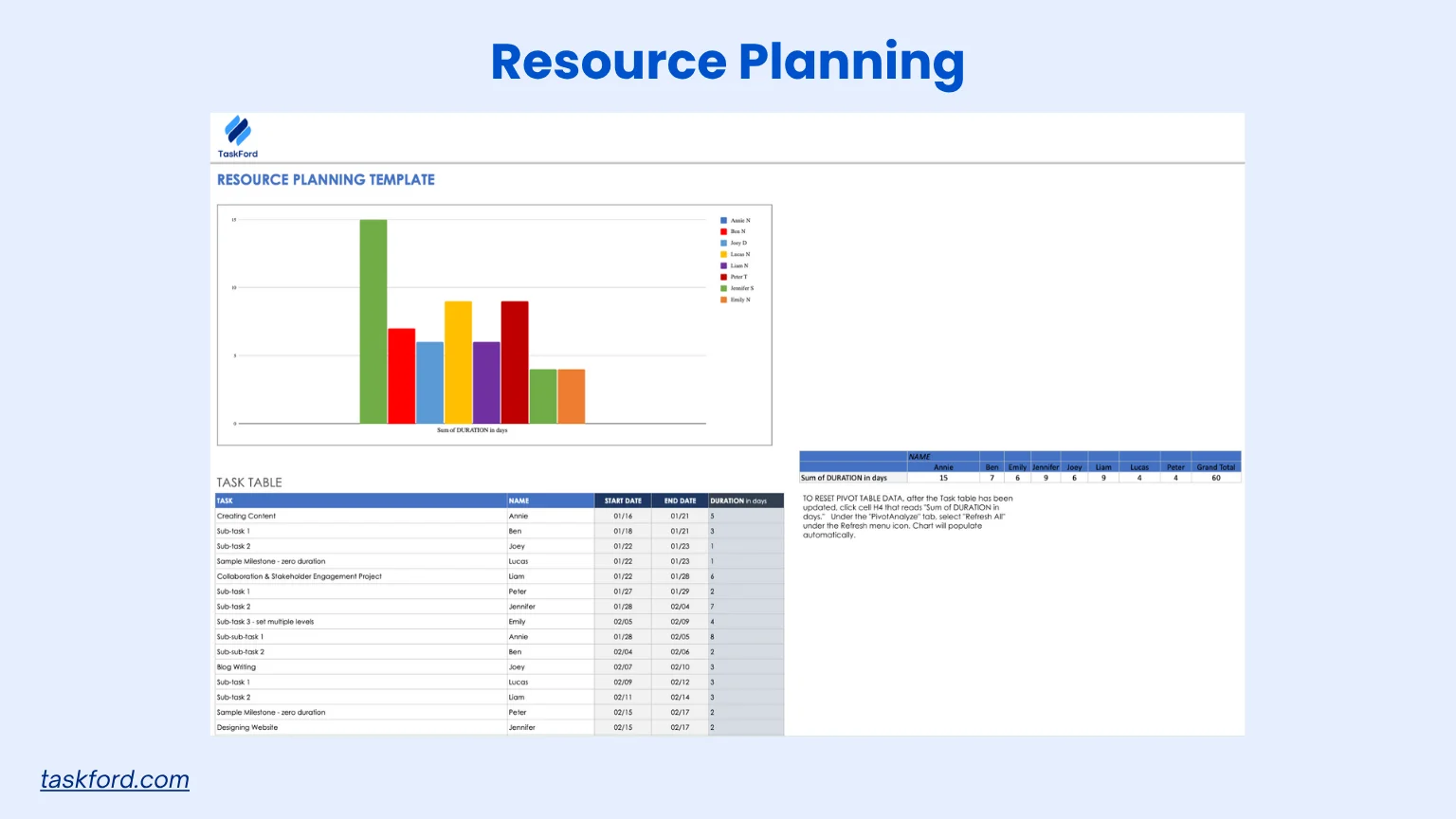
Purpose: The Resource Planning Document ensures the right people, skills, and tools are available when needed. It optimizes resource use for efficient delivery.
Why It Matters: Proper resource planning prevents bottlenecks and ensures sustainable workloads. It keeps the team productive and motivated throughout the project.
Recommended Key Components:
- Team structure and roles: Defines the team hierarchy and individual roles. This clarifies who handles specific tasks and responsibilities.
- Skills mapping and capacity planning: Matches team skills to project needs and assesses workload capacity. This ensures the team has the expertise required.
- Allocation chart (who works on what): Visualizes which team members are assigned to tasks. It prevents overallocation and ensures balanced workloads.
- Resource constraints and substitutes: Identifies limitations, like limited budget or staff, and backup options. This prepares the team for resource shortages.
Common Mistake: Ignoring human factors like burnout or multitasking fatigue. Balance workloads to maintain team health.
6. Communication Plan
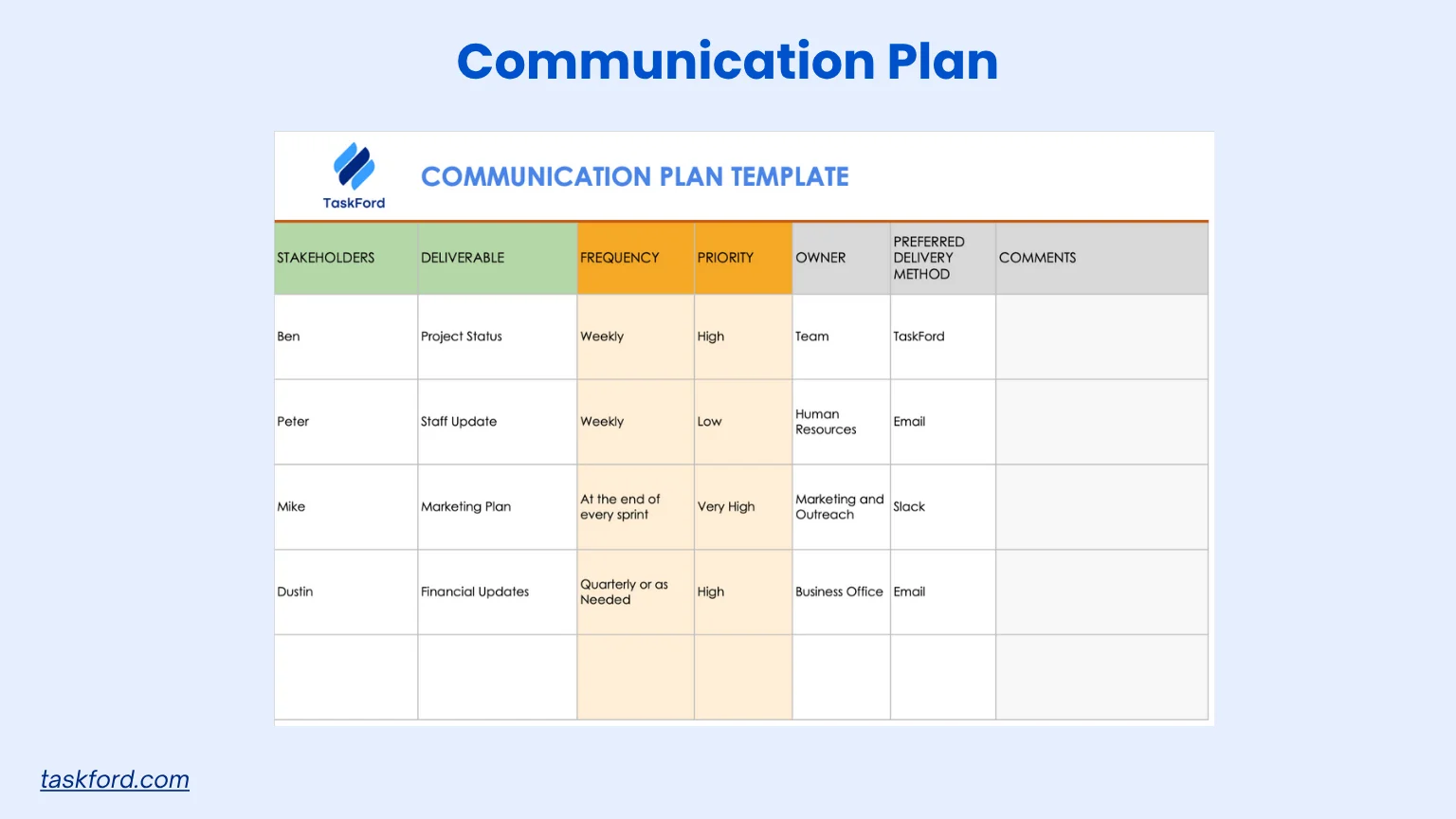
Purpose: This plan defines how and when information flows across teams and stakeholders. It ensures everyone stays informed and aligned.
Why It Matters: Clear communication reduces confusion and prevents message loss. It keeps stakeholders engaged and supports efficient collaboration.
Recommended Key Components:
- Communication objectives and audience: Specifies the purpose of communications and who needs to receive them. This ensures messages are targeted and relevant.
- Meeting cadence and formats: Outlines the frequency and style of meetings, like standups or reviews. This keeps communication consistent and predictable.
- Channels (chat, reports, dashboards, etc.): Identifies tools for sharing information, such as Slack or email. This ensures accessibility and clarity.
- Escalation paths for urgent issues: Defines how urgent matters are reported and resolved. This speeds up decision-making in critical situations.
Pro Tip: Create a communication matrix to visualize who needs what information and when. Clarity here saves time later.
7. Status Report
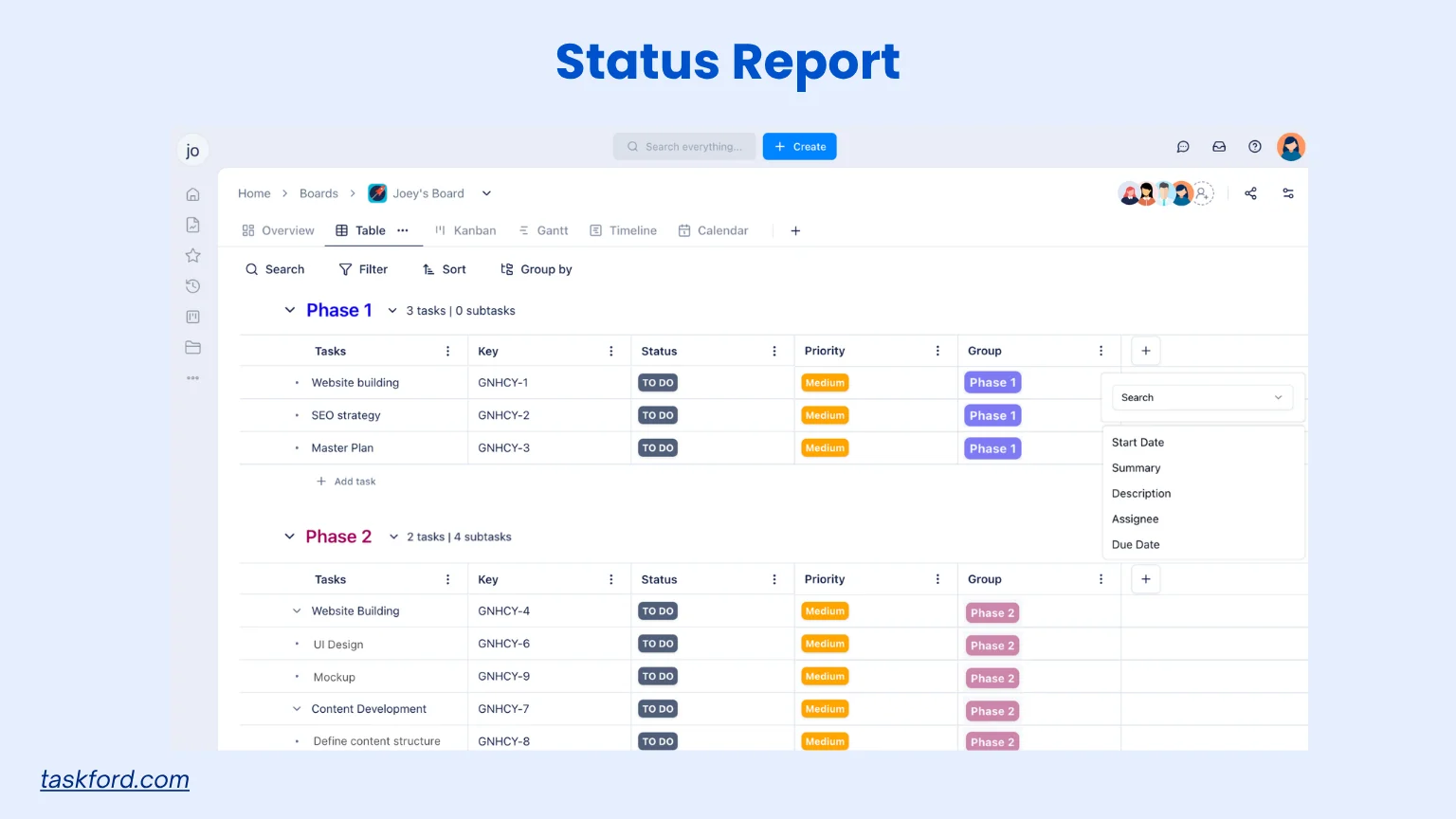
(TaskFord's task management features make it a strong alternative to traditional status report documents, offering real-time updates and notifications, while also providing improved visibility, collaboration, and efficiency across teams.)
Purpose: The Status Report summarizes project progress and highlights blockers. It keeps stakeholders informed and supports decision-making.
Why It Matters: Regular updates provide transparency and ensure alignment on project health. They help identify issues early and maintain momentum.
Recommended Key Components:
- Completed milestones: Lists deliverables or goals achieved since the last report. This highlights progress and builds stakeholder confidence.
- Ongoing tasks and blockers: Details current work and any obstacles slowing progress. This ensures issues are addressed promptly.
- KPI updates and trends: Tracks key performance indicators and their trajectory. This shows whether the project is meeting its goals.
- Upcoming goals and risks: Outlines next steps and potential challenges. This keeps the team focused and prepared.
Pro Tip: Automate reporting with project management tools to save time and improve accuracy. Dashboards can make updates visually engaging.
How These Documents Work Together
The seven project management documents form a cohesive system that synchronizes strategy and delivery. The Project Charter sets the vision, providing a clear purpose for the project. The Project Plan outlines the approach and timeline, turning the vision into a roadmap. The PRD translates that vision into detailed product requirements. The Risk and Resource Management Plans maintain stability by anticipating challenges and ensuring resource availability. The Communication Plan keeps everyone aligned, and the Status Report tracks progress and outcomes. Together, these documents create a dynamic framework that ensures focus and adaptability.
Common Documentation Mistakes Product Owners Make
Even experienced Product Owners can stumble when managing project management documents. Here are five common mistakes to avoid:
- Treating documents as static: Documents should evolve with the project, not remain unchanged after the kickoff. Regular updates reflect new priorities and realities.
- Overloading with detail: Too much information makes documents unreadable and ignored. Focus on clarity and brevity to ensure usability.
- Neglecting updates: Failing to refresh documents during sprints or scope changes leads to misalignment. Regular reviews keep documents relevant.
- No clear ownership: Every document needs a responsible person to maintain it. Without ownership, documents become outdated or inconsistent.
- Siloed storage: Keeping documents in separate tools without linking them creates confusion. Centralized, linked storage improves accessibility and coherence.
Avoiding these pitfalls ensures documentation remains a valuable asset for project management.
Best Practices for Managing and Maintaining Documentation
To make project management documents effective, follow these best practices:
- Keep it concise: Write short, structured documents that are easy to scan and understand. Avoid unnecessary details to maintain focus.
- Use collaborative tools: Platforms like Notion or Confluence enable real-time updates and team input. This keeps documents current and inclusive.
- Assign ownership: Every document should have a clear owner responsible for updates and accuracy. This ensures accountability and consistency.
- Review regularly: Revisit documents after sprints or retrospectives to reflect changes in scope or priorities. This keeps them aligned with project needs.
- Use templates: Consistent formats save time and ensure clarity across documents. Tailor templates to each project’s unique requirements. Apart from TaskFord, find templates that are usually in Microsoft Excel format.
- Encourage team input: Documentation is a shared responsibility, not just the Product Owner’s job. Involve the team to ensure accuracy and alignment.
By treating documentation as a living process, Product Owners can maintain clarity and control throughout the project lifecycle.
Conclusion
Documentation isn’t bureaucracy; it’s the structure that enables agility. These seven project management documents equip Product Owners with tools to maintain clarity, focus, and control. Each document serves a unique purpose, but together, they form a dynamic system that aligns strategy with execution.
By avoiding common mistakes and following best practices, Product Owners can ensure their documentation remains a powerful asset. Treat these documents as living guides, not static files. A Product Owner who masters documentation doesn’t just manage projects; they manage understanding, alignment, and progress. With the right approach, these project management documents become the backbone of successful product delivery.
Learn more
- What is Project Management? The Complete First Guide for Newbies
- Project Timelines: Steps, Tools, and Examples
- BurnUp vs BurnDown Chart: Which Agile Chart Is Right for Your Project?
Making work simpler,
smarter, and more connected
Join our waitlist and be notified first.

Related Blog
Subscribe for Expert Tips
Unlock expert insights and stay ahead with TaskFord. Sign up now to receive valuable tips, strategies, and updates directly in your inbox.

![7 Must-Have Project Management Documents Every PO Should Know [Free Templates]](https://taskford.com/marketing/blog/project-management-documents.webp)